AVI
- TRY IT FREE TRY IT FREE
- 1. Convert Popular Formats to AVI+
-
- 1.1 MOV to AVI Converter
- 1.2 MOV to AVI Converter for Mac
- 1.3 MKV to AVI Converter
- 1.4 Free MP4 to AVI Converter
- 1.5 WebM to AVI Converter
- 1.6 MPG to AVI Converter
- 1.7 FLV to AVI Converter
- 1.8 Convert ISO to AVI
- 1.9 VRO to AVI Converter
- 1.10 Video TS to AVI Converter
- 1.11 MP4 to AVI Converter with VLC
- 2. Convert Other Formats to AVI+
- 3. Convert AVI to Popular Formats+
-
- 3.1 AVI to MOV Converter
- 3.2 AVI to MOV Online Converter
- 3.3 AVI to MKV Converter
- 3.4 AVI to WMV Converter
- 3.5 AVI to DVD Converter
- 3.6 AVI to ISO Converter
- 3.7 Convert AVI to MP4
- 3.8 Convert AVI to MP3
- 3.09 AVI to MPEG Converter for Mac
- 3.10 AVI to MPEG Converter
- 3.11 Convert AVI to MP4 with VLC
- 3.12 Convert AVI to WAV
- 4. Convert AVI to Other Formats+
- 5. Convert AVI Online +
- 6. Play AVI+
- 7. AVI Tips & Tricks+
-
- 7.1 MOVAVI Alternative
- 7.2 Free AVI Converter on Mac
- 7.3 AVI Converter for Windows 10
- 7.4 Free AVI Converters on Mac
- 7.5 AVI Converters
- 7.6 Free AVI Player for windows
- 7.7 AVI Player for Mac
- 7.8 AVI Cutter
- 7.9 Reduce AVI File Size
- 7.10 Compress AVI
- 7.11 Add Metadata to AVI
- 7.12 Repair AVI File
- 7.13 What Is an AVI File
How to Convert MP3 to AVI for Free
by Christine Smith • 2026-01-21 18:52:57 • Proven solutions
MP3 is a commonly used audio format that is compatible with a number of devices and players. Still, there arise situations when you would need to play your audio files using a video player or a device that does not support MP3 format. Here, the need to convert MP3 to AVI arises. To have a hassle-free, lossless quality conversion, a good MP3 to AVI video converter is needed.
- Part 1. Best MP3 to AVI Video Converter Mac/Windows
- Part 2. Free MP3 to AVI Converter Online Tools
- Part 3. The Comparison Table Between Best and Free MP3 to AVI Converters
Part 1. Best MP3 to AVI Video Converter Mac/Windows
Your search for the best MP3 to AVI video converter ends as Wondershare UniConverter (originally Wondershare Video Converter Ultimate) is there. This professional tool facilitates high-quality conversion between 1000 video and audio formats on your Windows and Mac system. In addition to this, it can also download videos from YouTube, Vimeo, and over 10,000 sites. It supports video editing with its complete editor, video transfer, and other functions.
 Wondershare UniConverter - Best MP4 to AVI Video Converter for Windows/Mac (Catalina Included)
Wondershare UniConverter - Best MP4 to AVI Video Converter for Windows/Mac (Catalina Included)

- Support adding multiple files at a time for batch MP3 to AVI conversion.
- Super fast conversion speed (30X faster) owing to APEXTRANS technology of the software.
- Choose the resolution and quality of the output file.
- Edit, enhance & personalize your ISO files before ISO to AVI.
- Burn videos to DVD/ISO with free DVD menu templates.
- Download or record videos from 10,000+ video sharing sites.
- Versatile toolbox combines video metadata editor, GIF maker, video compressor, and screen recorder.
- Supported OS: Windows 10/8/7/XP/Vista, macOS 11 Big Sur, 10.15 (Catalina), 10.14, 10.13, 10.12, 10.11, 10.10, 10.9, 10.8, 10.7, 10.6.
Steps on how to convert MP3 to AVI using Wondershare UniConverter
Step 1 Open Wondershare MP3 to AVI converter and load MP3 files.
On your PC/Mac, launch Wondershare UniConverter. As the main interface appears, choose the Converter tab. Click on the  to import local MP3 files. Alternatively, drag and drop also works here.
to import local MP3 files. Alternatively, drag and drop also works here.
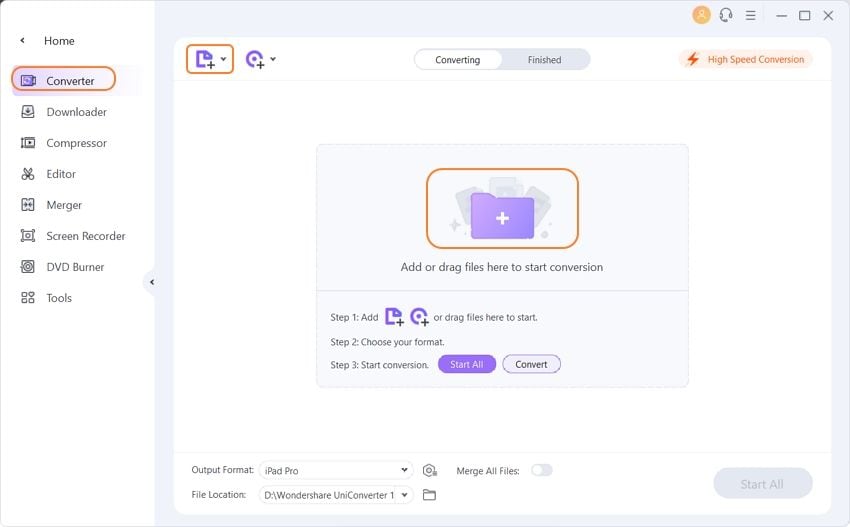
Step 2 Choose AVI as the target format and customize it if you need.
As the files are successfully added, they appear on the interface with information. Expand the drop-down menu at the Output Format: option on the top-right corner. From the Video list, choose AVI as the target format. Also, select the resolution of the file. You're optional to click the Create to customize the AVI format by adjusting the bitrate, resolution, encoder, frame, etc.

Tips
With Wondershare UniConverter,you can compress video with simple steps. Move to How to compress video to reduce video size>> to learn more.

Step 3 Convert MP3 to AVI.
Choose the PC location on the File Location tab to save the converted file. Click the Start All button to start the conversion process with this MP3 to AVI audio converter.
The steps above can also be used to convert AVI to MP3 if needed.


Tips
If you want to learn more details about AVI to MP3, go to Top 6 Ways to Convert AVI to MP3 >.
Part 2. Free MP3 to AVI Converter Online Tools
For users who have a limited number of MP3 files for conversion and do not require advanced features, MP3 to AVI converter online works as a decent option. Listed below are the MP3 to AVI converter online free tools for your reference.
1. Online Video Converter
This is a decent MP3 to AVI converter online program that allows quick and quality conversion. The program is compatible with all modern browsers and supports an array of video and audio formats. Popular online video portals like YouTube Vimeo and Dailymotion are also supported.

Steps to convert MP3 to AVI online free:
Step 1: From your browser, open https://www.onlinevideoconverter.com/cloud-converter. Click the SELECT OR DROP FILE option to add the MP3 file.
Step 2: Once the file is uploaded to the program, choose AVI as the desired target format from the list of supported video formats.
Step 3: There is an option to choose the quality of the video in terms of resolution. If needed, you can also cut the video.
Step 4: Click Start to proceed with MP3 to AVI conversion process.
2. MP3Toolbox
This MP3 to AVI online program is apt for users looking for a simple process. The tool allows converting your MP3 files to AVI and also uploads the same to YouTube or Facebook if needed. Other formats for conversion are also supported.

Steps to convert MP3 to AVI free with MP3Toolbox:
Step 1: Open https://mp3toolbox.net/mp3_to_avi on your PC. Click the Pick MP3 button to add an audio file from your system.
Step 2: As the MP3 file is uploaded to the tool, choose the picture from the given option to use as a video background. You can also upload your own picture.
Step 3: Click Convert MP3 to AVI button to start the process.
3. Convert Files
This MP3 to AVI converter free program features simple to use interface with an option to choose video quality as well as size in terms of resolution. An array of format and file types, including video, audio, archive, and others, are supported by the tool for conversion.

Steps to convert MP3 to AVI file online with Convert Files:
Step 1: Launch https://www.files-conversion.com/video/MP3 from your browser. Click Select a file button to import MP3 from the computer.
Step 2: Select AVI as a target format. Choose output file quality from options – Low, Moderate, High, and Very High. Also, choose file size in terms of resolution.
Step 3: Click the Convert button to start uploading and converting MP3 to AVI.
4. Online-Convert
This online conversion tool facilitates converting your MP3 files to AVI format with an array of additional features. You can edit your video with features like cut, crop, rotate, and flip. File parameters like resolution, frame rate, size, and others can be edited as desired.

Steps to convert MP3 to AVI online with Online-Convert:
Step 1: Open https://video.online-convert.com/ on your PC. Click on the Choose file button to add MP3 files from your PC. Alternatively, you can also add a file from URL or Cloud storage.
Step 2: Under the Optional Settings, choose the file parameters like bit rate, size, frame rate, and others. You can also crop the, cut, mirror, flip, and rotate.
Step 3: For future files with similar conversion, you can save settings as well. Click the Convert file to begin the process.
Part 3. The Comparison Table Between Best and Free MP3 to AVI Converters
The table below compares the professional UniConverter and the listed online MP3 to AVI converters so that you can pick up the most suitable one depending on your requirements.
|
Features/Program |
UniConverter |
Online Video Converter |
MP3Toolbox |
Convert Files |
Online-Convert |
|---|---|---|---|---|---|
|
Batch file conversion |
Yes |
No |
No |
No |
No |
|
Conversion Speed |
Superfast |
Decent |
Decent |
Decent |
Decent |
|
Supported Formats |
Over 1000 formats |
MP4, M4V, MOV, AVI, FLV, MPG, WMV, and common audio formats |
All common video and audio formats |
The commonly used video, audio, archive, and other formats |
All commonly used formats |
|
Conversion Quality |
Lossless quality conversion |
Decent |
Basic |
Basic |
Decent |
|
Editing Features |
Cut, crop, add special effects, add watermark |
Allows to cut the video and choose file resolution |
No |
No |
Yes, supports to cut, crop, flip and rotate the file |
|
Advertisements |
No |
Yes |
Yes |
Yes |
Yes |
|
Internet Dependent |
No |
Yes |
Yes |
Yes |
|
|
Customer Support |
Yes |
No |
No |
No |
No |
|
Additional Features |
Video download from over 10,000 sites, video transfer, DVD burning, GIF making, and others |
No |
Upload converted files to YouTube or Facebook |
Allows to choose video quality and size |
Allows choosing file bit rate, codec, frame rate, and size. |



Christine Smith
chief Editor