TikTok and similar platforms have popularized numerous viral dance challenges. Over the past few months, a unique trend has taken the internet by storm—the Rat Dance. This began in late 2024 when TikTok user @ratomilton shared videos featuring a 3D-animated rat showing quirky dance moves.
Given its popularity, many users wish to download and use the rat dance song to do content creation or as their ringtone. That’s where this guide will help you out, introducing a robust tool to turn your favorite songs into phone ringtones.
In this article
Part 1. What is the Rat Dance Song Name?
As you gear up for the task of finding the catchy tune associated with this viral trend, you will need to figure out which song it is. A simple search on the internet will reveal the rat dance song name to be “Chess” by an artist called “Joyful.” The version used in the specific viral challenge is the slowed version of this catchy beat.
This remix of the original track perfectly matches the hypnotic and smooth movements of the animated rat. Users across the platform have embraced this sound, creating countless videos featuring the rat’s signature dance. As the trend continues to grow, many are looking to download this track as an MP3 or ringtone for their devices.

Part 2. How to Download a TikTok Rat Dance Video to MP3
A lot of users have been trying to get this tune as an audio file for a ringtone or offline listening. Since TikTok does not offer a direct download option for audio, alternative methods to extract the sound become necessary. Luckily, there are simple ways to turn it into an MP3 file without any complicated steps. Explored below are two ways to get the Dancing Rat song for offline use:
Method 1. Convert TikTok Rat Dance Song to MP3 Using Wondershare UniConverter
At times, getting the perfect tool to extract audio from your favorite clips can become a hassle. However, this very process becomes a breeze with the right software. Among different choices, Wondershare UniConverter is an excellent option for downloading and converting videos into quality MP3 files. Not only does it simplify extracting audio directly from online videos, but it also makes the Rat Dance song download process effortless.
UniConverter is a versatile media tool designed for effortless video and audio conversion. It supports direct downloads from various websites, including TikTok, to ensure users can save content without losing quality. With its native downloader feature, extracting MP3 from a TikTok video is effortless. The software maintains excellent sound quality while providing customization options, such as bitrate selection, for optimal results.
Best TikTok Video/Sound Downloader
Key Features of UniConverter
- Comprehensive Format Support: Its support for over 1000 video and audio formats ensures that you never have to go for another software.
- AI-Powered Video Enhancements: The software utilizes AI to upscale videos to new levels with up to 8K resolution, enhanced frame rates, and reduced noise.
- Video Compression: Users can reduce the size of large clips without significant loss of quality via its advanced algorithms.
- Batch Processing: When working on multiple files, you can do it simultaneously to streamline your workflows.
- AI Audio Enhancement: You will find tools powered by AI to remove background noise from audio tracks, resulting in clearer sound.
Detailed Tutorial to Convert TikTok Rat Dance Song to MP3 Using Wondershare UniConverter
Step 1. Proceed to the Downloader Section and Paste the Link
Download Download UniConverter on your system and choose the “Downloader” option from the main screen. Following that, paste the TikTok link of the Rat Dance video in the given field and opt for “Audio.”
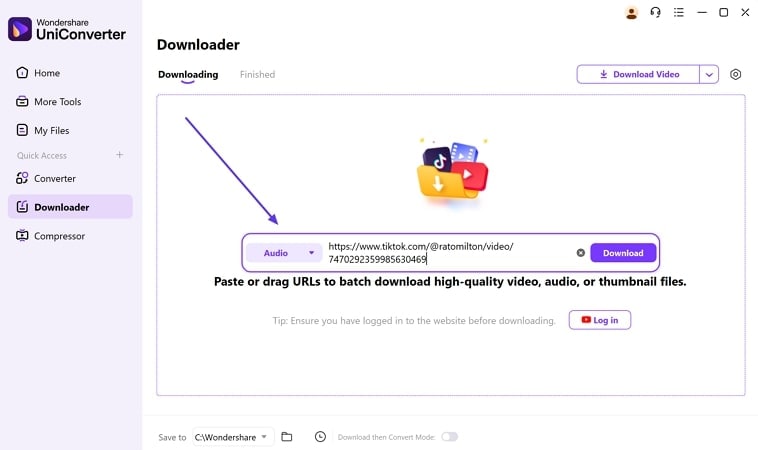
Step 2. Set Up the Output Location and Other Parameters
Before hitting the “Download” button, you can change the location to save files via “Save To” from the bottom toolbar. Moreover, it is possible to convert the file to another desired format by enabling “Download then Convert Mode” and choosing the file type as MP3 if you are an Android user, and select M4R if you are an iPhone user.
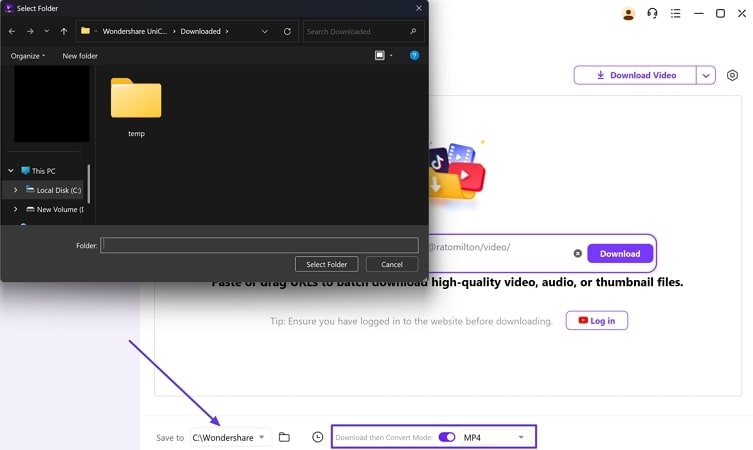
Step 3. Get the Rat Dance Song in Audio Format for Offline Use
Lastly, click “Download” and wait as the program analyzes the link and downloads it in the MP3 format. Once it is complete, you can even perform further operations like “Vocal Remover” along with previewing the file.
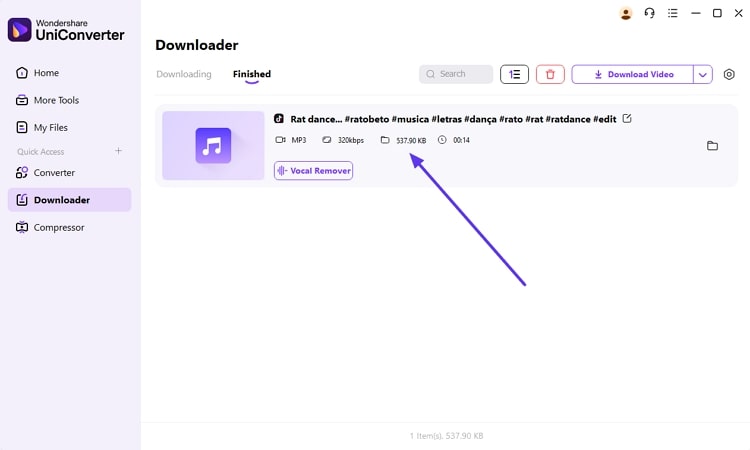
Method 2. Download the Rat Dance Song Ringtone from Zedge
Not everyone wants to go through the process of extracting and converting audio manually. When looking for a quicker and easier way to get the Dancing Rat song as a ringtone, you can also download it directly. Zedge is a popular website and app that can be helpful in this case. Adhere to the following instructions to find and get the desired ringtone via this approach:
Step 1. Make your way to the Zedge website via a browser and type the “rat dance song” into the search field. Before performing the search, make sure to select “Ringtones” to specify the range and wait for results.
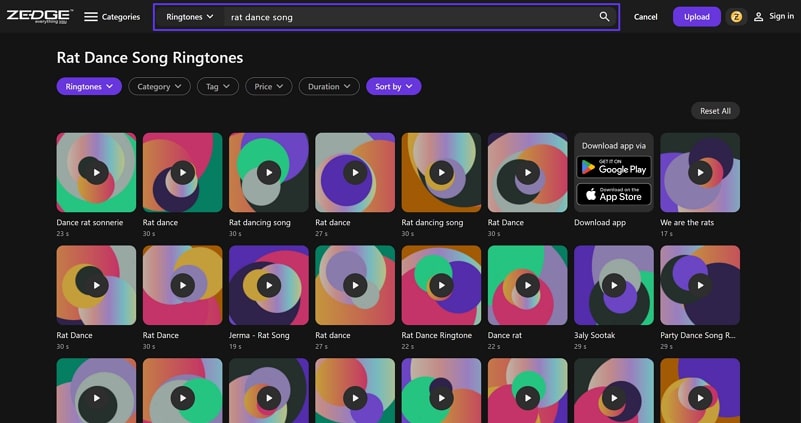
Step 2. Once all the matching ringtones are shown, select the desired one and proceed to play it to confirm if you want this. When satisfied with it, hit the “Download” button to get the file on your device.
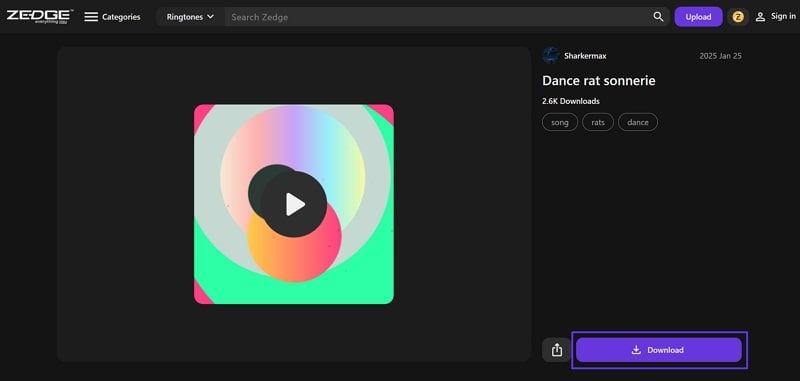
Part 3. Transfer to Your Phone to Use as a Ringtone
After performing the rat dance song download, it is time to make it your caller tune on your mobile. Along with letting you get your desired songs from any site, UniConverter also has a transfer feature to share files across devices.
Using this function allows you to move your files to an Android or iOS phone in no time. Utilize the following steps to share the downloaded rat dance song to your mobile and set it as the ringtone:
Step 1. Within the UniConverter interface, move to the “More Tools” tab from the left panel and access the “Audio” tab. Here, click the “Transfer” option and link your Android device via the USB cable.
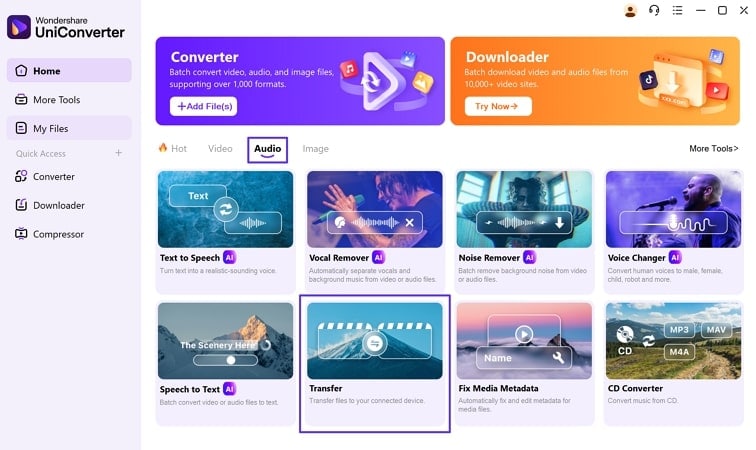
Step 2. After the phone is detected by the program, tap the “Add” button to choose the downloaded Rat Dance MP3 file. Following that, hit the “Transfer” button to complete the migration of the audio to your mobile.
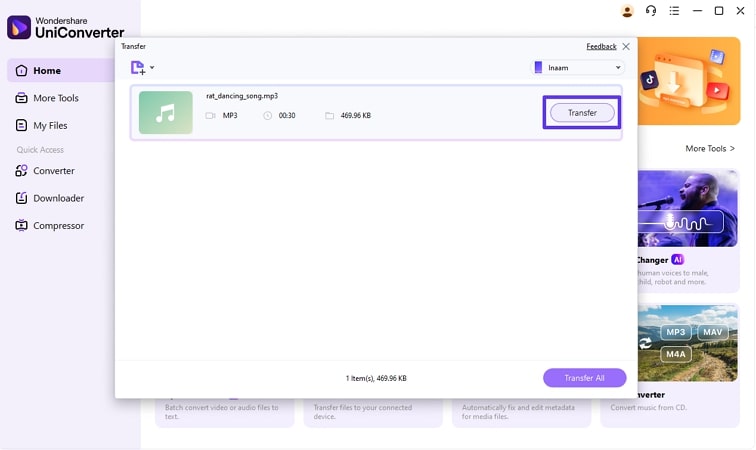
For Android
Move to your phone and access the device settings to approach the “Sound & vibration” tab options. Here, press “Ringtones” and select the newly moved file via “Choose Local Ringtone” to set it as your mobile’s caller tune.
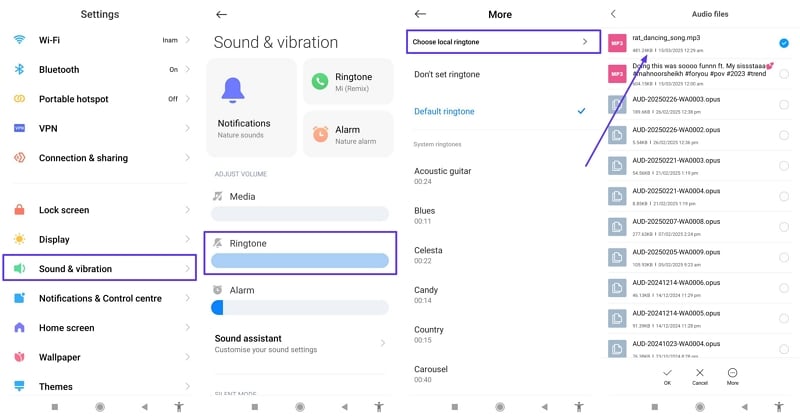
For iPhone
Step 1. After selecting an instrument across the application, access the “Music” tab. Here, select “Browse items from the Files app” and add the Rat Dance song file you just transferred.
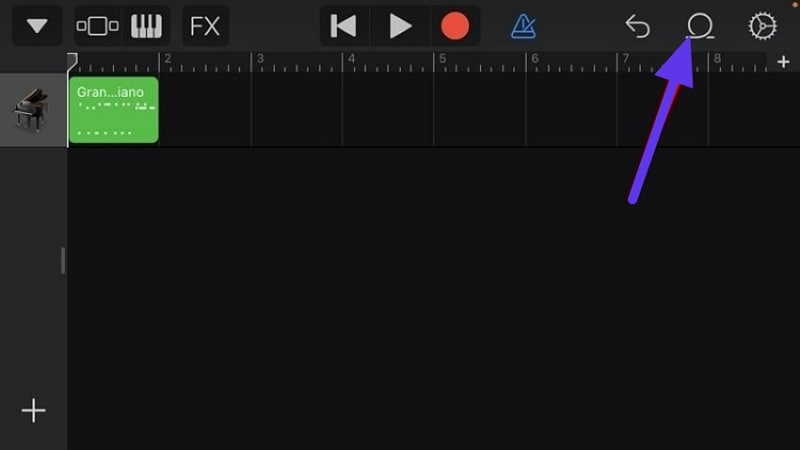
Step 2. Delete the recorded track and trim the rat dance song to 30 seconds for a ringtone. Continue to the “Export Arrow” at the top-left and choose “My Songs” to save.
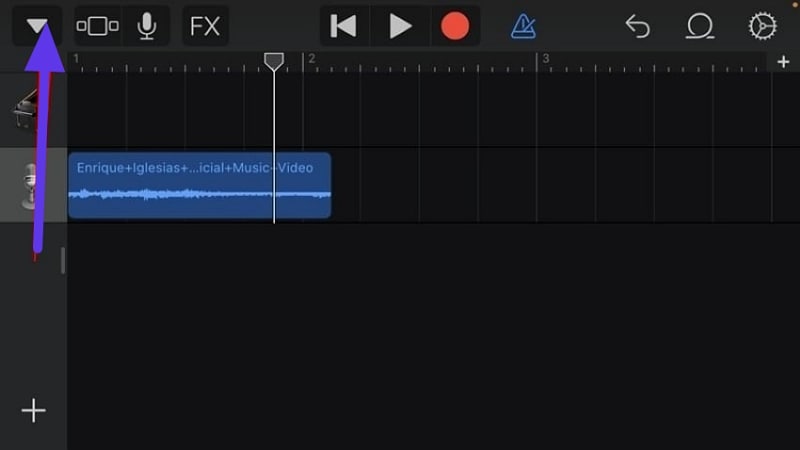
Step 3. Tap and hold the file to select “Share” and choose “Ringtone.” Moving forward, give your ringtone a name before hitting “Export” to save it on your iOS device.
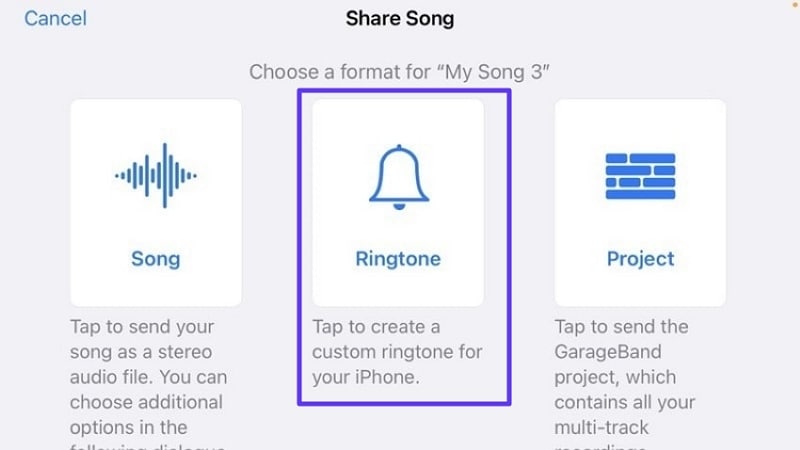
Step 4. Finally, approach your device settings and move to the “Sounds & Haptics” tab. From the available options, press “Ringtone” and select the newly created one to set its as your mobile ringtone.
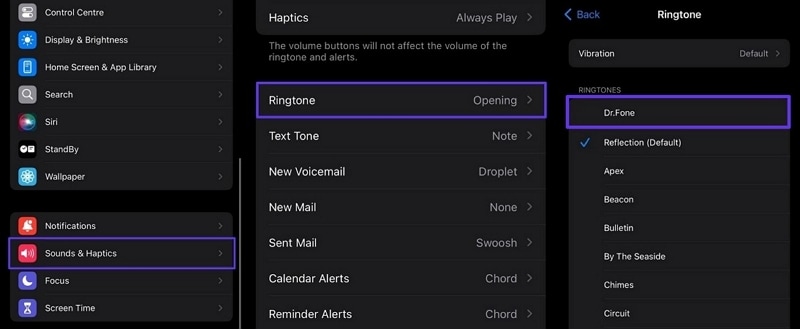
FAQs About Rat Dance Song
1. Is there a tutorial to learn the Rat Dance moves?
When you are having trouble adapting to the moves used in the viral video, you can absolutely go for the tutorials. Both TikTok and YouTube are full of many content creators teaching you the step-by-step dance.
2. What makes the Rat Dance trend so popular?
The core reasons can easily be attributed to its simplicity and catchy music. Not to mention that the whimsical nature of the dancing rat animation resonates with a wide audience, making it a viral phenomenon.
3. Is the Rat Dance trend limited to TikTok?
Not at all, as you will find a lot of streamers attempting this challenge on platforms like YouTube. Moreover, it is also gaining popularity on social media sites like Instagram and Facebook.
4. How can I create my own Rat Dance video?
To capture yourself attempting to copy this rat moves on this catchy tune, you can go for apps such as YouCam Video. With it, you can animate images and add dynamic backgrounds to personalize your clip.
Conclusion
In summary, the Rat Dance video and song has taken social media by storm, and now you can enjoy its catchy tune as your ringtone. You can choose to extract the audio from a TikTok video or download a ready-made ringtone. Getting the sound on your phone in both options is simple. For the best experience, Wondershare UniConverter streamlines the process. It lets you download, convert, and transfer MP3 files effortlessly.



