10 Popular VLC Skins that Make VLC Media Player Attractive
by Christine Smith • 2026-02-04 22:00:00 • Proven solutions
VLC
- TRY IT FREE TRY IT FREE
- 1. Playing with VLC+
-
- 1.1 Play Blu-Ray Movies
- 1.2 Play DLNA Content
- 1.3 Play Videos in VLC with Airplay
- 1.4 Play YouTube Videos in VLC
- 1.5 Play M2TS with VLC
- 1.6 Play MTS with VLC
- 1.7 Play M4V with VLC
- 1.8 Play MP4 in VLC
- 1.9 Play RTMP with VLC
- 1.10 Play ISO with VLC
- 1.11 Play AVI with VLC
- 1.12 Play WMV with VLC
- 1.13 Play MIDI with VLC
- 1.14 Play 3D Movies with VLC
- 1.15 Play AVCHD with VLC
- 1.16 Play Sopcast in VLC
- 1.17 FLAC Not Playing
- 1.18 MP4 Not Playing
- 1.19 FLV Not Playing
- 1.20 MOV Not Playing
- 1.21 UNDF Not Playing
- 1.22 Use VLC for PS3
- 1.23 VLC Alternative
- 2. Convert & Stream+
- 3. Editing with VLC+
- 4. VLC for Mobile+
- 5. Tips & Tricks+
-
- 5.1 Download VLC 64 bit
- 5.2 VLC Latest Version
- 5.3 Download VLC for Mac
- 5.4 VLC for Windows 7
- 5.5 VLC Skins
- 5.6 VLC Command Line
- 5.7 VLC as Default Player
- 5.8 Convert CD with VLC
- 5.9 Burn VLC Files to DVD
- 5.10 VLC Web Plugin
- 5.11 Remote Control VLC
- 5.12 VLC Shortcuts
- 5.13 Screen Capture with VLC
- 5.14 Sync VLC Audio
- 5.15 KMPlayer vs. VLC
- 5.16 MPC vs. VLC
- 5.17 VLC Old Version
- 5.18 Snapshots in VLC
- 5.19 Is VLC Safe
- 5.20 Best Torrent Player
- 5.21 How to Control the Speed
In this post, we will list 10 popular skins for VLC Media Player. Skins change the look of VLC Media Player dramatically and add a bit more spice to the already superb experience. Let us start by discussing the whole process of installing VLC skins.
 Wondershare UniConverter - Best Video Converter for Windows / Mac (Catalina Included)
Wondershare UniConverter - Best Video Converter for Windows / Mac (Catalina Included)

- Convert video to over 1000 formats, including MP4, AVI, WMV, FLV, MKV, MOV, and more.
- Convert to optimized preset for almost all of the devices.
- Support 90X faster conversion speed than any conventional converters.
- Edit, enhance & personalize your video files.
- Burn and customize your video to DVD with free DVD menu templates.
- Support download or record videos from 10,000+ video sharing sites.
- Versatile toolbox combines fixing video metadata, GIF maker, cast video to TV, VR converter, and screen recorder.
- Industry-leading APEXTRANS technology converts videos with zero quality loss or video compression.
- Supported OS: Windows 10/8/7/XP/Vista, Mac OS 10.15 (Catalina), 10.14, 10.13, 10.12, 10.11, 10.10, 10.9, 10.8, 10.7, 10.6
Part 1. How to Install VLC Skins on Windows
Step 1 Download the VLC skin file from the VLC’s skin library; you also have a lot of VLC skins here to explore.
Step 2 Next, copy the downloaded file to
- C:Program FilesVideoLANVLCskins folder(Windows)
- ~/.local/share/vlc/skins2 folder(Linux)
- Skins do not work on Mac OS X!
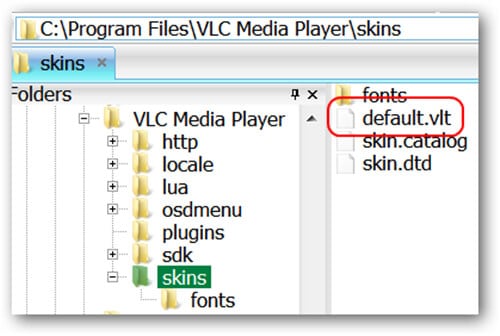
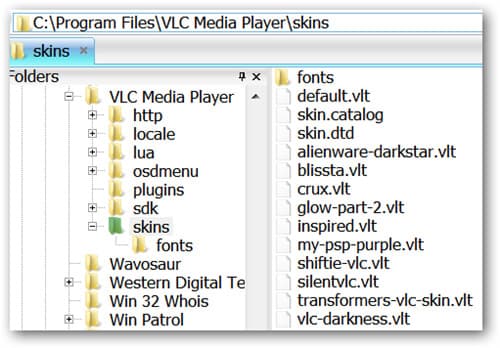
Step 3 Start VLC Media Player and navigate to the option Preferences under the Tools menu.
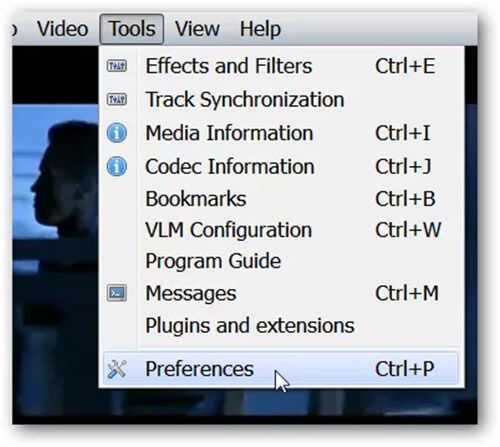
Step 4 Now, navigate to the Interface tab, and select Use Custom Skin option.
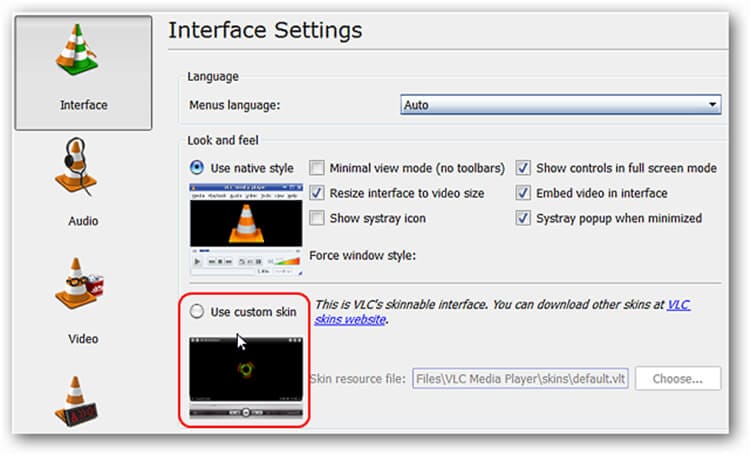
Step 5 The option of locating your desired skin should appear now, select the button Choose, and then the file you had copied to C: Program FilesVideoLANVLCskins folder.
Step 6 Now hit the Save option, and quit VLC Media Player.

Now when you open VLC, it will show the look of the skin that you have selected. Using the above relatively straightforward and simple method, you can get a look for VLC Media Player precisely the way you want it.

Part 2. 10 Most-Recommended VLC Skins
Note that you can download VLC attractive skins from the sites listed below.
- VideoLAN
- Softonic
- The Windows Club
- Jaleco
- Chip
Now let's move on to enjoy the following 10 most popular VLC skins among VLC users.
- Alienware Darkstar
- Transformers
- Silent
- Glow Part 2
- YT VLC
- Avengers
- Skyfire
- Zune 1.0
- Super Black
- VLC Theme (OS X Sirra)
The 10 MostPopular VLC Skins you must have in 2022
Find more video ideas from Wondershare Video Community.
1. Alienware Darkstar
Review: Alienware Darkstar as skin doesn’t need much of an introduction, with its futuristic looks and out of the world appearance; it has been one of the most downloaded VLC skins of all time.

2. Transformers
Review: A great looking skin that has been successfully tested on VLC supports playlists and equalizer windows.

3. Silent
Review: A much refined and better appearance and the function of window resize upon opening are the plus points of this skin.
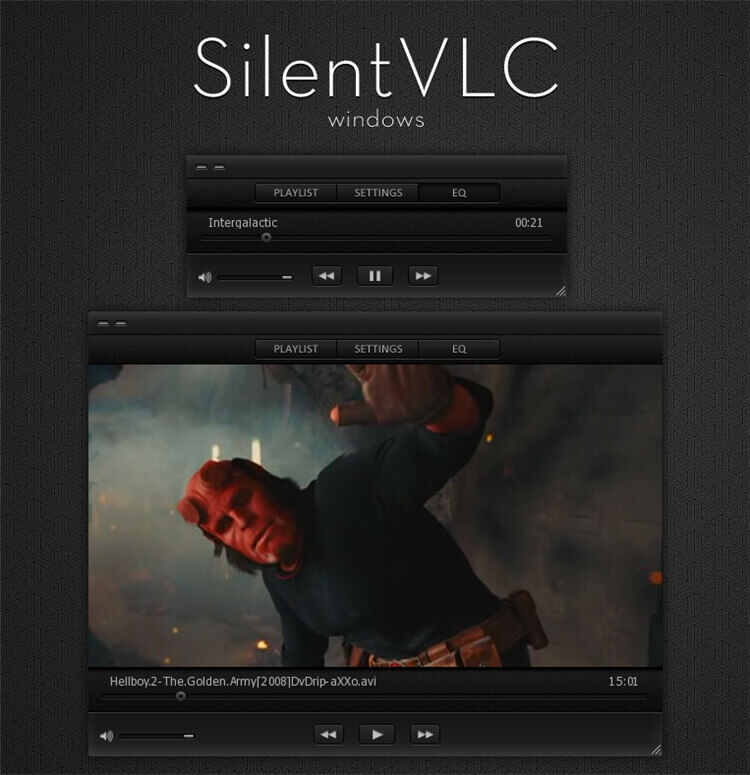
4. Glow Part 2
Review: The Glow Part 2 is undoubtedly one of the unique skins in this list and quite a favorite among VLC users.

5. YT VLC
Review: One of the most straightforward skins available, it’s fully open-source and outstandingly good looking.

6. Avengers
Review: One of the best skins available for all Avengers fans, a must-have if you are one too.
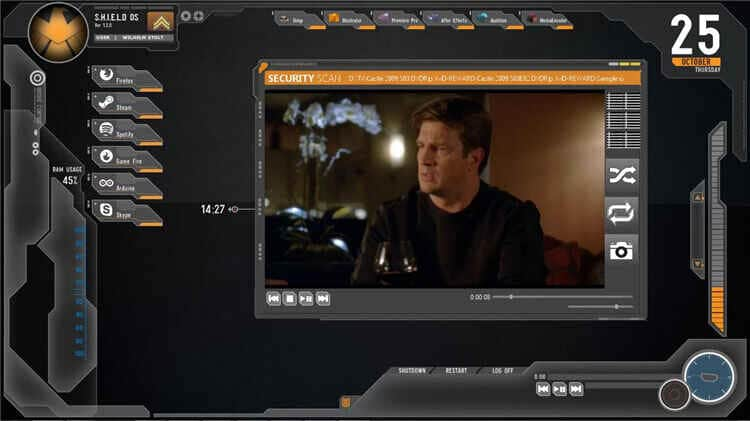
7. Skyfire
Review: A flat surface for VLC Media Player, it merely looks fantastic with all the reworked buttons.
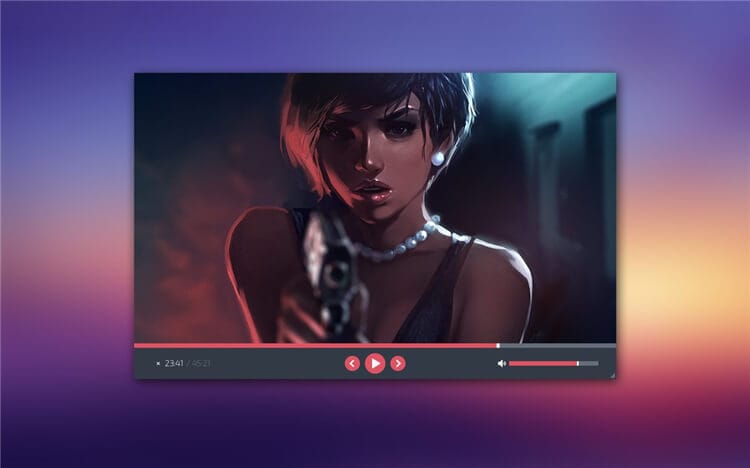
8. Zune 1.0
Review: Is there a Zune fan out there in you? Then, this skin, and exceptionally well-replicated design for VLC, is the skin for you.
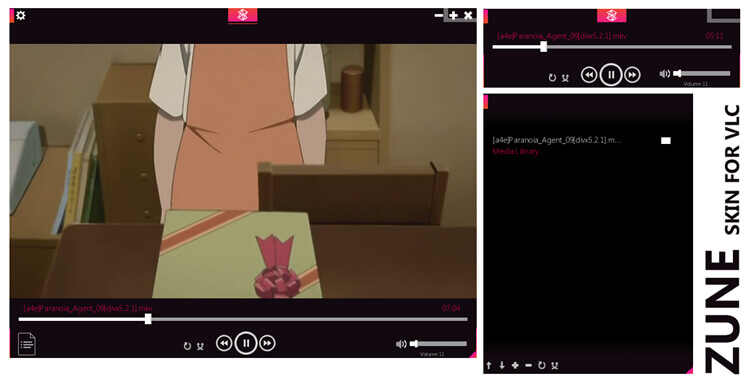
9. Super Black
Review: Love the Black color? Then the VLC skin for you is this one, color your VLC player in black with this skin.

10. VLC Theme (OS X Sirra)
Review: This skin comes with its own Yosemite styled VLC icon, isn’t that awesome? Here is how you can get the skin as well.
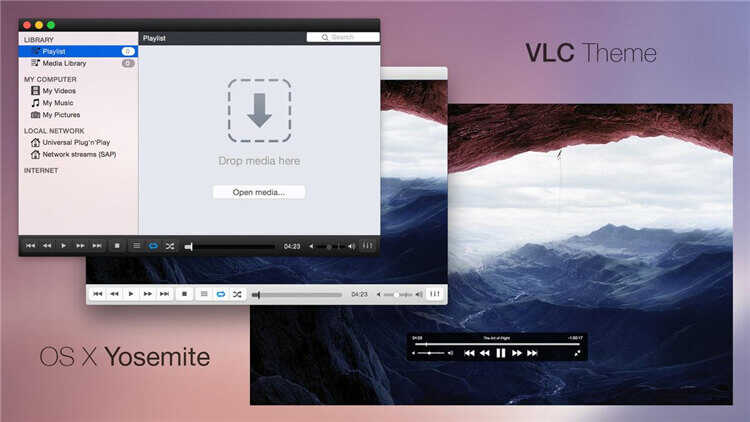

Christine Smith
chief Editor