How to Play MDI Audio Files with VLC
by Christine Smith • 2026-02-04 22:00:04 • Proven solutions
VLC
- TRY IT FREE TRY IT FREE
- 1. Playing with VLC+
-
- 1.1 Play Blu-Ray Movies
- 1.2 Play DLNA Content
- 1.3 Play Videos in VLC with Airplay
- 1.4 Play YouTube Videos in VLC
- 1.5 Play M2TS with VLC
- 1.6 Play MTS with VLC
- 1.7 Play M4V with VLC
- 1.8 Play MP4 in VLC
- 1.9 Play RTMP with VLC
- 1.10 Play ISO with VLC
- 1.11 Play AVI with VLC
- 1.12 Play WMV with VLC
- 1.13 Play MIDI with VLC
- 1.14 Play 3D Movies with VLC
- 1.15 Play AVCHD with VLC
- 1.16 Play Sopcast in VLC
- 1.17 FLAC Not Playing
- 1.18 MP4 Not Playing
- 1.19 FLV Not Playing
- 1.20 MOV Not Playing
- 1.21 UNDF Not Playing
- 1.22 Use VLC for PS3
- 1.23 VLC Alternative
- 2. Convert & Stream+
- 3. Editing with VLC+
- 4. VLC for Mobile+
- 5. Tips & Tricks+
-
- 5.1 Download VLC 64 bit
- 5.2 VLC Latest Version
- 5.3 Download VLC for Mac
- 5.4 VLC for Windows 7
- 5.5 VLC Skins
- 5.6 VLC Command Line
- 5.7 VLC as Default Player
- 5.8 Convert CD with VLC
- 5.9 Burn VLC Files to DVD
- 5.10 VLC Web Plugin
- 5.11 Remote Control VLC
- 5.12 VLC Shortcuts
- 5.13 Screen Capture with VLC
- 5.14 Sync VLC Audio
- 5.15 KMPlayer vs. VLC
- 5.16 MPC vs. VLC
- 5.17 VLC Old Version
- 5.18 Snapshots in VLC
- 5.19 Is VLC Safe
- 5.20 Best Torrent Player
- 5.21 How to Control the Speed
I recently downloaded some songs and they are in a .midi format. VLC player doesn't play them. It comes up with this error message:
MIDI synthesis not set up: A sound font file (.SF2) is required for MIDI synthesis. Please install a sound font and configure it from the VLC preferences (Codecs/Audio/FluidSynth). No suitable decoder module.
The above question is quoted from VLC user who posted in a VLC forum. This problem is faced by lot of VLC users when they tried to play Midi files. So to solve out the problem how to play Midi audio files with VLC we are going to provide this below guide which will help you to play midi files with VLC media player.
Part 1. Why VLC Does Not Play MIDI
Midi is actually not a music format, don't have any actual sounds and it is not a digital format like WMV or MP3 or other formats. Midi is only a data or a set of instructions. Midi format have a list of messages or events and while using it tell to the device about how that device will generate that sound. We can say that they are only a container signal which will hit to a sound database. Midi file contains only notes and instruments which are indicated in a sound performance only but it doesn't have any audio waveform. So this is the reason why VLC doesn't play Midi files. Whenever you record any music on computer using midi then computer software will save the list of messages and instructions as .mdi files.
Part 2. How to Solve "VLC Not Playing MIDI Audio" Issue
As we have already discussed about what are midi files and why VLC can't play Midi files on your computer. To solve out "VLC not playing Midi audio", there is only one solution over internet, that is to convert your Midi files to the VLC supported formats, then you can easily listen Midi files in your VLC media player as well. Wondershare UniConverter (originally Wondershare Video Converter Ultimate) can be a perfect choice, which can easily convert your Midi files to every VLC supported format at 30 times faster speed.
Wondershare UniConverter (originally Wondershare Video Converter Ultimate) - Your Complete Video Toolbox
- Convert MIDI files in .MP3 or other VLC supported formats.
- Support 1000+ audio/video formats, like AVI, MKV, MOV, MP4, etc.
- 90X faster conversion speed than any conventional converters.
- Edit, enhance & personalize your videos file.
- Download/record videos from 10000+ video sharing sites.
- Fetch metadata for your iTunes movies automatically.
- Supported OS: Windows 10/8/7/XP/Vista, Mac OS 10.15 (Catalina), 10.14, 10.13, 10.12, 10.11 (El Capitan), 10.10, 10.9, 10.8, 10.7, 10.6.
Step-by-Step Guide to Fix "VLC Not Playing MIDI Audio"
Step 1 Download Wondershare UniConverter (originally Wondershare Video Converter Ultimate) and launch it after installation. You'll get the primary interface as below.
![]()
Step 2 Click on the ![]() button to load your target MIDI files, or you can directly drag and drop MIDI files to the main interface under the Converter tab.
button to load your target MIDI files, or you can directly drag and drop MIDI files to the main interface under the Converter tab.
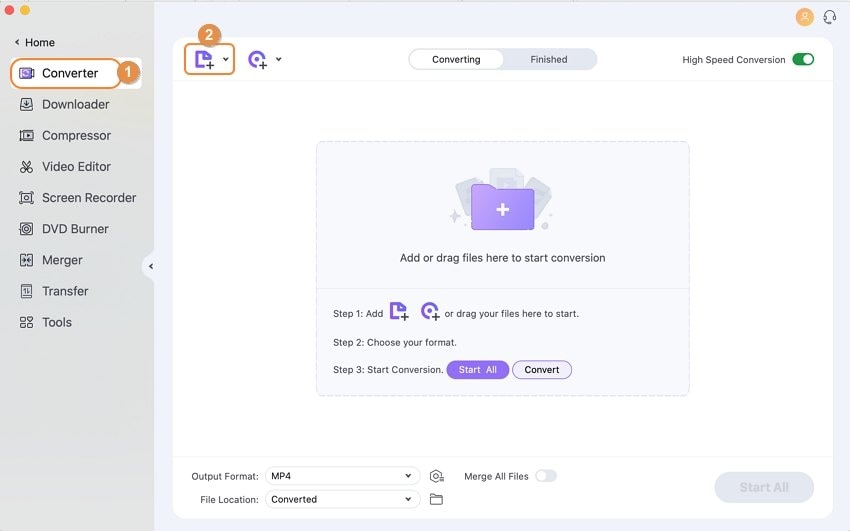
Step 3 Once all files are added to the program, click on the ![]() icon from the Target section and select the output format which is supported by VLC as well. You can convert midi files in more than 1000 formats now.
icon from the Target section and select the output format which is supported by VLC as well. You can convert midi files in more than 1000 formats now.
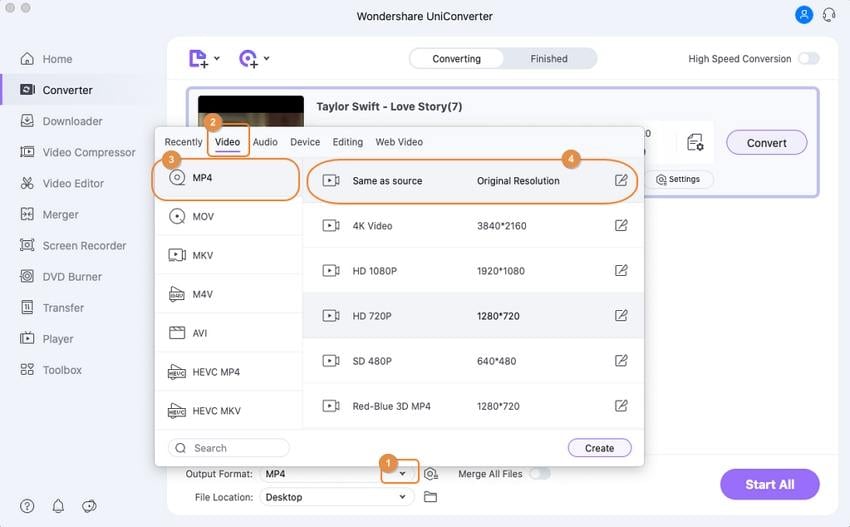
Step 4 Now click the Start All in the bottom-right to start the video conversion. You can see the purple progress bar simultaneously.
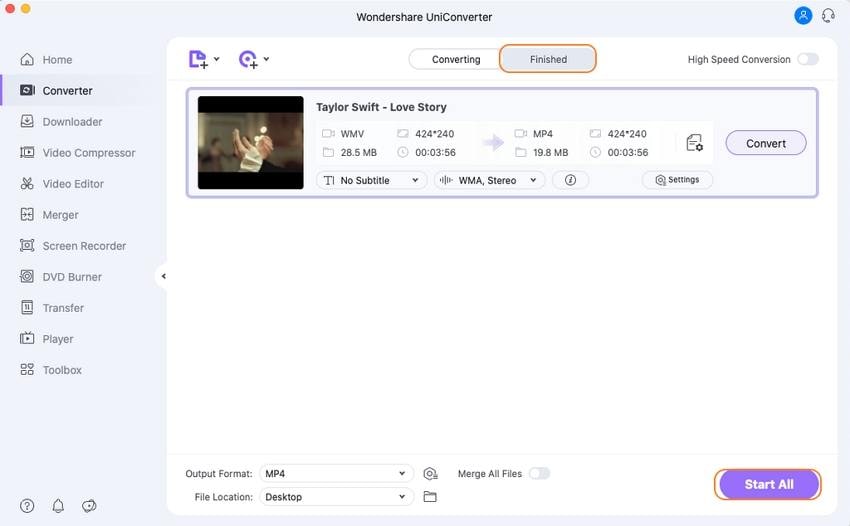
Step 5 That's it! Your MIDI files will be converted in the VLC supported format now and the "VLC not playing MIDI Audio" issue will be solved now. You can fetch the converted files from the Finished tab

Tips
If you encounter other situations that you cannot play media files smoothly, Wondershare UniConverter will also help you solve it easily. Some solutions below you may want to know: Solved! How to play AVCHD videos on iPad >>;How to play MKV on Apple TV >>


Christine Smith
chief Editor