MP4
- TRY IT FREE TRY IT FREE
- 1. Convert Other Format to MP4+
-
- 1.1 Convert MOV to MP4
- 1.2 Convert FLV to MP4
- 1.3 Convert AVCHD to MP4
- 1.4 Convert AVCHD to MP4 on Mac
- 1.5 Convert WMV to MP4
- 1.6 Convert DVD to MP4
- 1.7 Convert URL to MP4
- 1.8 Convert OGG to MP4
- 1.9 Convert M4V to MP4
- 1.10 Convert VOB to MP4
- 1.11 Convert VHS to MP4
- 1.12 Convert MTS to MP4
- 1.13 Convert Video_TS to MP4
- 1.14 Convert SRT to MP4
- 1.15 Convert Windows Movie Maker to MP4
- 1.16 Convert AVI to MP4
- 1.17 Convert MKV to MP4
- 1.18 Convert MP3 to MP4
- 1.19 Convert MOV to MP4 Android
- 1.20 Convert iTunes Movies to MP4
- 1.21 Convert IFO to MP4
- 1.22 Convert TP to MP4
- 2. Convert MP4 to Other Format+
- 3. Other MP4 Tips+
All Topic
- AI Tools Tips
-
- AI Photo Enhancer Tips
- Voice Changer Tips
- AI Thumbnail Maker Tips
- AI Script Generator Tips
- Smart Summarizer
- AI Subtitle Generator Tips
- Watermark Remover
- Vocal Remover Tips
- Speech to Text Tips
- AI Video Tips
- AI Image Tips
- AI Subtitle Translator Tips
- Video Extractor Tips
- Text to Speech Tips
- AI Video Enhancer Tips
- DVD Users
- Social Media Users
- Camera Users
- Photography
- Creative Design
- Movie Users
- Travelling Fans
- Educational Users
- More Solutions
- Holidays and Commemoration
- Game Lovers
- Other Tips
Convert MP4 to ASF Without Quality Loss
by Christine Smith • 2025-10-21 20:09:43 • Proven solutions
ASF, also known as advanced system formats, is a common file format for Windows media files. It is a container format for Windows Media audio and video files. If you have media players that can play ASF audio/video files directly and handle ASF files efficiently, you can convert MP4 to ASF.
- Part 1. The best way to convert MP4 to ASF recommended
- Part 2. Other 3 MP4 to ASF converters you can try
Part 1. The best way to convert MP4 to ASF recommended
There are numerous converting software packages available in the markets that transform MP4 to ASF. However, if you are looking for the best MP4 to ASF video converter, then Wondershare UniConverter is the perfect option. This converter makes the process completely easy and short.
Wondershare UniConverter
-
Convert MP4 to ASF, MP3, AVI, MKV, MOV, and other 1000+ formats
-
Convert video files to an optimized preset for almost all of the devices
-
Edit the video files with trimming, cropping, cutting, merging, adding subtitles, etc.
-
Burn videos to DVD with customized free DVD menu templates
-
Download or record videos from 10,000+ video sharing sites
-
Industry-leading APEXTRANS technology converts videos with zero quality loss or video compression
-
Versatile toolbox combines video metadata editor, GIF maker, video compressor, and screen recorder
Step 1 Load the MP4 video file.
After downloading Wondershare UniConverter, launch it and then load the MP4 file that you want to convert to ASF. Either drag it into the interface or choose the + Add files icon and select the desired file.
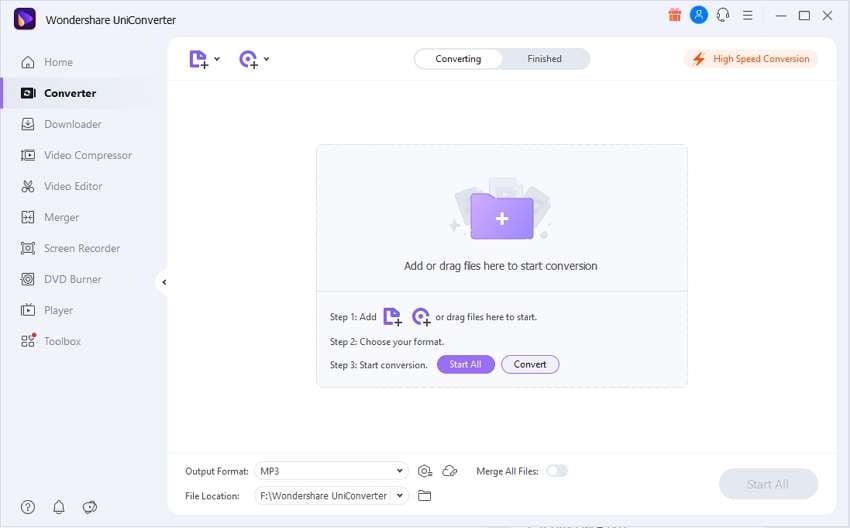
Step 2 Choose ASF as output format.
Having loaded the respective MP4 file, choose ASF as your preferred output format. Go to the Settings tab and select the Video section. Choose ASF as the format you want and can change the resolution on the right.
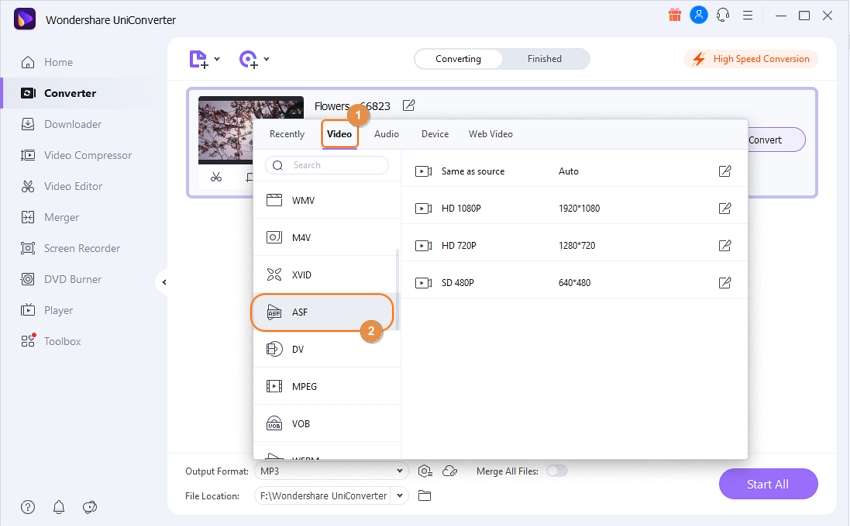
Step 3 Start Converting MP4 to ASF.
You can edit the file using the editing icons below the clip thumbnail. When done proceed with converting by hitting the Convert button on the right or Start All at the bottom.
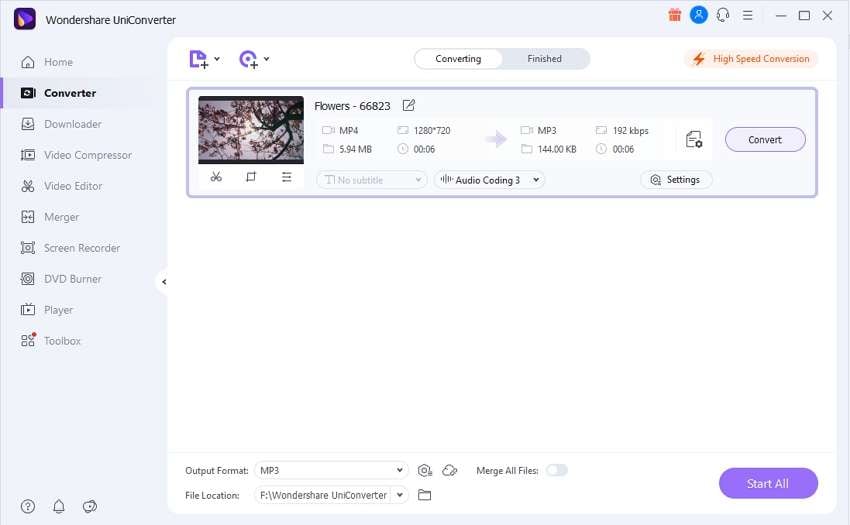
Part 2. Other 3 MP4 to ASF converters you can try
Wondershare Free Video Converter is a great MP4 to ASF converter because it also comes with an editing suite that enables you to tweak your clip. It configures the quality of encoding output, customization, and subtitles. Additionally, it merges video files together, meaning that you can merge MP4 files and then convert them to ASF. Aside from conversion, it also acts as a video and audio player application.
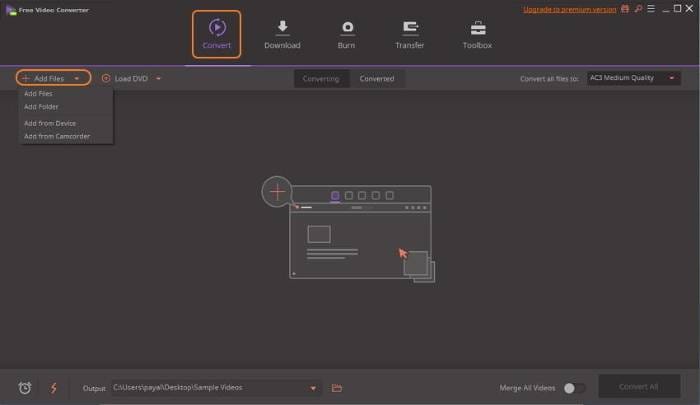
Pros:
- Comes with video editing tools.
- feature-rich experience.
- media player functionality.
Cons:
- The free experience lacks device presets.
- It is not ideal for beginners.
Convertio is a free tool that converts MP4 to ASF in an instant. This MP4 to ASF converter for free does not disappoint as it works with numerous popular formats. These include ASF, MP4, AVI, CAVS, FLV, and SWF, among others. It also converts HD files without quality loss and allows customization, whereby you can change quality and aspect ratio, and rotate and flip the footage.

Pros:
- It provides video and audio file protection.
- It is free and accessible from any browser on your computer.
- It comes with customizable settings.
Cons:
- It only functions online and thus requires a stable internet connection.
AnyConv is another excellent MP4 to ASF online converter that you can rely on. It converts multiple video formats to audio as well, and thus supports a wide range of file formats. Additionally, it supports image formats like JPG and JPEG, document formats like PDF and HTML. Therefore, it handles a wide variety of conversions. It makes the conversion process fast through few clicks.
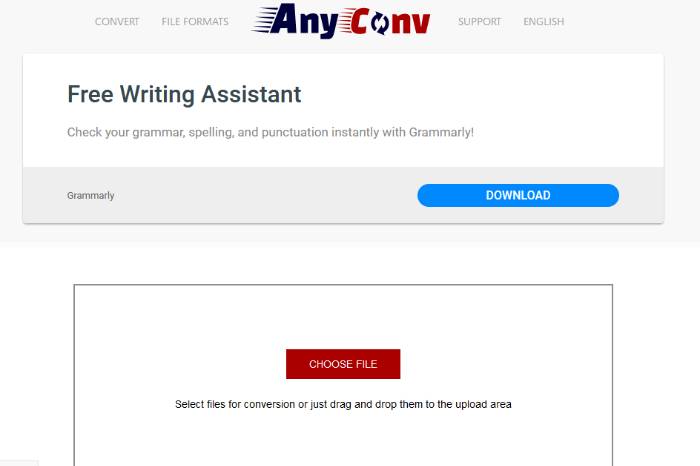
Pros:
- Conversion is a simple and short process.
- It is suitable for beginners.
- Works with multiple formats.
Cons:
- It has an untidy interface.
- It limits the file size.
Conclusion
As seen above, there are various ways to convert MP4 to ASF. You can use an application such as Wondershare UniConverter that is highly recommended. Although there are other converters that you can try, it is necessary to use these best tools for the most desirable results.
Your complete video toolbox
 Convert audios/videos to 1,000+ formats, including AVI, MKV, MOV, MP4, etc.
Convert audios/videos to 1,000+ formats, including AVI, MKV, MOV, MP4, etc.




Christine Smith
chief Editor