I Want to Download Online Course and Watch on My Phone
But I Have No Idea About What to Do...

Sometimes, I feel confused about my math professor's class, so I want to review his presentations which have been uploaded online after class, or find some other online courses to help me understand better.
The problem is that all downloaded videos are in MKV format, so I can't open them on my iPhone. Also, it's a waste of time to skip the parts I don't need.

As a student, I always download lessons from many websites and play these with full size mattress in my phone, so I use UniConverter to help me convert video formats to compatible MP4 and do some simple editing sometimes.
Downloading and reviewing videos, notes, and audio clips on my schedule is important.

UniConverter Ideas
Download videos from 10,000+ online sites and convert to any format for easy playback.
Step 1: Copy the URL you want to convert.
Step 2: Launch Wondershare UniConverter and go to the Download tab.
Step 3: Click the Paste URL button to start downloading online videos.
Step 4: Connect your devices to PC/Mac, and move to the Finished tab. Click the Add to Transfer button to start transferring videos.
I'm Very Busy,
Is There Any Methods to Improve My Study Efficiency?

I must do some part-time jobs to improve my life, so I have wasted a lot of time on my classes.
I want to ask is there anyone who knows some tips and tricks to maximize my study time?

I am taking classes online and my professors post their lectures in MP4 format.
I like to listen to the lectures whenever I'm in my car. So I always convert the MP4 videos to MP3 audio files and transfer them to a USB drive to play them on the stereo in my car.
I got 3 As and 1 A- last semester because I did this!

UniConverter Ideas
Turn MP4 Lecture Videos to MP3 Files for Listening to Save Your Time
Step 1: Download online video courses.
Step 2: Launch Wondershare UniConverter and click the Add Files button to select MP4 courses.
Step 3: Choose Audio > MP3 from the Convert all files to: drop-down list.
Step 4: Click the Convert All button to convert MP4 video courses to MP3.
As a Primary Online Media Production Student,
I Need An Easy-to-use Video Tool to Finish My Coursework

I have trouble with Adobe Premiere for a long time, because it's slow every time I try to open it on my laptop. And I can't open my camera videos which are in AVCHD format.
Sometimes, I really just need some simple video editing, so I don't want to open my Premiere, is there any easy-to-use video editor recommended?

I am a student that is taking AVT courses, and I need to edit and add subtitles from MP4 videos. Sometimes, I will merge some short videos into one video for my course assignment, and even embed the subtitles in.
What's more, I am in the video editing team of my college society in which we constantly need to merge and convert videos from various sources. Wondershare UniConverter can meet my needs well.
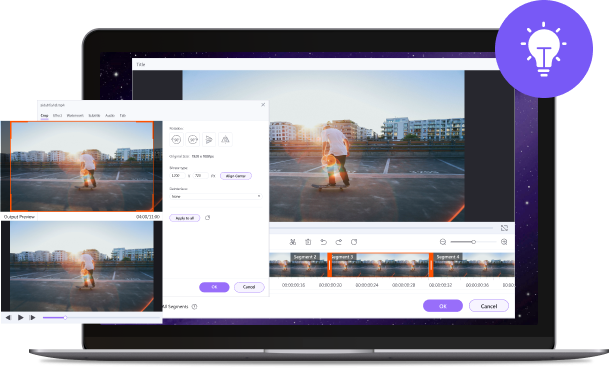
UniConverter Ideas
An Easy-to-use Tool to Edit and Convert Videos in Any Format
Step 1: Launch Wondershare UniConverter and drag videos to edit.
Step 2: Click the Edit icons under the thumbnail to trim, cut, merge, add subtitles, etc.
Step 3: Choose the output format from Convert all files to: option.
Step 4: Hit the Convert All button to save all changes.
Any Ideas to Make My Presentation More Attractive?

I'm a primary school teacher, but I find my students always bored with my classes, what should I do to make my presentation more interesting and attractive?
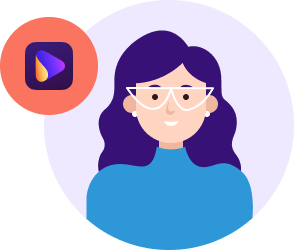
I teach kids in a primary school, and I use videos in my class on a regular basis. Wondershare UniConverter helps me download videos and convert them from multiple formats to the format I need to embed them in my presentations.
The bonus is that when the raw files aren't available, I can record the video and audio from my screen. Awesome software that saves me tons of time and effort!

UniConverter Ideas
Download and Edit Videos to Make Your Class Presentation More Attractive
Step 1: Copy the video link you want to use in your presentation.
Step 2: Go to the Download tab and Paste URL to start downloading.
Step 3: Move to the Finished tab and right-click to Add to Convert List.
Step 4: Trim or cut videos by clicking on the Edit icons under video thumbnail, and hit the Convert All button to save.
How to Record Classes and Upload to YouTube

Nowadays, more and more students want to get the classes online, so I want to upload the recording classes with cameras and upload to YouTube so that my students can watch and download easily.

Teachers in our school often record classes, talent shows, school plays and would like to distribute those recordings in a DVD format to parents.
And we also upload to YouTube so that we can share to others easily.
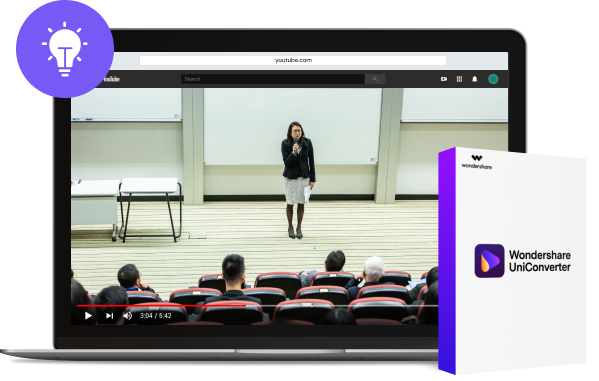
UniConverter Ideas
Upload Class Recordings to YouTube and Share with Others Easily
Step 1: Add recorded videos to Wondershare UniConverter.
Step 2: Choose output format as YouTube from the Convert all files to: formats list.
Step 3: Click the Convert All button to start the conversion process.
Step 4: Go to the Converted tab and click the Share icon to upload your videos to YouTube.
What to Do If I Need to Send Videos Larger Than 16MB to Parents?

Sometimes, I need to send long videos to students' parents, however, WhatsApp only allows me to send videos less than 16MB each, also the email has a size limitation.
Any other way to compress the size?

I teach English online to children all over the world and have to upload clear videos for my students and their parents.
I have found that my files are always too large, luckily, Wondershare UniConverter has helped me give my students quality work easily.
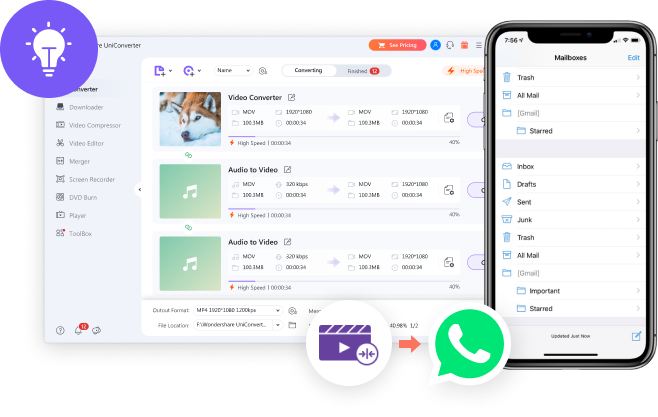
UniConverter Ideas
Compress and Convert Videos for Any Platforms Without Losing Quality
Step 1: Drag and drop large-sized videos to Wondershare UniConverter.
Step 2: Change the video format from the Convert all files to: list.
Step 3: Click the Compress icon on the target bar to reduce video size.
Step 4: Hit on the Convert All button to compress and convert videos.
Tips for Easy Class Teaching

Any suggestions to improve class teaching skills?
Teaching is a hard thing and there are too many small things you should pay attention. I want to ask that if someone has some useful tips to help our teachers teaching much easier?

I'm a teacher, and the internet is unreliable at my school. So, I find it very helpful to capture videos I use in class and store them in a compressed MP4 format.
I also convert DVD to MP4 to bring films and play in class without having to bring the DVD. I can never forget the film if it is already a digital file on my computer.
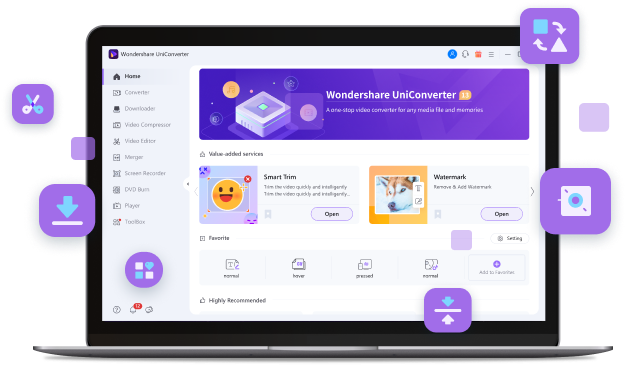
UniConverter Ideas
Complete Video Toolbox to Enjoy Videos Without Any Trouble
Step 1: Add video/audio files to Wondershare UniConverter after download and installation.
Step 2: Change video formats, edit videos, compress video size, or make other changes.
Step 3: Click the Convert All button to save all changes easily.
All-in-one Video Toolbox Helps Teaching and Learning
I Want to Share My Story
Tell us what's your story with Wondershare UniConverter. You will get $5 coupon to for Wondershare UniConverter Lifetime license, and have the chance to show your cases on our official Facebook page.