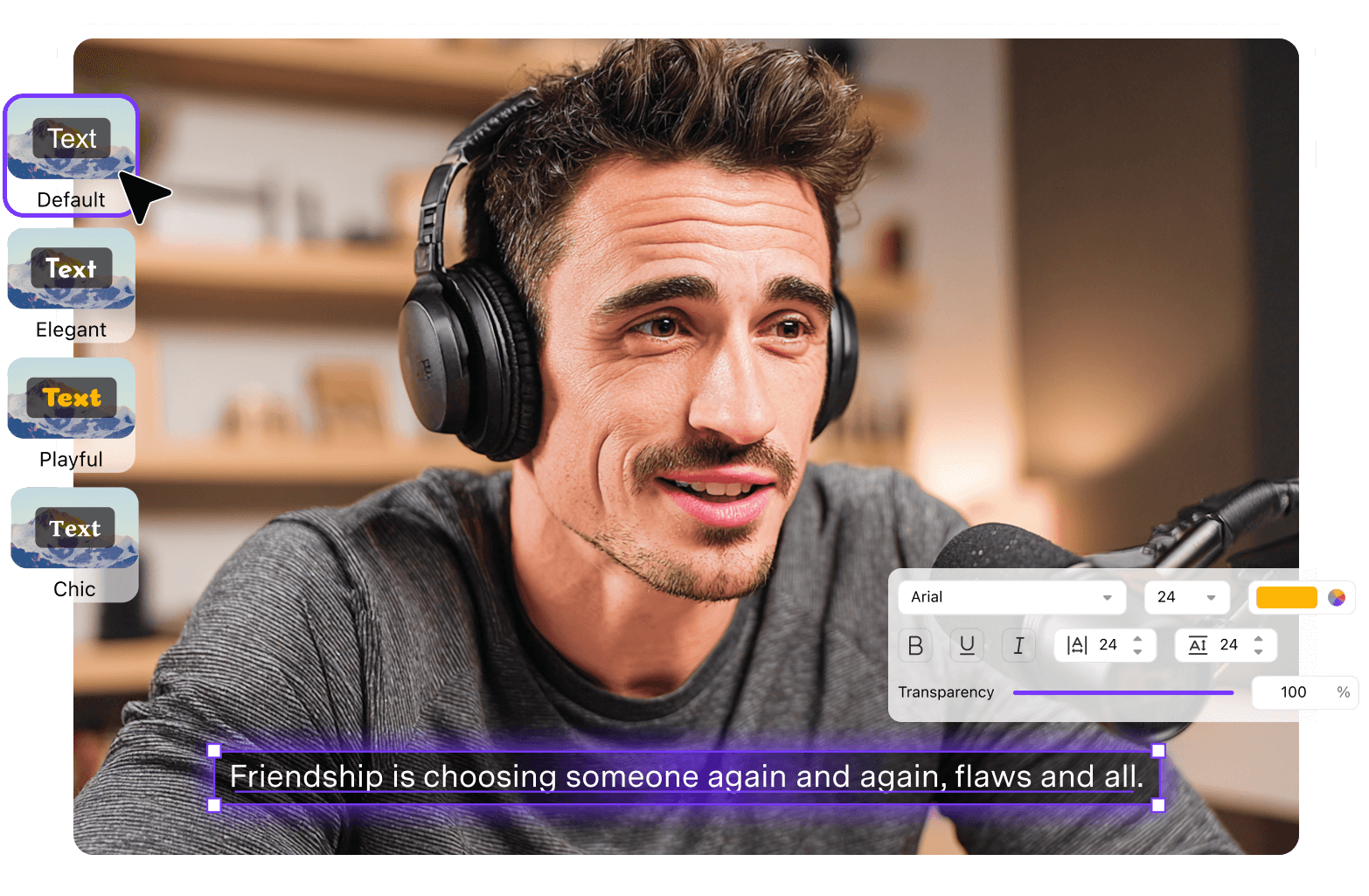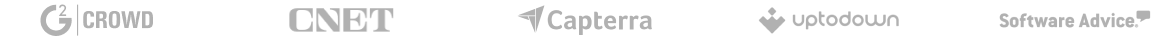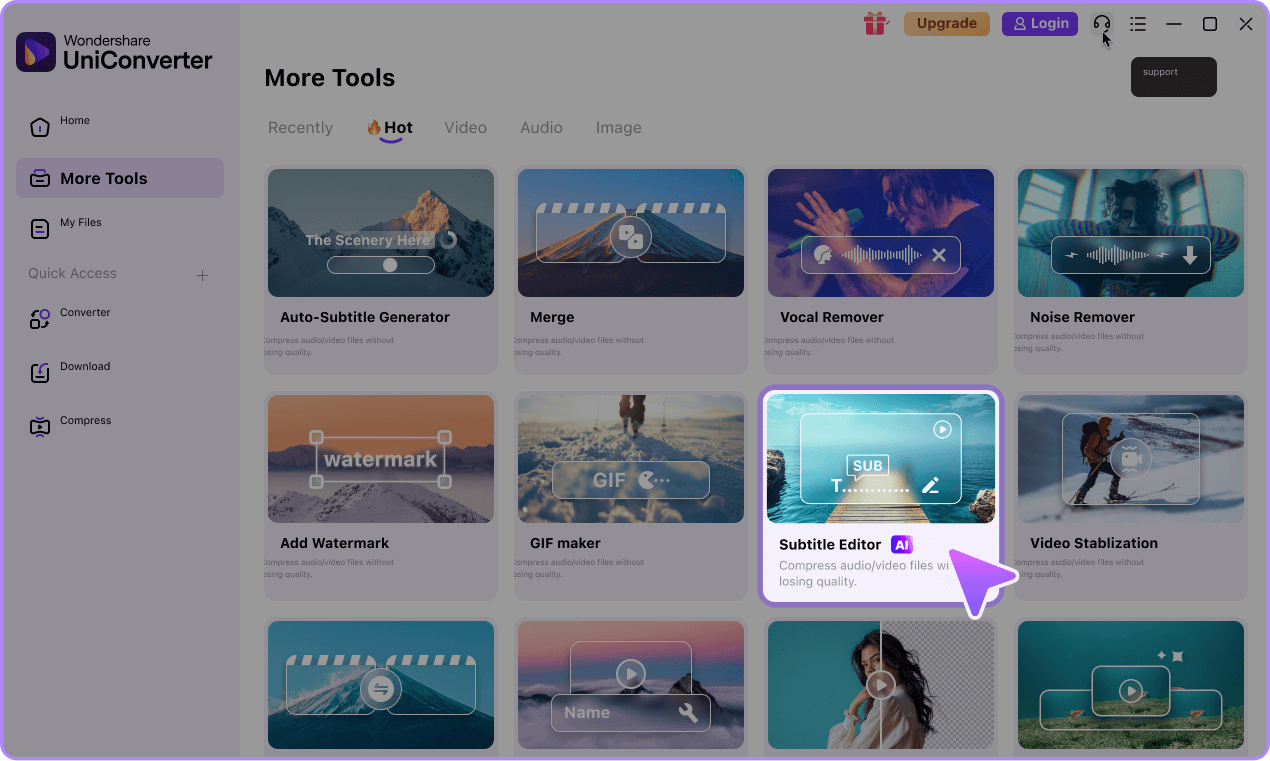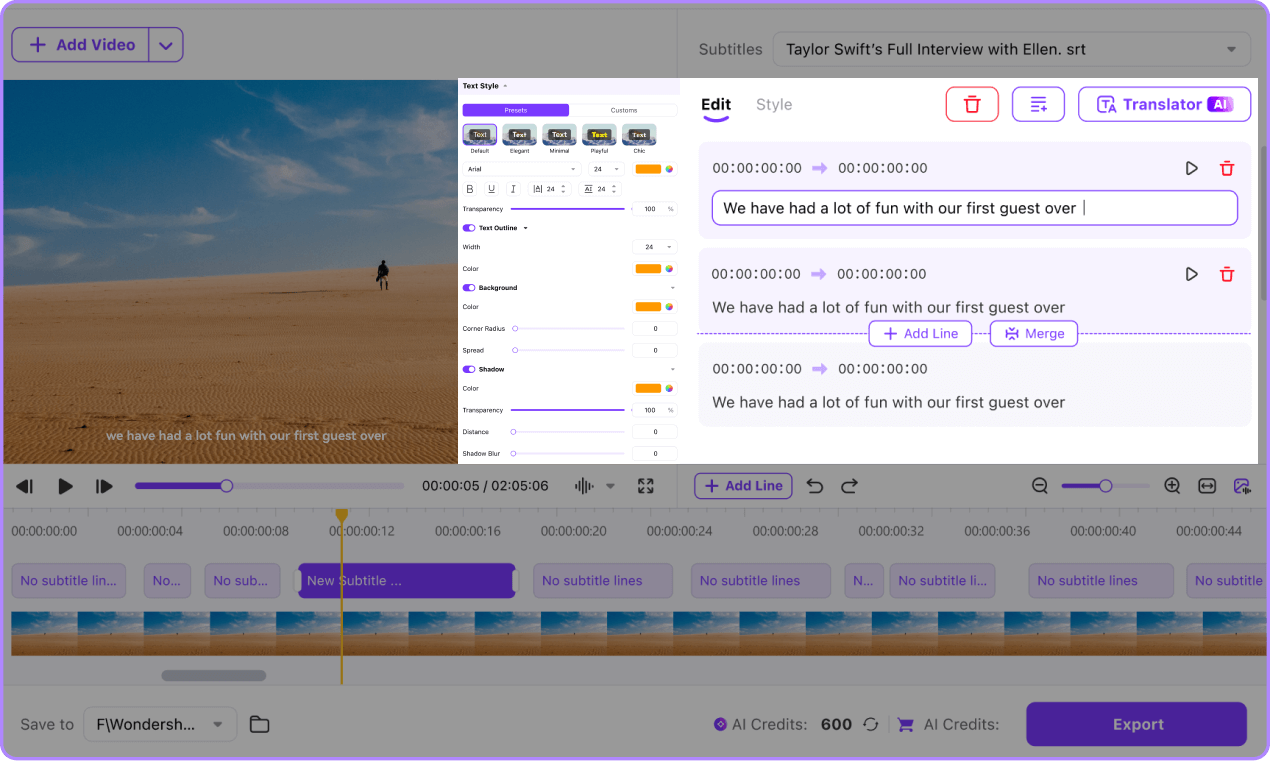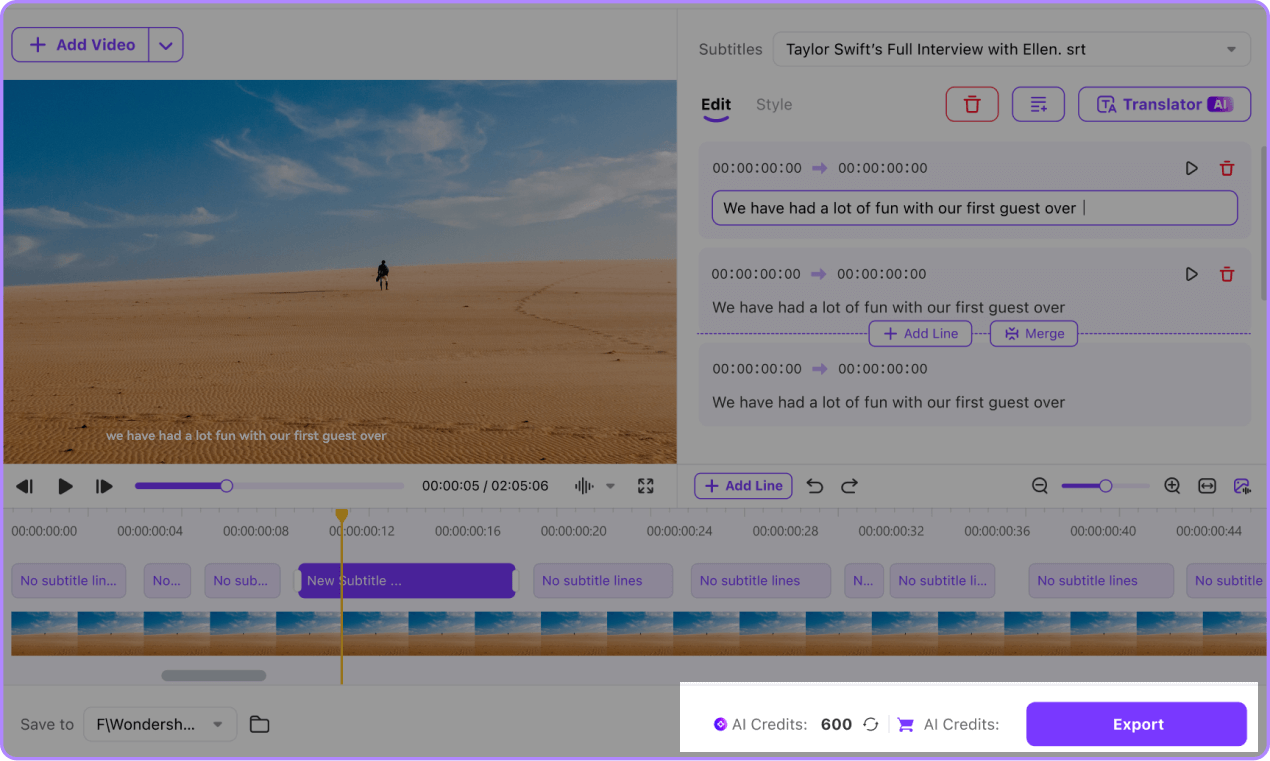Create, Edit, and Perfect Subtitles with AI in Minutes
UniConverter provides all the tools you need to create perfectsubtitles for any video or audio content
Advanced features to edit subtitles
Professional tools to refine and perfect your subtitle editing workflow
One-Click Merge & Split Video Subtitles
With UniConverter Subtitle Editor, you can easily merge and split video subtitles to achieve perfect timing and flow. Combine short captions for better readability or split long sentences at natural pauses with AI precision. Batch edit, search, and replace text to keep your subtitles consistent, accurate, and well-synchronized.
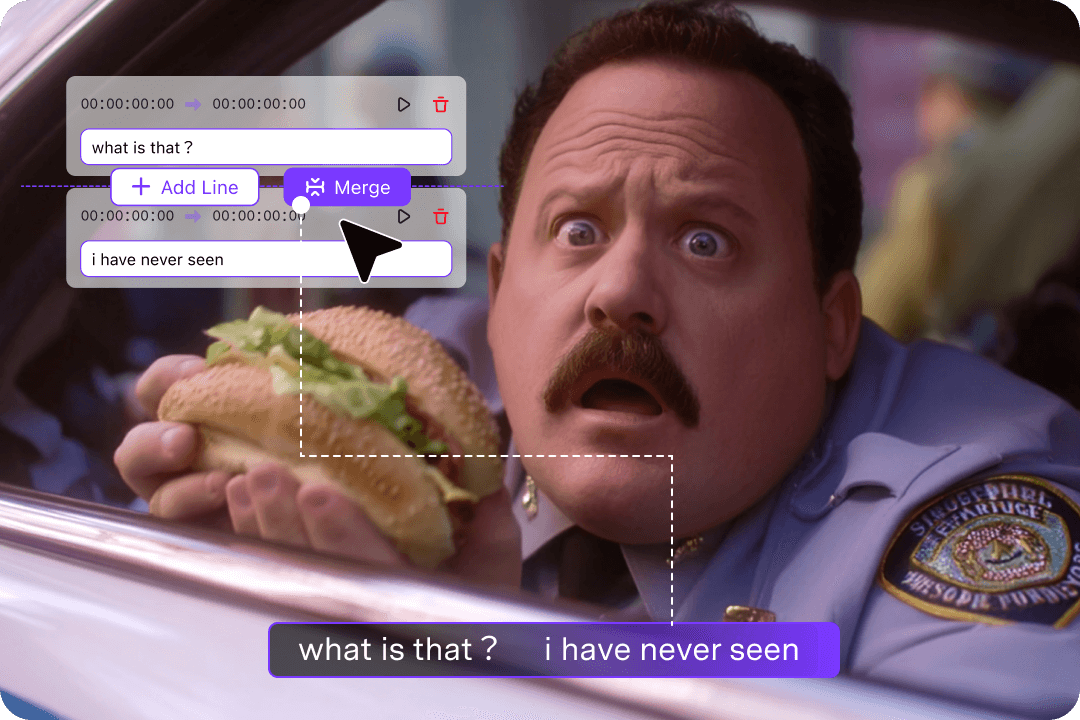

Advanced Subtitle Styling & Customization
With UniConverter Subtitle Editor, you can fully customize the look and feel of your video subtitles to match your brand and content style. Adjust fonts, colors, spacing, and background overlays with over 50 professional typography options. Add drop shadows, outlines, or glow effects, and precisely position your subtitles anywhere on screen for a polished, professional result.
Comprehensive Import Format Support
With UniConverter Subtitle Editor, you can import almost any video or audio format for seamless subtitle creation and editing. From popular video types like MP4, MOV, AVI, MKV, and WEBM to a full range of audio formats including MP3, WAV, AAC, FLAC, and M4A, UniConverter ensures smooth compatibility for all your multimedia projects. No matter what format your source file is, our subtitle editor provides stable performance and flawless synchronization.
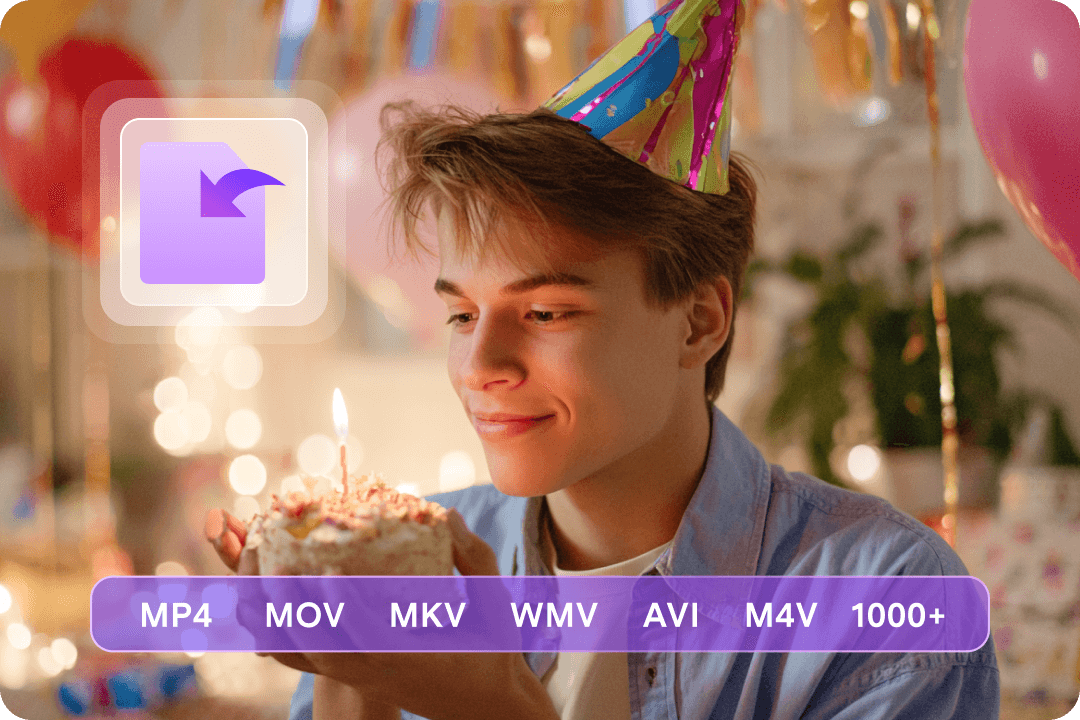

Export Subtitles with Flexible Options
With UniConverter Subtitle Editor, easily export MP4 videos with embedded subtitles or generate SRT files compatible with all major players. Save editable project files, create burned-in subtitles for universal playback, and export external subtitle tracks for professional workflows
Why Choose UniConverter Subtitle Editor?
In today’s global content landscape, accurate and visually appealing subtitles are essential for engaging audiences. UniConverter’s AI-powered Subtitle Editor streamlines transcription, multi-language translation, styling, and batch editing to help educators, creators, podcasters, and professionals produce high-quality subtitles efficiently.
How to Edit Subtitles in 3 Easy Steps
Frequently Asked Questions About Subtitle Editor
-
01 What is the best AI subtitle editor?
UniConverter is a powerful and user-friendly subtitle editor, offering AI-powered transcription, bilingual subtitle generation, and comprehensive format support. With advanced editing tools and cross-platform compatibility, it is ideal for both beginners and professionals.
-
02 Is there a free version of UniConverter Subtitle Editor?
Yes! UniConverter offers a free trial, allowing you to try the UniConverter Subtitle Editor at no cost.
-
03 Can I add .srt to .mp4 permanently with VLC?
Yes, VLC has a feature that allows you to permanently add and embed SRT into MP4 videos, but the function is very slow and complicated. A simple alternative to the same is using Wondershare UniConverter to merge video and subtitles permanently.
-
04 What file format is SRT? What are Hardcode Subtitles and Soft Subtitles?
The .srt File Extension is for SubRip files, which store video subtitle information like start timecodes, end marker times, sequential numbers, etc., indicating when each line should appear during playback. Hardcode subtitles are an effective method of adding text to video permanently, and you can not alter the already embedded subtitles, unlike Soft Subtitles, which can be enabled and disabled.
-
05 How to get subtitles on YouTube with closed captioning?
The process of enabling YouTube CC on the video is fairly straightforward. If you run into trouble turning the feature on,learn how to use YouTube Closed Captioning to Get Subtitles on YouTube.
Find more features in the UniConverter AI Tools
Stop Struggling with Subtitles. Start Editing
Smarter.
Join creators worldwide using UniConverter to subtitle videos faster and with perfect accuracy.