Convert Other Formats to MP4
- 1. Convert Popular Videos to MP4 +
-
- 1.1 Convert MOV to MP4
- 1.2 Convert 3GP to MP4
- 1.3 Convert MPEG2 to MP4
- 1.4 Convert Powerpoint to MP4
- 1.5 Convert FLV to MP4
- 1.6 RMVB to MP4 Converter
- 1.7 Convert DIVX to MP4
- 1.8 Convert XVID to MP4
- 1.9 Convert MPG to MP4
- 1.10 Convert iOS to MP4
- 1.11 Convert iPhone Video to MP4
- 1.12 Convert MOV to MP4 Using VLC
- 2. Convert Web Videos to MP4 +
- 3. Convert HD Videos to MP4 +
- 4. Convert Other Formats to MP4 +
-
- 4.1 Convert MSWMM to MP4
- 4.2 Convert ARF to MP4
- 4.3 Convert IFO to MP4
- 4.4 Convert ASF to MP4
- 4.5 Convert 2D/3D to MP4
- 4.6 Convert DAT to MP4
- 4.7 Convert WLMP to MP4
- 4.8 Convert MOD to MP4
- 4.9 Convert MXF to MP4
- 4.10 Convert GIF to MP4
- 4.11 Convert JPG to MP4
- 4.12 All Ways to Convert TP to MP4 in 2020
All Topic
- AI Tools Tips
- DVD Users
- Social Media Users
- Camera Users
- Photography
- Creative Design
- Movie Users
- Travelling Fans
- Educational Users
- More Solutions
- Holidays
- Game Lovers
- Other Tips
Tips about How to Alter RMVB to MP4 Video
by Christine Smith • 2025-01-13 09:24:30 • Proven solutions
Can't play the RMVB movies by RealPlayer or iPhone, iPad, and some other portable devices? This article will recommend a great RMVB to MP4 converter to help you to solve your problem. It supports converting a wide range of video formats at 90X fastest speed, and the converted video has no quality loss.
- Part 1. Best RMVB to MP4 Converter
- Part 2. Free RMVB to MP4 Converter (Windows & Mac OS)
- Part 3. Online RMVB to MP4 Converter (Cloud-based)
- Part 4. Extended Knowledge about RMVB & MP4
Part 1. Best RMVB to MP4 Converter for Windows / Mac (Mojave included)
Wondershare Video Converter as an RMVB to MP4 converter proves to be a better choice compared with other common converters. You can easily convert RMVB to MP4 with simple steps. Meanwhile, it features many other useful functions, which makes it worthy of value.
Wondershare UniConverter
-
Directly convert RMVB to MP4 (DVD-Video ), AVI, MKV, MOV, and other 1000+ formats
-
90X faster conversion speed than any conventional converters
-
Edit the video files with trimming, cropping, cutting, merging, adding subtitles, etc.
-
Burn videos to DVD with customized free DVD menu templates
-
Download or record videos from 10,000+ video sharing sites
-
Industry-leading APEXTRANS technology converts videos with zero quality loss or video compression
-
Versatile toolbox combines video metadata editor, GIF maker, video compressor, and screen recorder
3 simple steps to convert RMVB to MP4:
Just get below to learn how to convert RMVB to MP4 on Windows (Windows 10 included). If you are running a Mac, just follow the same steps to learn how to convert RMVB to MP4 on Mac (Mojave included).
Step 1 Import RMVB files into the RMVB to MP4 converter
Click the Add Files button and find the RMVB files you want to convert to MP4. Drag-and-drop also works on it. If you have several RMVB files that need to be converted, you can do so because of the batch conversion function.
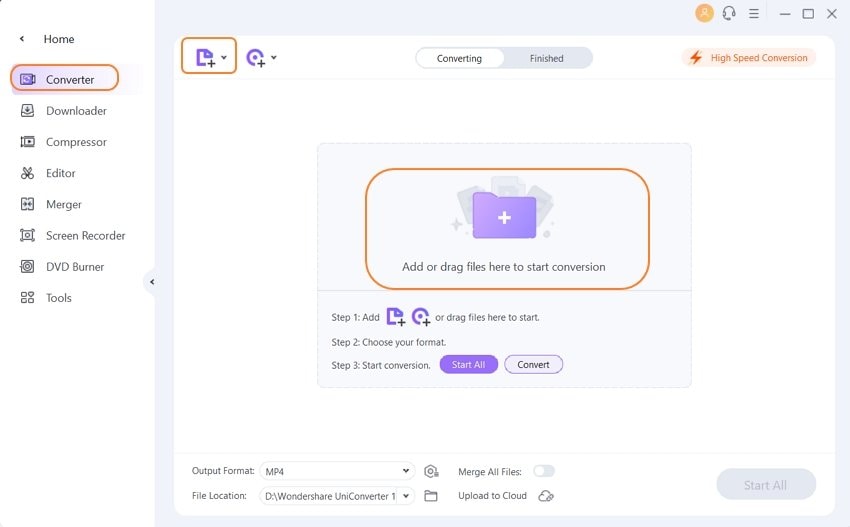
Step 2 Set the output format.
Click the format icon on the drop-down list of Output Format and select MP4 (.mp4) as the output format.
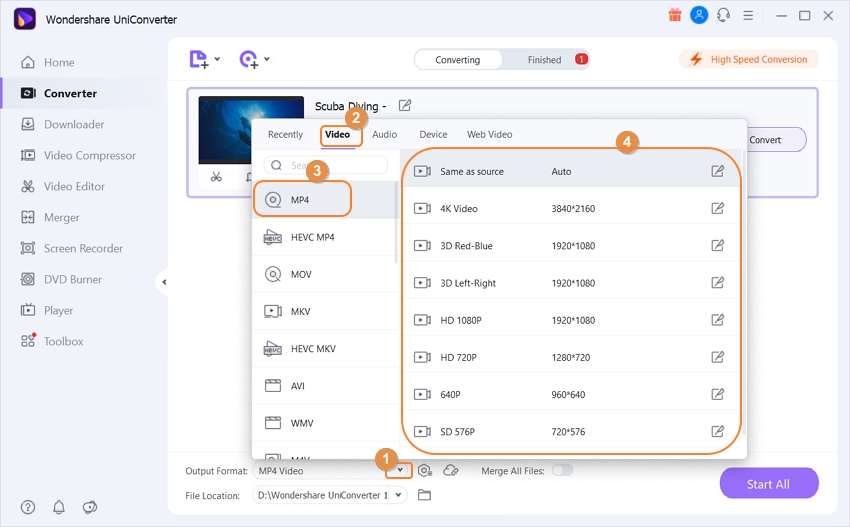
Step 3 Start to convert RMVB to MP4.
Click Convert, and the RMVB to MP4 conversion will be completed automatically. You can find the converted files by clicking the Finished tab.
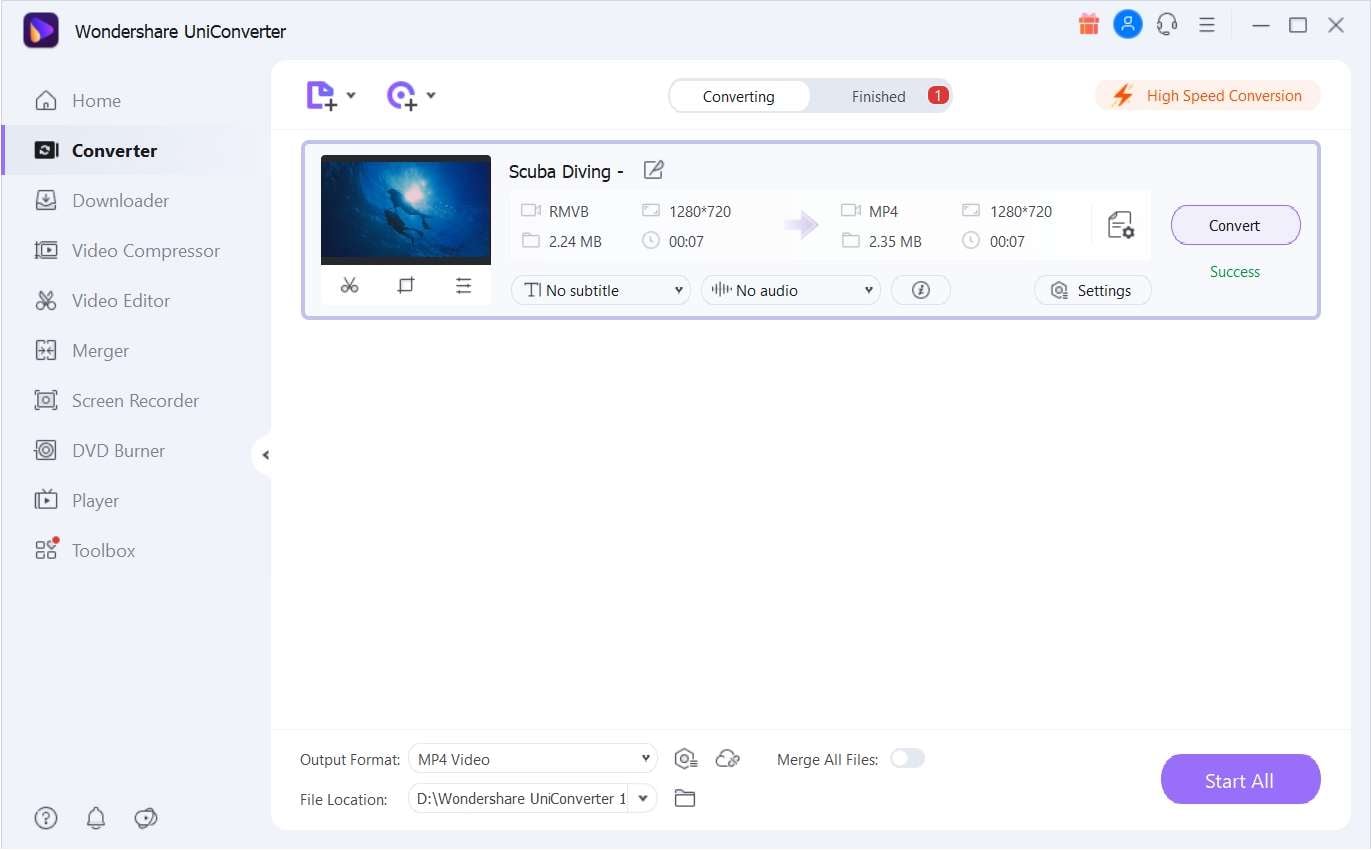
That is also how the RMVB to MP4 Converter converts between other formats in Windows. For Mac OS users, Wondershare RMVB to MP4 Converter for Mac can do the same thing.
Part 2. Free RMVB to MP4 Converter (Windows & Mac OS)
# 1. Free Video Converter: Wondershare Free RMVB to MP4 Converter
You can take it to free convert RMVB to MP4 without any limitations. With the batch conversion function, you can convert as many files as possible at the same time.
Pro: a completely free software
Cons: 1. You are limited to have 10 conversions at 90X fastest conversion speed. 2. The output of video quality varies.
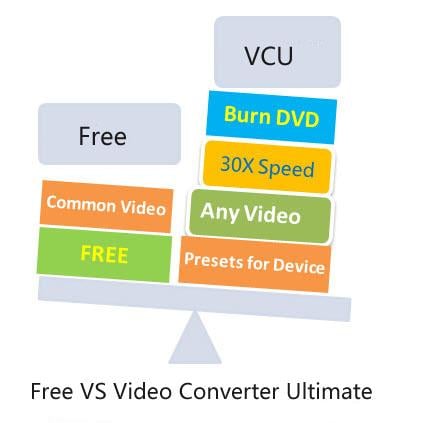
Part 3. Online RMVB to MP4 Converter (Cloud-based)
Filezigzag is a free online video converter that easily converts RMVB extension files to the MP4 format. You just need to upload your RMVB file and then select MP4 from the conversion list. After the conversion is completed, you can download the converted video file by email.
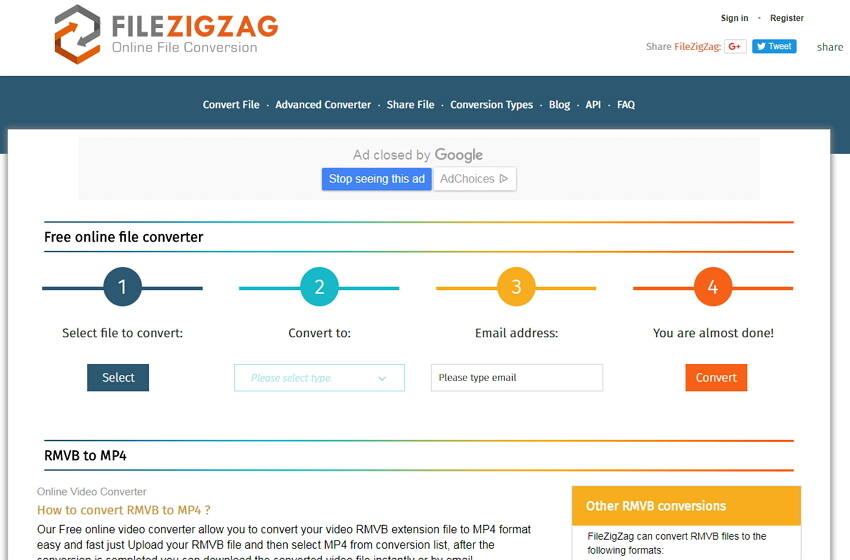
But for the free version, you can only upload the maximum size file up to 100 MB, and each day the file quantity can't be over 10; if you register it, you will be allowed to convert the file up to 180 MB. It also provides the premium version, which is relatively expensive than Wondershare UniConverter (originally Wondershare Video Converter Ultimate). You can find the details from the following screenshot.
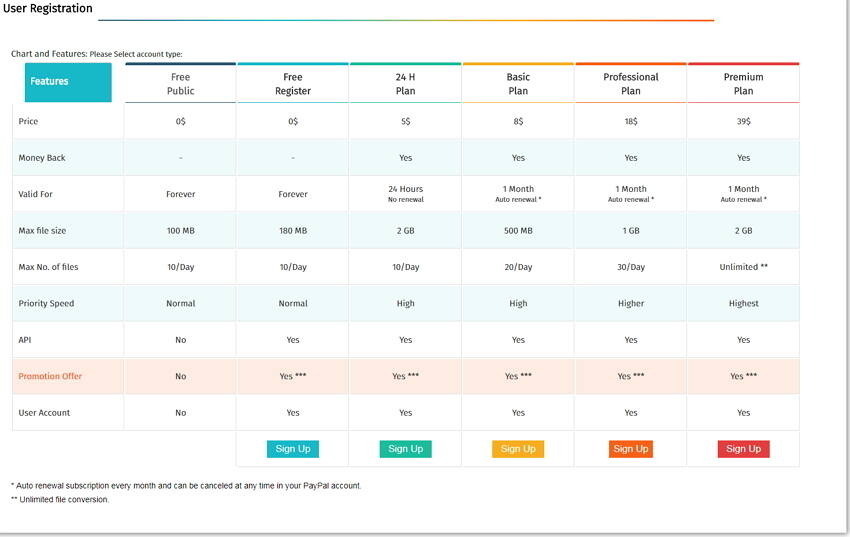
Part 4. Extended Knowledge about RMVB & MP4
What's RMVB
RMVB, short for RealMedia Variable Bitrate, is a variable bitrate extension of the RealMedia multimedia container format developed by RealNetworks. This kind of file format holds streaming media encoded at a constant bitrate (CBR) quite different from the more common RealMedia container. Moreover, RMVB is typically used for the storage of multimedia content locally. The compression of RMVB files is quite similar to MPEG-4 Part 10 codecs.
What's MP4
MP4, as a multimedia container format, is most commonly used to store digital video and digital audio streams. MP4 file format is one of the hottest file formats for saving media data. MP4 files are playable on nearly all portable devices like iPhone, iPad, iPod, PSP, and so on, as well as popular media players like QuickTime.
Are you looking for an advanced RMVB to MP4 converter? Just try UniConverter (originally Wondershare Video Converter Ultimate) to enjoy the best benefits it brings.
 Convert audios/videos to 1,000+ formats, including AVI, MKV, MOV, MP4, etc.
Convert audios/videos to 1,000+ formats, including AVI, MKV, MOV, MP4, etc.


Christine Smith
chief Editor