MP3
- TRY IT FREE TRY IT FREE
- 1. Convert Audio to MP3+
-
- 1.1 Convert WAV to MP3
- 1.2 Convert M4A to MP3 Mac
- 1.3 M4A to MP3 Online Converter
- 1.4 Convert M4A to MP3 Audacity
- 1.5 M4A to MP3 iTunes
- 1.6 M4A to MP3 Converter Free
- 1.7 M4A to MP3
- 1.8 Convert WMA to MP3
- 1.9 WMA to MP3 iTunes
- 1.10 Convert FLAC to MP3 Mac
- 1.11 FLAC to MP3 Online
- 1.12 Free FLAC to MP3 Converters
- 1.13 FLAC to MP3 Converter
- 1.14 WMA to MP3
- 1.15 WMA to MP3 Online
- 1.16 WMA to MP3 Windows Media Player
- 1.17 Free WAV to MP3 Converter
- 1.18 Convert AAC to MP3
- 1.19 AAC to MP3 iTunes
- 1.20 Convert AIFF to MP3
- 1.21 Convert OGG to MP3
- 1.22 Convert M4P to MP3
- 1.23 Convert 3GPP to MP3
- 1.24 Convert M4R to MP3
- 1.25 Convert Opus to MP3
- 1.26 Convert Audio to MP3
- 1.27 M4B Audiobook to MP3
- 1.28 FLAC to MP3
- 2. Convert Video to MP3+
-
- 2.1 Convert MP4 to MP3
- 2.2 Convert MP4 to MP3 iTunes
- 2.3 MP4 to MP3 Converter Online
- 2.4 Convert MOV to MP3
- 2.5 MPEG to MP3
- 2.6 Convert FLV to MP3
- 2.7 Convert MKV to MP3
- 2.8 Convert Facebook Video to MP3
- 2.9 Convert M4V to MP3
- 2.10 Convert AVI to MP3
- 2.11 Convert M2TS to MP3
- 2.12 Free FLV to MP3 Converter
- 2.13 Convert VLC to MP3
- 2.14 Free MP4 to MP3 Converter
- 2.15 Convert ASF to MP3
- 2.16 Convert WebM to MP3
- 2.17 Convert VOB to MP3
- 2.18 How to Convert Music to MP3
- 2.19 FFmpeg convert WebM to MP3
- 2.20 WebM to MP3 Converter Online
The Ultimate Solution to Convert 3GP to MP3 on Win/Mac
by Christine Smith • 2026-01-21 18:54:46 • Proven solutions
We currently handle a lot of information in numerous file formats (extension). More times than we would like to admit, the format we have is not suitable for continuous working. Fortunately, we can freely convert video files online or with specialized programs if you require more advanced conversion settings. In this article, we will recommend a reliable converting tool, with which you can easily convert 3GP to MP3 in high quality.
- Part 1. How to Convert 3GP to MP3 with Wondershare UniConverter
- Part 2. Top 7 Video Converters to Convert 3GP to MP3 for Free
- Part 3. Extended Knowledge on 3GP and 3GPP
Part 1. How to Convert 3GP to MP3 with Wondershare UniConverter
In this part, we would like to recommend you an excellent software that you can use to convert your files, and it is called Wondershare UniConverter. This is a complete 3GP to MP3 converter FREE DOWNLOAD available for your requirements, which not only converts video files 90X faster than any other software but guarantees high quality of output formats. It also provides both Windows and Mac versions to meet all converting needs. In short, this 3GPP to MP3 Converter is a good option to complete your audio and video conversion projects.
 Wondershare UniConverter - Your Complete Video Toolbox
Wondershare UniConverter - Your Complete Video Toolbox

- Convert 3GP to 1000+ formats, like MP3, AVI, MKV, MOV, MP4, etc.
- Convert to optimized preset for almost all of the devices.
- Support 90X faster conversion speed than any conventional converters.
- Reduce file size by trimming, adjusting audio and video bitrate, resolution, and frame rate.
- Burn video to playable DVD with attractive free DVD template.
- Support download or record videos from video sharing sites.
- Versatile toolbox combines fixing video metadata, GIF maker, VR converter, and screen recorder.
- Stream your videos from Windows or Mac to other devices, including Chromecast, Roku, Apple TV, Xbox 360 or PS3
- Supported OS: Windows 10/8/7, Mac OS 10.15 (Catalina), 10.14, 10.13, 10.12, 10.11, 10.10, 10.9, 10.8, 10.7, 10.6
Please follow the next step-by-step guide to know how to proceed with 3GP to MP3 extraction: Download Wondershare UniConverter. Proceed with the conversion. Search your final project in the Converted tab.
Step 1 Obtain Wondershare UniConverter and Import a 3GP File.
Download Wondershare UniConverter on your computer first, then launch it and click Video Converter option in the top and install and then launch the program. Ensure that the Convert tile is selected from the top, and click the +Add Files.

Step 2 Select MP3 as the Output Format.
Click to open the Output Format drop-down list, select the Audio from the top, select the MP3 from the left pane, and select your preferred audio quality from the right (Same as the source is selected for this example to convert the file without losing its audio quality).
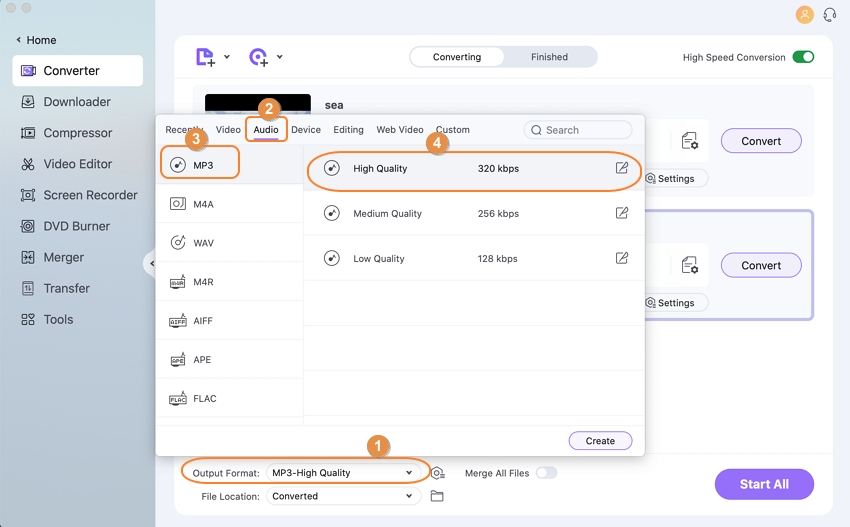
Step 3 Convert 3GP to MP3.
Back on the main window, define an output folder for the converted file in the Output field at the bottom, and click the Start All to begin 3GP to MP3 conversion and to save the file to the specified location.
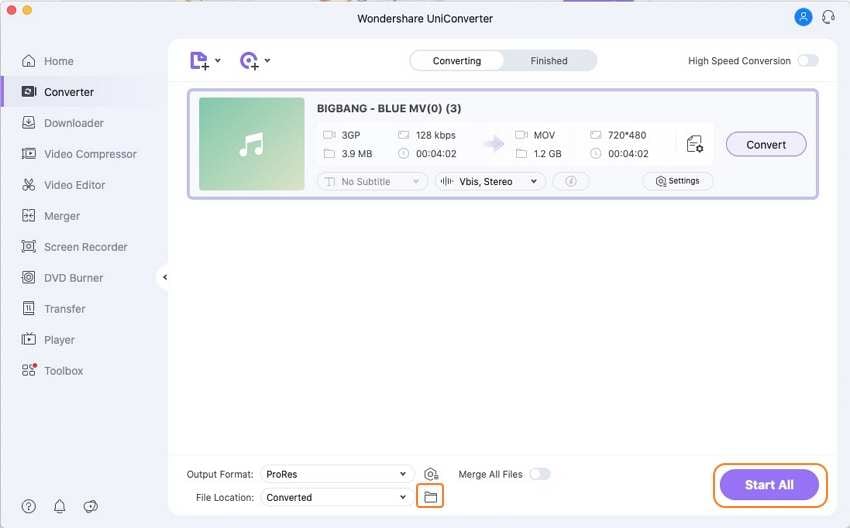
Part 2. Top 7 Video Converters to Convert 3GP to MP3 for Free
If you do file conversions occasionally and don't want to have a dedicated application living inside your PC, eating up the disk space, an efficient and straightforward online converter is something you might be interested in.
1. ZAMZAR
ZAMZAR is a no-nonsense online media converter with a pretty straightforward interface. The huge buttons placed right at the top cannot be missed out when the webpage is loaded. The entire 3GP to MP3 conversion process can be completed in three simple steps: selecting a file, selecting an output format, and initiating the process.
Pros:
- Has its API that can be integrated into your own website.
- I can send the converted files to your email.
Cons:
- It doesn’t allow video editing.
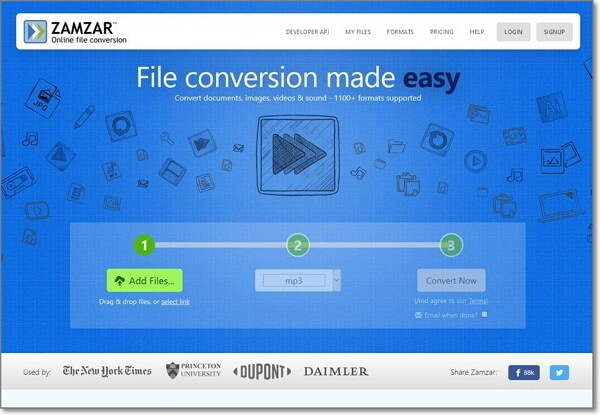
2. Convertio
With the total conversion of more than 5000 TB of files since its launch, Convertio offers a clean interface to work with. The online tool supports 300+ formats, and the files can be uploaded for conversion from your hard drive, Dropbox, Google Drive, or URL. Also, depending on the format you choose to convert a file to, you can even set the output preferences.
Pros:
- It offers quick conversion.
- Both source and converted files are secured as far as your privacy is concerned.
Cons:
- Unregistered users can convert files that are only up to 100 MB in size.
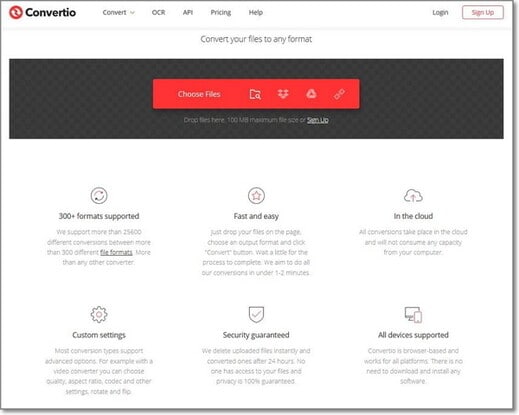
3. ACONVERT
Offering all types of conversions under a single roof, ACONVERT can convert multiple 3GP files to MP3 in a single go. It is easy to locate and download the MP3 audio post-completion with two separate panes for source and output files. Also, in order to help novice users, all the instructions to convert the files are available right on the landing page. This eliminates the need for browsing to a different location to learn the process.
Pros:
- Can convert up to 10 files at once.
- It supports almost all types of audio, video, image, and document files.
Cons:
- Size is restricted to 40 MB per file.
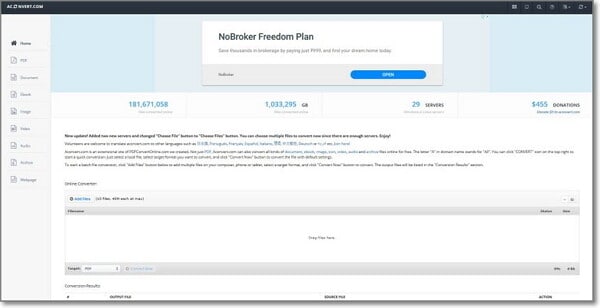
4. FreeFileConvert
This free online converter supports more than 8.3K formats for images, videos, texts, audios, archives, and even fonts. With this kind of diversity, FreeFileConvert has proved to be a unique free conversion tool. Not only this, but the homepage of the website also is quite intuitive and has self-explanatory buttons. This architecture is useful for novice users.
Pros:
- Can convert files of up to 300 MB.
- Can fetch source files from their URL or your Dropbox or Google Drive storage.
Cons:
- It doesn’t allow editing.
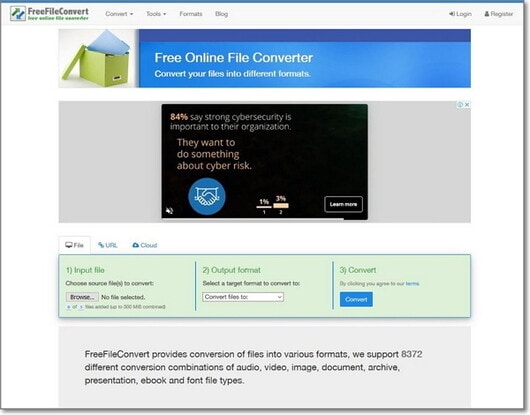
5. Cloudconvert
This online conversion tool has a single drop-down list on its homepage that lets you choose a location for the source file you want to convert. Once the file is added, you can make basic adjustments to the conversion preferences such as the converted file’s duration, importing the subtitles (in case of videos), etc.
Pros:
- It allows conversion preference adjustments.
- Can accept files from your computer, URL, Dropbox, Google Drive, OneDrive, and Box.
Cons:
- It could be a bit challenging for new users to understand the interface.
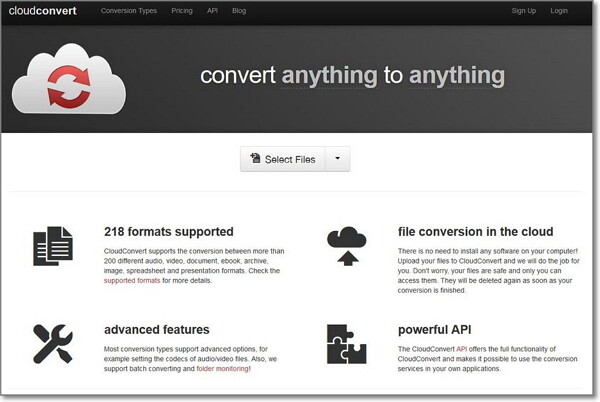
6. Onlineconvertfree
Yet it is another free online converter with the no-nonsense website and simple and intuitive page to work with. The tool lets you pick a source file from your PC, allows you to choose your preferred output format, and get the task done. As an option, you can also add multiple files for bulk conversion.
Pros:
- Simple to use.
- No distracting adverts.
Cons:
- It doesn’t have editing options.
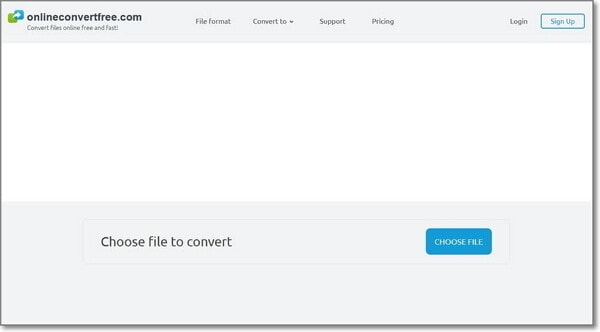
7. AnyConv
As the name suggests, this conversion tool can convert a file of any format to any of its relevant formats with ease. Although populated with various advertisements, the CHOOSE FILE button is still impossible to miss as it is right at the center of the page. You can either click this button, pick a file from your PC or drag and drop the file to the web page, choose an output format, and begin the conversion process.
Pros:
- Easy to use.
- It supports almost all types of formats, including the CAD files.
Cons:
- Can't fetch files from their URL.
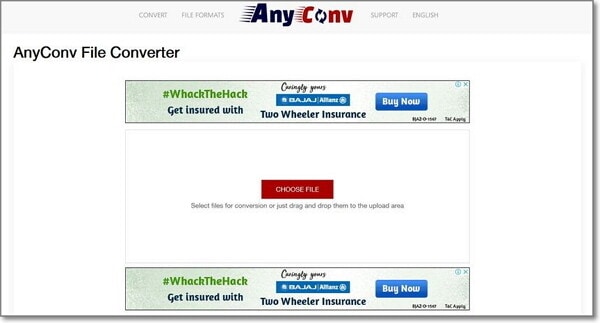
Part 3. Extended Knowledge on 3GP and 3GPP
1. What is 3GP/3GPP
3GPP means the 3rd Generation Partnership Project, also known as 3GP. This is a multimedia container format, and it was created for the third generation mobile phones like 3G but 2G and 4G. We can say that it is a simplified version of MPEG4, and it works for reducing the file size in the device, and it permits us to reproduce audio and video in smartphones. You can find 3GP to MP3 converter app online or if you need, can download an application.
2. 3GPP vs. MP3
| 3GPP | MP3 | |
|---|---|---|
| Compatibility | It can be reproduced in Smartphones. | It can reproduce almost all CD players, mobiles, computers, etc. |
| Audio and Video Compatibility | Reproduce Video and Audio | Reproduce Audio |
| Format | It is a file format | It is a digital music format |
| Associate Programs | QuickTime Player, VLC media player, Windows media player. | RealOne, WinAmp, Windows Media Player, iTunes. |
| Kind of MIME | Video/3GPP and audio/3GPP | Audio and MPEG |


Christine Smith
chief Editor