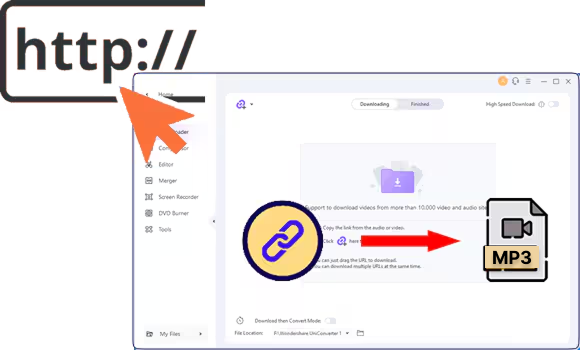Tried downloading SoundCloud tracks, but downloads didn’t work? Don't worry, you're not alone, and it's the same for every SoundCloud user. You can download songs on SoundCloud only if the uploader enables it. The direct downloads are also limited to the desktop site.
Fortunately, many reliable SoundCloud to MP3 downloaders address this issue. This article explores the best online, browser extensions, desktop, and mobile apps that allow simple SoundCloud track downloads. It also highlights the legal considerations you must keep in mind when downloading.
SoundCloud to MP3 Converter
In this article
- Part 1. Is It Legal to Download SoundCloud to MP3?
- Part 2. How to Download SoundCloud Music Directly (Free Official Method)
- Part 3. How to Download SoundCloud to MP3: Methods by Device & Platform
- Part 4. Comparison of the Best SoundCloud to MP3 Converters & Downloaders
- Part 5. How to Convert SoundCloud to High-Quality MP3 (320kbps)
- FAQs about Soundcloud to MP3 Download
- Conclusion
Part 1. Is It Legal to Download SoundCloud to MP3?
Yes, SoundCloud download is legal as long as the artist enables the “Download” feature on the platform. Regardless, there are concerns amongst people around this.
For instance, a Reddit user is concerned about the legality of playing free, downloaded DJ tracks at the club and whether any issues could arise. Similarly, another Reddit user asks whether the free-to-download songs on SoundCloud are safe and similar to the tracks you buy.
If you have similar concerns, here are the scenarios to consider when downloading a SoundCloud track:
- Uploader Provides Download Permission: Look for a “Download” button below the waveform on the track's page. If available, it means the uploader or artist has granted permission and that use is legal.
- Personal Use vs. Redistribution: SoundCloud downloads aren’t illegal as long as they’re for personal use. You cannot re-upload it on any platform or use it to generate revenues without the artist's permission.
- Copyright-Protected Content Risks: Uploading copyrighted content to SoundCloud can result in removal, account strikes, or permanent termination.
SoundCloud permits downloads only if the uploader has enabled the Download option. You can play, stream, share, and embed your uploads, but downloading content without permission and publishing it further can lead to enforcement actions by SoundCloud.
In short, to download SoundCloud music, you must
- Look directly under the track’s waveform to find the download button and perform authorized downloads.
- Purchase a premium SoundCloud Go+ subscription to save millions of tracks for offline listening in the app.
- You can use third-party tools to download a SoundCloud track, as long as it’s for personal use.
- Verify if the third-party tool is reliable and does not contain any malware, pop-ups, or compromise audio quality.
Part 2. How to Download SoundCloud Music Directly (Free Official Method)
Many artists allow free SoundCloud to MP3 downloads, so you can download music directly from the platform. Here are the steps to follow:
Step 1: Open SoundCloud in your desktop browser and sign up using your Facebook account, Apple ID, Google account, or a separate email address.
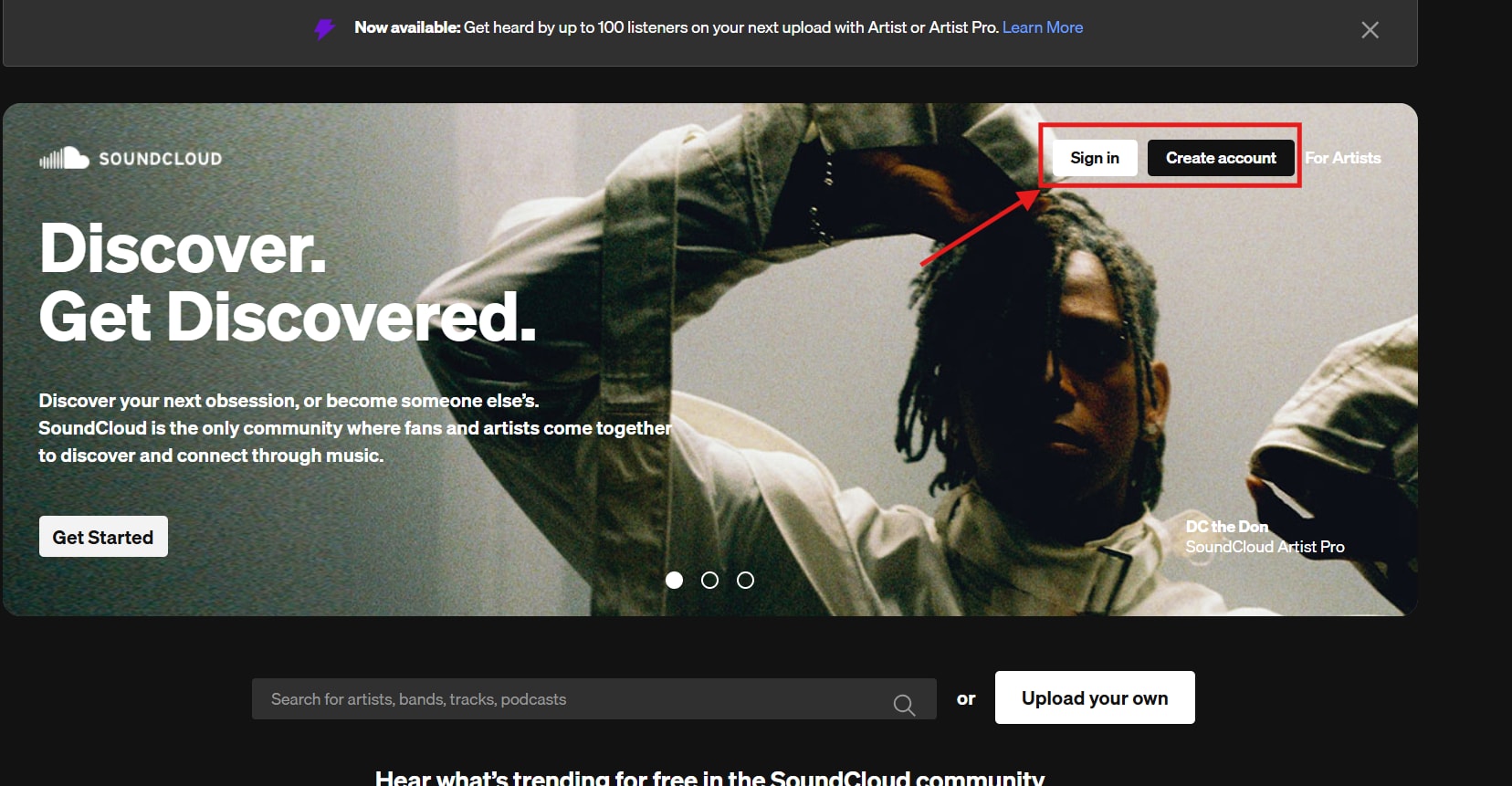
Step 2: Browse your favorite track and check for a Download button below the waveform. Then, click the button to save the track in your local storage.
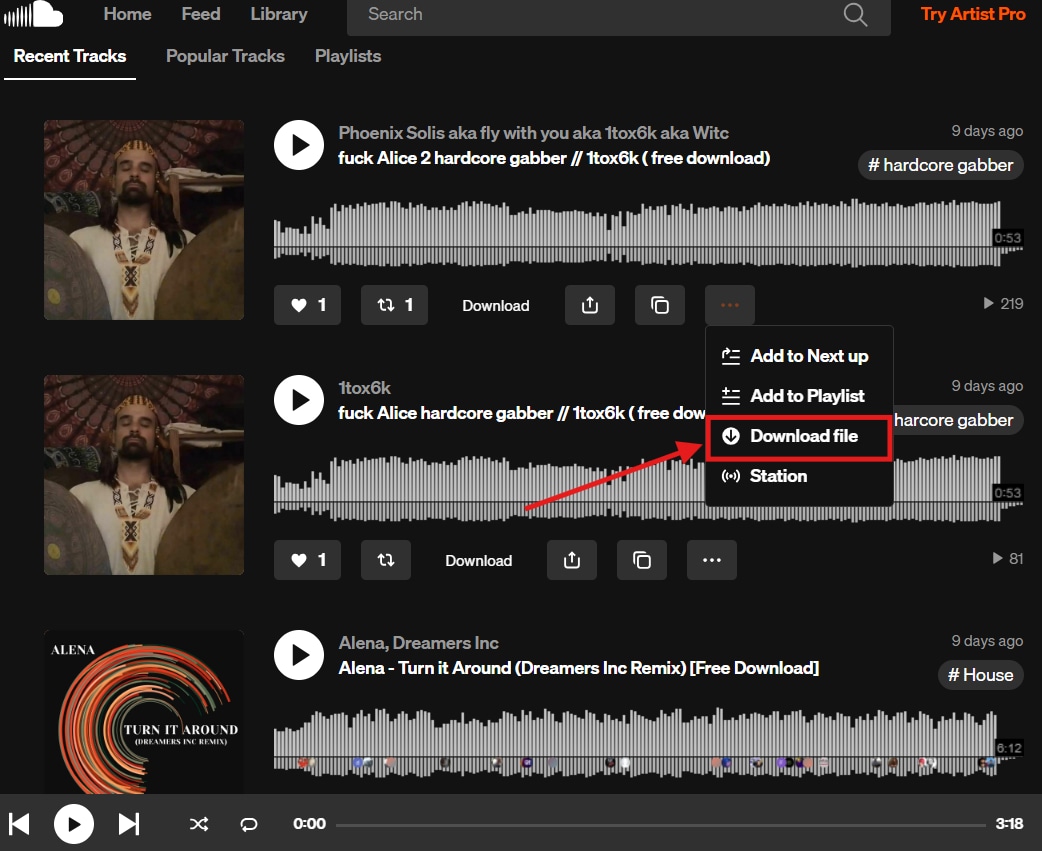
Although downloading music directly from SoundCloud is straightforward, only a few artists allow downloads of their tracks, and downloading SoundCloud tracks is limited to desktop. Also, SoundCloud doesn’t officially support downloading multiple tracks at once.
Part 3. How to Download SoundCloud to MP3: Methods by Device & Platform
If you didn’t find the download option on your favorite SoundCloud tracks, it’s time to switch to third-party apps. Desktop apps are typically faster and more stable than browser extensions or mobile apps, and support bulk downloads. There are many online downloaders you can use as well.
Method 1: Desktop Software for SoundCloud to MP3 (Windows & Mac)
Recommended Tool #1: Wondershare UniConverter- Best Professional Converter
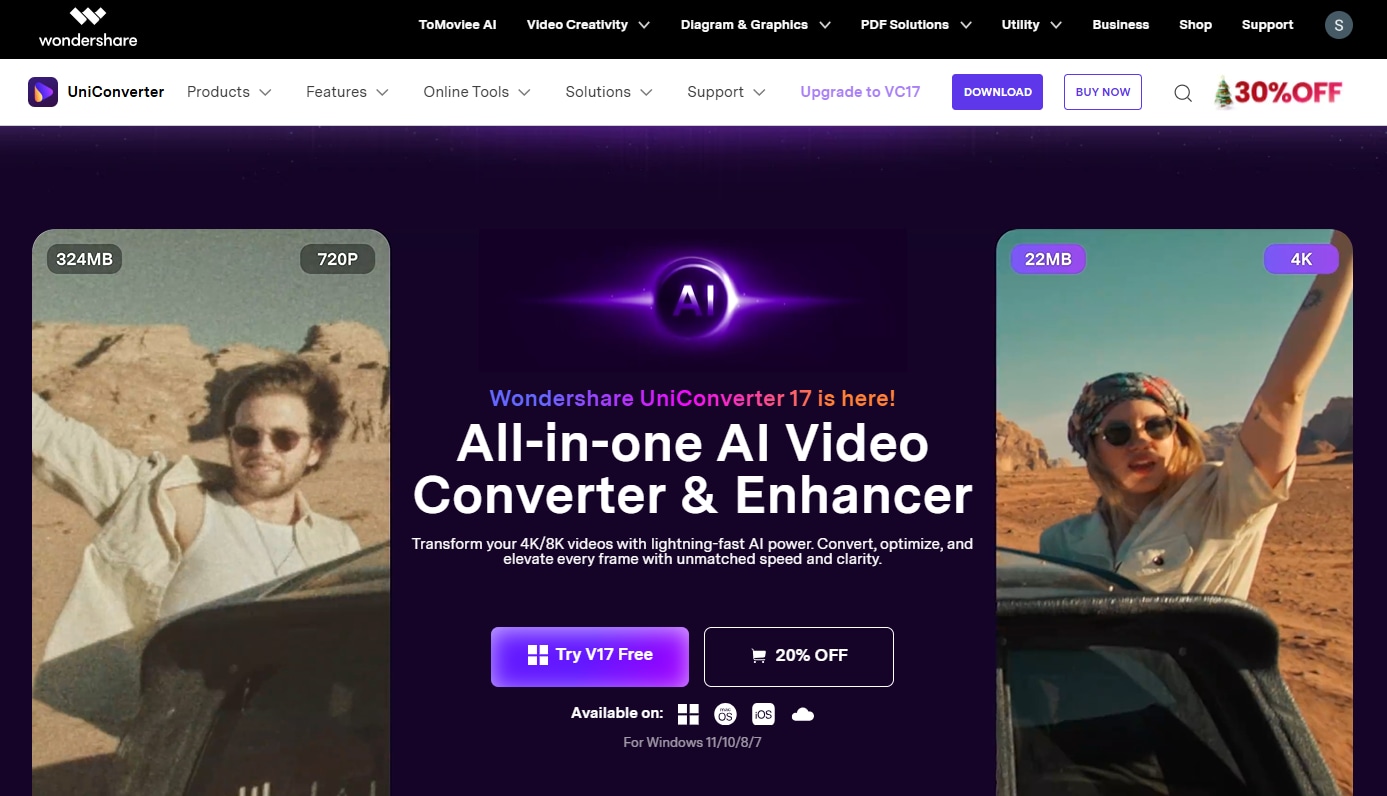
Wondershare UniConverter is a versatile, powerful audio processing tool for Windows and macOS that can meet your audio download, conversion, and editing needs. It supports batch downloads while maintaining audio quality, and users can use the “High-Speed Download” feature.
UniConverter lets you convert audio in over 10 formats for added flexibility. This flexible SoundCloud downloader software also lets you pick the sample rate, channel, audio encoder, and bitrate.
SoundCloud to MP3 Converter
Key Features of UniConverter
- UniConverter lets you trim the audio and perform other editing functions after the audio is downloaded.
- You can use its Audio Enhancer feature to improve the sound of SoundCloud tracks.
- Its Audio Converter lets you batch convert MP3 files to formats such as WAV, AAC, M4A, and more.
How to Use Wondershare UniConverter for SoundCloud Downloads
Step 1: Launch Wondershare UniConverter on your desktop and select the Downloader button at the top-right corner.
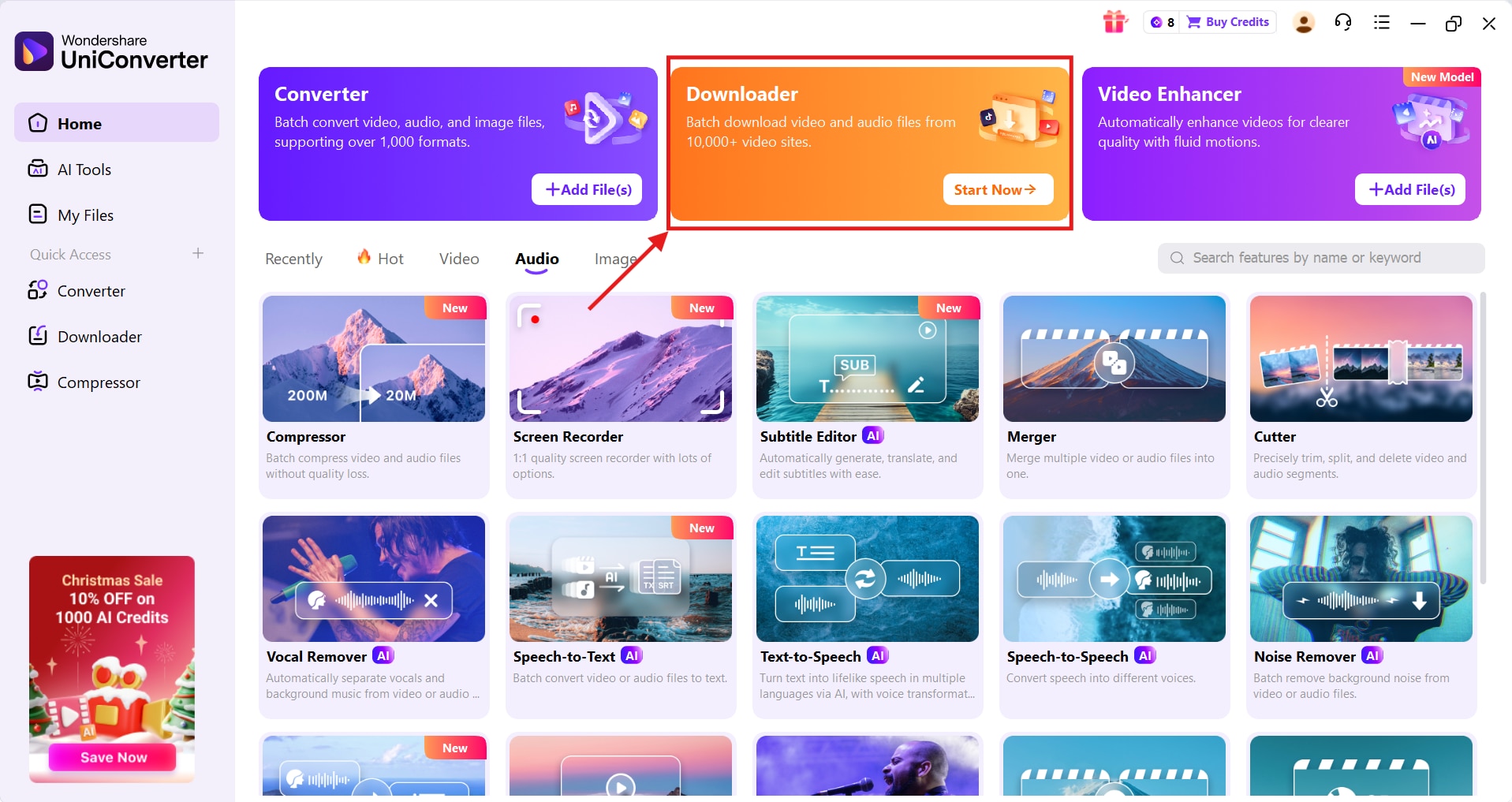
Step 2: Select the file format as Audio and paste the SoundCloud link into it. Here, you can import multiple URLs at once. Once done, click the Download button to start the download.
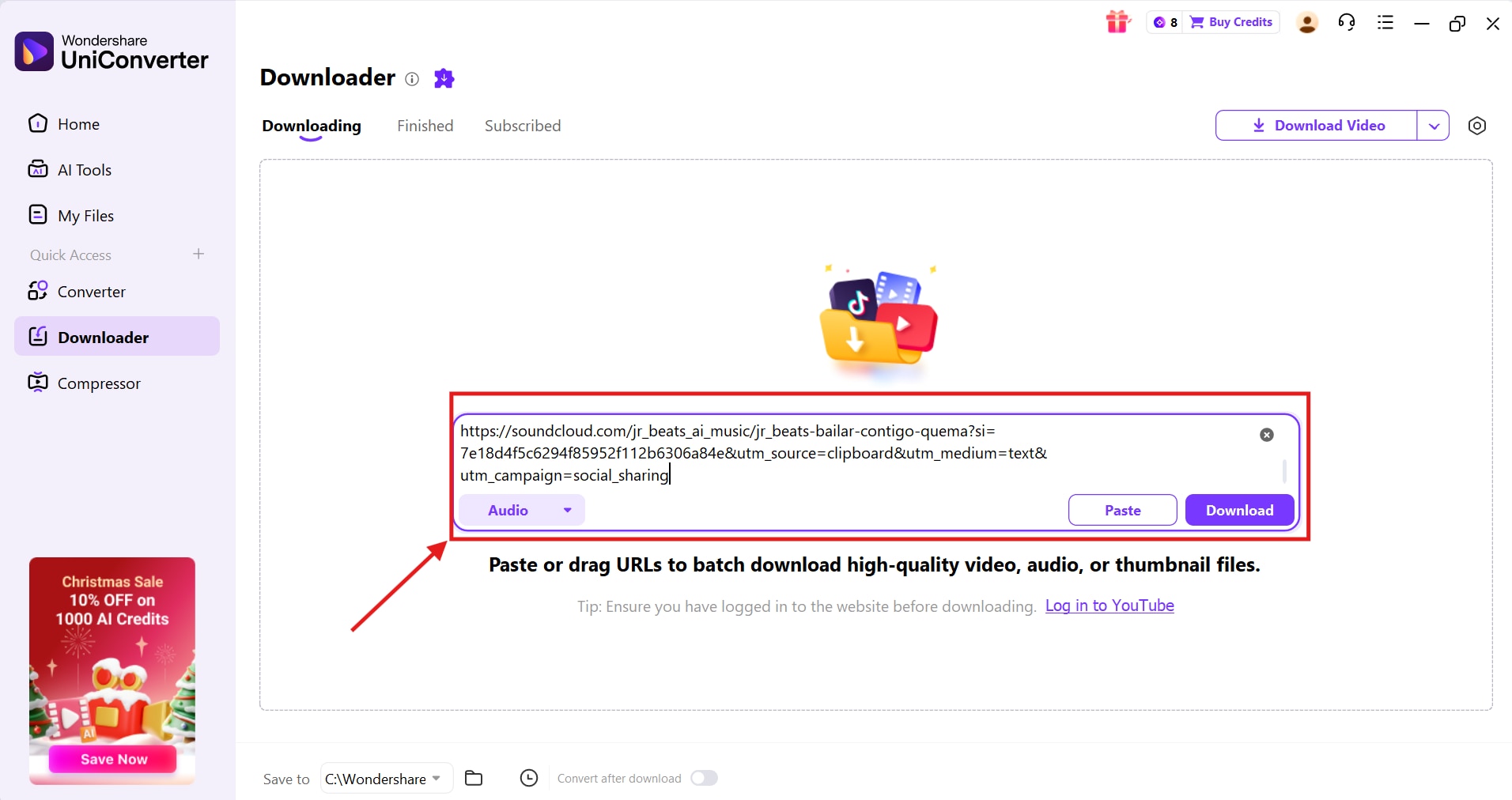
Step 3: You’ll be directed to the Finished tab in a new window, where you'll find the completed downloads. Then, click the cut icon to convert, compress, cut, or merge the audio file.
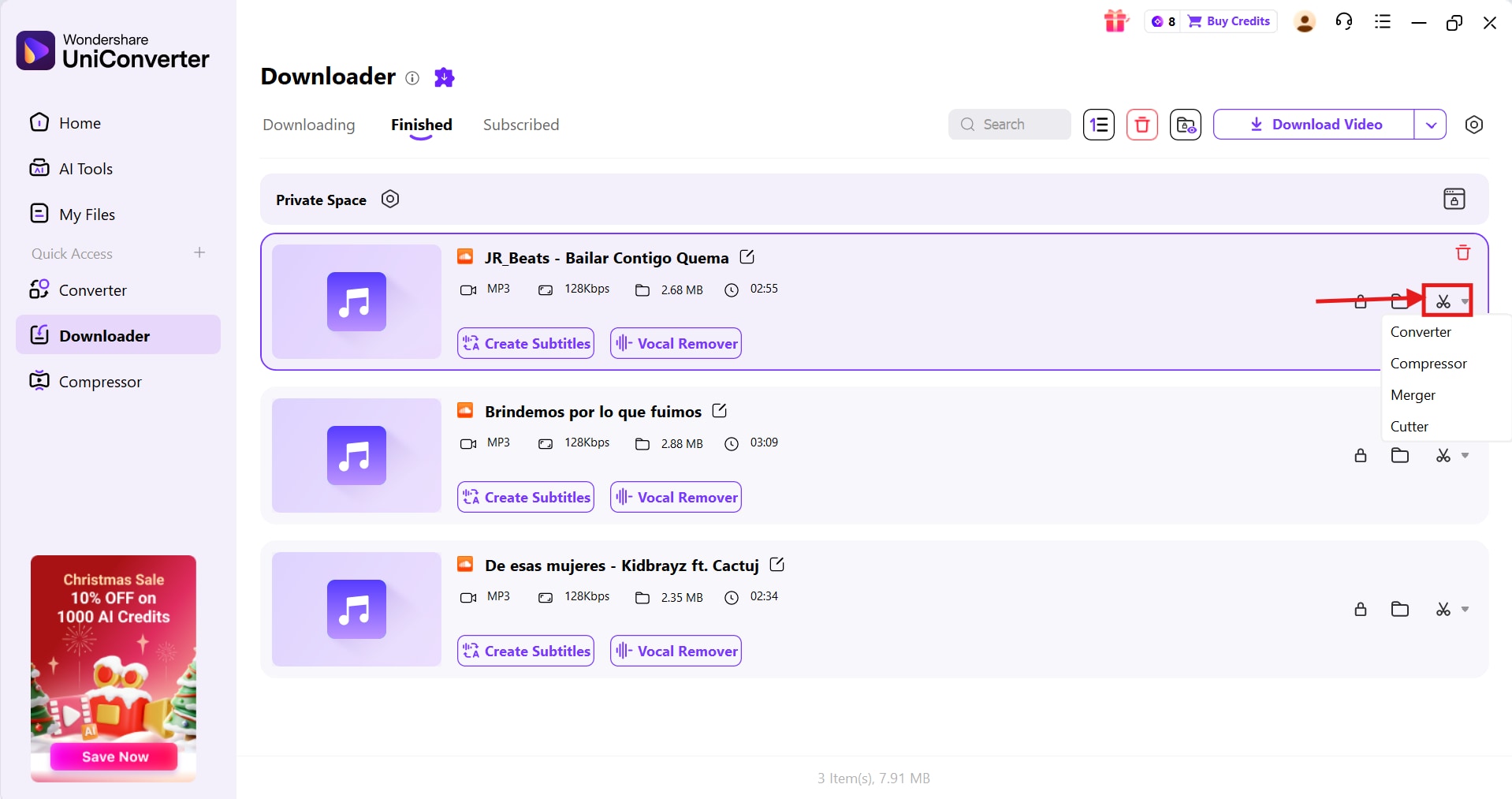
Best For: Downloading, converting, and editing audio files from SoundCloud on Windows and Mac.
Recommended Tool #2: Audacity- Best Free Desktop Option
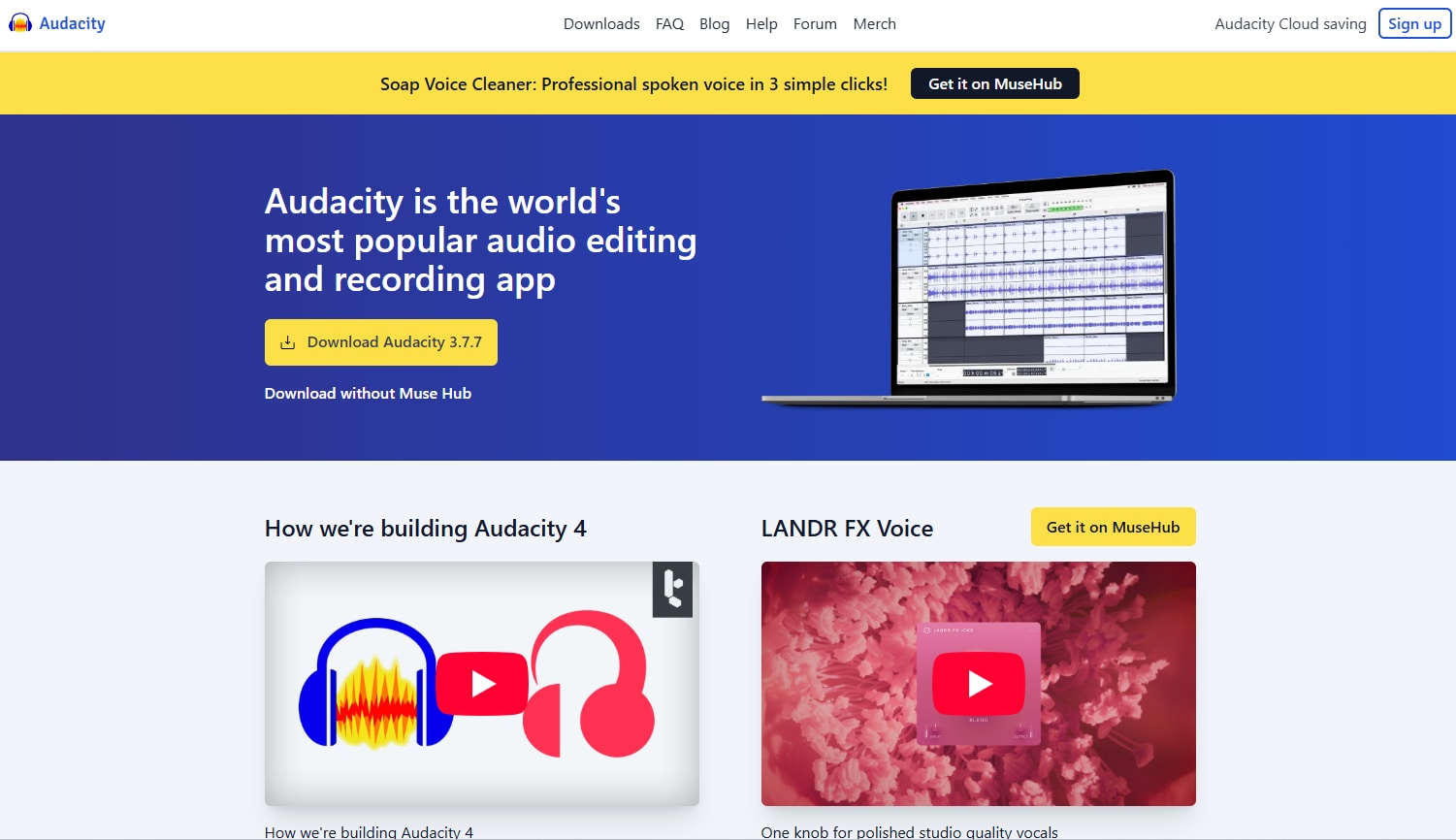
Audacity isn’t your typical paste-and-download SoundCloud music converter, but it can be a decent option for those looking for free desktop software. This open-source audio editing tool supports recording, mixing, and editing of audio files, and includes multitrack editing to enhance your workflow.
Key Features of Audacity
- Audacity lets you work with multiple audio files simultaneously.
- Record directly from a microphone or mixer.
- Includes tools like cut, copy, paste, trim, split, and rearrange audio clips.
How to Use Audacity for SoundCloud Downloads
Step 1: Launch Audacity on your desktop and click the Red round button to record your SoundCloud tracks for better clarity and crisp results. Once done, use the Stop button to abort.
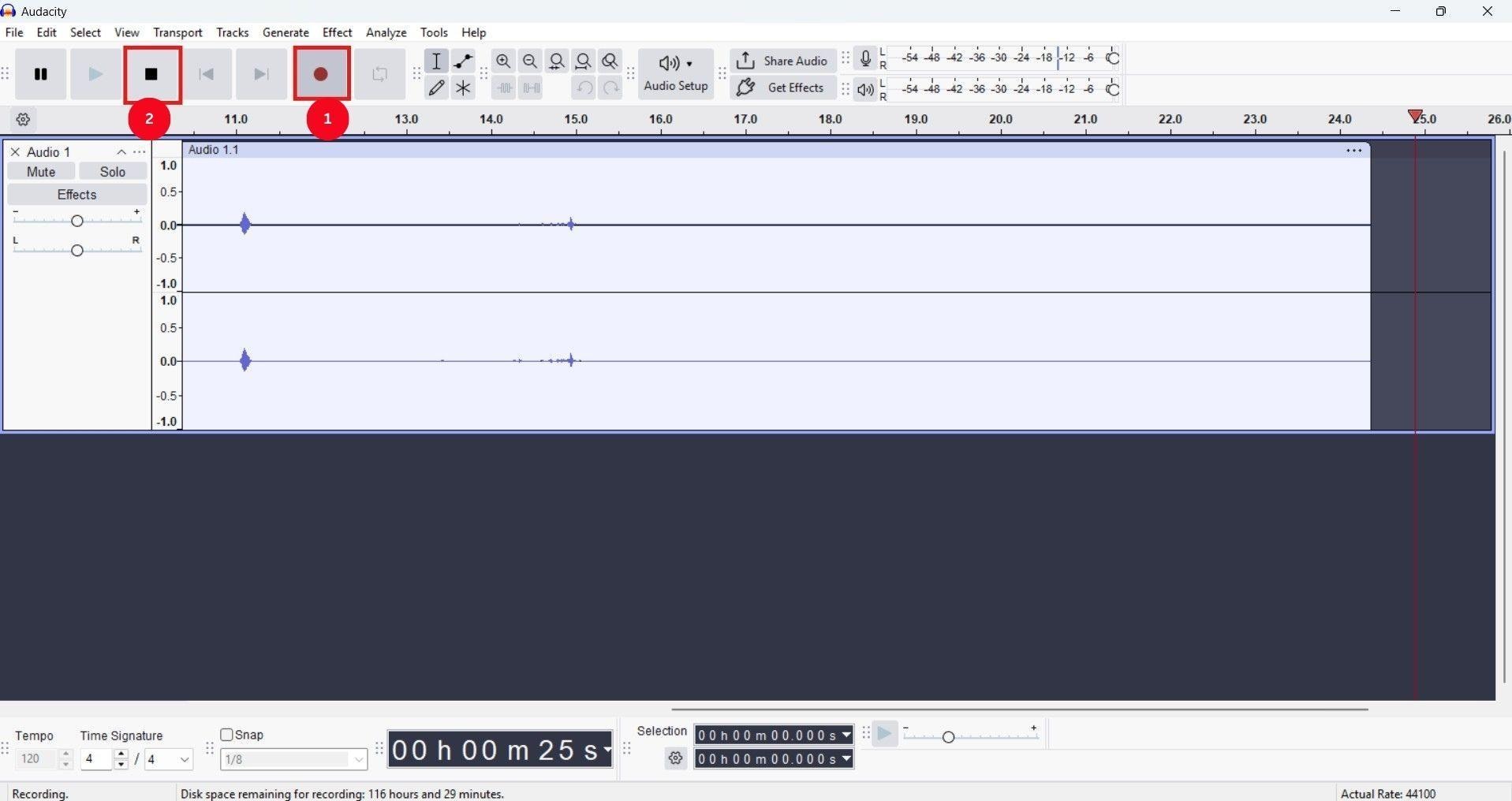
Step 2: Head to the toolbar and click the File option, followed by the Export Audio option from the dropdown menu.
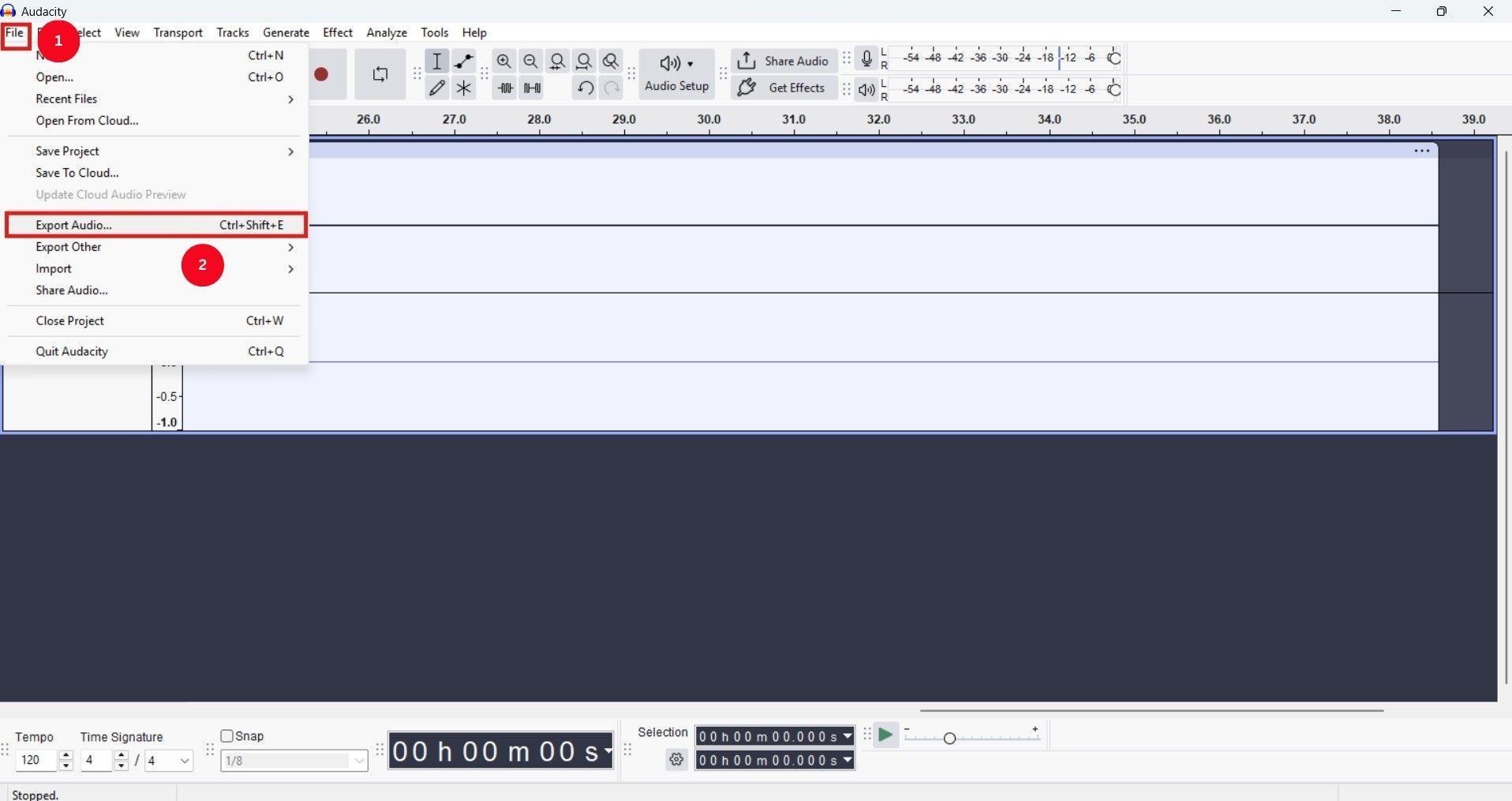
Step 3: In the Export Audio window, click Format, select MP3 files from the dropdown menu, and hit the Export button to save the audio file.
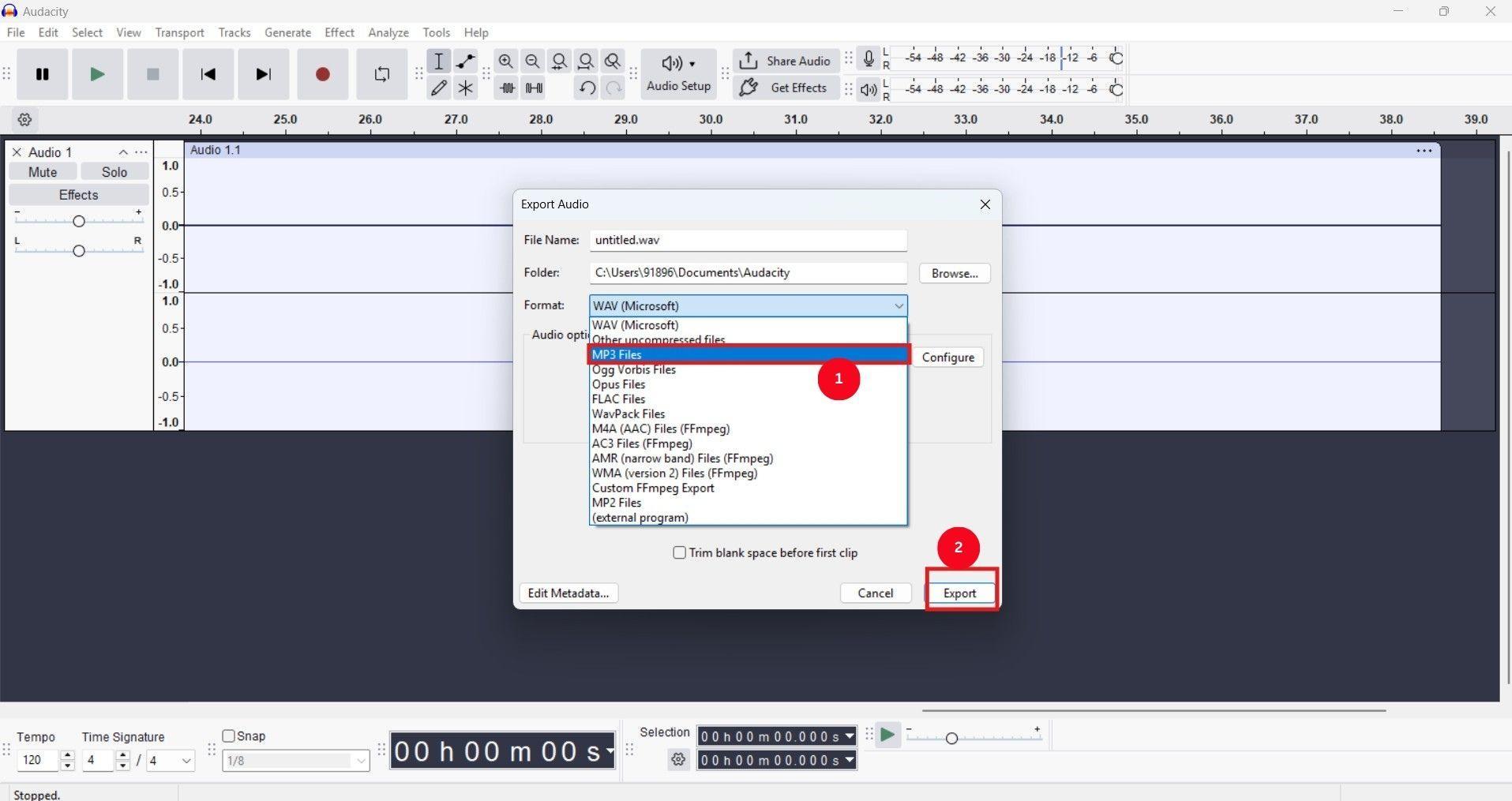
Best For: Free downloading, mixing, and editing of audio tracks.
Method 2: Online SoundCloud to MP3 Converters (No Installation)
Recommended Tool #1: SoundCloudMate- Best for Single Track Downloads
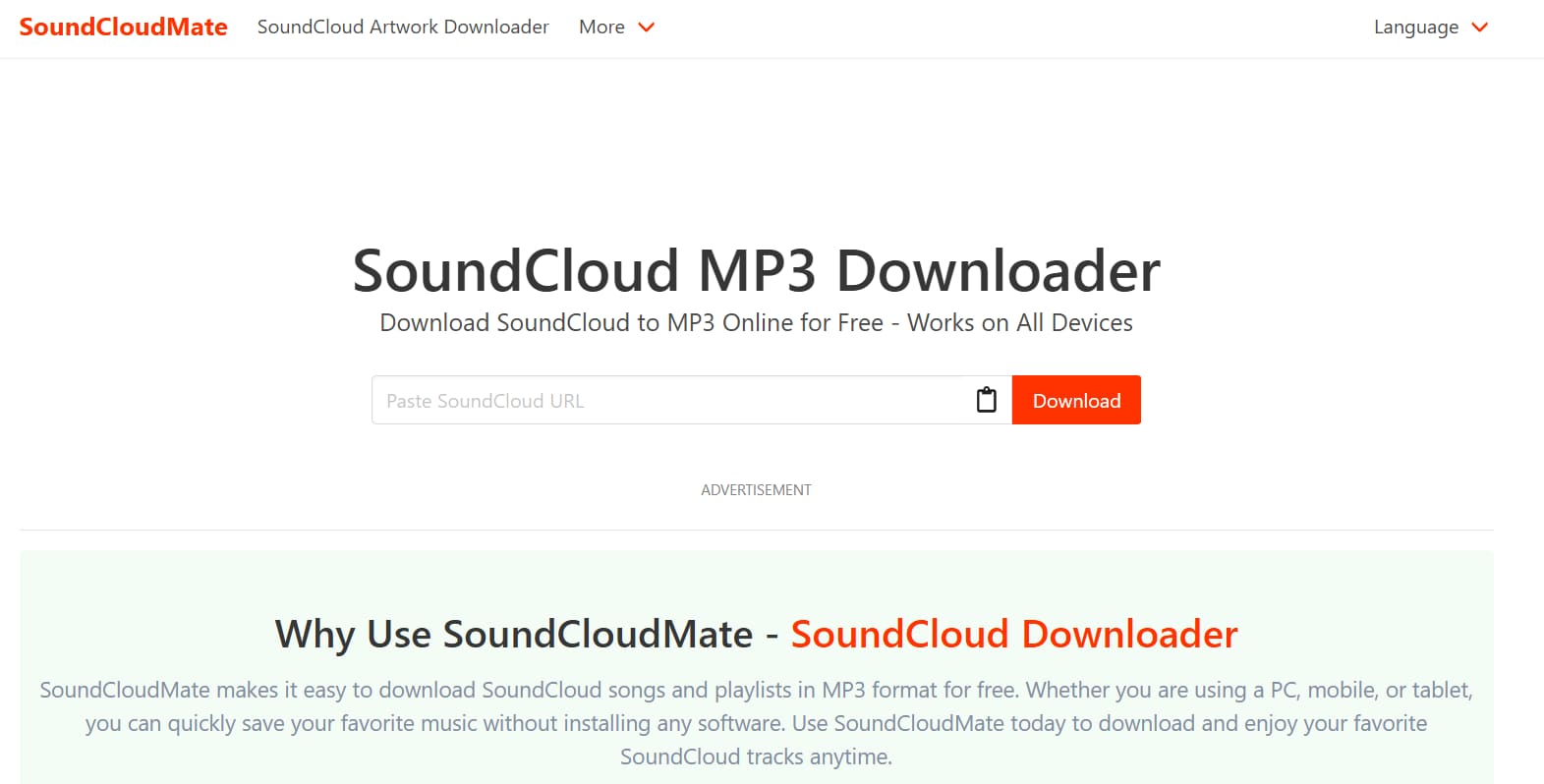
SoundCloudMate is a free online tool that lets you download MP3s online from SoundCloud without any sign-ups. As with most online apps, the interface is simple and usable on your desktop, mobile, or tablet. Besides, SoundCloudMate supports 320kbps downloads, ensuring the best audio quality.
Key Features of SoundCloudMate
- SoundCloudMate supports 320kbps audio downloads.
- Works on Windows, Mac, Android, and iOS.
- Supports unlimited SoundCloud track downloads.
How to Use SoundCloudMate for SoundCloud Downloads
Step 1: Find your favorite song on SoundCloud, and click the copy icon to copy the link.
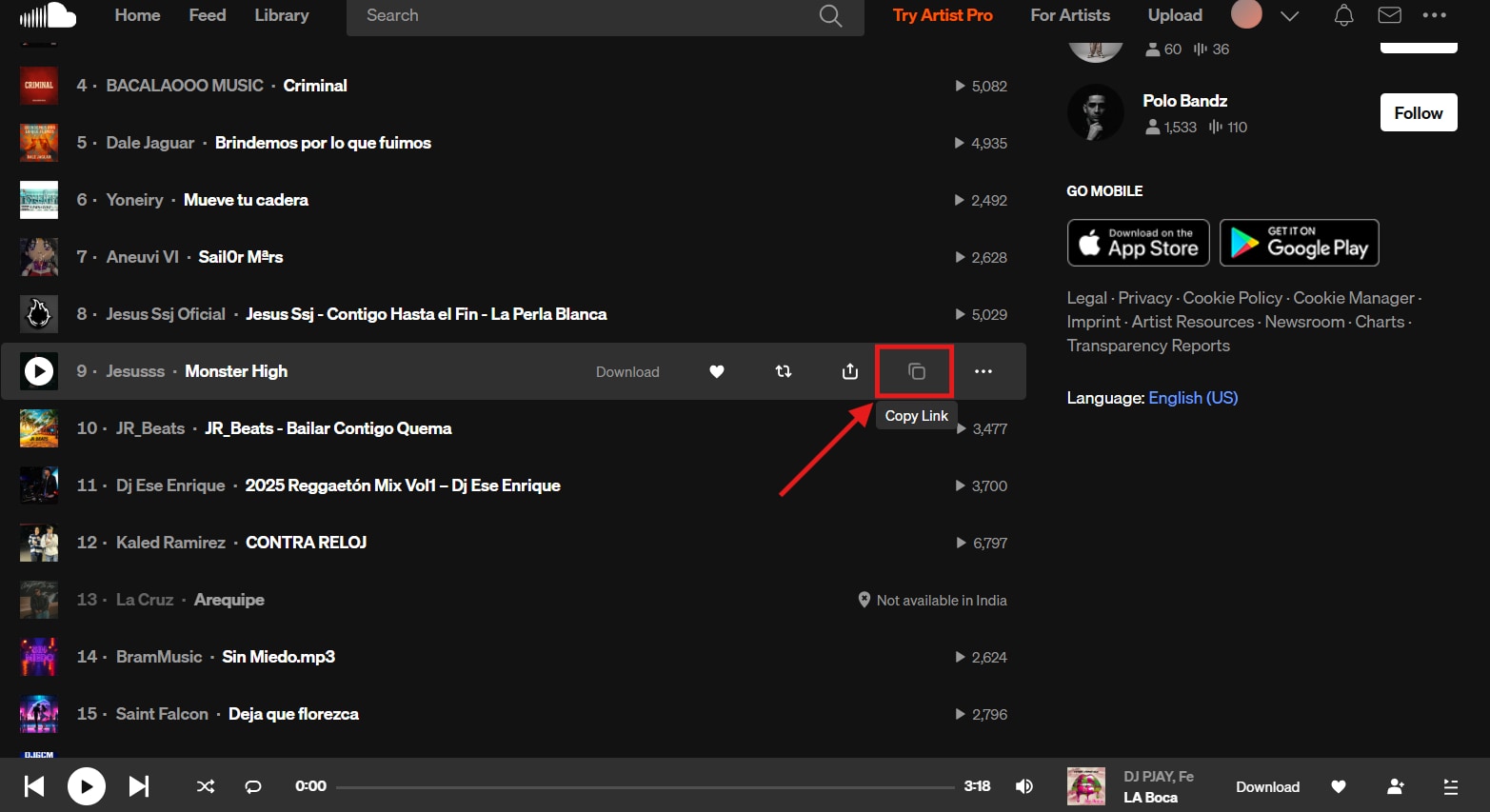
Step 2: Open SoundCloudMate in your browser, paste the URL into the input box, and click the Download MP3 button. The track will be saved on your device automatically.
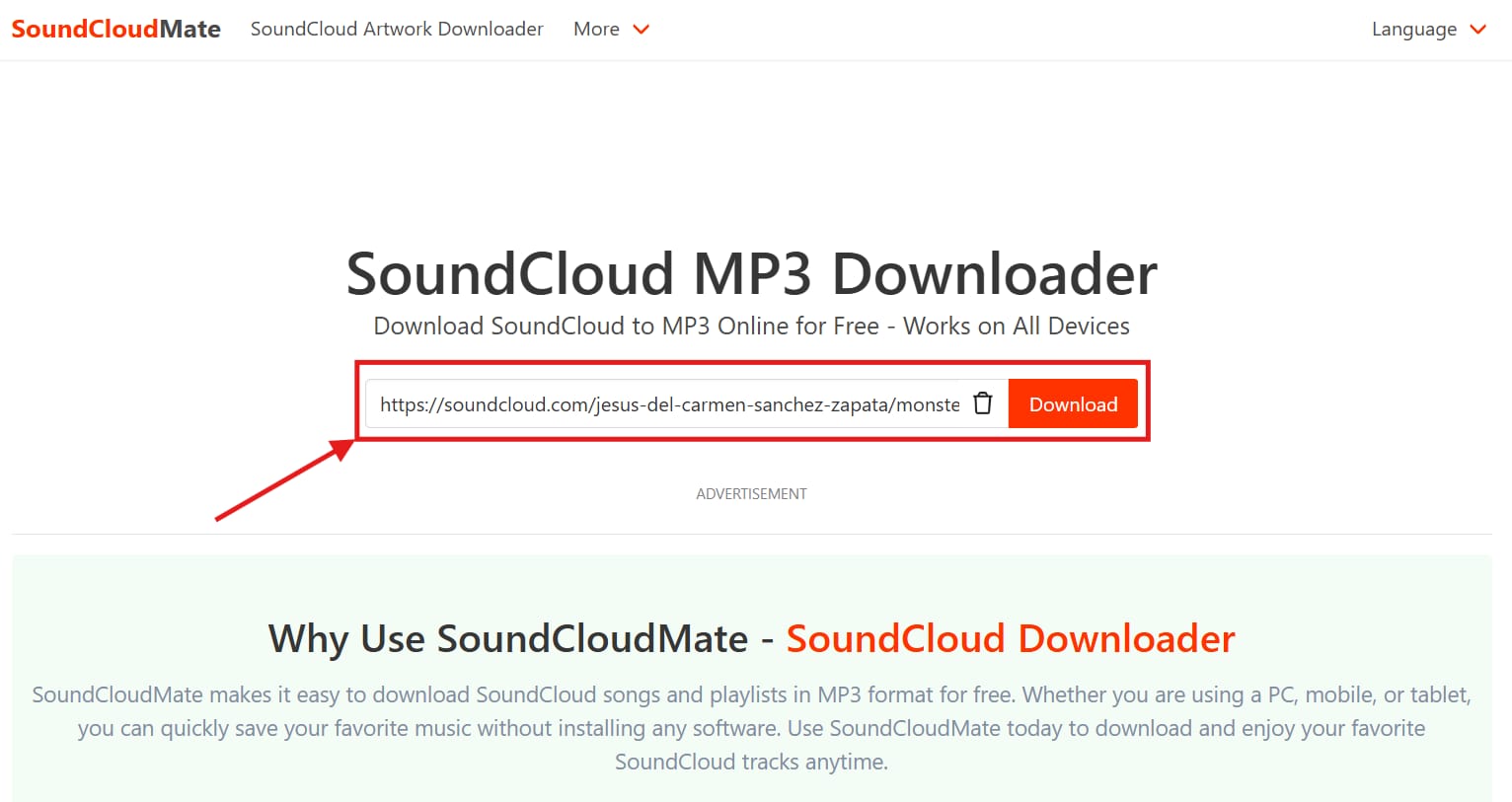
Best For: Quick download of a single SoundCloud track for offline listening.
Recommended Tool #2: SoundCloudAud- Best for Playlist Downloads
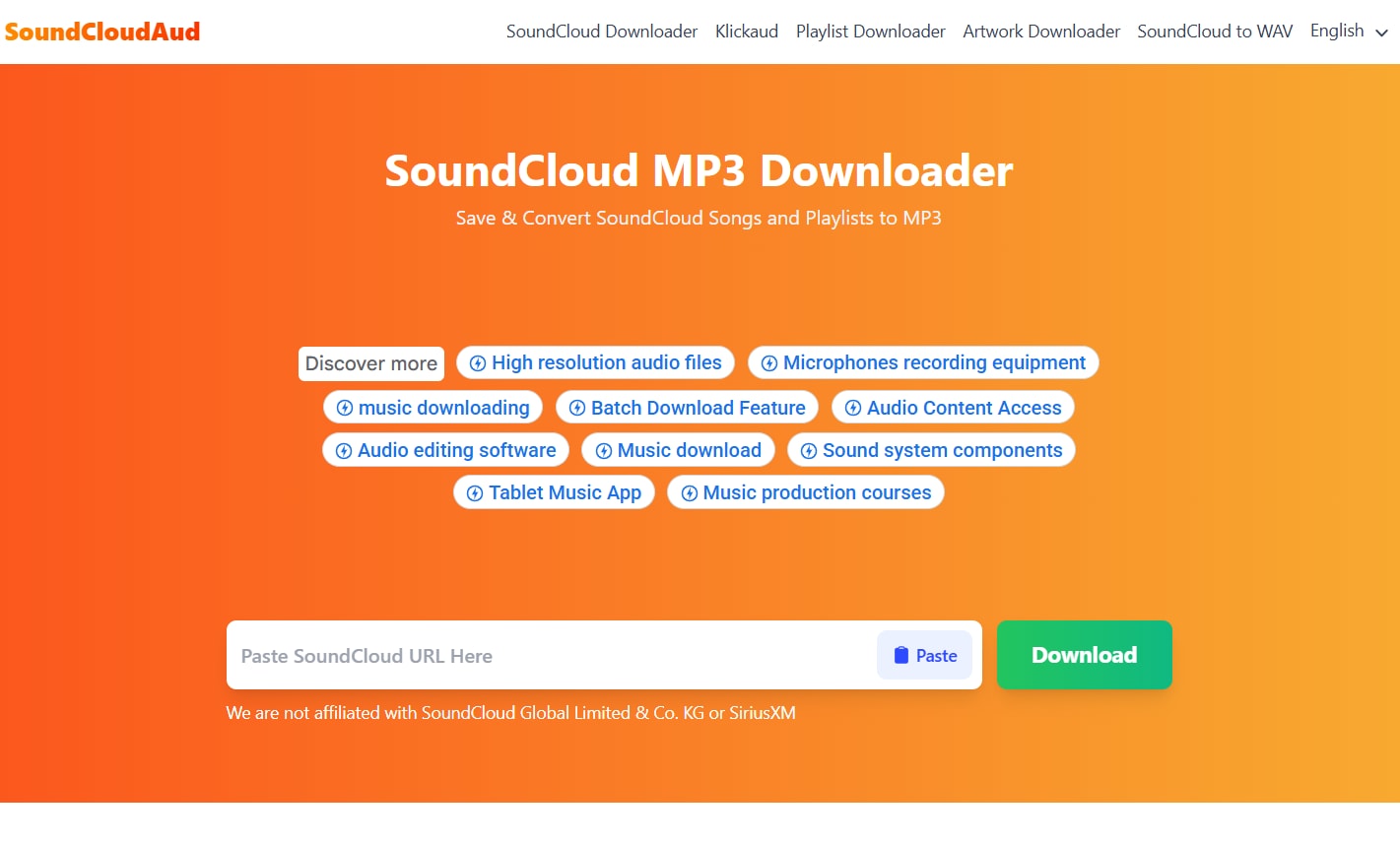
SoundCloudAud is a simple yet handy SoundCloud to MP3 converter online with added support to download an entire playlist. The interface is simple, rendering is fast, and it supports 320kbps audio downloads for premium sound quality.
Key Features of SoundCloudAud
- Lets you download unlimited SoundCloud tracks without any restrictions.
- Supports downloading entire SoundCloud playlists.
- Convert the playlist into a single ZIP file for easy download and storage.
How to Use SoundCloudAud for SoundCloud Downloads
Step 1: Access the SoundCloud website, open the playlist you want to download, tap Share, and copy the link.
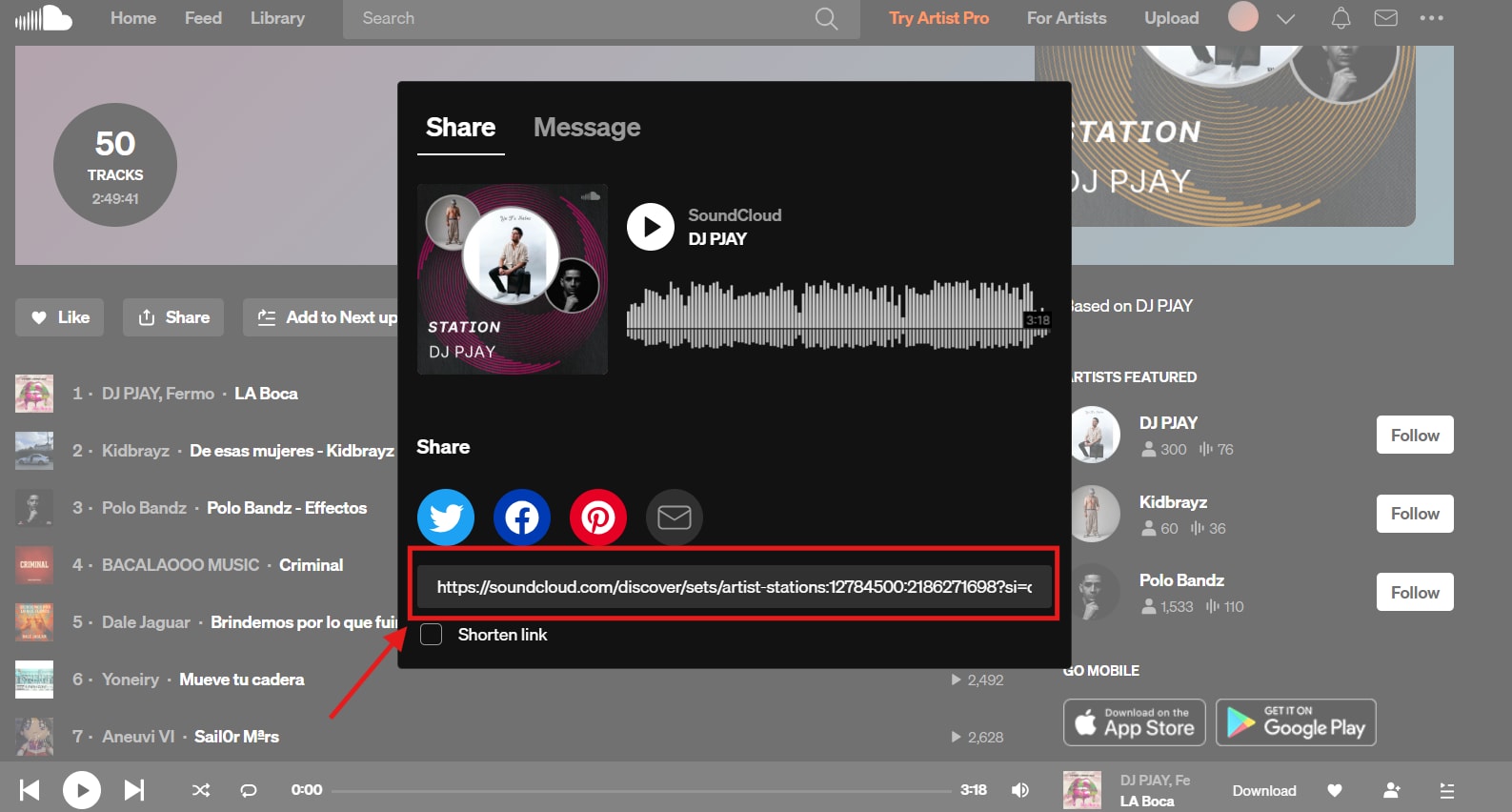
Step 2: Paste the link on the SoundCloudAud downloader, and click the Download button.
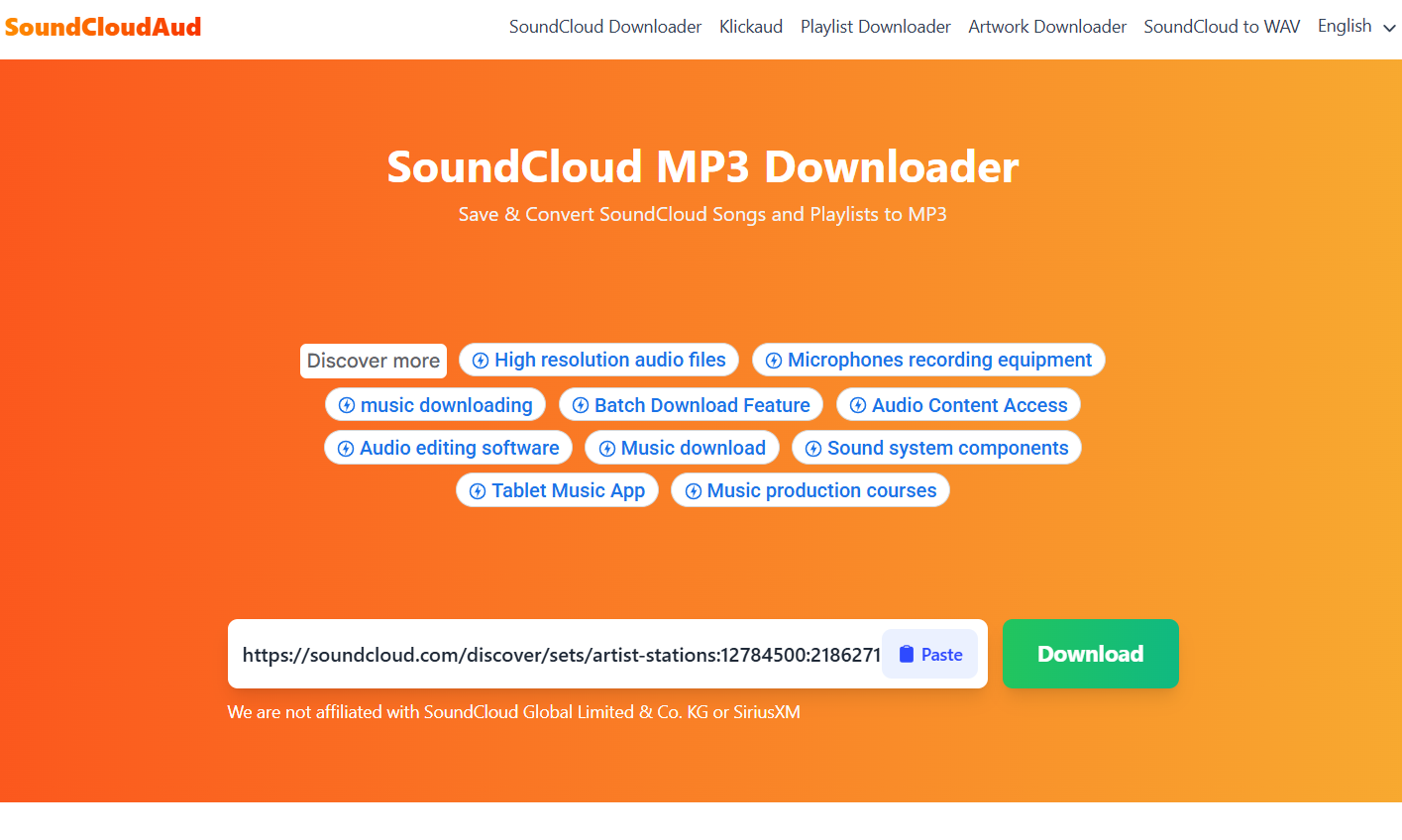
Step 3: Click Download entire Playlist as ZIP to save it to your local storage. You can also choose to download the Album cover and Profile Picture.
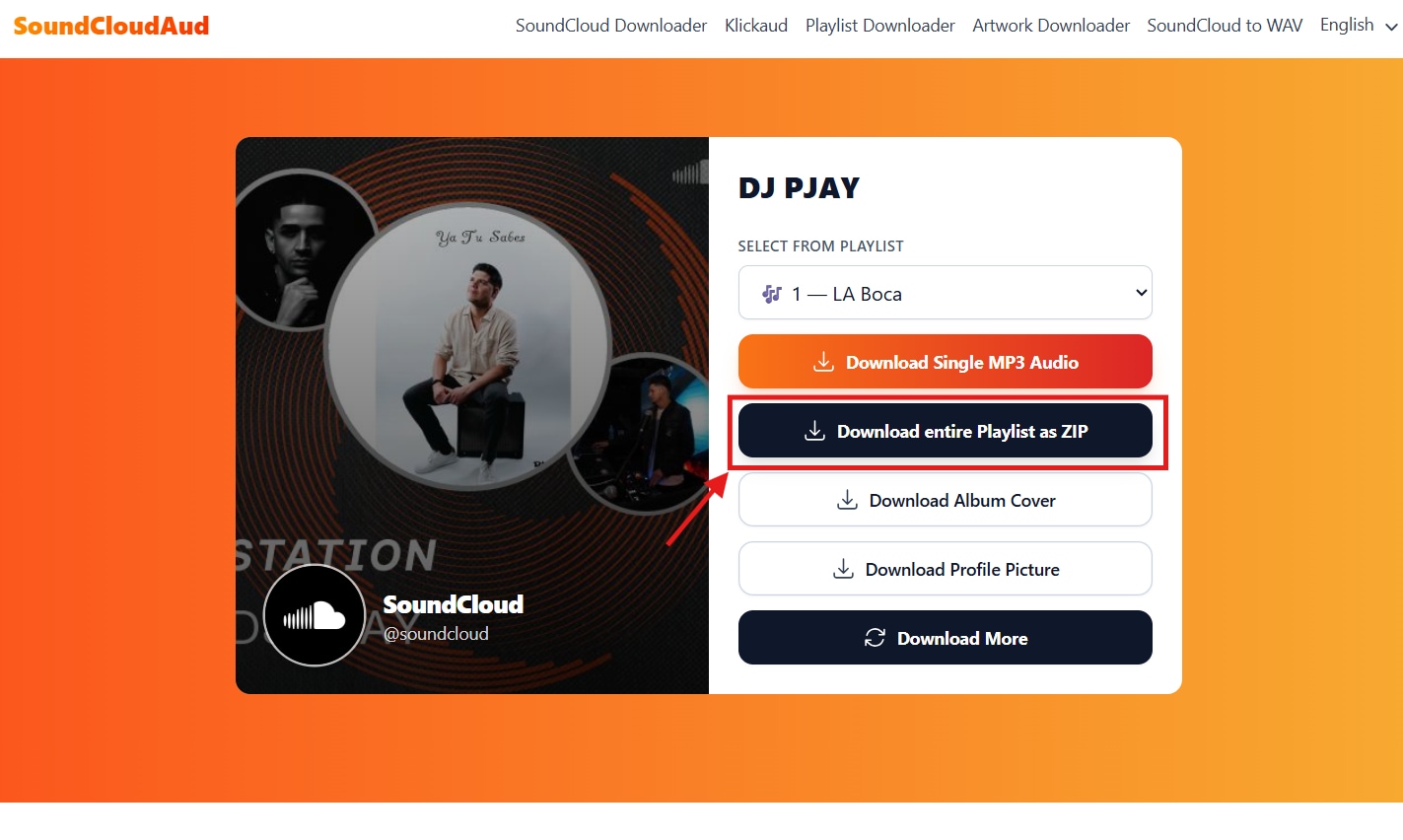
Best For: Quickly download tracks or playlists as MP3 files for offline listening.
Method 3: Browser Extensions for SoundCloud to MP3
Recommended Tool #1: Addoncrop SoundCloud Music Downloader- Best for Chrome
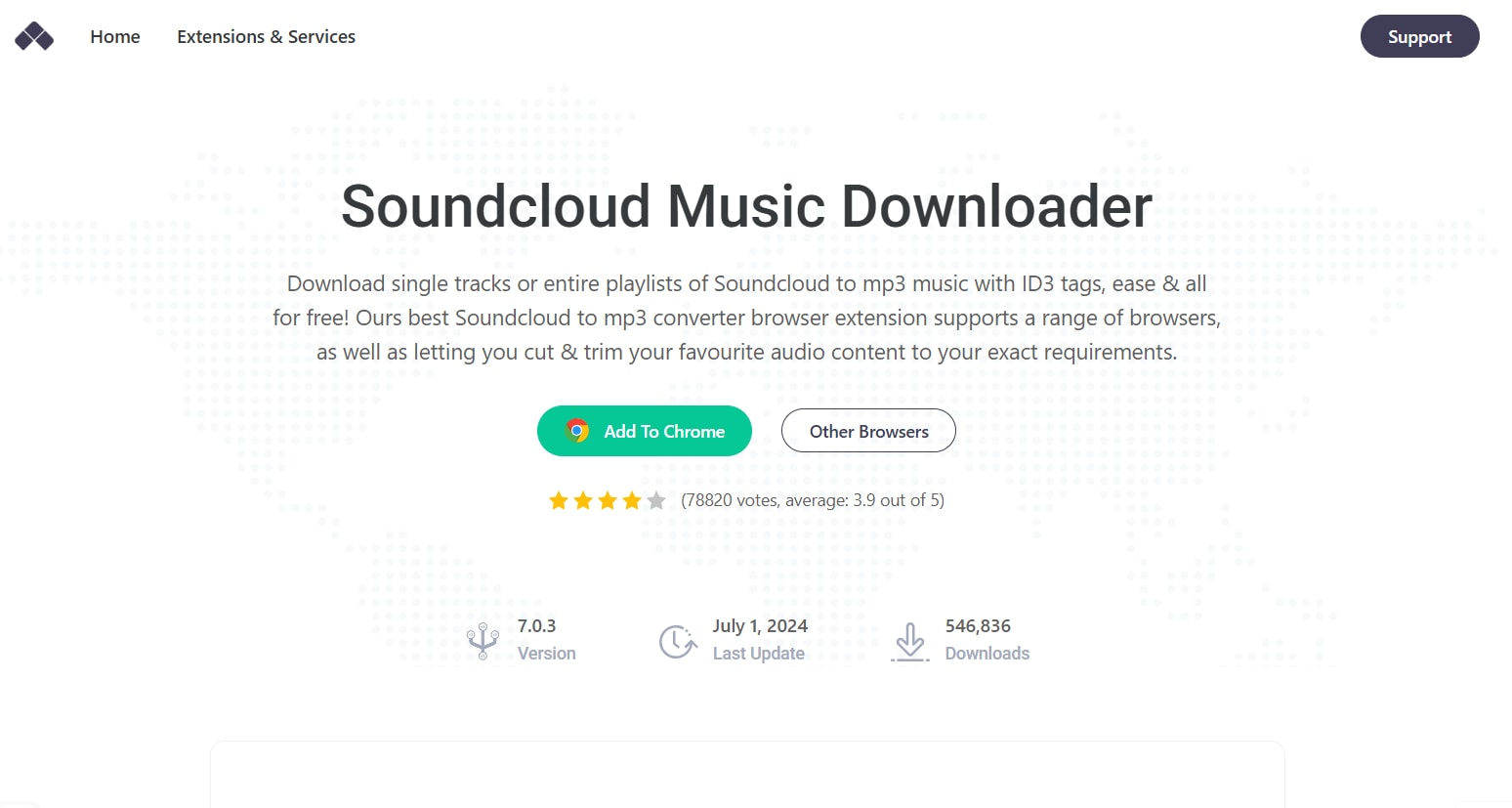
Addoncrop SoundCloud Music Downloader is a free Chrome extension for SoundCloud to MP3 downloads, and it also works with Edge, Opera, and Firefox. It adds a download button to SoundCloud pages, so you can easily download your favorite tracks and playlists.
Key Features of Addoncrop SoundCloud Music Downloader
- SoundCloud Music Downloader lets you download entire pages of music and audio content.
- It lets you manually trim the start and end times to shorten the duration.
- You can view the page, playlist, or individual songs that are up next in the queue.
How to Use Addoncrop SoundCloud Music Downloader for SoundCloud Downloads
Step 1: Access the Crosspilot extension in the Chrome browser and click Add to Chrome to install the Crosspilot extension.
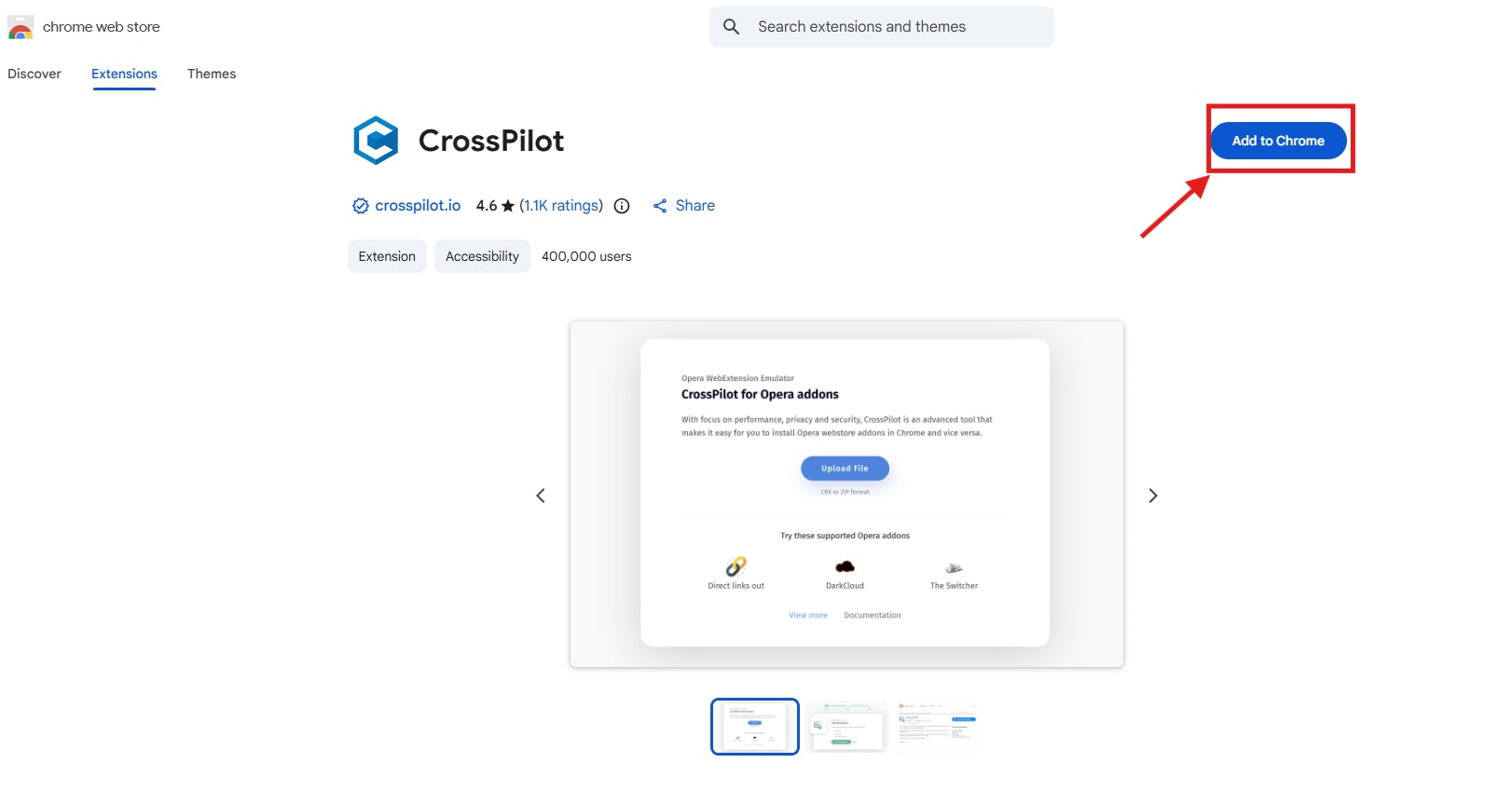
Step 2: Head over to the Addoncrop website to download the SoundCloud Music Downloader extension in Chrome browser.
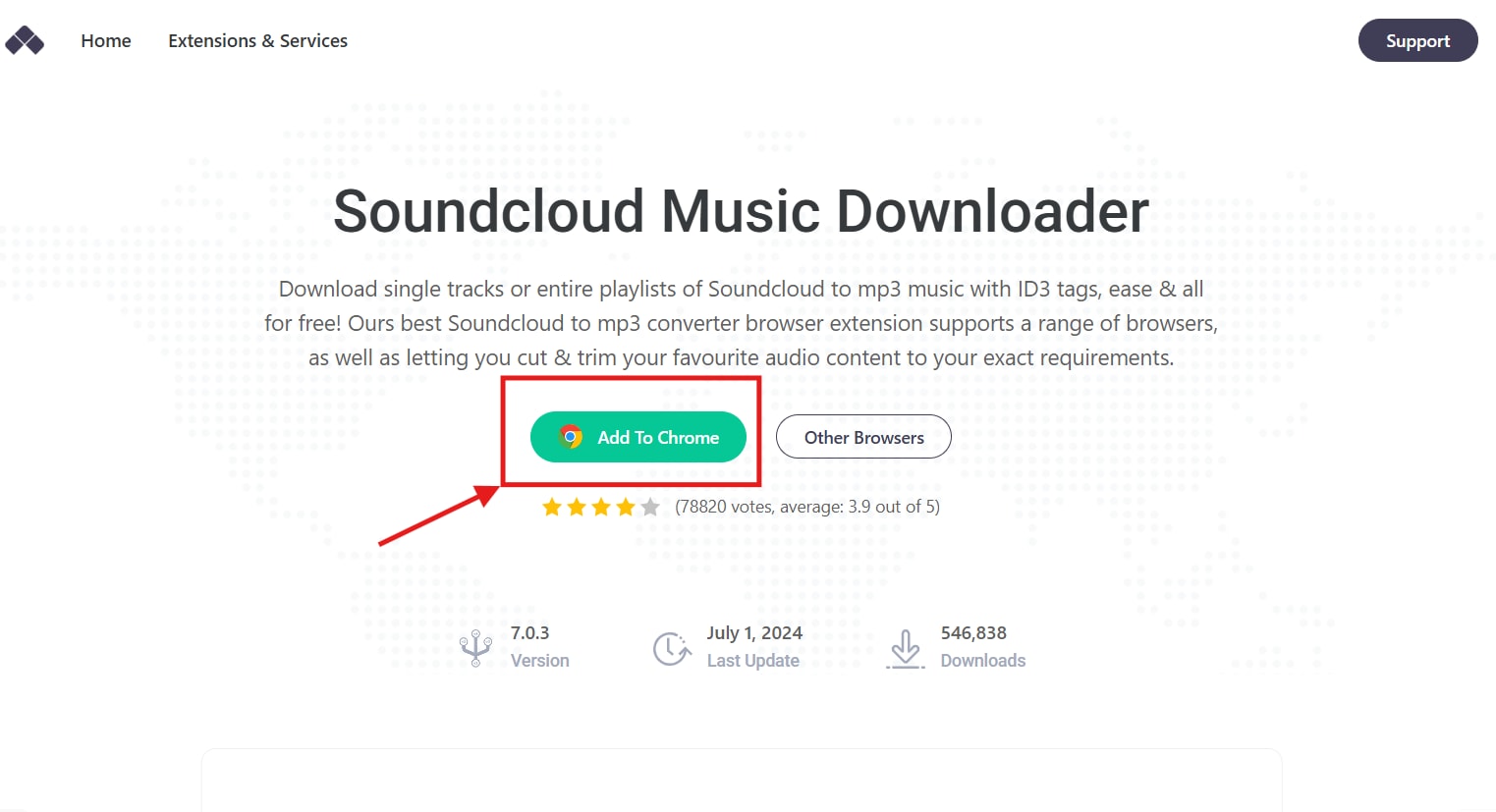
Step 3: Now, open the SoundCloud playlist or track you want to download. Then click the Download button in the bottom-right corner.
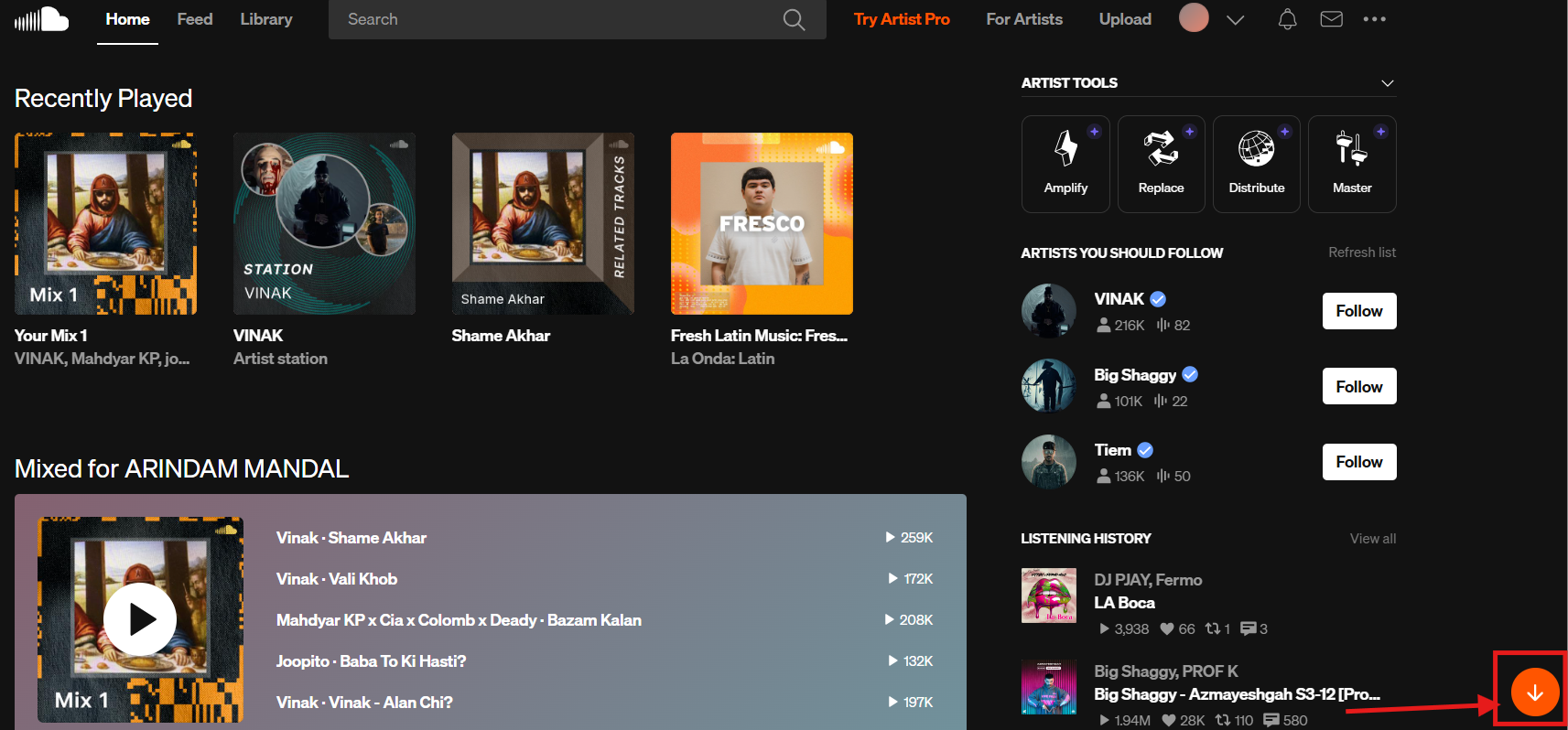
Step 4: Click Download all tracks to automatically download all songs on the page.
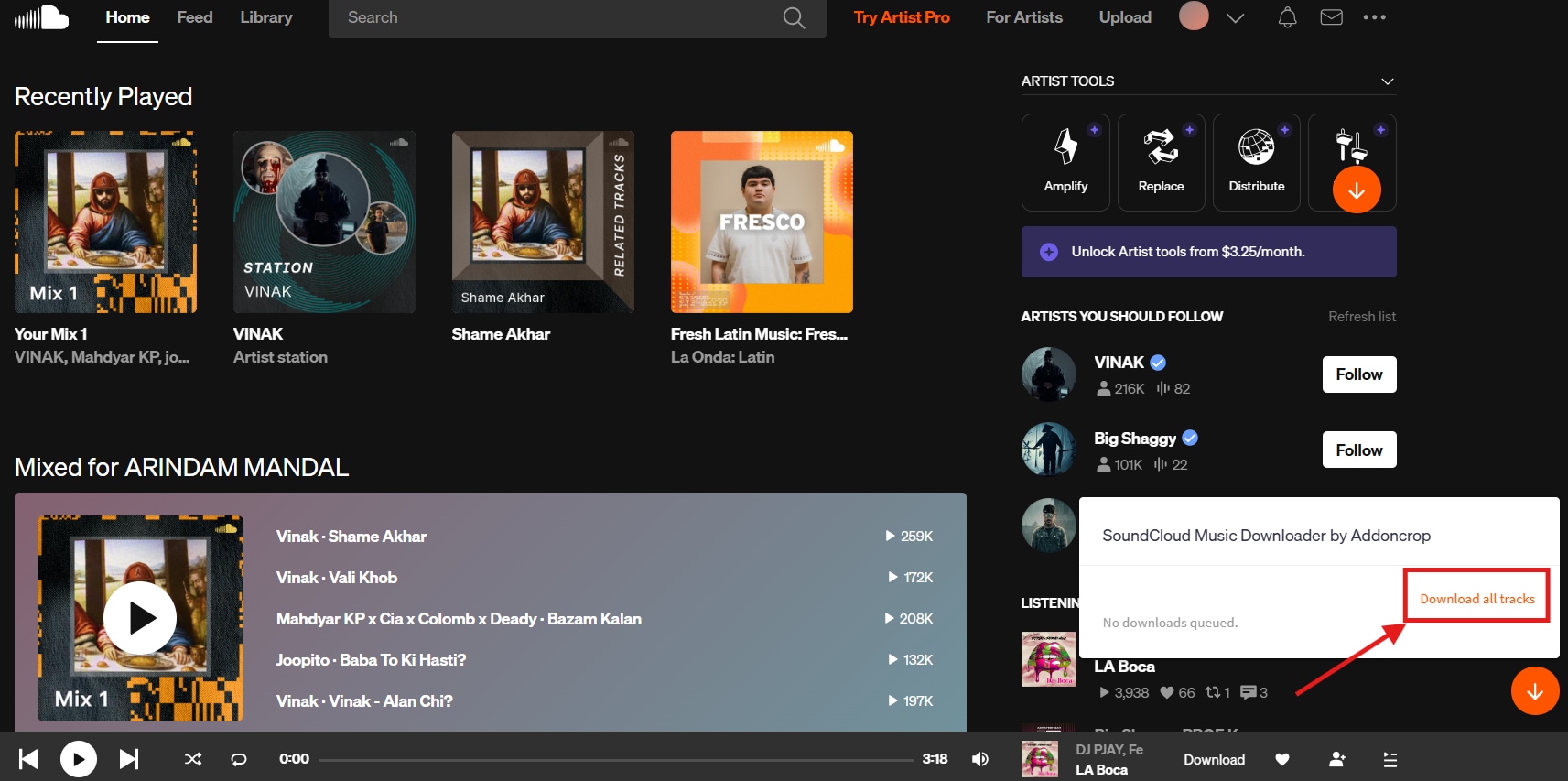
Best For: Quickly download individual songs or entire playlists/pages of tracks in one go.
Recommended Tool #2: SoundCloud Downloader by anyo - Best for Firefox
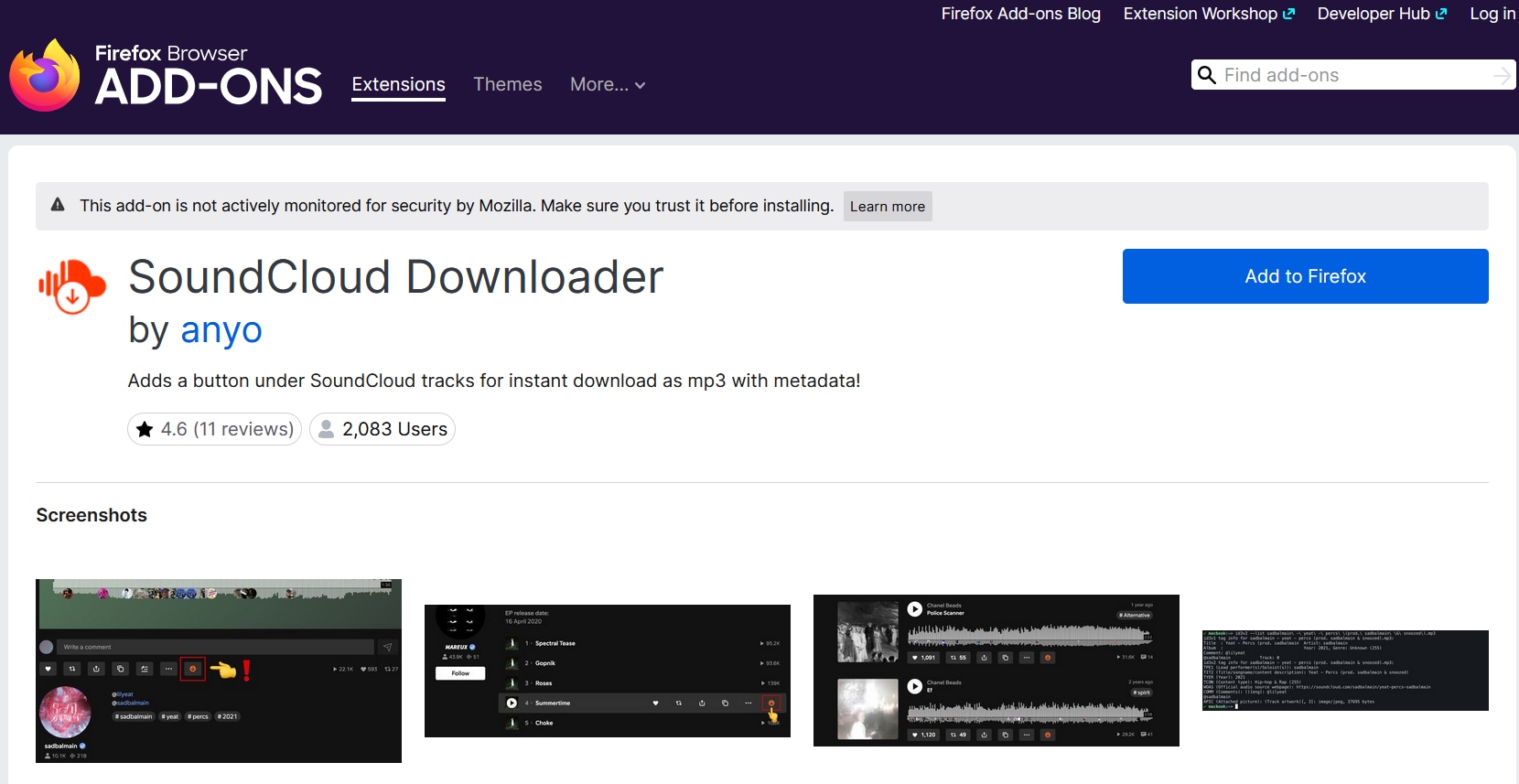
If you prefer Firefox to Chrome, you’ll like this lightweight SoundCloud download extension. Unlike the recommended Chrome extension, SoundCloud Downloader by anyo only downloads tracks at 128 kbps, but it works glitch-free and supports fast downloads.
Key Features of SoundCloud Downloader by anyo
- Keeps the metadata, including artwork, title, artist, genre, description, and source URL.
- Downloading works even with the private tracks.
- Supports both progressive and transcoding formats.
How to Use SoundCloud Downloader by anyo for SoundCloud Downloads
Step 1: Head over to the Firefox add-on store, access the SoundCloud Downloader by anyo page, and click Add to Firefox.
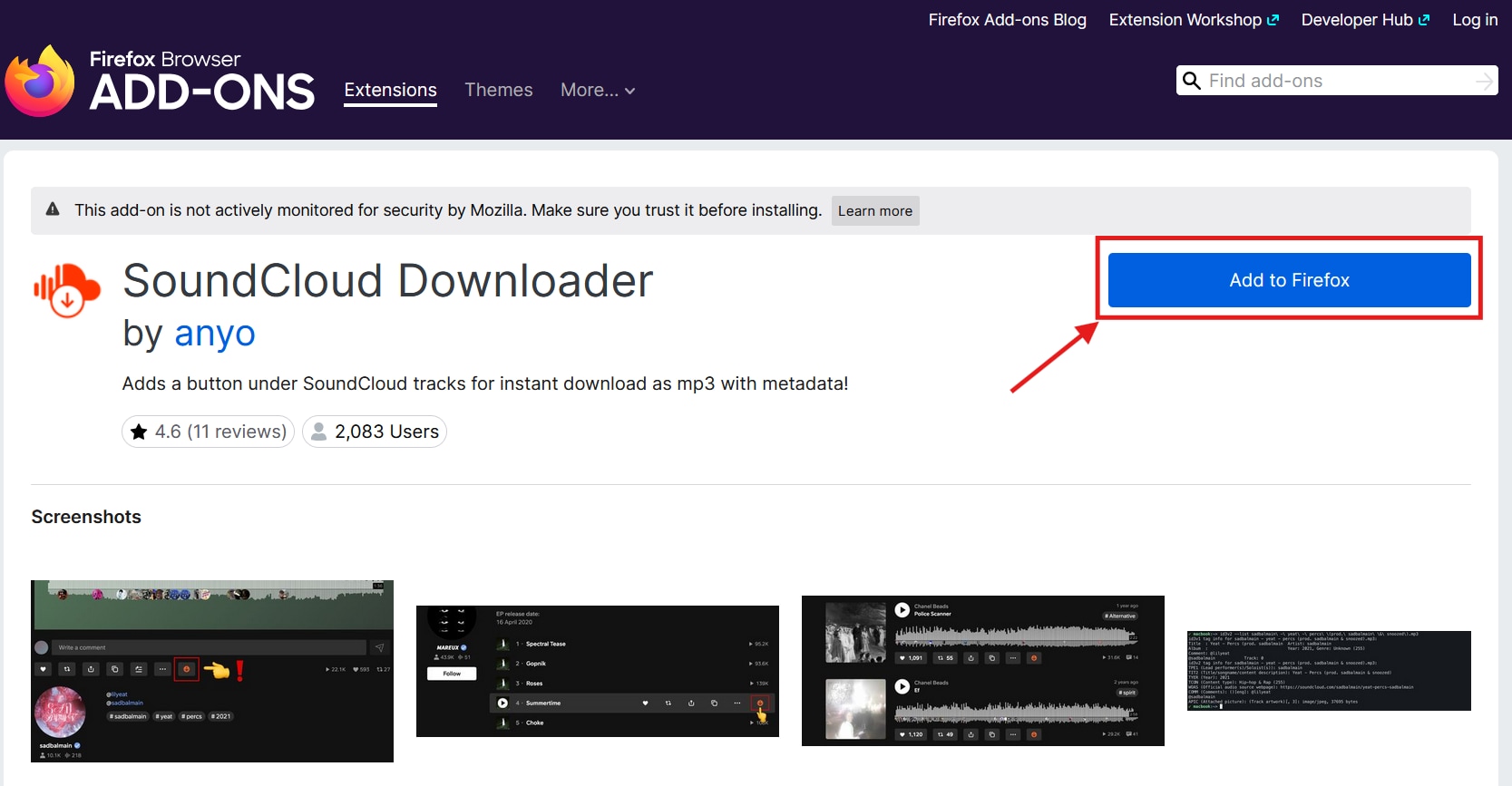
Step 2: Open the SoundCloud playlist or track you want to download. Then, hover over the track title and click the orange arrow-down download icon. The extension will download the track.
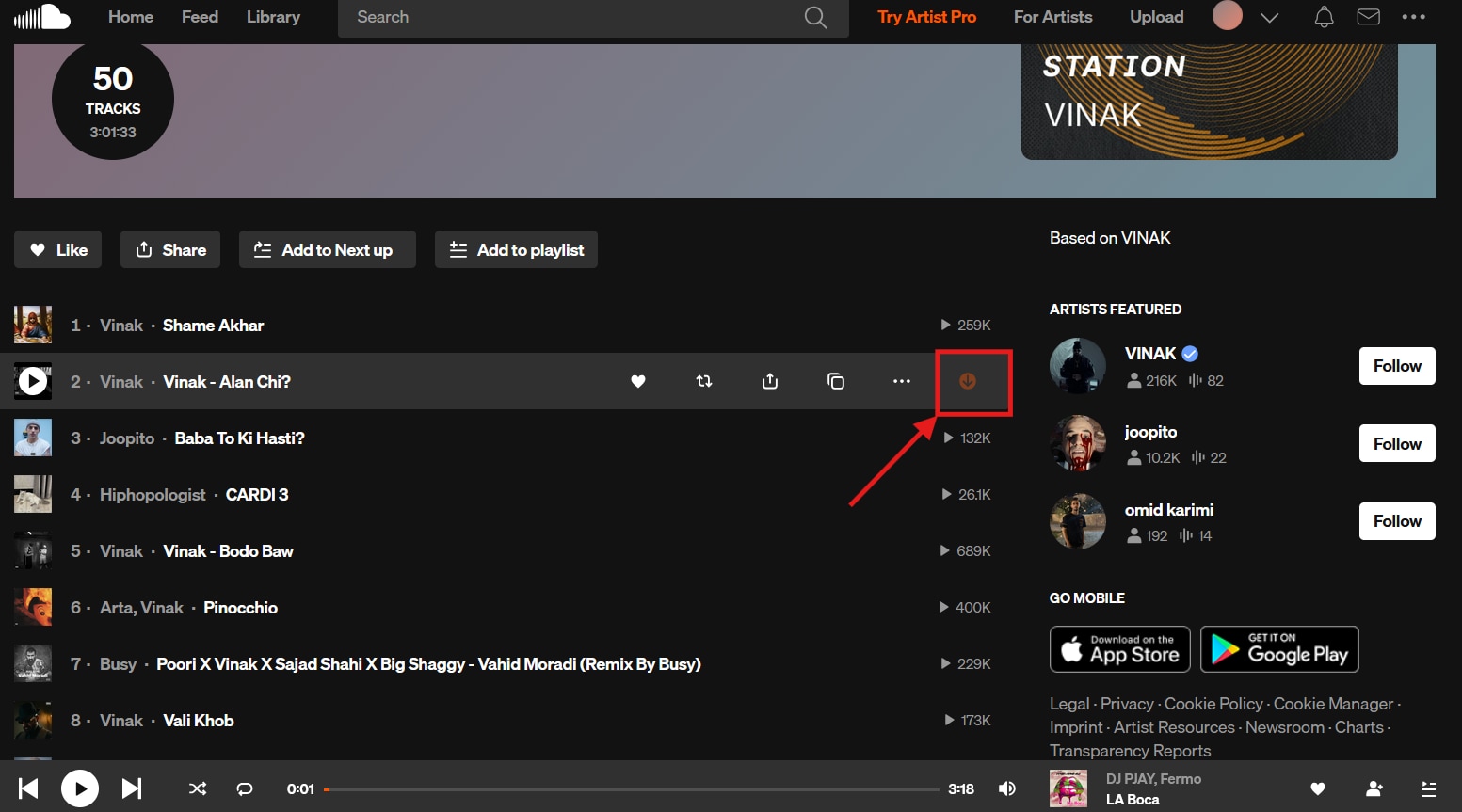
Best For: Downloading SoundCloud tracks directly from the web interface.
Method 4: Mobile Apps & Methods for SoundCloud to MP3 (iPhone & Android)
Android Method: SoundLoader- Best Android Solution
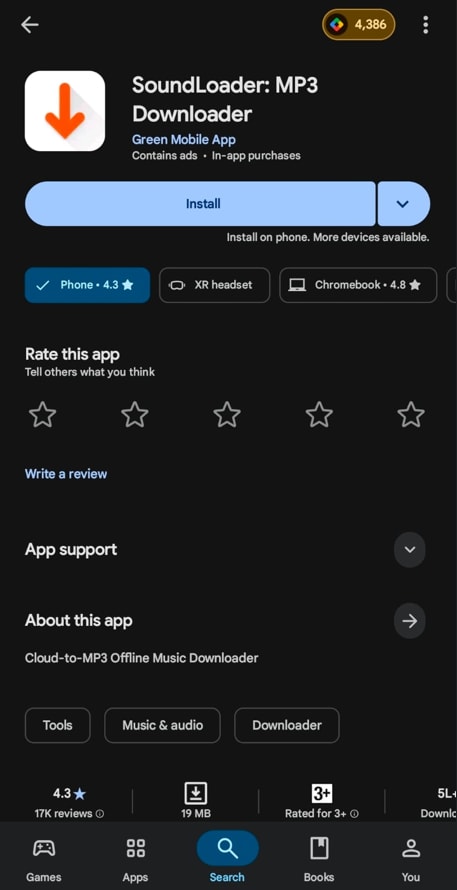
SoundLoader is a popular app for SoundCloud Android downloads due to its ease of use and the range of services it offers. In addition to SoundCloud, it supports downloads from Spotify, Apple Music, Deezer, and more. SoundLoader can download individual tracks, but doesn’t support playlists.
Key Features of SoundLoader
- SoundLoader preserves essential metadata, such as artist names, album covers, and sources.
- It supports multiple formats like MP3 and FLAC.
- Users can download tracks from SoundCloud, YouTube, Spotify, Apple Music, and more.
How to Use SoundLoader for SoundCloud Downloads
Step 1: Launch SoundLoader on your Android device and paste your SoundCloud track URL.
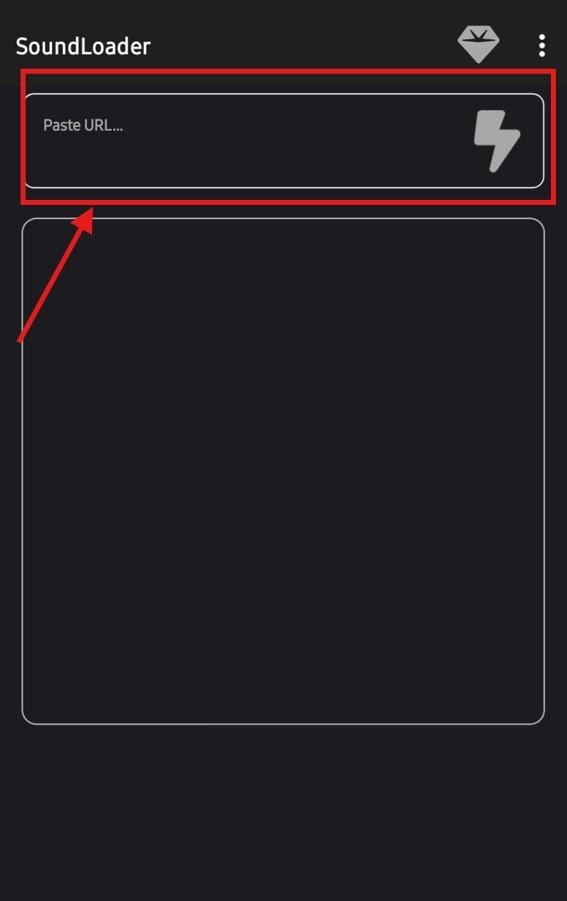
Step 2: SoundLoader takes some time to upload your track. Once it's done, tap the Download icon to save it to your device automatically.
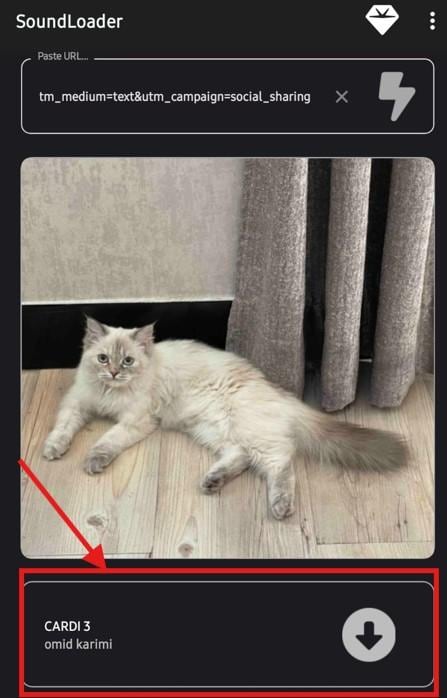
Best For: Anyone looking to download their SoundCloud tracks on the go, free of charge.
iOS Method: MusicVerter: Easy Mobile Downloads
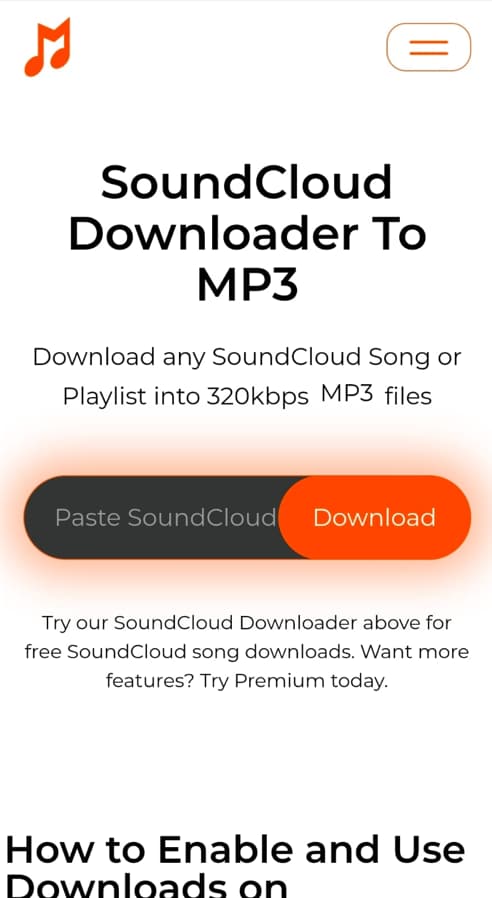
Unlike desktop apps, browser extensions, and Android’s third-party apps, iOS is strict about directly downloading the DRM-protected SoundCloud tracks to your general file system. So, you won’t find any third-party mobile download apps on your iPhone.
However, don’t worry, as there are turnarounds. You can use online tools like MusicVerter instead. This tool lets you paste SoundCloud URLs and convert SoundCloud to MP3 iPhone in high-quality (320kbps).
Key Features of MusicVerter
- MusicVerter downloads SoundCloud tracks at 320kbps.
- It downloads in MP3, WAV, AAC, and FLAC formats.
- There is support for a playlist download.
How to Use MusicVerter for SoundCloud Downloads
Step 1: Open the MusicVerter’s official website and paste the SoundCloud track link on the homepage.
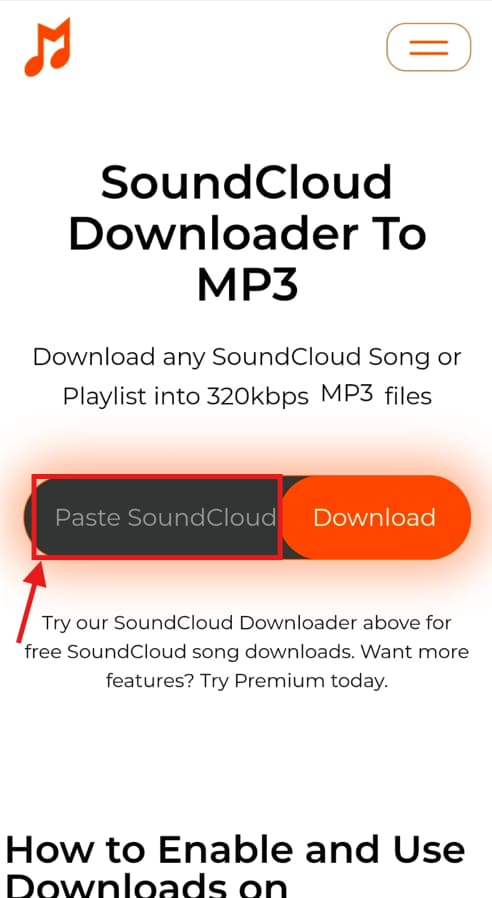
Step 2: Click the Download button to save the track to your device.
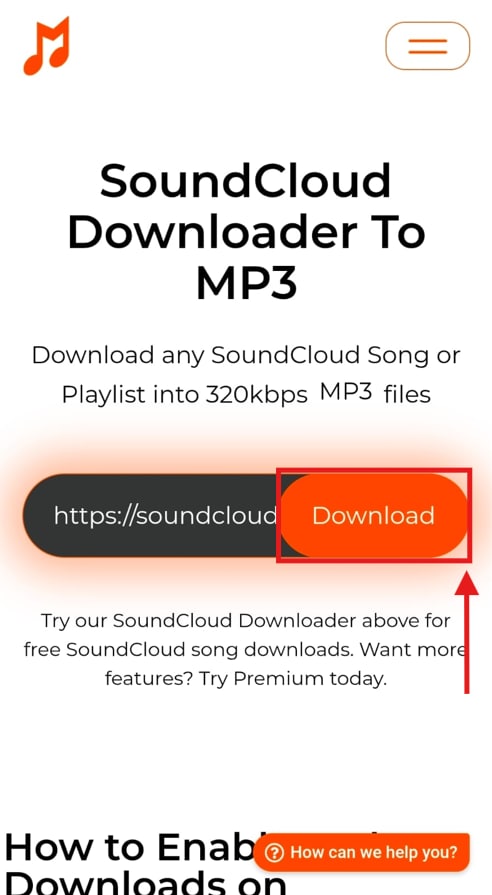
Best For: Users who want high-quality SoundCloud playlist downloads on their iPhone.
Part 4. Comparison of the Best SoundCloud to MP3 Converters & Downloaders
| Tool Name | Platform | Best Quality | Playlist Support | Batch Download | Speed | Metadata | Ads | Price | Best For |
| Wondershare UniConverter | Desktop | 320kbps | Yes | Yes | Very Fast | Full | No | Freemium | Users needing high-quality batch downloads and conversions |
| Audacity | Desktop | 320kbps | No | No | Medium | Basic | No | Free | Recording and editing SoundCloud tracks manually |
| SoundCloudMate | Online | 320kbps | No | No | Fast | Limited | Yes | Free | Quick single-track downloads |
| SoundCloudAud | Online | 320kbps | Yes | Yes | Fast | Basic | Yes | Free | Downloading full playlists directly from the browser |
| Addoncrop SoundCloud Music Downloader | Chrome extension | 320kbps | Yes | No | Medium | Basic | Yes | Free | Chrome users who want one-click downloads |
| SoundCloud Downloader | Firefox extension | 128kbps | No | No | Medium | No | Yes | Free | Lightweight Firefox-based downloading |
| SoundLoader | Android | 128kbps | No | No | Slow | No | Yes | Free | Casual mobile users downloading occasional tracks |
| MusicVerter | iOS | 320kbps | Yes | Yes | Medium | Basic | Yes | Freemium | iOS users who want to download playlists |
Part 5. How to Convert SoundCloud to High-Quality MP3 (320kbps)
SoundCloud lets free users stream their songs in lower quality (128kbps), so the download quality will be the same as with most third-party apps. However, that’s not the case with UniConverter.
SoundCloud to MP3 Converter
UniConverter’s downloader lets you customize audio quality (320kbps) and file format (WAV, AAC, FLAC, and more). Here are the steps:
Step 1: Access UniConverter’s Downloader feature, paste the SoundCloud audio links in the input box, and change the format to Audio.
Step 2: Click the dropdown menu next to Convert after download, then select the audio quality and file format.
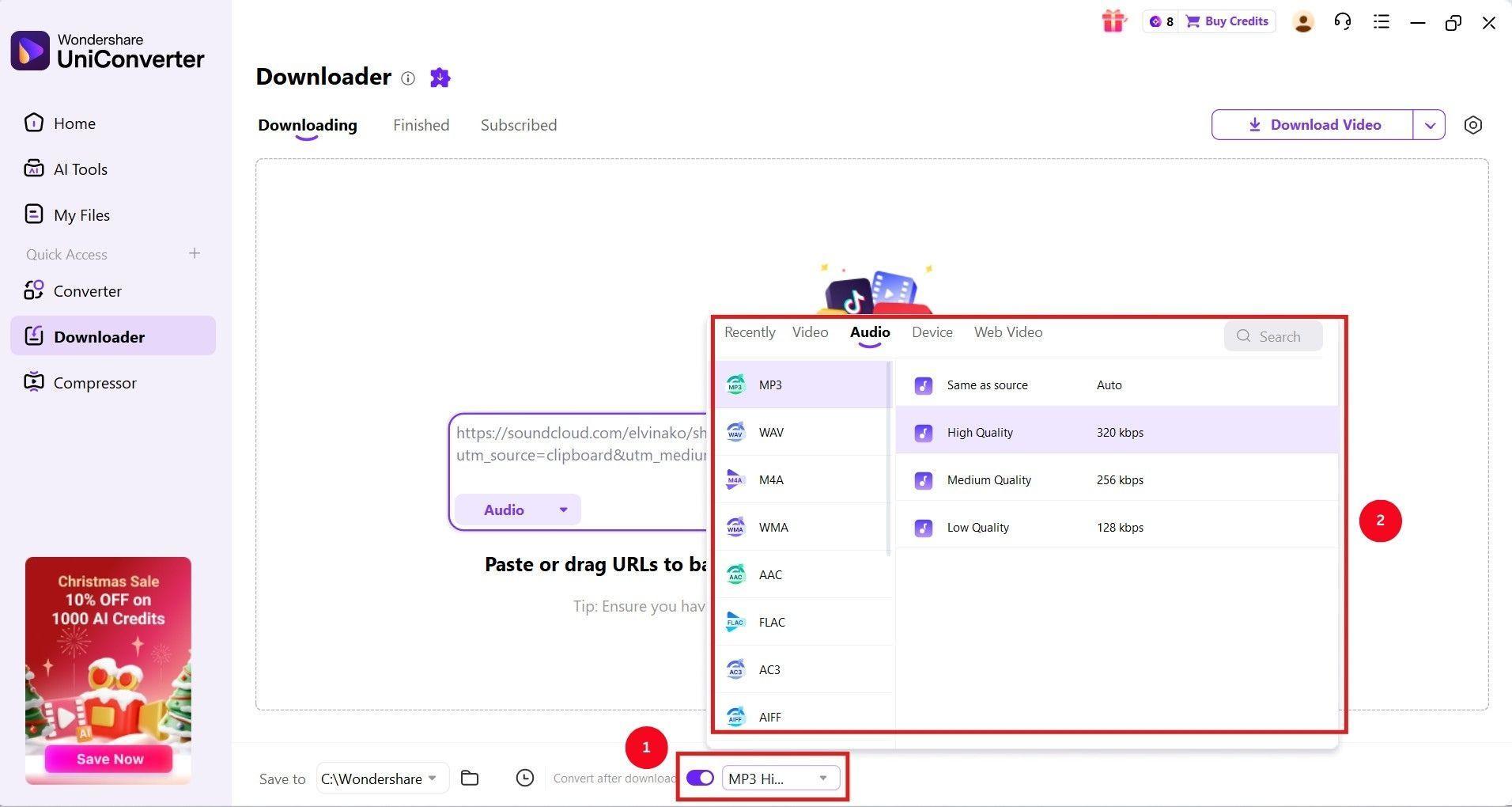
Step 3: Click Download to save the SoundCloud audio in high quality (320kbps) and your desired file format.
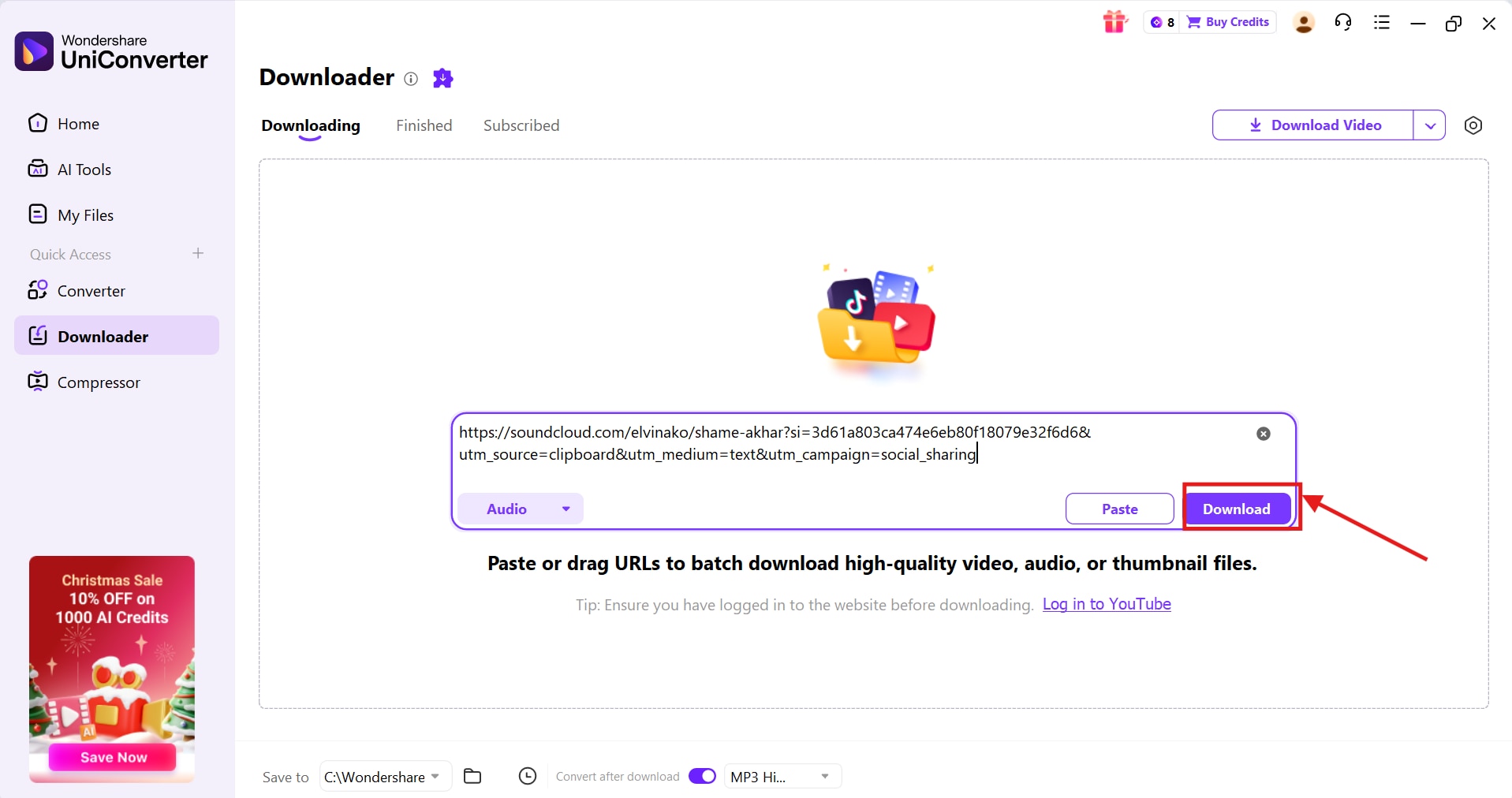
FAQs about Soundcloud to MP3 Download
-
Can I convert SoundCloud to MP3 for free
Yes, many third-party apps let you convert SoundCloud tracks to MP3 for free, but they may degrade the quality. Tools like Wondershare UniConverter, on the other hand, let you convert MP3 files to high quality (320kbps). -
Is playlist download safe and legal
Playlist download from SoundCloud is safe and legal as long as you’re using the official platform and downloading non-copyrighted content. You may use third-party apps to download playlists for personal use only. -
Why doesn’t SoundCloud allow MP3 downloads
SoundCloud relies on artists controlling their content for copyright or moderation, which means downloads are opt-in and often restricted on desktop. Here, you’ll need reliable third-party apps, such as Wondershare UniConverter, to download restricted tracks. -
What’s the best converter without ads
Wondershare UniConverter is the best ad-free converter for many reasons. For one, it enables conversion to high-quality (320kbps) audio. It also supports high-speed conversion and multiple audio formats, including WAV, FLAC, AAC, M4A, and more. -
How do I convert a SoundCloud link to MP3
You can use third-party tools like Wondershare UniConverter to convert a SoundCloud link to MP3. The interface is simple and supports lossless conversions across various audio formats, adding to its flexibility and convenience. -
What is the maximum quality for SoundCloud downloads
The maximum quality for SoundCloud downloads depends on the uploader’s settings. If they enable downloads and provide the original file, you receive the original quality, up to 256 kbps AAC.
Conclusion
There are multiple options to quickly convert SoundCloud to MP3 files, whether you’re on desktop, mobile, or want to use a Chrome extension. Based on thorough testing of SoundCloud downloaders, Wondershare UniConverter emerges as a standout choice.
The downloader and converter deliver high-quality 320kbps MP3 and other formats, and enable batch downloads of playlists, albums, and podcasts. It also allows you to edit, cut, or trim your audio. Try Wondershare UniConverter today and listen to high-quality SoundCloud music offline.