MP3
- TRY IT FREE TRY IT FREE
- 1. Convert Audio to MP3+
-
- 1.1 Convert WAV to MP3
- 1.2 Convert M4A to MP3 Mac
- 1.3 M4A to MP3 Online Converter
- 1.4 Convert M4A to MP3 Audacity
- 1.5 M4A to MP3 iTunes
- 1.6 M4A to MP3 Converter Free
- 1.7 M4A to MP3
- 1.8 Convert WMA to MP3
- 1.9 WMA to MP3 iTunes
- 1.10 Convert FLAC to MP3 Mac
- 1.11 FLAC to MP3 Online
- 1.12 Free FLAC to MP3 Converters
- 1.13 FLAC to MP3 Converter
- 1.14 WMA to MP3
- 1.15 WMA to MP3 Online
- 1.16 WMA to MP3 Windows Media Player
- 1.17 Free WAV to MP3 Converter
- 1.18 Convert AAC to MP3
- 1.19 AAC to MP3 iTunes
- 1.20 Convert AIFF to MP3
- 1.21 Convert OGG to MP3
- 1.22 Convert M4P to MP3
- 1.23 Convert 3GPP to MP3
- 1.24 Convert M4R to MP3
- 1.25 Convert Opus to MP3
- 1.26 Convert Audio to MP3
- 1.27 M4B Audiobook to MP3
- 1.28 FLAC to MP3
- 2. Convert Video to MP3+
-
- 2.1 Convert MP4 to MP3
- 2.2 Convert MP4 to MP3 iTunes
- 2.3 MP4 to MP3 Converter Online
- 2.4 Convert MOV to MP3
- 2.5 MPEG to MP3
- 2.6 Convert FLV to MP3
- 2.7 Convert MKV to MP3
- 2.8 Convert Facebook Video to MP3
- 2.9 Convert M4V to MP3
- 2.10 Convert AVI to MP3
- 2.11 Convert M2TS to MP3
- 2.12 Free FLV to MP3 Converter
- 2.13 Convert VLC to MP3
- 2.14 Free MP4 to MP3 Converter
- 2.15 Convert ASF to MP3
- 2.16 Convert WebM to MP3
- 2.17 Convert VOB to MP3
- 2.18 How to Convert Music to MP3
- 2.19 FFmpeg convert WebM to MP3
- 2.20 WebM to MP3 Converter Online
3 Effective Ways to Free Convert WMA to MP3
by Christine Smith • 2026-01-21 18:52:47 • Proven solutions
Part 1. Best Free WMA to MP3 Converter to Change WMA to MP3
Wondershare Free Video Converter is a freeware available for Windows and Mac to convert almost all media: audio and video formats. It also supports batch conversion, a feature that allows the simultaneous conversion of multiple media files. The tool allows you to convert files in a URL and even upload your converted files to Facebook and YouTube. Even with these advanced features, Wondershare Free Video Converter still maintains simplicity in media conversion workflow, making it the best converter currently.
How to Free Convert WMA to MP3
Step 1. Install and launch Wondershare Free WMA to MP3 converter on your PC, then click Add Files to import WMA files you want to convert.
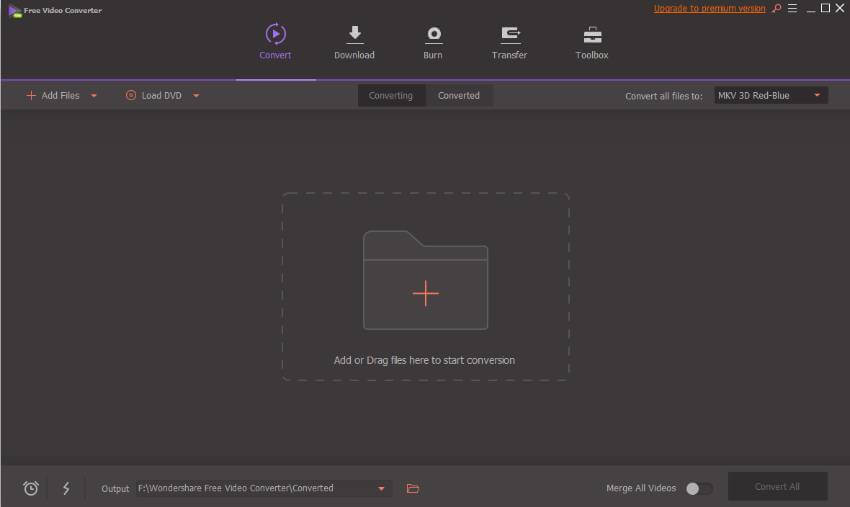
Step 2. Hit the format icon or the drop-down arrow in the right to get the output format list, go to Convert all files to> Audio > MP3.
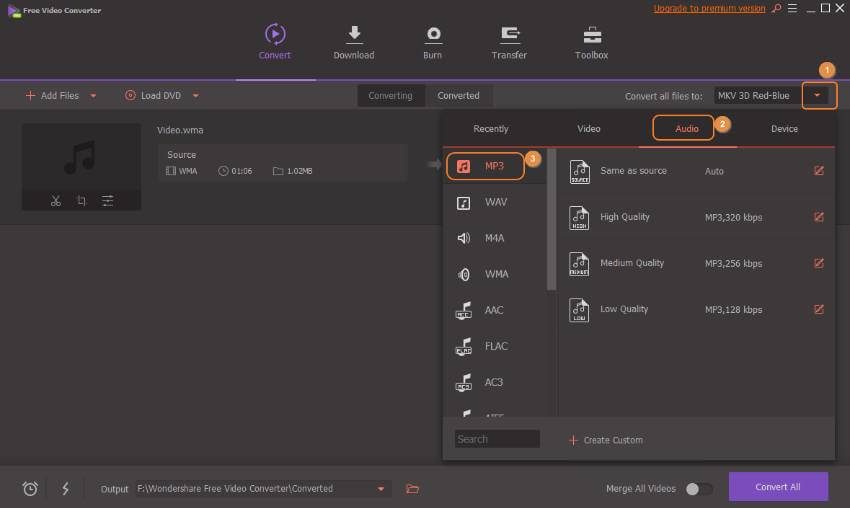
Step 3. When everything is set, click Convert all in the bottom right to start converting WMA to MP3 right away.
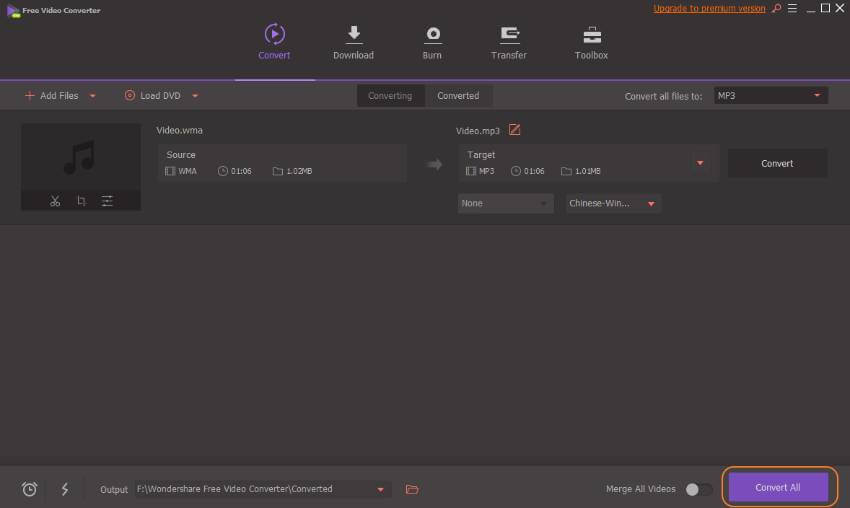


Christine Smith
chief Editor