The GSM file extension is used for an audio file format created for Internet telephony applications in Europe. The GSM file format is also a global standard format for many mobile phones. These GSM files can also be converted into standard formats like MP3 and WAV. There are many tools with support for converting GSM to MP3 formats.
Part 1. What is a GSM file and how can we open it?
GSM is a file extension used for sound files containing a large amount of audio data on a computer or mobile device. This file format is commonly used on mobile phones. The GSM format was developed specifically for use on telephones in Europe. It is optimized for phone and voice recording.
GSM files can be compressed or unzipped to reduce or increase the file size. Very often, such operations are performed using lossy compression. The data can be encoded raw audio. However, it is usually placed in an audio data format or container with a specific storage layer.
How to open a GSM file?
To open the GSM file, we recommend downloading and installing the VideoLAN VLC media player software. This handy tool is available on Windows, Mac, and Linux systems.
Watch Videos to Learn How to Convert WAV To Mp3
Part 2. Top 5 GSM to MP3 converters recommended
1. Convertio
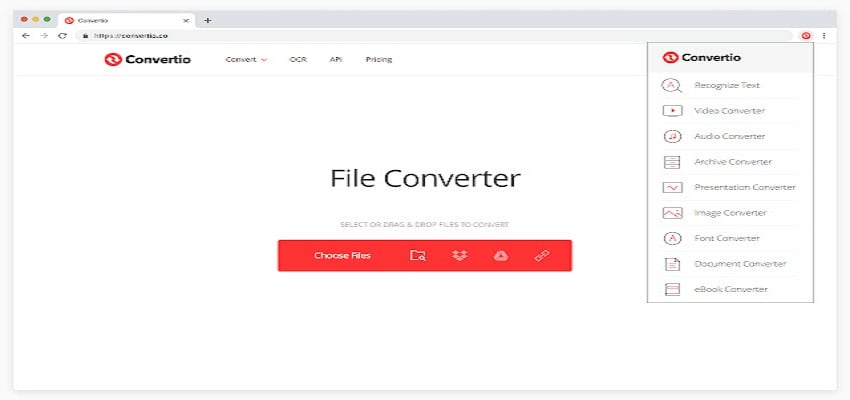
Convertio is an online GSM to MP3 converter with a user-friendly interface. The software supports various audio formats, i.e., WAV, OGG, MP3, AIFF, and many more. Using Convertio, users can load multiple GSM files to perform batch conversion. Another good feature of this website is its Settings panel that allows users to adjust audio bitrate, audio channels, frequency, volume, etc., audio properties. Moreover, its chrome extension provides you with direct access to the converter.
Features
- Provide the batch conversion feature.
- Drag and drop feature for file uploading.
- An adaptive and responsive converter.
- Users can extract text from images and documents.
- Contains many file converter tools such as Audio Converter, Video Converter, Font Converter, Presentation Converter, and more.
2. AnyConv

AnyConv is another online-based file conversion tool available on all operating systems and free of charge. AnyConv is an audio file converter and a tool capable of converting images, eBooks, fonts, documents, and videos. So honestly, it can convert any multimedia-oriented data file. This platform is completely free, but it has a file size limit like most free options. It lets you convert all audio, video, picture, and document files. So you can use it for anything related to multimedia.
Features
- More than 400 multimedia formats are included.
- User support is available for free.
- Complete security of converted files due to private links and automatic elimination of raw files.
3. GSM to MP3 Converter
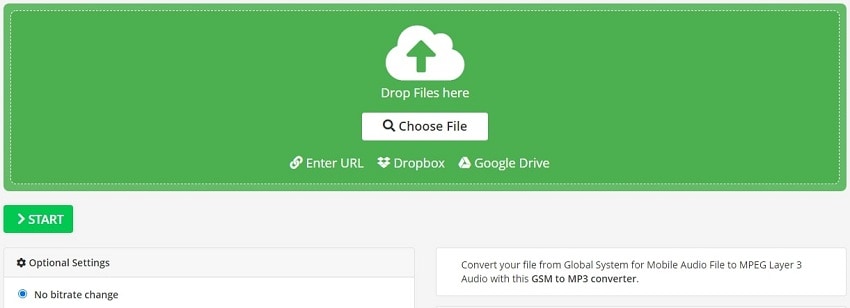
If you are looking for an excellent GSM to mp3 converter, this is for you. It allows you to convert any GSM file to mp3 format without effort. This tool offers various file uploading sources, including Device, URL, Dropbox, and Google Drive. After clicking the "Start Conversion" button, you will get the download link in a span. You can also sync your email with it to get the converted files directly via mail, and the output quality would be the same as the source files. Moreover, you can even change the sample rate, bitrate, or audio channel before conversion. Trimming and normalizing audio are also possible.
Features
- Easy to access.
- Fast and free conversion.
- Novice users can use it with ease.
- Support numerous formats.
- Provide Google Drive and Dropbox integration;
4. Online-Audio-Convert.com

Online-Audio-Covert.com helps you quickly convert different types of audio, although it's best known for high-quality MP3 conversions. In addition, this website lets you batch convert GSM files to a specific file output (like MP3), which is useful if you have a collection of files you want to use on a new device. You can also create presets for future conversions. If you're looking for a simple program that works without the advanced options and confusing interfaces that some of these audio converter tools have, you'll definitely like Online-Audio-Convert.com.
Features
- Batch convert different file types simultaneously
- Produce high-quality MP3s
- Lossless audio conversions help maintain sound quality
- Provide simple settings
- Drag-and-drop functionality is available.
5. Evano

Evano is an online-based tool for multimedia conversion for video and audio files. The platform works on any operating system because it is all done online, where files are uploaded, converted, and downloaded from a proprietary cloud. This online converter provides customers with media conversion services all over the world. The platform is created without flashing pop-ups and layout clutter. Icons for these numerous services are presented directly on the home page for one-click access.
The conversion speed is fast so that your time never goes wasted. Editing options are also available, along with the converting functions. Moreover, this file converter ensures you no data loss during the conversion process. The software has a good privacy policy so that your data remains safe.
Features
- Editing options are available.
- Compression is also available to reduce the dynamic range of the audio.
- Ability to convert multiple files into different formats.
- Easy-to-use user interface.
- You can download, convert and edit the videos.
Part 3. How to convert GSM to MP3 easily?
A reliable and effective GSM to MP3 converter is here in the form of Evano. Evano is, without a doubt, the most popular GSM to MP3 converter tool.
Follow the steps to convert a GSM file into MP3 with the help of Evano file converter.
Step 1: Visit Evano file converter site to convert GSM file into mp3.
Step 2: After the page has loaded, click on Choose file to select the record you wish to update.
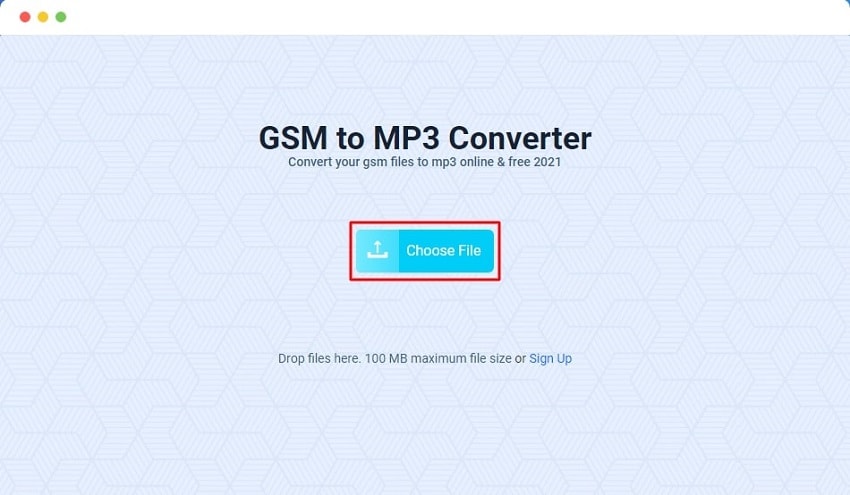
Step 3: After you load the document, you will display an option to select your desired output signal format. Select the MP3 format.
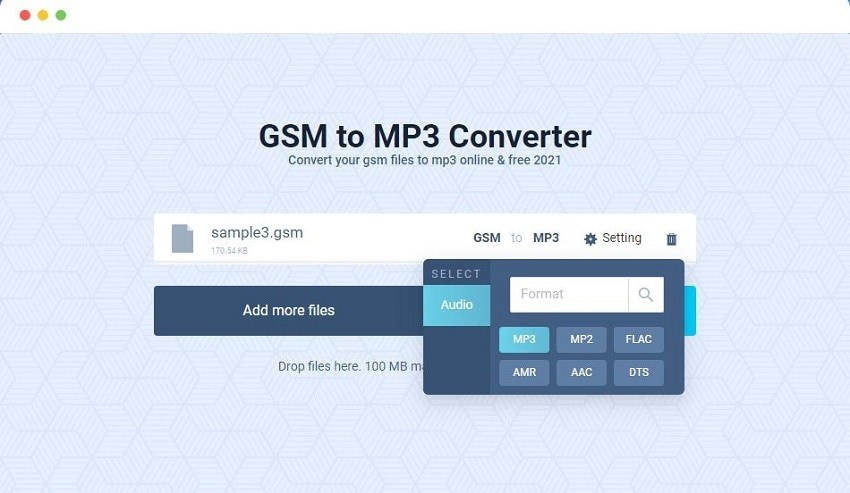
Step 4: Finally, click Convert to get the audio format.
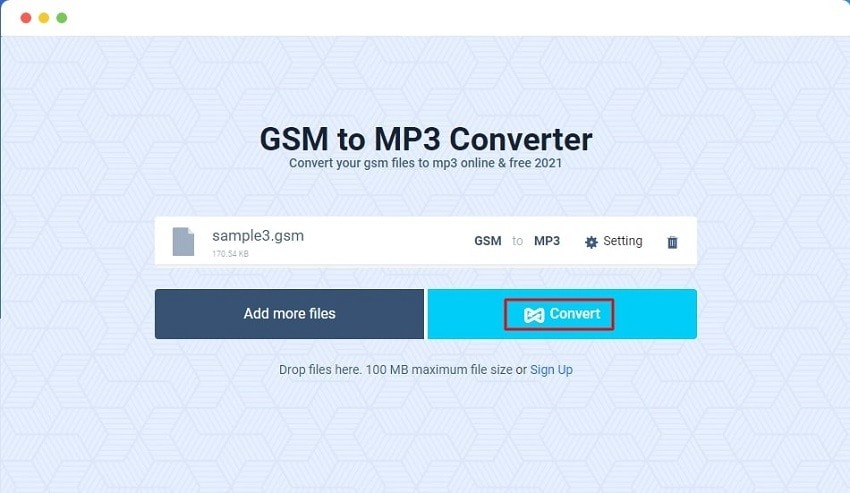
Step 5: After the conversion, download your MP3 file.
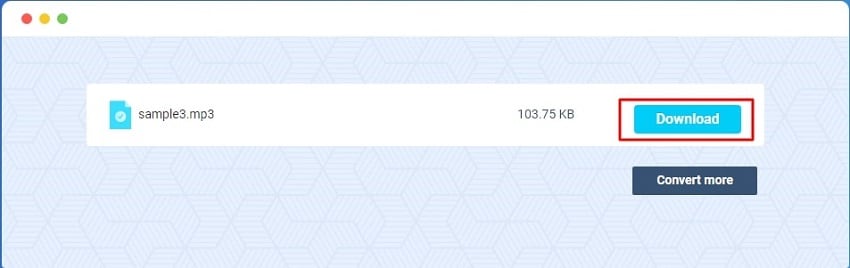
Part 4. Best MP3 converter for Windows and Mac
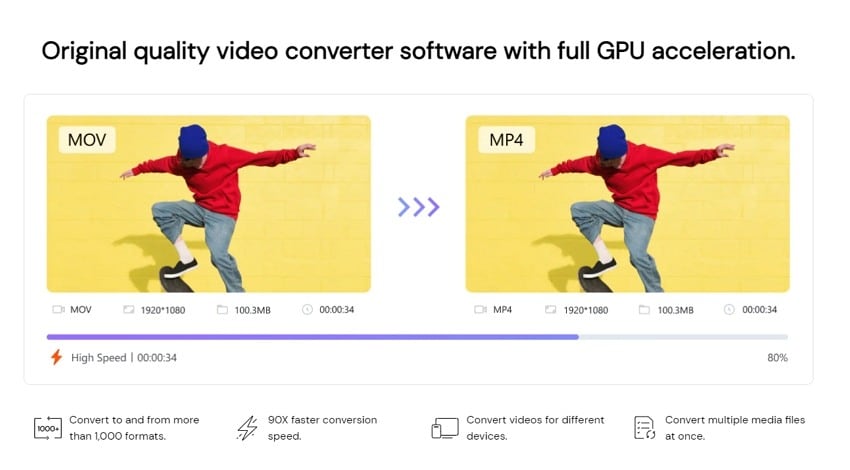
Among the MP3 converters available on the internet, Wondershare UniConverter is the best. It is not only a video converter, but it is also an audio converter, and it converts at a speed that is 90 times faster than that of other converters on the market. It can convert between more than 150 different audio and video formats. You can convert audio and video files to MP3 format using the software while maintaining their original sound and video quality. Additionally, users can change their output files before converting them to ensure that they receive a high-quality output file.
Features
- Super easy to use with one-click downloads.
- The conversion speed is super-fast (90x faster speed without quality loss).
- Support 1,000+ video and audio formats.
- You may rip audio from HD, SD, and UHD videos without losing quality.
- Inbuilt video and audio downloader that lets users save videos from popular sites such as YouTube and other 10,000 more.
- Provide great flexibility and customizability with advanced AI-powered editing features.
Wondershare UniConverter — The Complete Video Converter for Windows and Mac.
Supports 1,000+ video and audio formats.
Convert videos or audios to any format at 90X faster speed.
Compress your video or audio files without quality loss.
Excellent smart trimmer for cutting and splitting videos automatically.
Nice AI-enabled features for editing videos automatically.
Save any videos to MP4 or MP3 from more than 10,000 platforms and sites.
Conclusion
Due to its high sound quality, MP3 is becoming a standard storage format. Therefore, a GSM to MP3 converter is required. Choosing software that can convert and improve output quality is essential. You can choose from any of the converters listed here, as each has its own features. Wondershare UniConverter is an excellent MP3 converter with a vast set of features. Try one of the amazing tools recommended above now!


