Best 8 AI Face Enhancers to Beautify Your Portraits
The significance of high-quality portraits in photography and headshots cannot be overstated. However, achieving optimal results in face enhancement encounters its challenges. It becomes more problematic when upscaling faces without compromising on intricate details. These in-depth details of facial features can be sacrificed during the enlargement process.
Various AI face enhancers have emerged to elevate your portraits to new heights. This article explores the top 8 AI face upscalers, which address the complexities of retaining details. Also, they are essential for achieving polished digital portraits to cater to different user’s needs.
In this article
Part 1. Top 3 AI Face Enhancers for Windows and Mac
Let's enter the domain of AI face enhancers crafted for both Windows and Mac systems. The need for advanced tools that smoothly integrate with different operating systems is crucial. We'll discuss the three best AI portrait enhancers to streamline the workflow. These solutions improve portraits for photographers and content creators with a smooth process.
1. Wondershare UniConverter
Availability: Windows and Mac
UniConverter serves as the best AI face upscaler that redefines image resizing. Its advanced AI algorithms analyze and enhance pictures in an unmatched quality. This revolutionary tool works well on images even when significantly enlarged. It addresses common issues like pixelation and blurriness while maintaining details and sharpness. Also, users can enjoy seamless face enhancement and other powerful features, like removing pimples/blemishes from photos with ease.
Steps to Enhance Face with Wondershare UniConverter
UniConverter offers an easy solution to enhance portraits as needed. Now, let's discuss the easy-to-follow steps of this AI photo face enhancer to upscale images:
step 1 Launch the Software on Your System to Enhance Images
First, download the software through your preferred web browser and install it on your devices. Once done, open the tool and access its home page. Go to the "AI Lab" section and tap the "AI Image Enhancer" among various options.
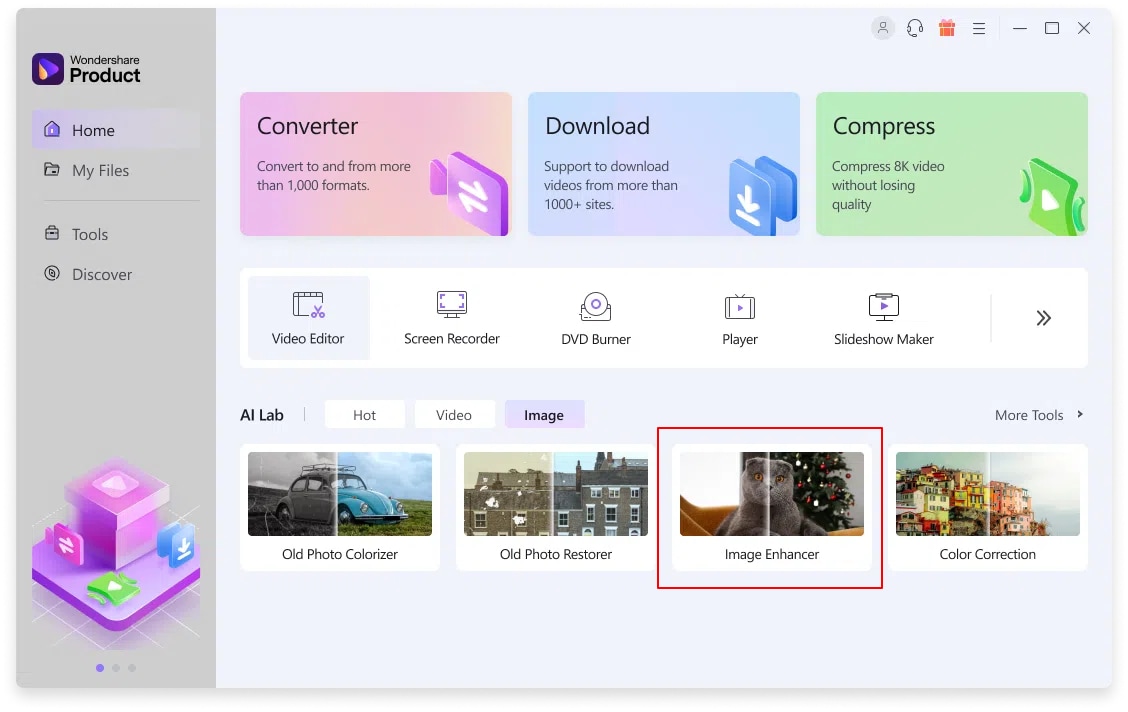
step 2 Import the Image on the Tool
This action will direct you to a new window, allowing you to import images. Here, hit the "+" symbol that opens a dialogue box to browse the required photo. Locate the image and choose it to import it into the tool.
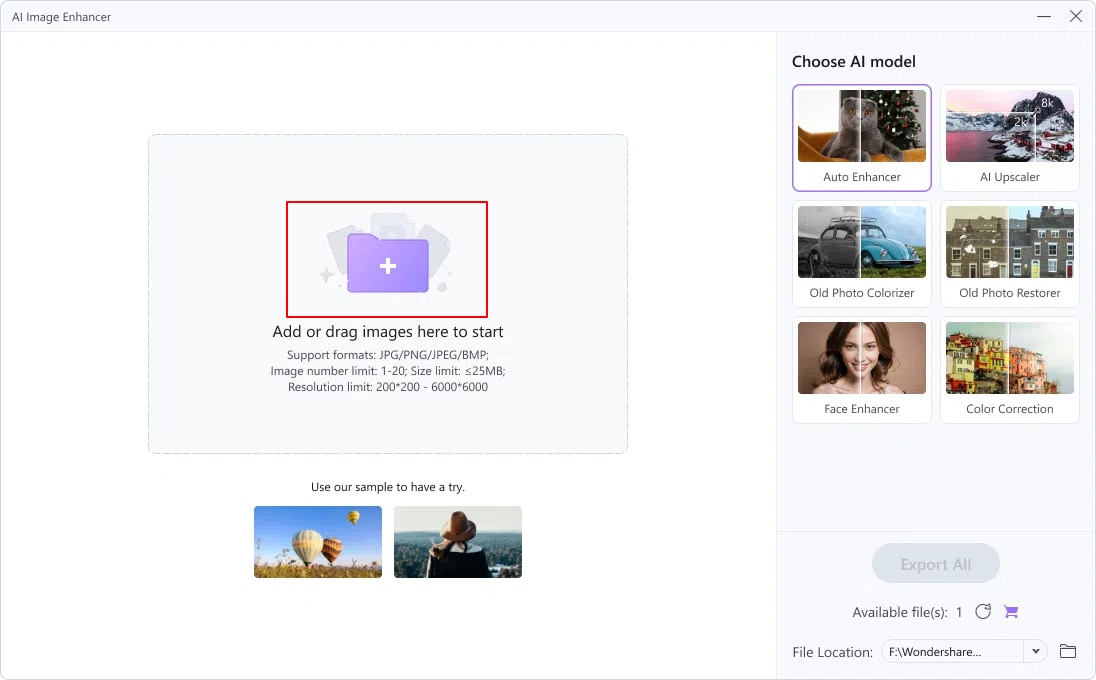
step 3 Save the Enhanced Image on Your Devices
Once the image is successfully imported, the tool will start assessing it. After successful analysis, it provides you with an enhanced image that you can preview. If you are satisfied with the result, press the “Export” button to save this enhanced image on your device.
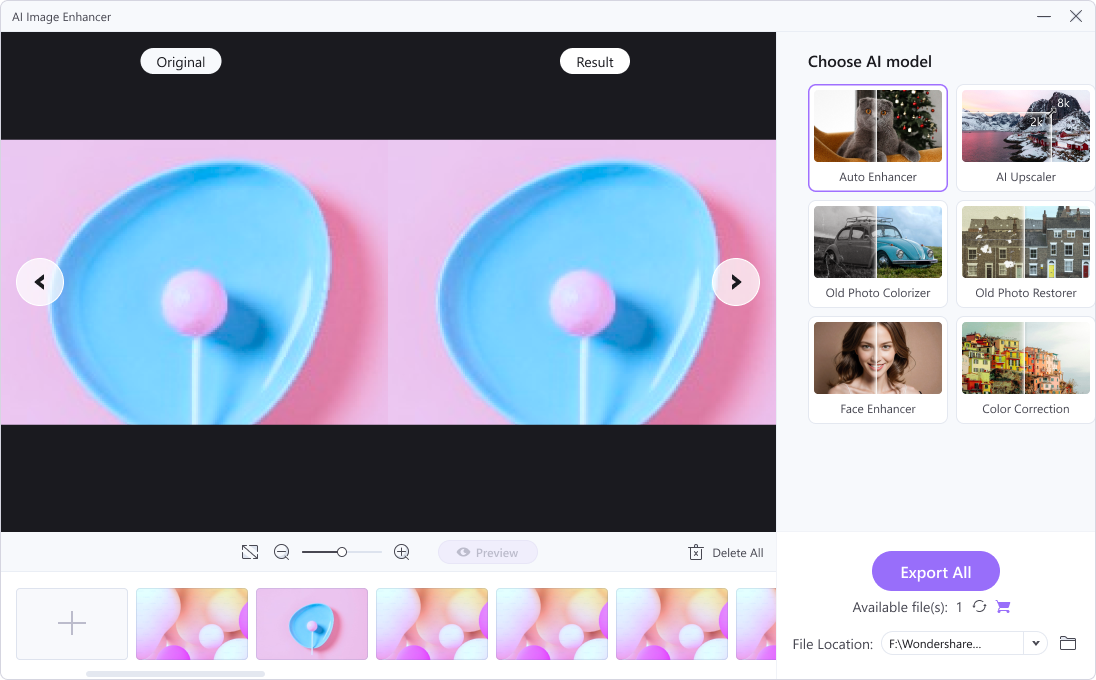
2. Vance AI
Availability: Windows and Mac
Vance AI is an excellent AI photo face enhancer tool that delivers the best image quality with advanced features. This tool can help you upscale your image to 40x, making the photos visually pleasant. You can receive sharp, clear, and high-quality images. Use the AI model feature to perfectly fit every pixel of your photos and enhance them. Also, this tool always delivers a natural-looking result with reduced artifacts and details.
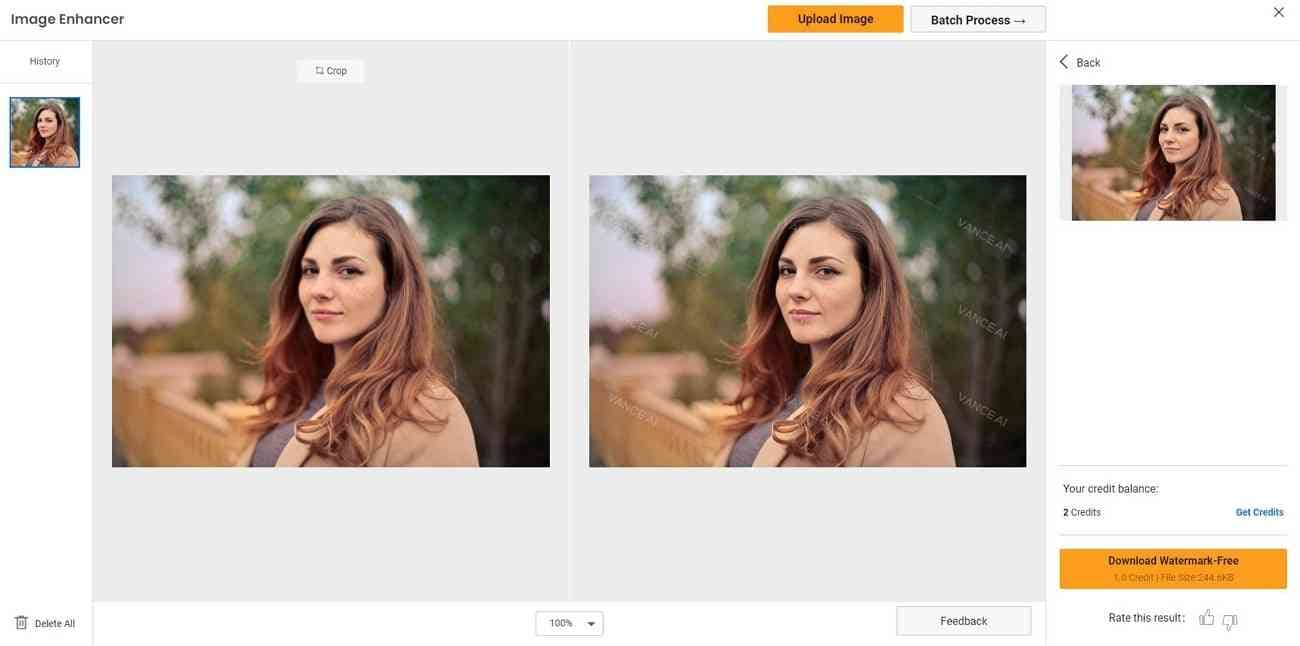
3. Gigapixel by TopazLabs
Availability: Windows and Mac
You can upscale various images and portraits with AI magic using Gigapixel by TopazLabs. It is an AI face upscaler tool that can provide 600% upscaling and different AI models. Moreover, it can enhance the details and resolution of your image to reach razor-sharp clarity. Advanced AI can put the final touches to your picture to make it crisp and have a higher resolution.
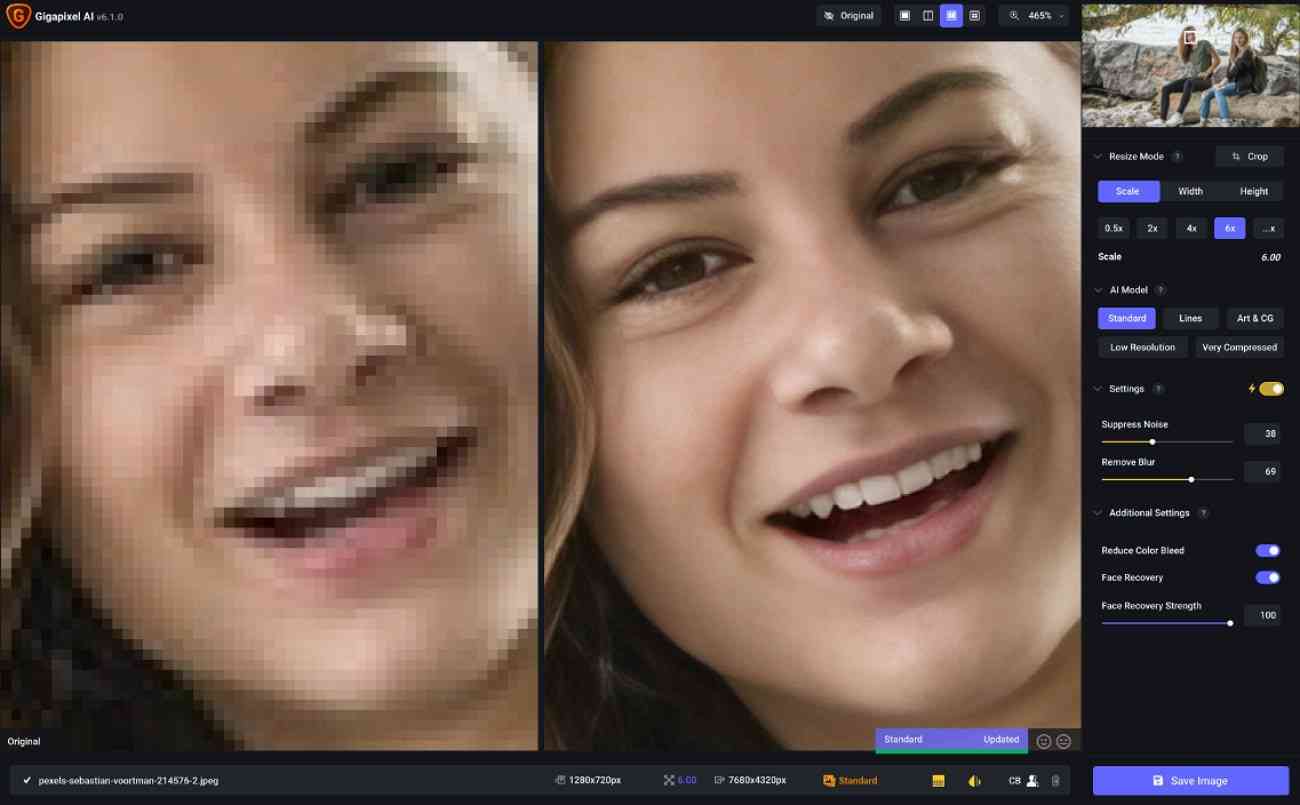
Comparing Leading AI Face Enhancers for Desktop
It is only fair to look at the comparison between these three AI photo enhancer tools to find the best one. Let's see which tool is the leading AI face enhancer for your desktop:
1. Accuracy in Protecting Key Facial Features
According to accuracy demands, Vance AI and Wondershare UniConverter were the best. However, UniConverter is your best bet if you are looking for accurate and precise image resolution without losing quality.
2. Performance Benchmarks and Test Results
In the case of performance, Wondershare UniConverter and Gigapixel performed exceptionally well. But UniConverter produces better results with fast processing AI and other features.
3. Ease of Use for Diverse Imagery
All 3 AI face enhancer tools were easy to use, but Wondershare UniConverter has a user-friendly and very intuitive interface. Even beginners won't have trouble navigating the enhancement and AI tools.
Author Picks: Out of all the above-discussed tools, we can conclude that Wondershare UniConverter AI Image Enhancer is the best option. With it, users can get professional-quality image results in seconds.
Part 2. Best 5 Online AI Face Enhancers
If your vacation images come out blurry and not according to your needs, what are you supposed to do? We provide you with AI face enhancer tools as an effective solution. The following are the top 5 AI face upscalers that can improve the quality of your portraits:
1. Remini
Remini is an excellent AI portrait enhancer that can produce more high-res images for your every need. You can restore old photos to better quality with this tool. This tool can heighten your facial details and enhance the appearance of every unique feature. Also, you can highlight your natural beauty by adjusting the light and color of your facial features. Its API easy integration lets you code and enhance your face down to every pixel.
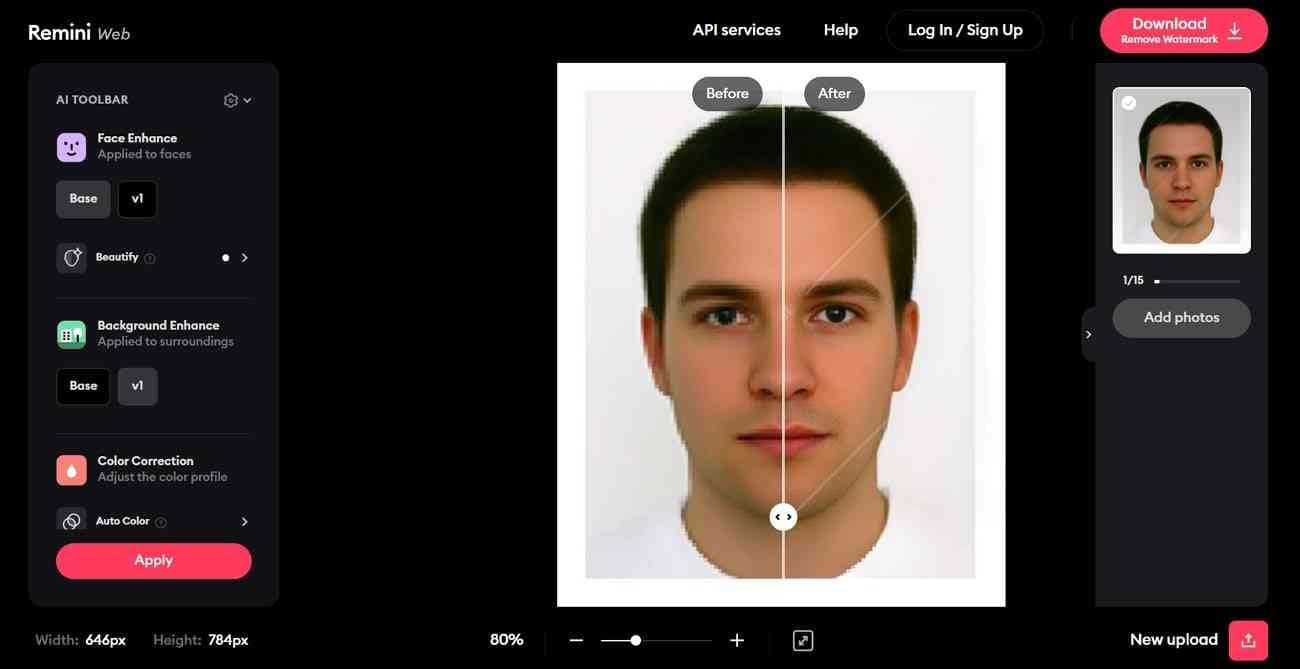
2. PicWish
PicWish AI face enhancer can improve low-resolution and blurry images without losing quality. The algorithm is trained to analyze your face and provide you with super crisp results. You can have sharp and improved photos within minutes by choosing this tool. Moreover, with the AI enhancement feature, you can unblur your burry pictures while boosting resolution.
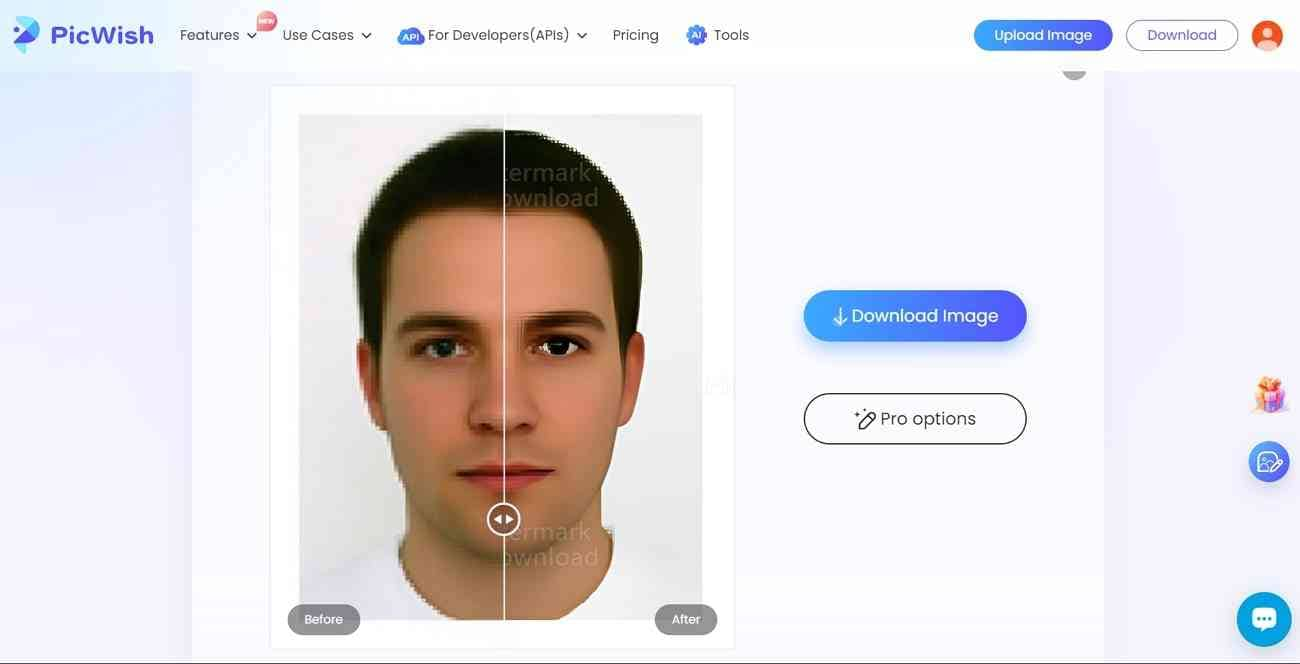
3. Face26
Face26 is an AI portrait enhancer that enhances old, blurry images into high-resolution images. It uses AI-powered solutions such as photo resolution, sharpening detail, and an adjusted color system. Users can scan old prints and, with just a few clicks, sharpen and remove objects from backgrounds. Also, it has a color-correction tool that gives your photos a professional finish.
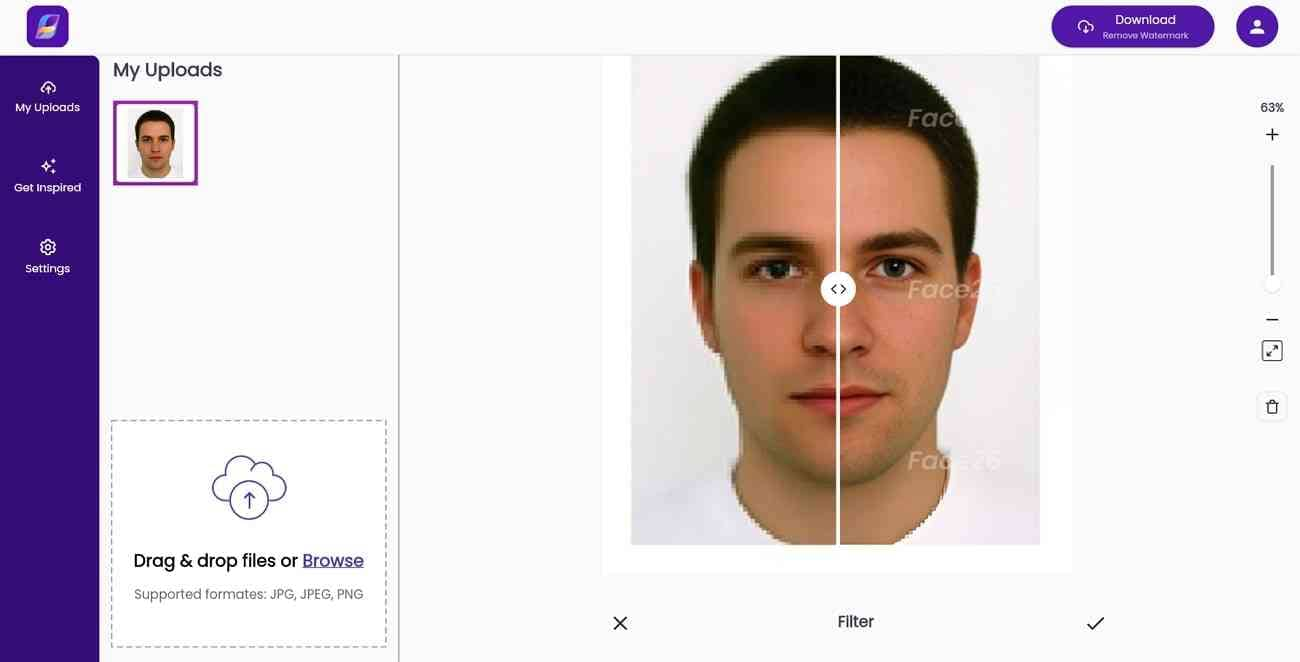
4. BeFunky
BeFunky is another excellent choice for people who want a simple yet powerful AI photo face enhancer. Its auto-enhance feature quickly improves any image with just one click. Various photo effects brighten images, reduce blemishes, whiten teeth, reduce red eyes, and more. The AI analyzes your photo and corrects the photo's exposure, illuminates the background, and enhances the subject in the image.
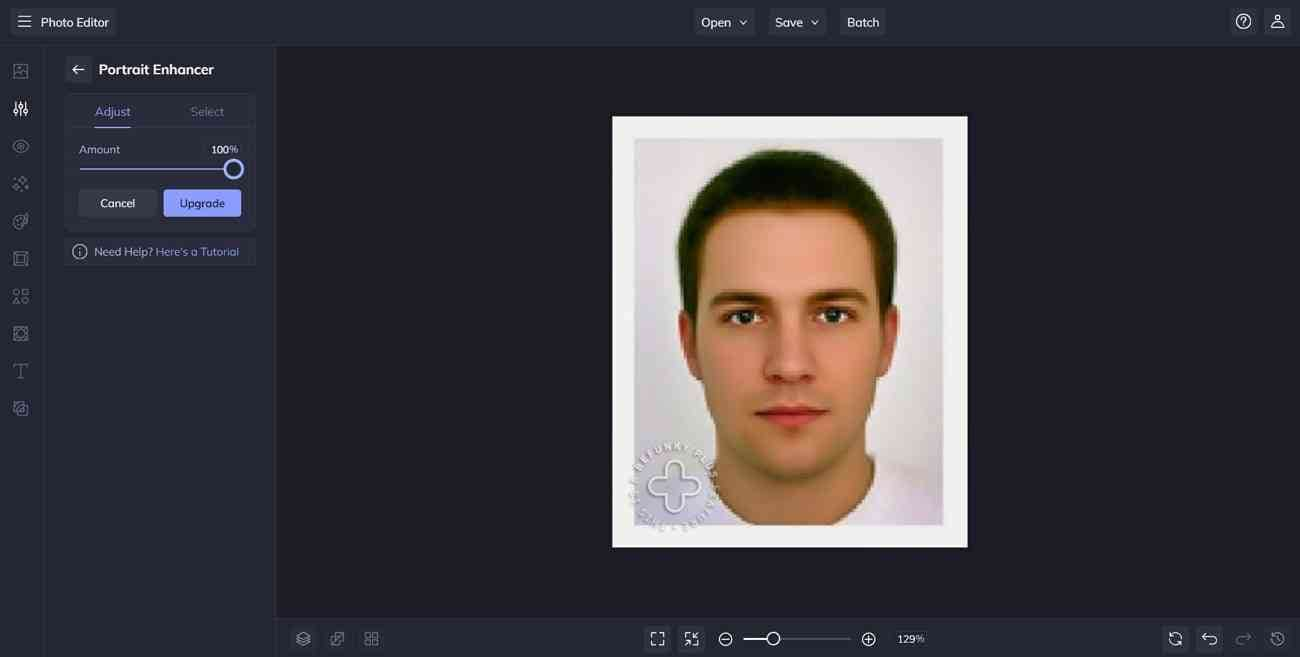
5. AVC.AI
If you want a stunning retouch for your face, use the AVC.AI AI portrait enhancer tool. This tool uses face detection and enhancement technology to improve your face. It can remove imperfections and blemishes within seconds. Also, if your portraits suffer from dull light, you can fix them with just one click. Bring depth to your portrait by using the AI enhancer to smooth out the skin.
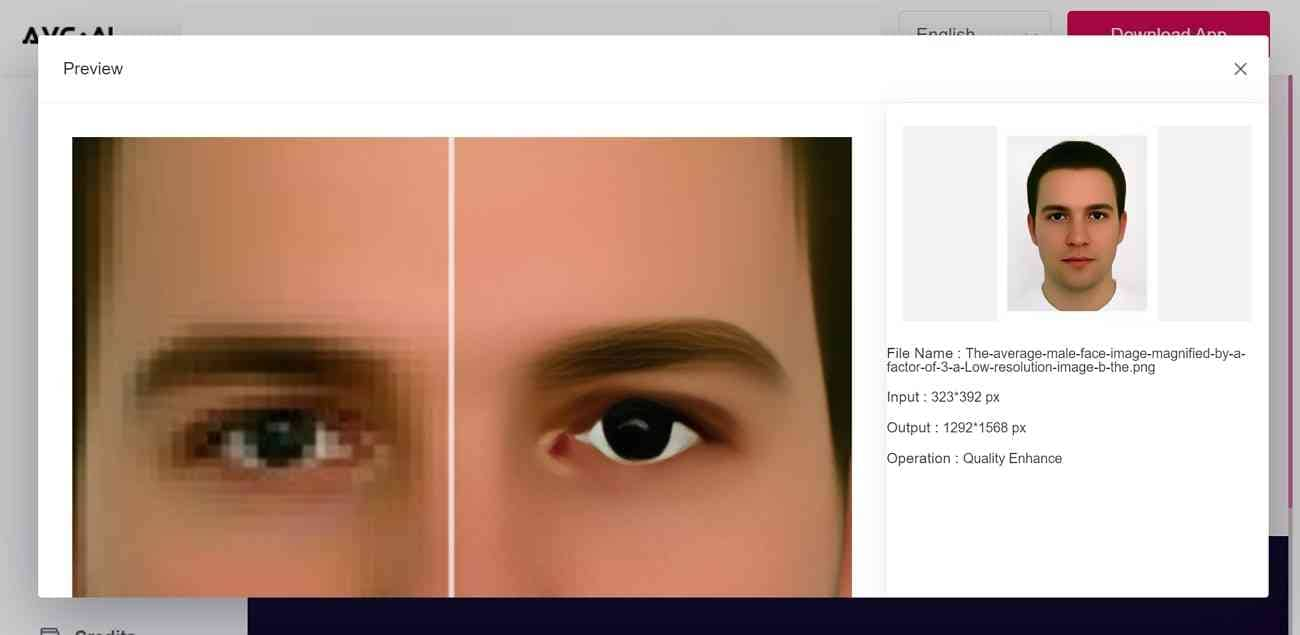
Comparing Leading AI Face Enhancers for Desktop
We have discussed up to 5 AI photo face enhancer tools that provide you with various upscaling features. However, which one of these 5 is the best out of the others? Let's find out by comparing them in the following section:
1. Accuracy in Protecting Key Facial Features
If we look at the accuracy of the tools discussed above, BeFunky and Remini produced the most splendid results. However, BeFunky's accuracy in improving facial features was top-notch. Other than that, Face26 was the lowest-performing tool for enhancing portraits.
2. Performance Benchmarks and Test Results
Out of the above-mentioned AI face upscaler tools, the best performance was done by BeFunky, PicWish, and Remini. If you want the best performance, use Remini. In comparison, the least effective tools were Face26 and AVC.AI.
3. Ease of Use for Diverse Imagery
The most easy-to-use AI portrait enhancer tools are BeFunky and PicWish. Out of the two, the best and easiest to use is BeFunky, as it is easy to navigate and refine your image. The tool with the most complex interface is the AVC.AI tool.
Author Picks: After discussing all the factors, the final choice for the best AI face enhancer tool is BeFunky. It is the easiest to use and enhances your portrait by removing all the facial imperfections.
Conclusion
If images turn out blurry, distorted, or lacking in quality, it's a big issue. In such cases, we can turn our attention to AI face enhancer tools that can save you from these problems. The tools mentioned above have advanced image enhancer and upscaler features, but out of them, one prevails. We believe Wondershare UniConverter is the best AI face upscaler, as it has all the necessary face enhancement features.

