Image Clarity Enhancer: Tools and Guide for Elevating Your Image Clarity
If your pictures turn out to be blurry on important occasions, it may ruin the moment. In such situations, you feel the need for image clarity enhancers that can improve your picture quality. These tools can turn blurry photos into clearer ones to save the day.
Moreover, these image clarity enhancers are designed and developed with the help of advanced AI algorithms and technologies to enhance the photographs without any manual effort. This article will introduce you to the best three methods to improve the clarity of images.
In this article
Tool 1. Increase Clarity of Image with UniConverter AI Image Enhancer
We all have faced disappointment when photographers clicked blurry pictures at special events. However, you don't have to lose heart because there are image clarity enhancers that can help you. Wondershare UniConverter is an innovative AI image enhancer that solves this issue by using advanced AI to analyze images.
It helps increase the clarity of pictures and keeps the image sharp when scaling up. This software allows you to import pictures up to 25 MB and increase their resolution to 6000 x 6000. All in all, UniConverter is a helpful tool to enhance image quality for better visuals. It also has some other robust AI features that can assist you in improving your memorable pictures.
Key Features
- Background Remover: This AI tool can help you remove background from the images to make them more eye-pleasing. You even get the chance to remove backgrounds from multiple photos at a time. In addition, it can remove untidy backdrops from different formats, including JPG, BMP, and PNG.
- Image Converter: After enhancing your images with this tool, you can also convert them to suitable formats. Users can bulk convert the enhanced images into different formats, such as TIFF and WEBP.
- AI Video Enhancer: You also get the feature to enhance the quality of the video using this photo clarity enhancer. It helps you increase the resolution and quality of your blurred videos.
- Watermark Remover: It also allows you to remove watermarks from the visual content for personalization. Moreover, you can add a watermark to your content to prevent others from using your content in an unauthorized manner.
Straightforward Step-by-Step Guide to Increase Clarity of Your Images with UniConverter
You can make use of Wondershare UniConverter to improve the clarity of the images for their display on wider screens. After discussing its key features, let’s discuss the steps to boost image clarity:
step 1 Download UniConverter and Access AI Image Enhancer
Start by downloading and opening this photo clarity enhancer on your computer. Once you launch it, go to the “AI Lab” section on the main screen to find various options. From here, select the “AI Image Enhancer” option to move to the next window and continue the process.
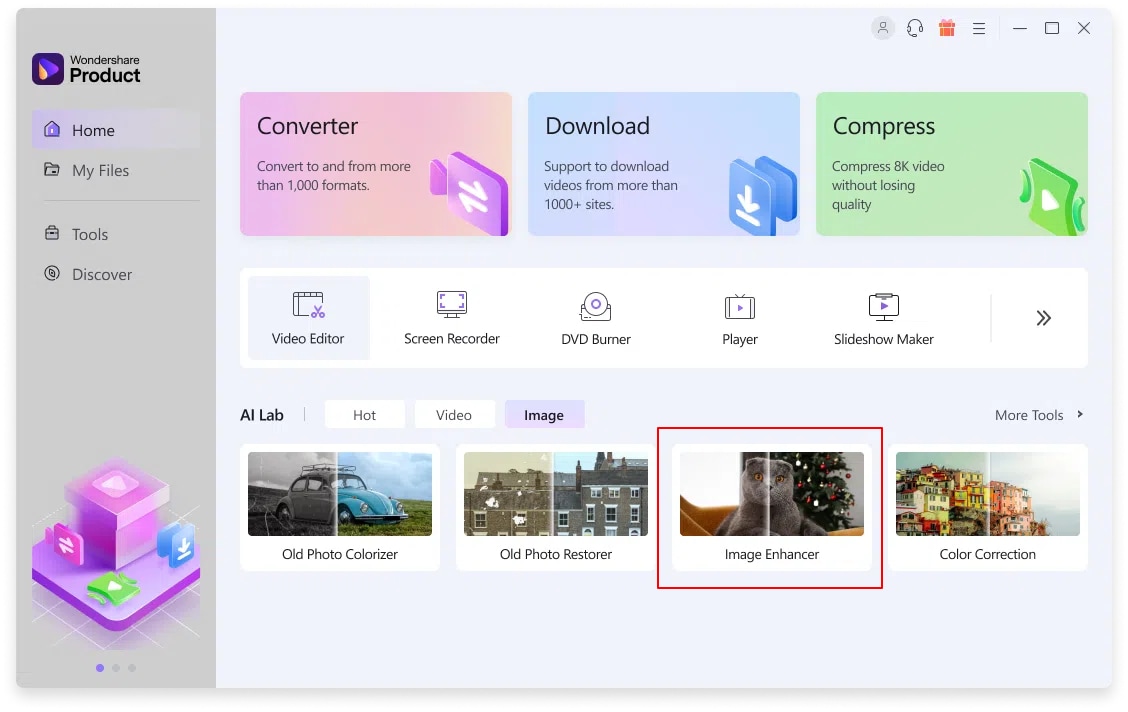
step 2 Import Your Image for Increasing Clarity
Once you access this new window, hit the “+” icon to find and choose the image you want to clarify. Also, you can simply drag and drop your blurred image onto this photo clarity enhancer.
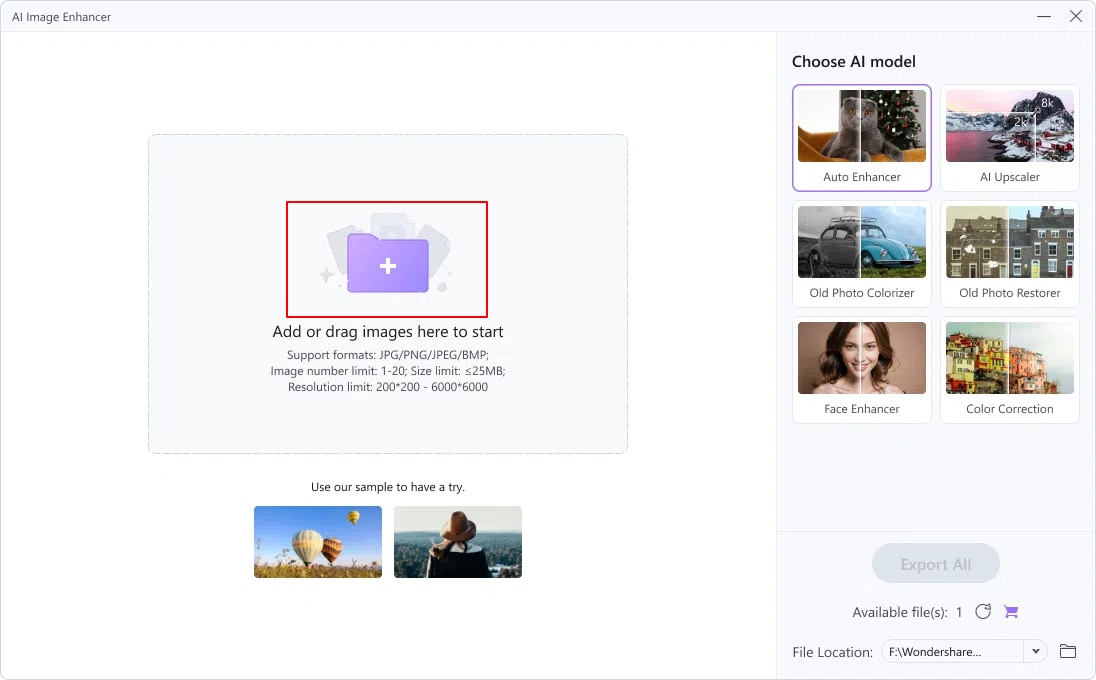
step 3 Export the Enhanced Image to Your Device
Upon adding your image to this tool, AI will examine the picture for potential enhancement. After successful analysis, it presents you with a clear image of the best quality. Finally, hit the “Export” button to save this enhanced image for your personal use.
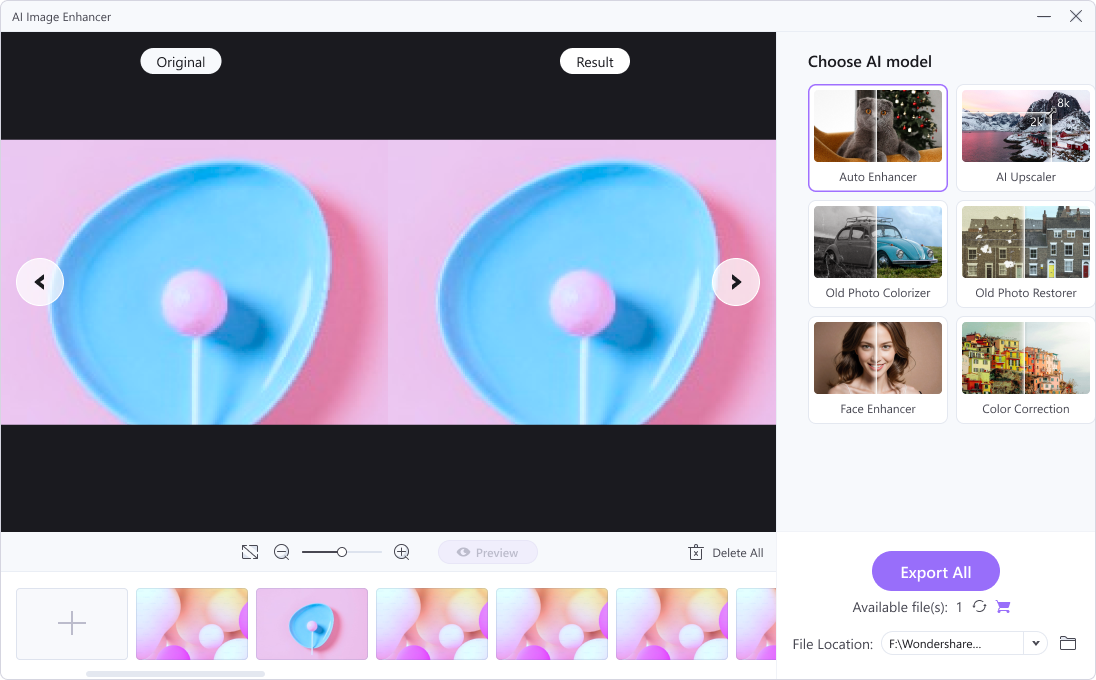
Tool 2. Improve Your Image Clarity Online with SnapEdit
SnapEdit is an amazing AI-powered online photo clarity enhancer that gives you a complete boost in image quality. You can make your pictures look sharper and clearer in seconds through its advanced AI integration. Also, this tool lets you fix your noisy pictures in optimized graphics and resolution. Thus, SnapEdit is a fine choice to upscale precious and memorable photos.
Key Features
- This photo clarity enhancer can upscale any photo up to 4x resolution with a maximum of 5600px.
- Other than making the images clear, SnapEdit also improves their lighting and color tone.
- You can restore your old and disrupted pictures into stunning ones with its AI-integrated photo restoration feature.
Step-by-Step Guide to Using SnapEdit for Improving Image Clarity
This online tool comes as a comprehensive image enhancement kit with several perks. Follow these guidelines to increase the clarity of the image online in a few simple steps.
step 1 First, navigate to the official website of SnapEdit and hover over the "AI Products" tab at the top bar. A drop-down window with several product features will appear. Then, hit the "Enhancer" option to access the interface of this feature.
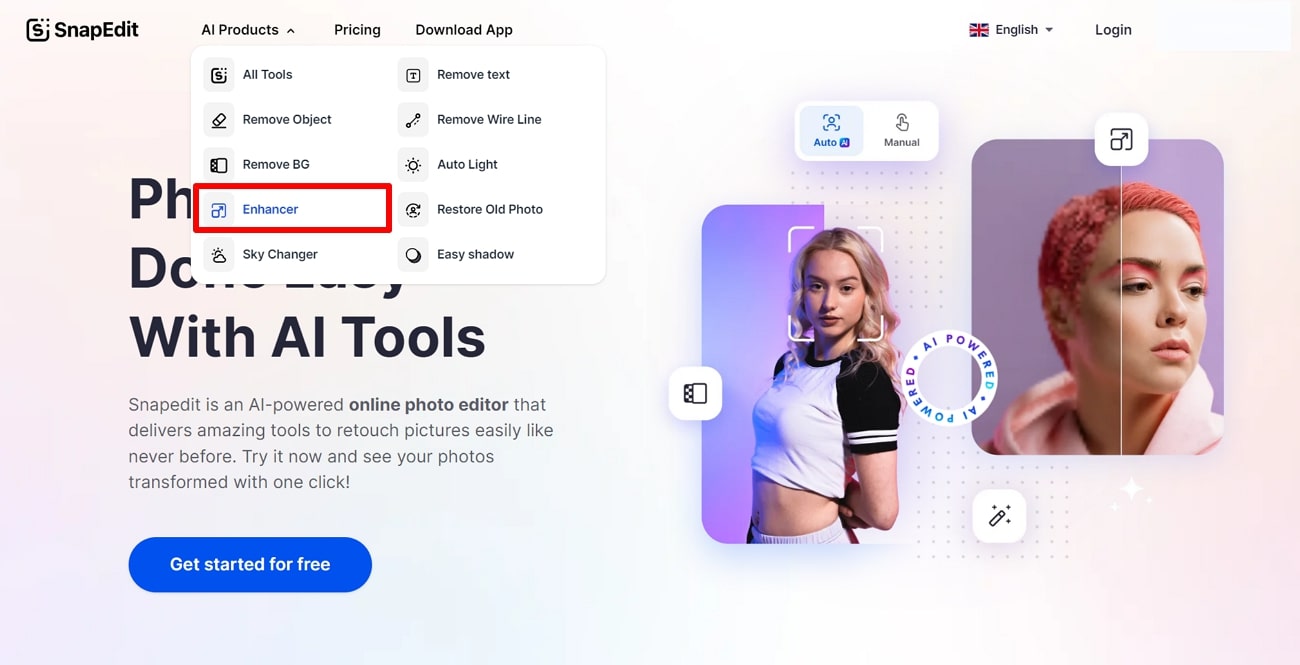
step 2 Afterward, click on the "Upload Image" button to add the desired image that you want to enhance. You can also drag and drop your photo directly from your system to the site's interface.
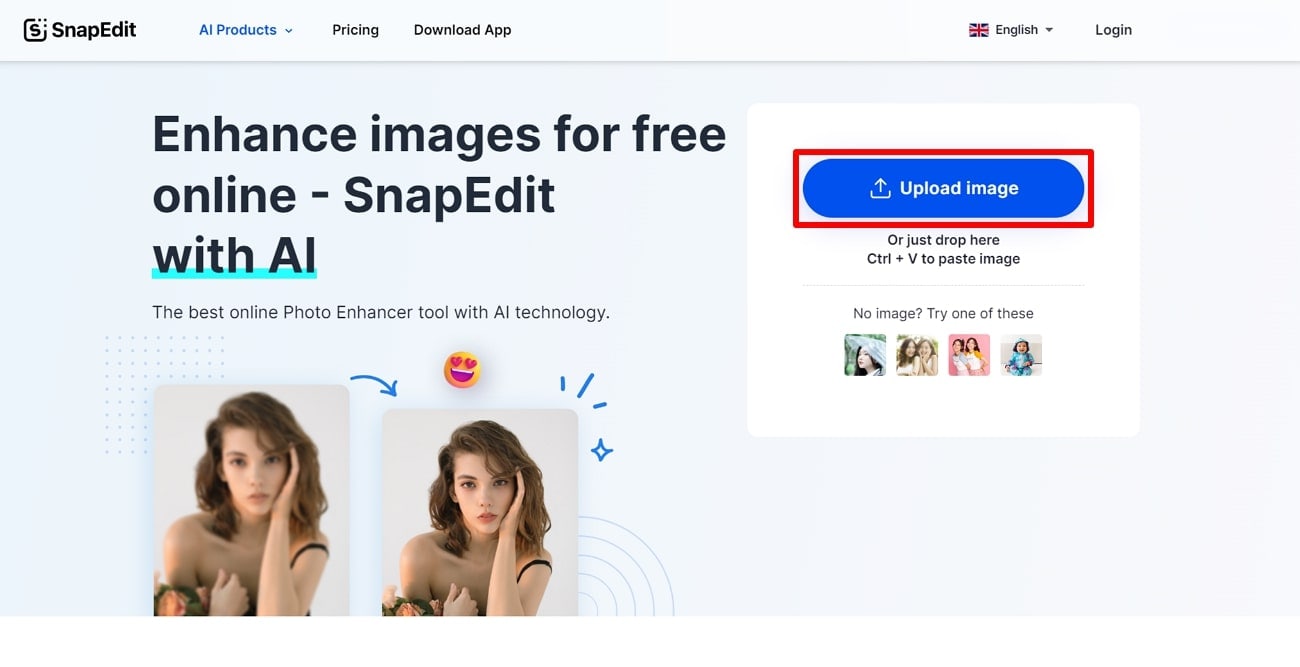
step 3 Now, a preview of your enhanced image will be displayed with customization flexibility. Finally, hit the “Download” button to save this image to your device.
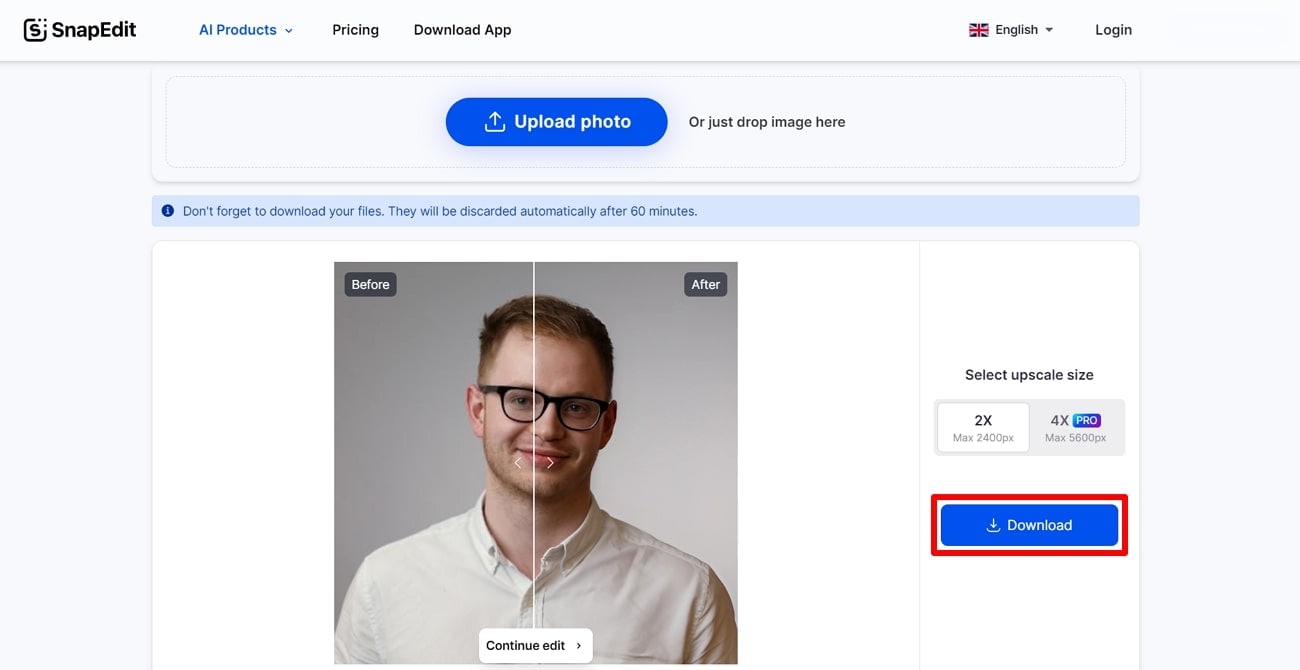
Tool 3. Try the Best Image Enhancer App – Remini
Remini is an image clarity enhancer app that can turn a blurred picture into a high-definition one. Also, you can enhance old and pixilated photos with the help of this app. Besides that, this photo enhancer app gives people a new touch to their old photos. Not only is this app a photo enhancer, but it also offers other features to its users, such as a color fixer and video enhancer.
Key Features
- The tool offers the AI Photos feature to generate a professional-looking photo of you.
- With the help of the tool's background enhancer feature, users can enhance the image background quality.
- It has a face retouch feature to enhance the facial expression of the person in the image.
Simplified Instructions to Use the Remini App for Clarifying the Image Quality
As we have discussed, this easy-to-use photo clarity enhancer app has intuitive features to enhance photos. You can follow the below step-by-step guide to use this photo enhancer app.
step 1 First of all, download the Remini app on your mobile device to get access. Then, tap on the “Enhance” option present on the main interface of the Remini app. Now, import the required photo from the phone you want to enhance.
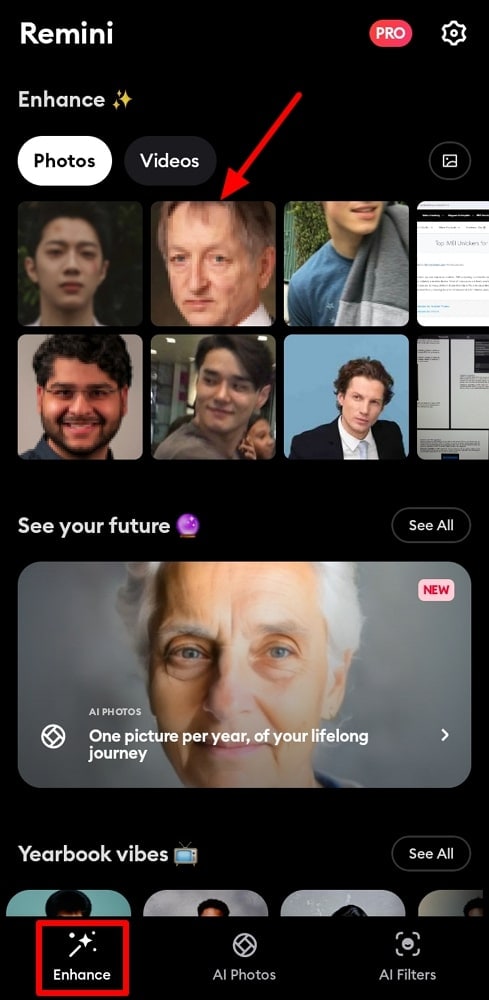
step 2 After importing the required photo, you get the pop-up window. Then, hit the “Enhance” option from this pop-up window to improve the clarity of the image.
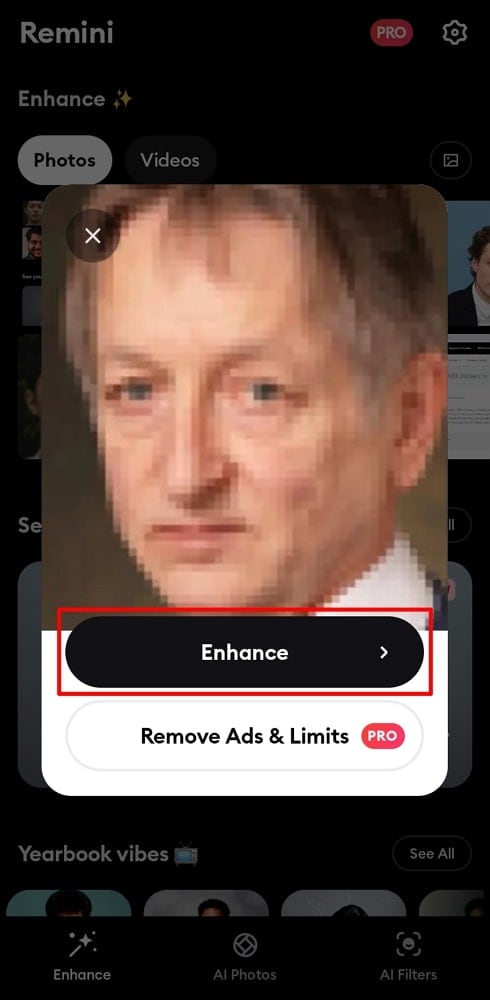
step 3 Once your required picture gets enhanced, you can see the before and after results. Now, press the “Download” icon to save the improved picture on your device.

Wrapping Up
In conclusion, you can enhance the picture quality with the help of different photo clarity enhancers online and offline. We have discussed the various apps and websites that convert your blurry pictures into high-definition visual images.
However, out of all these tools, Wondershare UniConverter stands out as a clear choice with the best quality output. This image clarity enhancer is developed with the latest AI algorithms to provide a premium experience and high-quality results.

