Best 6 AI Image Upscalers [2024]
Images are integral to marketing, advertising, and various other niches. In this era, people prefer to believe in visual content rather than written words. That's why crafting high-quality image content that instantly grabs viewers' attention is essential. If you have low-resolution images, immediately upscale them to make them attractive.
For this purpose, there are uncountable image upscalers available in the market. They are designed to enhance image details without distortions, making them readable on larger screens. Without further delay, boost image quality through this article. Here, you will find some top-tiering upscale and learn how to upscale images to 4K effortlessly.
In this article
Part 1. What is Image Upscaling?
Image upscaling is a process of increasing the size and resolution of images. If you have captured a low-resolution image and want to enlarge it, the upscaling process could be helpful. It’s a way to upsurge the clarity and sharpness of images while preserving their original quality.
Image Upscaler uses neural network learning and super-resolution algorithms to enhance image details. The upscaling process aims to improve the visual quality of digital images. There are countless other reasons for image upscaling, among which a few are mentioned below:
- Restoration: In the past, cameras were not as advanced as today. Thus, the images captured by old cameras contain low resolution if displayed on larger screens. To restore those images, a picture upscaler proves vital to recovering the details. Besides, they restore previously compressed images and face other forms of degradation.
- Print Quality: Professional settings always require high-quality prints to maintain their branding. If the images have low resolution, the print quality might be affected. For this purpose, image upscaling helps to meet the printing requirements. They ensure clear and sharp prints by upscaling them.
- Enhanced Display: Another purpose of upscaling is to enhance the viewing experience on larger displays. If the captured images are not clear on the big screen, then it might lose viewers’ attention. Therefore, people upscale images to prevent blurry when displayed on TV or monitors.
- Zooming and Cropping: Images captured in public places could contain some uninvited objects. It might make the image unattractive, so people zoom in or crop it. By cropping or zooming images, the image quality gets compromised. That's where upscaler helps and elaborates all the details of pictures while boosting their quality.
Part 2. Best 6 Photo Upscalers in the Market
As technology advances, photo upscalers get smarter at dealing with diverse needs. The integration of AI in upscaling processes is no exception in the latest advancements. AI upscalers work through adding new details and filling gaps in the images to build new resolutions. Let’s get to know about some industry-leading image enhancers in the given section.
1. Upscale.media
This online image upscaler is a good choice for enterprise image upscaling tasks. It offers bulk transformation of images and saves time in switching back and forth for upscaling images individually. With API integration, it can enhance your productivity by speeding up the workflow. If you want to use it, drop an image in a PNG, JPEG, WEBP, or JPG format to begin the process.

2. iLoveIMG
It's an online photo editing platform that can enhance high-resolution images. iLoveIMG can maintain the visual quality of pictures with your simple commands. This photo upscaler requires a PNG or JPG format image that you can upload from your Computer, Google Drive, or Dropbox. Using this platform, you can decide the image size multiplier from 2x and 4x options.

3. Nero AI
Students, designers, paint lovers, and other identities can upscale their images using Nero AI. It's an AI image upscaler that can turn your image sharper, bigger, and clearer. Social media users or other professionals can utilize its batch-processing option. This tool offers different AI models for upscaling, such as face enhancement, standard, professional, etc.

4. Zyro
Have you ever taken photos of a vital occasion that you later learned were blurry? It could be regrettable, but Zyro AI upscale can handle this situation well. This AI upscale image platform is equipped with an AI smart upscaler to increase image resolutions. Users should upload JPEG and PNG images of a maximum of 5MB to let AI process.

5. AVAide
AVAide is another platform with an upscale image AI feature to fix blurry images online. The AI technology in this tool automatically enhances noisy photos. It works best on pictures of products, people, animals, cars, and graphics. Moreover, it accepts JPG, JPEG, or BMP image formats and doesn't impose watermarks on outputs. Plus, it can amplify images up to 2x (SD), 4x (HD), 6x (SHD), and 8x (UHD).

6. IMG2GO
If you are browsing a platform to enlarge your image, this tool would be a great option. It can upscale images to 4K with the help of AI algorithms. Additionally, it can unleash details in blurry pictures and fine-tune them with crisp. This tool allows users to adjust the image width and height as desired. Plus, you can even change the image format for output according to your requirements.

Part 3. How to Upscale Images to 4K?
The earlier highlighted tools can undoubtedly enlarge images with ease. Yet, those images might still contain blurriness and distortion, which creates a need for an exclusive image upscaler. In this regard, Wondershare UniConverter – AI Image Enhancer is a worthy platform. It is considered an expert in upscaling images, making them sharper and more precise.
The AI-powered image enhancer of UniConverter analyzed images with innovative algorithms. Therefore, you don’t have to go through any complex process. This AI tool supports almost all image formats for processing. Besides, users can upload images of up to 25MB with a maximum 6000x6000 resolution.
Other Incredible Features of Wondershare UniConverter
UniConverter is not just an AI image upscaler; it also deals with other video/image editing tasks. Do you want to know which media editing tasks UniConverter can handle? Delve into this part and learn its key functionalities to ease post-production tasks:
1. Auto-Highlights
In the AI era, are you still wasting time in manual highlight-making? Shift yourself to the AI auto-highlight feature of UniConverter. It can automatically generate an eye-catching video highlight to impress the audience. All you need is to upload your video and let AI detect the best shots out of it. This feature proves perfect for busy professionals, YouTubers, and podcasters.
3. Speech to Text
Not everyone can learn through audio discussions and speeches. Therefore, the transcription of video lectures is needed. UniConverter supports learning by offering a speech-to-text feature. It is highly efficient in detecting the spoken speech and turning it into words. You can get accurate transcriptions in more than 15 languages accuracy through this feature.
3. Downloader
Popular streaming platforms like YouTube did not allow people to download the content. However, UniConverter offers a solution by providing a downloader feature. To download any online video, it just asks for a URL link. Before downloading, it allows you to set audio or video resolution. You can even choose to download the video with or without subtitles.
4. Noise Remover
Video recorded in public places will include background noises. It diminishes the main speech and causes distractions from the original content. Thus, UniConverter has an AI-powered noise remover that detects and deletes background noises. It can even perform bulk processing of audio files while supporting almost all video/audio formats.
Step-by-Step Guide on AI Upscale Image Feature of Wondershare UniConverter
After reading the above section, you are now familiar with the key features of UniConverter. Now, it’s time to begin your image-upscaling journey with this tool. Head down and follow the step-by-step guide to AI upscale images to improve your workflow.
step1Install UniConverter and Access the AI Image Enhancer
Download the latest version of Wondershare UniConverter 15 on your device. Then, launch it in your system and access its main interface. From there, locate the "AI Image Enhancer" tool from the “AI Lab” section and click on it.
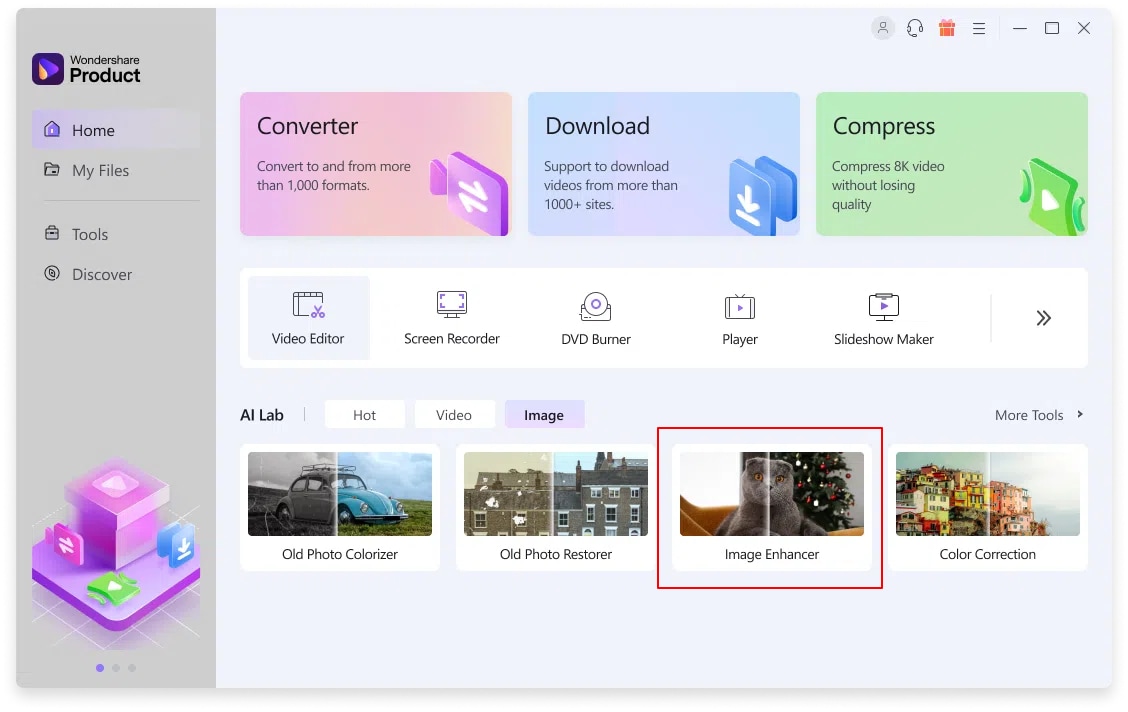
step2Import Your Image to Start Upscaling Process
Upon entering the AI Image Enhancer window, hit the “+(Add)” button. Next, browse the image you want to upscale and tap the “Open” button to import the file. Alternatively, you can simply drag and drop the file in the image enhancer for upscaling.
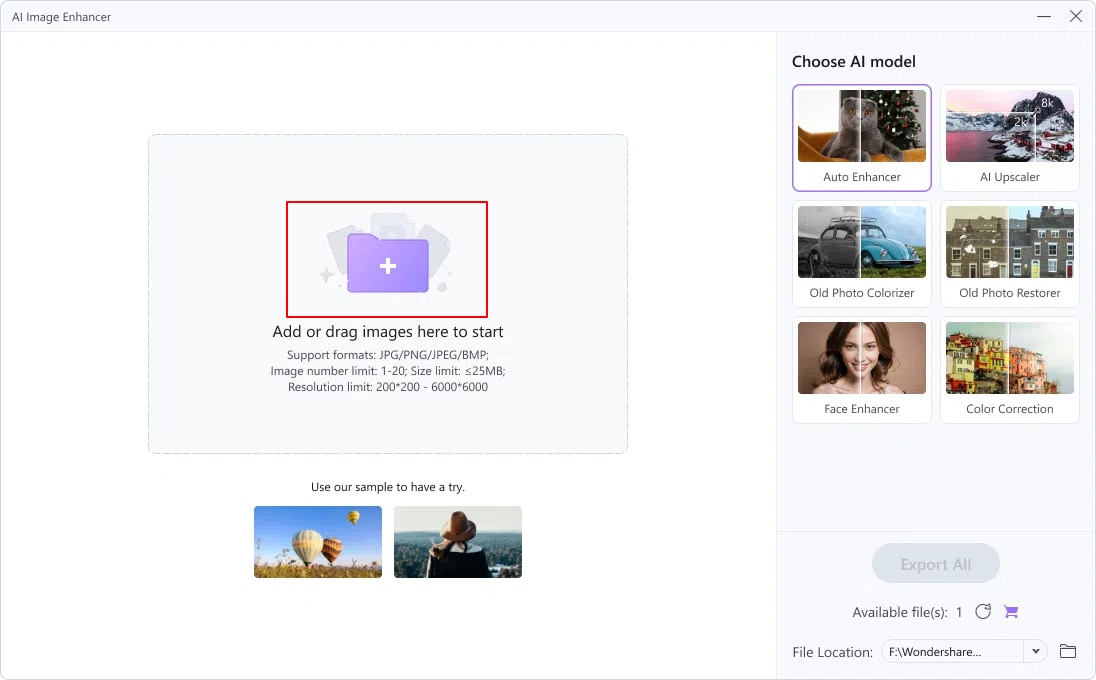
step3Compare Results and Export to Save the Image
Once you upload the image, AI will start analyzing the image to display results. You will see a comparison window to detect the changes. Afterward, you can press the “Export” button to save the image in your system.
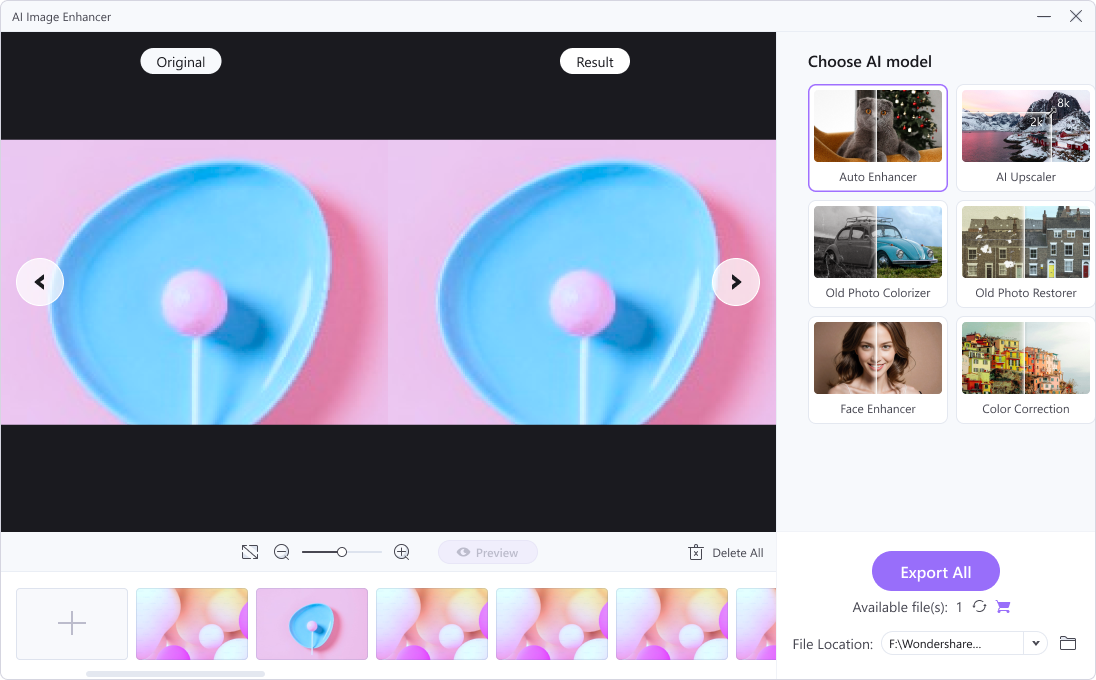
Conclusion
In short, images captured in low resolution cannot be enlarged well to display on big screens. Users need an image enhancer to make images clearer and sharper. This article has also highlighted some of the best image upscalers with the latest technologies. Ultimately, we found that Wondershare UniConverter – AI Image Enhancer offers high-quality output results with other exceptional features.


