Mac
- TRY FREE TRY FREE
- 1. Burn Video/Audio on Mac+
-
- 1.1 Convert AVI to MP4 on Mac
- 1.2 Convert AVCHD on Mac
- 1.3 Convert Audio on Mac
- 1.4 MP3 to WAV Converter Mac
- 1.5 WAV to MP3 Converter Mac
- 1.6 svg converter
- 1.7 music converter
- 1.8 dmg file
- 1.9 webp
- 1.10 online wpd converter
- 1.11 readme md
- 1.12 online svg converter
- 1.13 ai to svg
- 1.14 music converter
- 1.15 md file
- 1.16 wpd file
- 1.17 djvu file
- 1.18 sf2 file
- 1.19 oga file
- 1.20 arj file
- 1.21 free svg converter
- 1.22 md5 converter
- 1.23 convert dmg to iso
- 1.24 dpi converter
- 1.25 Toast Titanium Alternative for Mac
- 1.26 Copy a CD on Mac
- 1.27 Best GIF Maker for Mac
- 1.28 PPT to Video on Mac
- 1.29 iPad Video Converter Mac
- 1.30 Top 6 Media Converter Mac
- 1.31 Top 8 File Converters for Mac
- 1.32 34 Best Free Video Converters
- 2. Recording Tips on Mac+
- 3. Edit Photos and Videos on Mac+
-
- 3.1 Photo Viewer for Mac
- 3.2 Crop a Picture on Mac
- 3.3 Top 10 Image Editor for Mac
- 3.4 How to Screenshot on Mac
- 3.5 Convert HEIC to JPG on Mac
- 3.6 Best Drawing Software for Mac
- 3.7 How to Resize Photos on Mac
- 3.8 Best Photo Editors for Mac
- 3.9 Convert PNG to JPG
- 3.10 TIFF to JPEG Mac
- 3.11 Convert Picture to SVG
- 3.12 How to Edit MP4 on Mac
- 3.13 Video Editing Software for Mac
- 3.14 4 Best MP3 Trimmer for Mac
- 4. Other Tips & Trick+
-
- 4.1 Fix Mac Running Slow Problem
- 4.2 How to Run Windows on Mac
- 4.3 How to Use Mac Magic
- 4.4 Best 12 Alternatives to CleanMyMac
- 4.5 How to Make a Collage on Mac
- 4.6 Best Free Voice Changer for Mac
- 4.7 Posting on Instagram from Mac
- 4.8 10 Easy Way Do Split-Screen on Mac
- 4.9 How to Airplay Video to Mac
- 5. Tips for Playing Videos+
5 Online WPD Converters You Should Try in 2025
by Christine Smith • 2025-10-21 20:04:07 • Proven solutions
WPD File or WordPerfect documents are a type of text-based files that are created from WordPerfect applications. These are made specifically for WordPerfect but can easily be used on other word processors with no issues. If you are unable to use such files, you can use a WPD file extension converter present on the internet to convert into a supported format without any issues. The best thing about using an online WPD converter is that its fast and you won’t have to download any tool onto your device.
Part 1. What is a WPD File
WordPerfect is a word processing tool and WPD or WordPerfect Documents are created on this tool. It is a well-known format that is supported by almost all major devices without any hiccups. Despite that, a lot of devices don’t support it and the use of a Microsoft WPD converter is required. You will have to convert it into a supported format like .txt, .doc, etc. by using them.
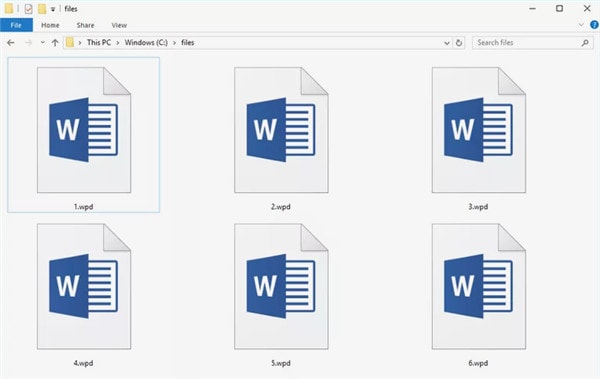
Part 2. 5 Online WPD Converters You Can try
There are online as well as offline converters present on the internet that you can use. Online converters are considered better by a lot of the users as there is no download required and the speed is usually fast.
Zamzar is one of the best online converters that can convert WPD files with ease. Not only that as it can convert almost any type of files you throw at it including images, audios, videos, etc. It has supports for all the major kinds of formats for different types of files that you might have to convert. It is easy to use and there are no ads on the website, which enhances the user experience by a significant margin. You can set convert reminders on the tool after logging in and you will get an email-based notification after the conversion is completed so that you can revisit the site and download the converted file.
Pros: The conversion speed of this tool is quite files and even the download speeds are great.
Cons: Some time due to a lot of traffic, the conversion becomes slow.
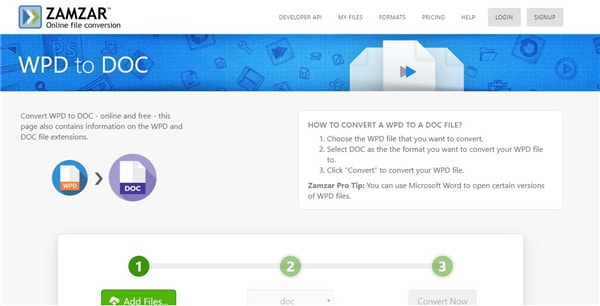
This is another popular file conversion tool that is used by a lot of users across the world. It is simple, free to use and is very efficient as well. If you are looking for an online WPD converter, make sure that you try this tool out. It can easily convert multiple types of files like Audio, documents, PDF, videos, and images, etc. The conversion speeds are fairly good as it uses cloud-based servers that are extremely efficient. Also, the conversion algorithm of this tool is very effective to say the least.
Pros: It is very easy to use and doesn’t require any special editing skills.
Cons: Ads present on this tool can ruin your experience.
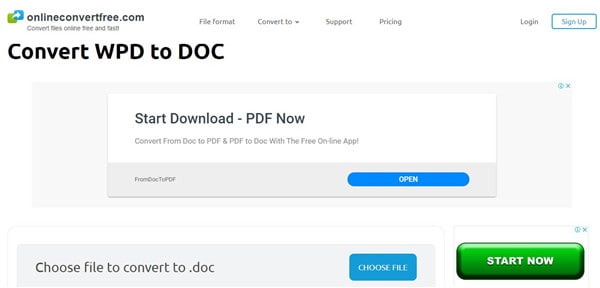
It is a simple, easy to use and efficient conversion tool that can be used to convert your WPD files into any type of supported format on your devices. It is a very popular online conversion tool that has a lot of users around the globe. Not only documents, but this tool can also easily convert video, audios, images, PDFs, etc. with no issues. Just like other online tools, it also uses cloud-based servers for its processes and is quite good in terms of conversion as well as the download speeds.
Pros: The tool is extremely easy to use.
Cons: The download speeds are not consistent.
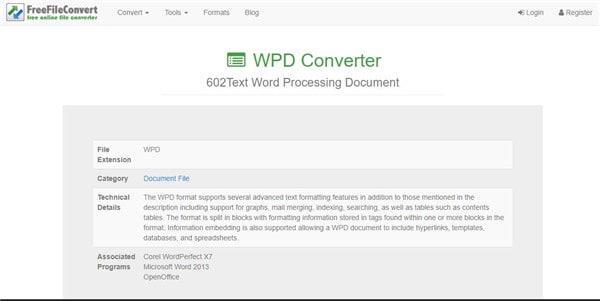
This is a very effective WPD conversion tool that has the capability to easily convert other files as well. Other files include PDFs, images, and audios, etc. It is fast and is very reliable, to say the least. There is support for almost all the major formats.
Pros: The conversion speed of this tool is quite fast.
Cons: There are a lot of annoying and confusing ads on the website.

It is one of the most popularly used conversion tools for all the major files that are used. It is a very powerful and effective conversion tool that supports thousands of formats for the conversion of files like images, PDFs, videos and audios, etc. It is fast and is extremely easy to use. It is a reliable tool that has a very low amount of ads on the website.
Pros: The user interface of this tool is clean and easy to use as there are lesser ads.
Cons: The conversion and download speeds of this tool are inconsistent.
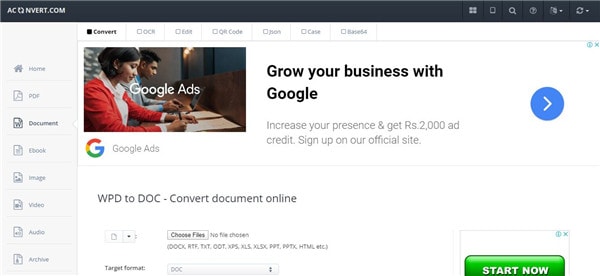
Conclusion
WPD or WordPerfect document is a common file extension that is created when you create a document with a WordPerfect word processing tool. However, not all devices support WPD format and you might need to use a conversion tool to convert it into a supported format. There are tons of online conversion tools that can help you to easily resolve this issue within no time.
 Wondershare UniConverter - Your Complete Video Toolbox
Wondershare UniConverter - Your Complete Video Toolbox

- Convert media files in any format to another within 3 simple steps and without quality loss.
- Support 1,000+ video and audio formats to convert media files with 90X faster speed.
- Edit video files with trimming, cropping, rotating, adding watermarks, applying effects, etc.
- Convert and transfer video and audio files to iPhone/iPad/Android devices easily.
- Compress media file size by changing resolution, format, bit rate, sample rate, encoder, etc.
- Download videos from 10000+ popular websites by pasting URLs.
- Burn videos to DVD/ISO/IFO files with beautiful free DVD menu templates.
- Additional functions including Fix Media Metadata, CD Burner, GIF Maker, Screen Recorder, and DVD Copy.
- Supported OS: macOS 11 Big Sur, 10.15 (Catalina), 10.14, 10.13, 10.12, 10.11, 10.10, 10.9, 10.8, 10.7, 10.6, Windows 10/8/7/XP/Vista.
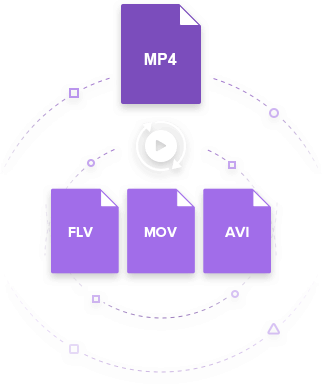


Christine Smith
chief Editor