Social Media
- TRY IT FREE TRY IT FREE
- 1. Adobe Premiere Tips+
-
- 1.1 export premiere pro
- 1.2 premiere editing
- 1.3 premiere pro export for instagram
- 1.4 premiere pro compress video
- 1.5 export avi premiere pro
- 1.6 4k video from adobe premiere
- 1.7 gopro video from adobe premiere
- 1.8 best format to export from premiere pro
- 1.9 adobe video maker
- 1.10 premiere to avid
- 1.11 adobe premiere export mov
- 1.12 import mkv to adobe premiere
- 1.13 premiere prores
- 1.14 Adobe Premiere vs Final Cut Pro
- 1.15 Best Premiere Pro
- 2. Youtube Tips+
-
- 2.1 youtube video editor
- 2.2 youtube video editor app
- 2.3 youtube video editor free
- 2.4 youtube video editor online
- 2.5 youtube music editor
- 2.6 avs video editor youtubers
- 2.7 easy video editor for youtube
- 2.8 y2mate mp4
- 2.9 youtube clip editor
- 2.10 youtube video format
- 2.11 youtube srt
- 2.12 mxf youtube
- 2.13 youtube video maker free
- 2.14 youtube video maker app
- 2.15 youtube converter dailymotion
- 3. Facebook Tips+
- 4. Instagram Tips+
- 5. Twitter Tips+
- 6. Whatsapp Tips+
Convert MP3 to Instagram in 3 Steps at Top Speed
by Christine Smith • 2026-02-04 22:01:06 • Proven solutions
Instagram is known to be one of the prominent image and video sharing platforms in the world today. Since Instagram is used for sharing images and video files, you might be wondering if it supports mp3, which is a format for storing or coding audio files. In this post, you’re going to learn about the format Instagram supports, if Instagram supports MP3, and how to convert mp3 Instagram (i.e., how to convert MP3 to Instagram video).
Watch Videos to Learn How to Add Music To IG Reels
Part 1. Does Instagram Support MP3
Like we said before, Instagram is a top-rated social media platform where you can share images through its application, and recently it started allowing video sharing. Instagram supports the MOV video file format, but the best video format it supports is MP4. The MP4 file it supports must have the following specifications to work on the site:
- 264 Codec
- The Advanced Audio Coding (AAC) at 128kbps, which is its standard audio bit rate.
- 3500 kbps bitrate for video
- 30 fps (frames per second)
- Maximum file size of 15 MB. If higher, compress the file size, trim, or split it to separate parts
- The video must be a maximum of 60 seconds
- Maximum video width is 1080 px (pixels) wide.
- 864 pixels (width) by 1080 pixels (height) with an aspect ratio of 4:5 are the best video dimensions on Instagram.
As you can see, the standard audio format for Instagram is the Advanced Audio Coding (AAC) at 128kbps and not Mp3. That means Instagram does not support mp3 files. However, you can match the audio to a photo and convert them into a video format that is supported by Instagram.
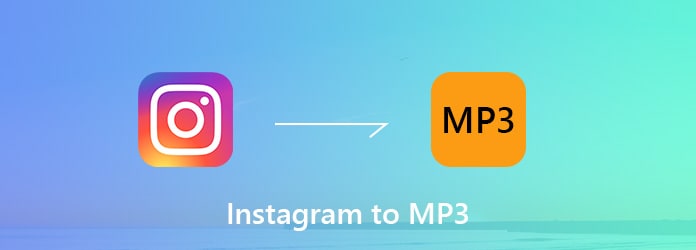
Part 2. How to Convert MP3 to Instagram in Easy Steps
The best tool we recommend to convert mp3 to Instagram is Wondershare UniConverter (originally Wondershare Video Converter Ultimate). This tool is a full-featured converter and video editor that lets you convert mp3 to Instagram video or extract audio files from more than 1,000 video formats. It also converts audio into a supported format for standard audio players like iPod classic, iPod touch, Zune, MP3 players, and more. It has a converting speed, which is much faster than any other converter or programs you find on the web. The tool is one of the best MP3 to the Instagram converter for Windows and Mac.
 Wondershare UniConverter - Your Complete Video Toolbox for Windows/Mac
Wondershare UniConverter - Your Complete Video Toolbox for Windows/Mac

- Compress and resize videos for Instagram without any quality loss.
- Convert 1,000+ videos to Instagram supported format with super fast speed.
- Crop, trim, add watermarks, apply effects, and more other video editing features to make your videos attractive.
- Download videos from Instagram and other 10,000+ online video sharing sites by pasting URLs directly.
- Transfer videos from PC/Mac to iPhone/iPad/Android devices easily and quickly via USB cable.
- Supports batch processing for converting and compressing multiple files at a time.
- Toolbox with additional functions like Screen Recorder, GIF Maker, Fix Media Metadata, Cast to TV, and more.
- Supported OS: Windows 10/8/7/2003/Vista/XP, Mac OS 10.15 (Catalina), 10.14, 10.13, 10.12, 10.11, 10.10, 10.9, 10.8, 10.7, 10.6.
Here are the steps to convert mp3 to Instagram video using the Wondershare UniConverter.
Step 1 Load Audio Files to MP3 Converter for Instagram.
Start the mp3 converter for Instagram by launching Wondershare UniConverter (you can download and install the tool from Wondershare’s official website if you don’t have it on your PC). Click on the ![]() to add the mp3 files that you want to convert. You may also drag and drop those target audio files directly to the main interface of the converter.
to add the mp3 files that you want to convert. You may also drag and drop those target audio files directly to the main interface of the converter.

Step 2 Trim Your MP3 File(s) (Optional).
You can trim your mp3 files before you convert them to Instagram videos by clicking on the Trim button and adjusting the length according to your needs.
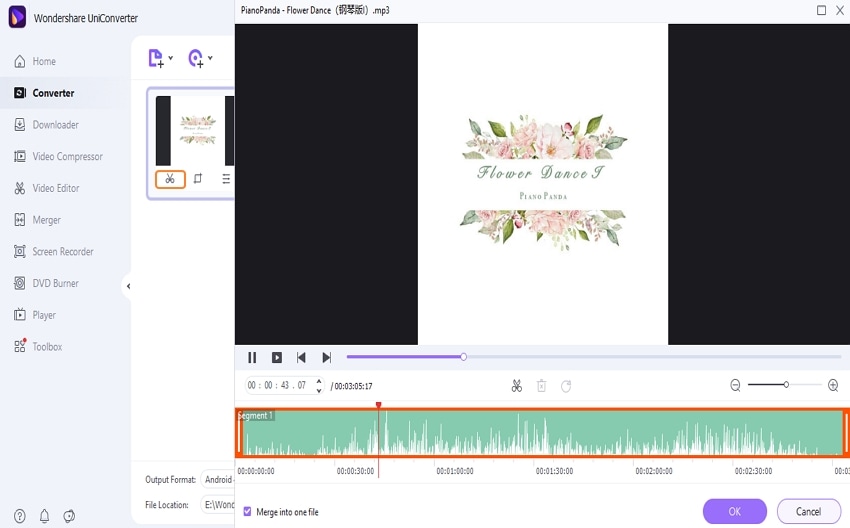
Step 3 Select Instagram Output Format and Convert MP3 to Instagram.
Next, click the inverted triangle icon near Output Format: and you will see the output format showing 5 tabs like Recently, Video, Audio, Device, and Web Video. Choose your main output format in that place. In this case, select the Web Video, and click on the Instagram tab with a video resolution. You can also customize your settings by using the Create option. Now click on Start All and watch as the program converts your mp3 files to Instagram.
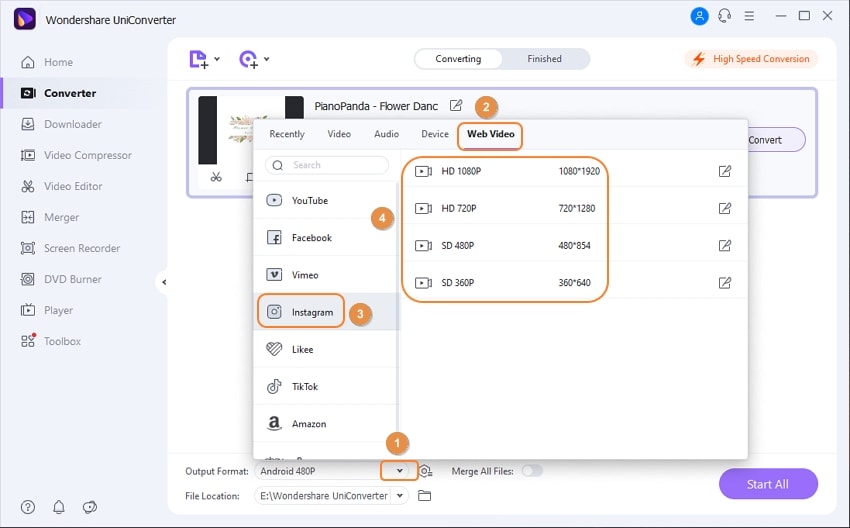
When you convert mp3 to Instagram video, you will get an AAC audio output without pictures after the conversion since MP3 files do not contain photographs.
Conclusion
In the article, we answered the question, “does Instagram support MP3” discussed the file formats supported by Instagram and explored how to convert MP3 to Instagram. We also opened your eyes to the best tool to use (Wondershare UniConverter) to convert mp3 to Instagram efficiently. Now you can convert your audio recordings, short snippets of your new single, freestyles, radio interviews, and other audio files to Instagram videos and share them with your followers.

Christine Smith
chief Editor