Social Media
- TRY IT FREE TRY IT FREE
- 1. Adobe Premiere Tips+
-
- 1.1 export premiere pro
- 1.2 premiere editing
- 1.3 premiere pro export for instagram
- 1.4 premiere pro compress video
- 1.5 export avi premiere pro
- 1.6 4k video from adobe premiere
- 1.7 gopro video from adobe premiere
- 1.8 best format to export from premiere pro
- 1.9 adobe video maker
- 1.10 premiere to avid
- 1.11 adobe premiere export mov
- 1.12 import mkv to adobe premiere
- 1.13 premiere prores
- 1.14 Adobe Premiere vs Final Cut Pro
- 1.15 Best Premiere Pro
- 2. Youtube Tips+
-
- 2.1 youtube video editor
- 2.2 youtube video editor app
- 2.3 youtube video editor free
- 2.4 youtube video editor online
- 2.5 youtube music editor
- 2.6 avs video editor youtubers
- 2.7 easy video editor for youtube
- 2.8 y2mate mp4
- 2.9 youtube clip editor
- 2.10 youtube video format
- 2.11 youtube srt
- 2.12 mxf youtube
- 2.13 youtube video maker free
- 2.14 youtube video maker app
- 2.15 youtube converter dailymotion
- 3. Facebook Tips+
- 4. Instagram Tips+
- 5. Twitter Tips+
- 6. Whatsapp Tips+
All Topic
- YouTube Tips
-
- AI Tools Tips
-
- AI Photo Enhancer Tips
- Voice Changer Tips
- AI Thumbnail Maker Tips
- AI Script Generator Tips
- Smart Summarizer
- AI Subtitle Generator Tips
- Watermark Remover
- Vocal Remover Tips
- Speech to Text Tips
- AI Video Tips
- AI Image Tips
- AI Subtitle Translator Tips
- Video Extractor Tips
- Text to Speech Tips
- AI Video Enhancer Tips
- DVD Users
- Social Media Users
- Camera Users
- Photography
- Creative Design
- Movie Users
- Travelling Fans
- Educational Users
- More Solutions
- Holidays and Commemoration
- Game Lovers
- Other Tips
How to Export MOV from Premiere Pro
by Kayla Morrison • 2026-01-21 18:56:57 • Proven solutions
Editing videos has been one of the most common activities nowadays in ways and design them how we wish them to be displayed to the audience. Adobe Premiere Pro is one of the video editors and which in the right hands, can be used to produce amazing results. After editing, the conversion and exporting of your video is an essential skill that may seem difficult at first. In this article, we will take you through how Adobe Premiere export MOV in several steps. MOV file format is mainly used in the broadcasting industry hence a golden skill that shouldn’t be left out in your bucket skill today.
Part 1. How to Export MOV from Premiere Pro
In just a few clicks, you will learn how to export and save premiere pro as MOV and even do the task like an expert and in the least time possible. Without a waste of any other second, let’s do this and get the job done.
Step 1: Open and launch Adobe Premiere Pro on your device. Click on the File option from the program’s main menu, then tap on the Export tab. Navigate through the various alternatives and select the Movie option.
Step 2: Tap on the Output button from the export setting window that pops up and specify the Premiere MOV export setups. All the export settings will be displayed on the open window and from which you can maximize the quality and size of the MOV file format. The following presets should be adhered to for best results.
Step 3: The Match Sequence Setting option should be deselected. On the Format section, select QuickTime as your option and click on the Custom option under the Preset section below the Format tab.

Step 4: You should make sure that both the Export Video and Export Audio checkbox are selected. Type in the name of the media file you intend to export and specify the premiere pro MOV export's exact location on your Mac or Window device.
Step 5: Click on the Video Tab and specify the preset of the media file to be exported; choose the None option from the various alternatives provided in the Video Codec section and specify the Basic Settings of the video.

Step 6: The Quality (100%), Width (1280), Height (720), Frame Rate (23.976), Field Order (Progressive), and Aspect Ratio (Square Pixel 1.0) are set in under the Basic Video Settings. Tap on the Audio tab next to the Video tab and select the Uncompressed option as your Audio Codec alternative.
Step 7: Hit on the Export option at the bottom of the window to apply the settings made and to export the MOV file from premiere pro.
Part 2. How to Export MOV from Premiere Pro Alternative
Besides using Adobe Premiere to export MOV, there are a couple of other programs and software that you can use to export MOV in the premiere. Wondershare UniConverter (originally Wondershare Video Converter Ultimate) is one of the best alternatives. In addition to export and converting media files into various formats, it is also a powerful tool for editing video and designing to create an amazing result. This section will take you through a simple procedure on how to export MOV from the premiere pro alternative.
Wondershare UniConverter - All-in-One Video Converter
-
Convert videos to MOV, AVI, MKV, MP4, and other 1000+ formats and optimized preset for almost all devices.
-
90X faster conversion speed than any conventional AVCHD converters.
-
Best YouTube to MP3 converter for Windows/Mac to convert YouTube to MP3 with 90X faster conversion speed than any conventional converters.
-
Toolbox with additional functions like Screen Recorder, VR Converter, GIF Maker, Fixing Media Metadata, and more.
-
Supported OS: Windows 10/8/7/XP/Vista, macOS 11 Big Sur, 10.15 (Catalina), 10.14, 10.13, 10.12, 10.11, 10.10, 10.9, 10.8, 10.7.
Step 1 Run Premiere Pro Alternative on Windows or Mac.
Install and run Wondershare UniConverter on your Mac or Windows device. Click on the Converter Tab located at the top of the Home screen and tap on the Add Files section. Select the media file that you wish to import in a MOV file format from the Open File Explorer window that pops up. Double-click on the file to open it or simply click on the Open button located at the bottom of the page.
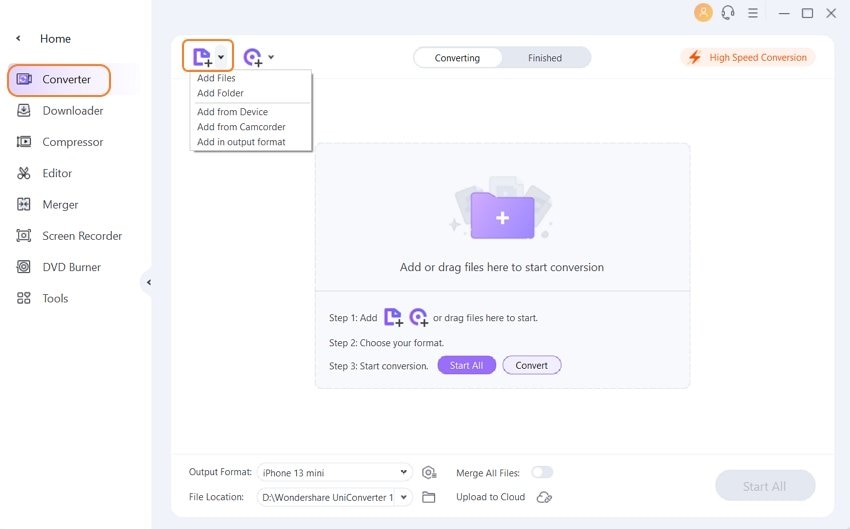
Step 2 Select MOV as Output Format.
Tap on the drop-down icon under the Output Format section, click on the Video button and specify MOV as your output format. From the new dialog box that appears, specify the media file; you can either select to retain the original resolution of the video or use a different resolution.
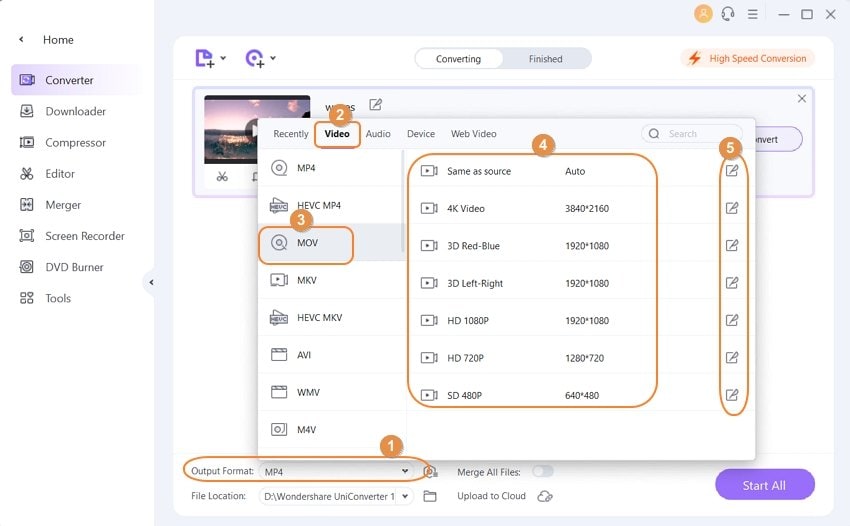
Step 3 Convert and Export to MOV.
Tap on the Start All button to convert and export the MOV media file. Alternatively, you can increase the media file conversion speed by enabling the High Speed Concersion.
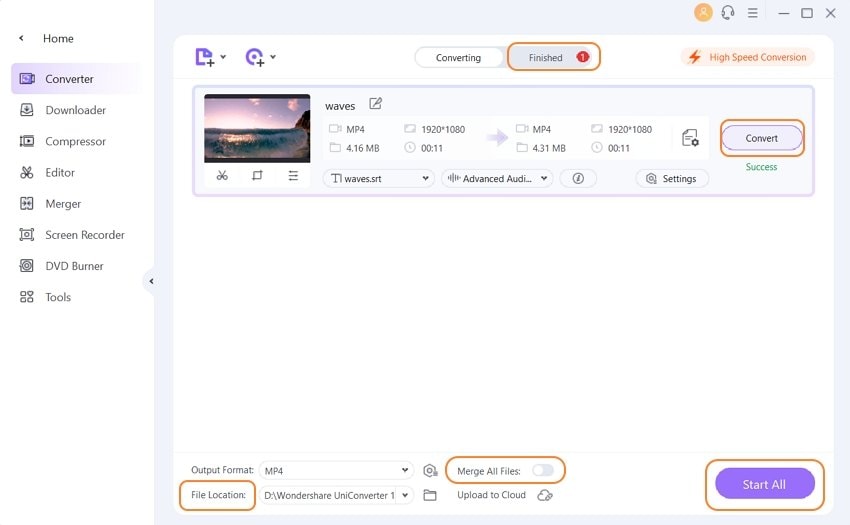
Conclusion
It is crystal clear that by now, converting and exporting a media file in a MOV file format is not now a nightmare or mysterious task to take care of. Wondershare UniConverter is among the most commonly used in video editing and converting media files into various formats such as MOV, MKV, and MP4. Wondershare UniConverter should be at the top of your Programs list to use if you constantly edit and work on rich media files such as videos. You won’t be disappointed by the vast number of amazing features in the software.
Your complete video toolbox
 Built-in player supports playing 1000+ video and audio formats.
Built-in player supports playing 1000+ video and audio formats.



Kayla Morrison
staff Editor