Social Media
- TRY IT FREE TRY IT FREE
- 1. Adobe Premiere Tips+
-
- 1.1 export premiere pro
- 1.2 premiere editing
- 1.3 premiere pro export for instagram
- 1.4 premiere pro compress video
- 1.5 export avi premiere pro
- 1.6 4k video from adobe premiere
- 1.7 gopro video from adobe premiere
- 1.8 best format to export from premiere pro
- 1.9 adobe video maker
- 1.10 premiere to avid
- 1.11 adobe premiere export mov
- 1.12 import mkv to adobe premiere
- 1.13 premiere prores
- 1.14 Adobe Premiere vs Final Cut Pro
- 1.15 Best Premiere Pro
- 2. Youtube Tips+
-
- 2.1 youtube video editor
- 2.2 youtube video editor app
- 2.3 youtube video editor free
- 2.4 youtube video editor online
- 2.5 youtube music editor
- 2.6 avs video editor youtubers
- 2.7 easy video editor for youtube
- 2.8 y2mate mp4
- 2.9 youtube clip editor
- 2.10 youtube video format
- 2.11 youtube srt
- 2.12 mxf youtube
- 2.13 youtube video maker free
- 2.14 youtube video maker app
- 2.15 youtube converter dailymotion
- 3. Facebook Tips+
- 4. Instagram Tips+
- 5. Twitter Tips+
- 6. Whatsapp Tips+
How to Send HD Videos on WhatsApp Without Losing Quality
by Christine Smith • 2026-01-21 18:55:32 • Proven solutions
Regardless of the source format, WhatsApp video HD output gives the receivers sharp pictures in small file sizes. However, to get such resolution, you need a conversion tool that also allows you to trim and compress the footages quite efficiently, without giving you or the PC any overhead at all. With that said, here you will learn about a program that, in addition to having both the above features, is also equipped with many other built-in apps to manipulate source clips and come up with WhatsApp video full HD (1080p) or HD (720p).
- Part 1. What are WhatsApp Video HD Specifications
- Part 2. Recommended WhatsApp Video HD Converter for Windows and Mac
Part 1. What are WhatsApp Video HD Specifications
Whether the video you want to share via WhatsApp is HD or full HD cannot be uploaded to the messenger if its duration is more than 3 minutes and/or exceeds 16 MB in size. About the supported file types, at the time of this writing, WhatsApp accepts MP4, AVI, and MKV formats and can easily accept the clips that have any of the said extensions.
In case any of the above conditions are not true about the footage you want to share with your family, friends, and/or colleagues, you would need an efficient post-production tool that can easily trim the clips to shorten their duration, compress them to reduce their file size, and convert them to WhatsApp supported format without having you to be technically skilled or experienced.
Part 2. Recommended WhatsApp Video HD Converter for Windows and Mac
One tool capable of doing all the tasks discussed above perfectly is Wondershare UniConverter (originally Wondershare Video Converter Ultimate). In addition to trimming, compressing, and converting the clips to WhatsApp video HD or full HD, UniConverter also enables you to record your computer screen, burn data on to the optical media discs, create virtual reality (VR) content, etc., thus making the tool a one-stop-shop for all video editing enthusiasts.
 Wondershare UniConverter - Best Video Converter for Mac/Windows
Wondershare UniConverter - Best Video Converter for Mac/Windows

- Compress large videos to small size without losing any quality so that you can send with WhatsApp without limitation.
- Convert videos to any resolution like 4K/1080p/720p/480p without any quality loss.
- Convert videos to optimized preset for almost all devices, like iPhone, iPad, Huawei phone, etc.
- 30X faster conversion speed than common converters with unique APEXTRANS technology.
- Edit videos easily with trimming, cropping, adding watermark, editing subtitles, etc.
- Download or record videos from YouTube and other 10,000+ video sharing sites.
- Transfer videos from computer to iPhone, iPad, and other devices directly and vice versa.
- Versatile toolbox: Add video metadata, GIF maker, video compressor, and screen recorder.
- Supported OS: Windows 10/8/7/XP/Vista, macOS 11 Big Sur, 10.15 (Catalina), 10.14, 10.13, 10.12, 10.11, 10.10, 10.9, 10.8, 10.7, 10.6.
You can learn how to convert the footage to WhatsApp video full HD or HD by following the instructions below:
Step 1 Add Source Video.
Start Wondershare UniConverter on your Mac or Windows desktop/laptop computer, check if the Converter tile is selected at the top, click Add Files, and import a source clip you want to convert WhatsApp video HD.
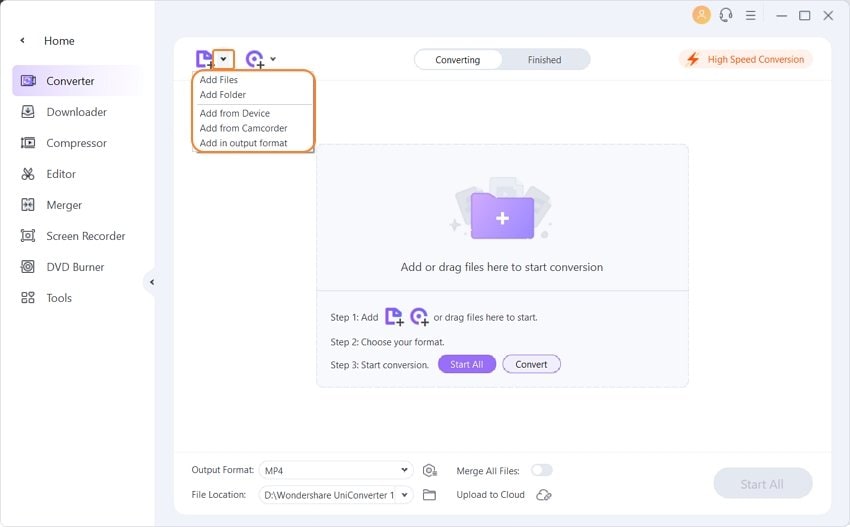
Step 2 Reduce Video Length.
Click the Trim icon from the Source section in the left (under the thumbnail), position the Skimmer to the point you want to start the clip from post-editing, click Cut, in the Timeline, select the left segment of the parted footage, click Delete, drag the trimming handle at the right toward left to cut off any unwanted ending section or outro, and click OK to save the changes.
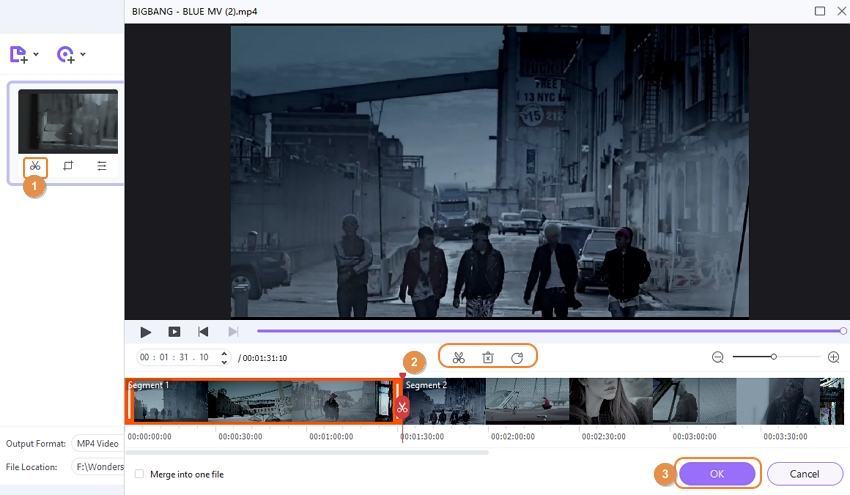
Note: Alternatively, for compressing video with zero quality loss, you can choose to hit the Video compressor tab. Add your WhatsApp video, and then click the Setting icon to adjust the file size and other editing options, like output format, resolution, etc.. After that, click Preview to check if the video size and quality remain acceptable post-compression, and click OK to save the changes.
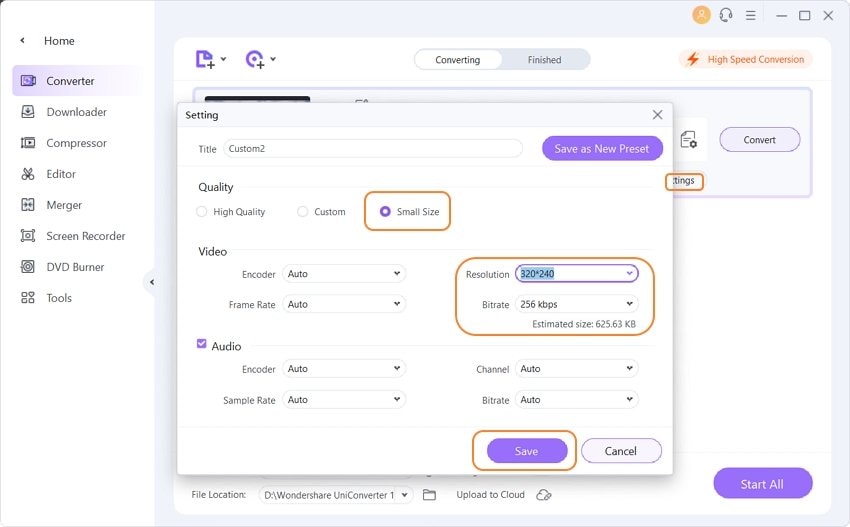
Step 3 Convert to WhatsApp Video.
Suppose that you go for the Converter option, then the last step is to click and open the Choose Format menu from the upper-right portion, click the Video tab, select MP4 from the left bar, and select HD 1080P or HD 720P from the right pane. Set a destination folder in the Output field present at the bottom, and click Convert to convert the footage to WhatsApp video full HD or HD.
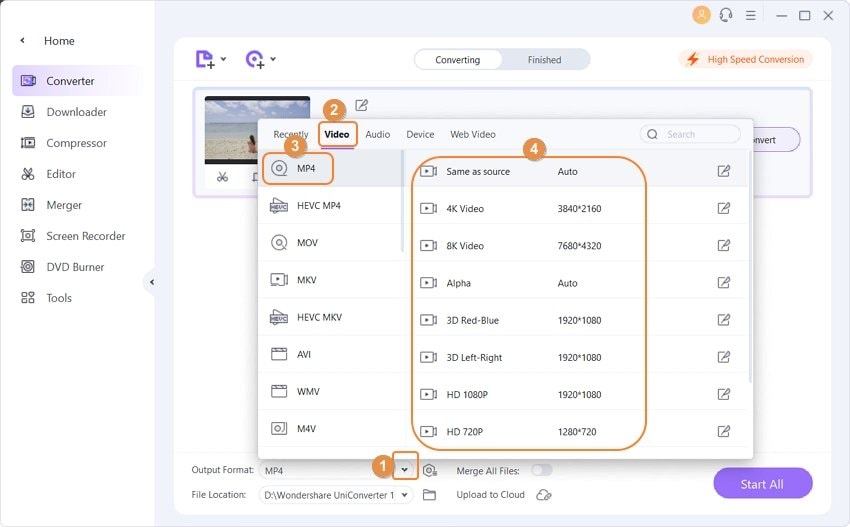
Conclusion
As long as a clip remains up to 3 minutes long and the file is up to 16 MB in size, you can easily convert it to WhatsApp video HD or full HD for sharing. The best tool that can help you with all these tasks is Wondershare UniConverter that is not only a converter; it also has a built-in editor that enables you to trim and compress the videos to make them WhatsApp complaint efficiently and in comparatively lesser time.



Christine Smith
chief Editor