When recording an audio or video, there are high chances of background noises being caught up in the act. Even though these sounds are normal in everyday life, background noise can cause significant distractions for the target audience and reduce the quality of your file.
Luckily, there are several tools available in the market that can remove background noise from audio and video files. Keep reading to discover the top background noise removal tools to help you achieve this task on your browser, desktop, and mobile devices.
In this article
Part 1: Top 2 free online tools to remove background noise from video & audio
Many users prefer online tools over software and apps due to their ease of use and increased accessibility. If you want to remove background noise from audio online, here are the top tools you should definitely try out:
1. Veed.io
| Best For | Best for cleaning audio from YouTube videos |
| Supported Platforms | Online |
| Background Noise Effect Removal Effect Pricing | Basic: $18/Month Pro: $30/Month Business: $70/Month |
- io can help cancel background noise from the microphone, traffic, weather, and other sources in just a few simple steps.
- The tool allows background noise removal from various media file types, including MP3, MP4, MOV, AVI, AAC, and more.
- Besides helping you remove background noise from audio or video online, Veed.io also allows users to add background music and various sound effects to media files.
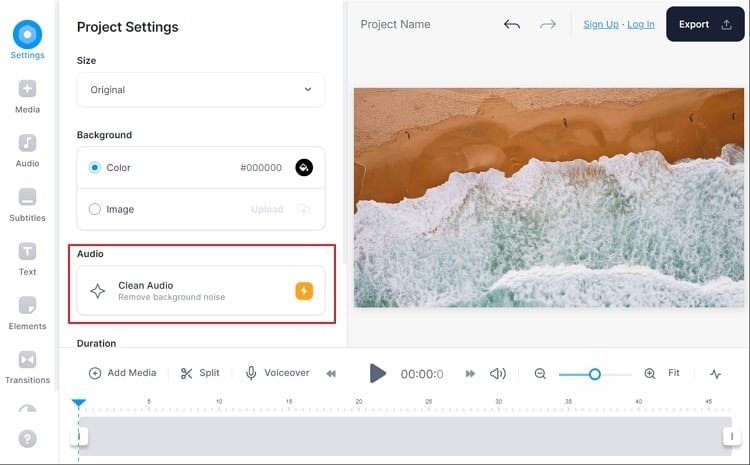
2. Audio Tool Set
| Best For | Best for removing wind noises from audios |
| Supported Platforms | Online |
| Background Noise Effect Removal Effect Pricing | Free |
- The background noise removal feature offered by Audio Tool Set offers a free and impressively fast solution to users.
- The site features a simple and easy-to-use interface using which you can easily remove background noise from video or audio files.
- You can experiment with the frequency equalizer offered by Audio Tool Set to reach your desired level and mute background sounds.
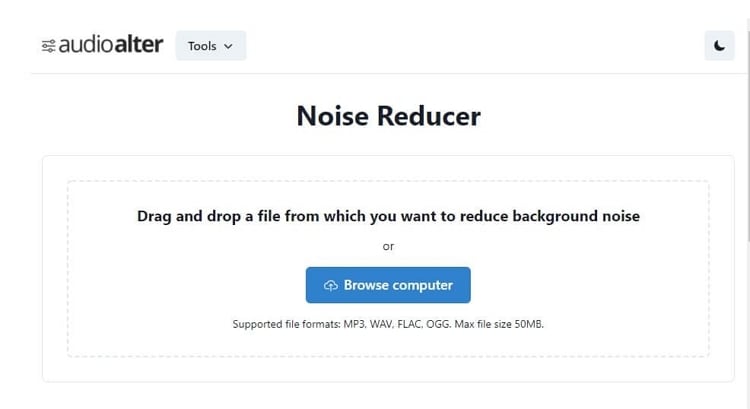
Part 2: Best desktop software to remove background noise from video & audio free
Although online tools are easy to use, they often come accompanied by drawbacks such as limited file sizes and slow processing. To avoid these issues, you can try desktop tools that offer more profound and extensive toolsets for background noise removal. A few of such tools are mentioned below:
1. UniConverter
| Best For | Best for removing static and echo noises |
| Supported Platforms | Windows & Mac |
| Background Noise Effect Removal Effect Pricing | Free for Limited Time |
- UniConverter by Wondershare is available on both Windows and Mac devices and can easily get rid of background noise in video and audio files.
- UniConverter allows batch processing of files for noise removal, allowing you to upload and modify multiple files simultaneously.
- The software can help cancel background noise produced from microphone static, wind, humming, echoes, hissing, traffic, rain, and more.
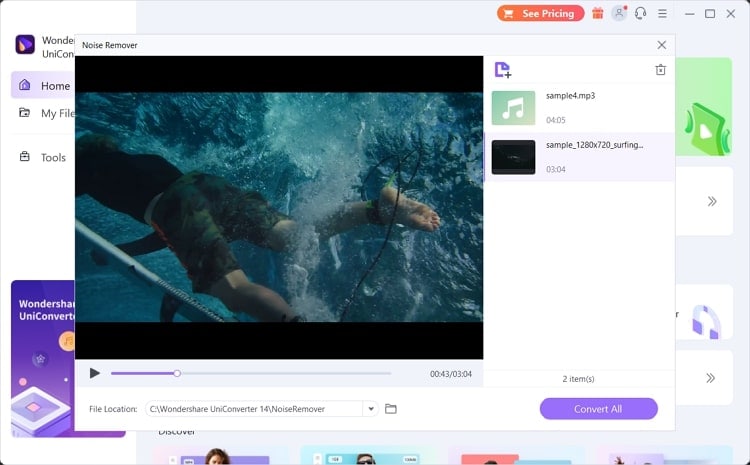
2. Noise Blocker
| Best For | Best for removing noises in real-time |
| Supported Platforms | Windows |
| Background Noise Effect Removal Effect Pricing | Free: 1 hour daily usage Premium: $19.99 |
- Noise Blocker can work with live calls to help remove background noise from audio or video calls in real time.
- The software is seamlessly compatible with various other apps, including Skype, Discord, Slack, and more.
- You can record a sample of the noise you wish to remove from your audio, and Noise Blocker will automatically block all such sounds coming from your microphone.
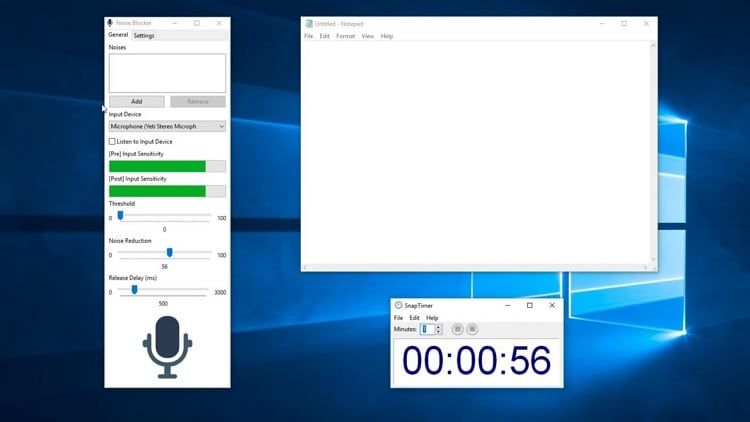
Part 3: Free and effective application to cancel background noise
If you are looking for mobile applications to help you remove background noise from the microphone using your smartphone, we have the perfect tools for you. The following are some top-ranked mobile applications best suited for background noise removal:
1. Reduce Noise in Audio - Video
| Best For | Best for filtering noises from audio and video |
| Supported Platforms | Android |
| Background Noise Effect Removal Effect Pricing | Free (Contain Ads) |
- Available on Google Play, this app can help you remove noise from both audio and video files with ease.
- The app uses AI technology and is perfectly fitted for users who have no past experience with noise removal and are not tech-savvy.
- This background noise removal tool also offers several valuable features, such as trimming audio files or converting files into other formats.
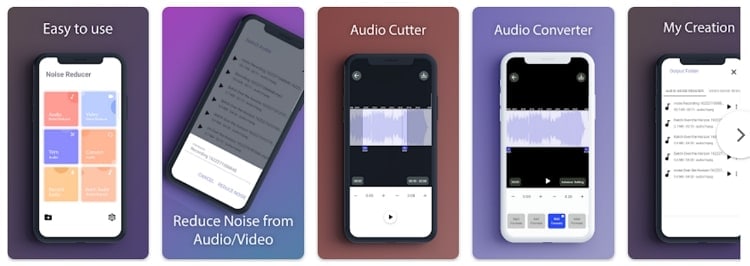
2. SoundLab Audio Editor
| Best For | Best for fixing audio noises on iOS devices |
| Supported Platforms | iOS |
| Background Noise Effect Removal Effect Pricing | Free PRO Monthly Subscription: $3.99 PRO Annual Subscription: $19.99 Permanent PRO: $39.99 |
- SoundLab Audio Editor offers a robust AI-based algorithm for reducing noise from audio files on iOS devices.
- The tools offered by the app provide high levels of precision, so the tiny details in your audio files can be detected and removed promptly.
- The app supports multiple file types, including FLAC, WAV, MP3, AAC, and more.

Part 4: How to remove background noise with the most powerful tool
While there are many available options to help you cancel background noise from audio and video files, the best way to do so is using UniConverter.
UniConverter by Wondershare offers a powerful Noise Removal feature that can be used to clean audio and video files using powerful AI tools. Here are some special functions of UniConverter which make it one of the best noise removal software:
- While other noise removal tools are mostly paid and can be expensive, UniConverter offers its various features completely free of cost.
- The tool can filter background noise from audio and video simultaneously so that you can save both time and effort during the process.
- UniConverter offers no maximum size limit for media files, and you can upload and process unlimited files using its batch processing feature.
Step-by-step guide to removing background noise using UniConverter
Step 1 Open Noise Remover
To get things started, install and launch Wondershare UniConverter on your device. From the left panel in the program's main interface, open the "Home" tab. Under the "AI Lab" section, find and click on the "Noise Remover" option from the list.
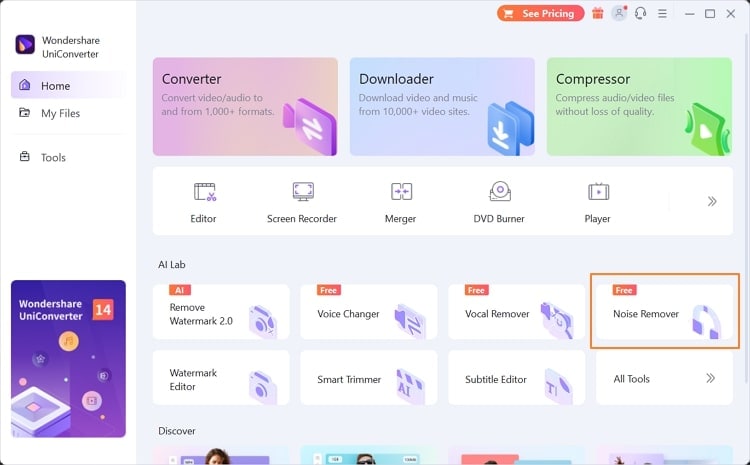
Step 2 Add audio or video files
Once inside the Noise Remover's interface, add your audio or video files to the program by clicking on the "+" icon or using the drag-and-drop method. Since UniConverter offers batch processing, you can upload multiple audio and video files simultaneously.
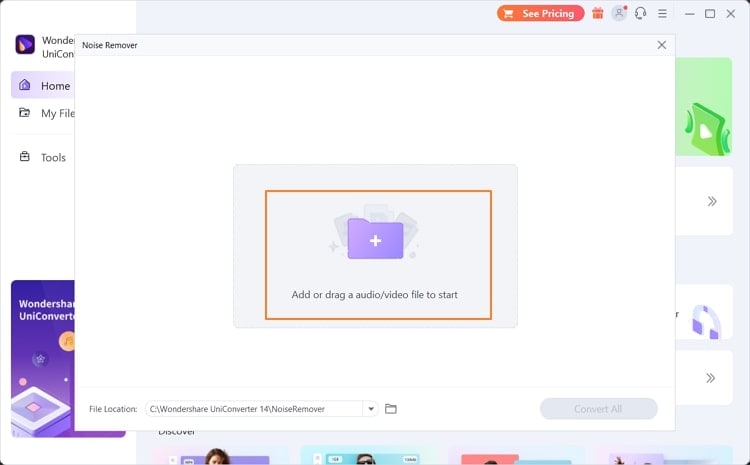
Step 3 Remove background noise
When you click on the "Convert All" button, UniConverter will automatically eliminate background noise in video and audio files added. The tool's algorithm can remove various background sounds such as wind, hissing, echoes, traffic, and more from a file.
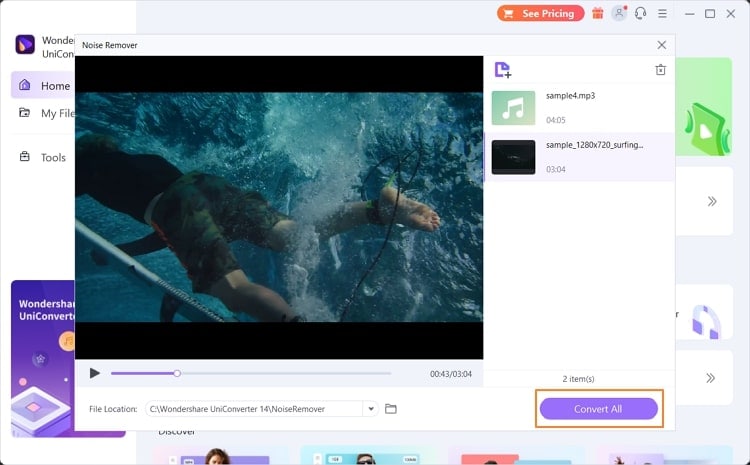
Step 4 Check processed files
After the noise removal is complete, UniConverter will automatically open the local storage folder possessing the output media files. You can now open your processed files and check to see if the results are up to the mark.
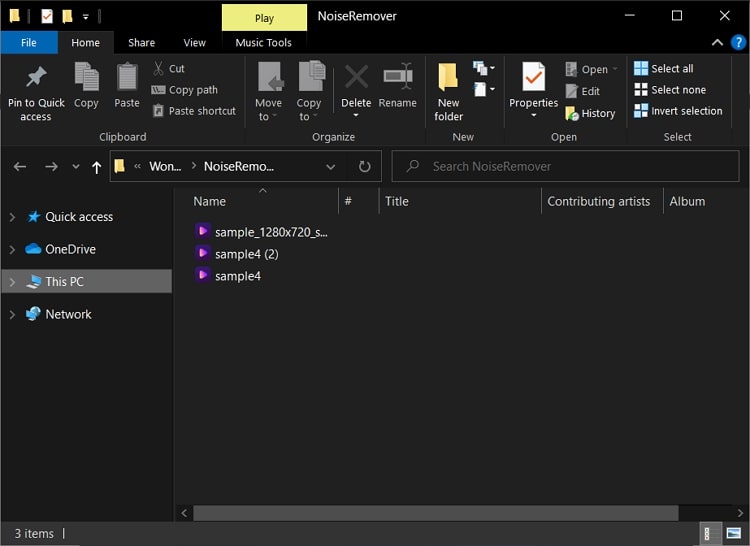
Wondershare UniConverter — All-in-one Video Toolbox for Windows and Mac.
Edit videos on Mac by trimming, cropping, adding effects, and subtitles.
Converter videos to any format at 90X faster speed.
Compress your video or audio files without quality loss.
Excellent smart trimmer for cutting and splitting videos automatically.
Nice AI-enabled subtitle editor for adding subtitles to your tutorial videos automatically.
Download any online video for teaching from more than 10,000 platforms and sites.
Conclusion
It is often difficult to isolate the tool perfectly suited to your tasks from the plethora of tools available in the market. With the helpful guide mentioned above, you now know how to remove background noise from video and audio using some of the top-listed tools. For hassle-free background noise removal, you can try the easy-to-use noise remover feature of Wondershare UniConverter.

