If you are a music lover, you might want to rework a song to personalize it. Suppose you wish to create a karaoke version of a song for the event, mix your vocals with popular music to create cover versions or use your favorite tune alone on social media. In that case, there are various reasons to extract voice from MP3 tracks.
However, vocal isolation is easier said than done. It is time-consuming, and the results are often not as expected. No worries, various MP3 voice remover software is available that makes removing voice from songs a breeze. This article looks at the best MP3 voice remover for Windows, Mac, Android, and iPhone in 2022.
Part 1. 5 Best MP3 voice remover for Windows and Mac (Desktop)
1. Vocal Remover of Wondershare UniConverter
Wondershare UniConverter vocal remover is an AI-powered tool to remove a voice from a song or isolate vocals and instruments in any song. With the tool, you can easily get vocals and karaoke for various purposes. It has a user-friendly interface, where you need to add the media file and the AI system does all the work. It supports upload formats like MP3, MP4, MOV, M4A, AVI, MKV, and many more. Moreover, you can download the instrumentals and use them in karaoke sessions or on social media to enhance your reach. The software allows you to edit the extracted audio by converting, compressing, and trimming to personalize it further. Wondershare UniConverter Vocal Remover is the best MP3 voice remover you can find among the pool of voice remover software. Download now and get started with voice remover from your favorite songs.
Pros
Extract voice and instruments from all standard video and audio formats automatically.
High-quality extractedaudio files.
Availablefor Windows and Mac.
Easyto access.
No Ads.
Cons
Not available on mobile.
Wondershare UniConverter — All-in-one Video Toolbox for Windows and Mac.
Edit videos on Mac by trimming, cropping, adding effects, and subtitles.
Converter videos to any format at 90X faster speed.
Compress your video or audio files without quality loss.
Excellent smart trimmer for cutting and splitting videos automatically.
Nice AI-enabled subtitle editor for adding subtitles to your tutorial videos automatically.
Download any online video for teaching from more than 10,000 platforms and sites.
2. Adobe Audition

Adobe Audition offers an advanced way to remove the voice from songs. It is a digital audio workstation that allows users to mix, edit, and create audio files. The software has a multitrack recording environment and powerful audio enhancement and manipulation tools. With Adobe Audition, you can split, isolate, and extract voice from MP3 files. Furthermore, the software supports multiple file formats and extensions.
Pros
Various advanced features.
Comprehensive tools for voice removal.
Pitch isolation technology.
Regular software updates.
Cons
Not user-friendly for beginners.
Expensive software.
3. Audacity
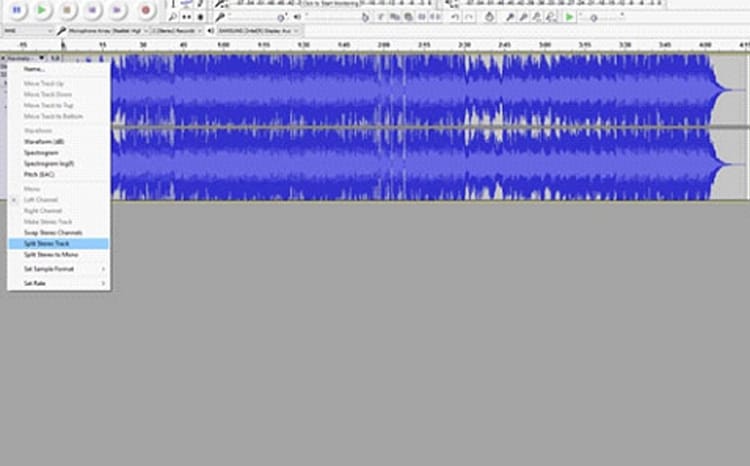
Audacity is a free, cross-platform audio software designed to remove a voice from any song and edit audio sound. This MP3 voice remover helps with vocal reduction and isolation on some stereo tracks. The other features offered by Audacity enable the users to record, edit, mix audios, give effects, reduce background noise, and much more. After removing the voice from an MP3 track, you can edit it with tools like cut, paste, copy, delete, and undo. The plus point of Audacity is that it offers a wide range of features at no cost.
Pros
Easy to use and free voice remover software.
Various editing tools.
Helps record live audio.
Supports various file formats.
Cons
Destructive editing only.
4. Veeware Audio Editor
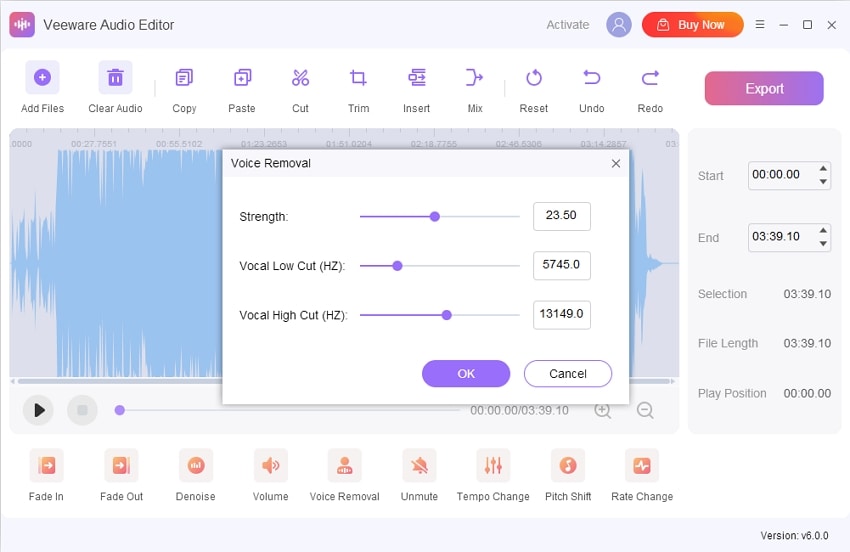
Veeware Audio Editor is a powerhouse digital audio software that pushes industry standards to provide you with the best technology. It is one of the best tools powered by AI technology to extract voice from MP3 and isolate it. Apart from this, it helps you improve audio quality, trim, cut, merge, mix, and master any audio clip easily.
Pros
The user interface is simple and easy to use.
Powered with AI technology to extract audio from audio clips.
Supports all audio and video files.
Remove background noise from audio files easily.
Cons
The free version has restrictions on functions.
5. Karaoke sound tools

Karaoke sound tools is an easy-to-use vocal and MP3 voice remover program. Apart from this, you can change the song's tempo to make it easier to sing and change the music key of a song to suit your voice better. MP3 voice remover download and combine several tracks to create a karaoke song medley. Karaoke sound tools can be fine-tuned in real-time and support MP3, BIN, WAV, and CDG files.
Pros
You can listen to processing results in real-time.
Play selected part of the song in the loop to fine-tune.
You can control the playback position.
Process karaoke songs with lyrics.
Cons
Does not run on Windows 7.
Part 2. 4 best MP3 voice removers online for free
1. Vocal Remover and Isolation

| Free | √ |
| Maximum File Size | Up to 20MB |
| Maximum Audio/Video Duration | 10 minutes |
| Supported Audio Formats | Multiple audio formats supported |
| No Ads | X |
Vocal Remover and Isolation is an online tool enabled with an AI algorithm to extract voice from MP3 for free. This online MP3 voice remover tool removes the vocals with two tracks selection. It separates the vocals from a song in 10 seconds. A karaoke version for no voice and an acapella version for isolated vocals. In addition to voice remover online, it also has tools like tempo changer, pitch changer, audio cutter, audio joiner, karaoke recorder, voice recorder, and much more.
2. Audioalter
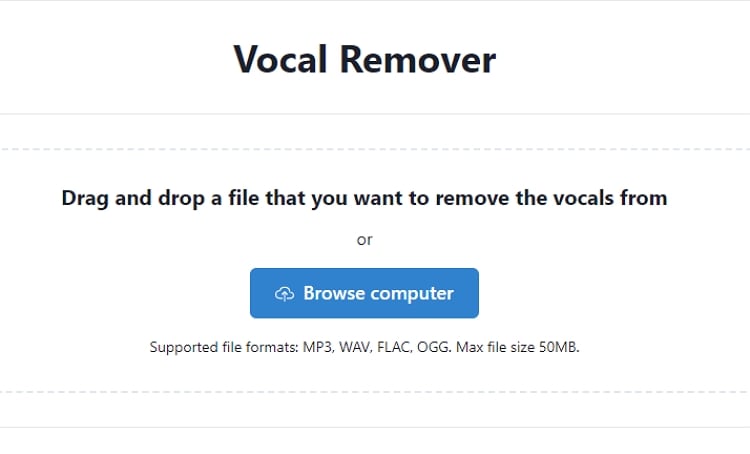
| Free | Yes |
| Maximum File Size | 50MB |
| Maximum Audio/Video Duration | X |
| Supported Audio Formats | MP3, FLAC, OGG, and WAV |
| No Ads | X |
Audioalter is a complete online audio toolkit that allows you to remove a voice from any song and create a karaoke version. The software has tools like 3D audio and the panning effects, a bass booster to boost the music's bass, 8D audio effects for experiencing the ultra-full audio enjoyment, an audio converter, and an equalizer for adjusting the frequencies of the audio. The other features include a pitch shifter, noise reducer, volume changer, stereo panner, trimmer/cutter, and much more. Just drop your song files and relax. The software removes the vocals for you.
3. PhonicMind
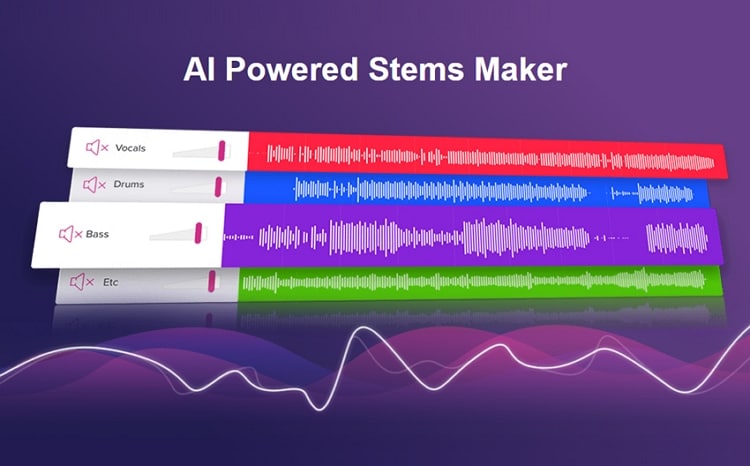
| Free | √ |
| Maximum File Size | Up to 100MB |
| Maximum Audio/Video Duration | Shorter than 9 minutes |
| Supported Audio Formats | MP3, AAC, WMA, FLAC, WAV, and AIFF |
| No Ads | X |
PhonicMind is online Stems vocal remover app crafted with state-of-the-art Artificial Intelligence that understands the music on a deep level. The tool separates vocals, drums, bass, and other instrument music from the song file without altering the quality. With PhonicMind, you can easily extract vocals to rehearse your favorite song until perfection and remove music, and practice playing the instrument.
4. Vocal Remover Pro

| Free | √ |
| Maximum File Size | X |
| Maximum Audio/Video Duration | X |
| Supported Audio Formats | MP3, M4A, OGG, AAC, and AC3 |
| No Ads | X |
Vocal Remover Pro allows you to eliminate vocals from music and create karaoke tracks for free. The software can also convert any music video on YouTube to MP3 karaoke with superior sound quality. Vocal Remover Pro has advanced sound processing technology to remove vocals and create a brand-new instrumental karaoke track. The software is suitable for the family, performer, and studios to create high-quality karaoke music and there is no limit to how many tracks you can create.
Part 3. Top 5 best MP3 voice remover download for Android and iPhone
1. Moises App
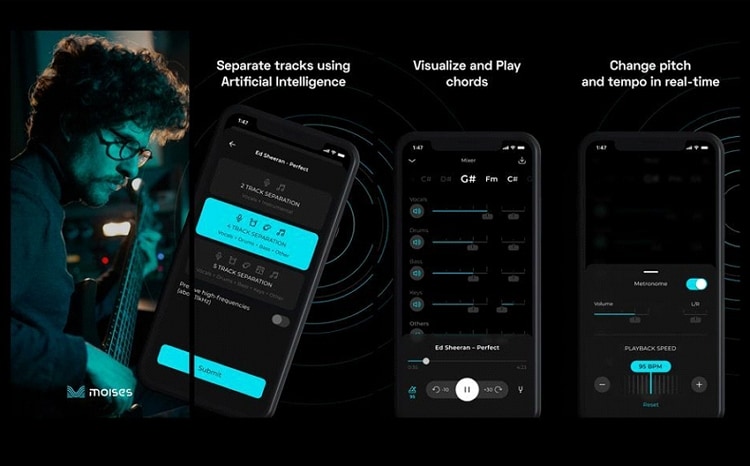
Moises app is the best MP3 voice remover download for Android and iPhone that helps you remove vocals and instruments from any song. You can also adjust the speed, change pitch, and enable metronome counts. Moreover, the app is AI-powered and lets you harness your music creativity. Separate vocals, piano, bass, guitar, and other song instrumentals and master your craft in playing piano, guitar, and drums.
Key Features:
- AI audio separation.
- Smart metronome and audio speed changer.
- Chord detection.
- Pitch changer and AI key detection.
- Organize and create a practice playlist.
2. Vocal Extractor -Karaoke maker
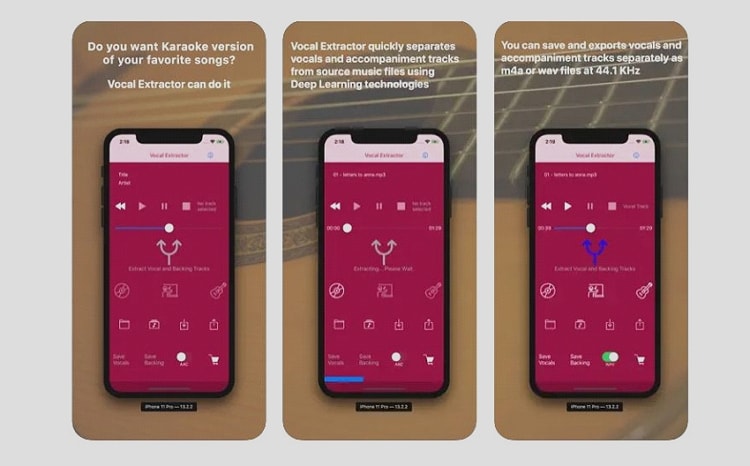
Vocal Extractor - Karaoke maker is a free vocal remover app for iPhone. The app is developed by Hikaru Tsuyumine, enabling you to quickly separate vocals and accompaniment tracks from music files using deep learning technology. With the tap of a button, you can make karaoke tracks and save the generated vocals directly to iCloud, Dropbox, and Google Drive. Also, import your recorded files from other applications to this app and easily remove or extract vocals from those recordings.
Key Features:
- Memory footprint reduction.
- Support MP4 and QuickTime Movie video file formats.
- UI optimization for smooth operation.
- Faster extraction.
- Less memory usage.
3. SplitHit

SplitHit is a wonderful MP3 voice remover app that uses state-of-the-art AI capabilities to extract vocals from songs, remove instrumental music, karaoke maker, and equalizer. You can extract high-quality vocals and separate bass, piano, guitar, and other musical instruments with it. And after removing the music instruments, with SplitHit, you can record yourself as you sing along to the extracted file.
Key Features:
- Convert any song into vocals and instrumentals.
- Create high-quality DJ mashups.
- Record yourself singing.
- Amplify sound and instrumentals.
- Equalizer boosts bass and drums in the music.
4. SonicMelody
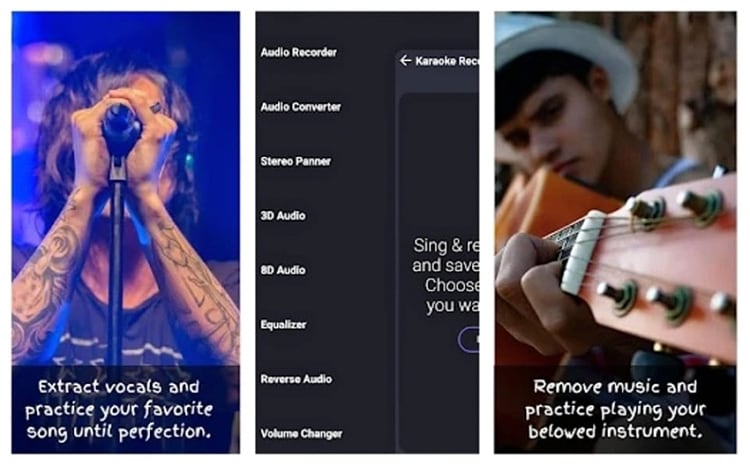
SonicMelody is an MP3 voice remover app for Android that can help you transform any music into karaoke. The app uses powerful AI capabilities to extract vocals from MP3 and audio formats without lifting a finger. You can also isolate bass, drums, piano, and other instrumentals from any song. SonicMelody has various tools like an audio cutter, equalizer, karaoke recorder, audio joiner, and more. Furthermore, you can directly upload your edited audio on TikTok, Starmaker, Make Popular, etc.
Key Features:
- Automatically separate songs with AI.
- Compatible with most audio formats.
- Has options to separate bass, guitar, vocals, instrumentals, etc.
- Directly upload edited audio tracks on social media
- Record and share karaoke with friends and family.
5. AI Karaoke Instrumental Maker
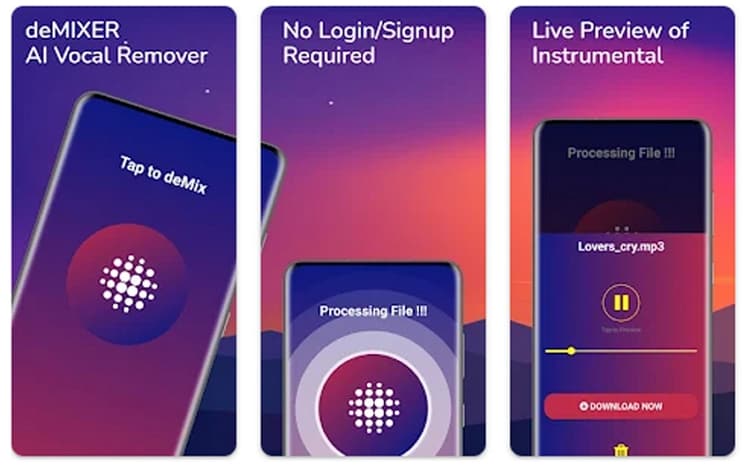
Our final voice remover app is AI Karaoke Instrumental Maker MP3 voice remover that enables you to extract vocals from songs and remove instrumentals for free. It helps you quickly make karaoke songs and music. With the embedded AI technology, the app allows you to instantly isolate vocals, bass, drums, piano, and other music to make karaoke or acapella. The app is fast and efficient as it takes just 15 seconds to process and finish up the process of removing the voice. When you want to create karaoke music, look no further than AI Karaoke Instrumental Maker.
Key Features:
- AI-powered MP3 voice remover and instrumental extractor.
- Super simple and easy to use.
- Download or share unlimited audio.
- Has in-built instrumental music player.
- No sign-up or subscription is required.

