Social Media
- TRY IT FREE TRY IT FREE
- 1. Adobe Premiere Tips+
-
- 1.1 export premiere pro
- 1.2 premiere editing
- 1.3 premiere pro export for instagram
- 1.4 premiere pro compress video
- 1.5 export avi premiere pro
- 1.6 4k video from adobe premiere
- 1.7 gopro video from adobe premiere
- 1.8 best format to export from premiere pro
- 1.9 adobe video maker
- 1.10 premiere to avid
- 1.11 adobe premiere export mov
- 1.12 import mkv to adobe premiere
- 1.13 premiere prores
- 1.14 Adobe Premiere vs Final Cut Pro
- 1.15 Best Premiere Pro
- 2. Youtube Tips+
-
- 2.1 youtube video editor
- 2.2 youtube video editor app
- 2.3 youtube video editor free
- 2.4 youtube video editor online
- 2.5 youtube music editor
- 2.6 avs video editor youtubers
- 2.7 easy video editor for youtube
- 2.8 y2mate mp4
- 2.9 youtube clip editor
- 2.10 youtube video format
- 2.11 youtube srt
- 2.12 mxf youtube
- 2.13 youtube video maker free
- 2.14 youtube video maker app
- 2.15 youtube converter dailymotion
- 3. Facebook Tips+
- 4. Instagram Tips+
- 5. Twitter Tips+
- 6. Whatsapp Tips+
Top 5 Twitter Video Converters: Convert Videos for Twitter
by Christine Smith • 2026-01-21 18:55:23 • Proven solutions
There are a lot of ways that can be used to share information or your story on social media platforms such as Facebook, YouTube, and Twitter. Most Twitter users know that it is not easy to upload a video on the platform due to some restrictions. To effectively upload a video on Twitter, then it has to meet the requirements according to the site, hence knowing or acquiring the skills to convert a Twitter video could be time-saving and an awesome trick. To simplify the task of uploading a video on Twitter, we will explore several Twitter video converters in this article.
- Part 1. Best Twitter Video Converter for Windows and Mac Recommended
- Part 3. Other 3 Twitter Video Format Converters for Windows/Mac/Online
Part 1. Best Twitter Video Converter for Windows and Mac Recommended
Wondershare UniConverter (originally Wondershare Video Converter Ultimate) has been the talk of almost every video editor because of its interface simplicity in addition to a great many of editing tools. With this Twitter video converter and editor, you can crop your video, apply new effects as well as trimming your video and merging the video segments into one. UniConverter is also capable of converting your video into your Twitter requirements, such as file size, quality, and format.
 Wondershare UniConverter for Mac/Windows (Catalina Included)
Wondershare UniConverter for Mac/Windows (Catalina Included)

- Support over 1000 video output formats with zero quality loss.
- 30X faster conversion speed than other common converters.
- Allow saving 4K/HD videos from 10,000 video streaming sites.
- Customize videos by powerful editing tools.
- Burn videos to DVD fast by all-in-one DVD toolkit
- Transfer media files to devices or external hard drivers easily.
- All-in-one toolbox: Video Compressor, GIF Maker, Fix Video Metadata, Screen Recorder, and more.
Step 1 Launch Wondershare UniConverter on Your Computer.
Click on the Converter tab located at the top of the program’s homepage. Tap on the ![]() option and choose the video that you intend to edit and convert for your Twitter platform.
option and choose the video that you intend to edit and convert for your Twitter platform.
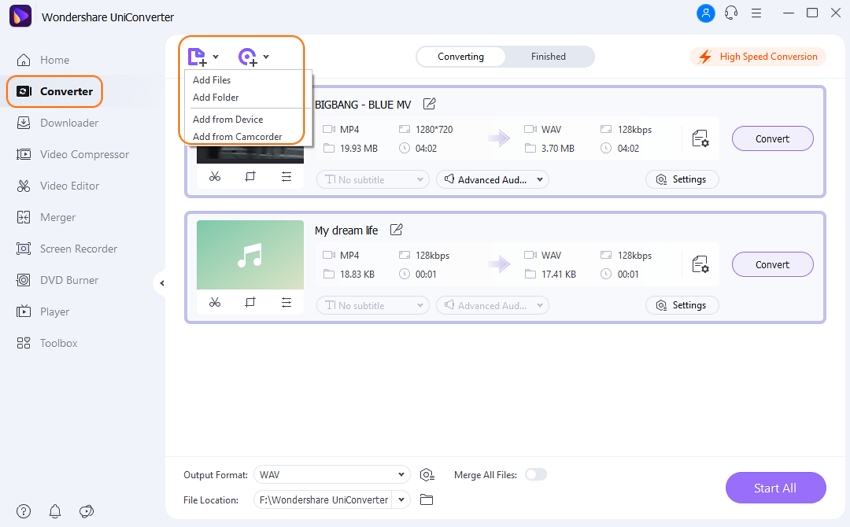
Step 2 Edit the Video on the Twitter Video Format Converter.
By clicking on any of the three editing tools below the video thumbnail, some more editing tools will be displayed.
Click on the Trim icon to eliminate various segments of the video as well as merge the remaining parts of the video. The Cropping tool is used to get rid of the unwanted section of the video as well as to design the perfect size for sharing in your Twitter platform. Various effects can be applied to your videos such as watermarks, subtitles, and audio with the help of the Effects tool.
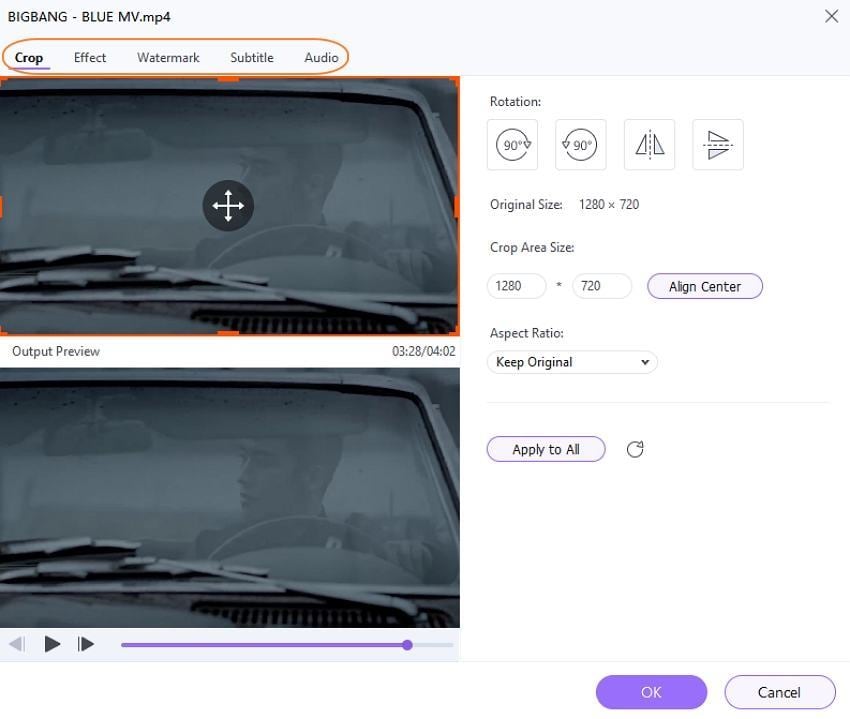
Step 3 Convert the Video for Twitter Compatible Format.
Tap on the Output Format: option on the top right corner and specify MOV or MP4 as your video format for Twitter.
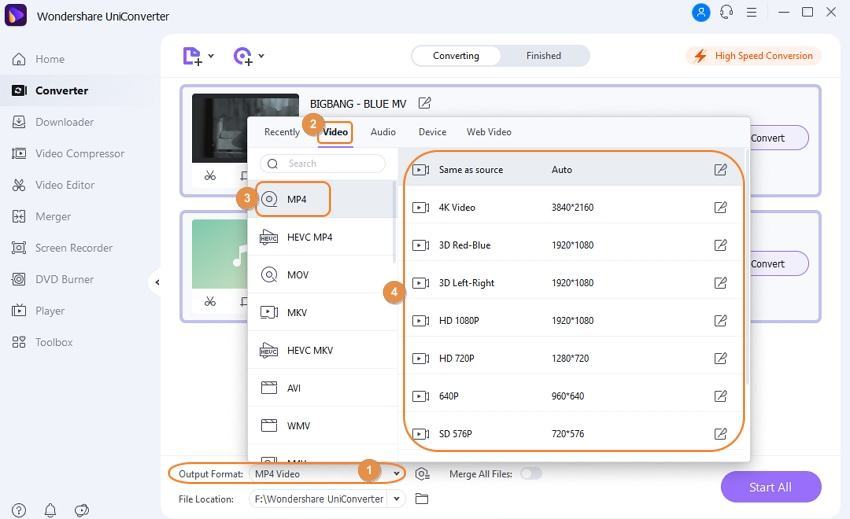
Step 4 Compress the Video if Needed.
Click on the Settings icon to minimize the size of the video, edit the video Resolution, Encoder, Frame rate and Bitrate.
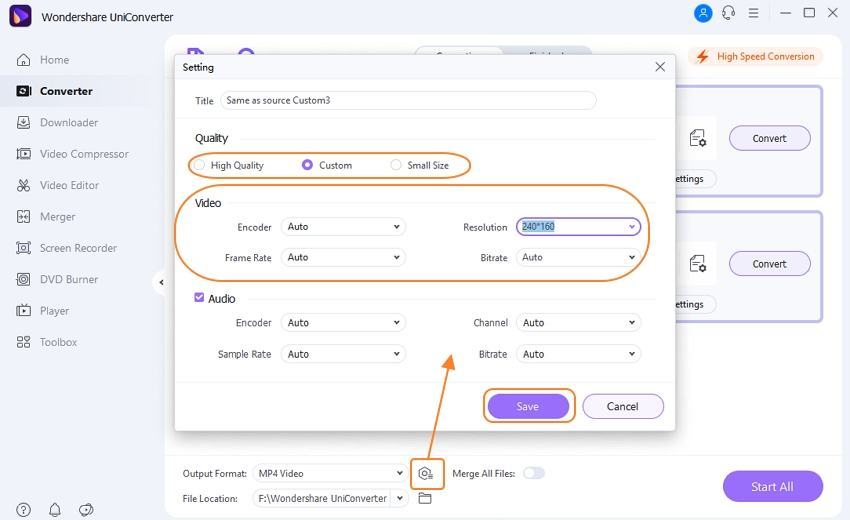
Step 5 Click on Convert to Finish the Process.
Tap on the Start All section to convert and compress the video into a media file compatible with Twitter.
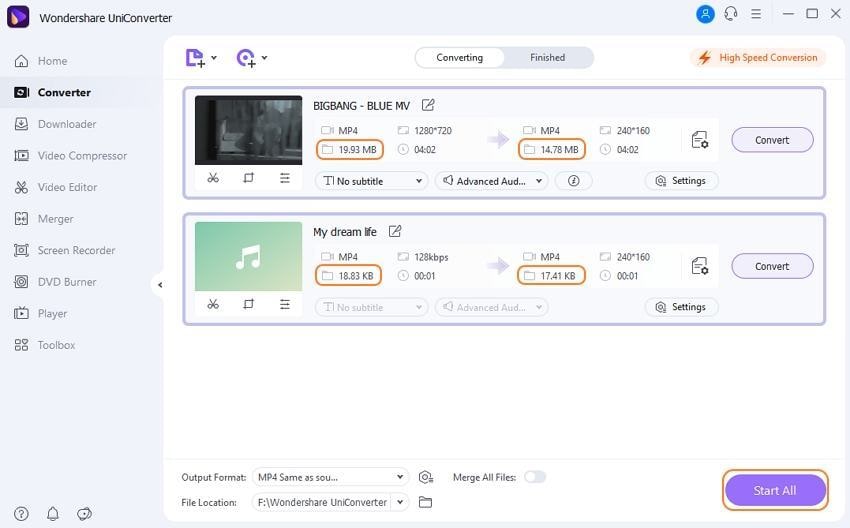
otate, Flip, Crop and Adjust features. When editing your video, click on the Save to option to specify the output video format and then tap on the Start button to commence editing your Twitter video.
Part 3. Other 3 Twitter Video Format Converters for Windows/Mac/Online
In this article, we will take a close look at the three best alternatives for converting Twitter video. Wondershare Filmora, Online Video Cutter and Apowersoft Online Video Compressor are some of the top-rated Twitter video format converters in addition to Wondershare Uniconverter.
This video converter for Twitter is an editing tool with an interface that is pretty to use and manipulate to come out with incredible results. This program is relatively cheap and has a free version in which it contains a watermark on your video content and limited editing features. Filmora features may be used to specify the brightness, saturation, contrast, stabilization, and tint of your Twitter video.

Key Features
- You can import, edit and export your Twitter video at any resolution even up to 4K.
- Wondershare Filmora has rich editing effects, over 800 magnificent effects. If it is well used, it can convert your video into a fine piece of art. It can also support GIF, noise removal, reverse as well as control the speed of the video.
- It has a user-friendly interface through which you can perform great edits with the least effort possible.
One of the best ways to convert Twitter videos is to cut or trim the video into shorter video clips. Online video cutter is well suited for this job and better because you do not have to download and install any program but just edit your video online. Using this software is faster as well as more secure than other video converters for Twitter. This software is supported by a wide number of browsers hence it is easily accessible.
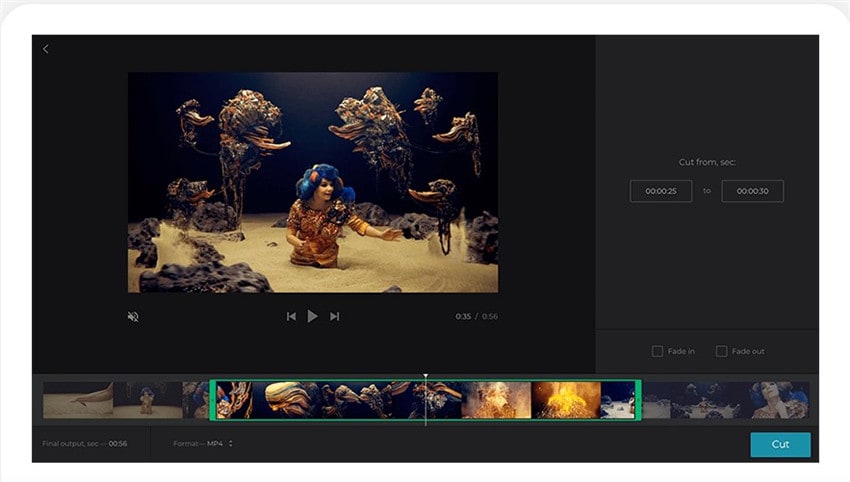
Key Features
- It has a user-friendly interface and it is easy to use. After uploading your video, you can move the markers to trim the video.
- It offers premium online security. Only you have access to the uploaded files, and these files are deleted from the servers after you are done with them.
- This program supports a wide variety of video formats including Twitter supported videos.
This Twitter video format converter tool is a web-based and effective technique of compressing media files. It is free and does not incorporate a watermark on the content of the processed file. Despite being an online tool, Apowersoft Online Video Compressor does not pop up ads while you are converting your Twitter video.
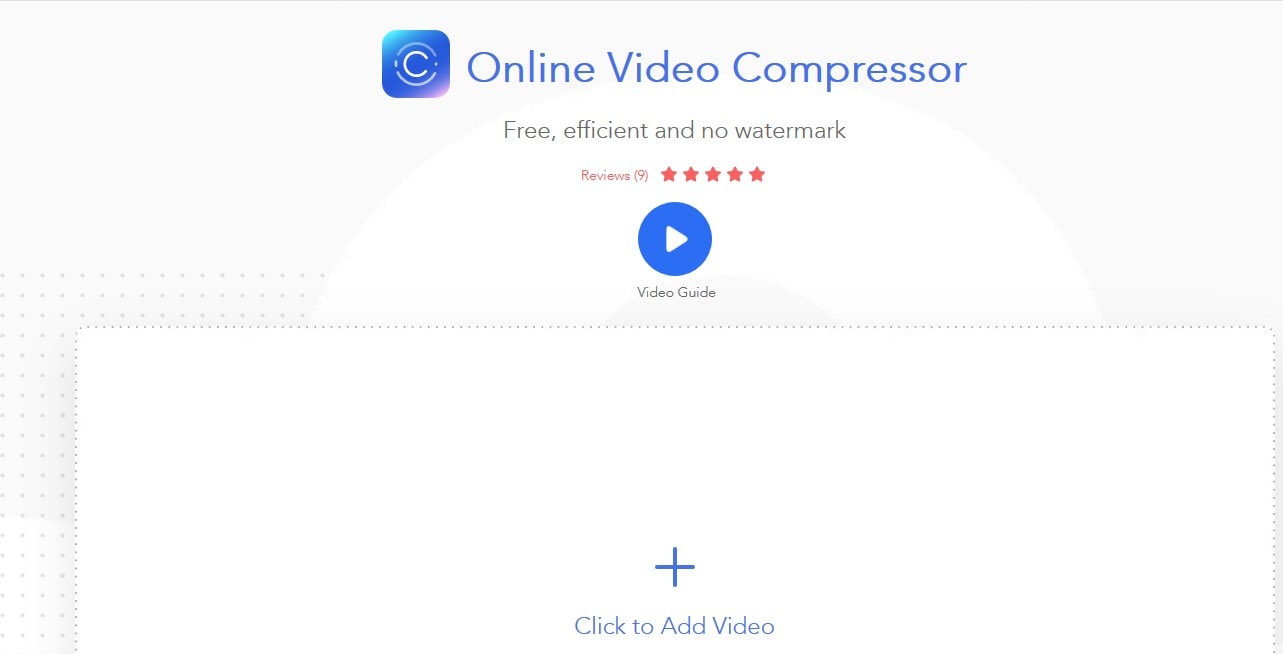
Key Features
- Allows batch compression: compressing plenty of media files at the same time. It also offers 2 types of compression: Size and Quality.
- It offers several output video resolutions such as 1080p, 720p and 480p.
- This program supports various video formats such as MKV, MOV, MP4.
Conclusion
Having looked at the various programs and web-based software that can be used to convert your video into Twitter formats effectively, Wondershare Uniconverter seems to be coming at the top of the list. This program has a great number of editing tools, video formats and an intuitive interface, thus it is considered and recommended as the best Twitter video converter.


Christine Smith
chief Editor