Social Media
- TRY IT FREE TRY IT FREE
- 1. Adobe Premiere Tips+
-
- 1.1 export premiere pro
- 1.2 premiere editing
- 1.3 premiere pro export for instagram
- 1.4 premiere pro compress video
- 1.5 export avi premiere pro
- 1.6 4k video from adobe premiere
- 1.7 gopro video from adobe premiere
- 1.8 best format to export from premiere pro
- 1.9 adobe video maker
- 1.10 premiere to avid
- 1.11 adobe premiere export mov
- 1.12 import mkv to adobe premiere
- 1.13 premiere prores
- 1.14 Adobe Premiere vs Final Cut Pro
- 1.15 Best Premiere Pro
- 2. Youtube Tips+
-
- 2.1 youtube video editor
- 2.2 youtube video editor app
- 2.3 youtube video editor for android
- 2.4 best video editor for youtube
- 2.5 youtube video editor free
- 2.6 youtube video editor online
- 2.7 youtube music editor
- 2.8 avs video editor youtubers
- 2.9 easy video editor for youtube
- 2.101 y2mate mp4
- 2.11 youtube clip editor
- 2.12 youtube video format
- 2.13 youtube srt
- 2.14 mxf youtube
- 2.15 youtube video maker free
- 2.16 youtube video maker app
- 2.17 youtube converter dailymotion
- 3. Facebook Tips+
- 4. Instagram Tips+
- 5. Twitter Tips+
- 6. Whatsapp Tips+
Top 10 Free YouTube Video Editor for Android
by Christine Smith • 2025-10-21 20:03:55 • Proven solutions
Over the past few years, there has been a rise in the number of content creators on YouTube. This is partly due to the widespread availability of YouTube video editor for android, which allows people to edit professional-quality videos on their Android smartphones. These applications will allow you to edit YouTube videos on android with their special features, including speed manipulation, cropping, merging, trimming, and other important editing features. Some of the best video editing app for YouTube android can even allow for text and image overlays along with background music and voiceovers as well.
Among the many of the best YouTube video editing apps for android features like speed manipulation and adding transition doesn’t work. For that, Wondershare UniConverter (originally Wondershare Video Converter Ultimate) is considered to be one of the best tools as it can be used for all the basic as well as advanced editing features like cropping, merging, trimming, adding subtitles, applying effects, etc.
 Wondershare UniConverter - All-in-one Android Video Toolbox Mac/Windows (Catalina Included)
Wondershare UniConverter - All-in-one Android Video Toolbox Mac/Windows (Catalina Included)

- Edit Android videos using multiple functions like trimming, adding effects, subtitles and watermarks, and cropping.
- Convert Android videos to 1000+ formats with high-quality output.
- Reduce Android video file size with video resolution, bitrate, video format, and others features.
- Optimized presets for almost all devices, like iPhone, iPad, Huawei phone, etc.
- Burn videos to DVD or Blu-ray disc with free DVD menu templates.
- Transfer videos from computer to iPhone, iPad and other devices directly and vice versa.
- Versatile toolbox: Add video metadata, GIF maker, video compressor and screen recorder.
- Supported OS: Windows 10/8/7/XP/Vista, macOS 11 Big Sur, 10.15 (Catalina), 10.14, 10.13, 10.12, 10.11, 10.10, 10.9, 10.8, 10.7, 10.6.
- Part 1. Edit YouTube Videos on Android Device Step by Step
- Part 2. Best Youtube Video Editor for Android Recommended
- Part 3. Top 10 Free YouTube Video Editor for Android
Part 1. Edit YouTube Videos on Android Device Step by Step
You can easily edit video on the native YouTube application that can be found on android easily. This application acts as a YouTube video editor for android with basic editing features like trimming videos, adding BGM, and title.
Step 1: Select the videos you want to edit.
Open YouTube and click on the icon that portrays your profile. You will be able to see all your videos from there.

Step 2: Click on the edit option.
Now select the video that you want to edit and click on the 3 vertical lines. This will showcase all the options you have for editing on the YouTube app. You can do the changes in title, description, tags, video privacy, etc. using YouTube inbuilt editor app on android. Click on the ‘save’ option to save your changes.

Part 2. Best Youtube Video Editor for Android Recommended
FilmoraGo is the mobile version of Filmora, which is a desktop-based video editing tool. Considered to be the best video editing Android app for YouTube by a significant margin as it boasts of tons of different editing features like speed manipulation, cropping, merging, trimming, adding overlays, images, background music, and even voice overlays. You will be able to easily edit high-quality videos with this application, as it is quite easy to use.
The following is a step by step guide for editing videos for YouTube by using FilmoraGo.
Step 1: Download FilmoraGo on your Android.
The first thing is to download FilmoraGo on your android device. Once the application is installed, click on the ‘+’ and select the videos that you wish to edit and click next.
Step 2: Edit the videos.
Start editing them with the editing options that will be listed on the right-hand side of the screen. You will be able to add background music, images, texts, and other overlays very easily. There are tons of assets available in the app that you can download to enhance the video quality,
Step 3: Export your video.
After you have properly edited the video, click on the Save button. After that, you will get the option to share it on various social media platforms, preview or simply save it in the local storage of your device. Click on the ‘Save to camera roll,’ and your edited video will be saved into your device’s memory.
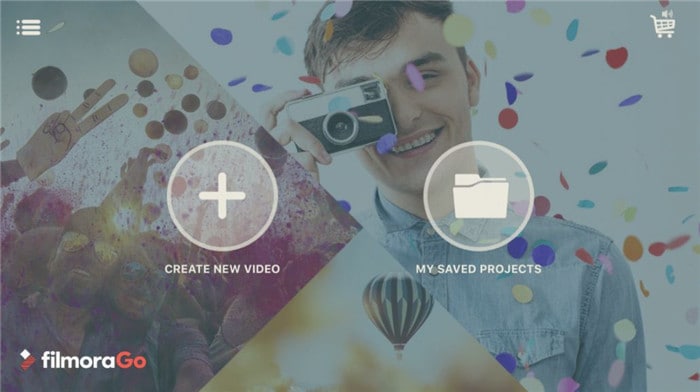
Part 3. Top 10 Free YouTube Video Editor for Android
This is one of the best YouTube video editing apps for Android due to the high-quality editing capabilities that it has. The user interface is suitable for people of all skill levels, and this tool is quite popular among YouTube content creators. You can easily save your progress and share the work with your friends who can edit it further through cloud services.
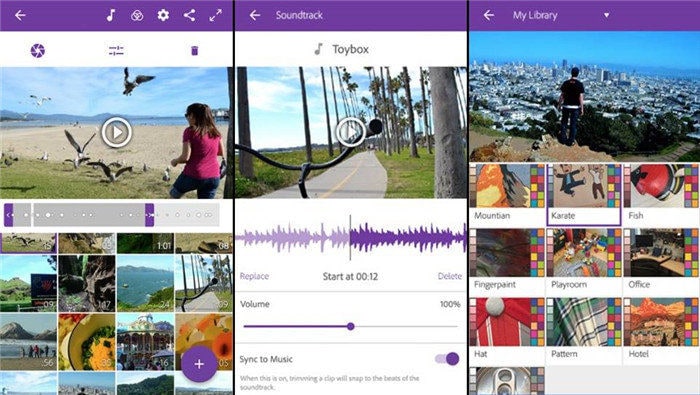
This is a very capable YouTube video editor for android that provides you with the ability to edit desktop quality videos on your mobile device. The user interface is easy to understand, and there are a lot of music, image, and graphic assets that you can use on this tool. It offers a lot of effects, transitions, and editing functionality as well.

Due to its efficiency and effectiveness in video editing, this tool is counted among the best video editing Android app for YouTube. It allows all the advanced editing features such as speed manipulation, adding BGM, Voice notes, texts, and transitions. It is very easy to edit YouTube videos on android using this tool.
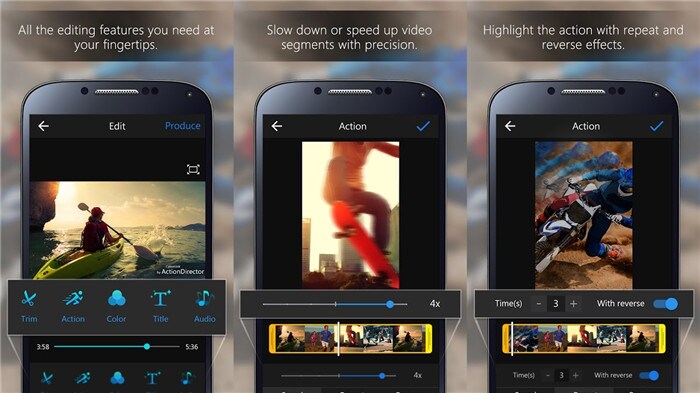
This is a free and very capable tool that is considered to be the best video editing app for YouTube on android by a lot of content creators. It has a lot of assets and editing features that will help you to create and publish high-quality content for your audience without any issue.
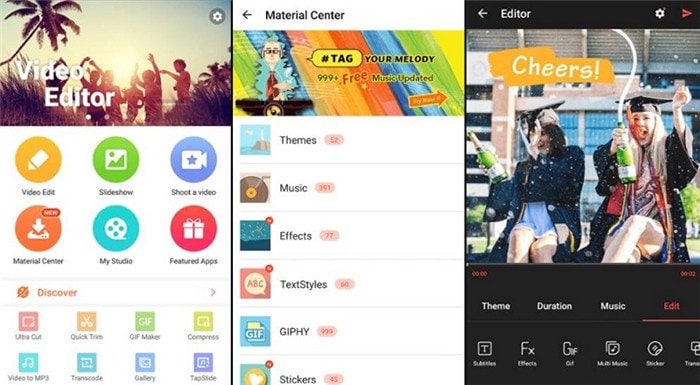
If you are looking for an app that can be easily used to edit YouTube videos on android, PowerDirector can just be the right application for you. It offers users the ability to produce quality content by supporting high-quality video editing with tons of assets and features.
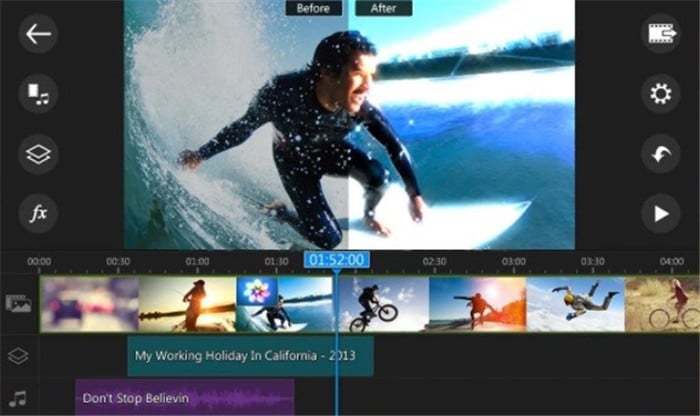
If you are looking to create dance videos or vines, this can be a great editing application for your android device. This application allows you to shoot a video by applying effects and filters directly or to edit a video after it is shot.
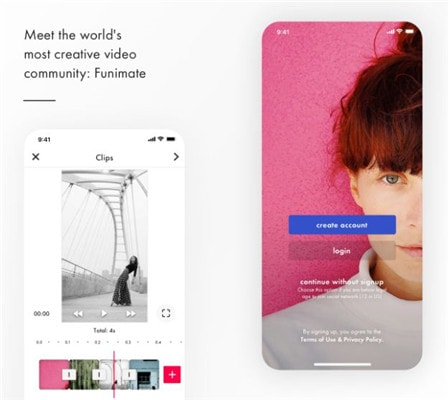
A lot of content creators are using this exciting video editing tool due to the efficient features it offers. One of the biggest highlights of this video editor is that it has a vast selection of beautiful fonts and other video editing assets that are unparalleled by a lot of high-level apps.

This is one of the most popular video editing apps that provide you with basic editing features like adding background images, music, and cropping and trimming videos. If you don’t want advance editing features, make sure you try this app out as it is extremely lightweight and efficient.
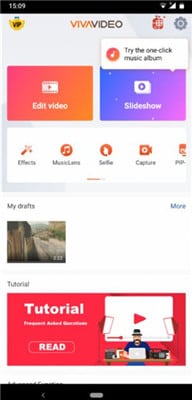
- Quik
Quik is a super light and straightforward video editing tool that is made for casual users that require video editing less often. It supports all the different formats of videos for editing and can be used to trim, cut, crop, and merge videos along with adding text and images to it.
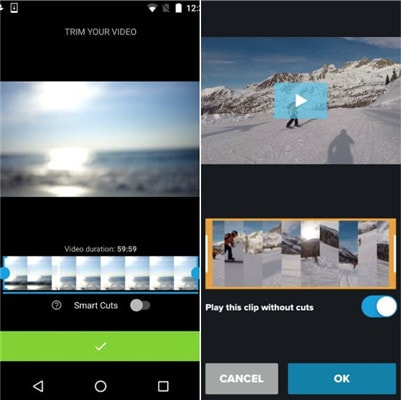
This is a video editing tool with some added benefits. This allows you to edit videos with tons of music and other assets and even follow posts of other famous editors or post by yourself. Social media, like the approach of this tool, is a great way to build a community for video editors.
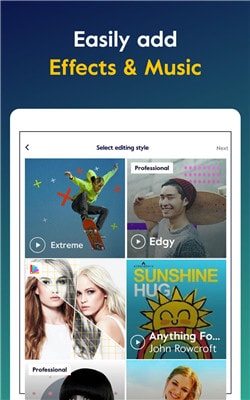
Conclusion
If you want to edit high-quality videos on your android device and post them on YouTube, knowing about the best video editing app for android devices holds a lot of importance. Tools like FilmoraGo and Wondershare UniConverter can easily be used to make quality content for YouTube, and they are easy to use as well.


Christine Smith
chief Editor