Social Media
- TRY IT FREE TRY IT FREE
- 1. Adobe Premiere Tips+
-
- 1.1 export premiere pro
- 1.2 premiere editing
- 1.3 premiere pro export for instagram
- 1.4 premiere pro compress video
- 1.5 export avi premiere pro
- 1.6 4k video from adobe premiere
- 1.7 gopro video from adobe premiere
- 1.8 best format to export from premiere pro
- 1.9 adobe video maker
- 1.10 premiere to avid
- 1.11 adobe premiere export mov
- 1.12 import mkv to adobe premiere
- 1.13 premiere prores
- 1.14 Adobe Premiere vs Final Cut Pro
- 1.15 Best Premiere Pro
- 2. Youtube Tips+
-
- 2.1 youtube video editor
- 2.2 youtube video editor app
- 2.3 youtube video editor free
- 2.4 youtube video editor online
- 2.5 youtube music editor
- 2.6 avs video editor youtubers
- 2.7 easy video editor for youtube
- 2.8 y2mate mp4
- 2.9 youtube clip editor
- 2.10 youtube video format
- 2.11 youtube srt
- 2.12 mxf youtube
- 2.13 youtube video maker free
- 2.14 youtube video maker app
- 2.15 youtube converter dailymotion
- 3. Facebook Tips+
- 4. Instagram Tips+
- 5. Twitter Tips+
- 6. Whatsapp Tips+
24 Best Free YouTube Video Editors in 2026
by Christine Smith • 2026-01-21 18:55:25 • Proven solutions
Due to the wide availability of smartphones, everyone tries to become famous on YouTube and other social media sites. Few people use it to get popularity, and some people use it for their entertainment. If you are looking to post your videos on YouTube, then you need to have an excellent video editor to edit YouTube videos before posting. There are many YouTube video editors free available that enable you to edit YouTube videos for free. Here, we are going to share some of the best video editing software for YouTube free.
- Part 1. Best Alternative to Free YouTube Video Editor Recommended
- Part 2. How to Edit YouTube Video with Free YouTube Video Editor
- Part 3. 12 Best Free YouTube Video Editor for Windows Recommended
- Part 4. 11 Best Free YouTube Video Editor for Mac Recommended
Part 1. Best Alternative to Free YouTube Video Editor Recommended
Wondershare UniConverter (originally Wondershare Video Converter Ultimate) is the best alternative to the official YouTube video editor as it offers you video download, convert, editing, transfer videos, and burn DVDs. This program is available for Mac and Windows computers and fully compatible with all versions. It comes with all features that are important to edit your videos and make them YouTube ready.
 Wondershare UniConverter - Your Complete Video Toolbox
Wondershare UniConverter - Your Complete Video Toolbox

- Edit videos with trimming, merging, editing subtitles, adding watermarks, etc.
- Download YouTube online videos and playlists to MP3, MP4, M4V, MOV, and other 1000+ formats.
- Convert YouTube videos to 1000+ formats without losing quality.
- Change video resolution, bit rate, frame rate, video format, file size to reduce HD/4K video size.
- Batch process to add and compress multiple files at a time.
- There are additional video-related functions, including Fix video metadata, Burn DVD, Video Download, etc.
- Supported OS: Windows 10/8/7/2003/XP/Vista, Mac 10.14 (Mojave), 10.13, 10.12, 10.11, 10.10, 10.9, 10.8, 10.7, 10.6.
How to Edit Videos and Post on YouTube with Wondershare UniConverter?
Step 1 Launch the Alternative to Free YouTube Video Editor.
Download the Mac or Windows version on your system and then launch it after installation. After launching, click the  button at the left side of the interface and select the video from the system drive.
button at the left side of the interface and select the video from the system drive.
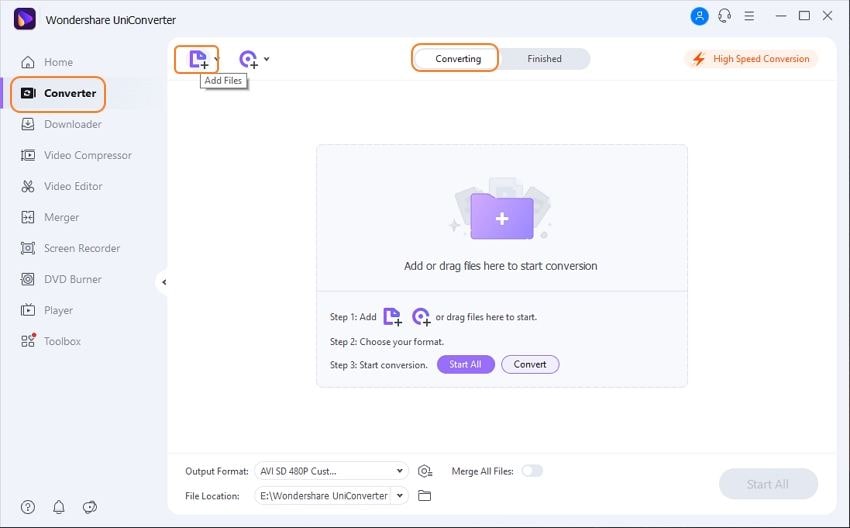
Step 2 Edit Videos on the YouTube Video Editor.
After adding videos, move the mouse cursor on the added footage, and then you will see options for editing videos. Click on the needed options such as trim, crop, or effect. For example, we will trim the video. To cut video, click on the first scissor icon and then select the video length using a slider. Finally, click on the OK button. For adding effects, watermarks, subtitles, or audio, you can click on the crop or effect button under video thumbnail, and then a new window will open. In the new window, you can add subtitles, crop, effect, watermark, and audio to the videos. Once you have done everything, click on the OK button and hit the Convert button.

Step 3 Convert the Video to YouTube Format.
After clicking the Convert button, the video will be available in the Finished tab, so click on the Finished now. In the converted tab, you need to click on the Share button next to the converted video. Select YouTube, log in using your credentials, and then you can post the video on YouTube.


Tips
As for a more detailed editing guide, just move to User Guide >> to learn more.
Part 2. How to Edit YouTube Video with Free YouTube Video Editor
YouTube website also comes with an internal video editor, which is free and allows users to edit videos without any effort. Let’s have a look at how to edit YouTube videos with YouTube video editor free.
How to edit video on YouTube with YouTube Video Editor?
Steps to Follow:
- Log in to YouTube and click on the Avatar icon, then hit “YouTube Studio.”
- After entering in editor, drag and drop videos to the functional area, now you can add text, audio track, filters, transition, and music to the video from here.
- After doing all necessary changes, save and publish on YouTube.

Part 3. 12 Best Free YouTube Video Editor for Windows Recommended
Icecream Video Editor is free windows software for editing videos for YouTube. This software allows you to edit the videos free of cost. You can apply visual effects, transitions, or trim videos with the help of this software. It is also able to combine photos and videos to make a single video.

Pros: Supports blurring the videos.
Cons: No version for Mac.
It is also the best free YouTube video editor software that enables you to edit videos for YouTube.

Pros: Supports editing videos without spending anything.
Cons: There are not many professional features.
It is a video converter software, but it also supports editing videos. You can use this software to do basic video editing.

Pros: Supports, converting, downloading, and editing videos.
Cons: Very few editing options are offered in the program.
It is good YouTube editing software free, which allows users to merge, split, cut, and many other operations on your videos. You can easily create professional-looking videos for YouTube.

Pros: Trim, crop, rotate, and apply special effects.
Cons: Some essential features are not there.
It is a basic video editing program that is capable of editing the videos on windows computers. This application is available in the windows app store.

Pros: Allows you to apply filters, transitions, and effects.
Cons: Very basic software, so you can’t use it for advanced video editing.
Free Video Editor is YouTube video editor free software that allows you to trim the videos or remove the unwanted parts from the target videos.

Pros: Keep the quality of the video after editing.
Cons: No Mac version is available there.
It is also video editing software for YouTube free, which is able to edit mostly all popular video formats. This program is only compatible with the windows 2003 and older versions, so if you need an editor to work on old windows OS, then this can help you a lot.

Pros: Supports mostly all common formats.
Cons: Not compatible with newer Windows operating systems.
It is another video editing app for YouTube free to edit videos and post them on YouTube. This is free software that allows you to trim and edit the videos without any effort.

Pros: It supports joining videos, compresses video, and trims the videos.
Cons: Not able to edit high-quality videos.
The format factory is the best free YouTube editor software, and it is fully compatible with mostly all versions of windows. The best part of the software is that it supports mostly all popular formats, including the 4k. This program is excellent if you need to do basic editing for your videos.

Pros: Split, join, crop, and mux the videos.
Cons: Mostly useful for converting videos.
This is the free video editing software for YouTube videos available in the windows app store for the windows users. This software allows you to add filters, change background, text. While editing the videos, you can also preview them.

Pros: You can directly share edited videos on YouTube.
Cons: The interface of the software is slightly hard to understand.
This YouTube video editor for windows available is free to download. This software can help you to make your videos and edit them professionally. It also allows you to control video volume and apply special effects on the videos.

Pros: You can make videos or photo slideshows.
Cons: No official support.
SmartPixel is another windows application that can edit the videos on your windows computer. This is the best free video editor for YouTube videos if you need to do basic video editing for your YouTube videos.

Pros: The software interface is easy to use.
Cons: No tutorials are there for understanding the software.
Part 4. 12 Best Free YouTube Video Editor for Mac Recommended
QuickTime is a video player offered by Apple officially, but it also supports the editing of videos. This application is available preinstalled in the Mac operating system computers and best free video editing app for YouTube application for your basic editing needs.

Pros: Edit and play videos.
Cons: Very basic features are there.
- Video Scissors
Video Scissors is software that enables you to cut the parts of a video and join them in a single piece. For example, you can pick different parts from video and join them together to make a new video. This is free software for Mac OS computers.

Pros: It can cut video without losing the original quality.
Cons: Supports only cutting of videos.
Openshot is a very popular YouTube editor free software that allows you to edit the YouTube videos on the windows, Mac, and Linux computers. This is open-source software so that you can use it for any purpose.

Pros: Apply effects on videos.
Cons: The interface is not easy to use.
iMovie is an inbuilt software provided by Apple for Mac operating system devices. This software enables you to edit the videos for YouTube for free of cost. This program can be used directly on the Mac without any installation of third-party applications.

Pros: Software is inbuilt and free.
Cons: Not much-advanced features.
Blender is a cross-platform best free editor for YouTube videos. This program enables you to edit YouTube videos without spending anything. This is fully compatible with Mac, Windows, and Linux operating system devices.

Pros: Cross-platform and free software come with all basic editing features.
Cons: Users may confuse in understanding the features.
Avidemux is an excellent free video editing software for YouTube videos. This is also an open-source program, so you can easily use it without any issue of limitations.

Pros: Supports mainly all popular formats.
Cons: Unable to edit videos professionally.
Shotcut is the best free app for editing YouTube videos on the windows, Mac, and Linux computers. This program supports a wide range of audio and video formats. The program comes with a very sleek interface.

Pros: Compatible in editing 4k videos.
Cons: No support.
Hitfilm Express is another YouTube video editor free program that enables you to edit YouTube videos on Mac, Windows, and Linux computers. This program is not open source, but it is free.

Pros: The program supports editing all format YouTube videos.
Cons: There is a lack of features in this free version.
Media 100 is also free video editing software for YouTube videos, which comes with powerful editing features. To get additional features, the website offers you a paid version of the software as well.

Pros: The program is free.
Cons: Not easy to use.
MPEG Streamclip is also excellent free video editing software for YouTube that helps you with quick edits about your videos before posting them.

Pros: It can handle a wide range of formats.
Cons: The interface is not much good.
It allows you to edit videos without spending anything. It supports over 200 video formats and unlimited audio and video tracks.

Pros: Supports video overlay picture in picture.
Cons: Not much-advanced options are there in the free version.
Conclusion
This is the list of best YouTube video editor free programs. These programs work perfectly on the Mac and Windows computers. Every program has different features according to the user requirements, so you can choose which one suits you perfectly and fulfill your video editing needs.


Christine Smith
chief Editor