Facebook Tips
MP4 to Facebook Converters Online and Desktop Recommended
by Christine Smith • 2026-01-21 18:55:27 • Proven solutions
Your videos need to be in proper format and resolution before they can be posted on Facebook, and only an excellent MP4 converter for Facebook can do that for you. That said, here, you will learn the best and most recommended computer application that you can use to convert mp4 video to Facebook.
In addition to the above, you will also learn how to use a free web app to convert MP4 to Facebook video online if you don’t want a program installed on your computer, or the hardware in your PC isn’t powerful enough to perform multimedia tasks.
Best MP4 to Facebook Converter for Windows and Mac
One of the best tools that are available for both Windows and Mac PC is Wondershare UniConverter (originally Wondershare Video Converter Ultimate). UniConverter can not only work as a converter for Facebook video, but it is also enriched with many other tools like screen recorder, audio, and video disc creator, video resizer, etc. that can help you do almost all the multimedia, production, and post-production tasks without using any other third-party program.
 Wondershare UniConverter - Your Complete Video Toolbox for Windows/Mac
Wondershare UniConverter - Your Complete Video Toolbox for Windows/Mac

- Compress and convert videos for Facebook with super fast speed and full quality output.
- Resize and change video resolution for Facebook easily and intuitively.
- Edit videos for Facebook with cropping, trimming, rotating, adding watermarks, applying effects, etc.
- Support 1,000+ video input formats to convert and resize for Facebook.
- Download videos from Facebook, YouTube, and other 10,000+ video sharing sites by pasting URL.
- Supports batch processing for converting and compressing multiple files at a time.
- Check resized videos with a 20s real-time preview function.
- Support a toolbox with additional functions like VR Converter, GIF Maker, Fix Media Metadata ,etc.
- Supported OS: Windows 10/8/7/2003/Vista/XP, Mac OS 10.15 (Catalina), 10.14, 10.13, 10.12, 10.11, 10.10, 10.9, 10.8, 10.7, 10.6.
To learn how to convert MP4 Facebook can recognize, you can follow the instructions given below:
Step 1 Click Add Files to Import an MP4 Video.
Launch Wondershare on your Mac or Windows computer, ensure that the Converter tile is selected at the top, click the Add Files icon, when the Open box appears, locate and select the MP4 file you want to convert to Facebook, and click Open.
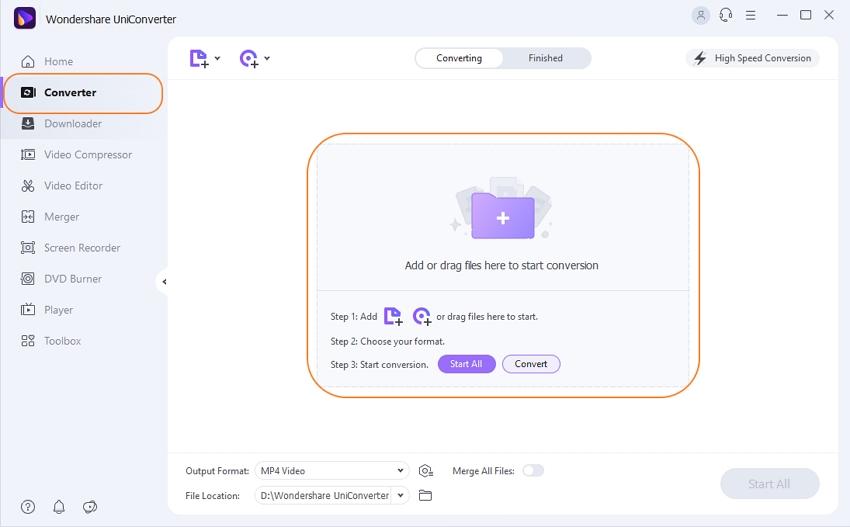
Step 2 Choose Facebook Preset.
Click Output Format from the top-right corner, go to the Web Video tab from the top (if it is not already selected), select Facebook from the left pane, and choose your preferred resolution preset from the right.
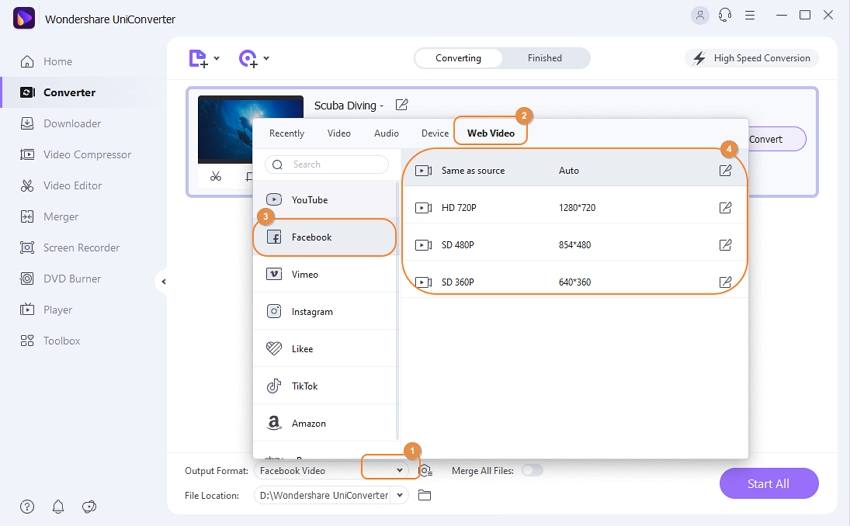
Step 3 Click Convert to Finish the Process.
From the Output field at the bottom, choose a location where you want to save the converted file and click Convert to convert MP4 to Facebook.
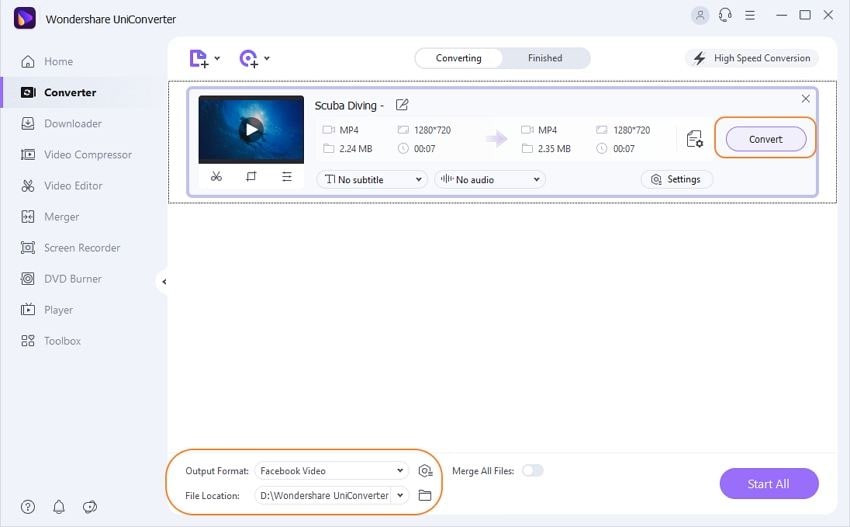
mages.wondershare.com/videoconverter/mp4/converter-mp4-facebook-5.jpg" alt="convert mp4 to facebook video online" />
Conclusion
When it comes to publishing your footage to Facebook, there are specific parameters for your media converter that Facebook can accept video in. If you like editing and frequently post videos on social media, Wondershare UniConverter would be the best choice for you.


Christine Smith
chief Editor