Facebook Tips
Facebook Converter to MP4 (720p/1080p) — Free & Fast
by Christine Smith • 2026-01-21 18:52:56 • Proven solutions
The videos available on Facebook are so interesting that most of the people want to save and convert Facebook to MP4 or other formats. But it is not that easy. The users will need a special tool that can help them to download Facebook videos. They will surely make the sharing and downloading of the videos a lot easier. The Facebook video converter available on the internet will help to carry out the task. So, in this article, we are going to discuss how you can use the Facebook video format converter to get videos in any format you like.
- Part 1. How to Convert Facebook Video to MP4 (1080p) or Any Other Formats
- Part 2. Other 3 Facebook Video Converter Online
- Part 3. Quick Comparison of Different Facebook Converters
- Part 4. When to Use: Online vs Desktop Facebook to MP4 Converter
- FAQs about Facebook Video Conversion
Part 1. How to Convert Facebook Video to MP4 (1080p) or Any Other Formats
Now, we are going to learn the smartest and easiest way to save and convert Facebook videos to any format. It is Wondershare UniConverter (originally Wondershare Video Converter Ultimate) that has proven to be the most effective Facebook video converter to save and convert Facebook video formats or other various online platforms. Wondershare Facebook video downloader will also help you to perform other functions like video editing, burning videos to DVD and CD, or casting the videos on TV. And it is not just a tool to download and convert Facebook videos, but also the Facebook video converter to convert videos to Facebook supported formats.
 Wondershare UniConverter - Your Complete Video Toolbox
Wondershare UniConverter - Your Complete Video Toolbox

- Best Facebook video converter to convert Facebook video to any format and vice versa.
- Download videos from Facebook and other video sharing sites by pasting URLs.
- Download and convert videos with super fast speed and no quality loss.
- Edit downloaded Facebook video with cropping, trimming, rotating, and more features before converting.
- Burn Facebook videos to DVD with free DVD menu templates.
- Versatile toolbox combines fix video metadata, GIF maker, VR converter and screen recorder.
- Stream your videos from Windows or Mac to other devices, including Chromecast, Roku, Apple TV, Xbox 360 or PS3.
Note: Before downloading or using any resources, please ensure compliance with applicable local laws and regulations. Unauthorized downloading or distribution of copyrighted content without the explicit permission of the copyright owner is prohibited. We are not liable for any legal issues or losses arising from the use of the resources mentioned in this article.
How to Convert Facebook Videos to MP4 in 1080p/720p or Other Formats with Wondershare UniConverter:
Step 1 Launch Wondershare Facebook video converter.
The first steps you need to download and install Wondershare UniConverter on your PC/Mac, then launch it and go to the Downloader tab to download videos from Facebook first.
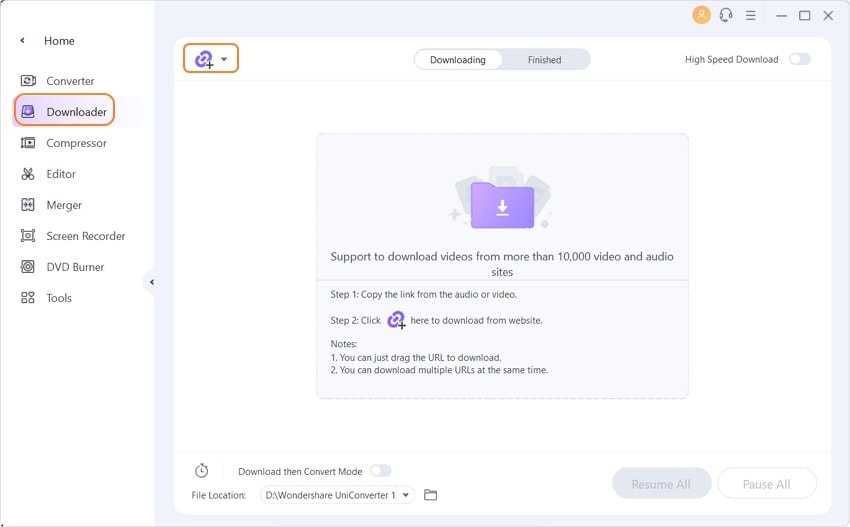
Step 2 Save Facebook videos by pasting URL.
Click the ![]() button, your URL will be recognized automatically and the information of the video will be displayed. Enable the "Download then Convert Mode", and choose the output format as MP4 or other formats you want and quality like 1080p. Click the Download button to start downloading.
button, your URL will be recognized automatically and the information of the video will be displayed. Enable the "Download then Convert Mode", and choose the output format as MP4 or other formats you want and quality like 1080p. Click the Download button to start downloading.
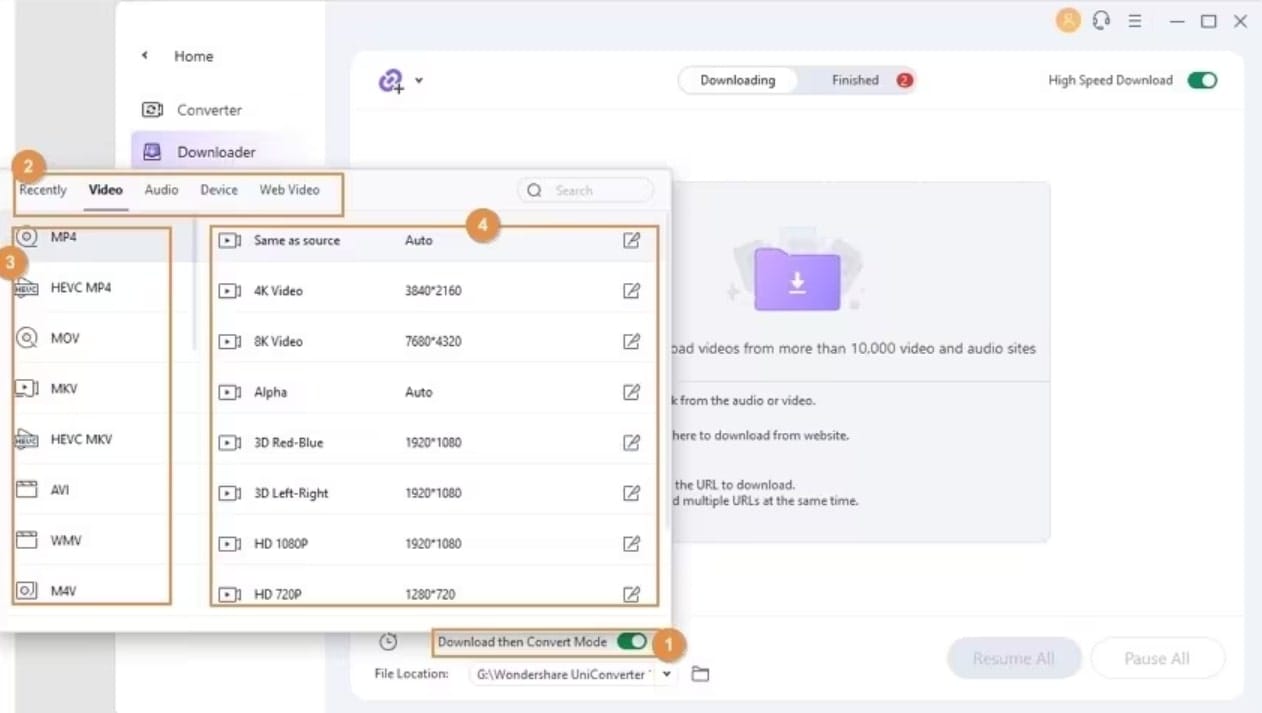
After you have downloaded your Facebook videos successfully, find it in Finished tab and open the file location.
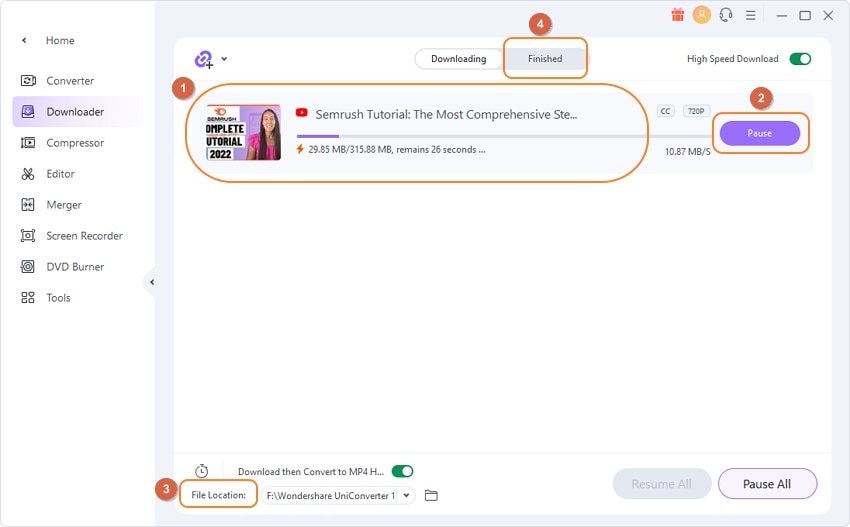
Step 3 Add Facebook videos to convert.
Switch to the Converter tab and add your downloaded Facebook videos by clicking the ![]() button at the left-top corner. Or you can simply drag-and-drop your downloaded Facebook videos to the program.
button at the left-top corner. Or you can simply drag-and-drop your downloaded Facebook videos to the program.

Step 4 Select output video format to convert Facebook videos.
You can find all added files as a thumbnail on the interface. Then go to the drop-down menu list next to the Output Format: button, all available video formats can be found here.
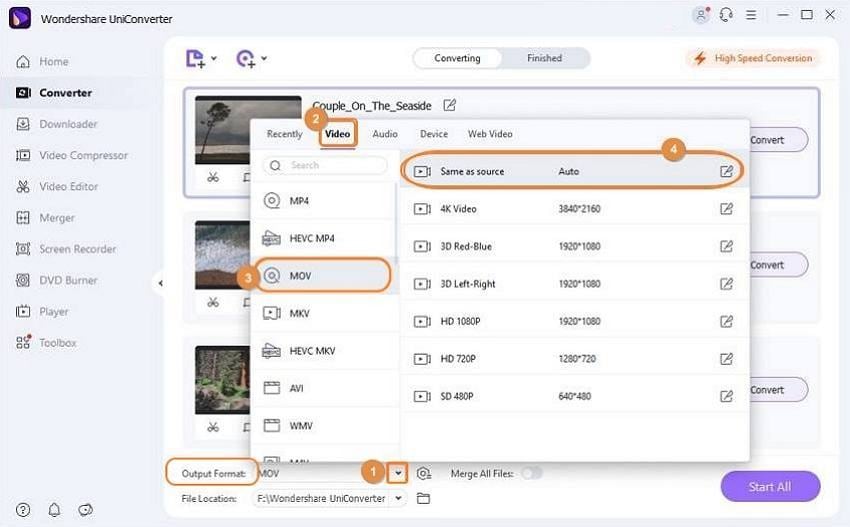
Step 5 Convert Facebook videos to other format.
Finally, tap on the Start All button to convert Facebook videos to any format you want.
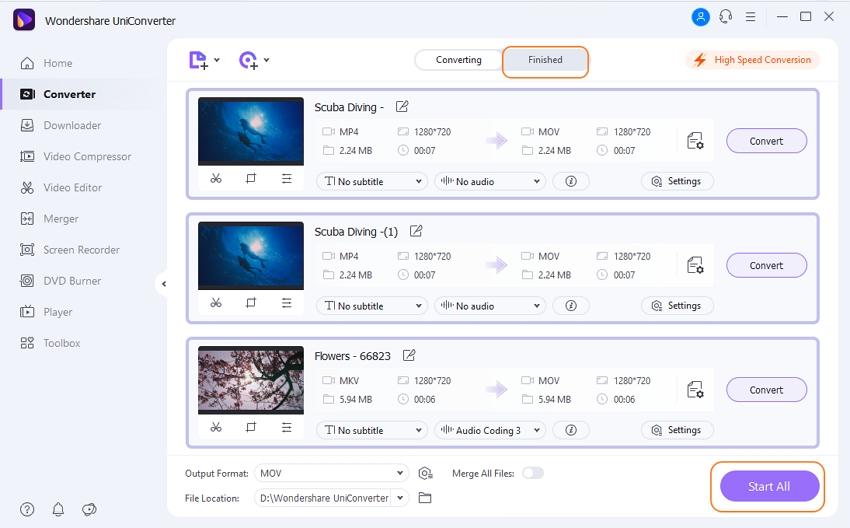

Tips
If you want to convert other videos to Facebook supported format, just follow the steps on How to Convert Videos to Any Format >> and choose the output format as Facebook video.
Part 2. Other 3 Facebook Video Converter Online
There are some other options too for the users that won't even require the downloading of software on your computer. 3 video converters for Facebook are given below that will help you to convert Facebook videos to MP4 or other formats.
1. KeepVid
KeepVid is a platform that has all the solutions to download Facebook videos. You just simply add the link of the video you want to download and tap on the Download option and the website server will provide you with all the details of the video including its Title and description. It will also provide you with the option to download the video in different formats compatible with various devices. Thus, you will have the features of a highly efficient Converter of video from Facebook, YouTube, and other platforms too. It provides a 3X times faster download of the files and offers batch processing of the files too.
The website offers free Downloading extensions for various different browsers too. You can download the videos available on YouTube, Vevo, DailyMotion, Instagram, etc without any difficulty. Moreover, the website also offers an application that can be downloaded on the system to get additional benefits. The website is 100% safe and protected so that you won't have to worry about installing any virus on your system. For the benefits of the users, the website also offers a KeepVid Music and KeepVid Video Converter for solely the purpose of downloading various music files and video files.
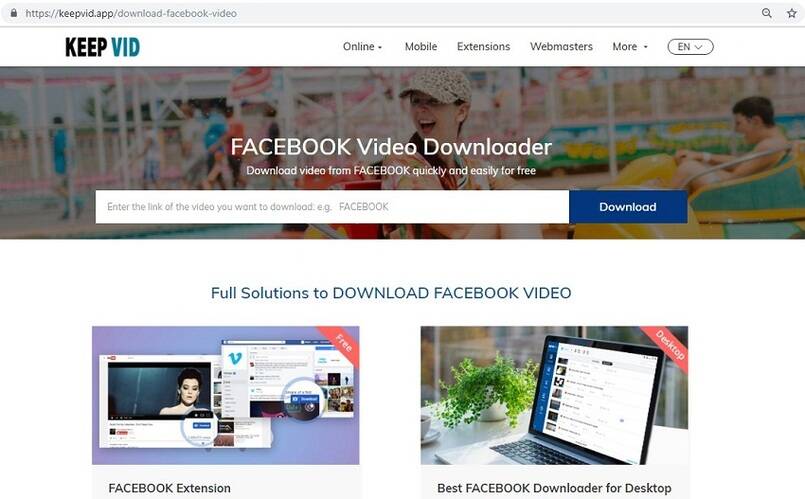
2. FBDOWN.net
FBDOWN.net is the website that offers the functions of a converter of video from Facebook to many other formats. It has the simplest and easy process for downloading Facebook videos. You can copy the link of the Facebook video by right-clicking on it and copy the URL. Then paste it on the space specified for the Facebook Video link. Finally, tap on the Download option and the website server will search the video details and will provide you the download link of the video in normal and HD quality.
The website also offers functions like downloading videos without audio or only the audio of the files. You will only have to click on the Download Video with No audio option and you will be directed to a whole new page where you can choose the quality of the video. The website also offers the download of videos from Twitter and has a Private Video Downloader. You can also get a Chrome extension for faster access to the downloader.

3. SaveAs.CO
SaveAs.CO is not just a Facebook video format converter but it is a website from where you can download all the multimedia files by simply copying their links and pasting it on the website. You just have click on the Download option and you will get certain links of the possible formats for download of the video files.
The website is really an All-In-One solution for users to download images, music files, and videos from various social media networking sites such as Instagram, Twitter, etc. The website also offers a Chrome extension to help the users one-click access to the functions.

Part 3. Quick Comparison of Different Facebook Converters
| Tool | Platform | Speed | Resolution Support |
| UniConverter | Windows/Mac | Fast (GPU acceleration) | 720p / 1080p / 4K |
| KeepVid | Web | Network-dependent | HD / 1080p (varies by source) |
| FBDOWN.net | Web | Network-dependent | SD / HD |
| SaveAs.CO | Web | Network-dependent | SD / HD |
Part 4. When to Use: Online vs Desktop Facebook to MP4 Converter
Neither option is universally “better.” Pick the workflow that fits your file size, speed, privacy, and feature needs. Use the quick guide below to decide in seconds.
Choose an online Facebook video converter if…
- You need a one-off conversion on any device/browser without installation.
- Your file is small to medium (e.g., short clips, <= ~500MB) and you don’t need fine controls.
- You prioritize convenience over advanced settings (bitrate/codec, subtitles, batch, etc.).
- You’re on a Chromebook/shared computer and can’t install apps.
Choose a desktop app (UniConverter) if…
- You handle large files (1GB+), 1080p/4K, 60fps, HEVC/H.265, or HDR and want stable, fast conversion.
- You need batch/playlist processing, GPU acceleration, or precise output control (codec/bitrate/VBR/CBR).
- You want extras like trimming, cropping, denoise, stabilization, subtitle burn-in/extract, or audio stream control.
- You care about privacy (local processing) or often work offline/with unstable networks.
| Scenario | Online Converter | Desktop (UniConverter) | Why | Tip |
| Quick one-off conversion on any device | Online is instant; desktop also works if already installed. | For speed, keep short clips small. | ||
| Large files (1GB+), 4K/60fps, HEVC | Desktop handles size, codecs, and failures more reliably. | Enable GPU acceleration for best speed. | ||
| Batch/playlist conversion | Desktop queues files and avoids browser rate limits. | Use “Convert All” to save time. | ||
| Fine control (codec, bitrate, audio/subtitles) | Desktop exposes advanced presets and stream controls. | Match source FPS; use VBR for quality/size balance. | ||
| No install allowed (shared/locked-down computer) | Online runs in-browser with no admin rights. | Use trusted services; avoid pop-ups. | ||
| Privacy-sensitive or copyrighted material | Desktop processes locally; reduce third-party exposure. | Only download/convert content you own or are licensed to use. | ||
| Unstable/slow connection or working offline | Desktop doesn’t rely on server queues or bandwidth. | Queue tasks locally; resume anytime. |
Legal & usage note: Always respect Facebook’s Terms and applicable copyright laws. Only download or convert videos you own or have permission to use.
FAQs about Facebook Video Conversion
How do I convert a Facebook video to MP4 (1080p)?
Download the video, add it to UniConverter, choose MP4 as the output format, select 1080p under Resolution, and click Start All.
Why is HD/1080p not available for some Facebook videos?
Availability depends on the source upload quality and rights settings. If the original video is SD, 1080p may not be possible.
Can I batch convert multiple Facebook videos?
Yes. Add multiple files in the Converter tab and use Start All for batch processing.
Is it legal and safe to use a Facebook to MP4 converter?
Use converters only for content you own or have permission to download, and comply with Facebook Terms and local laws.
Conclusion
In this article, we discussed the various alternative we have for the Facebook video converter to MP4 and other formats. But the websites are not really that effective and reliable as compared to the Wondershare UniConverter. To get the advanced features like, downloading files, converting their formats, and burning the files on a data disc, it is recommended that you choose the Wondershare UniConverter. With this software, you will have various advantages and will get a tool that can perform the function of multiple tools.



Christine Smith
chief Editor