M4R Converter
All Topic
- YouTube Tips
-
- AI Tools Tips
-
- AI Photo Enhancer Tips
- Voice Changer Tips
- AI Thumbnail Maker Tips
- AI Script Generator Tips
- Smart Summarizer
- AI Subtitle Generator Tips
- Watermark Remover
- Vocal Remover Tips
- Speech to Text Tips
- AI Video Tips
- AI Image Tips
- AI Subtitle Translator Tips
- Video Extractor Tips
- Text to Speech Tips
- AI Video Enhancer Tips
- DVD Users
- Social Media Users
- Camera Users
- Photography
- Creative Design
- Movie Users
- Travelling Fans
- Educational Users
- More Solutions
- Holidays and Commemoration
- Game Lovers
- Other Tips
Top 7 Solutions for Converting MP3 to Ringtone Online Free
by Kayla Morrison • 2026-01-21 18:59:08 • Proven solutions
If you’re an iPhone user, you’ll know that M4R is the accepted audio format for ringtones. So, if you have nice MP3 audio, you’ll have to change it to M4R to use as an iPhone ringtone. However, converting MP3 to ringtone on iPhone isn’t anybody’s cup of tea. That’s because you’ll need the perfect program to do that with lossless quality. So, by the end of this guidepost, you’ll know the best MP3 convert to ringtone methods.
- Part 1. Step by Step Guide to Convert MP3 to Ringtone on Windows/Mac
- Part 2. 6 Free Ways to Convert MP3 to Ringtone Easily
- Part 3. Conclusion: Wondershare UniConverter vs. Online MP3 to Ringtone Converter
Part 1. Step by Step Guide to Convert MP3 to Ringtone on Windows/Mac
Wondershare UniConverter is the best desktop app for converting MP3 to ringtone with lossless quality. It’s simple to use, fast, and supports multiple audio and video file formats. Apart from MP3, you can convert OGG, M4A, WAV, FLAC, AMR, AIFF, and other audio formats to M4R. It can also convert video formats to M4R with all original sound quality. Plus, you can cut audio to the iPhone-recommended 40 seconds.
Wondershare UniConverter - Best Ringtone Maker
-
Convert MP3 to ringtone for iPhone, iPad, Samsung Galaxy, HTC, and other smartphone brands.
-
Download videos from popular sites like YouTube, Dailymotion, Vevo, etc.
-
90X faster conversion speed than any conventional converters.
-
Batch video/audio compression and conversion are allowed.
-
Toolbox with additional functions like Screen Recorder, VR Converter, GIF Maker, Fixing Media Metadata, and more.
-
Supported OS: Windows 10/8/7/XP/Vista, macOS 11 Big Sur, 10.15 (Catalina), 10.14, 10.13, 10.12, 10.11, 10.10, 10.9, 10.8, 10.7.
Apply these steps to convert MP3 to ringtone using Wondershare UniConverter:
Step 1 Upload your MP3 file.
Run Wondershare Ringtone Maker on your PC and then click the Converter. Now drag-and-drop the MP3 file on the window or click the Add Files to open local storage and add files.
![]()
Step 2 Customize ringtone file.
To make your ringtone iPhone-compatible, you’ll have to trim it to 40 seconds. To do that, click the Trim icon and then use the trimming handles to adjust your audio duration. You can also make the audio louder by clicking the Crop icon and then drag the volume bar.
![]()
Step 3 Convert and save.
Go to File Location and choose a destination folder. After that, click the Output Format and set the target format as the M4R. Proceed to select an output quality or bitrate before clicking the Start All. That’s it!
![]()
Part 2. 6 Free Ways to Convert MP3 to Ringtone Easily
Now let’s have a look at some ways to convert MP3 to ringtone online for free. Note that you can use these apps directly on your mobile device or computer.
2. Zamzar
Zamzar is another excellent MP3 convert to ringtone method that works smoothly on any web browser. It’s simple to use and boasts a clear step by step processes. Just add your MP3 audio, select M4R as the target formats under the Audio section, and begin converting. Interestingly, you can export the converted file directly to email.
Pros:
- Supports 1200+ file formats.
- Simple to use.
Cons:
- No editing options.
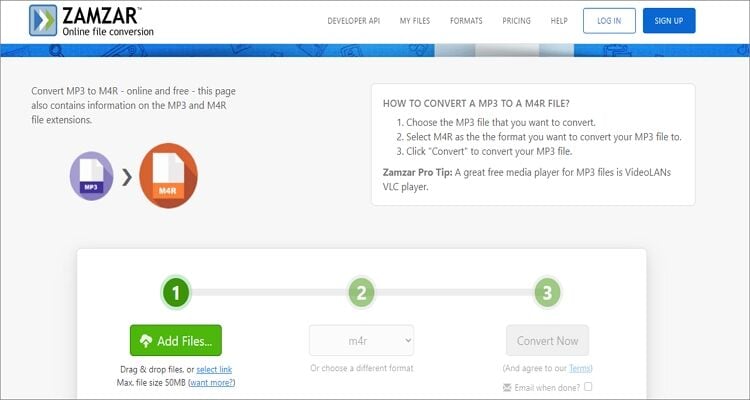
3. Online Audio Converter
Supporting more than 400 file formats, Online Audio Converter is undoubtedly an excellent option to have. It’s straightforward to use and can upload files from local and cloud storage as well as URL links. After that, you can convert to iPhone ringtone, M4A, FLAC, WAV, OGG, and more. You can also customize the audio bitrate, sampling rate, and apply crossfade effects.
Pros:
- Supports 400+ file formats.
- Excellent audio cutter.
Cons:
- Ad-infested UI.
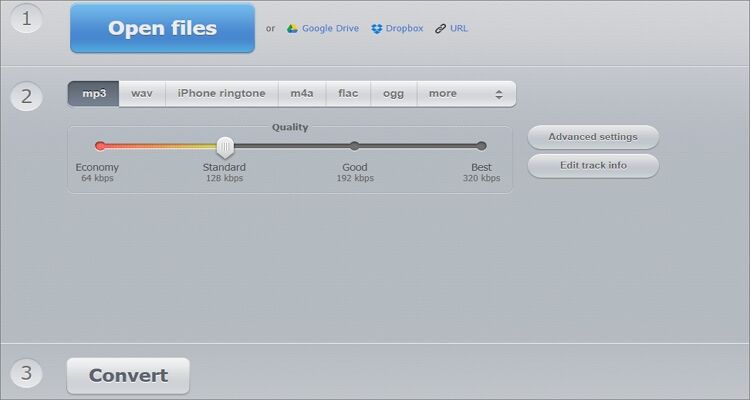
4. Convertio
When it comes to editing and converting audio and video files, few can match Convertio. Here, you can convert MP3 to M4R, M4A, WAV, WV, TXW, DTX, and other unique audio formats. Before converting, you can cut, adjust the audio volume, set the bitrate, change the sampling rate, and so on. However, the max upload limit is 100MB.
Pros:
- Supports unique audio file formats.
- Excellent editing options.
Cons:
- 100MB upload limit.

5. Ringtonemaker
With Ringtonemaker, you can upload any audio file, including MP3, M4A, M4R, OGG, WAV, and so on. After that, you can cut, adjust the volume level, apply crossfade effects, and preview audio. Sadly, users can only convert audio to either M4R or MP3.
Pros:
- Beautiful and straightforward editing tools.
- Supports multiple audio formats.
Cons:
- Only MP3 and M4R outputs.
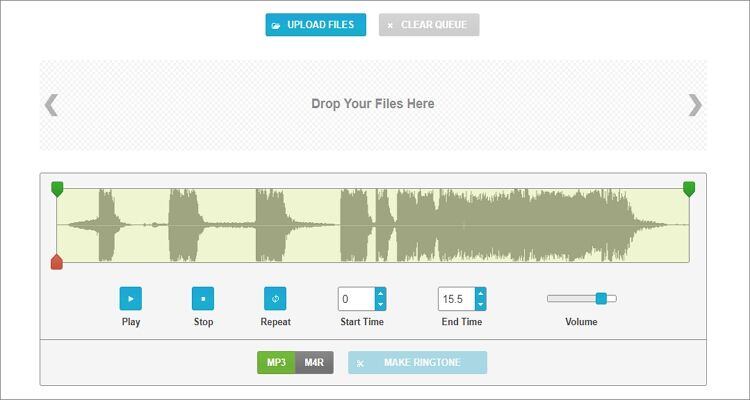
6. Ringer
Finally, you can use this free website on your iPhone or any other smartphone to make top-quality ringtones without breaking a sweat. Like most on the list, it supports many audio file formats. You can also edit by trimming, adjusting the volume, and applying fade effects before converting audio to either M4R or MP3.
Pros:
- Simple to use.
- Helpful ringtone editing tools.
Cons:
- It only supports MP3 and M4R outputs.
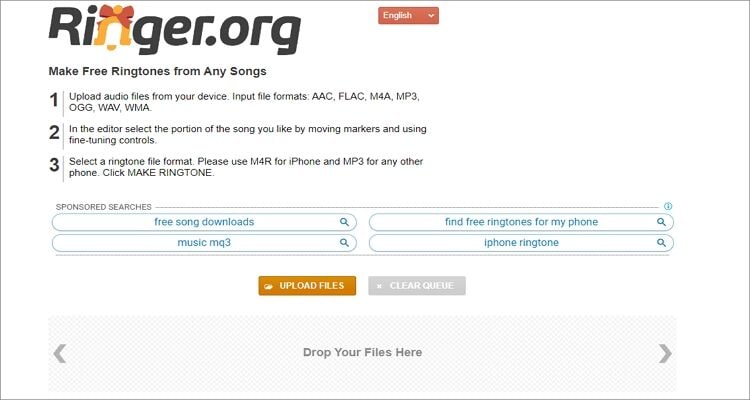
Part 3. Conclusion: Wondershare UniConverter vs. Online MP3 to Ringtone Converter
These are the best methods for converting MP3 to ringtone offline or online. But while the online options let users convert their MP3 directly on iPhone, they have some drawbacks. Let’s have a look!
| Product | Wondershare UniConverter | Online MP3 Converters |
|---|---|---|
| Speed | 90x faster than all MP3 to ringtone converters. | Average conversion speeds. |
| Video size limit | Unlimited | Limited |
| Batch conversion | Yes | Yes |
| Platform | Offline on a computer | Online |
| Video conversion | Supports converting between all video files. | Only a few support video conversions. |
| Audio/video editing | Cropping, cutting, rearranging, merging, compressing, adding subtitles, adjust volume, burn to DVD/CD, etc. | They have limited editing tools. |
| Download MP3 online | Import MP3 from 10000+ video-sharing websites. | No |
Your complete video toolbox
 Convert MP3 to Ringtone, WAV, AC3, WMA, and other 1000 formats without quality loss.
Convert MP3 to Ringtone, WAV, AC3, WMA, and other 1000 formats without quality loss.



Kayla Morrison
staff Editor