M4R Converter
All Topic
- YouTube Tips
-
- AI Tools Tips
-
- AI Photo Enhancer Tips
- Voice Changer Tips
- AI Thumbnail Maker Tips
- AI Script Generator Tips
- Smart Summarizer
- AI Subtitle Generator Tips
- Watermark Remover
- Vocal Remover Tips
- Speech to Text Tips
- AI Video Tips
- AI Image Tips
- AI Subtitle Translator Tips
- Video Extractor Tips
- Text to Speech Tips
- AI Video Enhancer Tips
- DVD Users
- Social Media Users
- Camera Users
- Photography
- Creative Design
- Movie Users
- Travelling Fans
- Educational Users
- More Solutions
- Holidays and Commemoration
- Game Lovers
- Other Tips
[Free Download] Top 11 MP3 to M4R Converters for Windows/Mac
by Kayla Morrison • 2026-01-21 18:59:06 • Proven solutions
MP3 is undoubtedly the most popular audio file format. It delivers rich sounds and is compatible with all multimedia players. However, sometimes you may want to convert MP3 to M4R. For instance, you may need to use your MP3 file as your iPhone’s ringtone. In that case, you’ll need an MP3 to M4R converter online. So, after reading this tutorial guide, you’ll be able to convert MP3 to M4R online or offline easily with some simple apps.
- Part 1. Step by Step Guide to Convert MP3 to M4R on Windows/Mac
- Part 2. 10 Free Ways to Convert MP3 to M4R Easily
- Part 3. Extended Knowledge for MP3 and M4R Format
Part 1. Step by Step Guide to Convert MP3 to M4R on Windows/Mac
Let’s begin with the best MP3 to M4R converter for desktops – Wondershare UniConverter. With this robust app, users can convert MP3 to M4R with lossless quality. Besides M4R, it also supports outputs such as MP2, M4A, OGG, FLAC, AMR, AIFF, AU, and many others. As expected, users can edit MP3 before converting by cutting, adjusting the volume level, and setting the output quality. Plus, it features a multimedia player for opening all audio/video file formats.
Wondershare UniConverter - Best MP3 to M4R Converter
-
Convert MP3 to M4R, OGG, AMR, WAV, FLAC, AIFF, and other audio formats.
-
Download videos from popular sites like YouTube, Dailymotion, Vevo, etc.
-
30X faster conversion speed than any conventional converters.
-
Batch video/audio compression and conversion are allowed.
-
Toolbox with additional functions like Screen Recorder, VR Converter, GIF Maker, Fixing Media Metadata, and more.
-
Supported OS: Windows 10/8/7/XP/Vista, macOS 11 Big Sur, 10.15 (Catalina), 10.14, 10.13, 10.12, 10.11, 10.10, 10.9, 10.8, 10.7.
Steps to convert MP3 to M4R on Mac or Windows with Wondershare UniConverter:
Step 1 Upload MP3 files.
Run Wondershare UniConverter and then click the Audio Converter. Now drag and drop your MP3 file on the resulting window. Alternatively, press the Add Files to upload the MP3 file from local folders.
![]()
Step 2 Edit MP3 files.
If you want to trim your audio file to the required 40 seconds for iPhone ringtones, press the Trim, then drag the trimming handles. To adjust the audio volume, click the Crop icon before dragging the Volume bar.
![]()
Step 3 Convert and save music.
Open the Output Format menu, then choose the M4R as the target format. You can also select an output quality or bitrate. Finally, tap the Start All. Wondershare UniConverter will change your MP3 file to M4R in a heartbeat.
![]()
Part 2. 10 Free Ways to Convert MP3 to M4R Online Easily
1. FileConverto
FileConverto is an excellent MP3 to M4R converter online that goes about its business with minimal fuss. It’s simple to use and lets users convert a maximum of 50MB. Apart from MP3, you can also convert audio formats like AMR, AIFF, WAV, MP2, M4A, and more. What’s more, it features multiple video editing functions.
Pros:
- Several video editing tools.
- Simple to use.
Cons:
- Small upload size.

2. ConvertFiles
ConvertFiles is one of the mainstays in the online file conversion industry. Here, users can convert drawings, audio, videos, eBooks, images, and documents. Users can convert MP3 to M4R, M4A, WAV, FLAC, AU, or AMR. Interestingly, you can directly export the converted M4R to an email address.
Pros:
- Supports multiple audio formats.
- Export to email address.
Cons:
- No audio editing.
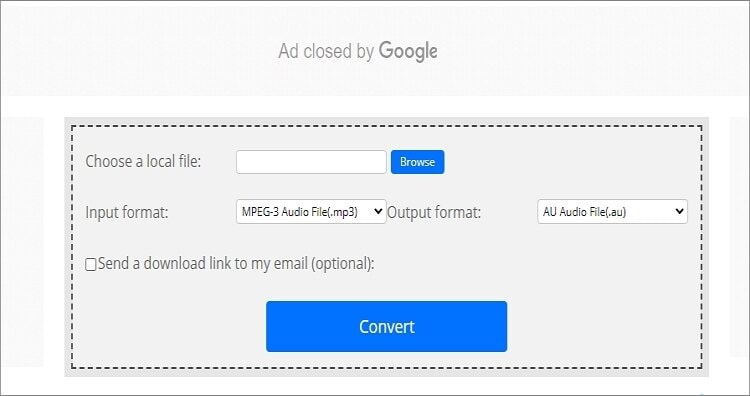
3. AnyConv
Third on our list is AnyConv. This website is quick to load up and super-straightforward. Just add your MP3 file and start converting. You can convert MP3 to M4R, WAV, ZIP, WV, FLAC, and so on. You can also convert between video, font, image, archive, and document formats.
Pros:
- Straightforward app.
- Excellent customer support.
Cons:
- No editing functionalities.

4. Onlineconvertfree
As its name suggests, this conversion website is free to use. Like most on this list, it’s simple to use and supports multiple audio file formats. To make your work more straightforward, the app supports the convenient drag and drop functionality. And apart from audio, you can convert images, videos, archives, and documents.
Pros:
- Simple drag-and-drop UI.
- Supports batch conversions.
Cons:
- No audio editing.
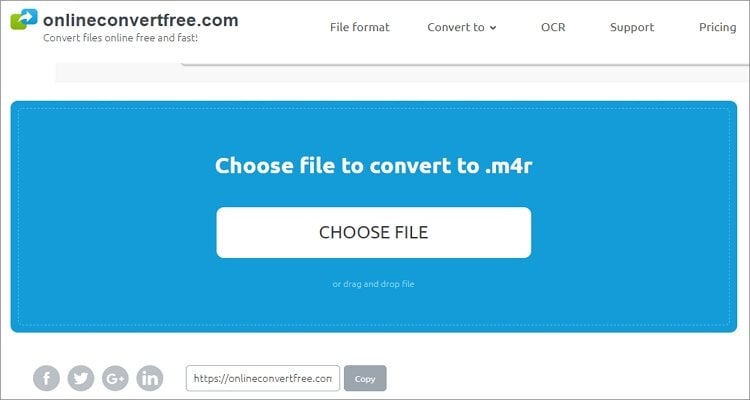
5. Online Converter
Online Converter is a simple MP3 to M4R converter that lets users convert file sizes up to 200MB. It can convert MP3 to M4R, OPUS, ALAC, WV, WAV, and so on. Surprisingly, this app can convert between units like temperature, currency, speed, weight, and more.
Pros:
- Convert between multiple audio formats.
- Supports unit conversions.
Cons:
- 200MB conversion limit.
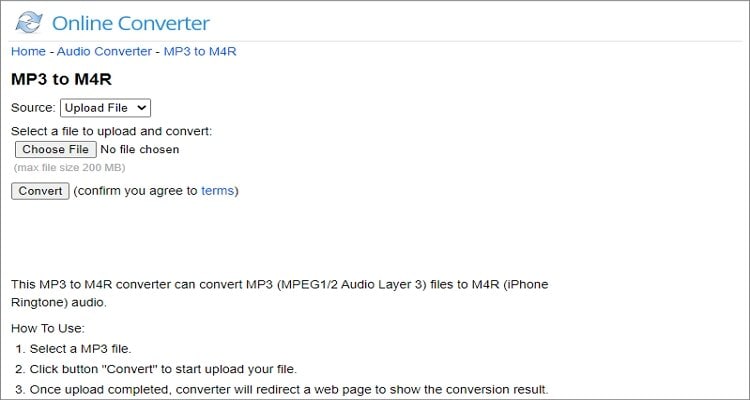
6. OnlineConvert
If you want to edit and convert MP3 audio to M4R with lossless quality, choose OnlineConvert. With it, you can convert MP3 files from URL links, cloud storage, and local drives. After adding audio, you can trim, set the audio channel, and choose the sampling rate. Unfortunately, the cluttered UI is ad-supported.
Pros:
- Multiple editing tools.
- Upload cloud and online files.
Cons:
- Ad-supported UI.
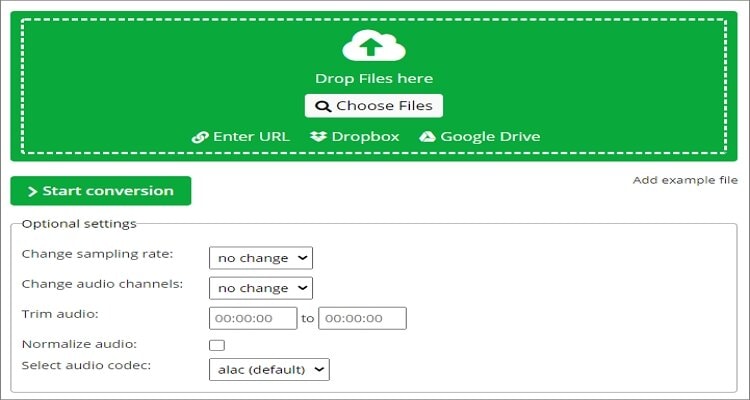
7. Convertio
If all the MP3 to M4R converters above don’t cut it for you, use Convertio instead. Like most here, Convertio is ad-supported, although the UI is pretty straightforward to navigate. It can convert MP3 to several audio file formats. As usual, you can customize settings such as bitrate, sampling rate, channel, codec, and duration. But sadly, the maximum upload limit is 100MB.
Pros:
- Several audio editing tools.
- Export audio to multiple formats.
Cons:
- 100MB upload limit.

Part 3. Extended Knowledge for MP3 and M4R Format
| Features | MP3 | M4R |
|---|---|---|
| Description | MP3 is a digital audio format developed 23 years ago in 1993. Typically, it contains elementary streams of MPEG-1 or MPEG-2 Audio encoded data. MP3 uses lossy compression, giving it a smaller file size than most audio file formats. Today, it’s the most popular audio file format. | An M4R file is a ringtone file created by iTunes. In other words, M4R can only be purchased by iTunes-purchased music. Today, most third-party apps can also create M4R files. |
| Developed by | Fraunhofer Society | Apple |
| Pros |
|
|
| Cons |
|
|
Conclusion
While there are only a few reasons to want to convert MP3 to M4R, you’ll still need the perfect app for that task. So, you can use the above MP3 to M4R converter online apps. But if you want to enjoy a smooth, offline unlimited conversion, choose Wondershare UniConverter.
Your complete video toolbox
 Convert MP3 to M4R, OGG, FLAC, wav, and other audio formats.
Convert MP3 to M4R, OGG, FLAC, wav, and other audio formats.




Kayla Morrison
staff Editor