M4R Converter
All Topic
- YouTube Tips
-
- AI Tools Tips
-
- AI Photo Enhancer Tips
- Voice Changer Tips
- AI Thumbnail Maker Tips
- AI Script Generator Tips
- Smart Summarizer
- AI Subtitle Generator Tips
- Watermark Remover
- Vocal Remover Tips
- Speech to Text Tips
- AI Video Tips
- AI Image Tips
- AI Subtitle Translator Tips
- Video Extractor Tips
- Text to Speech Tips
- AI Video Enhancer Tips
- DVD Users
- Social Media Users
- Camera Users
- Photography
- Creative Design
- Movie Users
- Travelling Fans
- Educational Users
- More Solutions
- Holidays and Commemoration
- Game Lovers
- Other Tips
Top 6 Free Online Ways to Convert YouTube to M4R
by Kayla Morrison • 2026-01-21 18:59:08 • Proven solutions
YouTube is without an iota of doubt the most popular video-sharing website. Here, you can find movies, animations, songs, tutorials, and so on. But what if you want to use YouTube music or video as your iPhone’s ringtone. In that case, you must convert YouTube to M4R and trim it to the recommended 40 seconds. So, I’ve already done the legwork for you to unravel these six YouTube to M4R converter apps.
- Part 1. How to Convert YouTube to M4R with All-in-one YouTube to M4R Converter
- Part 2. 5 Recommended Free Online YouTube to M4R Tools
Part 1. How to Convert YouTube to M4R with All-in-one YouTube to M4R Converter
Wondershare UniConverter is undoubtedly the best desktop YouTube downloader and converter for computers. It’s super-simple to use and lets users extract YouTube to M4R by merely pasting a URL link. After that, you can convert to MP4 or MP3. You can also choose to convert YouTube to M4R, OGG, M4A, FLAC, and other video/audio formats. And after downloading, you can trim, compress, adjust volume, and more.
Wondershare UniConverter - Best YouTube to M4R Converter
-
Convert YouTube to M4R and other audio/video file formats with lossless quality.
-
Download videos from popular sites like YouTube, Dailymotion, Vevo, etc.
-
30X faster conversion speed than any conventional converters.
-
Batch video/audio compression and conversion are allowed.
-
Toolbox with additional functions like Screen Recorder, VR Converter, GIF Maker, Fixing Media Metadata, and more.
-
Supported OS: Windows 10/8/7/XP/Vista, macOS 11 Big Sur, 10.15 (Catalina), 10.14, 10.13, 10.12, 10.11, 10.10, 10.9, 10.8, 10.7.
Steps to convert YouTube videos to M4R using Wondershare UniConverter:
Step 1 Select an output format.
First of all, click the Download then Convert Mode toggle from the Downloader section, then choose the M4R as the target format under the Audio section. You can also set the output audio resolution or quality. Additionally, you can select the destination folder under the File Location section.
![]()
![]()
Step 2 Start to convert YouTube videos to M4R.
Find the YouTube clip you want to convert to M4R and copy the URL link. After that, go back to Wondershare UniConverter, then click the Download tab. Proceed to click the Add button at the center of the window, and Wondershare UniConverter will start processing your video file. In no time, you’ll have your new M4R file.
![]()
Part 2. 5 Recommended Free Online YouTube to M4R Tools
Let’s now learn simple online methods to convert the videos to M4R. Luckily, you can use these programs directly on your smartphone or tablet.
1. Onlineconvertfree
Onlineconvertfree is an excellent online YouTube to M4R converter that runs smoothly on any web browser. It’s free to use, just as its name suggests, and supports multiple audio and video file formats. You can convert YouTube MP4 to M4R, M4A, OGG, AU, FLAC, AAC, and more. Even better, you can convert documents, eBooks, archives, and images.
Pros:
- It supports multiple file formats.
- Simple to use.
Cons:
- It lacks file editing functions.
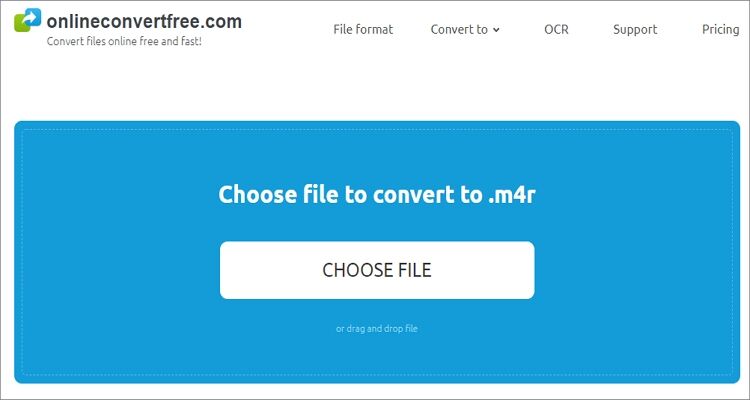
2. Online Audio Converter
Online Audio Converter is another free YouTube MP4 to M4R converter that works seamlessly on all internet-enabled devices. Here, users can convert between 400+ file formats, including MP4 to M4R. Interestingly, you can directly convert MP4 to iPhone ringtone, saving you some precious time. You can also adjust audio effects like sampling rate, bitrate, channel, and applying crossfade effects.
Pros:
- Fast uploads and conversions.
- It supports 400+ file formats.
Cons:
- Ad-supported UI.

4. Zamzar
Do you want to convert any file format without losing quality? Choose Zamzar! This app supports 1000+ file formats, making it an excellent tool for converting audio, videos, images, eBooks, documents, etc. It features a clear and straightforward step by step process for converting any file format. But unfortunately, the maximum supported file size per session is 50MB.
Pros:
- Converts between 1000+ file formats.
- Straightforward UI.
Cons:
- 50MB conversion limit.
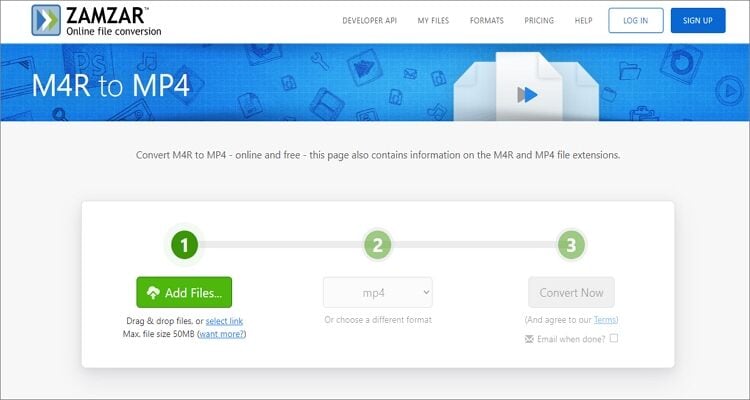
5. Convertio
If the above YouTube to M4R converter doesn’t impress you, choose Convertio. As expected, it’s fast to load up and simple to use. Users can convert MP4 to M4R, OGG, FLAC, MP3, WV, DTS, AIFF, and other audio formats. You can also set the audio channel, bitrate, sampling rate, codec, frequency, and trim audio. But sadly, the maximum conversion limit is 100MB.
Pros:
- Convert YouTube MP4 to multiple audio formats.
- Several editing tools.
Cons:
- 100MB conversion limit.

Conclusion
Now you can convert YouTube to M4R on your desktop or smartphone online or offline. However, I recommend Wondershare UniConverter because it lets users download YouTube videos directly to M4R on their computers. Nonetheless, these online apps are excellent options to have.
Your complete video toolbox
 Convert YouTube to M4R, WAV, AC3, WMA, and other 1000 formats without quality loss.
Convert YouTube to M4R, WAV, AC3, WMA, and other 1000 formats without quality loss.



Kayla Morrison
staff Editor