Social Media
- TRY IT FREE TRY IT FREE
- 1. Adobe Premiere Tips+
-
- 1.1 export premiere pro
- 1.2 premiere editing
- 1.3 premiere pro export for instagram
- 1.4 premiere pro compress video
- 1.5 export avi premiere pro
- 1.6 4k video from adobe premiere
- 1.7 gopro video from adobe premiere
- 1.8 best format to export from premiere pro
- 1.9 adobe video maker
- 1.10 premiere to avid
- 1.11 adobe premiere export mov
- 1.12 import mkv to adobe premiere
- 1.13 premiere prores
- 1.14 Adobe Premiere vs Final Cut Pro
- 1.15 Best Premiere Pro
- 2. Youtube Tips+
-
- 2.1 youtube video editor
- 2.2 youtube video editor app
- 2.3 youtube video editor free
- 2.4 youtube video editor online
- 2.5 youtube music editor
- 2.6 avs video editor youtubers
- 2.7 easy video editor for youtube
- 2.8 y2mate mp4
- 2.9 youtube clip editor
- 2.10 youtube video format
- 2.11 youtube srt
- 2.12 mxf youtube
- 2.13 youtube video maker free
- 2.14 youtube video maker app
- 2.15 youtube converter dailymotion
- 3. Facebook Tips+
- 4. Instagram Tips+
- 5. Twitter Tips+
- 6. Whatsapp Tips+
Top 9 Free Easy Video Editor for YouTube in 2026
by Christine Smith • 2026-01-21 18:55:27 • Proven solutions
Finding out an easy video editor for youtube or any other social media platform can be quite hard since the web is already flooded with numerous programs for editing videos. Finding a video editing tool that is easy-to-use, cheap, and can be effortlessly manipulated to bring out the best results will save you more time and money.
- Part 1. Best Easy Video Editor for YouTube on Windows and Mac Recommended
- Part 2. Top 5 Free Easy Video Editing Software for YouTube on Windows Recommended
- Part 3. Top 5 Free Easy Video Editing Software for Youtube on Mac Recommended
Part 1. Best Easy Video Editor for YouTube on Windows and Mac Recommended
Wondershare UniConverter (originally Wondershare Video Converter Ultimate) can be used to edit YouTube videos easily to create professional and outstanding results. This easy YouTube editor is capable of trimming, cropping, adding watermarks, and video effect without losing the video quality of the original media file. This software also enables you to share your edited video directly to various social media platforms.
 Wondershare UniConverter - Your Complete Video Toolbox
Wondershare UniConverter - Your Complete Video Toolbox

- Edit videos with trimming, merging, editing subtitles, adding watermarks, etc.
- Download YouTube online videos and playlists to MP3, MP4, M4V, MOV, and other 1000+ formats.
- Convert YouTube videos to 1000+ formats without losing quality.
- Change video resolution, bit rate, frame rate, video format, file size to reduce HD/4K video size.
- Batch process to add and compress multiple files at a time.
- There are additional video-related functions, including Fix video metadata, Burn DVD, Video Download, etc.
- Supported OS: Windows 10/8/7/2003/XP/Vista, Mac 10.14 (Mojave), 10.13, 10.12, 10.11, 10.10, 10.9, 10.8, 10.7, 10.6.
Step 1 Launch and run Wondershare UniConverter on your device.
On the program’s homepage, click on the Video Converter section from the menu located at the top of the page. Tap on the  tab to browse, select, and load the video which you intend to edit. The fantastic thing about Wondershare UniConverter is that you can add multiple files in this section.
tab to browse, select, and load the video which you intend to edit. The fantastic thing about Wondershare UniConverter is that you can add multiple files in this section.
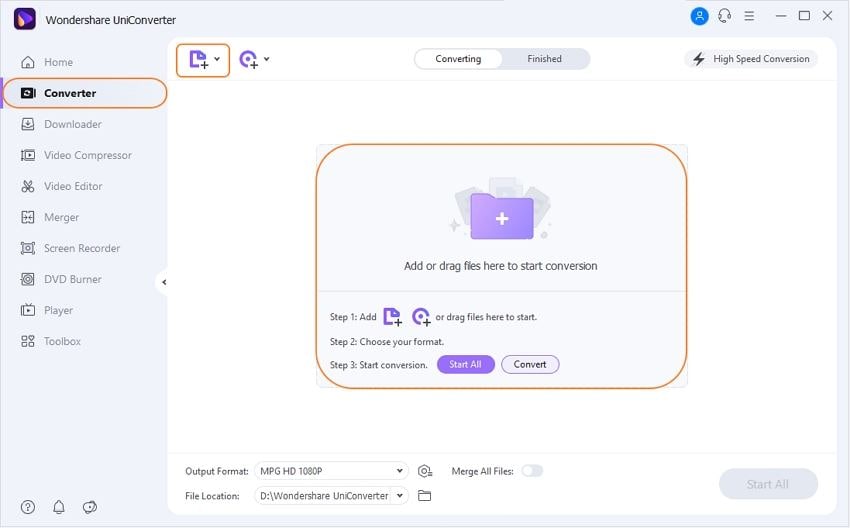
Step 2 Click on the desired editing icon to edit the video.
Click on the desired editing icon below the video, and a new window will pop up, displaying more video editing features. Tap on the OK button to save the changes made to the video.
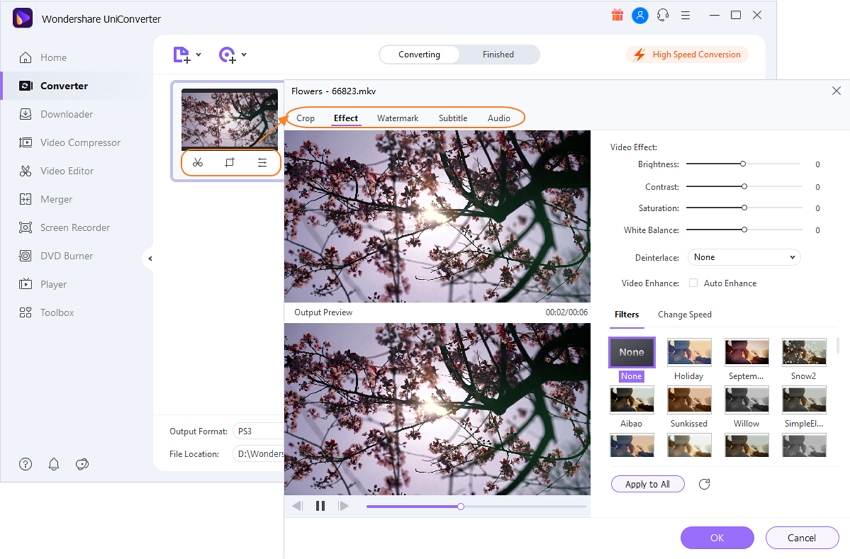
Step 3 Select the output format of the video.
Specify the output format (in this case, pick YouTube) of the video and click on the Start All tab to begin processing the edited videos.
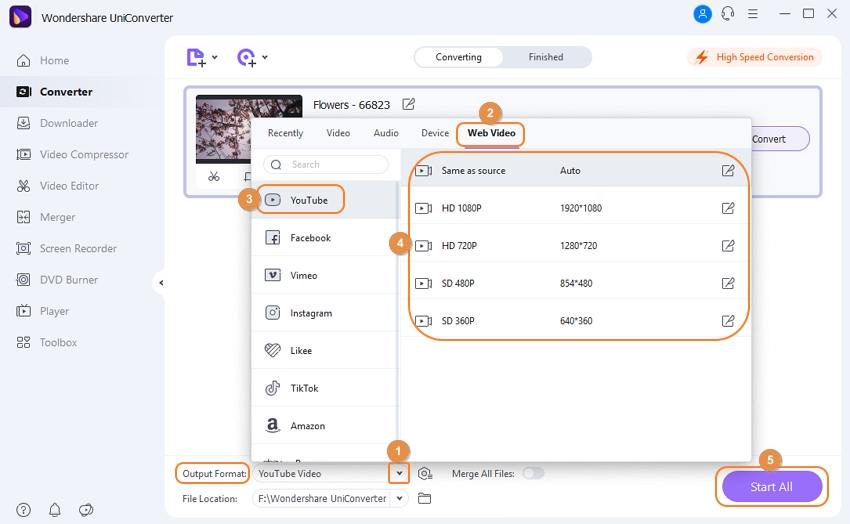
Part 2. Top 5 Free Easy Video Editing Software for YouTube on Windows Recommended
- Avidemux
URL: http://fixounet.free.fr/avidemux/
Avidemux is a free, easy video editor for YouTube for encoding, cutting, and filtering tasks. It is also the best tool for practicing as well as developing your video editing skills. Some of its key features include:
- It supports a variety of input formats such as AVI, MP4, and MPEG.
- It has a user-friendly interface.
- Output supported formats include MP4, AVI, and DIVX.
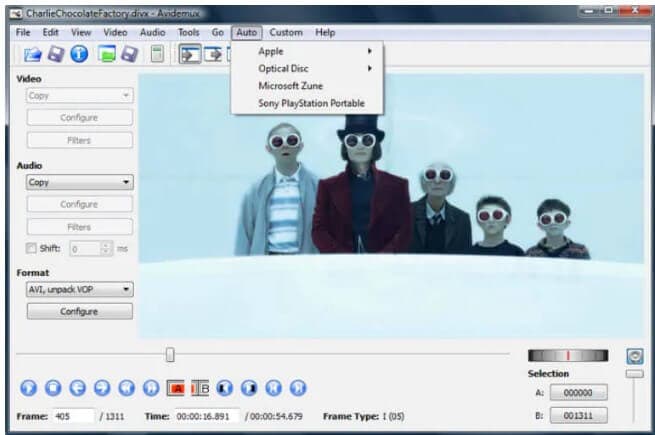
Pros: Simple applications hence can be used by beginners.
Cons: Video effects and transitions are not available.
- Kapwing
URL: https://www.kapwing.com/trim-video/
This is an online tool that is specifically considered best for long YouTube videos. Its key features include;
- You can upload local and online video files.
- The output length of the video is displayed.
- Sliders can be used to trim the video.
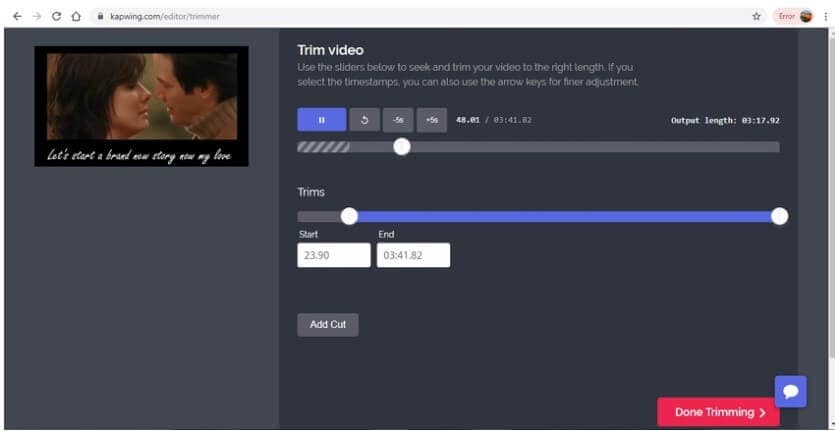
Pros: No registration or software needs to be downloaded.
Cons: It requires an active internet connection.
- VideoPad
URL: https://www.nchsoftware.com/videopad/index.html
VideoPad is an easy YouTube video maker that is greatly rich in editing features with a user-friendly interface. Some of its outstanding features are;
- It supports a wide range of video file formats.
- It has special built-in video filters and effects.
- The program is loaded with more than 50 different transition effects.

Pros: It has an intuitive interface containing great and powerful editing tools.
Cons: The free version is deprived of some of the fantastic video editing tools.
- VSDC Video Editor
URL: http://www.videosoftdev.com/free-video-editor
This is an open-source video editing tool and in which the free version contains a huge number of editing tools. Outstanding key features include;
- The program contains a range of color correction and transition effects.
- Compatible with a wide range of formats.
- It is a non-linear program.

Pros: It has a user-friendly interface that is an easy video editor to use.
Cons: The technical support of the Program is not free.
- Blender
Blender is an open-source video editing tool and is commonly used for animation and 3D sculpting.
- It has a modifier-based modeling tool.
- It has a dynamic color setting and a customizable interface.
- It has a live preview, histogram displays, and waveform visualization.

Pros: It contains various advanced features hence suitable for advanced editors.
Cons: It is not an easy editing software and has limited learning resources.
- iMovie
URL: https://www.apple.com/imovie/
iMovie has an intuitive interface, easy video editor to use; hence this program can be good for a start and move on to other programs as you advance.
- The program supports 4K resolution.
- It contains themes and trailers for professional purposes.
- It has a tool to speed up or slow down a video.

Pros: Allows drag and drop of media files.
Cons: Motion tracking and multi-camera features are not available.
- Lightworks
Lightworks is a powerful video editing tool that is fully loaded with a bunch of editing features and effects. Some of the key features of this program include;
- Support and allows editing of 4K videos.
- This software enables the Multicam feature.
- It supports a wide range of video file formats.

Pros: The interface is well designed, containing advanced editing features.
Cons: It is too complicated for beginners.
- Openshot
URL: https://www.openshot.org/
This is one of the best open-source video editors and loaded with many excellent features. Openshot outstanding features include;
- It offers audio and transition effects.
- It contains waveforms for editing audio of the video.
- It offers tools for animation and various video effects.
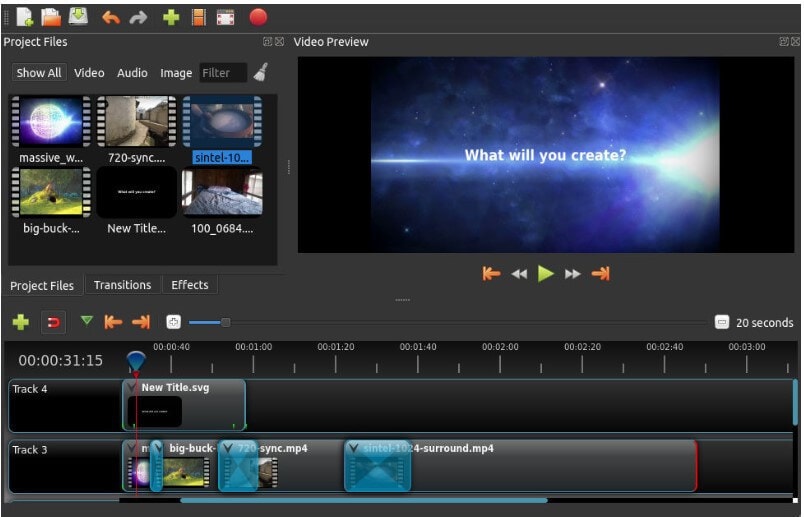
Pros: Openshot is free and a powerful video editing program.
Cons: It has a poor help section.
- Shotcut
URL: https://shotcut.org/
Shotcut is a cross-platform and open-source software for editing videos with an interface that is highly customizable.
- Supports and enables editing of 4K videos.
- It provides a vast number of video and audio effects.
- Color correction and grading are also available.
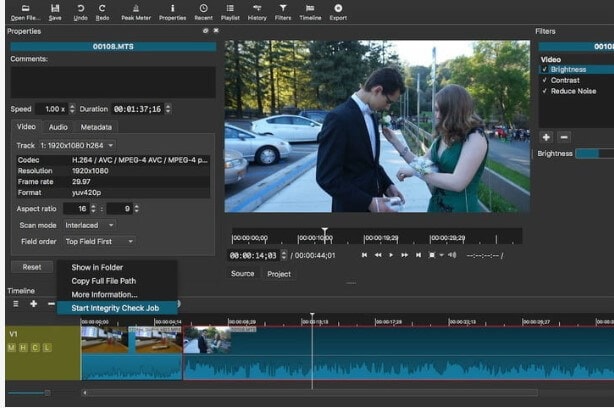
Pros: It is powerful and rich in video editing features.
Cons: Shotcut interface is too complicated.
Conclusion
The programs mentioned above are some of the best editors that provide an easy way to edit YouTube videos. However, each software has its strengths and weakness. Some of the tools are designed for editors with experience and might have a complex interface. Wondershare UniConverter still stands out as the best video editor since it is fully loaded with a bunch of amazing editing tools, as well as having a user-friendly interface.


Christine Smith
chief Editor