Social Media
- TRY IT FREE TRY IT FREE
- 1. Adobe Premiere Tips+
-
- 1.1 export premiere pro
- 1.2 premiere editing
- 1.3 premiere pro export for instagram
- 1.4 premiere pro compress video
- 1.5 export avi premiere pro
- 1.6 4k video from adobe premiere
- 1.7 gopro video from adobe premiere
- 1.8 best format to export from premiere pro
- 1.9 adobe video maker
- 1.10 premiere to avid
- 1.11 adobe premiere export mov
- 1.12 import mkv to adobe premiere
- 1.13 premiere prores
- 1.14 Adobe Premiere vs Final Cut Pro
- 1.15 Best Premiere Pro
- 2. Youtube Tips+
-
- 2.1 youtube video editor
- 2.2 youtube video editor app
- 2.3 youtube video editor free
- 2.4 youtube video editor online
- 2.5 youtube music editor
- 2.6 avs video editor youtubers
- 2.7 easy video editor for youtube
- 2.8 y2mate mp4
- 2.9 youtube clip editor
- 2.10 youtube video format
- 2.11 youtube srt
- 2.12 mxf youtube
- 2.13 youtube video maker free
- 2.14 youtube video maker app
- 2.15 youtube converter dailymotion
- 3. Facebook Tips+
- 4. Instagram Tips+
- 5. Twitter Tips+
- 6. Whatsapp Tips+
Top 9 Alternatives to Adobe Video Maker
by Christine Smith • 2026-01-21 18:55:36 • Proven solutions
Looking for the best adobe video maker alternatives, and you don’t know things to consider? When it comes to selecting these tools, it is essential user-friendliness, key features, ease of use, just to mention a few. It’s also imperative to choose a tool that comes with customized editing tools and offers a flawless editing process as outline in this article.
- Part 1. What is the Best Adobe Video Maker
- Part 2. Best Alternative to Adobe Video Maker for Beginners Recommended
- Part 3. Other 8 Alternatives to Adobe Video Maker
Part 1. What is the Best Adobe Video Maker
Adobe Premiere Pro CC is one of the best Adobe video makers in the video editing industry. Its interface is attractive and flexible, which makes it suitable for any professional video editor. It comes with several organizational tools and production apps that make your work easier.
With Premiere Pro CC, you can handle several uncapped video tracks after downloading them from any source such as VR, cameras, tapes, files, among others. You can get a 7-day free trial version and later subscribe monthly to continue enjoying the services. It is one software that helps you enhance your creative side as a video editor.
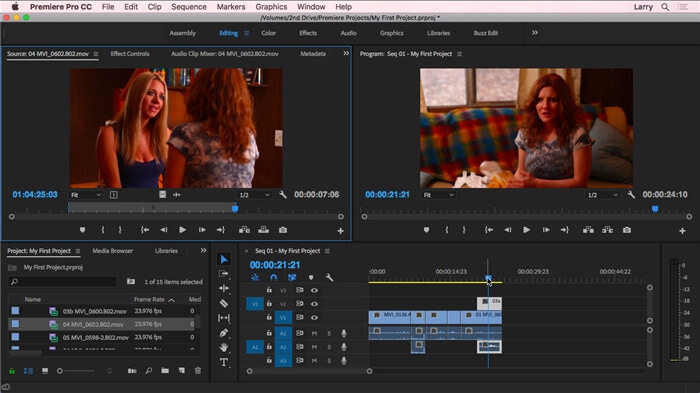
Pros:
- The Premiere Pro CC interface is effective and efficient that makes it user-friendly. The regular updates the software gets makes it responsive and productive.
- It has several organizational tools and production apps. These Premiere products allow you to transfer your videos for editing from one software to the next until you get the desired result.
- The premiere pro cc is an improved version of Adobe that offers multiple file support. You, therefore, have a smooth editing process as you do not have to waste time converting the video formats.
- The editing process is easy, allowing you to save time. With premiere pro, you can have different projects open at once. You can work from one project to another by adding and lifting clips and scenes.
Cons:
- You may not enjoy Premiere pro software without first subscribing to Creative Cloud.
- If you need to tag keywords for your media, then Premiere Pro does not offer that option.
- To use particular techniques, you may need other applications like the SpeedGrade or After Effects.
Part 2. Best Alternative to Adobe Video Maker for Beginners Recommended
Adobe Premiere is a relatively expensive software that is more inclined to professionals as opposed to beginners. The best alternative to Adobe video maker is the Wondershare UniConverter (originally Wondershare Video Converter Ultimate), which does more than converting images, videos, and audios into other formats. The conversion is a fast process, and the software ensures no alteration to the original quality. Its user-friendly interface has a function that can drag and drop your media files with ease.
 Wondershare UniConverter - Your Complete Video Toolbox
Wondershare UniConverter - Your Complete Video Toolbox

- Edit videos with trimming, merging, editing subtitles, adding watermarks, etc.
- Convert videos to 1000+ formats without losing quality.
- Change video resolution, bit rate, frame rate, video format, file size to reduce HD/4K video size.
- Batch process to add and compress multiple files at a time.
- Download YouTube online videos and playlists to MP3, MP4, M4V, MOV, and other 1000+ formats.
- Additional video-related functions, including Fix video metadata, Burn DVD, Video Download, etc.
- Supported OS: Windows 10/8/7/2003/XP/Vista, Mac 10.14 (Mojave), 10.13, 10.12, 10.11, 10.10, 10.9, 10.8, 10.7, 10.6.
Editing your videos with Wondershare UniConverter:
Step 1 Video Trimming.
You may have a long video that may be unsuitable for the targeted platform. You may also have recorded unwanted scenes and want to do away with them. Wondershare UniConverter offers you the option to trim your video into smaller clips.
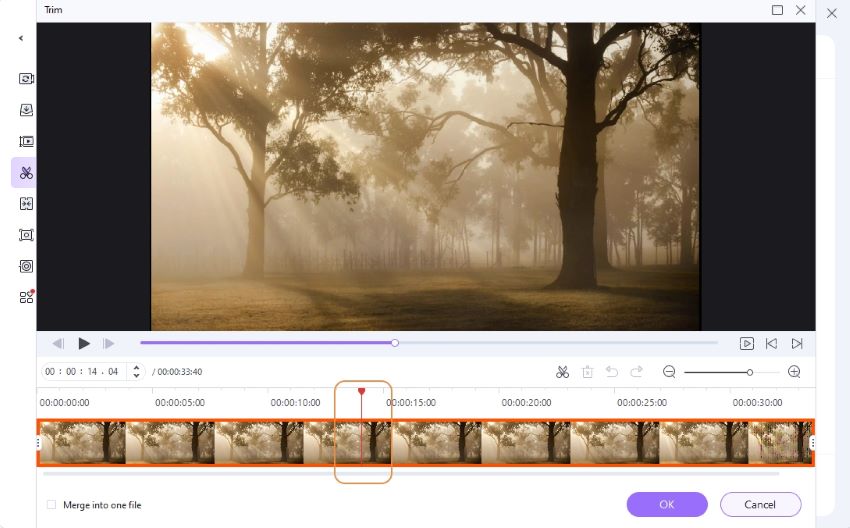
Step 2 Adding External Subtitles.
Wondershare UniConverter has a feature, subtitle editor, that helps you add subtitles to your video. You can customize the font, style, position, and transparency of your subtitles. Apart from the local subtitles, you can also search online for more subtitles.

Step 3 Using Special Filters and Effects.
You can adjust the volume, saturation, brightness, contrast, and much more to optimize any video.
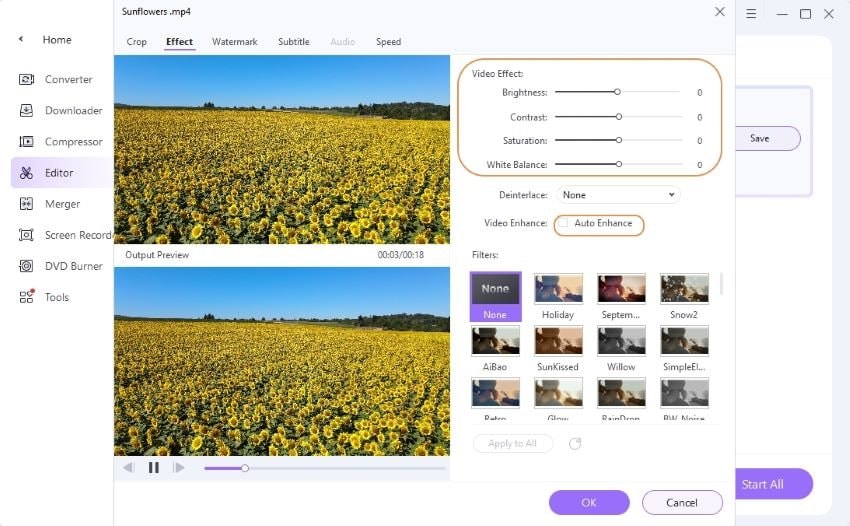
Step 4 Adding Watermark.
To protect your video’s copyright, you add watermark to it. With Wondershare UniConverter, you can add the watermark in two ways, add text watermark and add image watermark.
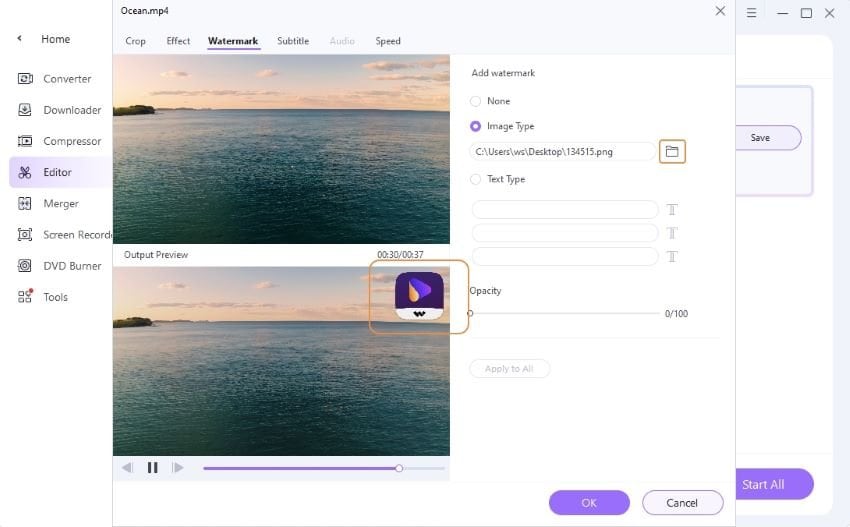
Part 3. Other 9 Alternatives to Adobe Video Maker
Though the best in the industry, Adobe Video Maker does not lack competitors that are cheaper and beginner-friendly. The following video editing software is some alternatives to the Premiere pro cc.
The software offers you a smooth experience with its interface, advanced features, and a drop and drags function. You can turn any video into a magical one with Filmora due to its several features that bring creativity alive. You can use graphic overlays, titles, text, and filters to transform any video. Some of the excellent features of Filmora offers are Gif support, 4k Editing Support, noise removal, screen recording, frame by frame preview, timeline editing, picture in picture, among others.
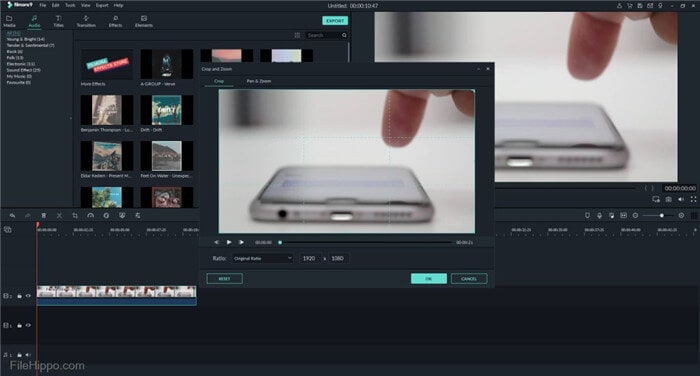
If looking for editing software for your videos that has a magnetic timeline, then Final Cut Pro X is your choice. It has excellent organization tools which include, tagging, libraries, scenes, ratings, and face auto analysis. The HDR and 360-degree footage is another feature you enjoy with Final Cut. It is a fast performance software with Multicam, MacBook Touch Bar, and iPad Sidecar support.

The built-in quality effects of Sony Vegas Pro and frame-by-frame feature that makes editing easy are among the qualities that make it a good alternative. You do not need professionalism to use it as a few YouTube tutorials on it can enable you to run the program on your own. The program makes it easy for you to move your videos and audios to the timeline from your computer. Trimming videos and audios are also easy thanks to its advanced features.
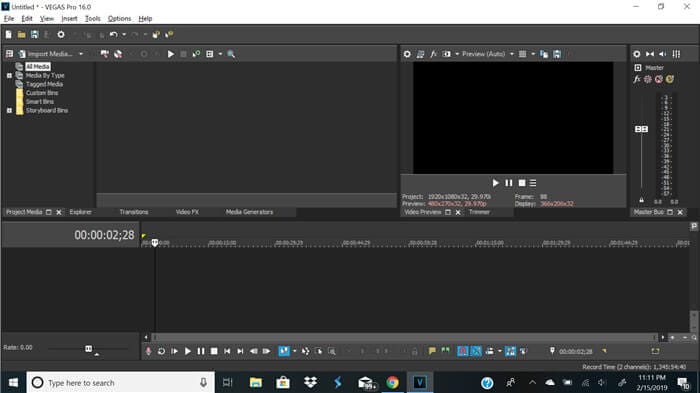
As a first-time user, Lightworks may intimidate you at first, but once you get the grip, it will be fun working with this video editor. You can use it to trim or add segments to your clip before uploading thanks to Lightwork’s timeline. There are preset profiles in this program that make exporting your file in a supported format your preferred platform automatic. With Lightworks, you will get color correction and real-time effects tools for your videos’ post-production process.
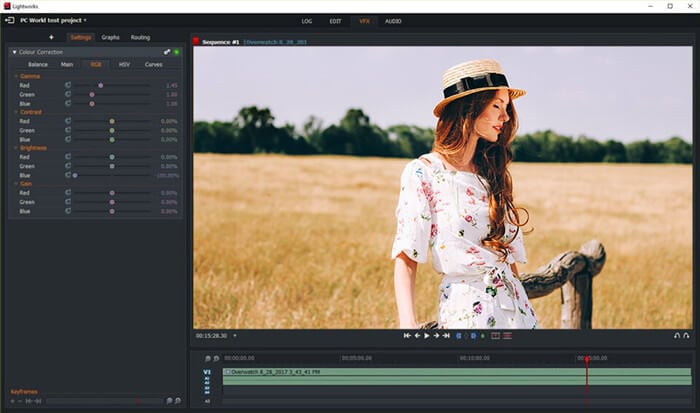
The HitFilm Pro 14 is an advanced software of the HitFilm versions and comes to an interface that is easy to use. Its audio effects have a noise reduction feature and can adjust volume as desired. Importing of clips is easy in the media panel, and even if you have many clips, you can still use folders to arrange them. Immerge pro support is yet another function that has a feature that can update live, making any updates in it immediately.
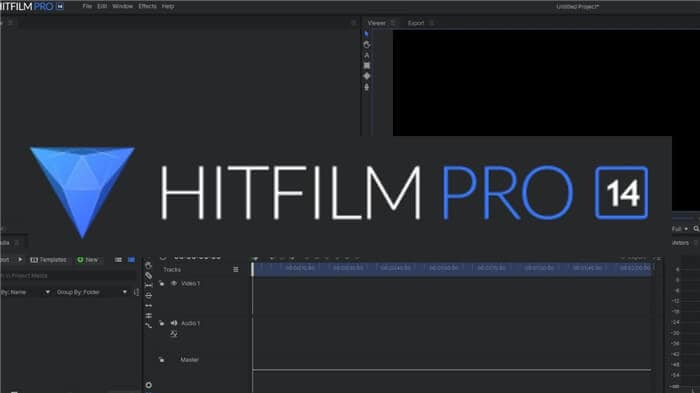
You can edit your videos with Blender’s built-in sequence video editor. You can splice and cut videos as part of the basic editing processes. More advanced functions include color grading and video masking. The distinct features that Blender comes with include live preview, waveform visualization, audio mixing, scrubbing, and syncing. It also has speed control, transitions, filters, adjustment layers, among others.
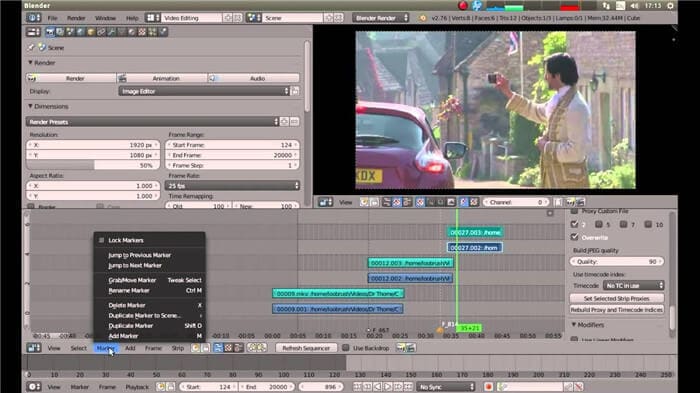
Some of the features that come with MAGIX Video Pro X are color grading and correction. Its user interface is easy to use and can help produce high-quality videos. You can resize the timeline, media, and project folders and move them as you would separate windows. You customize menu functions using keyboard shortcuts to do your work easier and save time.

Optimized video display, video tools, and smart slideshow are some features you will enjoy when using . More to these are creating content, new titles, shortcuts, streamlined editing tools, premium effects, and video masking.

Conclusion
As a video editor, you have several options to explore when it comes to choosing the right software for your job. Adobe Premium Pro cc takes the award, but that should not limit you to explore other programs. Wondershare UniConverter is more beginner-friendly and a less expensive alternative. You can try others such as Filmora, among others. At the end of it, all that you need is software that will make your work easy and enhance your creative juices as an editor.


Christine Smith
chief Editor