Social Media
- TRY IT FREE TRY IT FREE
- 1. Adobe Premiere Tips+
-
- 1.1 export premiere pro
- 1.2 premiere editing
- 1.3 premiere pro export for instagram
- 1.4 premiere pro compress video
- 1.5 export avi premiere pro
- 1.6 4k video from adobe premiere
- 1.7 gopro video from adobe premiere
- 1.8 best format to export from premiere pro
- 1.9 adobe video maker
- 1.10 premiere to avid
- 1.11 adobe premiere export mov
- 1.12 import mkv to adobe premiere
- 1.13 premiere prores
- 1.14 Adobe Premiere vs Final Cut Pro
- 1.15 Best Premiere Pro
- 2. Youtube Tips+
-
- 2.1 youtube video editor
- 2.2 youtube video editor app
- 2.3 youtube video editor free
- 2.4 youtube video editor online
- 2.5 youtube music editor
- 2.6 avs video editor youtubers
- 2.7 easy video editor for youtube
- 2.8 y2mate mp4
- 2.9 youtube clip editor
- 2.10 youtube video format
- 2.11 youtube srt
- 2.12 mxf youtube
- 2.13 youtube video maker free
- 2.14 youtube video maker app
- 2.15 youtube converter dailymotion
- 3. Facebook Tips+
- 4. Instagram Tips+
- 5. Twitter Tips+
- 6. Whatsapp Tips+
How to Convert and Compress 3GP Video for WhatsApp
by Christine Smith • 2026-02-04 22:01:09 • Proven solutions
Since MP4 is widely used because of its crisp picture quality and small size, for WhatsApp video 3GP files can be converted to the said format in case you want to share the footage over the messenger. The process of converting a 3GP clip to MP4 or any other WhatsApp supported file is simple, and that is exactly what you will learn in the following sections.
Simply put, here you will get to know about the best two methods that can help you convert 3GP videos for WhatsApp with least overhead and in less time.
- Part 1. Can WhatsApp Transfer 3GP Videos
- Part 2. Convert and Compress 3GP Video for WhatsApp with Wondershare UniConverter
Part 1. Can WhatsApp Transfer 3GP Videos
In general, a 3GP is a container file defined by the Third Generation Partnership Project or 3GPP, and carries audio and video streams. Compressed using MPEG-4 Part 2, H.263, or MPEG-4 Part 10 codecs, 3GP files have *.3gp extension and were designed to be played on multimedia supported GSM phones.
When talking about WhatsApp, at the time of this writing, the video formats that the app supports include MP4, AVI, MOV, MKV, 3GP, and FLV as long as they have been compressed using H264 or MPEG-4 codec for video and AC3 or AAC codec for audio. If all these conditions are true, you can easily share your videos via WhatsApp without any hassle.

Part 2. Convert and Compress 3GP Video for WhatsApp with Wondershare UniConverter
With Wondershare UniConverter (originally Wondershare Video Converter Ultimate), you can not only convert WhatsApp 3GP video to MP4 or any other supported format but also trim and compress the footage so it remains maximum 3 minutes long and up to 16MB in size respectively before sharing the clip on the messenger.
 Wondershare UniConverter - Your Complete Video Toolbox for Windows/Mac
Wondershare UniConverter - Your Complete Video Toolbox for Windows/Mac

- Convert videos to WhatsApp compatible format for easy playback on various devices.
- Reduce video and audio file size for WhatsApp without losing any quality.
- Compress video by selecting video resolution, changing bitrate, customizing video size, and other parameters with real-time preview.
- Edit videos with features of cropping, trimming, rotating, adding watermarks, and others.
- Transfer videos from PC/Mac to iPhone/Android devices easily via a USB cable.
- Download videos from YouTube and other 10,000+ video sharing sites by pasting URL.
- Supports batch processing to compress and convert multiple files at a time.
- Toolbox with additional functions like Screen Recorder, VR Converter, GIF Maker, Fix Media Metadata, Cast to TV, and more.
- Supported OS: Windows 10/8/7/2003/Vista/XP, Mac OS 10.15 (Catalina), 10.14, 10.13, 10.12, 10.11, 10.10, 10.9, 10.8, 10.7, 10.6.
The steps are given below explain how you can convert a 3GP video to WhatsApp supported format, i.e. MP4 in an easy way with the help of Wondershare UniConverter:
Step 1 Click Add Files to Import 3GP Video.
Open Wondershare UniConverter, check if the Converter tile is selected, click the ![]() , and use the Open box to import the 3GP video you want to compress, convert, and share via WhatsApp. You can just drag and drop the 3GP video to the program directly.
, and use the Open box to import the 3GP video you want to compress, convert, and share via WhatsApp. You can just drag and drop the 3GP video to the program directly.
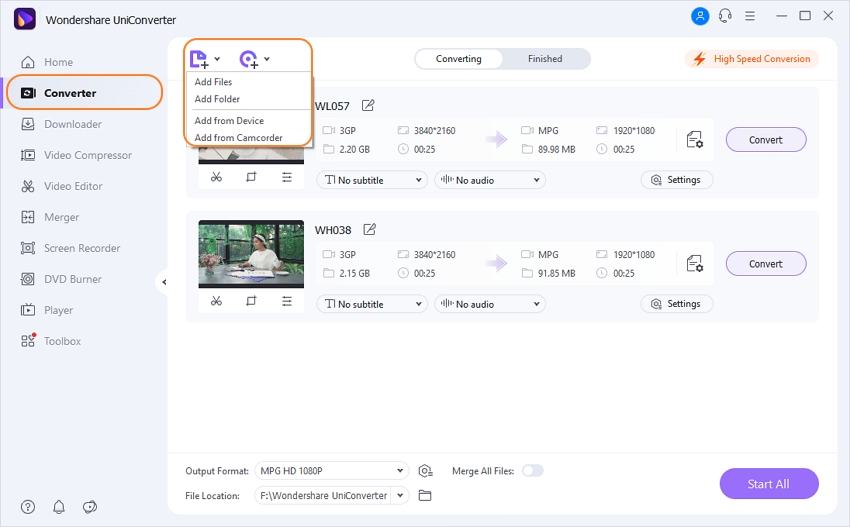
Step 2 Click Trim and Reduce Playback Duration.
Click the Trim icon that is present under the thumbnail of the video in the Source section at the right, and use the Playhead, trimming handles, and Cut and Delete buttons to trim off the unwanted sections and reduce the total length of the video to 3 minutes or less. Click OK to save the changes and to close the box.
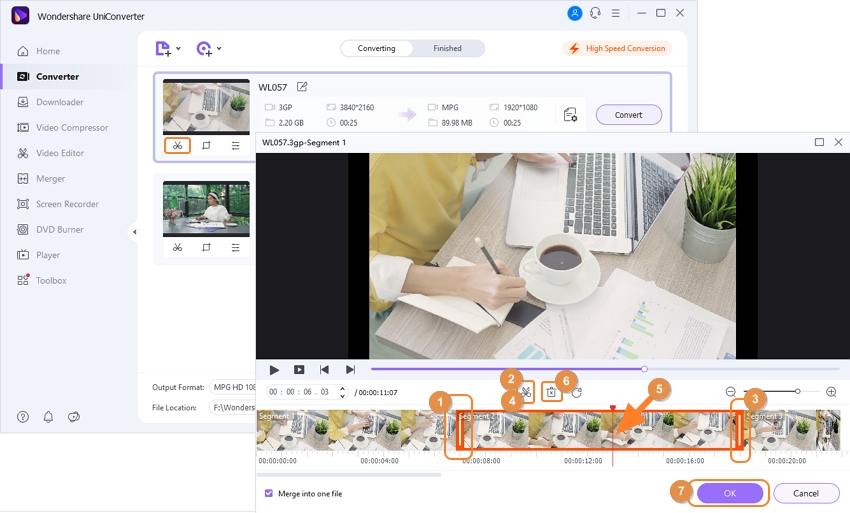
Step 3 Click Video Compress and Compress the Clip.
Click the Video Compress icon from the Target section in the right, and use the File Size slider in the next box to reduce the size of the output video. Alternatively, you can manually enter a size (less than or equal to 16MB) in the File Size field for precision. Click Preview to check if the quality of the video post conversion is acceptable, and if it is, click OK to save the changes and to come out of the Video Compress box.
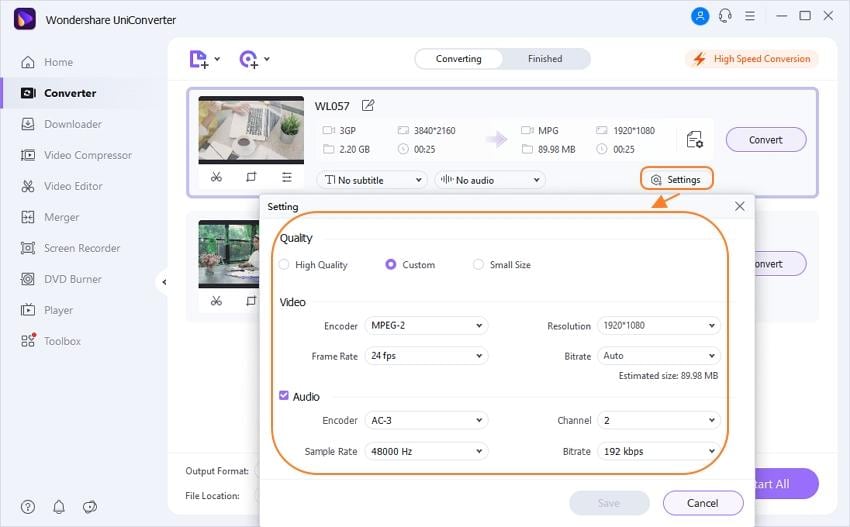
Step 4 Convert 3GP Video to WhatsApp Compatible Format.
Click the Output Format: the menu from the top-right, get to the Video tab from the top, select MP4 from the left pane, and choose your preferred resolution from the right. Next, set a destination folder in the Output field at the bottom, and click the Start All to convert 3GP video to MP4 for WhatsApp.
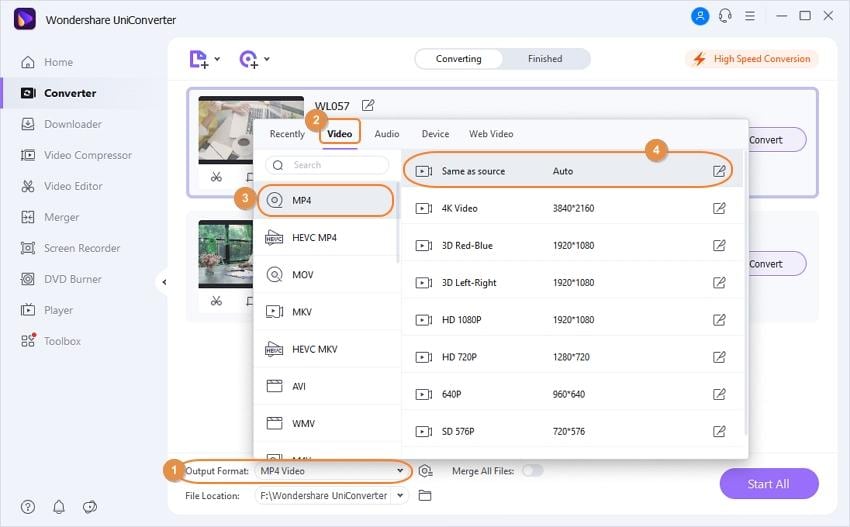
Conclusion
All you need to do in order get the best output is, import a source file, trim it to make the playback duration maximum of 3 minutes, compress the footage to reduce the file size to 16MB or less, and then convert 3GP video to MP4 for WhatsApp with ease.


Christine Smith
chief Editor