Social Media
- TRY IT FREE TRY IT FREE
- 1. Adobe Premiere Tips+
-
- 1.1 export premiere pro
- 1.2 premiere editing
- 1.3 premiere pro export for instagram
- 1.4 premiere pro compress video
- 1.5 export avi premiere pro
- 1.6 4k video from adobe premiere
- 1.7 gopro video from adobe premiere
- 1.8 best format to export from premiere pro
- 1.9 adobe video maker
- 1.10 premiere to avid
- 1.11 adobe premiere export mov
- 1.12 import mkv to adobe premiere
- 1.13 premiere prores
- 1.14 Adobe Premiere vs Final Cut Pro
- 1.15 Best Premiere Pro
- 2. Youtube Tips+
-
- 2.1 youtube video editor
- 2.2 youtube video editor app
- 2.3 youtube video editor free
- 2.4 youtube video editor online
- 2.5 youtube music editor
- 2.6 avs video editor youtubers
- 2.7 easy video editor for youtube
- 2.8 y2mate mp4
- 2.9 youtube clip editor
- 2.10 youtube video format
- 2.11 youtube srt
- 2.12 mxf youtube
- 2.13 youtube video maker free
- 2.14 youtube video maker app
- 2.15 youtube converter dailymotion
- 3. Facebook Tips+
- 4. Instagram Tips+
- 5. Twitter Tips+
- 6. Whatsapp Tips+
8 Best Free Online YouTube Video Editor in 2026
by Christine Smith • 2026-01-21 18:55:26 • Proven solutions
Creating videos for YouTube channels is a long process and requires you to have proper knowledge about the various video editing tools. Having experience with YouTube video editor online will allow you to edit your YouTube videos even while on the go easily. YouTube video editor online free makes use of high-performance cloud-based servers that can easily edit high-quality videos by providing necessary features like cropping, trimming, merging, etc.
Wondershare UniConverter is one of the best offline video editors if you don’t want a YouTube editor online. This is because it is an easy-to-use video editor that can add text, images, and basic editing features with ease.
 Wondershare UniConverter - Your Complete Video Toolbox
Wondershare UniConverter - Your Complete Video Toolbox

- Edit videos with trimming, merging, editing subtitles, adding watermarks, etc.
- Download YouTube online videos and playlists to MP3, MP4, M4V, MOV, and other 1000+ formats.
- Convert YouTube videos to 1000+ formats without losing quality.
- Change video resolution, bit rate, frame rate, video format, file size to reduce HD/4K video size.
- Batch process to add and compress multiple files at a time.
- Additional video-related functions including video metadata, Burn DVD, Video Download, etc.
- Supported OS: Windows 10/8/7/2003/XP/Vista, Mac 10.14 (Mojave), 10.13, 10.12, 10.11, 10.10, 10.9, 10.8, 10.7, 10.6.
- Part 1. Edit YouTube Videos with Best Online YouTube Video Editor
- Part 3. Top 7 Free Online YouTube Video Editor Recommended
- Part 4. Comparison Table Among These 8 Free Online Youtube Video Editor
Part 1. Edit YouTube Videos with Best Online YouTube Video Editor
YouTube website also offers you an inbuilt powerful video editor, which allows you to edit YouTube videos without any external program installation. This online YouTube video editor is provided free of cost from YouTube, and you can select the videos online before publishing your videos on YouTube.
How to edit video on YouTube with YouTube Video Editor?
- Open the YouTube website in your browser and log in to your YouTube account. To launch YouTube video editor online, click on the avatar at the top right side and then hit YouTube Studio.
- Now select the video from the right side of the interface and drag & drop it on the timeline.
- Once the video is added on the timeline, you can trim, cut, split video, add filter, text, transition, music, and change the settings of the video.
- After editing your video, you need to click on the “Save” button, and then the edited video will be saved on your YouTube channel. That’s it.
This is how to edit YouTube videos using the YouTube editor online without any installation.
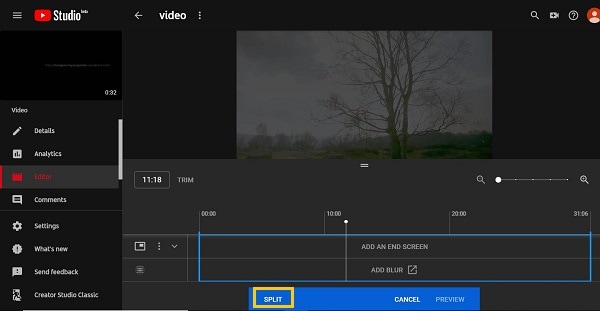
Part 3. Top 7 Free Online YouTube Video Editor Recommended
Wondershare VidAir is the best online video editor for YouTube. It's easy to use even for beginners, which also provides intro and outro clips for YouTube. You can select the template such as travel, gaming, holidays, etc. And customize scenes with text effects, stickers, photos, videos, background music, and filters. These tips will make your YouTube videos more attractive.
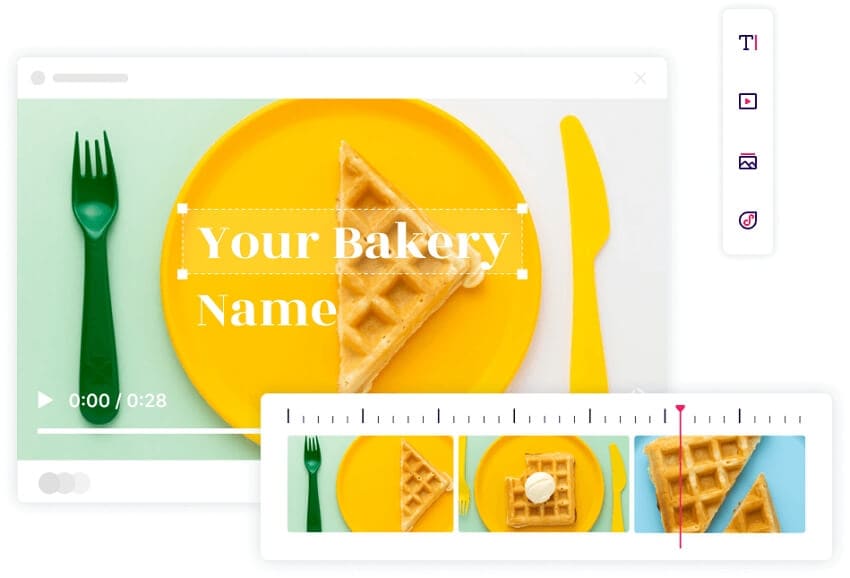
Key features
- Attractive video templates for editing without script need.
- Add text effects, stickers, background music with presets.
- Edit videos easily online by dragging and dropping.
- Free photo and video resources are provided.
- Provide YouTube intro and outro for your channel.
Pros: Presets of templates and editing tips.
Cons: Free version will add a watermark.
If you are looking for an easy-to-use YouTube video editor online, ClipChamp is one of the best available options for you in the market. It is fast and can help you to comfortably edit any video you want in a few simple steps. It offers tons of customizable templates that you can edit according to your preference and create a video.
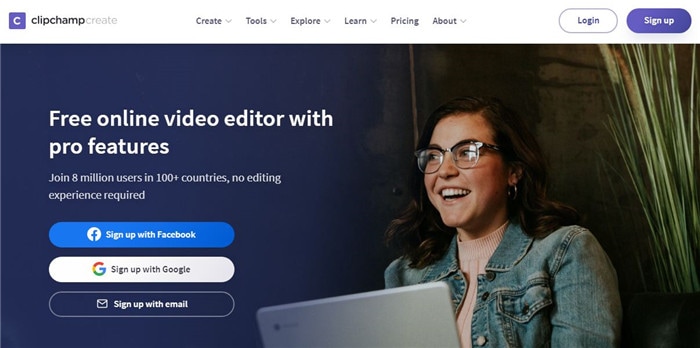
Key features
- The user interface of this tool is extremely simple and easy to use.
- There are minimal ads on the website's homepage, which makes it easier to use for new users.
- It can adjust the brightness, contrast, and saturation of your videos along with trimming, cropping, flipping, and merging videos.
Pros: It makes use of fast cloud-based servers due to which it can quickly render videos.
Cons: The download speed after editing is sometimes extremely poor.
This simple video editing website allows users to perform basic editing feats like trimming, flipping, cropping, and merging videos. The services offered are completely free; however, you might need to upgrade to premium for better features. Beginners can easily use it due to a simple user interface and button placement.
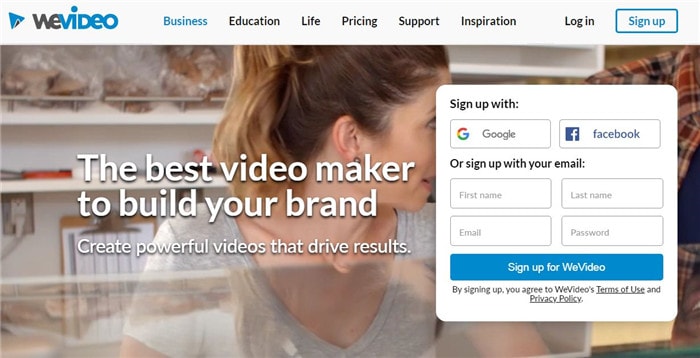
Key features
- It contains a lot of premier clips that you can add to your videos for free.
- It can be used to create high-quality video advertisements, as well.
- It has a user-friendly interface and is suitable for beginners as well as advanced users.
Pros: There are no Ads on the website of this tool, which enhances the customer experience.
Cons: If you want to remove the watermark from videos, you might need to pay a small subscription fee.
This is the most capable and powerful online video editors that boast of tons of features like an inbuilt stock library, add text, images, and stickers to your video and many other advanced features. It still manages to be extremely easy to use and highly effective and efficient.

Key features
- It is one of the very few online video editors that allow you to add text, stickers, and images to your videos.
- There are thousands of clips and audio files present in the asset library, which can be customized as per your requirement.
- You can start editing your videos from scratch or can simply use inbuilt templates for better results.
Pros: The user interface of this tool is very attractive and easy to understand.
Cons: Most of the advanced features require you to pay the subscription fee.
People looking for an online video editor that can help them create attractive and interesting social media videos can effectively use Magisto due to the high-quality videos that it can edit. You can add minor animations, graphics, texts, etc. along with BGM in order to make your video attractive.
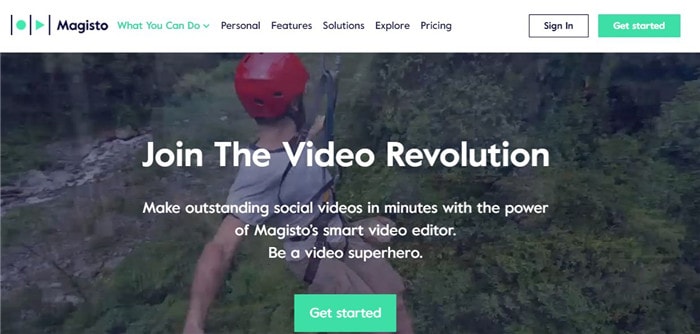
Key features
- Most of the editing is done by the tool itself by using AI to create stunning effects.
- The editing features are highly customizable and can be used as per requirement.
- It can edit a video almost instantly after you upload it due to its high-performance cloud servers.
Pros: You can view the insights about the performance of the video you have edited on this website.
Cons: The pricing of the advanced features is quite high.
- Adobe Spark Video Maker
For those people who are constantly moving here and there and usually get time only during the transition from one place to another, this can be a complete video editing solution. It offers tons of video editing features that are usually not found in online editors. It can be used to make quality content for YouTube and other video streaming platforms.
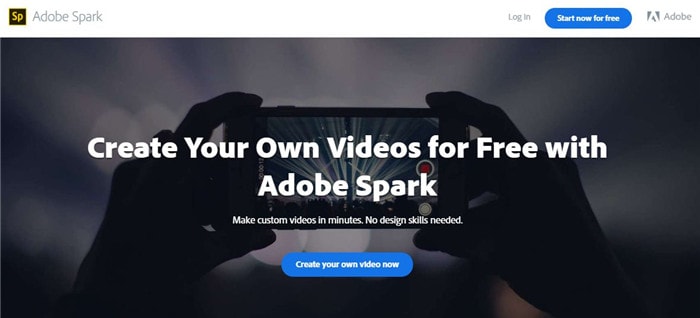
Key features
- It is loaded with tons of templates that can be used as a base to edit videos around the same theme.
- The user interface is easy to use due to which it is the number one online video editor among new as well as experienced video editors.
- It has a library filled with royalty-free music and themes that will make your work a lot easier and convenient.
Pros: All the assets present in the tool are made by top tier professionals in video editing and will make your videos look a lot better.
Cons: If your internet connection is not stable, you will be facing a lot of issues while editing the video.
If you want to create an animated video for posting on your social media accounts or YouTube channel, this is the perfect tool that you can use. It can be used to create highly animated and customized videos that you can use for advertising purposes or for merely creating content out it.
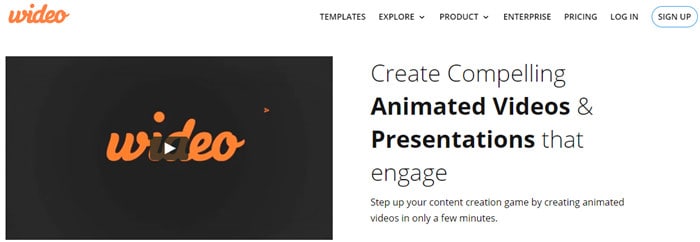
Key features
- It is the best tool for creating high quality animated marketing content.
- You can short as well as full-scale animated ads using the tons of sound effects and templates that are present on this tool.
- There are no ads on the website, which is great for beginners as they won’t get confused.
Pros: It is extremely easy to use as all the videos that you create on it are made through inbuilt assets, templates, and themes.
Cons: If your internet connection is slow, the editing and downloading process might also become slow.
Part 4. Comparison Table Among These 8 Free Online Youtube Video Editor
|
Features/Program |
YouTube Studio |
Online Uniconverter |
Clip Champ |
We Video |
Wave Video |
Magisto |
Adobe Spark |
Wideo |
|
Speed |
Fast |
Fast |
Fast |
Average |
Fast |
Fast |
Average |
Fast |
|
Size Limit |
None |
None |
500MB |
500MB |
None |
None |
None |
None |
|
Animations |
No |
No |
No |
No |
No |
Yes |
No |
Yes |
|
Crop Video |
Yes |
Yes |
Yes |
Yes |
Yes |
Yes |
Yes |
No |
|
Flip & Mirror Video |
No |
Yes |
No |
Yes |
Yes |
Yes |
Yes |
Yes |
Conclusion
If you don’t want to fill the storage of your device by installing editing programs, you can use online editing tools. These tools can offer basic editing features that are generally required for day to day tasks. Also, due to being easy to use, even people with less editing skills can easily use them to create high-quality content without any issue.


Christine Smith
chief Editor