25 Video Editor for YouTube in 2025
There are thousands of channels available on YouTube about different genres and people's needs. Sometimes you may also like to upload your videos on YouTube to become famous or for sharing their life experience. In that condition, you may need the best video editor for YouTube to make your videos unique and professional. There are several best editors for YouTube available over the internet, and here we are going to share some of the best video editors for YouTube programs in this article with you.
- Part 1. Edit YouTube Videos with Best YouTube Video Editor
- Part 2. 10 Best Video Editor for YouTube on Windows Recommended
- Part 3. 10 Best Video Editor for YouTube on Mac Recommended
Part 1. Edit YouTube Videos with Best YouTube Video Editor
Wondershare UniConverter (originally Wondershare Video Converter Ultimate) is the most powerful and easy-to-use video editor for YouTube videos. This program is compatible with windows and Mac computers. You can use it to do from the basic to advanced level video editing for your YouTube videos. This program offers you to edit, convert, download, transfer, or burn the videos.
Step 1 Download Wondershare UniConverter and add the file.
Download Wondershare UniConverter and then run it. Now click the “+” button and then add Video from the system drives.
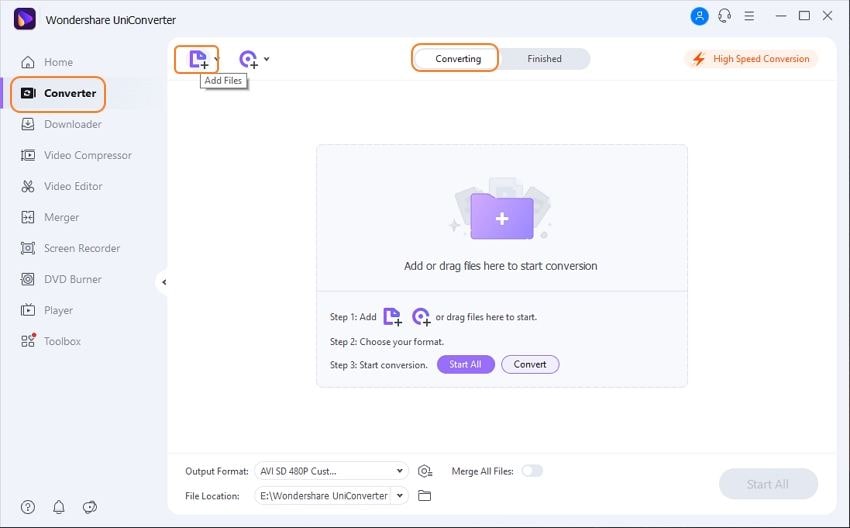
Step 2 Edit video on the best video editor.
After adding video, simply move the cursor on the added video thumbnail and then click on the editing options which are available under the video. Now a new interface will open on your screen. From here, you can apply crop, subtitle, effect, watermark, and several other things on your videos. Let’s say you want to trim the video. Click on the first scissor icon under the video and then adjust the video slider to trim the video length. After finishing the trimming, simply click the “OK” button and then hit the “Convert” button.


Tips
As for more detailed editing instructions, just move to Video Editing User Guide >> to learn more.
Step 3 Share video on YouTube.
Once the processing is done, the new editing settings will be applied to the files. Now hit the “Finished” tab and then click on the “Share” button next to the converted video. You will see the YouTube option and then simply log in to your account using your credentials. Now you can share this video on YouTube.

Part 2. 10 Best Video Editor for YouTube on Windows Recommended
Price: Free
Shotcut is an open-source and free best YouTube video editor for pc. This software is cross-platform, so you can use it on several operating systems without spending anything.

Key Features:
- Supports all popular formats.
- Edit 4k videos.
- Capture audio.
Pros: Free of cost.
Cons: The interface is not easy.
Price: 677$
Hitfilm Express is developed for the Mac and Windows computers. It comes with video editing, file handling, and many other features.

Key Features:
- Correct color and grade.
- Apply special effects.
- Track the changes.
Pros: Free version is offered.
Cons: The price is very costly.
Price: 4.99 Per Month:
CyberLink PowerDirector 365 comes with power-packed features for editing the videos.

Key Features:
- Add customized shape objects to the videos.
- It comes with animated tiles and impressive motions.
- Create a video collage.
Pros: Offer professional features.
Cons: Pay monthly.
Price: Free
Blender is free and open-source software, so you don’t need to spend anything to edit your videos using this software.

Key Features:
- Create professional and personal both types of videos.
- Create videos from scratch.
Pros: This is a multifunctional software.
Cons: The interface of the program is complicated.
Price: Free
Movie Maker 10 is a free and best YouTube video editor for windows software.

Key Features:
- Make movies from videos and photos.
- Edit background music of videos.
Pros: Supports HD quality videos.
Cons: Lack of several features.
Price: 20.99$ Per Month
Adobe Premiere Rush is another best editor for YouTube and offers you all professional options to edit your videos.

Key Features:
- It allows you to make special videos for social media sites.
- Offers professional-level features.
Pros: Supports all versions of the Windows operating system.
Cons: Not useful for personal users.
Price: Free
Openshot program is open-source software for editing videos of YouTube. This program is compatible with the windows, Mac, and Linux operating systems.

Key Features:
- Real-time preview while editing the videos.
- Create a title and subtitles.
Pros: Free software without any limitations.
Cons: Not easy to use.
Price: Free
Movie Creator is a YouTube video editor for Windows computers. You can split, trim, edit the videos without making any effort. This program also offers you several filters to apply to the videos.

Key Features:
- Add music to the videos.
- Apply effect on every trim part.
Pros: Free of cost available.
Cons: Lack of many essential features.
Price: Free
VSDC free video editor is also a very nice option for the windows users to edit videos for YouTube. This program is available for Windows computers to make stunning videos for YouTube.

Key Features:
- This is a non-linear video editor program.
- Track motion in videos as well.
- Directly export videos to social media sites.
Pros: The program supports masking.
Cons: It has no Mac version.
Price: 19.95$
Machete Video Editor Lite is a quick video editing tool for YouTube videos. There is a free version available from the website which allows you to do basic editing, but you can’t edit the audio.

Key Features:
- Supports editing video and audio both types of files.
- Supports mostly all popular formats.
- Extract audio and video from files.
Pros: Support basic video editing.
Cons: Very basic features.
Price: Free
Freemake Video Converter is a very old and one of the best editors on YouTube videos. It also supports converting videos to a different format and download videos from online video sharing sites.

Key Features:
- Download videos from popular video sites.
- Convert the files from one format to another.
- Burn DVD.
Pros: This is a multifunctional software.
Cons: Very basic features.
Part 3. 10 Best Video Editor for YouTube on Mac Recommended
Price: 29.99$
Movavi is a free and easy to use program that comes with a very simple interface. It runs on Mac and Windows computers.

Key Features:
- Create professional videos.
- It supports the conversion of videos as well.
- Apply a unique effect on videos.
Pros: Also compatible with windows.
Cons: Very few features.
- Avidemux
Price: Free
Avidemux indeed the best YouTube video editor for Mac software because this is free and comes with several editing options.

Key Features:
- It supports editing videos.
- It cuts the videos.
- It supports several file types.
Pros: Cross-platform.
Cons: Lack of some essential features.
Price: 69.99$
Wondershare Filmora is the best video editor for YouTube channel videos as it offers your personal to advanced level options for editing your videos.

Key Features:
- It comes with 100 media layers.
- It edits audio or extra audio from videos.
Pros: Easy-to-use software.
Cons: Price is slightly high.
Price: 174.99$
Lightworks is a very professional best YouTube video editor for Mac. It can run the Linux and Windows operating systems.

Key Features:
- Easily edit and trim the timeline.
- It exports videos in the online video website formats.
- Work with 4k videos.
Pros: Cross-platform.
Cons: Very costly.
Final Cut Pro X is also one of the best editors for making YouTube videos for Mac devices. This program is very advanced than compared to the iMovie of Mac devices.

Key Features:
- It supports 2D and 3D video editing.
- Compatible in editing audio as well.
Pros: Free trial is available.
Cons: Only offered for Mac.
Price: Free
iMovie is a free inbuilt program that comes with the Mac OS. This software allows you to do basic editing with the videos.

Key Features:
- Apply special effects.
- Apply green screen effects.
Pros: Inbuilt in Mac.
Cons: Not much-advanced features are there.
Price: Free:
ZS4 Video Editor is simple yet powerful, and the best video editor YouTubers use the software. This program is only available for Mac and fully compatible with all versions of Mac.

Key Features:
- Inbuilt templates.
- The program is easy to use.
- Allows you to edit photo, video, and audio.
Pros: Software is free.
Cons: There is no official support.
Price: Free
Hyperengine is a free and open-source best video editor for YouTube beginners software. It is open-source software with all codes available over the internet.

Key Features:
- Capture videos.
- Arrange and edit videos.
- Add text on videos.
Pros: Supports only Mac.
Cons: No official website or support.
Price: Free
Kdenlive is also free software that allows you to edit the videos for YouTube. This product was launched in 2003 by the Kdenlive officially.

Key Features:
- You can do multi-track video editing.
- It supports all audio video formats.
- Configurable interface.
Pros: Free software.
Cons: Not easy to use.
Price: Free
MacXvideo is a free application to process the 4k format videos and edit them to post on YouTube. This is the best editor for YouTube if you need to edit 4k video for free.

Key Features:
- Supports editing 4k videos.
- Cut or crop videos.
- Apply effects and styles.
Pros: Free software.
Cons: Hard for beginners.
Price: Free
This is free software for creating high-quality videos for YouTube. You can create videos from scratch or edit the videos.

Key Features:
- Create videos.
- Edit videos.
- Publish videos directly from the software.
Pros: Cross-platform.
Cons: Confusing interface.
Price: 69.95$
VideoPad Video Editor is also a good option with the powerful video editing options for Mac users. This program is cross-platform, so you can also get it for the windows operating system devices.

Key Features:
- Supports applying beautiful visual effects.
- Supports mostly all popular formats.
- Edit 3D Videos.
Pros: Mostly all-powerful video editing options.
Cons: Price is slightly high.
Conclusion
Well, these are some of the best video editors for YouTube programs, which enables you to edit videos for posting on YouTube. These 25 programs can help you a lot, and all programs work perfectly so you can try anyone as per your need and choice. If still you are confused and unable to choose the right one, then you can try the Wondershare UniConverter, which is the best YouTube editor software.
You may also like
How to Smart Trim Video in Vimeo
In this guidepost, you’ll know how to trim Vimeo quickly and easily using the inbuilt editor. I’ll also show you the best app to smart trim Vimeo videos on Mac or Windows.


