Nowadays, video editing is one of the fun activities many people do, specifically YouTubers and Content Writers. There are different editing software, but many people use Adobe Premiere Pro and Premiere Elements. People may get confused between this two software as they consider both software the same. However, both of these two types of software are different in real.
This article provides a detailed introduction and comparative analysis of the difference between Adobe Premiere Pro and Premiere Elements.
Naturally, you'll want to be able to edit your videos if you're using a video editing platform. Both Premiere Pro and Premiere Elements are very different in this regard. Let us explore Premiere Pro and Premiere Elements in-depth, but one after the other.
What is Premiere Pro?

An Adobe Systems product for editing videos is labeled as Adobe Premiere Pro. With Premiere Pro, edit films, advertisements, and other cinema, television, and web video. Additionally, it has tools for editing audio.
It is a complete piece of video editing software that can be purchased separately or as a bundle with other Adobe Creative Cloud products. Premiere Pro is frequently used in conjunction with After Effects and Photoshop on creative projects. Windows and Mac OS systems both support the usage of Premiere Pro.
Features of Premiere Pro
Following are some of the exciting features offered in Premier Pro.
- Provides Auto Color Correct option with a comparison view
- Includes a variety of Auto Reframe options such as Default, Slower and Faster motion
- Supports a variety of Transition Effects and multiple file formats
- Handles shared projects and simultaneous projects
What do we like and don't like about Premiere Pro?
This portion will represent the points according to users' expectations and experiences while using Premiere Pro.
Pros
The hassle-free video editing options
Smoothly integrated workflow facility
Flexible interface with exemplary, responsive speed
Cons
The complexity of the tool for beginners and the subscription cost
More significant projects may either hang your system or crash the program during working
Don't provide soundtracks or sound effects options
What are Premiere Elements?

Adobe Premiere Elements is a video editing program that gives users the tools to edit videos and create their movies. It is a less complex and simpler version of Premiere Pro. Over 180 editing awards have been given to Adobe Premiere Elements, ranked as the top editing program for the past ten years.
It is a bit simple yet effective tool for the audience who wants to edit their videos or content material. Premiere Elements allows its users to share their content over YouTube and Facebook. Premiere Pro is also a paid software with a thirty-day free trial option.
Features of Premiere Elements
- Produce better, dynamic and fun stop-motion videos
- Provides effective editing options with adjustments in shadows and highlights
- Easy video compression steps so that you can share files easily
- With the new update of Premiere Elements, a variety of great soundtracks are available
What do we like and don't like about Premiere Elements?
This portion will represent the points according to users' expectations and experiences using Premiere Elements.
Pros
Simple and easy-to-use software
It is one of the most outstanding video editing software for beginners
Supports cross-platforms
Cons
Needs to get a subscription to the software to avail advanced options
Don't support DVD / CD burning facility
Don't allow screen recording feature
This article has addressed the basic introduction of Adobe Premiere Pro and Adobe Premiere Elements, along with their highlighted features, pros, and cons.
Side-by-Side Comparison of Premiere Pro and Premiere Elements
This part will provide a detailed comparison between Premiere Pro and Premiere Elements. This comparison is subdivided into two subsections i-e parametric comparison and thorough comparison.
Let's firstly start with the parametric comparison.
Parametric Comparison
The following comparison comprises various parameters that should be prioritized when choosing between Premiere Pro and Premiere Elements.
| Parameters | Premiere Pro | Premiere Elements |
| Cost | For Individuals: US$20.99/month For Team: US$35.99/month |
One-Time Fee: US$99.99 |
| Supported system | Mac and Windows | Mac and Windows |
| Best for | Expert Individuals | Beginner Individuals |
| GPU | Unified memory: 16GB | 4GB of VRAM |
| RAM | 8GB minimum | 8GB minimum |
According to the above table of comparison, Premiere Pro and Premiere Elements differ in their own aspects. Premiere Pro is expensive and advanced compared to Premiere Elements as it requires GPU settings to run efficiently on the machine. However, Premiere Elements requires only a one-time payment and is suitable for beginners to learn and excel in video editing.
Now, look at the detailed comparison that depends on different factors.
Detailed Comparison
Following are the fundamental and usability parameters that need to significantly impact the product's credibility.
- Devices and system requirements
The tables below represent the details of systems and devices that must be considered when you download either Premiere Pro or Premiere Elements. So, read the following tables one by one.
| Premiere Pro | ||
| Requirements | Mac OS | Windows OS |
| System Generation | Intel 6th or latest | Intel 6th or AMD Ryzen™ 1000 Series or the latest |
| Operating System | Catalina v10.15 or later | Windows 10 v1909 or later |
| Hard Disk | 8 GB | 8 GB |
|
Monitor Resolution |
1280×800 | 1280×800 |
It's time to look at the device and system requirements of Premiere Elements.
| Premiere Elements | ||
| Requirements | Mac OS | Windows OS |
| System Generation | Intel 6th or latest | Intel 6th or AMD equivalent with SSE4.1 support or the latest |
|
Operating System |
macOS 11, macOS 12 (12.4 or later) | Windows 7, Windows 10 and the latest |
| Hard Disk | 6 GB | 5 GB |
| Monitor Resolution | 1280x800 | 1280x800 |
- Ease of use
| Premiere Pro | Premiere Elements |
| Premiere Pro provides easy-to-use features, but it may be difficult for beginners. It can be used efficiently by professionals to create excellent videos. | All types of users can use Premiere Elements, whether they are beginners, experts, or professionals. It is effortless and easy to use when it comes to user experience. |
- Function included
| Premiere Pro | Premiere Elements |
| All typical video editing procedures required to create broadcast-quality, high-definition footage may be completed with Premiere Pro. It may be used to generate new, altered versions of videos that can be exported to the media and format required for distribution. It can also be used to import video, audio, and images. | If you are using Premiere Elements, start with these expected changes, whether you want to polish the details or give your films a fresh appearance. It provides you with Touch control, eLive, Artistic effects, Hollywood effects and much more functions. |
- Function layout interface
Premiere Pro
The layout of Premiere Pro is attached below. It is a simple, easy-to-use interface with clear menus and instructions. However, the list of advanced features may become hard for a person with zero experience.

Premiere Elements
As stated earlier, Premiere Elements is a bit too easy compared to Premiere Pro; the interface is attached below. However, the professionalism in the output videos may be of low quality compared with Premiere Pro.
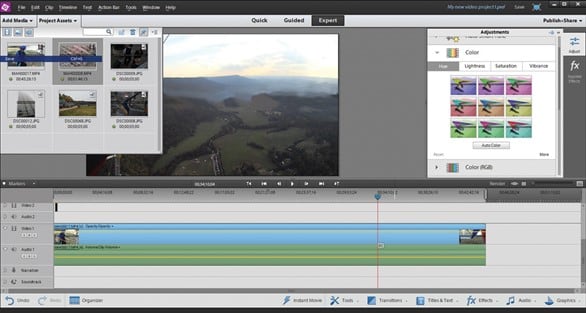
- Audio editing capabilities
| Premiere Pro | Premiere Elements |
| For a smooth soundtrack, you may fix, modify, and layer your sounds and effects using the audio workspace in Premiere Pro. It's also simple to organize your work and apply audio effects consistently across several files when you organize audio clips by color and track. | In Premiere Elements, use the Audio Mixer to change the audio balance and loudness for various tracks in your project. You may change the soundtrack and narration audio, as well as the volume and credit of the audio in your video clips. It also provides you with the alteration of foreground and background tracks. |
- Video editing power
| Premiere Pro | Premiere Elements |
| It is supplied with a suite of potent editing tools for content producers and filmmakers to manage and edit video files and improve and fine-tune audio and image quality. The timeline is the foundation of Premiere Pro, where you may drag and drop your video files into the order you choose. It is quite a powerful tool with excellent features and properties. Hence provides phenomenal output video files if handled carefully. | A few new and better capabilities have been added to Premiere Elements 2022, and a few of them are so helpful on their own that they will get the attention of family and hobby filmmakers. The most effective video editing program at the top of our list comes quickly to mind. The video editing features have been kept easy to use and understand to benefit every kind of user. |
Till now, the article has covered all the major topics, including basic introduction, differences, features, and details of requirements. Now let us move towards the end of this article and see which software should be used. Also, is there any other alternative software available in the market for video editing?
The End
After analyzing the requirements and details and the features of Premiere Pro and Premiere Elements, it is clear that both software is different. Premier Pro is the leading video editing software and is perfect for use if you are a professional individual with a robust machine. On the other hand, Premiere Element is suitable for beginners or intermediate users who want to improve their editing skills.
As we know that both Premiere Pro and Premiere Elements are paid software. Although both of these software are ruling in video editing platforms, what if there is another alternative that provides you with multiple excellent features in one tool?
One of the most significant and comprehensive software packages available for free download on desktops for Mac and Windows users is UniConverter. It is a suitable software with easy-to-use and understanding features. Along with other features like an audio/video converter, compressor, GIF maker, etc., it allows editing videos with complete professionalism.

Wondershare UniConverter — All-in-one Video Toolbox for Windows and Mac.
Edit videos on Mac by trimming, cropping, adding effects, and subtitles.
Converter videos to any format at 130X faster speed.
Compress your video or audio files without quality loss.
Excellent smart trimmer for cutting and splitting videos automatically.
Nice AI-enabled subtitle editor for adding subtitles to your tutorial videos automatically.
Following are some positive points that make UniConverter a better choice compared to Premiere Pro and Premiere Elements.
- UniConverter is a complete package software; however, Premiere Pro and Premiere Elements mainly focus on the video editing feature
- Premiere Pro and Premiere Elements are paid software. On the other hand, UniConverter is a free program
- The user interface of UniConverter is much better, attractive, and appealing because of its better colour scheming and simplicity
- To avail of the facility UniConverter, you don't need high-level system requirements as Premiere Pro
- UniConverter offers CD and DVD-burning facility
After the discussion made above, what are you waiting for? Go download and install the software UniConverter by Wondershare and start enjoying it with a new experience in the field of video editing.
Summary
This article enclosed a detailed discussion, introduction, and differentiation of Adobe Premiere Pro and Adobe Premiere Elements. Firstly, a basic introduction to the said software has been given. After that, their detailed features discussion and requirement specification has been provided in this article. Ultimately, a complete package software Wondershare UniConverter has been recommended as the best and strongest alternative against Premiere Pro and Premiere Elements.

