Having interesting video content and getting a lot of people's attention is undoubtedly the goal of many people when creating video content. However, to get the attention of many people from the content we create, it must have good video quality. Indeed, to have good video quality, you also need a good video editing application.
One of the video content that can get the attention of many people is creating a slideshow from a collection of several images. One of the benefits of making a slideshow from a collection of images is that you can capture a precious moment that looks much more interesting. Keep reading this article to the end to find out the best slideshow maker that you can use.
Part 1: Recommended slideshow maker on desktop
1. Movavi
Movavi is an ideal slideshow maker to make a beautiful slideshow from photos or videos and add music. It has an easy-to-use interface that lets you use over 150 effects, filters, and many editing tools. So even if you have never made a movie, you can make amazing ones with this program. Furthermore, Slideshow video maker from Movavi lets you save your photo or video slideshow in all the most common video formats and upload it directly to YouTube, Vimeo, or Google Drive.
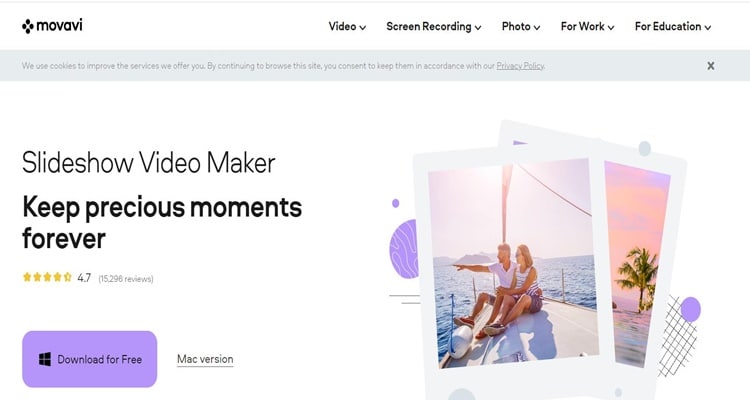
Official website: https://www.movavi.com/
Price: $54.95 / year
Features
- Save time by making slideshows automatically.
- Join slides with dynamic transitions and improve the quality of the pictures
- Add voiceover to your slideshow to make it more personal.
- Change the pictures to match the music
Pros
A sleek look and an easy-to-use interface.
Automatic creation of slideshows
A lot of editing feature.
Cons
Some features not able to use for a free plan.
2. iMovie
The next well-known photo slideshow maker with music comes from Apple. iMovie has been around for a long time, and it has always had the same goal: to be easy to use with a clean and elegant interface. With iMovie on iOS and macOS, you can explore your clips and create gorgeous 4K-resolution movies like in the Hollywood way. Furthermore, iMovie provides two primary options: Movie and Trailer.
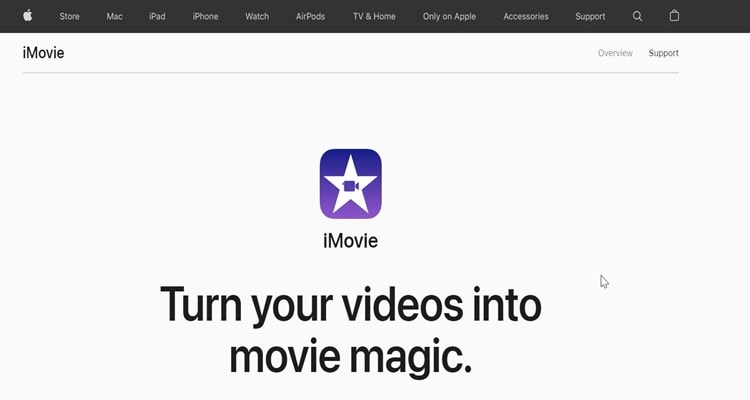
Official website: https://www.apple.com/imovie/
Price: Free
Features
- Numerous built-in effects.
- Free-use audio tracks.
- Green screen effects.
Pros
4K-resolution support.
Available for mobile devices.
Simple interface.
Cons
Not available for Windows.
3. Free Bolide Slideshow Creator
Bolide is one of the best free slideshow maker with music. Bolide offers several customization options, including effects, music, and transitions. This software allows you to simply drag pictures onto the timeline at the bottom of the page, which is an advantage. You may also adjust the appearance by selecting the "effects," "transitions," and "audio files" tabs from the menu bar.
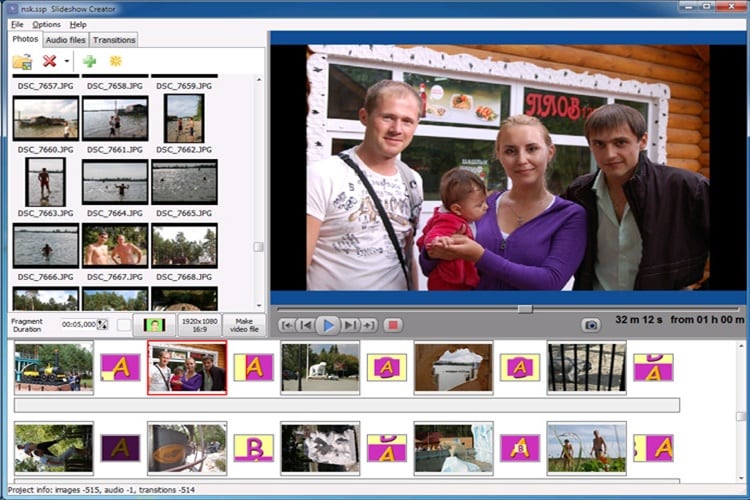
Official website: https://slideshow-creator.com/
Price: Free
Features
- Save a photo slideshow with AVI, MKV, FLV, MP4 or WMV formats.
- Upload your file directly to Youtube or Facebook.
- You can drop many photos into the timeline.
- Add transition effects automatically.
Pros
No AdWare
No watermarks
No Trojans/Viruses
Easy to uninstall
Cons
Old-fashioned design.
4. Davinci Resolve
Within a few minutes, you may create movies for various purposes, including advertising, infographics, slideshows, and other great things. With Davinci slideshow maker, your creativity has no limits. DaVinci Resolve offers an extensive library of video templates from which you can select the desired preset and begin your work.
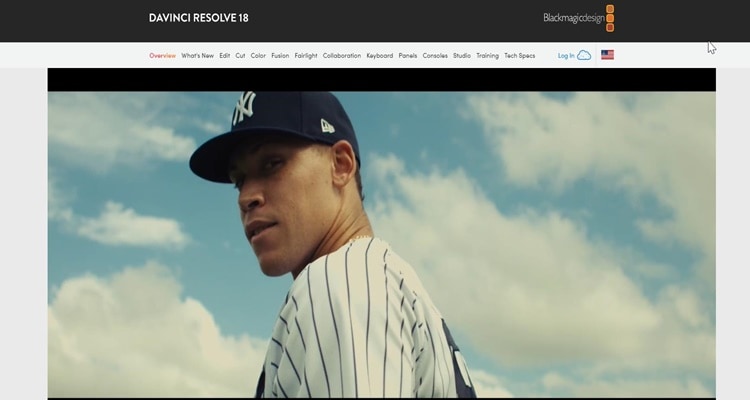
Official website: https://www.blackmagicdesign.com/
Price: $295 / Lifetime
Features
- Tools for fixing colors
- Station for editing sounds
- Blackmagic supports RAW and MP4 formats
Pros
High-quality visual effects.
Audio mixing.
Professional video editor.
Cons
Some features are locked for a free plan.
Wondershare UniConverter — All-in-one Video Toolbox for Windows and Mac.
Edit videos on Mac by trimming, cropping, adding effects, and subtitles.
Converter videos to any format at 130X faster speed.
Compress your video or audio files without quality loss.
Excellent smart trimmer for cutting and splitting videos automatically.
Nice AI-enabled subtitle editor for adding subtitles to your tutorial videos automatically.
Part 2: Top 4 slideshow makers online.
1. Animoto
Animoto is an online slideshow video maker for creating slideshows from pictures. Animoto is often used for professional purposes. Many assets, styles, and effects can be easily applied. It also has many export options, such as embedding and exporting to social media platforms. Indeed, Animoto is really easy to use because there's a slide board that shows all the slides and marks the parts that need to be changed. This online slideshow maker lets you change the colors of all the photos and videos in your slideshow.
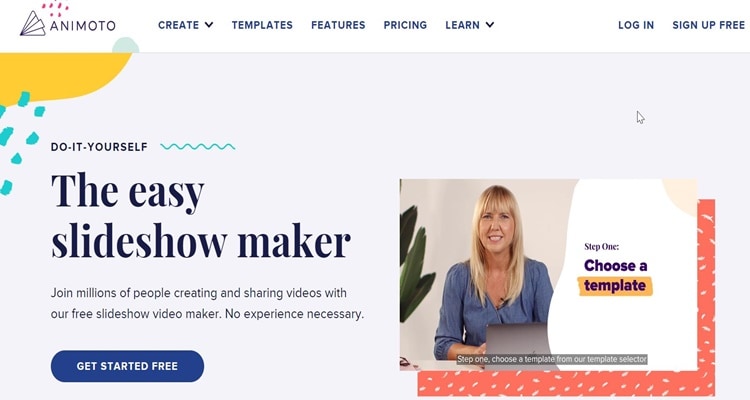
Official website: https://animoto.com/
Price: $19 / month
Features
- You can add video and photo clips or choose from Getty Images' stock library.
- Provides many ways to share files, such as Dropbox, Google Drive, YouTube, Facebook, and Twitter.
- It supports JPG, GIF, or PNG formats.
Pros
User-friendly interface.
Asset and effect collection
Quick editing.
Free plan option.
Cons
This tool can't be used to edit individual clips.
2. Renderforest
If you are an Instagram blogger who always makes excellent Instagram stories, Renderforest is the best slideshow maker for you. It has many templates that make it easy to make a commercial or a personal slideshow. Using this tool to make a visual story or slideshow (for personal or business use) is as easy as it gets. You can choose the template you like and change it with uploaded assets or look through the Renderforest library to discover something fascinating. You can also add 3D graphics, voice recordings, transitions, etc.
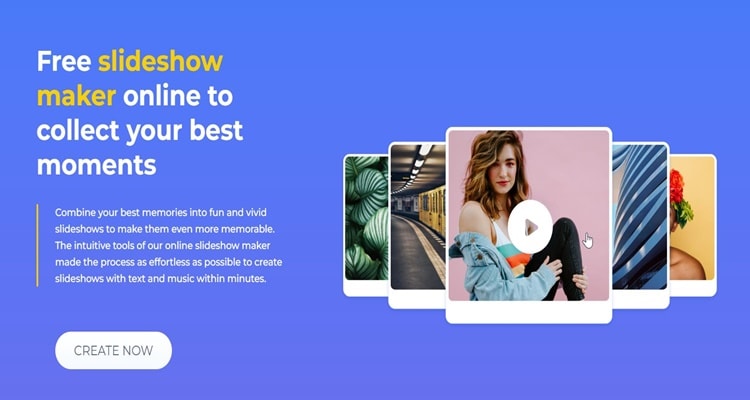
Price: $19.99 / month
Features
- Choose your own template.
- You can change the design to fit your needs.
- Provides many ways to share files, such as Google Drive, Dropbox, Box, and OneDrive
Pros
It's quick and easy to create a slideshow.
Various templates.
Export your file in MP4, MKV, and many more.
Cons
Limited soundtracks in a free version.
Watermark in a free version.
3. FlexClip
FlexClip slideshow maker is a good choice for people who want free options. FlexClip has a free plan that includes useful tools and features. Furthermore, it's easy to make cool slideshows in different formats for social networks or personal. Also, FlexClip makes it easy to trim videos, add music and voiceover, style and place text, and change how time is framed.
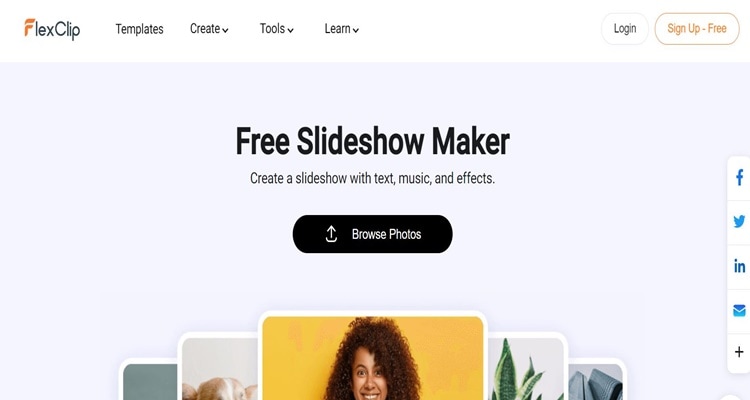
Official website: https://www.flexclip.com/
Price: $9.99 / month.
Features
- You can choose a song from the music library or add your own.
- Animation effects, music, and images.
- Your slideshow can be downloaded and shared with others.
Pros
Lots of templates and other assets
High customization.
Aspect ratio control.
Cons
In the free version, you can only download in 480p.
4. Vimeo
The free video slideshow maker on Vimeo makes it simple to create slideshow videos and animated slideshows that get your audience's attention. Anyone can make a professional slideshow video using Vimeo's library of professionally made templates. Moreover, you can make a slideshow with video clips or images you upload or choose from Vimeo's vast library of stock images to get the look and feel you want.
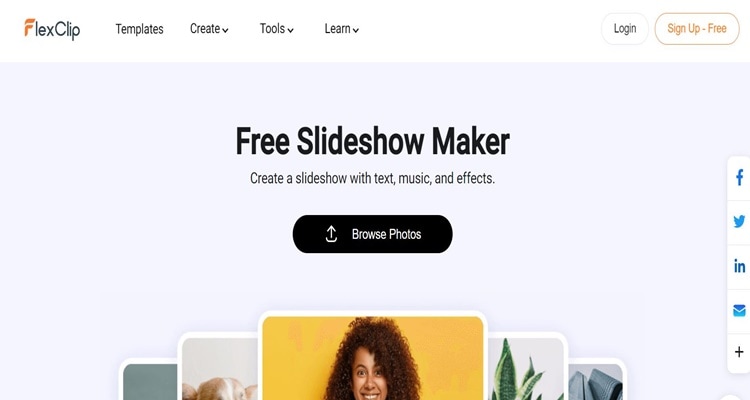
Official website: https://vimeo.com/
Price: $25 / month
Features
- Unlimited collection of stock images
- Add text, captions, subtitles, and descriptions.
- Easily save and download or share into social media.
Pros
Easy to use.
Quick to create your slideshow.
It have detailed analytics dashboard.
Cons
Vimeo lacks some tools for creators
Part 3: Alternative: slideshow maker for mobile phone
1. Photo Slideshow with Music
Photo Slideshow with Music is a good app for individuals who want to create simple slideshow videos without much work. Drag and drop is all it takes to make a slideshow. The app has all the basic tools, like filters and frames, and an easy-to-use photo editor.
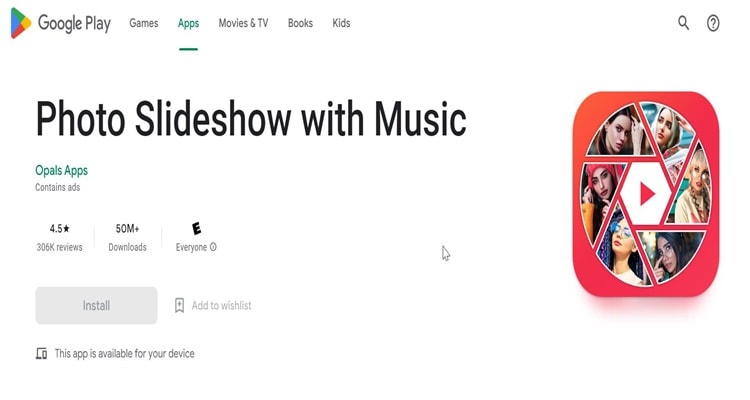
OS: Android
Features
- Drag and drop feature.
- Filters and frames feature.
- Provide a various of slideshow templates, themes & music options.
Pros
Easy to use.
Simple interface to navigate.
Cons
Lacks of advanced features.
2. SlideShow Maker Photo to Video
You may use your pictures and videos from your camera roll to make slideshows using SlideShow Movie Maker, and you can add your music to enhance the slideshows. In addition, you can make your slideshow with just a few taps. You can choose from various styles, such as adventure, vintage, birthday, and family.
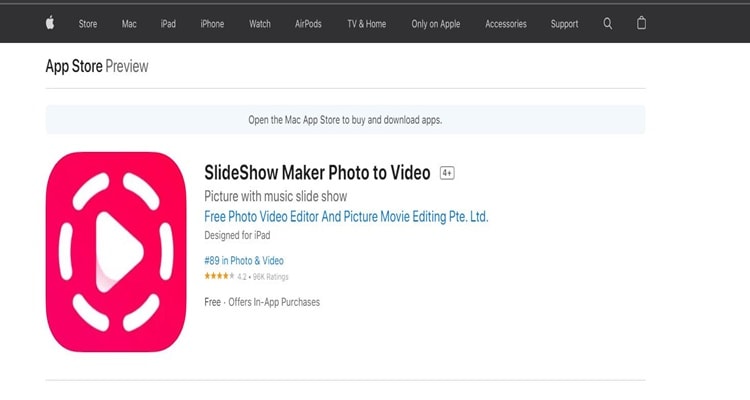
OS: iOS
Features
- Easy to create a slideshow with a picture from your camera roll.
- Add music to your slideshow.
Pros
Complete picture editor.
Background music that doesn't cost anything.
Cons
With the free version, you can only have 10 photos.
Part 4: How to choose your best slideshow maker?
If you are new to video editing, you should select a program that offers a free trial. Alternatively, you can use a tool that costs nothing, such as iMovie. In contrast, if you are a professional, a tool with few features will undoubtedly pose a significant challenge for you. Therefore, you must use a tool designed specifically for pros like Movavi.
Bottom Line:
Creating a slideshow from a collection of several photos has many benefits, one of the benefits of making a slideshow is that you can capture a precious moment that looks much more interesting. You can use the tools above according to your needs and what kind of device you have.

