Video marketing is being explored as a result of advancements in internet speed technology and public interest. Over 2 billion individuals actively use YouTube every day, watching 250 million hours of video. This has increased the need for status video makers online to a further extent. Brands are increasingly using video content in their marketing plans. Professional high-quality video editing software helps maintain your content strategy up to date if you are not an expert and are unsure of where to begin.
You will get a list of the best status video maker apps for status in this article. Additionally, we have included apps with fantastic features and straightforward user interfaces in this guide. Therefore, to get started, you don't need to acquire any courses or be tech-savvy. And if you're seeking the best status video editing app for YouTube a social media platforms' status, you've come to the correct spot. Let's get started by introducing you to the top-notch status video makers available to get ahead of your competitors in the video marketing niche.
Part 1: Useful Tips for Making a Status Video
if you want to produce polished videos for any reason, then these tips and best practices can assist you in raising the caliber and viewership of your films. Let's get going.
Do some research on the topic:
Picking a keyword to concentrate on is a critical component of choosing your subject. If you want to appear on Google and other search engine result pages, this is very crucial.
Decide who your target market is:
The manner you compose your screenplay, film your video and edit it will depend on your target demographic. Depending on where your primary audience is online, will also influence how you distribute your movies.
Employ and improved Audio:
There are a few easy things you can do to preserve the integrity of your video's audio quality since the audio of your video has the power to create or break its content.
Select the best customizations:
It's time to decide on the sort of video you're going to produce now that you know the subject of your film. This will have a direct effect on the mood and aesthetic of your video.
Script it out:
It's time to start working on the substance of your video after you've decided on its theme and format. Writing a video screenplay that outlines your narrative is the best way to do this.
Utilize a robust video editing program:
Software for editing videos is a crucial component of the production process. You'll be able to stitch your videos together in a manner that's simple for the audience to comprehend, add transitions, color grade them, and add titles, subtitles, intros, and outros.
Wondershare UniConverter — All-in-one Video Toolbox for Windows and Mac.
Edit videos on Mac by trimming, cropping, adding effects, and subtitles.
Converter videos to any format at 130X faster speed.
Compress your video or audio files without quality loss.
Excellent smart trimmer for cutting and splitting videos automatically.
Nice AI-enabled subtitle editor for adding subtitles to your tutorial videos automatically.
Part 2: Recommend 5 Status Video Makers for Mobile Devices
Looking for the greatest solution to test out for producing high-quality videos? Read on to learn about the top 5 choices we've provided.
1. ShareChat - Status & Videos
Link: ShareChat
Supported Platform: Android
This is the market's most popular app for creating video status updates, and both Facebook and WhatsApp users love it. because you can use your best photographs to make a quick movie. To create films that are appropriate for the occasion, you may utilize eye-catching themes, fantastic effects, and special filters. To make it simple for you to include your favorite lyrics in your videos, this software also provides the greatest and newest status video music.
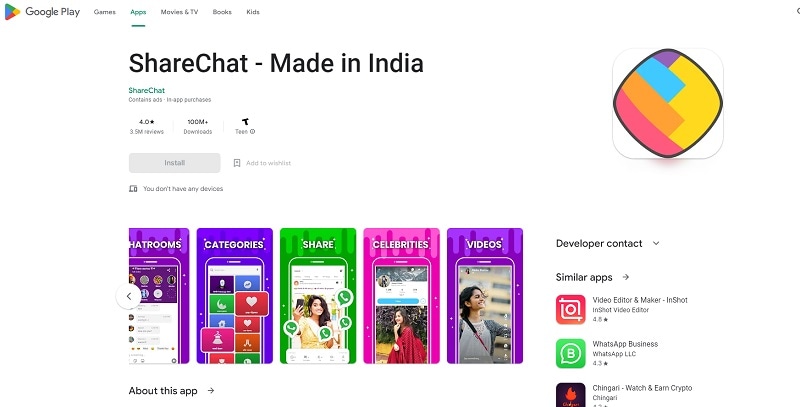
Notable Aspects:
- You may download fantastic WhatsApp statuses via this app.
- Professional-grade user-friendly features like Magic Movie and Storyboards.
- Tips for each storytelling/video framing approach in the form of storyboards.
- Additionally, you may let your pals know which status you prefer.
- You may also watch amusing and popular TV series and videos.
2. Vido
Link: Vido
Supported Platform: Android Devices
For those who like making their statuses based on occasions like birthdays, relationships, and more, this tool is useful. You may create films even with only your photos thanks to the many beautiful themes, templates, music, particle effects, and professional editing tools available. Text and music may be added to them later. Anything may be changed to suit your needs. With many pictures collage and transition elements, this program provides a straightforward user interface. Although the program lacks contemporary complex effects, it provides a straightforward substitute for first-time users.
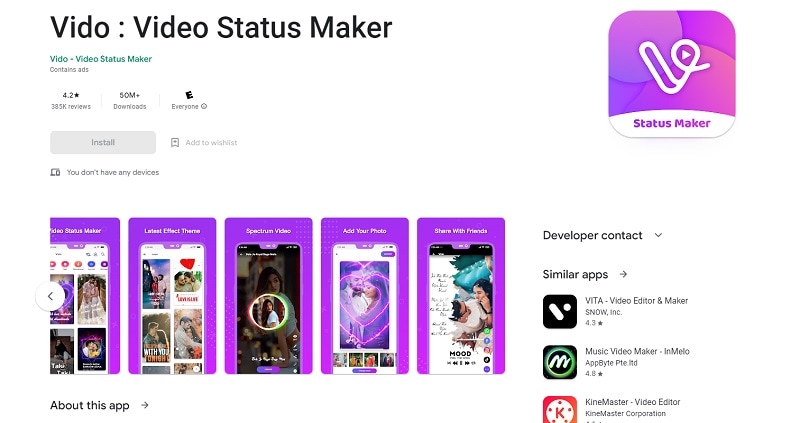
Key Features:
- Use the device's music and images as well.
- Rapid sharing online
- To steady shaky video recordings, use a video stabilizer.
- For automated editing, choose a saved album or piece of material.
3. Lyrical.ly Video Status Maker
Link (Android): Lyrical.ly Video Status Maker
Link (iOS): Lyrical.ly Video Status Maker
Supported Platform: Apple and Android Devices
This editor is another top-notch in this list. The fantastic feature of this software is the ability to modify your mind-like Status. You may also combine your images with your favorite music. The nicest feature of this program is that all you have to do is upload your photographs, and it will modify them automatically before you can export them. Following that, you may make your video status. Additionally, this app has a ton of status videos. You may choose your preferred Status and include your preferred images in it.

Notable Aspects:
- Simple models for fast editing.
- Robust editing tools, such as blending, multi-track editing, and layering.
- Sharing material to synchronized social networking applications is simple.
- Handy user interface – best for beginners.
4. Status Video Maker
Link: Status Video Maker
Supported Platform: Apple iOS
The best status creator software on our list for iOS users is Status Video Maker because it offers a ton of themes for making interesting status movies, like lyrics, beats, attitudes, sunsets, families, and love. The fact that the templates are changed often is the nicest part about this program. It offers a straightforward user interface, useful features, and—most importantly—a quick rendering time that effectively makes use of both performance cores.
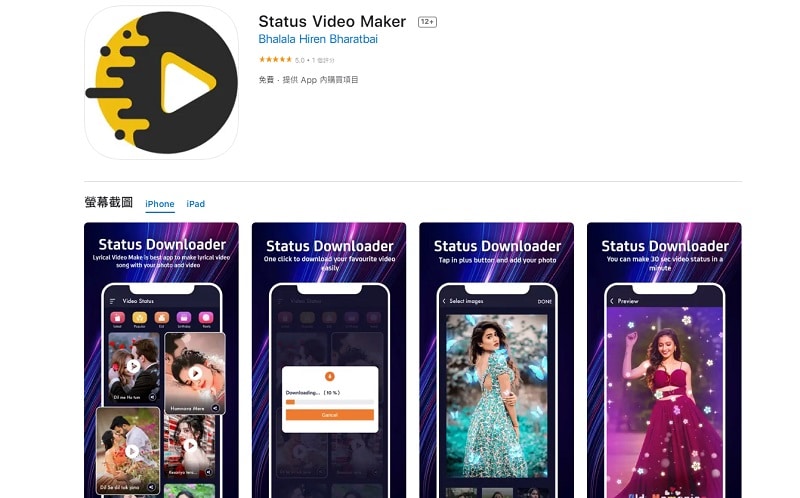
Key Features:
- The UI of this program is quite straightforward and user-friendly.
- There are premium editing options available.
- There are all of the common video editing options accessible, including Split, Merge, Cut, etc.
- You can obtain countless downloads.
- This program allows you to generate Lyrical Video Status as well.
5. Snack
Link: Snack for Android
Link: Snack for iOS
Supported Platform: Available for Both Android and iOS
The next and finest status creator app on our list is called Snack Video Status Maker because you can use it to immediately share comedy, music, amusing snake videos, and status videos in your WhatsApp status. When it comes to this application's finest features, you can find the following ones there:
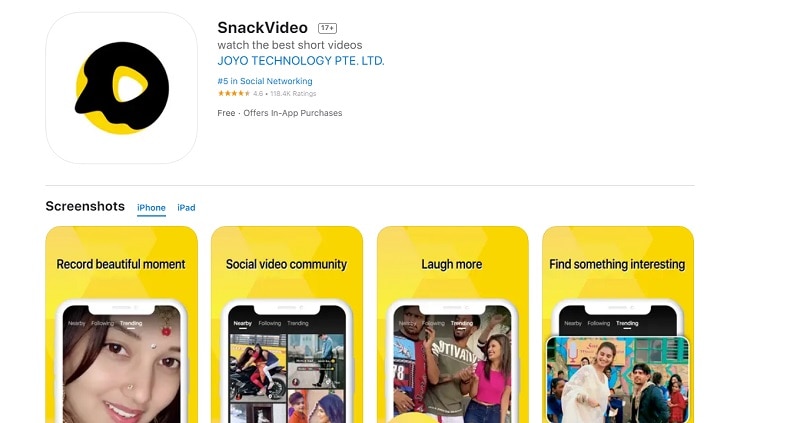
Key Features:
- Trending Special Effects will be included in it.
- Using Snack Video Status Maker, you can make popular short movies for WhatsApp. You will get access to the greatest professional-status video editing tools.
- Additionally, this app supports 15 regional Indian languages.
Part 3: Alternatives: Online Status Video Makers for PC
Using the finest free video editing tools can give your company a polished, expert appearance, whether it be in Instagram Stories, Facebook commercials, or YouTube product reviews. The majority of well-known video editing programs cost a lot of money, but several excellent alternatives are completely free.
1. FlexClip
Link: FlexClip
Pricing: $5.99 per month
With the help of FlexClip, a robust online video editing tool, you can rapidly produce films that are outstanding and appear professional. Numerous animated components, such as text animation, overlays, intros/outros, and millions of other elements, are included in FlexClip in addition to hundreds of rich and dynamic video templates, motion presets, and a sizable stock footage collection.
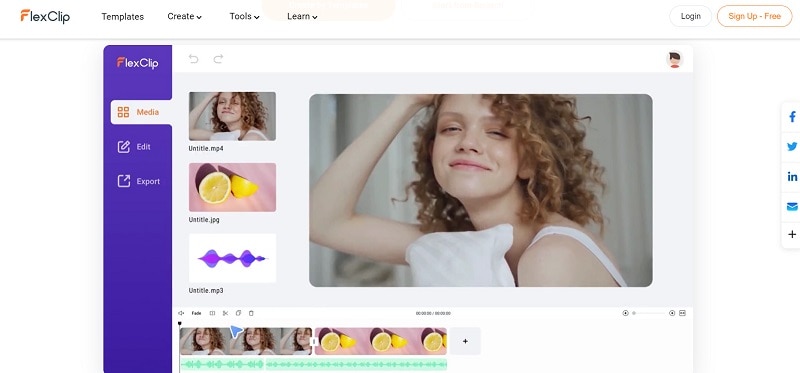
Notable Aspects:
- FlexClip's Video Splitter tool is ideal for cutting videos into many portions.
- You may produce videos using our online 1080p video editor.
- With FlexClip, you can turn photographs into films.
2. PhotoADKing
Link: PhotoADKing
Pricing: $4 per month
PhotoADKing offers several excellent features. You may choose the duration of the video by having the ability to trim movies, for example. Additionally, this capability would enable you to greatly improve the smoothness of a lengthy film and cut out substantial chunks of it. To give your video a mood component, you may also include music. You may add the necessary music to the template using PhotoADKing's extensive editing features.
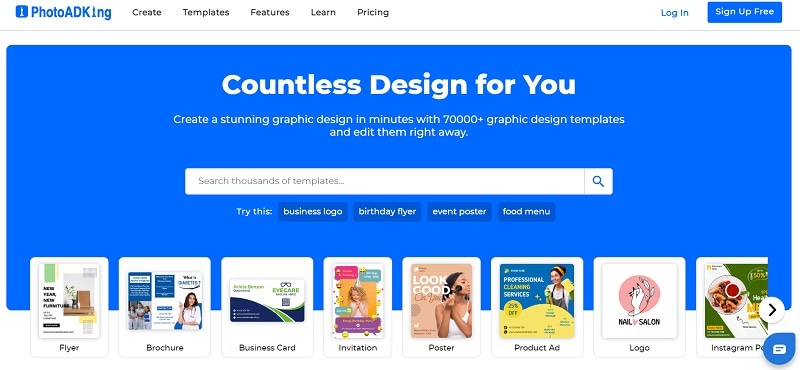
Key Features:
- You may generate and edit entirely raw video or alter a template.
- To make your video, you may use the various components as much as you want.
- The movement and transition effects are added using a lovely after-effect function.
- The app's more than a dozen transitions will work best with action-oriented videos.
3. Canva
Link: Canva
Pricing: $54.99 per year
Your text blocks may be positioned with Canva's assistance. The timing of when the text should appear and vanish from a scene may also be changed. Both changing the text's color and choosing a different typeface are choices. Editing is made easy with this. The nicest part is when you can brand your films and put your watermark on them. It is quite useful.
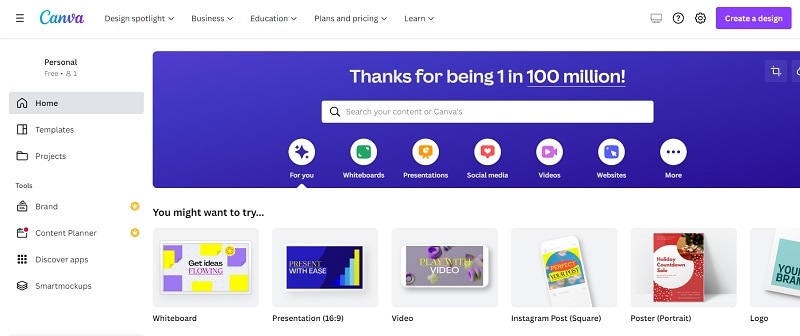
Key Features:
- Videos may be created using images.
- Videos may be created, converted, or combined without a watermark.
- Use stock picture or video libraries, or upload content from your PC.
- After finishing, you can either download your personalized film in high definition or share it with a loved one online.
Part 4: How to Choose Your Best Status Video Maker
Excellent presence and a creative approach are required on social media. Simple photo posting no longer draws a large audience; even slideshows are insufficient. You don't have to be basic any longer since we offer the top applications available. Want a social media Status video that stands out and is unique and much more attractive? To build your Status movie with photographs, clips, and music, all you need is a capable Status video maker that can provide thorough editing options, extensive media resources, and amazing special effects.
- You may use Vido's video trimmer to cut/trim your long movies into small chunks if you utilize WhatsApp Web on your PC to update your status.
- Instead of repeatedly manually cutting your movie into 30-second pieces until you've finished shortening the whole thing, you can automatically divide your large video into 30-second clips with just one click using software like Lyrical.ly.
- Your ideal option for creating a superb video for your WhatsApp Status online for no cost turns out to be FlexClip.
- If your movie is even a little bit longer than that, you're better off utilizing a Snack app since it will allow you to accomplish this swiftly and much easier.
Bottom Line:
Video has certainly evolved into a crucial tool for corporate marketing, from TikTok to Instagram Stories to YouTube. You may edit your video directly on your preferred platform using a selection of free video editing programs. This list of the top-status video creators that are either free or have premium editions that offer value and are user-friendly was put together to assist you in selecting the tool that is ideal for you. Unquestionably entertaining, video material predominates on social media. The cost of filming and editing used to seem prohibitive, but these days all you need is a smartphone, an app, and a spirit of adventure.


