Video invitations are getting popular day by day. This is because they enable visitors to quickly and easily access important information, such as event details, services, and product photos. The good news is: you can create your own with a free invitation video maker. However, the task seems challenging given the choices you've for video invitation makers. So, whether you're sharing them for marketing reasons or to brag about a fantastic trip, this guide is dedicated to video invitation makers.
Online video invitation makers are a useful method to save space rather than their offline counterparts. A fantastic video invitation maker can help you create something spectacular with your holiday images or wedding photos. It may be used to convey your ideas at work and excite your guests. However, not all slideshow creators allow for this. Because of this, we conducted our research to identify the best applications and tools for 2022. Here, we have enlisted all the best invitation video makers. Learn to find out your best one.
Part 1: Top Recommendation of Video Invitation Makers
If you're seeking the finest slideshow maker or program for invitation video makers, then this section has it covered. We'll go through the best software and tools you can use to quickly create polished slideshows of the highest caliber. They may be used by businesspeople to showcase ideas or by instructors to provide information understandably. For instance, they may be used by you to amusingly show off your vacation images to family and friends.
1. Biteable
Link: Biteable
Pricing: Pro package starts at $49/month
Create and share videos with the video creator Biteable. While building a slideshow, you may choose the images and videos of your choosing and include music. A drag-and-drop movie creator is available. Its professional account is appropriate for companies and contains cutting-edge features. Anyone can use Biteable since it is so simple to use. It is a tool with potent capabilities. It may be used to make an endless number of videos for free. Using its premium plans, you may make branded videos.
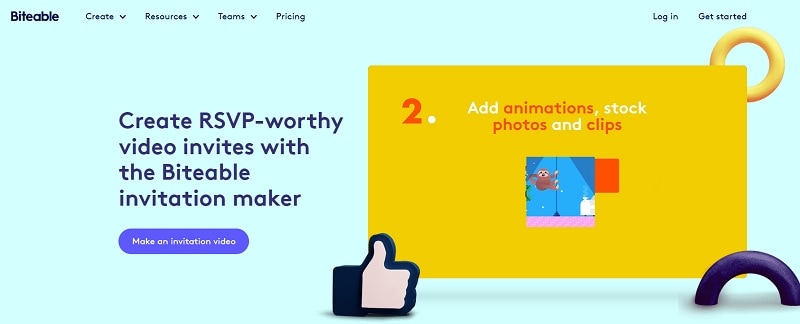
Key Features:
- With all of the plans, it offers limitless video making, downloading, social sharing, and music collection.
- Wonderful Audio and Visual Blend
- Expertly Created Slideshow Templates
- 3D photo movies are a cutting-edge slide-show trend.
2. FlexClip
Link: FlexClip
Pricing: Basic Package is $5.99/per month
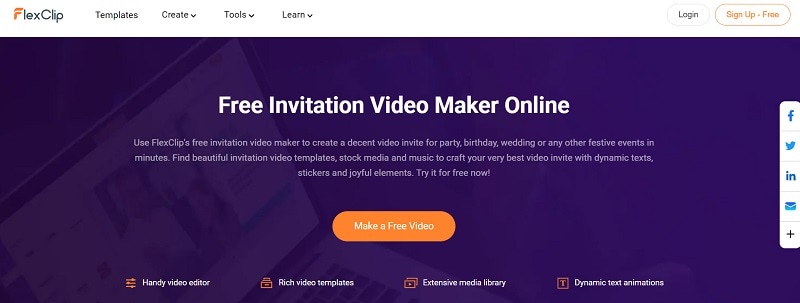
An internet tool for making slideshows is called FlexClip. A presentation of images or movies is possible. It works with Chromebooks, iOS, Android, Windows, and Mac computers. It was created with beginners in mind. Slides, music, and dynamic images may all be added to a slideshow more quickly and easily using FlexClip. With this platform, you may produce a wide variety of slideshow movies for the web, presentations, and lessons. You may also post the videos on social media.
Key Features:
- You may see the whole video in FlexClip. Even better, you can preview each slide on its own.
- Your slideshow may include music.
- You may alter the design templates with it.
- The screen may have some added special effects.
3. InVideo
Link: InVideo
Pricing: Free Package and Business Package at $15/month
A robust and completely customized slideshow builder is available from InVideo. It is an online application that provides several photos, text fields, stickers, and other features. Power transitions, numerous layers, automatic voice-overs, intelligent frames, and multilingual films are among the features it offers. It also has a video library.
Without a question, the featureful online slideshow creator for artistic reasons is InVideo. It provides a variety of unique features, including flash animation, transitions, and the use of decorative typefaces. You may include audio from the collection of tunes with no copyright restrictions. Use of InVideo is unrestricted and cost-free.
Key Features:
- It's simple, quick, and straightforward to use InVideo.
- Your images and slide presentations may be stored on their limitless storage.
- You may put your logos or company information.
- Additionally, InVideo provides templates for any event.
- offers scenarios that are readily customizable to assist you in producing interesting films.
4. Animaker
Link: Animaker
Pricing: Basic Package from $10/Month
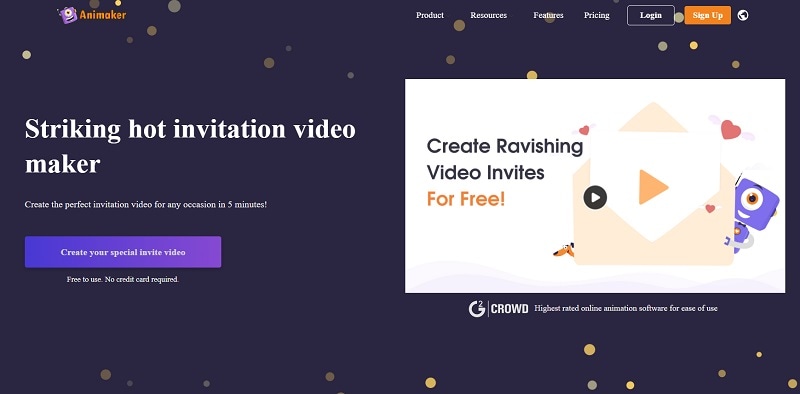
You can quickly create a slideshow online with Animaker by following 2 easy steps. You begin by choosing a template (or starting from scratch), after which you choose either photos or videos to include in the slide. Finally, your slideshow is complete, and you may make whatever adjustments you want i.e., add sounds, messages, effects, etc. When the slideshow is finished, you may save it to your PC or export it to social media.
Key Features:
- An assemblage of goods and effects
- Pleasant user interface
- Watermark on a label
- Rapid editing
5. Inviter
Link: Inviter
Pricing: Starts from $3.99
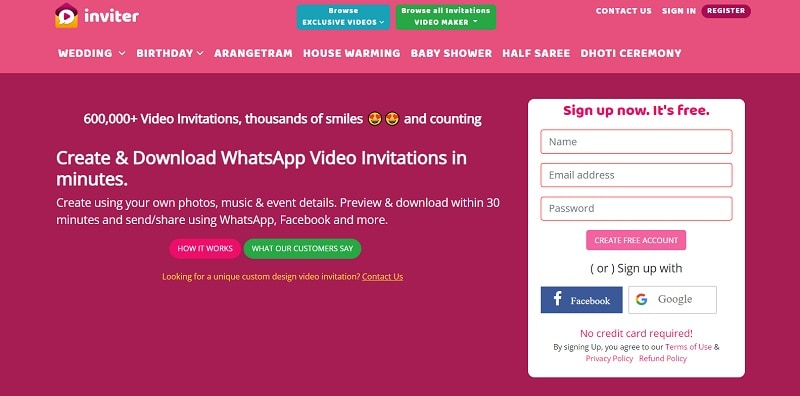
Utilizing this tool is quite simple. The work speed is the key benefit. can submit several photographs, and all you have to do is distribute them within the allotted period. You choose a template, add photos, and have the option to utilize internet social network libraries. After then, photos are distributed on the slide board. Then you may design and position the text and add a piece of music.
Key Features:
- Free resources and templates
- Aspect ratio management
- quickly performing
- Instant upload of several photos
- many different impacts
- imaginative typefaces
For Mobile Devices:
1. Video Invitation Maker Ecards
Link: Video Invitation Maker Ecards
Pricing: $0.99 - $5.99
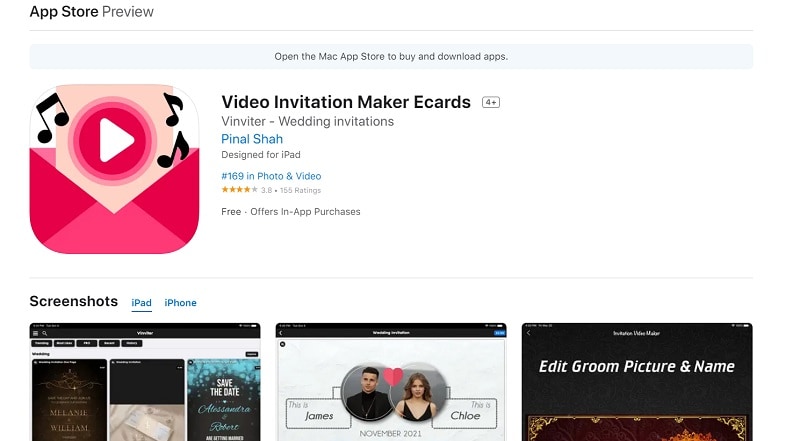
A tool for making visuals, web pages, and video tales is called Video Invitation Maker Ecards. You may use it to post your original tale on social media. iOS-compatible devices may download the mobile app. This program allows you to create interesting movies using images, videos, and music. All image formats, including TIF, JFIF, and JPEG, are supported. You may include your narration or audio files to use as the background music. It is simple to use, and the addition of a file, style altering, and creation of a slideshow is all that is required to produce a movie.
Key Features:
- Provides several typefaces for every occasion and is well crafted.
- You may choose the images from your collection using this.
- It has many different fonts, colors, and layouts.
2. Video Invitation Maker: Video
Link: Video Invitation Maker: Video
Pricing: $2.99 - $9.99
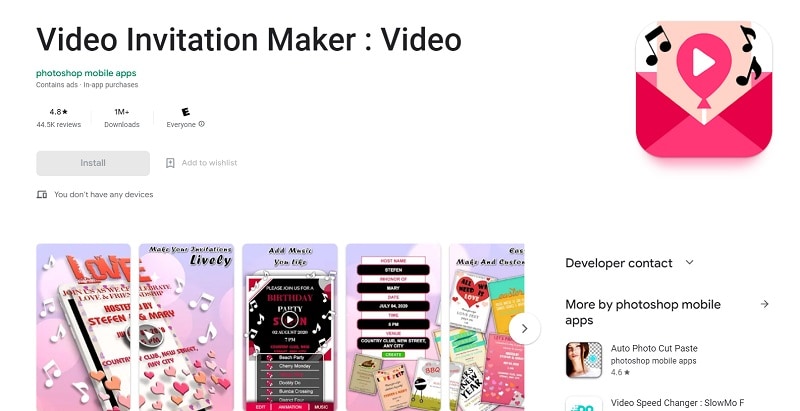
Video Invitation Maker is a quite simple-to-use invitation video maker. You have the option of creating your themes or using pre-made ones. With this tool, you may see the video in full-screen mode. It provides a slideshow creator that makes creating slideshows simple. It includes a tool for improving the images. The video slideshows may be exported in several different formats, including MOV, MP4, and others. The slideshow may be uploaded directly to YouTube, Vimeo, and Flickr using this feature.
Key Features:
- The clips from lengthy videos might be trimmed.
- There are several pre-made themes available.
- It offers the option to save the slideshow for alterations in the future.
- Many other capabilities are included, including the ability to play back videos in fast and slow motion and to customize the length of a picture.
Part 2: How to Choose Your Video Invitation Maker?
You may make an engaging invitation video for work by using the invitation video maker above. Something that will thrill your guests at your next meeting or convince prospective customers that you are the best pick at your forthcoming convention. Here are some top recommendations to choose the best among the enlisted video invitation makers:
- If you lack the pre-recorded content for your invitation video then Animaker can provide you with a large selection of libraries. There are hundreds of animated backgrounds, effects, stickers, gifs, and transitions in its built-in collection. You can effortlessly modify your invitation videos and set yourself apart from the competition with such a large selection of options!
- You may use InVideo to produce anything, including invitations for birthday parties and weddings. With InVideo, you'll discover the best options, whether you need audio for a baby shower or a beautiful wedding invitation video.
- If you don't have the appropriate images or movies to use in your video invitation, you may utilize Biteable's huge asset library, which offers millions of options.
- By designing unique characters using FlexClip, you may personalize your video invitation. You may make characters in whatever manner you choose, whether it be for a wedding invitation or a birthday party invitation. By changing the face characteristics, attitudes, accessories, and more, you may further customize!
Part 3: Make some improvements to your video invitation
An invitation video is more dynamic and likely to touch people emotionally than a dry album, so everyone will enjoy seeing good content in it. But how can you make an appalling invitation video? To answer this in a nutshell, UniConverter is your choice. UniConverter is the best option for you, regardless of whether you only want to convert a video or want to modify it. With it, with little effort, you can impress your family or make a wonderful invitation video.
Link: UniConverter Invitation Video Maker
Wondershare UniConverter — All-in-one Video Toolbox for Windows and Mac.
Edit videos on Mac by trimming, cropping, adding effects, and subtitles.
Converter videos to any format at 130X faster speed.
Compress your video or audio files without quality loss.
Excellent smart trimmer for cutting and splitting videos automatically.
Nice AI-enabled subtitle editor for adding subtitles to your tutorial videos automatically.
Not just that you can use it to modify your invitation video but also, but you can transfer media files, make and edit films, burn DVDs, and convert videos, using Wondershare UniConverter. Compared to other video conversion software, its speed in converting videos is quicker. Additionally, it doesn't degrade the quality of converted videos. It enables rapid and simple file conversion between almost all format combinations. Now let's talk about the techniques you may use to make your invitation films more engaging using UniConverter.
How to add watermarks to your video?
If you want to add Watermarks to your video using UniConverter, then here are the simplified steps:
Step 1 Launch UniConverter
To begin with, you need to install or update the UniConverter to the latest version so you can access all of its multi-function features. Right after you've installed, launch the UniConverter and you'll be left with the following UI:
Step 2 Launch Watermark Editor
In the next step, go to the toolbox of UniConverter as shown here, and select the Watermark editor from the list of choices.
Step 3 Load your Files
Within the Watermark editor of UniConverter, select the Add Watermark tab from the top and then add the files on which you want to add watermarks. You can click on the Add or Drag files button to select files from your PC and proceed as shown here:
Step 4 Add Watermark
Now, select the type of your Watermark; if it is an Image then refer to the Image and if you want to proceed with the Text type watermark then advance with Text Watermark and load your text as shown here:
Step 5 Save Watermark on Video
Finally, hit the Add Watermark at the bottom and you're done with adding a watermark to your video.
How to directly send your video to social media?
If you are editing a video on UniConverter, then it is simple to upload the video on social media platforms.
Step 1 Load/Edit your Video
To begin with, add your video to the UniConverter and edit it with the help of the video Editor as shown here:
Step 2 Select Sharing Platform
Refer to the Output Format and select the Web Video tab as shown here. It will prompt you to select the platform on which you want to share your video. Select the one and proceed to share your video on social media:
Bottom Line:
The amazing programs listed above would suffice your invitation video-making journey. They may be used to build presentations for either personal or business purposes. In both our personal and professional life, invitation videos are the way to express the excitement and importance of any event. Find the finest slideshow creator to assist you, whatever your motivation for creating it may be.
Making entertaining, eye-catching, and interesting presentations to share with friends, family, guests, students, and others is simple with the finest invitation video makers. You can also alter the dimensions, size, effects, and text of slideshows with the above-mentioned tools. and MOV. Pick up your best one among the enlisted and let us know how it helped on your invitation video-making journey.

