Twitter Spaces is a feature of Twitter that helps the users to have live audio conversations. More than 600 people can join the audio chat room. Users need to record Twitter Spaces Android for several reasons. By recording Twitter Spaces, they can check how many people have joined the audio live chat. Also, The Twitter Spaces hosts can share the recorded live audio conversation as a link via a tweet so that the people who couldn't join also can catch up later with it. But many of us don't know about Twitter Spaces download and how to use it. In this article, we are introducing you to the way how to record Twitter Spaces on Android.
Part 1. How to download Twitter spaces?
You can download Twitter Spaces by requesting an archive of your Twitter data using the Android app if you want to download your audio rather than just have a link to the audio. Follow the below-given steps to download Twitter Spaces –
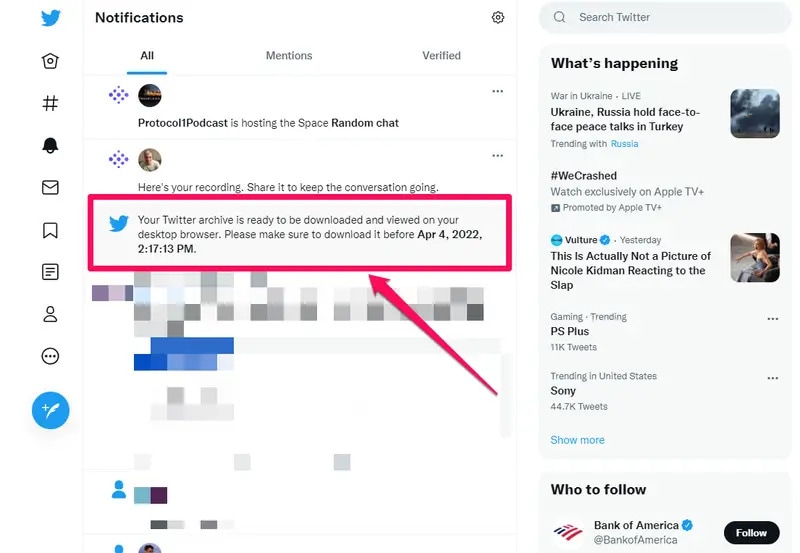
Step 1: From the top-left corner on Twitter for Android devices, tap on your "Profile Icon" and after that, you have to select "Settings and Privacy".
Step 2: Then you have to click on "Your Account" and then tap on "Download an archive of your data".
Step 3: To complete the task, you'll need to log into the Android browser.
Step 4: To download the achieved data, you will receive a Twitter notification with a link within a day or so. When you get it, download the ZIP file to your device and search the audio file in the "Data/Spaces_media" folder.
Now that you know how to download audio recordings, how do you record twitter spaces audio on an Android phone? Keep reading below.
Part 2. How to record Twitter spaces on Android?
A famous audio chat room is Twitter Spaces. With Twitter Spaces, you can create, host and interact with people all around the globe. The native app itself has rolled out a feature that lets some users record Spaces. With the help of the feature, you can record the spaces that you host. To record Twitter Spaces on Android, follow the steps given below –
Step 1: First you have to launch the Twitter app on your Android device.
Step 2: Click on the "+" icon and choose "Space".

Step 3: The Space that you are going to host, give a name to it. You might see a record space button at the bottom.
Step 4: Start the "Spaces" after checking it.
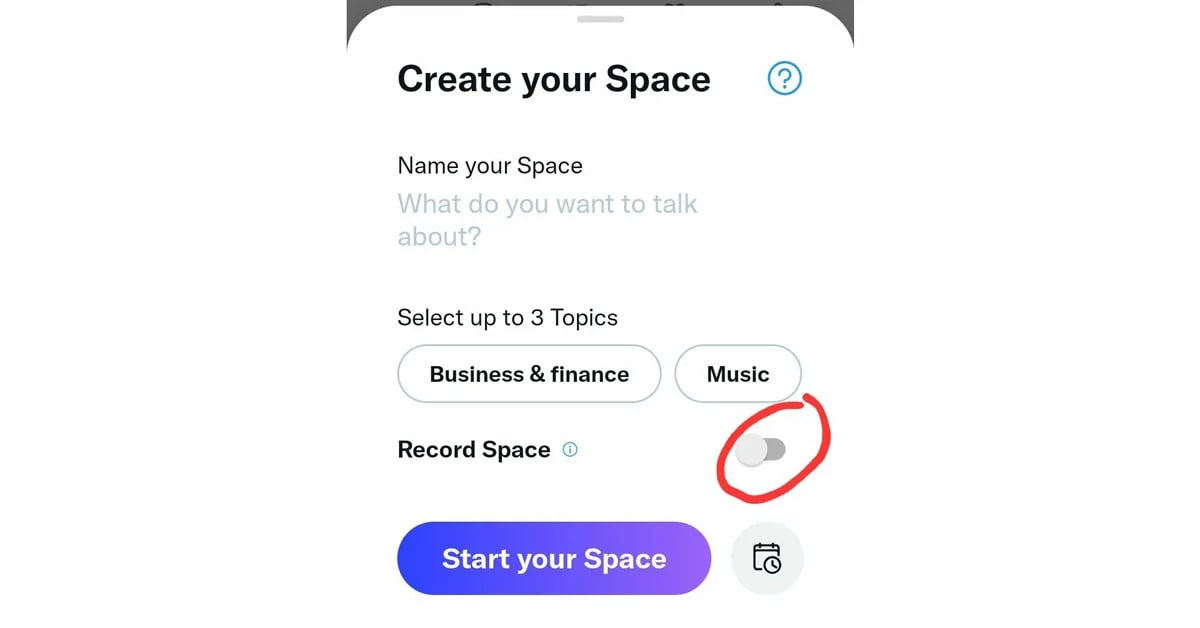
Part 3. 5 best audio recorders for pc to record Twitter Spaces
Twitter Spaces is an amazing way to have audio live chat with others. You can record Twitter Spaces in several ways. One of the best ways is to use third-party software. In this article, we are introducing you to 5 best audio recorders to record Twitter Spaces below –
1. Wondershare Uniconverter
Choose Wondershare UniConverter, if you want to record audio. This application is one of the best audio recorders and editors for Windows and Mac. Without any system or ambient noises, users can capture their voices. This program is easy to learn and use, unlike most audio recorders out there. To record audio, you can use the system mic or an external mic. Users can retouch their recorded audio professionally by using the audio converter function. To use this software, you have to download it. This program is available for free and you can also upgrade it for only $39.99/Year. The conversion speed of this application is 90X faster than other applications and it also supports recording any specific app while using others.
Features:
- Record high-quality audio by using an internal or external mic.
- For a crisp, clear audio output, users can disable all system sounds.
- A robust webcam and screen recorder are supported by this application.
- Allows removing background noise of the audio in one click.
- You can tune-up or down the audio volume.
Pros
Export recorded audios like MP3, M4A or WAV format.
With lossless quality, you will be able to convert and edit sounds.
Cons
This program has great features but it is a little bit expensive.
Wondershare UniConverter — All-in-one Video Toolbox for Windows and Mac.
Edit videos on Mac by trimming, cropping, adding effects, and subtitles.
Converter videos to any format at 90X faster speed.
Compress your video or audio files without quality loss.
Excellent smart trimmer for cutting and splitting videos automatically.
Nice AI-enabled subtitle editor for adding subtitles to your tutorial videos automatically.
Download any online video for teaching from more than 10,000 platforms and sites.
2. Cleanfeed
Some tools were tailor-made for live audio and radio recording, Cleanfeed is one of those tools. You simply have to sign-up via your browser to start recording your audio on this tool. Any additional software doesn't need to be downloaded. Once you hit the record button in your browser, Cleanfeed operates on auto-pilot. To provide you only with the best quality audio, it will mix the audio and make adjustments. All the parties involved in your recording don't need you to sign up with their separate accounts, so one account is enough. This program is free and is compatible with Android, Mac, Windows and Linux.
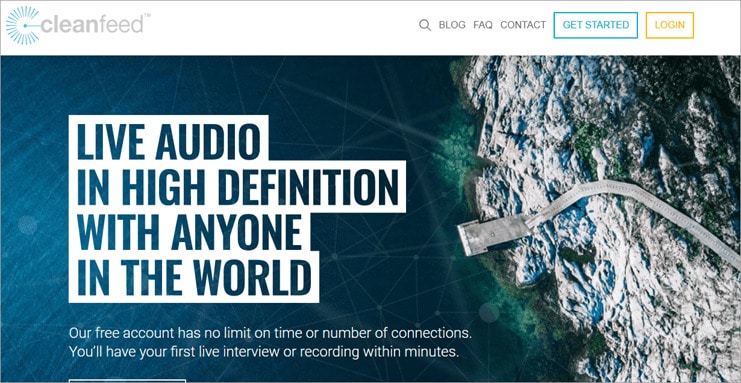
Features:
- Through web links, it has simple sharing.
- The audio quality is high.
- Capable of audio repairing.
- Multiple audio sources are supported, including USB mics and mixers.
Pros
All you need is a mic and your browser as a user, Cleanfeed handles the rest.
It's a simple program to use. Also, it is both desktop and mobile-friendly.
While you are recording to ensure that you and your guests stay at the right levels, it has an audiometer for you to monitor.
Cons
Unless you are the host, you can't see other speakers' audio feeds.
For recording with your guests, it doesn't offer dial-in features.
Video options are not available.
3. Wavosaur
In a long line of robust audio processing tools, Wavosaur is another one that mandatorily has a feature which allows users to record sound. In its offering, Wavosaur is quite basic. You can use this tool to record audio, edit it or mix it to serve all sorts of purposes. With unnecessary aesthetics, it doesn't assault its users and it has a very basic interface. Wavosaur can also be used for audio conversion, producing music loops, sound designing and much more apart from recording. This tool is a free audio recorder and it can only be installed on Windows.
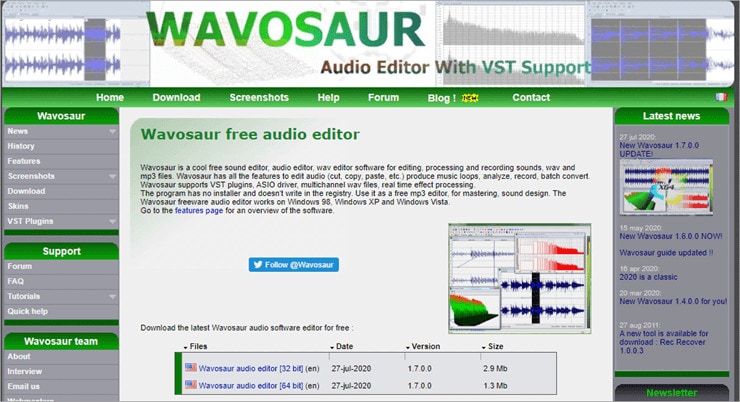
Features:
- VST plugins, multichannel WAV files and real-time effect producing are supported by this tool.
- In a single window, you can perform the editing features like cut, copy, paste and edit.
- Advanced and accurate waveform representation.
Pros
Offers you a bit depth convert, pitch shift and DC offset removal.
To the entire batch of sound files, VST effects can be added.
Cons
This program supports the audio routing and the multichannel but not in an efficient amount.
Has a bit slow software sampler extraction.
4. Avid Pro Tools
Without investing heavily in musical instruments, Avid Pro Tools is an audio workstation that helps budding musicians create their music. While capturing audio and composing music, it is remarkable that you can broadcast to the entire world! Both the recording and composing aspects are considerably easier because this tool offers a pretty comprehensive user interface. To create a piece of music together online, you can work with multiple artists like yourself because it allows cloud collaboration.

Features:
- Automated playlist tracking is included.
- Up to 768 audio and 1024 MIDI tracks can be created in this program.
- Over 120 audio plugins are supported.
- For team projects, supports multi-user collaboration.
Pros
This program has hundreds of audio plugins.
You can export your music to streaming platforms like TIDAL, Apple Music, Pandora, Spotify etc.
Cons
Avid Pro Tools isn't beginner-friendly for some users.
5. Adobe Audition
Adobe Audition is another one of the best audio recorders which are often recommended by professional sound engineers. You can record, edit, mix and restore audio to serve a variety of purposes with the features of this tool. For the robust multi-track display and waveform feature, this software is known to all. Users can integrate multiple audio clips in one file, repair audio breaks and create audio files in multiple formats with this tool. While mixing audio content for podcasts, this tool is ideal. Both Windows and Mac users can install this tool and run it. You can download it for free and you can also upgrade it for $20.99 per month.

Features:
- To give the best results, it includes multitrack, wave editing and audio restoration tools.
- To get the best oomph effect to the audio, the essential sound panel has been integrated.
- For making it sound professional, the music clips can be integrated into the audio recording.
Pros
To create awesome podcasts, the platform can be used.
With perfection, the audio break can be repaired.
Cons
All the users cannot afford it at all because it is expensive.
Requires time to learn and the interface is high-tech in nature.
Conclusion:
We all know about Twitter Spaces. It is a famous way to interact with various people through audio live chat. For several reasons, you might need to record a Twitter Spaces. In this article, we are suggesting to you how to record Twitter Spaces on Android. Among all the ways, we would highly recommend you to use Wondershare UniConverter. This program lets you record lossless sounds and personal voice using the system sound or a connected mic. It has a 90X faster conversion speed compared to other tools. You can also save the recorded audio to different audio formats.


