TikTok Converter
- TRY FREE TRY FREE
- 1. Top 11 TikTok to MP4 Converter Downloader
- 2. 9 Best TikTok MP3 Downloader and Converter
- 3. Download TikTok Video Without Watermark
- 4. How to Download TikTok (Musical.ly) Videos
- 5. Download TikTok on iPhone/Android/Windows/Mac
- 7. 10 Best Free TikTok Converters
- 8. How to Make Wallpaper Picture with TikTok
- 9. Save TikTok Videos in Photo Gallery
- 10. How to Share TikTok Video
All Topic
- AI Tools Tips
-
- AI Photo Enhancer Tips
- Voice Changer Tips
- AI Thumbnail Maker Tips
- AI Script Generator Tips
- Smart Summarizer
- AI Subtitle Generator Tips
- Watermark Remover
- Vocal Remover Tips
- Speech to Text Tips
- AI Video Tips
- AI Image Tips
- AI Subtitle Translator Tips
- Video Extractor Tips
- Text to Speech Tips
- AI Video Enhancer Tips
- DVD Users
- Social Media Users
- Camera Users
- Photography
- Creative Design
- Movie Users
- Travelling Fans
- Educational Users
- More Solutions
- Holidays and Commemoration
- Game Lovers
- Other Tips
How to Make Wallpaper Picture with TikTok Easily
by Kayla Morrison • 2025-11-14 10:38:37 • Proven solutions
"How can I make a wallpaper from a TikTok video? ---Question from Quora
TikTok is a fast-rising platform for creating short 60-second videos. You can even stumble upon entertaining content and download it for offline playback. But what if you want to create a TikTok wall picture on your Android or iOS device? Although iPhone users can do that directly on their phones, Android users will have to install TikTok wall picture APK. This article shows you how to go about it.
- Part 1. How to save TikTok Videos as Wallpaper Picture on iOS
- Part 2. How to save TikTok Videos as Wallpaper Picture on Android
- Part 3. [Recommended Method] Convert TikTok Videos to Most Awesome Wallpaper Picture
Part 1. How to save TikTok Videos as Wallpaper Picture on iOS
Converting a TikTok video as your iPhone’s lock screen wallpaper is a cakewalk with the right steps. However, your iPhone must be able to take live photos first. Below is how to do it:
Step 1: Open TikTok on your iPhone or iPad and then find the video you want to convert to a wallpaper.
Step 2: Next, tap the curved arrow-like Share icon on the right side of the window.
Step 3: From the available actions in the second row, click the Live Photo. Your TikTok video will now be converted to a live picture and saved in the Photos app.
Step 4:Open the live picture, click the Share, and then tap the Use as Wallpaper option.
Part 2. How to save TikTok Videos as Wallpaper Picture on Android
For Android users, you first need to download TikTok Wall Picture from Google Play Store. With this free plugin, TikTokers can convert any TikTok video to live wallpaper for Android in seconds. Install and run it and then follow these steps:
Step 1: Open TikTok and then choose a video that you want to convert to a live photo.
Step 2: Click the Share icon on the bottom-right corner of the window.
Step 3: Choose the Live Photo from the actions in the second row at the bottom.
Step 4: TikTok will begin converting the video to a live photo. From the actions available, click the Live Wallpaper Preview and then tap the Set as home screen wallpaper. It’s that easy!
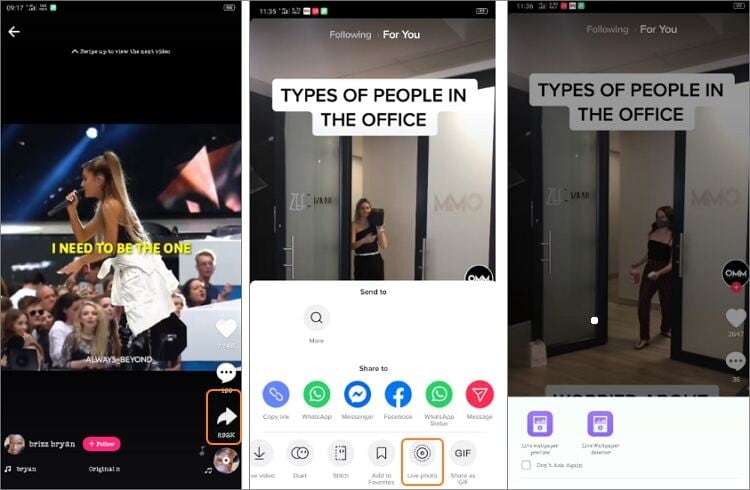
Part 3. [Recommended Method] Convert TikTok Videos to Most Awesome Wallpaper Picture
If you think the above two methods are easy to understand, wait until you use Wondershare UniConverter. With this desktop app, you can capture high-quality screenshots of any video moment and export them to your iPhone or Android phone. Apart from TikTok videos, this app supports all other video formats, including VOB, DVD, Blu-ray, MP4, FLV, WebM, and more. After capturing the perfect screenshot, you can retouch it by cropping, rotating, flipping, applying effects, adding texts, and compressing. Plus, you can convert the BMP/JPG image to JPG, BMP, TIFF, PNG, or WebM formats with lossless quality.
Wondershare UniConverter - All-in-One Video Converter
-
Convert TikTok to JPG or BMP wallpaper easily and with all original quality.
-
Edit TikTok videos by adding captions, applying effects, cropping, cutting, merging, and more.
-
90X faster conversion speed than any conventional converters.
-
Batch video/audio compression and conversion are allowed.
-
Toolbox with additional functions like Screen Recorder, VR Converter, GIF Maker, Fixing Media Metadata, and more.
-
Supported OS: Windows 10/8/7/XP/Vista, macOS 11 Big Sur, 10.15 (Catalina), 10.14, 10.13, 10.12, 10.11, 10.10, 10.9, 10.8, 10.7.
Steps to convert TikTok video to JPG wallpaper using Wondershare UniConverter:
Step 1 Upload your TikTok video.
Install and run Wondershare UniConverter and then click the Converter on the left side of the window. After that, click the Add Files to upload your TikTok video. Alternatively, drag and drop the video.
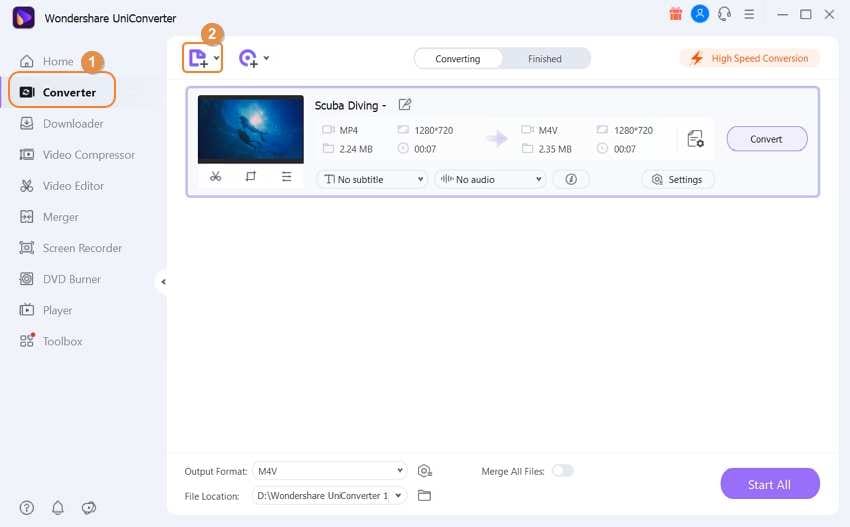
Step 2 Customize image settings.
Click the Play icon on your uploaded video, and then tap the arrow at the bottom-right corner. Choose the Settings from the available options and then select the JPG as the target image format. You can also set a new folder path under the Save to section. Click the OK if satisfied.
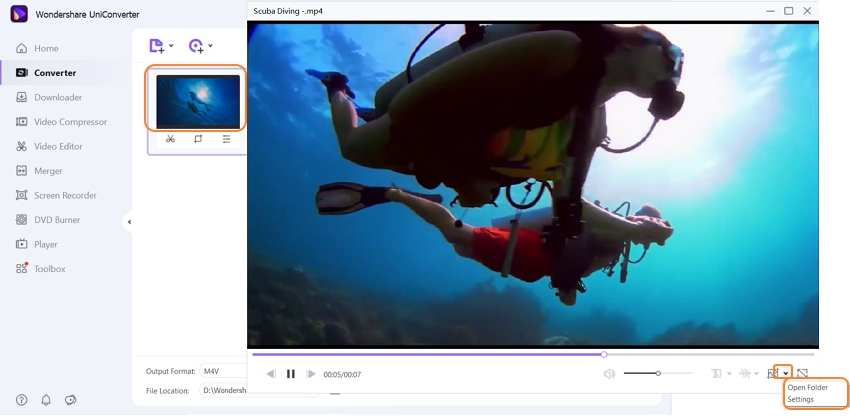
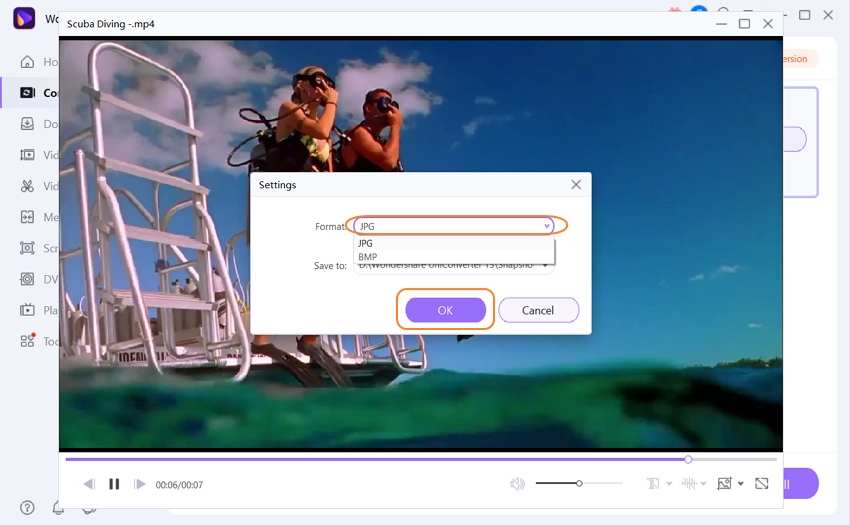
Step 3 Capture the screenshot.
Play the video to find the perfect moment to set as wallpaper and then pause the video. Finally, click the Capture icon. It’s the camera icon on the bottom-right corner. Locate your JPG image from the Open Folder option and use it as wallpaper on any device.
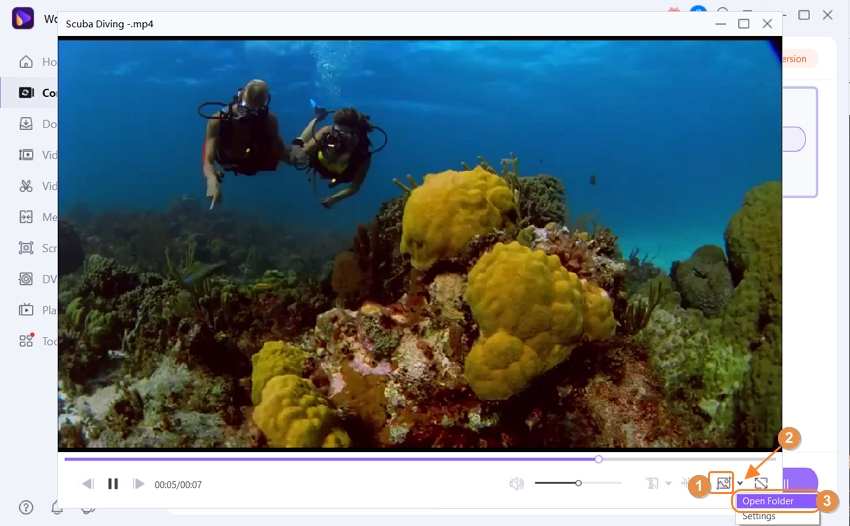
Conclusion
As you can see, creating a TikTok wallpaper on your iPhone or Android is very straightforward. Just install the TikTok Wall Picture APK on your Android device and begin downloading live wallpapers from TikTok in a flash. However, I recommend Wondershare UniConverter because you can convert any video file to wallpaper with lossless quality. And don’t forget its other features that will turn your computer into a mini-studio. Adios!
Your complete video toolbox
 Supports all video formats like YouTube, Facebook, Twitter, MP4, VOB, DVD, FLV, DV, and more.
Supports all video formats like YouTube, Facebook, Twitter, MP4, VOB, DVD, FLV, DV, and more.




Kayla Morrison
staff Editor