There are hundreds of softwares out there that can extract YouTube videos. But while most live up to the billing, it's illegal to download YouTube videos to your local storage, at least according to Google. But with the perfect YouTube recorder, you can save YouTube videos on your phone or computer for offline playback without breaking any rules. So, in this listicle, you'll learn the best YouTube recording software to help you save YouTube videos with lossless quality.
Part 1. Quick navigation for top 15 YouTube recorders
Software |
Compatibility |
Price |
Rating |
Learning curve |
| Wondershare UniConverter 13 | Microsoft Windows and macOS | Free with subscription plans starting at $39.99/year | 4.6 (Trustpilot) | Best for beginners and experienced users |
| Bandicam | Microsoft Windows | Free with subscription plans starting at $39.95/year | 3.3 (Trustpilot) | Requires some learning |
| OBS Studio | Microsoft Windows, macOS, and Linux | Free, open-source | 4.0 (Techradar) | Best for gamers |
| EaseUS RecExperts | Microsoft Windows and macOS | Free trial with $39.95/year and $69.95/lifetime plans | 4.4 (Trustpilot) | Best for beginners |
| Microsoft Screen Encoder 4 | Microsoft Windows | $199.95/lifetime | 4.5 (6 users on Spiceworks) | Requires some learning |
| ShadowPlay | Microsoft Windows | Free, open-source | 4.4 (6 users on G2) | Best for gamers |
| D3DGaer | Microsoft Windows | 15-day free trial with $29.85 upgrade | 4.1 (10 users on Techspot) | Requires some learning |
| ScreenFlow | macOS 10.15 or newer | Free trial with purchases starting at $149 | 4.6 (G2) | Best for beginners and experienced users |
| TinyTake | Microsoft Windows and macOS | Free with premium plans starting at 29.95/year | 4.3 (G2) | Best for beginners |
| Snagit | Microsoft Windows and macOS | Free with purchases starting at $49.99/lifetime | 4.6 (G2) | Best for beginners and experienced users |
| Screencast-O-Matic | Microsoft Windows, macOS, and Chromebook | Free with subscription plans starting at $1.65/month | 4.0 (G2) | Best for beginners |
| Monosnap | Microsoft Windows, macOS, Chromebook | Free with subscription starting at $2.50/month | 4.0 (Techspot) | Best for beginners |
| ShareX | Microsoft Windows | Free, open-source | 4.8 (G2 | Requires some learning |
| GoPlay | Microsoft Windows | Free with subscription plans starting at $4.90/month | 4.4 (Capterra) | Best for vloggers and YouTubers |
| VLC Media Player | Microsoft Windows, macOS, Linux, and Chromebook | Free, open-source | 4.7 (G2) | Requires some learning to use |
Part 2. 15 best YouTube recording softwares
1. Wondershare UniConverter
Wondershare UniConverter 13 is undoubtedly a mighty video recording software for YouTube. With it, YouTubers can capture a high-quality video in full-screen or partial mode and export it to AVI, WMV, or MP4 format. Also, UniConverte users can record videos with voice narrations using a mic and picture-in-picture effects using a webcam. You can also add annotations like texts, lines, shapes, and drawings. Plus, it features an intuitive video editor for trimming, splitting, cropping, merging, etc.
Pros
Record screen with PiP effects and voice narrations.
Export videos to MP4, AVI, or WMV.
Cons
The free version has limited features. More advanced features like AI Portrait, Auto Reframe, Smart trimmer are available in the paid version.
Try the best YouTube recorder - Wondershare UniConverter for free now!
Over 3,591,664 people have downloaded it to try the advanced features.
2. Bandicam
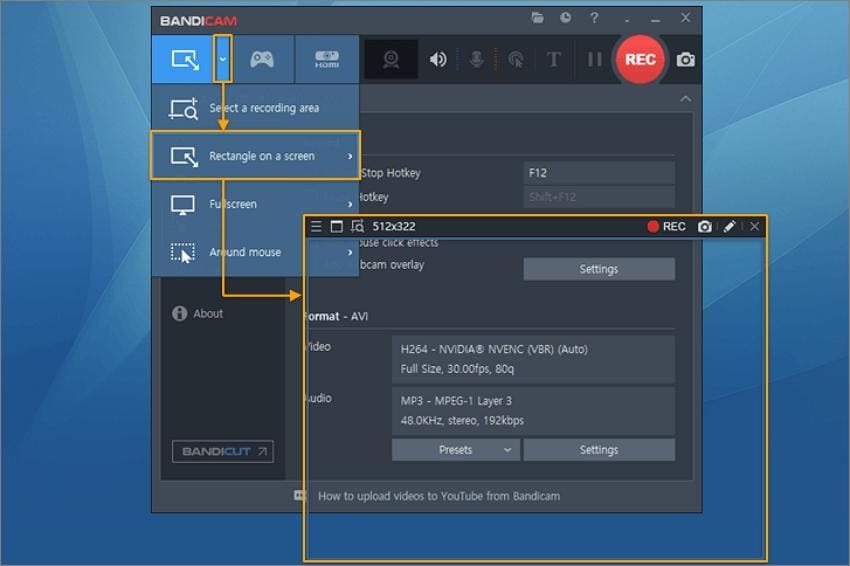
Bandicam is a lightweight but powerful YouTube recording software for PCs. This program is perfect for professionals looking to record desktop apps, online content, create screencasts, and capture screenshots. That aside, Bandicam users will get excellent solutions like real-time drawing, audio/voice recording, webcam overlays, and more. You can even schedule recordings to begin and stop at specific times. Plus, users can share screencasts directly to Vimeo, YouTube, and other social media platforms.
Pros
Simple UI.
Record screen with PiP effects and annotations.
Cons
No video-editing function.
3. OBS Studio
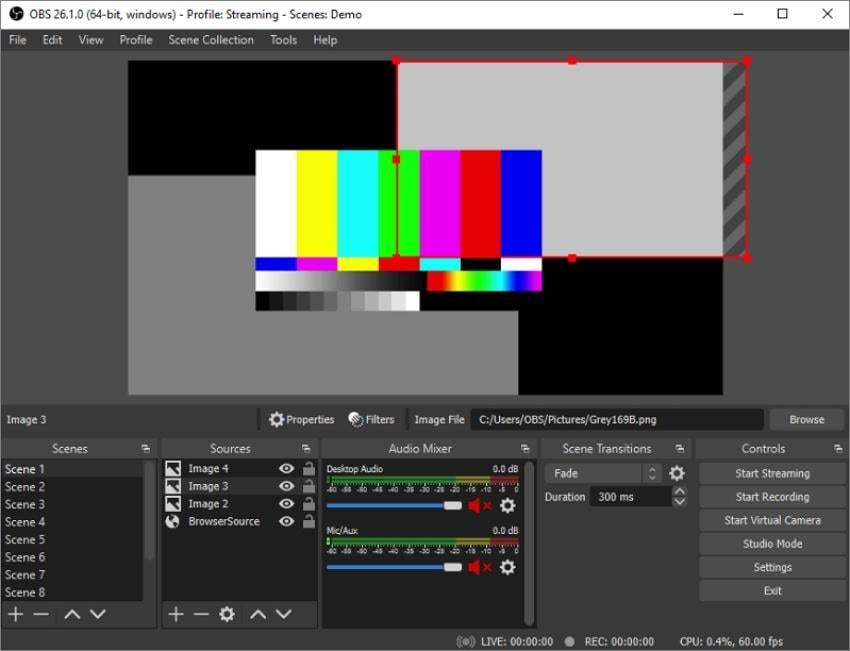
If you're a gamer searching for free lunch on these streets, check out OBS Studio. With this YouTube recording software for free, you'll enjoy a two-in-one video editing and screen recording software for working with multiple sources. Using OBS Studio allows you to capture not only microphone and webcam recordings but also insert video game footage, still images, screen windows, and more. Moreover, it supports live streaming to services like YouTube, Twitch, Dailymotion, and more.
Pros
Free, open-source app.
It supports recording and live streaming concurrently.
Cons
Not for novice users.
4. EaseUS RecExperts

EaseUS RecExperts is a beginner-friendly video recording software that packs multiple powerful tools. It boasts support for 4K rendering, audio capturing, and 60 frames per second video recording. That aside, this screen recording software for YouTubers allows you to capture a particular subset of the screen or the whole screen. After selecting the capture mode, you can choose to overlay a PiP effect or voice narration. Sadly, you'll have to part with $11.97/month to enjoy the services of this tool.
Pros
It supports automated recording.
It captures audio and webcam in a video.
Cons
A bit expensive.
5. Microsoft Screen Encoder 4

For older PCs, Microsoft Expression Encoder 4 is definitely worth the price. That's because the app comes with a neat installation package devoid of ads or unwanted apps. In addition, this tool comes with outstanding recording capabilities for capturing HD up to 1600p videos. And yes, it supports HTTP Live Streaming for iDevices. But, unfortunately, most users may find the $199.95 cost too expensive.
Pros
Clean installation software without any ads.
It supports HTTP live streaming.
Cons
Steep purchasing price.
6. ShadowPlay

Nvidia's ShadowPlay is one of the best YouTube gaming recording software for low to mid-range computers. The good thing about ShadowPlay is that you may already have it inside your computer if you have an Nvidia card installed. While the UI looks a bit strange, it packs multiple features to record top-quality in-game sessions. For instance, the "Broadcast Live" feature lets you stream to YouTube at 1440p at 60 frames per second.
Pros
Excellent performance of PCs.
Multiple keyboard shortcuts.
Cons
Compatible with Nvidia graphics cards only.
7. D3DGear
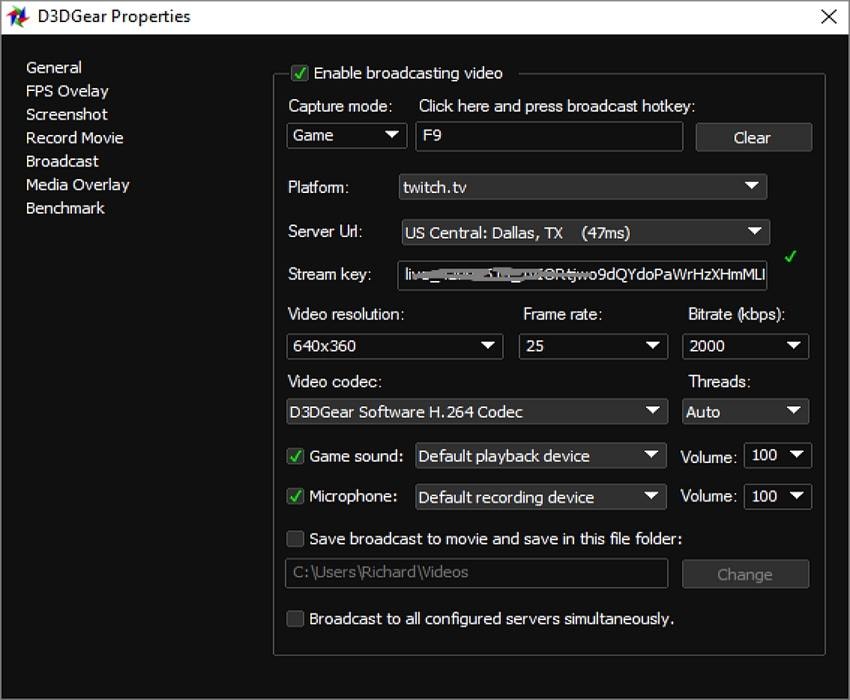
If you have a video gaming YouTube channel, then you'll be wowed by what this YouTube gaming recording software can do. One of the primary selling points is that D3DGear is straightforward to use as everything is self-explanatory. Users can change the frames per second (FPS) position anywhere on the screen and create a media overlay or webcam recording. In fact, you won't notice any frames drop with this software. Another thing, the app will live-stream your recorded video to Twitch with no lags.
Pros
Easy to use.
Livestream to Twitch.
Cons
It doesn't record videos in MP4.
8. ScreenFlow

ScreenFlow is a powerful software package that allows you to grab the screen with impressive quality. This YouTube video recording software can capture screen activities in multiple positions without losing quality. But before recording the screen, you can set the default background color and hue to make your videos stand out. Also, the latest ScreenFlow version allows you to capture multiple screens concurrently. And of course, the rich video editing toolkit is a significant plus.
Pros
Rich video editing capabilities.
Capture multiple desktop screens concurrently.
Cons
For Mac only.
9. TinyTake
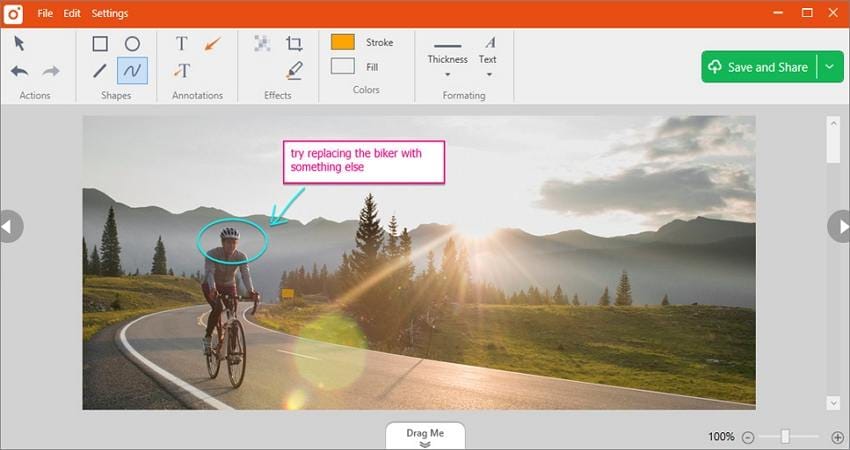
TinyTake is a superb screen-recording software that allows you to select, grab, and share with a mere click. Although this software isn't for capturing games like OBS Studio, TinyTake will do pretty much anything you want it to do. It's simple to use and gives you a bonus of up to 2GB of free cloud storage to allow you to create and edit anywhere. However, the free version only records a maximum of 5-minute clips. Also, you can't add annotations or share them directly on YouTube if you're a free user. Nonetheless, it's a beautiful screen recorder to have.
Pros
2GB free cloud storage.
Affordable premium plans.
Cons
No YouTube sharing on the free version.
10. Snagit
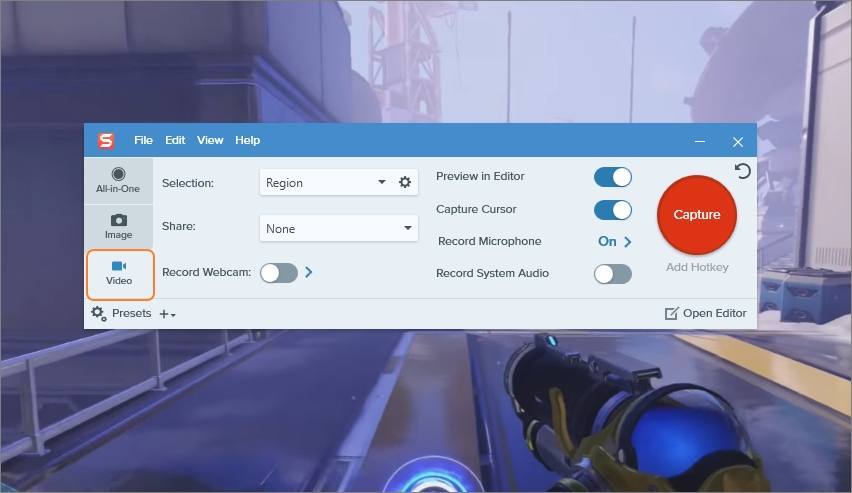
For just $49.99/lifetime and a 30-day free trial, Snagit is one of the most pocket-friendly screen grabbers you can find. Thanks to the straightforward UI and controls, this YouTube recording software free will make your recording sessions a breeze. It can capture almost anything on your computer screen, including apps and browser tabs, before converting them to image and video formats. In addition, Snagit allows you to perform post-processing using separate software. Here, you can crop, add annotations, apply texts, apply new frames, and so on.
Pros
Simple to understand.
Basic video-editing tools.
Cons
Pesky pop-ups.
11. Screencast-O-Matic

Screencast-O-Matic is a premium-quality screen capture software that may feel like an overkill for novice users. But that aside, this program comes with advanced features to take standard screenshots and videos just fine. With its video recording tool, users can record videos alongside the webcam and voice narrations with ease. After capturing footage, you can dissect, add texts, crop, and apply music tracks to it. And yes, this YouTube video recording software has dedicated iOS and Android apps.
Pros
Handy free version.
Premium-class video editor.
Cons
Exports images to PNG only.
Requires internet connection to run.
12. Monosnap
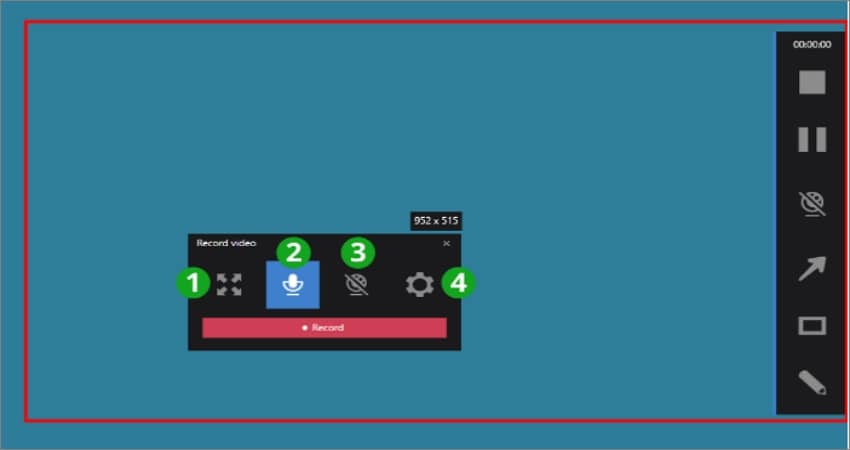
Monosnap is an intuitive Windows and Mac screen capture tool that makes taking videos and screenshots fun and easy. You can perform a wealth of functions with it, including capturing the entire screen or only a part of it. On top of that, you can annotate your video with shapes, arrows, texts, and drawings as you record. Then, you can proceed to rotate, crop, and trim your video to refine it further. What's more, registered users enjoy 2GB of free cloud storage.
Pros
2GB free cloud storage.
Basic editing capabilities.
Cons
5-minute recordings for free users.
13. ShareX
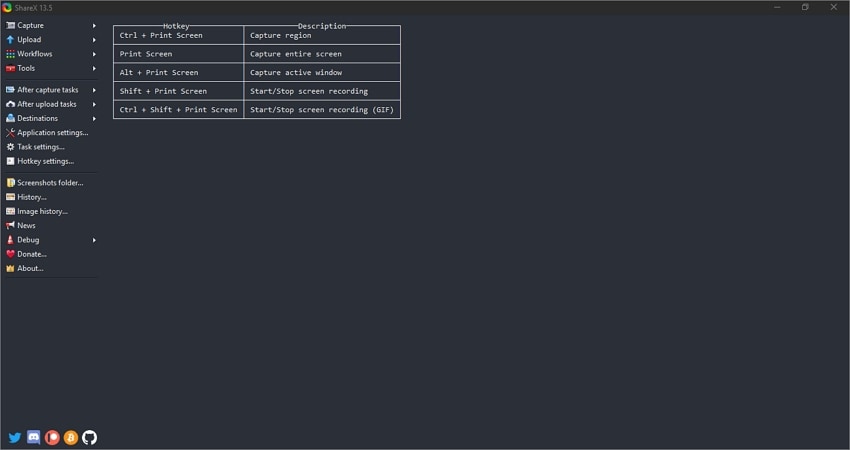
As the name hints, ShareX is a beautiful screen capture tool if you're looking to share recordings online. This free, open-source app records high-quality MP4 videos and captures photos without any watermarks whatsoever. Users can take the entire screen, part of it, a full scrolling page, or identify text via OCR. You can even record the desktop screen based on a schedule. And after grabbing the computer screen, you can export your creations to a range of cloud services and social media platforms.
Pros
Free, open-source app.
A lot of sharing options.
Cons
Only for Windows PCs.
14. GoPlay
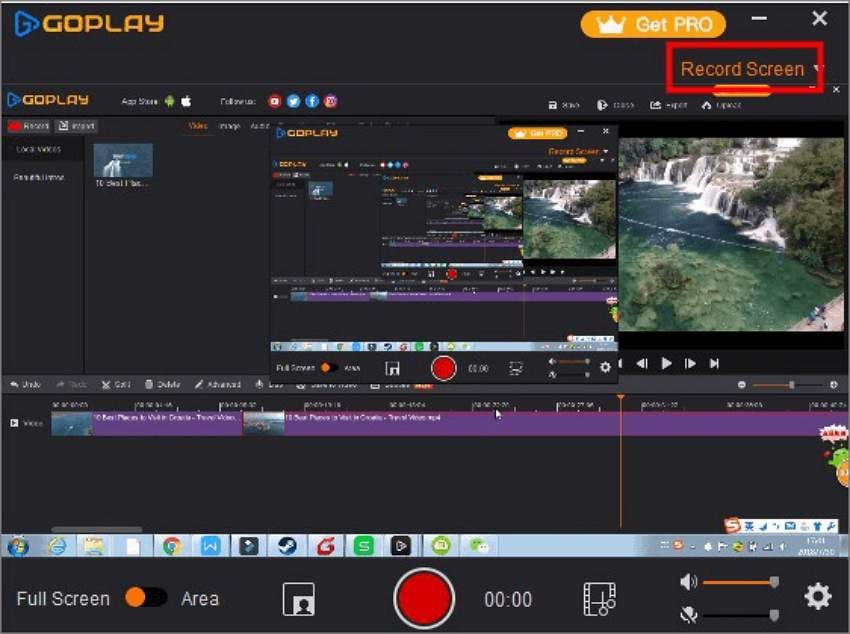
Considered by many as the best video recording software for YouTube, GoPlay offers a wide range of video recording and editing solutions. Firstly, it provides unmatched flexibility by allowing users to record using dedicated Android and iOS apps. Secondly, the software lets you record the entire screen or part of it alongside high-quality webcam overlays and voice narrations. Finally, and most importantly, the video editing suite allows users to trim, split, merge, and add sound effects to videos.
Pros
Unlimited recording for free users.
Upload videos in 1080p resolution.
Cons
No macOS version.
15. VLC
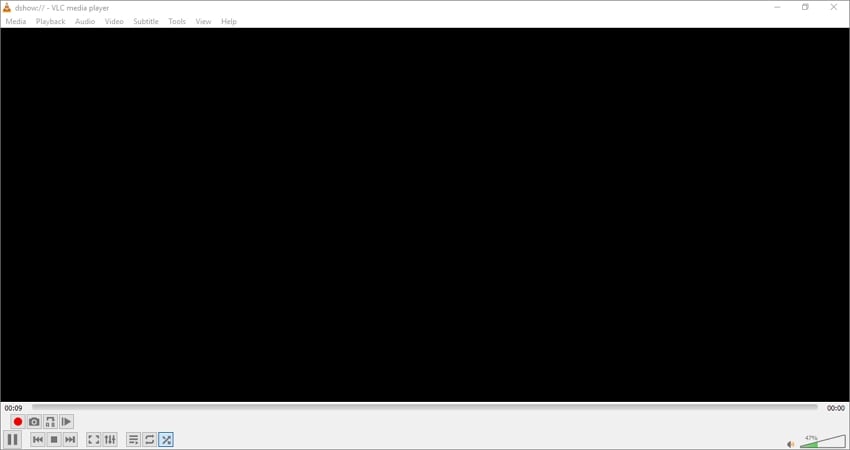
Are you surprised? Yes, you can use this famous multimedia player to record computer screen activities, although it requires some knowledge. To do that, click Media > Open Capture Device > and then set Desktop as the Capture mode. Now enter the frame rate, then click Convert on the Play menu. On the Convert dialog, select the video codec and format. VLC lets you record videos in MP4, TS, WebM, FLV, WMV, and more. Now set a folder path and start recording your video. You can even stream and record YouTube URL links directly on VLC.
Pros
Free, open-source app.
It supports multiple output formats.
Cons
Challenging to use for beginners.
Part 3. How to apply the best recording software for YouTube sharing
As you can see, most of the apps above lack in so many ways. For instance, free options like OBS, VLC, and ShareX come with intimidating user interfaces. So, use Wondershare UniConverter 13, which is the best free recording software for YouTube. This desktop utility program allows users to select the whole computer screen or choose a specific area to record. After this, you can preset the frame rate (up to 60fps), format (MP4, AVI, and FLV), and video quality. While recording the video, UniConverter lets you apply annotations, picture-in-picture effects, and voice narrations. And above all, the simple video editor will easily post-process the recorded video.
Wondershare UniConverter - Best YouTube Media Recording Software for Mac/Windows
Smooth screen recorder for capturing the whole screen or part of it.
Record 1080p videos in up to 60 frames per second.
Customize the output format as MP4, AVI, or FLV.
Capture computer screen alongside PiP effect, voice overlay, and annotations.
Intuitive editing suite for cropping, cutting, splitting, rotating, adding subtitles, and more.
Best video editor for macOS 10.9+ and Windows 10/8/7.
Below is how to record a YouTube audio/video with UniConverter 13:
Step 1 Launch the Screen Recorder function.
Download and install UniConverter on your Windows or Mac PC and then press Screen Recorder on the left taskbar. Then, tap the Screen Recorder tool to launch it.
Step 2 Select a capture region.
Next, launch the YouTube video to record and drag the lasso tool to fill the capture area. Alternatively, you can simply set the recording mode as Full Screen or Custom. In this case, choose Custom if you want to record specific frame dimensions before clicking Lock Aspect Ratio.
Step 3 Choose the audio and video overlay devices.
If you want to capture the computer screen alongside voice narrations and all computer sounds, choose a device on Microphone and System Audio. Now proceed to select a video overlay device on the Webcam section.
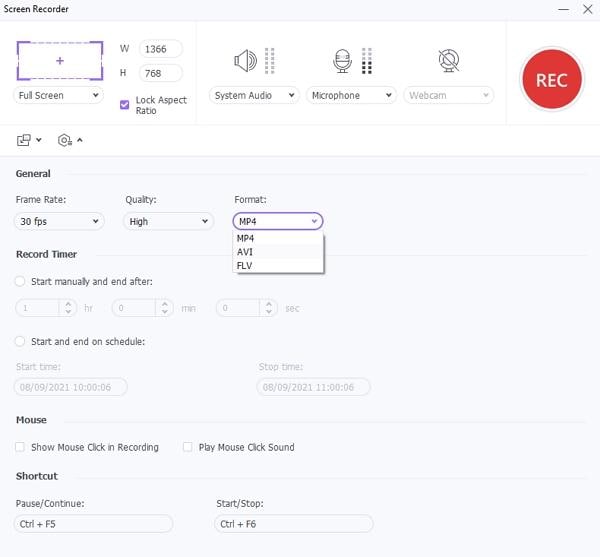
In the meantime, UniConverter 13 allows you to preset more recording settings. Simply tap the Settings menu and then adjust the frame rate, quality, and format. Here, you can also choose the folder path and enter a recording schedule or timer.
Step 4 Start recording the computer screen with lossless quality.
Before you begin capturing the video, crosscheck the capture area and then play your YouTube clip. Now press the Rec button to start the recording process after a 3-second countdown.
Don't stop there just yet. Launch the recording taskbar, where you'll see buttons for enabling or disabling microphone, webcam, and system audio recording. You can also grab a screenshot as well as apply colorful annotations like drawings, shapes, arrows, and lines. Finally, click Stop to finish the recording process.
Pro Tip: You don't need to open the local folder where you saved your video to edit it on UniConverter. That's because you can merely right-click the captured video on UniConverter, tap Add, and then choose Video Editor. Now go to the Video Editor function and edit your video professionally.
Conclusion
Did I leave out your favorite YouTube video recording software? Don't worry; there are hundreds of programs that didn't make it to the list. With that said, I recommend UniConverter 13 if you want something simple, effective, and full-featured at an affordable price. Remember, the app can do more than just record and edit videos. So, overlook the cost and enjoy.

