Reddit Video is the Instagram Stories of the forum universe. It was only a matter of time before it jumped aboard the short-form video bandwagon. And now that they have, users can upload video content directly from the platform. If you're a content creator on a mission to promote your product, service, or personal brand, then Reddit is the social network to use. Reddit's been around since 2005, but it's still popular, especially among younger groups. There's plenty of potential to reach your target audience on Reddit using video. In fact, creators are already taking advantage. We saw live streaming grow steadily, and video views increase by 2x.
To convert your video to the QuickTime format, go to Video above the presets ribbon and find the MOV group. Click to expand it and select the preset that best suits your needs. If you need to convert QuickTime to MP4, AVI, or another format, simply look for the appropriate preset group on the list.
You can fondle across the respective Reddit video's audio and video and select different options of your choice.
Follow the simple steps to get to know of this Reddit best video downloader.
Step 1: You need to paste the URL of the Reddit video in the white text box.
Step 2: Tap on the "Submit" button to open the video in a new window.
Step 3: Following this, you need to tap on the vertical dots on the screen and select the options of "Download" from the drop-down menu.
Step 4: For downloading the video along with the audio, tap on "Download HD Video."
Part 1. 8 best Redditvideoconverterswill meet the format requirements?
1. Wondershare Uniconverter
Wondershare Uniconverter is a powerful video tool, many useful features are integrated in Wondershare UniConverter (originally Wondershare Video Converter Ultimate). It can work as a video file converter, video compressor, video editor, dvd burner, and more. Wondershare UniConverter is easy to use. It's powerful with multiple features like converting videos, downloading videos, compressing videos, etc. But it's not free. It's a little expensive compared with other competitors. If you need to work with videos every day, Wondershare UniConverter is your go-to option. If you just want to convert or edit a few videos, you may want to find a tool that provides a lower price. Convert videos to 1000 formats at 30X faster speed without quality loss. It is super-fast and can support up to thirty times the speeds available on the conventional web and PC-based converters. I found this software easy to download, install and operate as each of the steps is clear to understand; even to novice users.
Features
- Photo/Video Conversion
- Audio/Video/Screen Recording
- Audio Extraction
- CD Burning
- Subtitling
- Watermarking
- Audio/Video Editing
- GIF Maker
- Drag and Drop
- 24/6 Live Support
Pros
Support nearly 1000 formats
Good video/audio/image quality
Cons
Complicated refund process
Free version is not available
Wondershare UniConverter — All-in-one Video Toolbox for Windows and Mac.
Edit videos on Mac by trimming, cropping, adding effects, and subtitles.
Converter videos to any format at 90X faster speed.
Compress your video or audio files without quality loss.
Excellent smart trimmer for cutting and splitting videos automatically.
Nice AI-enabled subtitle editor for adding subtitles to your tutorial videos automatically.
Download any online video for teaching from more than 10,000 platforms and sites.
2. DivX Video Converter
The Free DivX Converter is a universal tool that converts this file type to several other popular formats. Some of these include AVI, MPEG, MP4, MOV, FLV, WMV, etc. Once converted, these files can be played on any media players and portable devices.This media container format is used for the H. 264/MPEG-4 AVC codec. DivX is a brand name for products created by the DivX company. The term is commonly used to refer to the popular DivX codec, which is used to compress long videos to make their file sizes smaller while keeping the video quality relatively high. With DivX, you can store 50-120 minutes of relatively good quality video to one CD (740MB)(most of the movies can be stored in one CD, unlike in VCD or SVCD). Only negative aspect DivX has when it's compared to VCD is the fact that VCDs can be played with regular stand-alone DVD players.
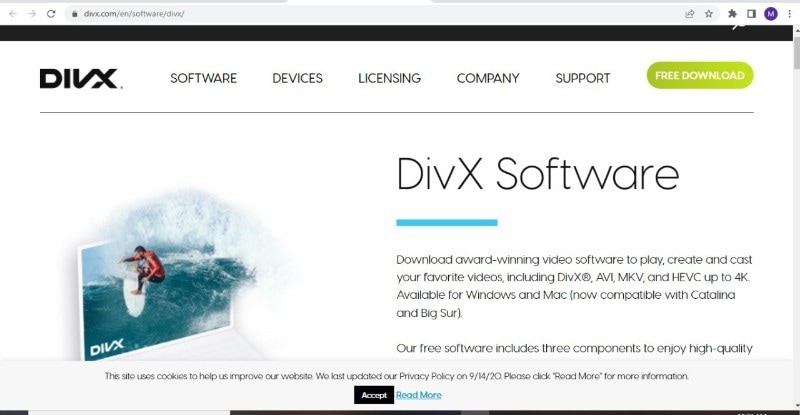
Features
- Trimming your video
- Cropping video
- Adding a watermark
Pros
The HD video converter is capable to convert 4K videos.
The free version of DivX Converter is usable. Though you can get more format options from DivX Converter Pro.
Cons
DivX Converter free version contains ads and upsells.
You may install additional software while installing DivX Converter.
3. Permute
Permute is a versatile tool that allows you to convert video, audio and images files into different formats, increase volume, merge them and much more! Video, audio and image files come in many different kinds and shapes, but sometimes you need a specific format since your iPad or DVD player won't play that video. Permute is fantastic easy to use software for that everybody from beginners to experts to easily convert to video and audio to mac formats. One huge plus about this app is it's constantly updated for bugs and Improvments almost every month.
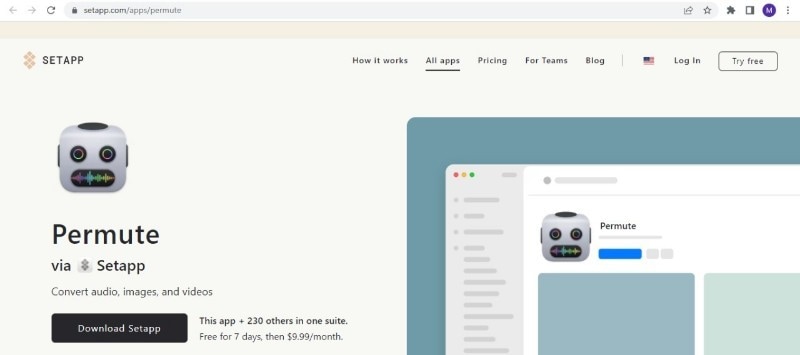
Features
- Easy to Use
- Insanely Fast
- PDF Support
- Everything Included
- Looks Amazing
- Keep the Schedule
- WebP and SVG support
Pros
Allows the addition of video effect prior to converting.
Multiple videos can be merged and converted into a single video file.
Cons
It offers the purchase of the Any Video Converter Pro every time you convert a file.
It can take longer to convert a video than other programs.
4. Hand brake
Get started with HandBrake in seconds by choosing a profile optimised for your device, or choose a universal profile for standard or high quality conversions. Simple, easy, fast. For those that want more choice, tweak many basic and advanced options to improve your encodes. Handbrake can process most common multimedia files and any DVD or BluRay sources that do not contain any kind of copy protection. HandBrake is a free and open source video converter available for multiplatform. You can convert video to Apple iPhone, Android and popular devices with customized presets. The ad-free experience is good.

Features
- File Containers: .MP4(.M4V), .MKV and WebM
- Video Encoders: and (Including hardware acceleration support), MPEG-4 and MPEG-2, VP8, VP9 and Theora
- Audio Encoders: AAC / HE-AAC, MP3, FLAC, AC3, E-AC3, Opus and Vorbis
- Audio Pass-thru: AC-3, E-AC3, FLAC, DTS, DTS-HD, TrueHD, AAC, MP3 and MP2 tracks
- Support for VFR and CFR
- Video Filters: Deinterlacing, Decomb, Denoise, Detelecine, Deblock, Grayscale, Colourspace, Cropping and scaling
- Live Static and Video Preview
Pros
Remove comb artifacts due to telecine and interlacing.
Helps restore old and low-quality videos
Cons
Cannot mix multiple video clips in one video.
Create AVCHD,Blu-ray or DVD discs.
5. Miro Video Converter
Miro Video Converter has presets that will convert video to the correct sizes and formats for popular phones, iPods, and other media players. Just convert your video and copy it to your device. Miro Video Converter can convert virtually any video file to MP4, Theora, or MP3 (the audio only). You can free download Miro Video Converter and safe install the latest trial or new full version for Windows 10 (x32, 64 bit, 86) from the official site. It is a high ranking video converter, is a great alternative to onlinevideoconverter. It is 100% clean and safe, no ads, no malware, no plugin, no popping ups. A wider range of video and audio formats are supported, including , VP9, etc.
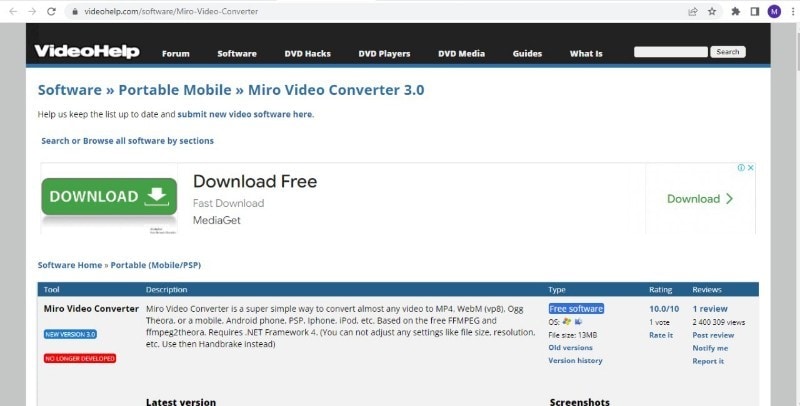
Features
- free video converter
- convert video to MP4, WebM (vp8), Ogg Theora, and MP3 (audio),
- movies to make them suitable to play on Android, iPhone, iPod, iPad and PSP,
- open source,
- Available for Windows and Mac OS X.
Pros
The software is 100% free.
It supports a wide range of formats.
Cons
The application is full of advertisements.
The icons are unclear.
6. QuickTime
QuickTime is used to deliver synchronized graphics, sound, video, text, and music. Apple describes it as a suite, or a group, of files, applications, and plug-ins. It can be used as a movie player, image viewer, audio player, and virtual reality (VR) tool.File format that wraps video, audio, and other bitstreams. This description is concerned with QuickTime as a video wrapper called "movie" files by Apple, and as a sound wrapper, especially as used by Apple's iTunes music service. QuickTime files support any sort of time-based data, including audio and video media, text tracks, and so forth. QuickTime files are primarily supported by macOS, but for a number of years, QuickTime for Windows was available to access them on Windows.
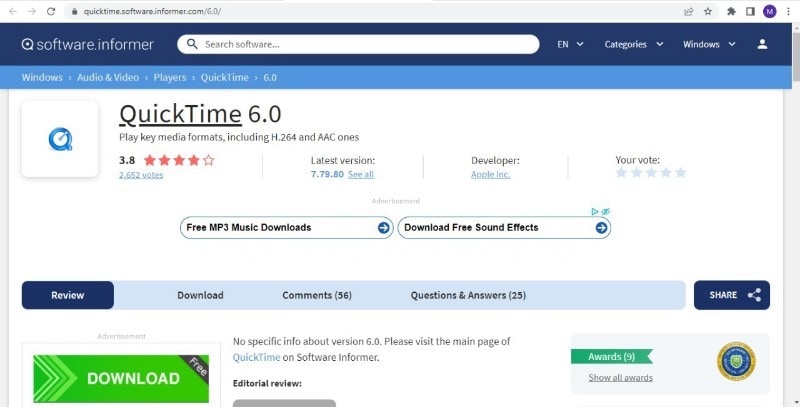
Features:
- Support for key media formats, like MOV, MPEG, MP3, , 3GPP, AAC, etc.
- Offer the QuickTime web plug-in along with player.
- Provide basic playback controls, such as play and pause.
- Play online stream contents vial URL.
- Edit your video files, such as trim and split.
- Control subtitles, languages and more options.
- Include a picture viewer for JPEG, BMP, and PNG.
Pros
QuickTime Player for Windows is able to work with iTunes files.
The subtitle controls are robust.
Cons
You cannot get the advanced features in the free version.
It lacks screen recording or other tools in Mac version.
7. MacX Video Converter
Most versatile video converter: built-in more than 370 video/audio codecs, MacX Video Converter Pro is able to convert any video as you like, such as H. 264 to H. 265/, MKV to MP4, AVI to MP4, VOB to MP4, AVCHD to MOV, MP4 to MP3, upscale 1080P HD to 4K. MacX Video Converter is an all-in-one Mac video processing tool integrated with video converter, compressor, downloader, editor, screen recorder, and slideshow maker. It is totally clean and safe to use MacX Video Converter. As I have downloaded and installed this program onto my mac, there was no bundled malware found, no annoying ads showed on the main interface.

Features
- Support Many Output Formats and Devices
- Compress Large Video Without Losing the Quality
- Ability to Download Video or Image
- Video Capturing and Editing Capability
- Fast Conversion Speed
Pros
It is easily affordable and can be experienced on a trial basis free of cost
Never compromises the quality of the video
Cons
The editing process is limited.
Though it let you download as many videos as you want, still there are a few online videos that it doesn't let you download.
8. FreeConvert.com
FreeConvert is an online file converter. So it works on Windows, Mac, Linux, or any mobile device. All major browsers are supported. Simply upload a file and select a target format. FreeConvert.com prides itself on using both open source and custom software, which allows for fine-tuning many of your conversion parameters. The end result is a high-quality video conversion that will retain the elements you want from the original video and give you a better overall viewing experience. FreeConvert.com is an online tool to convert audio, video, image, or document files. Simply drag and drop your files and convert up to 20 files at a time. There is no software to install or account registrations. Most of our file conversions has advanced options for you to control the output file.
.
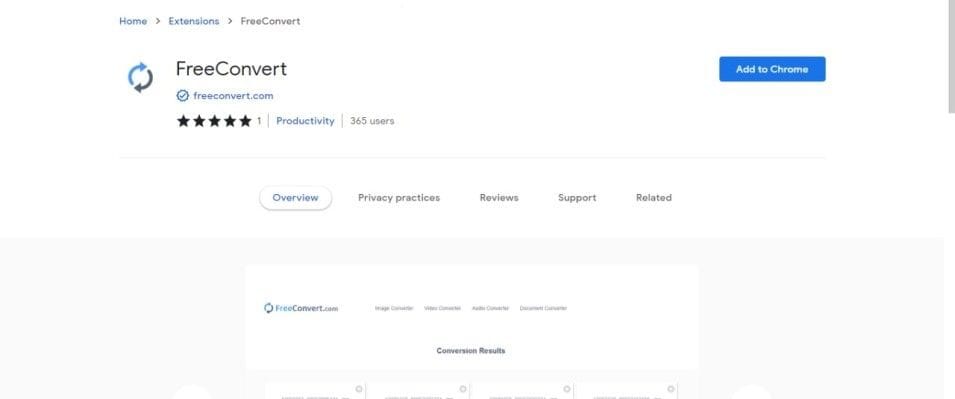
Features
- Image Converter.
- Video Converter.
- Audio Converter.
- Document Converter.
- Ebook Converter.
- Archive Converter.
- Unit Converter.
- Vector Converter.
Pros
More than 500 file formats supported
High-quality video conversion
Cons
Online format can slow down conversions
Only supports videos up to 1 GB, which means you may not be able to convert larger files
Click here to visit the website
How to convert video on Reddit in an easy way?
There are many apps to convert videos on Reddit. The procedure is same in all one of them is here as a tutorial. Uniconverter is an excellent downloader site with some extra options. You can download the video with or without audio or choose to download the audio without the video. UniConverter is an Easy To Use, Free, Online Video Converter by Wondershare With Many Useful Features: "LIMITLESS And ULTIMATE" Are The Two Best Terms To Describe Uniconverter. The initial installer program passes scans from Microsoft Security necessities and Malwarebytes AntiMalware and then does all the opposite program files that square measure put in. It will allow you to convert MP4 to DVD while not watermarks further. most significantly, it will enable you to convert any video to any audio and video format, as well as HD/Web/3D format. Wondershare incorporates a client rating of three.42 stars from 148 reviews indicating that the majority of customers square measure typically happy with their purchases. customers happy with Wondershare most often mention client service. Wondershare ranks are seventh among Video converter sites.
Part 2. Save Reddit Videos with Wondershare
Reddit provides really distinguished, quality-induced content to its users. many of us take into account sharing the content over completely different forums, resulting in the necessity to save lots of Reddit videos. This performance may be done in a spread of ways. the primary technique takes into account the utilization of screen recorders. during this case, this text has targeted utilizing Wondershare DemoCreator, a handy screen recorder, to save lots of Reddit videos with sound.
Step 1
Open https://videoconverter.wondershare.com/search.html and click on download and install the software.
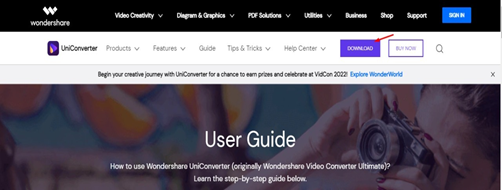
Step 2
Copy a reddit video link which you want to download.
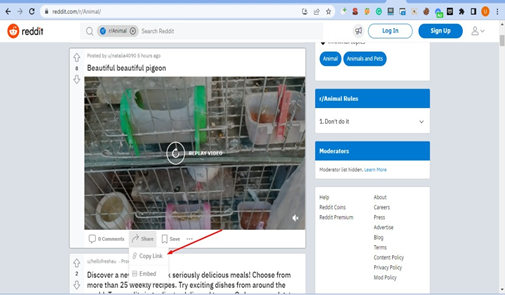
Step 3
After opening the app click on downloader.
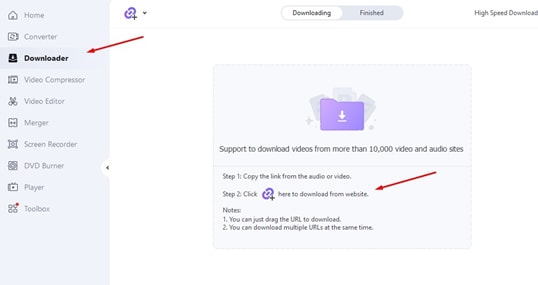
Step 4
And paste the reddit video url.
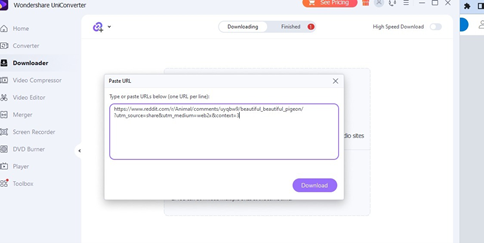
Your video will download.
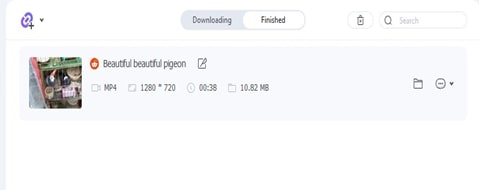
How to edit on wondershare uniconverter?
Step 1 Run Wondershare UniConverter. Launch Wondershare UniConverter, then choose the Video Editor section.
Step 2 Trim video. Click the Trim button on the left to get the Trimming window.
Step 3 Save trimmed video.
* Some of the above codec formats may need to be supported by system.

