Thanks to the sharp rise of smartphone technology, YouTubers and vloggers, in general, are making a kill. Today, you'll find countless video tutorials showing users how to adjust smartphone settings, play games, and so on. But to create high-quality videos, you need an equally professional-grade YouTube video recording app. For instance, the perfect video recording app should allow you to insert features like texts, shapes, video overlays, and more. It should also edit your video clip before uploading it online. So, read on to find the perfect YouTube recording app that ticks most of these boxes.
Part 1. Best YouTube video recorder for Windows & Mac
Let's with the best video recording app for YouTube on Mac or Windows PCs - Wondershare UniConverter. It's a smooth screen capture tool that even the greenest of hands won't struggle to use. With UniConverter, you can record any computer screen activity and save it in MP4, AVI, or FLV format. As you record the video clip, this app lets you apply a picture-in-picture effect or video overlay, which is a must-have for the perfect YouTube video tutorial. Also, you can insert annotations such as texts, shapes, arrows, and drawings to highlight video subjects. Another vital thing, you can edit the captured video by trimming, splitting, cropping, adding watermarks, etc.
Wondershare UniConverter - Best YouTube Video Recording App
Intuitive screen recorder for capturing full-screen or partial screen.
Insert picture-in-picture effects and annotations to videos.
Supports applying voice narrations using a microphone.
Export the recorded clip to MP4, AVI, or FLV.
Edit the YouTube video by adding logos/watermarks, effects, filters, motion effects, etc.
Edit the YouTube video by adding logos/watermarks, effects, filters, motion effects, etc.
Below is how to use UniConverter to record videos for YouTube:
Step 1 Run the Screen Recorder tool.

Visit Wondershare's official site, then download, install, and run UniConverter 13 on your PC. After that, click Screen Recorder at the bottom of the left taskbar. Now proceed to click Screen Recorder to launch the function.
Step 2 Configure the screen area to record.
Launch the video or window you wish to record and then resize the lasso tool by dragging it inwards or outwards to fit the capture area. A more precise way is to choose Custom or Full Screen as the recording mode. Select the Custom mode if you're looking to capture specific video frame dimensions. All the same, remember to click Lock Aspect Ratio to create the perfect YouTube video.
Step 3 Customize the recording devices and settings.
Start by choosing a device on the System Audio menu to capture all computer sounds, including the YouTube video narrations. Then, select a voice input device on the Microphone menu for adding voice narrations to your video. Plus, you can add a facecam on the Webcam menu for applying a picture-in-picture effect.
Don't stop there. Click the Settings menu to view additional customization options. Here, you can choose your target video format, quality, and frame rate. You can also set the output folder for more seamless access to your recorded video.
Step 4 Start recording the YouTube video.
Are you ready to capture the video? If yes, press the Rec button and then launch the computer screen activity during the 3-second countdown. Now open the recording taskbar, where you'll see buttons for adding annotations, video overlays, voice narrations, and system audio. You can also take a JPG screenshot of the computer screen. Lastly, press Stop to wrap up the video recording session.
Pro tip: UniConverter allows you to edit the video further to make it more presentable on the competitive YouTube channel. So, right-click the clip, choose Add, and then tap Video Editor. Now launch the Video Editor function on the left taskbar and edit your clip professionally.
Part 2. 8 Best YouTube video recording app for Android
1. Unlimited Screen Recorder

Unlimited Screen Recorder is a 100% free YouTube screen recorder app that captures high-quality videos with a mere screen tap. As the name suggests, Unlimited Screen Recorder allows you to capture unlimited video duration with zero watermarks. You can also preset the video length from 1 minute to 30 minutes and choose the output bitrate. But that's just about it, as Unlimited Screen Recorder doesn't feature post-processing functions.
Pros
It's absolutely free to use.
Record unlimited video duration.
No watermarks on the output.
Cons
No video editing functions.
Not available on Google Play Store.
2. DU Recorder - Screen Recorder

With DU Recorder, you can capture full HD videos and TV shows on your smartphone or tablet quickly and easily. This app allows you to record games, video calls, movies, music, and more with lossless quality. As you record, DU Recorder will enable you to activate the front camera to add a PiP effect and capture your own voice using a mic. After recording the video, you can merely shake your phone to stop recording and then edit the video by cutting, merging, adding text, etc.
Pros
Intuitive video editor.
No watermark on outputs.
Multiple frame rates, bitrates, and resolutions.
Cons
The UI can be overwhelming for novice users.
No 4K rendering.
3. Screen Recorder with Facecam

You don't need an introduction to know what this YouTube screen recorder app is all about. As its name suggests, Screen Recorder with Facecam allows YouTubers to record videos with an overlay. Not only that, but YouTubers can also record screens with voice narration before editing by trimming, merging, adding texts, and so on. Even better, you can directly export your video to YouTube, Facebook, Twitter, Instagram, etc.
Pros
It supports webcam recording.
Apply voice narration and audio.
Export videos directly to social media.
Cons
Too many adverts.
The inbuilt mic doesn't work sometimes.
4. AZ Screen Recorder

Boasting a 4.5-star rating and over 50 million downloads on Play Store, AZ Screen Recorder is arguably the best app to record videos for YouTube on Android. Why? First, the app is super simple to use and lets you record unlimited video lengths. Second, users can record videos with audio alongside facecam in an overlay window. Lastly, you can export your video in Full HD before trimming, merging, adding subtitles, and more.
Pros
No recording time limit.
HD quality outputs up to 1080p.
Livestream to YouTube, Twitch, Facebook, etc.
Cons
Ad-supported UI.
It has in-app purchases.
5. Adobe Premiere Rush
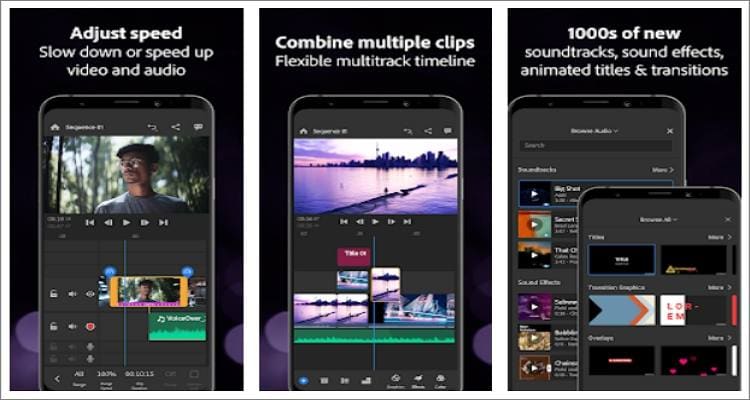
The name alone tells it all. Adobe Premiere Rush is a one-stop solution for recording, editing, and sharing videos. With this app, you can record a high-quality video before retouching it on the intuitive editing workspace. Users can trim, split, copy, and delete clips on the timeline. You can also add graphics like titles, transition overlays, effects, and so on. And yes, Premiere Rush for Android supports 4K rendering.
Pros
Multitrack video editing timeline.
It supports 4K rendering.
Export to social media.
Cons
Significant installation size.
It crashes a lot.
6. FiLMiC Pro

If you're not a fan of freebies, then install FiLMiC Pro for $19.00 only. This professional-grade filmmaking tool allows you to create award-winning videos at up to 240 frames per second. While recording, users can choose the landscape or vertical orientations and set their shooting style as hybrid, manual, or standard. Even better, you'll get top-quality external microphone level control to apply a killer voice overlay.
Pros
Great 4K output results.
Multiple video shooting controls.
Shoots videos up to 240fps.
Cons
Expensive to purchase.
It doesn't support 4K outputs at 60fps.
7. Open Camera

Open Camera is a free Android camera app that supports multiple scene modes. With it, users can create HD-quality videos using the back or front camera with the option to overlay a video. As you record, Open Camera allows you to apply date and time stamps, custom texts, and location coordinates. Interestingly, it also allows low-light night mode and noise reduction for the best possible outputs.
Pros
Capture high-quality photos and videos.
No third-party ads.
Completely free to use.
Cons
Only 5-minute video recordings.
Videos are not crisp enough.
8. Capture Recorder
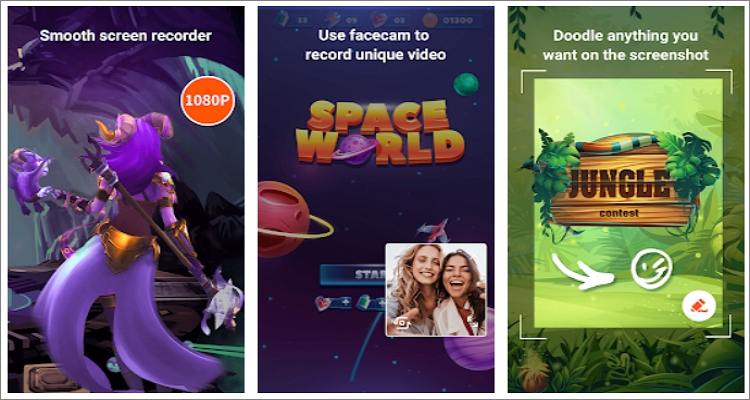
Lastly, Android users can use Capture Recorder to record audio, videos, and take screenshots on smartphones. On the fluid and straightforward interface, you can record top-quality HD videos at up to 1080p resolution and 60 frames per second. As expected, you can also use a facecam to apply a video overlay before customizing your videos with sound effects, trendy filters, unique fonts, and more. Moreover, you can trim your video to make it more appealing.
Pros
High-quality 1080p videos.
Apply a video overlay with a facecam.
Multiple editing functions.
Cons
No 4K rendering.
Too many ads.
Part 3. 7 Best YouTube recording apps for iOS
1. MoviePro
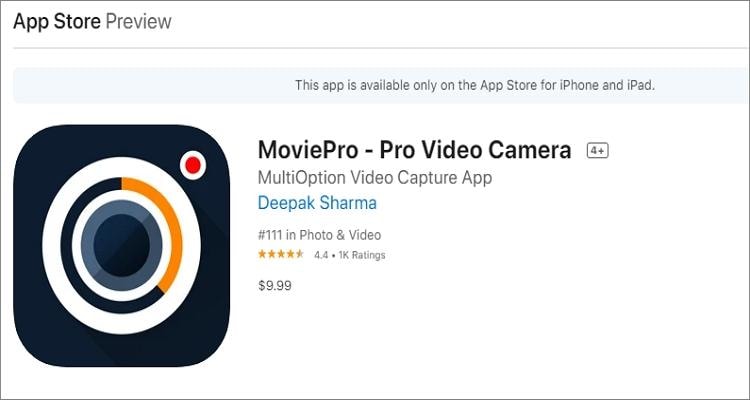
With a $9.99 price tag on App Store, you might be hesitant to download this app at first. But in reality, this YouTube recording app is worth every penny you pay for, at least according to its 1+ million users. With MoviPro, you'll enjoy powerful filmmaking and video recording capabilities on iPad or iPhone. It supports HDR and multicam recording with the back or front camera while playing background music. Also, users can choose from multiple video resolutions and aspect ratios. Furthermore, you can directly export to YouTube, Dropbox, or Camera Roll.
Pros
Record HDR and multicam videos.
Export up to 4K quality.
Intuitive inbuilt video editor.
Cons
Not free to use.
Some features and buggy.
2. ProCam 8

ProCam 8 is another paid app ($9.99) that's absolutely amazing. This camera app allows you to access multiple shooting modes, including video, time-lapse, photo, portrait, and more. If you choose the video mode, you can shoot at varying resolutions, including 4K Ultra HD and 4K Max. Then, use the manual controls to adjust the white balance, contrast, brightness, and saturation. What's more, you can trim, crop, rotate, and apply background audio to video.
Pros
Record videos in 4K quality.
It supports multiple resolutions and frame rates.
Full-featured video editor.
Cons
Confusing to use for beginners.
Blurry movies and photos.
3. iMovie
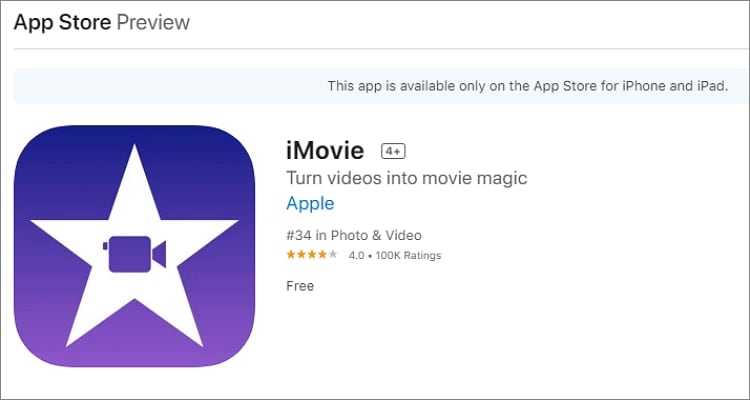
Although not necessarily a screen recording app, iMovie can help you create a fantastic video in minutes. In this case, you can use iPhone's inbuilt screen recorder to capture a video before editing it professionally on iMovie. This app lets you customize your video by splitting, trimming, adding sound effects, applying transitions, and so on. After that, you can export your clip at 4K resolution at up to 60fps. Remember, you can record high-quality webcams on iMovie for Mac.
Pros
Free, open-source app.
Multiple video customization tools.
It supports 4K processing.
Cons
Not a dedicated screen recorder.
It crashes sometimes.
4. VideoShow
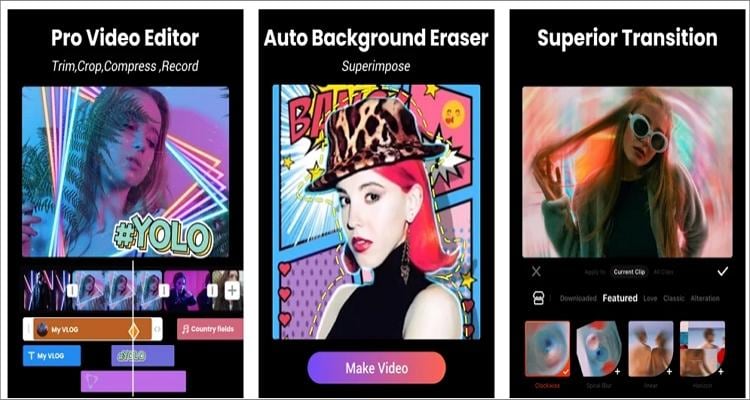
VideoShow is one of the most popular iPhone video recording and editing apps today. Not only is it simple to use, but it also comes with a professional editing suite. It can perform essential editing functions on your recorded clip like cutting, splitting, rotating, flipping, merging, and so on. Also, users can apply PiP effects, voice narrations, and background audio to their videos. Another thing, you can save your recorded video in Full HD 1080p resolution.
Pros
Record special moments seamlessly.
Apply PiP effect and background audio.
Multiple video editing tools.
Cons
It can't directly edit screen recording.
It zooms in on targets automatically.
5. MAVIS

MAVIS is a premium-class broadcast and filmmaking camera for creating addictive videos for your social media following. The available tools include zebras, false color, vectorscope, and many others. With MAVIS, filmmakers can create 4K, 2K, and Full HD 1080p videos at up to 240 frames per second. Also, you can digitally zoom in and create beautiful 1080p videos before saving them on Camera Roll, cloud, or social media.
Pros
Multiple output video resolutions and frame rates.
Digital zoom for 1080p videos.
Multiple sharing and saving options.
Cons
No post-processing tools.
Unresponsive support team.
6. FilMic Pro

FilMic Pro is another paid app ($14.99) for YouTubers, vloggers, lecturers, casual users; you name them! This powerful app offers you multiple advanced options to unlock your iPhone camera's true potential. For example, it can record video and time-lapse, take stills while recording, and record with background music. In addition, FilMic Pro supports HDR video recordings on iPhone 12 series with a zoom option up to 20x. And, FilMic Pro offers multiple frame rates and resolutions, including 4K.
Pros
It supports multicamera recording.
HDR recording on iPhone 13.
It supports 4K resolution at up to 240fps.
Cons
Not free to download and use.
Requires some learning curve to use.
7. HyperLapse from Instagram
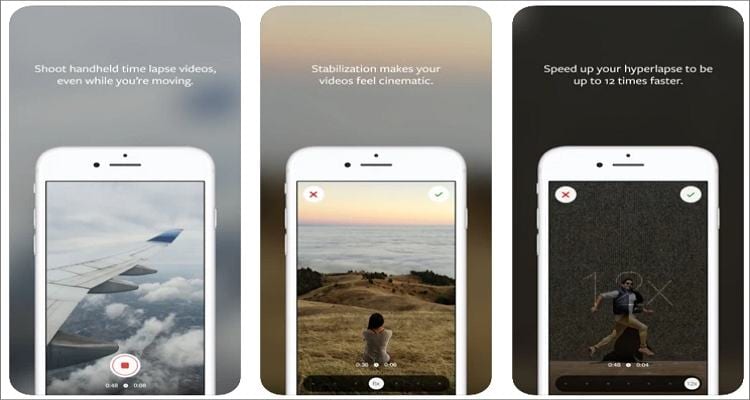
If all else fails to impress you, why not try HyperLapse instead? With this amazing software, you can create incredible time-lapse videos using Instagram's own in-house stabilization. After shooting a video with this app, it will be stabilized automatically to remove any bumps and shakes, giving it a smooth cinematic feeling. So, for instance, you can capture sunset for 30 seconds when running or riding a bike, and nobody will notice.
Pros
Free and fun to use.
Shoot time-lapse clips while in motion.
Apply motion effects up to 12x the initial speed.
Cons
Minimal editing options.
It doesn't offer stabilization and zoom on some devices.
Conclusion
So, if someone asks you what apps do YouTubers use to record their screen, you can refer them to this list. As you can see, UniConverter is the best option since it offers you a wealth of editing options. After all, the best YouTube video recording app should allow you to post-process the video to make it more competitive on the platform. That said, get one of the Android/iOS apps above and create a killer YouTube video anywhere, anytime.


