Adding GIFs to your conversations can make things fun and help you express your feelings. It is also great for creating online content, like more appealing blog posts! But finding the right GIF can be time-consuming.
You can create your own GIFs from videos and images rather than sending the whole video. Reddit is a platform where you can upload GIFs.
Creating your own GIFs is fun and opens up alternative possibilities for you. Now you'll be thinking about how to upload Ifs on Reddit? Don't worry; this article will teach you how to post gifs on Reddit and introduce Top gif makers to help you make gifs.
How to Upload Gif on Reddit
You can express your feelings and convey messages through GIFs. You can post GIFs on your timeline to share your thoughts on a topic. You can also send it to one of your friends to share a laugh or use it to comment on someone's post.
The only difficulty with GIFs is that not all social networks support this format and allow you to use GIFs on their site easily. Reddit enables you to upload Gifs on its site. This feature is currently available for Reddit on desktop and iOS.
Let's discuss how to upload Gif on Reddit;
Step 1
Open the Reddit app. Then go to a subreddit you want to connect with. To share a GIF on Reddit, you must download a GIF from GIPHY or Tenor on your device.
Step 2
After downloading the GIF, you want to share, start a new post, or comment on an existing post. Tap on the Video button and upload the GIF of your choice from your video library
Step 3
Then edit the GIF to your liking. Editing is not compulsory. Once you are happy with the GIF, you can post it inside of your post or comment like you would any other text-based Reddit comment.
But here comes a problem, uploading Gifs on Reddit is not smooth sailing because of the restrictions on Gif uploading on Reddit; we need to use an alternative tool.
What limits does Reddit have on GIFs?
Reddit is a social media website that ranks content based on a voting system. People from all around the world post content (usually links, but also original content), and other users can "upvote" or "downvote" those posts. It helps in pushing the most exciting content to the top.
You can create your Gif and post it on Reddit. But Reddit has some limitations on GIFs.
8 Gif maker for Reddit to Help You Make GIFs
Now that the problem of how to upload gifs to Reddit has been solved, how to make rich content? Next, we've listed 8 Gif Makers to help you.
1. Wondershare UniConverter
It is a great screen recording and editing tool. There are multiple valuable features integrated into it. You can use this software as a video file converter, video editor, DVD burner, compressor, and more.
It is a very easy-to-operate tool. But it's a little expensive as compared to other software. If you work with how-to videos daily, then Wondershare UniConverter is best for you.
You'll prefer to use a tool that provides editing features at a lower price. It will help you convert multiple videos to 1000 formats without losing quality.
It can support up to thirty times the speeds available on the conventional web and PC-based converters. You can create gifs from videos and images. You can precisely select the clipping length of the video to make a GIF.
It creates Gifs faster. The operation interface of this software is easy to understand. The quality of the created GIF is high. You can use it online as well as download it for free.
Features
- Conversion
It offers more than 1000 formats. It allows you to convert your videos and images to your desired format.
Video formats are MP4, AVI, WMV, MOV, MKV, and MPEG and Image formats are JPG, PNG, BMP, and GIF.
- Audio conversion
You can use multiple audio formats, such as MP3, M4A, AC3, AAC, etc.
- Screen capturing
It lets you capture your screen activities on the desktop whenever possible. You can record your screen and create content such as promotional, instructional videos, and testimonial videos.
- Voiceover
You can record your screen while playing and upload it on social media if you're a gamer. You can also add voiceover through the microphone.
- Record with the camera
You can record the screen with a webcam to create demo videos. Record your screen with the Webcam and make your content in just a few clicks.
- CD Burning
It enables you to burn any music to a CD quickly.
- Subtitling/captions
You can add subtitles to understand the audience to your content better. It allows you to make your video more appealing and interactive.
- Remove Background
You can also remove the image's background with artificial aptitude.
- Audio/Video Editing
You can use multiple editing features to edit your content, such as trim, crop, merges, add effect, rotates, subtitles, audio, and watermark.
- GIF Maker
You can also create your videos more entertaining by making GIFs. For this, you can create your gifs from videos and pictures.
Pros
This tool is easy to operate
It offers more than 1000 formats.
It provides you with good-quality videos.
Cons
Its refund process is difficult
Limited features are available in the free version
Wondershare UniConverter — All-in-one Video Toolbox for Windows and Mac.
Edit videos on Mac by trimming, cropping, adding effects, and subtitles.
Converter videos to any format at 90X faster speed.
Compress your video or audio files without quality loss.
Excellent smart trimmer for cutting and splitting videos automatically.
Nice AI-enabled subtitle editor for adding subtitles to your tutorial videos automatically.
Download any online video for teaching from more than 10,000 platforms and sites.
2. Giphy
Giphy is a platform that helps you to animate the world as its library is almost endless. Its GIF Maker allows you simultaneously create and share your creations.
It's straightforward to use. You must pick your source material from YouTube, Vimeo, or Giphy Links. Then select any portion of the video to turn into a GIF. You can add captions to your Gifs.
This process doesn't take long, and you can upload the resulting GIFs instantly. You can share and download them directly or compress them using various tools.
It allows you to turn a collection of images into a GIF. For example, to edit any of the existing GIFs on the website, this is a powerful tool for users and one worth checking out.
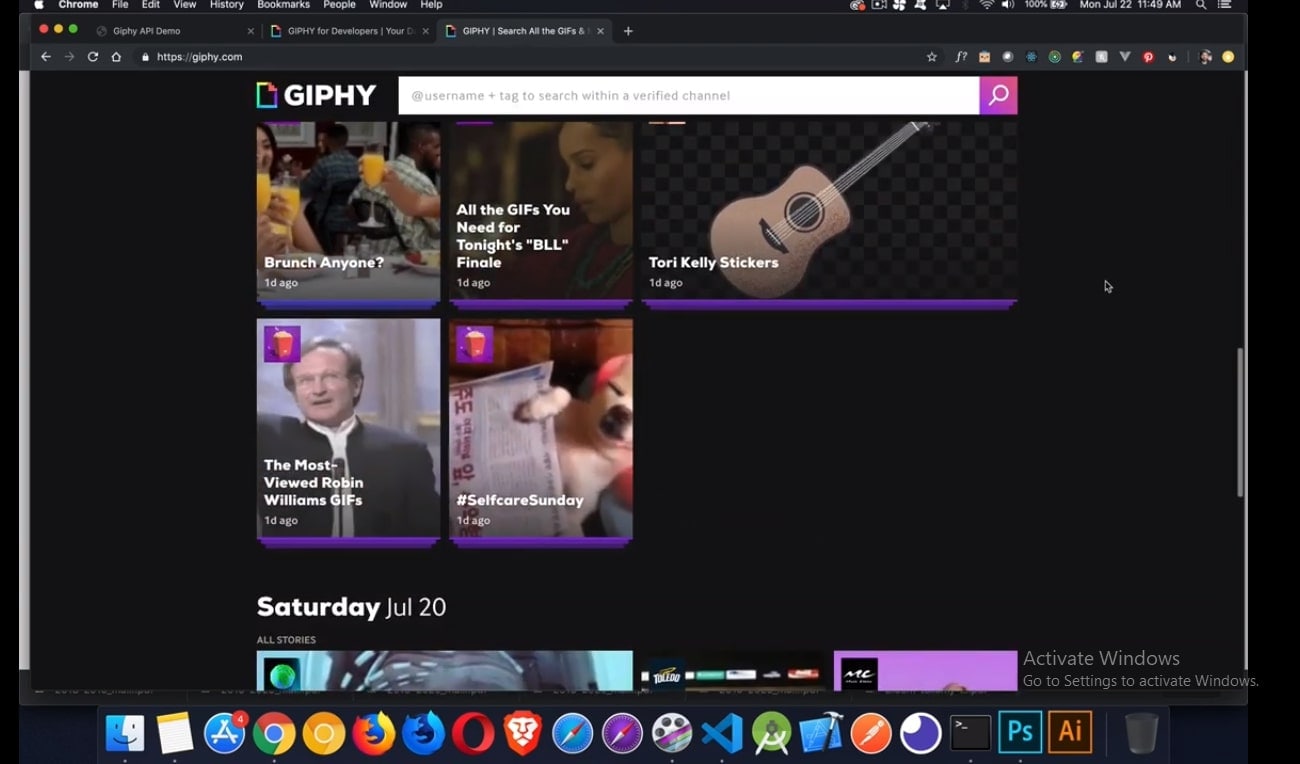
Features:
- It allows you to create animated GIFs from your videos and images.
- It's free to download.
- It supports Windows and Mac. You can operate it online as well.
- You can add filters, special effects, text, and draw.
- It offers many sharing options on Facebook, Twitter, Instagram, Tumblr, Pinterest, and Reddit.
Pros
It's a web-based platform. You can even use it without having an internet connection.
You can directly share the created gifs with the audience.
Its conversion process is easy.
Cons
You'll have to sign up to use it.
3. Screen to GIF
It is an open-source screen recorder for creating gifs. You don't need to use Photoshop or a video editor or even have to spend a dime or any special skills. You can create animated GIFs using this software. It lets you record the content of your screen and save it in GIF format.
It supports other formats like APNG, PSD, and AVI video. The primary feature of this application is a recorder and what you will be using to capture the content of your screen.
The Board option of this tool allows you to draw or write something freehand and record it.
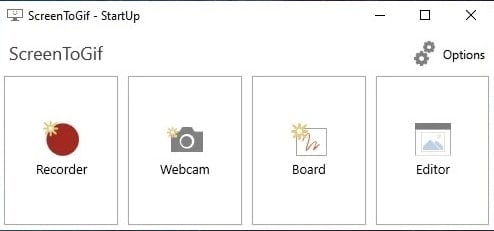
Features:
- You can capture; Screen, Webcam, or sketch board.
- You can edit your capture or other media.
- You can export to Gif, Apng, Video, Images, Project, or PSD.
- It allows you to share your created Gif with Imgur, Gfycat, or others.
Pros
It's easy to use and has a built-in editor.
It's free.
Cons
Sometimes it doesn't show up in Start Menu or apps list
4. RecordIT
It is a GIF-based screen recording tool that provides desktop clients for Windows and Mac. It enables the users to capture the desktop screen for five minutes. This service comes as a free app with an opportunity of upgrading to the PRO version. That has an increased frame rate and password protection.
The files created by this software are smaller than the regular video files, and they are easy to handle. They are easiest to display on websites as well.
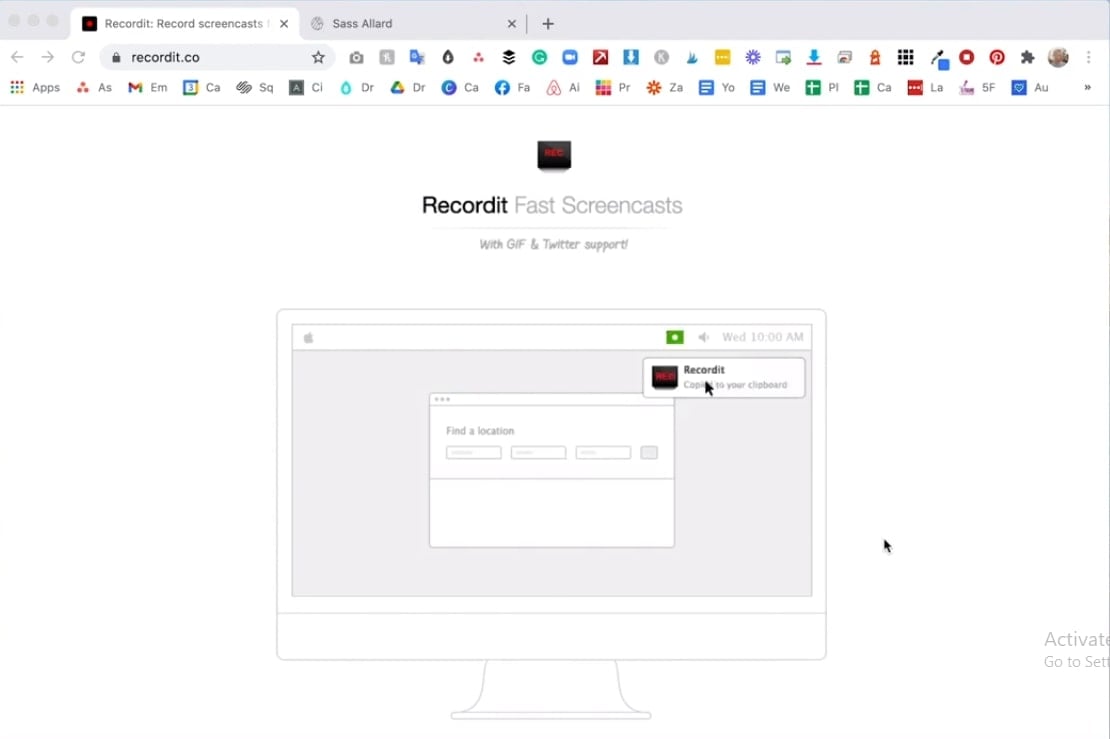
Features:
- It lets you record your screen with the size you desire to create GIFs.
- You can upload your content directly.
- It supports both Windows and Mac.
- You can record the screen for as many as 5 minutes.
- You can upload your file online and share it with others
Pros
It's handy and easy to use as compared to other software
It's free. It provides a preview of the recorded file
Cons
You cannot delete the uploaded Gif
Only the Pro version allows recording at a higher frame rate.
5. Ezgif.com
It is a simple online GIF maker and basic animated GIF editing toolset. It allows you to create, resize, crop, reverse, optimize, and apply some effects to GIFs. It provides tools for creating and editing animated GIFs from an Internet browser.
It lets you upload multiple photos or videos and automatically convert them to an animated GIF. After creating, you can edit the frame rate and resolution and add effects like photo overlays, frames, and text.

Features:
- You can create gifs from videos.
- It allows you to resize the video as per your need.
- You can cut and crop the video the way you want.
- It lets you add effects to your created gifs.
- You can also annotate the gifs.
- The formats supported by this tool are APNG and AVIF.
Pros
It's free and has a user-friendly interface.
It supports multiple formats.
Cons
The maximum length of the video is 3 minutes
Great loss of quality
6. GIF Toaster
Are you looking for a tool to convert photos, video, burst photos, and live photos to animated GIFs? Then, you should use 'GIF Toaster'? It lets you convert all kinds of media formats to GIFs easily.
It is the best quality GIF maker app ever. You can create gifs faster for iOS. It doesn't support windows. It's only for Mac. This app helps you transform existing content on your phone into easily shared GIFs in less time. It allows you to crop images as needed.

Features:
- You can easily create gifs for free.
- It produces good quality GifGif.
- This app is available for both Android and iPhone.
- It comes with a photo collage creator feature.
Pros
It's straightforward to use without bugs.
You don't need to use Photoshop.
This app is secure to use.
Cons
It consumes time to select. There should be an option for selecting all images.
Technical issues with quality
It's not available for windows.
7. GIF Me
It is a straightforward GIF creator app made with usability in mind. It was designed with a simple and intuitive interface, making GIF-making quick and easy in many ways. It's different from the other apps on the list.
The most impressive part of this app is its massive collection of features. It allows you to make GIFs from scratch. You can edit existing GIFs, convert videos into GIFs, and even convert images into GIFs. Sometimes users report buggy experiences, mainly unexpected crashes during the exporting process.
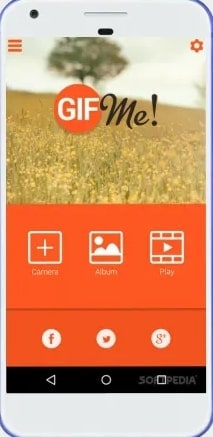
Features:
- It allows you to add filters, special effects, and other fun elements before exporting your GIFs to social media.
- You can convert videos/images into gifs.
- You can also edit the existing gifs.
Pros
Sharing Gifs is very easy.
It offers lots of filers to create your content.
It's available for both Android and iOs.
Cons
It shows a watermark.
You can't use it on windows.
8. GIFS.com
It is the fastest way to create animated gifs from Youtube, Facebook, Vimeo, and other video sites. It allows you to make incredible gifs. For this, you'll have to paste the URL for the video you'd like to use as the basis for your GIF.
This site currently supports YouTube, Instagram, and Vine. It also lets the users upload their video files. After you've picked your source material, you'll come to a simple editor.
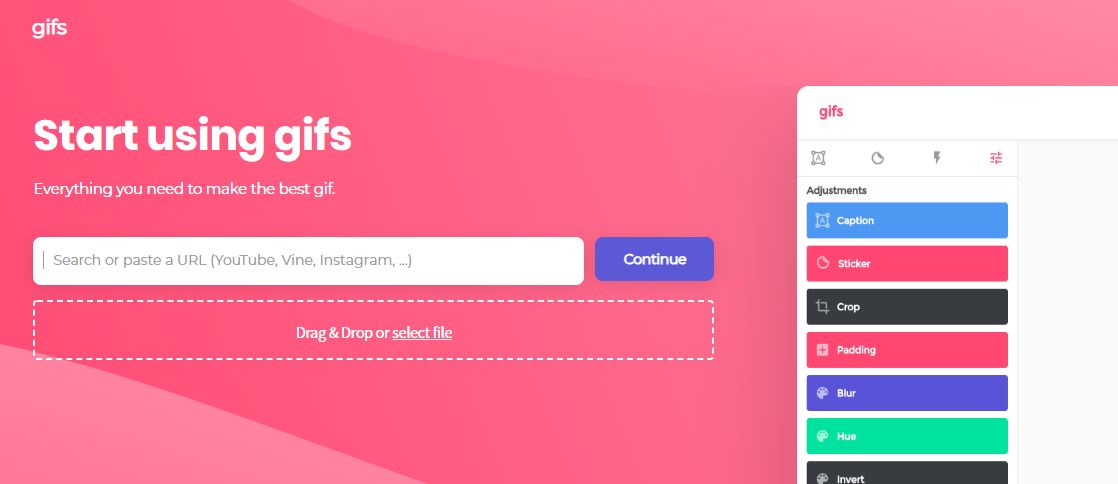
Features:
- It allows you to create gifswhile watching YouTube or using Facebook
- You can copy the URL link and paste it to generate gifs.
Pros
It's easy to create small-size gifs.
This website is old.
Cons
It's a scam and has no good features yet.
The owner of this website has hidden his identity.
The easy way to make GIFs for Reddit
Eight alternatives are mentioned above to create GIFs easily. Still, Wondershare UniConverter is undoubtedly the best way to make your GIF app for desktops. It's accessible to both Macs and PCs. It has a 30x faster processing speed than its peers.
You can make some funny and professional GIFs from image and video formats like JPEG, TIFF, PNG, MOV, MP4, VOB, etc.
You can also customize GIFs by adding text, changing the frame rate, resizing, and more. In addition, Wondershare GIF Maker comes with other essential tools like a file converter, video downloader, DVD/Blu-ray burner, and more.
Detailed steps of How to Create Your GIF in Wondershare UniConverter are as follows:
Step 1 Open Wondershare Uniconverter.
Open this app and click the Toolbox tab before clicking the GIF Maker feature.
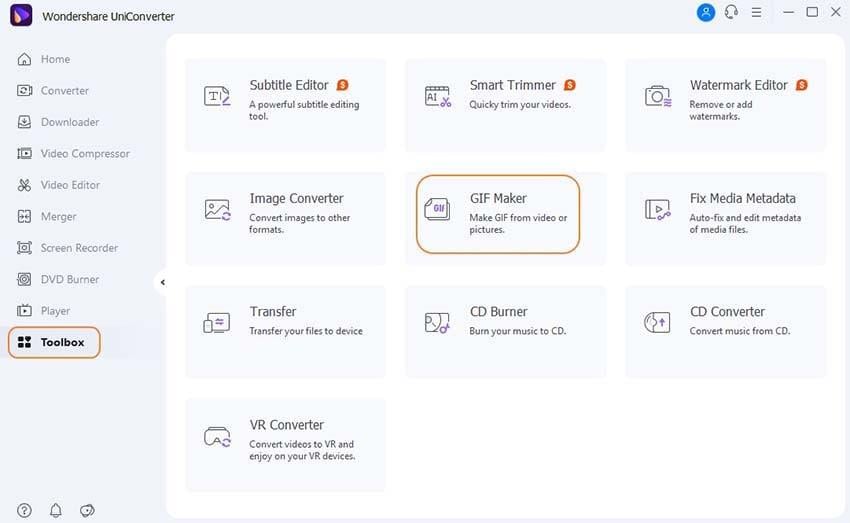
Step 2 Upload the files.
Then you'll have to upload your image or video files. For pictures, you can tap the Photos to GIF tab. For videos, click the Video to GIF button. Then, click the + icon, Add Files button, and select your desired files.
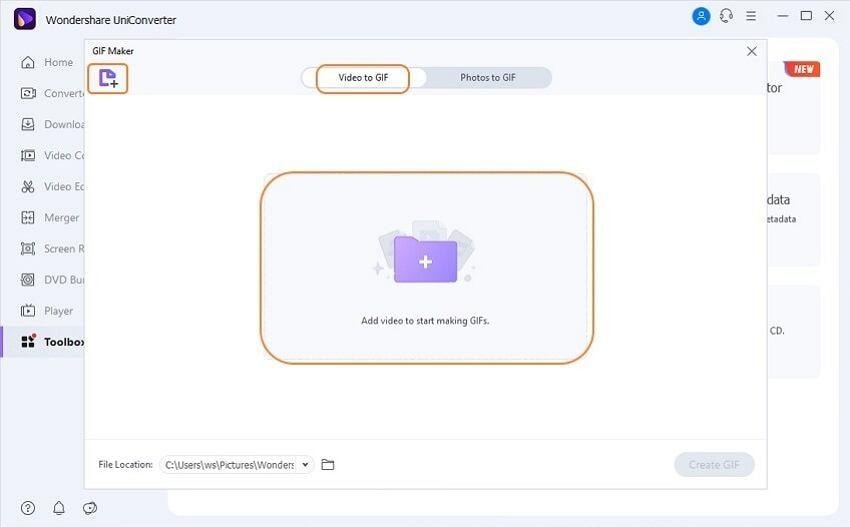
Step 3 Edit GIF Preferences.
You need to set the output size or frame rate. For videos, you can also adjust the start and end times of your GIF.

Step 4 Create GIF
The last step is to hit the Create GIF button to process your GIF. Wondershare GIF maker will make you a nice GIF file in seconds.
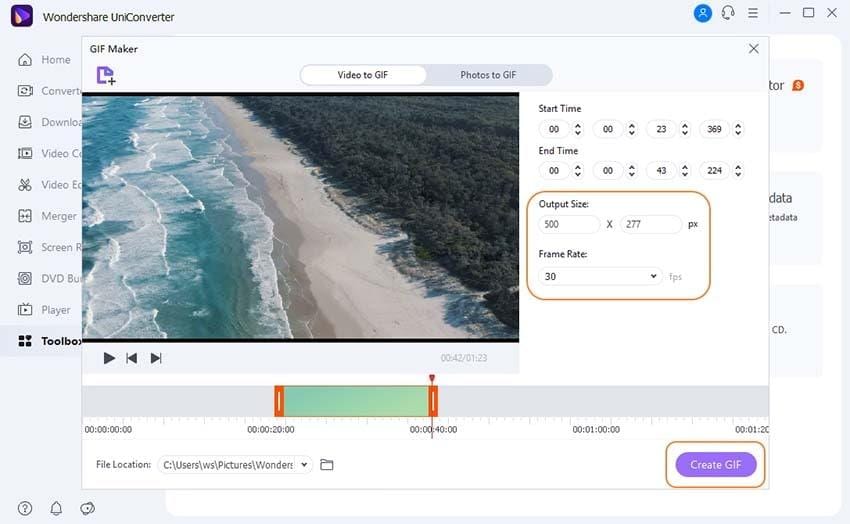
Conclusion
Sending gifs during conversation is quite interesting as it allows you to tell a story in a flash. You can also create your own GifGif from your videos and images and upload it to any social site such as FaceBook, YouTube, Vimeo, Twitter, and Reddit.
Reddit has limitations regarding uploading gifs. But, don't worry; we have mentioned the eight best GIF maker tools you can use to make your creative gifs from videos and images. B
But Wondershare Uniconvertor is the best because it offers you 1000+ formats. It allows you to capture a screen and create GifGif from it.
Multiple features arere-embedded in its editor interface. Moreover, It supports many videos, audio, and image formats. Its quality, GIF maker, makes it astonishing software. So, download Wondershare Uniconverter and create your gifs.
