Reddit is an extensively used and popular social media platform used all around the globe. It has quite a simple and colorful layout with a fast-processing database. People can share their opinions, videos, images, and other media on it for fun and information. Often, people find it difficult to upload media, especially videos on Reddit; the main reason behind this failure is the compatibility of the video's format with Reddit. So, for that reason, in this article, we will explain Reddit to mp4. In this article, different Reddit to mp4 converters will be discussed along with their pros and cons, and eventually, the best of them will be selected out by scrupulous comparison.
Part 1. Reddit Funny Videos Are Really Popular?
Reddit is a popular social media platform with most of its popularity owed to its short, funny, and interesting videos. And these videos are downloaded in special Reddit to mp4 formats by using a Reddit to mp4 converter Videos are more than just pixels moving on the screen; there is a complex process at work in the background, and each format has its own pixel management system. This is why, like with graphics, such as PNG and JPEG, different apps only accept a certain video format. Various video converters are available on the market to convert such videos into the specified format. We'll go over 8 popular video converters (which support Reddit formats): their features, and costs in this article.
Part 2. The fastest 8 Reddit to Mp4 Converter You Need
1. Wondershare UniConverter
Wondershare UniConverter is on top of the list in terms of Reddit to Mp4 conversion. The state-of-the-art conversion toolkit of UniConverter has everything you need to shape up the Mp4 video conversion. The Uniconverter can easily process Reddit videos by following a fairly simple path. This Wondershare application is free and outstanding software for converting, cutting, downloading, and smart capturing. This software has a variety of video editing features, including the ability to convert video to gif. Your Entire Media Toolbox | [Official] Wondershare UniConverter is where you can get it.
Features:
- UniConverter can convert approximately 1000 distinct video, music, and disc formats from a file with a matching extension.
- The converter may process files with video, audio, or ISO backdrop extensions, and information can be changed in terms of size, resolution, interface, quality, and quantity.
- Uniconverter can convert an image to a gif file in the same way that it can convert a video to a gif file; this is a task that not all platforms can perform.
- It can also change the size of the output media; for example, if resources are restricted, the video or audio file can be compressed without losing quality and transmitted to the recipient or downloaded.
Advantages
The beginning and end times of a video file can be precisely set with a lot of flexibility.
The program has a very user-friendly and intuitive interface: the options are visible, the layout is clean and straightforward, and the functions are easy to reach.
The software is compatible with both Windows and Mac OS X.
Disadvantages
The main and only downside is that it is not free, like Filmora by Wondershare is; nonetheless, the price to be taken for the services is well worth the benefits.
Wondershare UniConverter — All-in-one Video Toolbox for Windows and Mac.
Edit videos on Mac by trimming, cropping, adding effects, and subtitles.
Converter videos to any format at 90X faster speed.
Compress your video or audio files without quality loss.
Excellent smart trimmer for cutting and splitting videos automatically.
Nice AI-enabled subtitle editor for adding subtitles to your tutorial videos automatically.
Download any online video for teaching from more than 10,000 platforms and sites.
2. Any Video Converter
This tool has a basic user interface that makes it simple to navigate through the many options; the best part about such a video converter is that the quality of the converted video does not suffer. This utility also includes a free DVD and CD burner, which makes it easy to burn the finished video to a storage media.
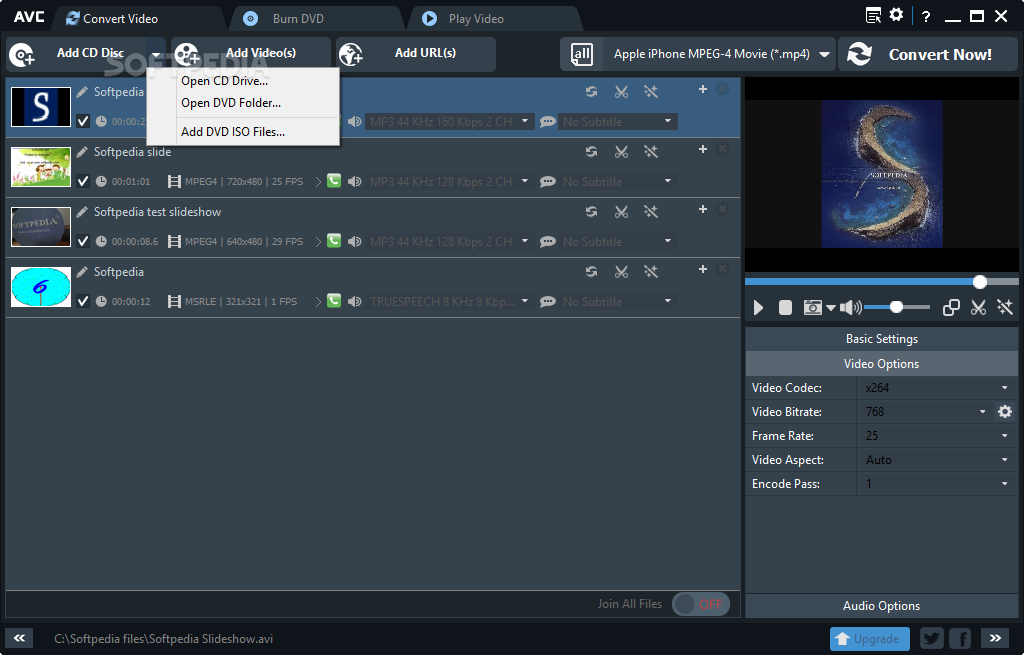
Features:
- Make high-quality video recordings. This programme performs admirably, making it simple for users to convert videos into a variety of formats.
- In a video, you can edit and connect different sections together.
- Convert high-resolution videos, such as 4K HD. Videos can be burned to CDs and DVDs.
- This tool is a little more expensive than the others in the league.
Advantages
It includes a number of capabilities that more than make up for it, such as a video editor and DVD burner.
Compatible with both windows and mac.
Software comes with a simple and easy layout.
The quality of the edited software can be altered and defined.
Disadvantages
Comes at a high price for its services.
3. Freemake video converter
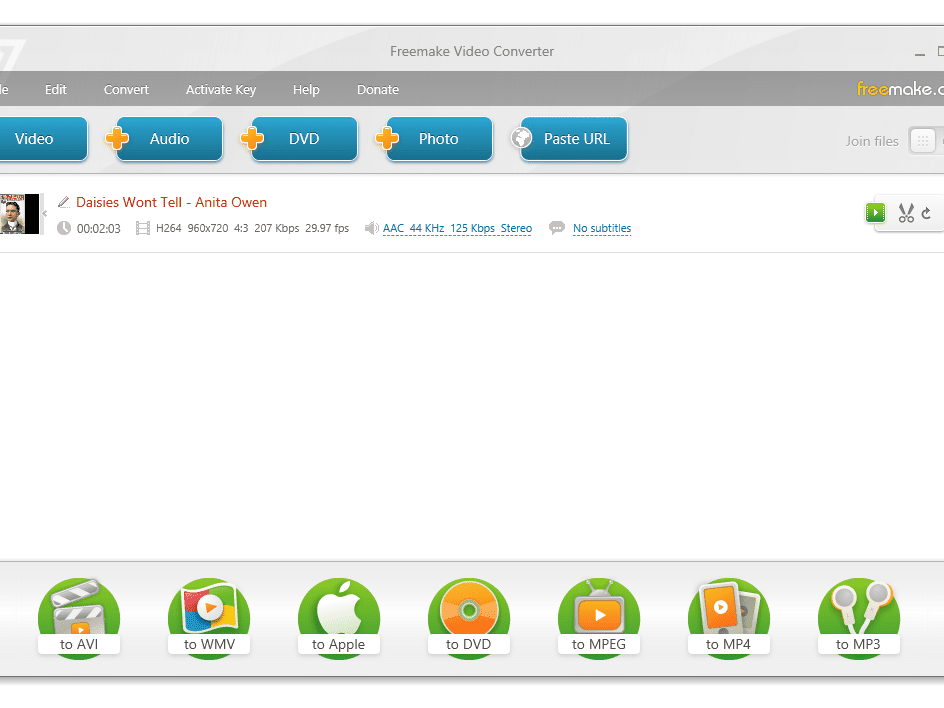
Freemake, a Reddit to mp4 converter is best for converting, editing, and publishing videos to different streaming services. The texture and design of this tool are simple, to make it easier for people to operate. Users can use this tool to edit and cut specific bits of a downloaded video and complete the final required piece. The nicest part about this application is that it allows you to easily publish your movie to multiple streaming networks after editing it.
Features:
- After that, you'll need to trim and crop various video segments before putting together the final product.
- Share videos with a high resolution of up to 4K. Publish videos on a variety of streaming sites.
- Subtitles can be added to a video, as well as timelapse.
- This is a highly useful and free program for trimming, editing, and burning video to CDs, DVDs, Blu-ray discs, and other storage devices.
Advantages
This application also makes it easy to manage and work on large-format videos.
The layout is simple.
Video quality can be set and fixed.
This software is to be downloaded and installed.
Disadvantages
This product also requires a subscription and a fee with different packages.
4. Handbrake
HandBrake is an open-source programme that allows users to transcode and download videos more easily. Open-source software is the type that can be customized to meet the needs of the user, thus it's the best option if you need a certain feature in your software. This application offers the best services to its consumers and is available for multiple systems, making working on a variety of devices easier.
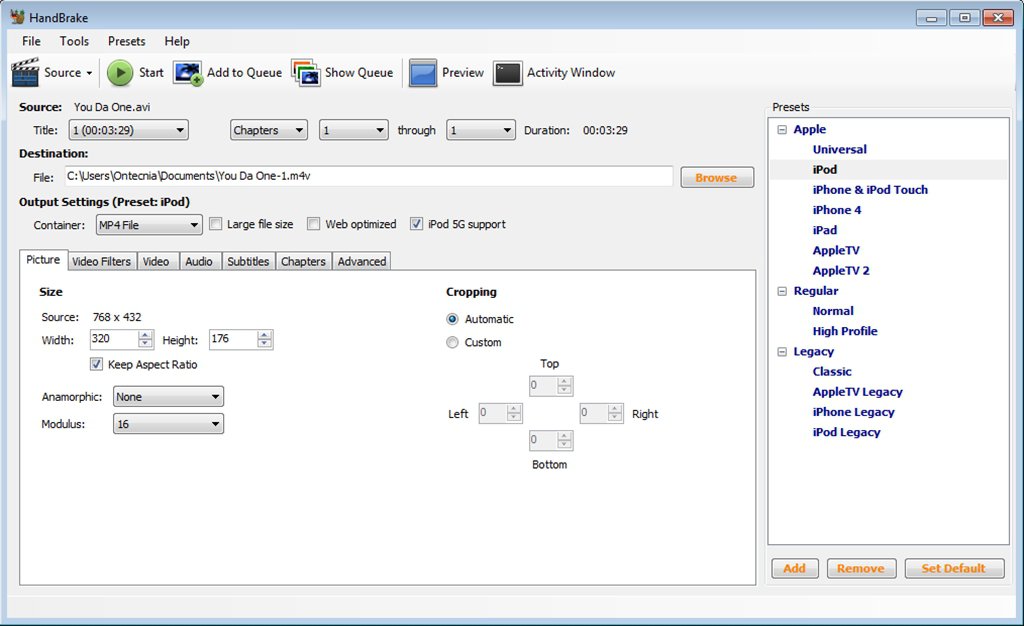
Features:
- This open-source program can be customized to meet the needs of users.
- It is supported by mac, linux and windows.
- This software is downloadable and then functional.
- This software is quite powerful and capable of handling difficult tasks.
Advantages
This program allows users to convert videos into a variety of formats depending on their requirements.
Users will also be able to convert videos into high-quality formats with this program.
Because this is an open-source tool, users can make changes to the source code to suit their needs and use it most effectively.
It can support different communication languages.
Disadvantages
Not a highliy friendly language.
5. Movavi
Movavi Video Editor is one of the most widely used video editing programs. This software, which is accessible for both Windows and Mac OS, has swiftly established itself as a popular choice. Movavi can also be used to make mp4 from Reddit videos. You can get the file from http://www.movavi.com/.
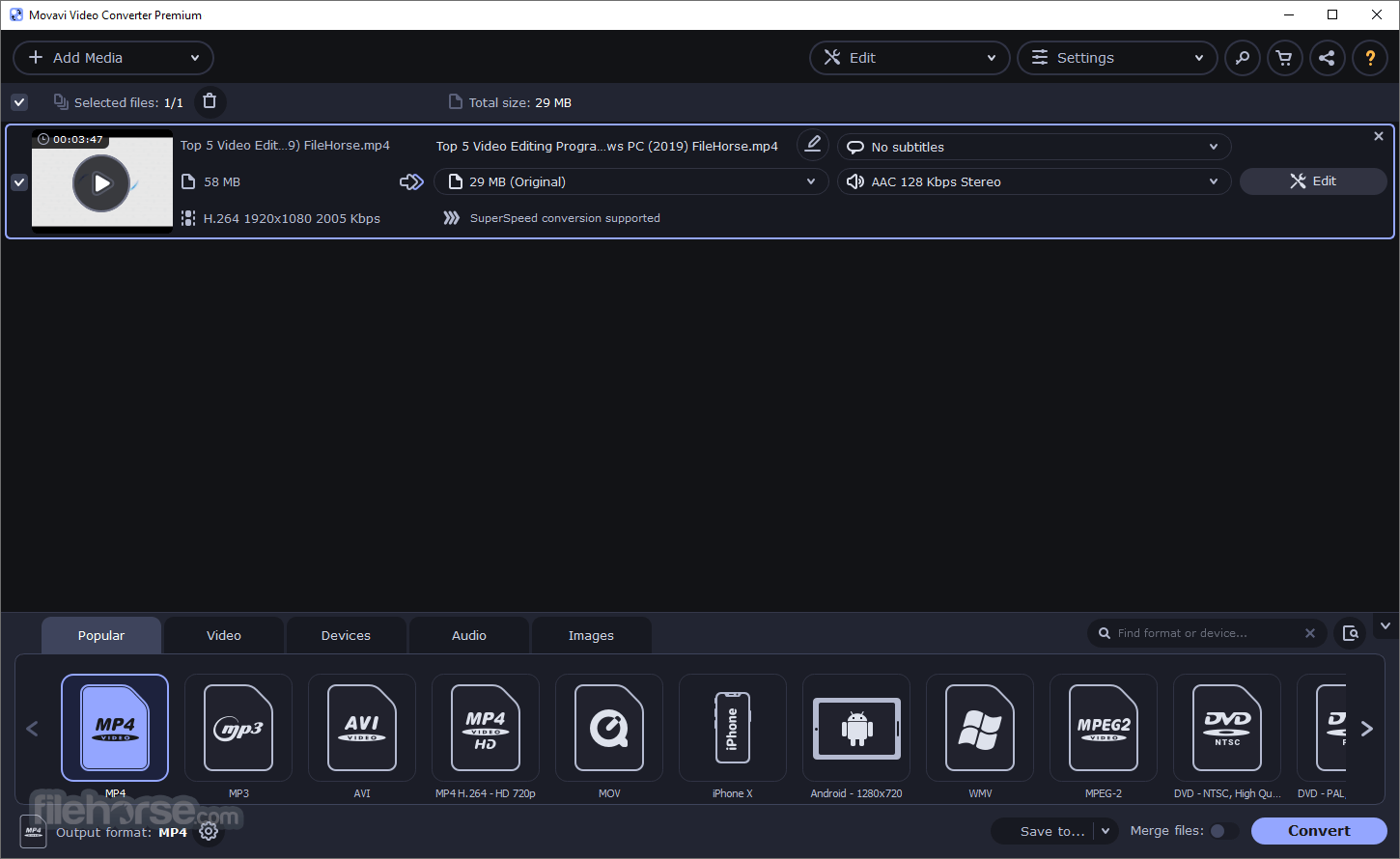
Features:
- Because of its speed and dependability, it is one of the best MP4-to-GIF converters.
- In no time, you'll be able to create mp4 from your videos.
- It's the most convenient option for regular GIF creators, whether for personal or professional use.
- One of this program's biggest features is its ability to batch upload files, which makes creating and converting many GIFs much easier than before.
Advantages
It features a very simple, straightforward interface, and even beginners will find it simple to access and use this software.
It has a wide range of editing features for various types of media files.
It can play over 400 different video and audio formats. It can also process one format and convert it to another with a great deal of flexibility.
In the same tool, you can edit and trim films, making it easier to construct the final piece.
Disadvantages
Only the trial edition is free, and the premium version comes with a hefty price tag for additional features.
6. Online-convert
One of the greatest MP4 converters is Online Convert, which allows you to conduct a high-quality conversion with no effort. It's one of the top video converter sites because it offers a variety of options for managing video files.
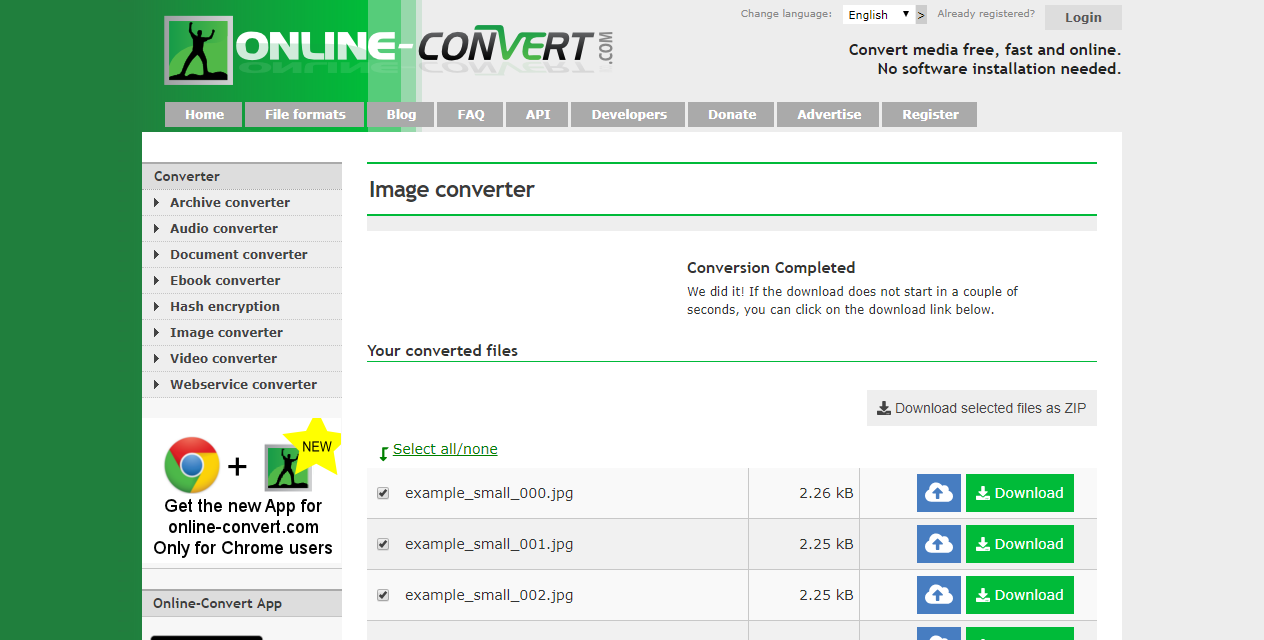
Features:
- This tool is simple to operate. As compared to other tools in the league, this one is quick.
- Set the bitrate and frame rate to your liking.
- Change the dimensions of the video.
Advantages
This tool also makes managing and working with large-format videos a breeze.
The design is straightforward.
The video quality may be adjusted.
It is necessary to download and install this programme.
Disadvantages
Price: $7.99 for a single day, which is somewhat expensive.
7. Gihosoft
For video conversion, download, and transfer, Gihosoft video converter software is dependable. All types of the audience can use it to convert films to all major formats in only a few clicks thanks to its straightforward structure and quick operation.
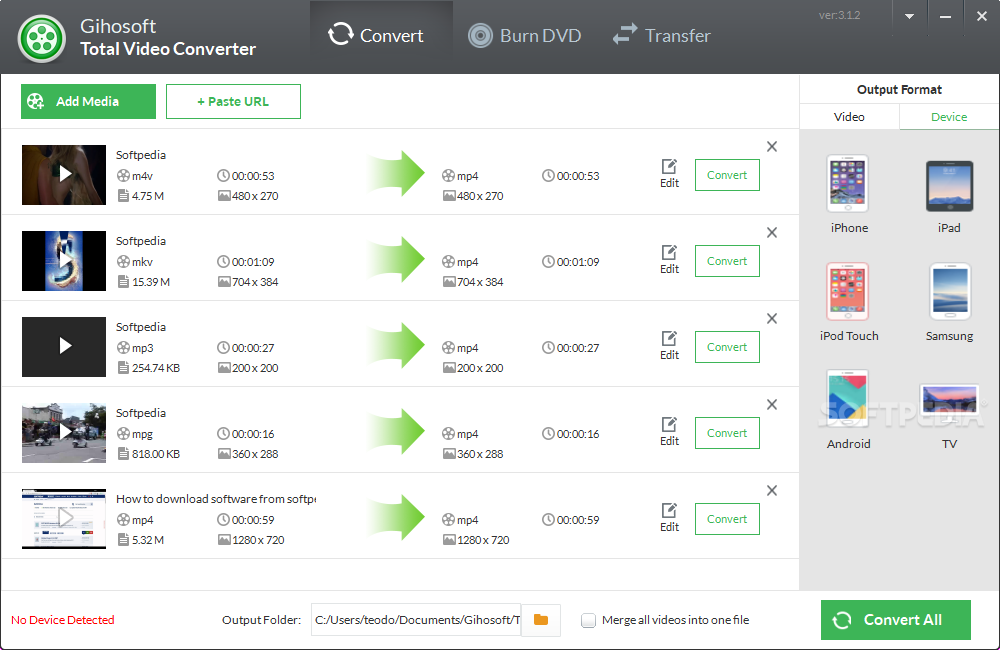
Features:
- Editing Software for Videos Gihosoft Free Video Converter includes a basic editing tool that allows users to chop and clip videos
- It also helps you apply various filters, remove unnecessary video segments, and input audio files.
- This allows you to create a great video while also converting it to a different format.
- Save videos in a cork format. Another feature worth noticing is the ability to download.
Advantages
This tool, unsurprisingly, allows direct download connections, which means that if you manually enter a video link into the programme, it will analyze it and then begin downloading the video.
The video quality may be adjusted.
Another fantastic feature is that Gihosoft Free Video Converter comes with a long list of internet video sites that are compatible, including Facebook, Twitter, and YouTube.
This tool also makes managing and working with large-format videos a breeze.
Disadvantages
The main disadvantages is high charge for this software.
8. DivX video converter
The Divx Converter platform was created by the Divx corporation to make it simple to convert any , , or Divx video into a mobile-friendly format. You may adjust the video resolution, file size, clips, and bit rate of any type of mobile film using the program, and the video output will be of outstanding quality. The download is free, and it may be used to back-up and play any DVD or Blu-ray movie.
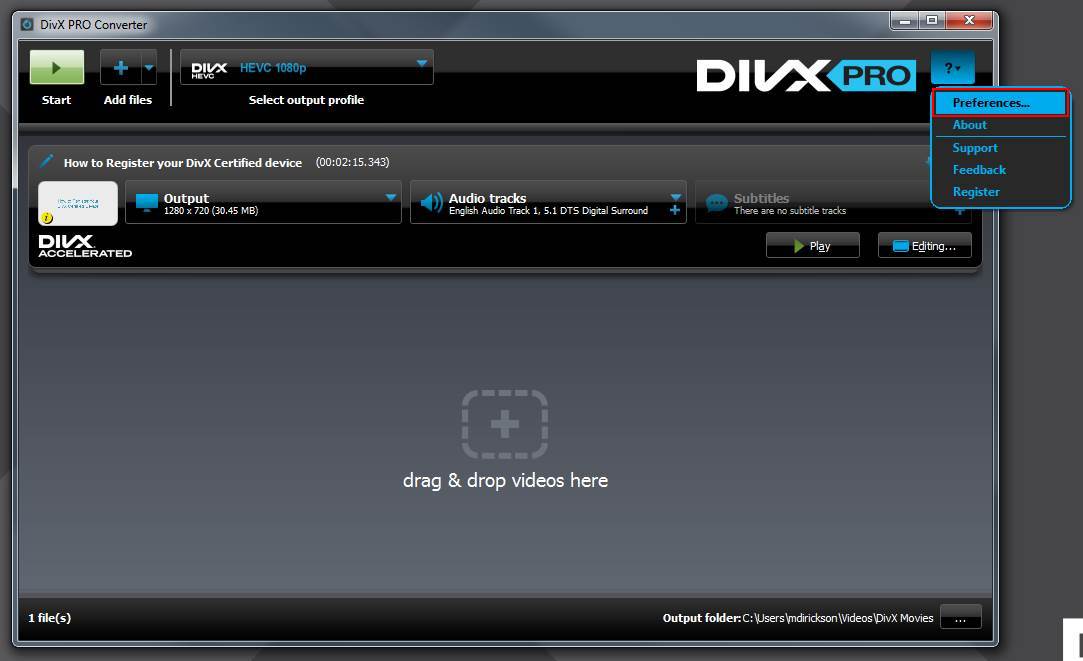
Features:
- Divx Converter includes some of the most basic tools for converting videos to play on practically any platform.
- You may share videos at a 4K resolution. Stream videos on a number of platforms.
- Time-lapse and subtitles may be added to a video.
- From CDs, DVDs, Blu-ray discs, and other storage to editing, trimming and burning video media is a breeze with this free application.
- You may tune in your perfect file settings for a number of device profiles using preset file formats and resolution options.
Advantages
The biggest benefit of using this tool is that downloading and installing it is completely free.
It's reasonably simple to grasp and master, however many users complain that the UI is too simplistic and confusing.
This tool has some excellent features for saving and converting off-line video.
Disadvantages
However, unlike some other converters, it does not provide comprehensive support for a variety of various file types. It also takes a long time to figure out what quality and format will work best with each of your devices.
Part 3. The Easiest Way To Convert Video to Mp4 for Reddit
Step 1 Select the Media File
On this page, first of all, you should select the converter and choose your desired video file.
Step 2 Select the Targeted Format:
After selecting the video file, you can select the extension to convert the video into, here you would choose mp4 format.
Step 3 Start the Procedure
After the selection, you will begin the process, and after a few moments, your video will be converted.
Conclusion
Video converters are extremely handy applications that allow users to convert videos to MP4 while also allowing them to edit and trim videos to their liking. Other capabilities of these video converters include the ability to change the video's dimensions, among others. So, in this article, we talked about different video converter software and how to convert video to MP4 using them. Uniconverter is the most useful conversion software since it improves the efficiency and performance of operations. UniConverter proves to be the best out of the pack because of its versatile and flexible layout and background functioning which render it to be faster and better than other video converters.
* Some of the above codec formats may need to be supported by system.

