One of the easiest ways to personalize your iPhone is to change your Ringtone. In addition to the iPhone's built-in ringtones, you can also add ringtones from MP3 or other audio files on your computer or buy them from the iTunes store.
Here in this article, we will show you how to change the ringtone on your iPhone and how to make a song ringtone on your iPhone. So let's get going.
How to change ringtone on iPhone?
Step-by-step instructions will be provided on how to change ringtone on iPhone. Let's get started;
Step 1:
In the first step, you must be remembered to go to your iPhone setting. Find the Sound & Haptics option. When you find this option now click it as the given image you follow.
Step 2:
In the second step, when you click the sound & haptics option now you will be reached next option name is ringtones (Playtime). In this section, you must be on the button change. Below is an image that gives you more information.
Step 3:
In the last and third step when you click the Ringtones Option then you will next on ringtones sounds now you have to choose what will set the ringtone on your iPhone.
The current iPhone ringtone can be viewed here. Choose which ringtone you prefer, and tap it to alter the tone.
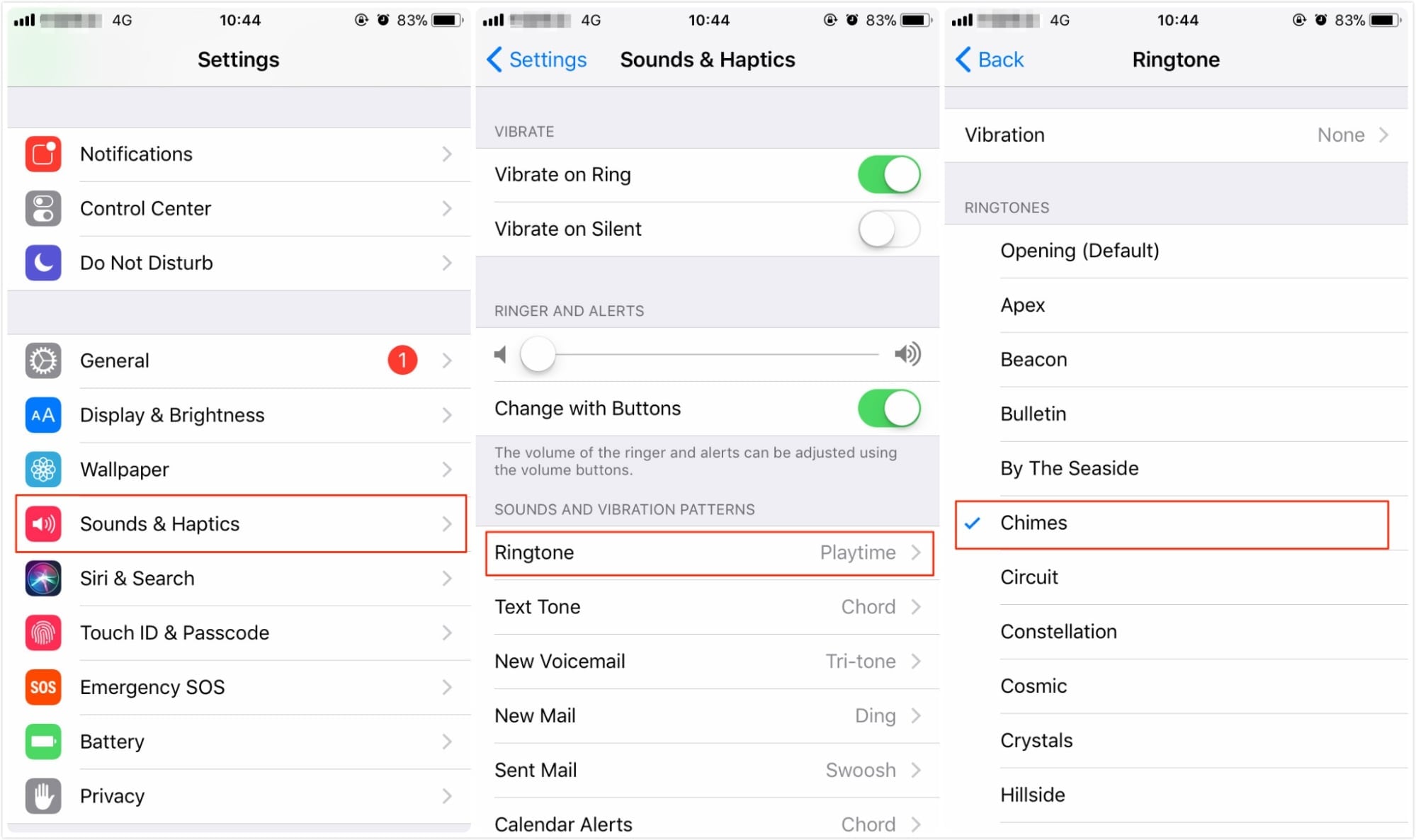
How to make a song ringtone on iPhone?
It's easy, simple, and fun to make iPhone ringtones out of your favorite songs. In just a couple of minutes, we'll show you how to use free methods for it, and it'll only cost you a couple of bucks.
In this article, we'll demonstrate how to convert a song to a ringtone on your iPhone, then select the song from your phone as a ringtone or a text message notification. Let's look at each of the products one by one:
1. Wondershare Uniconvertor
Description
Wondershare UniConverter is a one-stop shop for your video conversion, downloading, editing, and burning needs, whether you have a single file to convert or a thousand. It can play a wide range of video file types, including the latest 4K codecs like and older HD and legacy codecs.
You may trim and edit films during the converting process, apply filters, and add hardcoded subtitles, all inside a user-friendly interface that makes the process simple.
1000+ Formats support:
More than 1000 formats are supported by Wondershare Uniconverter. As a result, Wondershare Uniconvertor is the best and most robust video converter compared to others out there because it can convert videos in any of the 1000 formats you need.
Audio Conversion:
Apart from Video Conversion, Uniconverter also supports Audio conversion. Audio can be converted into different types of audio, such as MP3, WAV, WMA, etc. Additionally, Uniconvertor is capable of converting video files to audio files.
Batch Conversion:
It's possible to convert a large number of files at a time with Wondershare Uniconverter since the software supports batch conversions. Users need not be software experts to use Uniconveter's interface.
Besides video and audio conversion, there is a lot you can do with Uniconverter, including audio/video editing, subtitling, audio/video/screen recording, watermarking, CD burning, GIF-making, etc.
Maintain the Quality:
It does not compromise its standards, and the quality of the video and audio remain unaltered after video conversion. Wondershare Uniconverter does not ruin the quality of the video after it has been converted to another format.
Main Features
.
- There are over 1000 formats available for converting your video
- Besides video conversion tools, Wondershare Uniconverter offers audio conversion tools as well. MP3, WAV, WMA, etc., are just a few of the audio formats you can convert to. In addition, Uniconvertor offers the option to convert video files into audio files.
- Users do not need to learn the software in order to use Uniconveter's interface.
- With Uniconverter you can edit audio and video, subtitle videos, record audio and videos, watermark, burn CDs and make GIFs.
- It does not compromise its standards, and the quality of the video and audio remain unaltered after video conversion. Wondershare Uniconverter does not ruin the quality of the video after it has been converted to another format.
Pros
Changes over video records from various configurations into the one we really want
Helpful for downloading recordings from a wide range of sites
The capacity to adjust the video record, for example, outline size, and rate
The managing of recordings is straightforward and simple to make due
you convert among many video CODEC, so you can make video records for pretty much any need
Unitconverter is additionally extremely helpful in downloading recordings from many sites
Clear menus
Great blunder checking
Cons
The sentence should remain unchanged.
It Feedback may indicate how long it will likely take to solve the problem based on the length the feedback.
Wondershare UniConverter — All-in-one Video Toolbox for Windows and Mac.
Edit videos on Mac by trimming, cropping, adding effects, and subtitles.
Converter videos to any format at 90X faster speed.
Compress your video or audio files without quality loss.
Excellent smart trimmer for cutting and splitting videos automatically.
Nice AI-enabled subtitle editor for adding subtitles to your tutorial videos automatically.
Download any online video for teaching from more than 10,000 platforms and sites.
2. GarageBand

Description:
With GarageBand, you can create music anywhere, using Touch Instruments and an unlimited recording studio on your iPad and iPhone. Besides, Live Loops, simplifies it for anyone to have a few great times making music like a DJ. Use Multi-Touch signals to play consoles and guitars, and make beats that make you sound like a master regardless of whether you've ever played a note.
Play through a guitar or bass amp and stompbox effects with a guitar or bass. With support for up to 32 tracks, a Touch Instrument, microphone, or guitar can all be used to record live performances. You can also download some of the biggest producers in the world's free instruments, loops, and sound packs in the Sound Library.
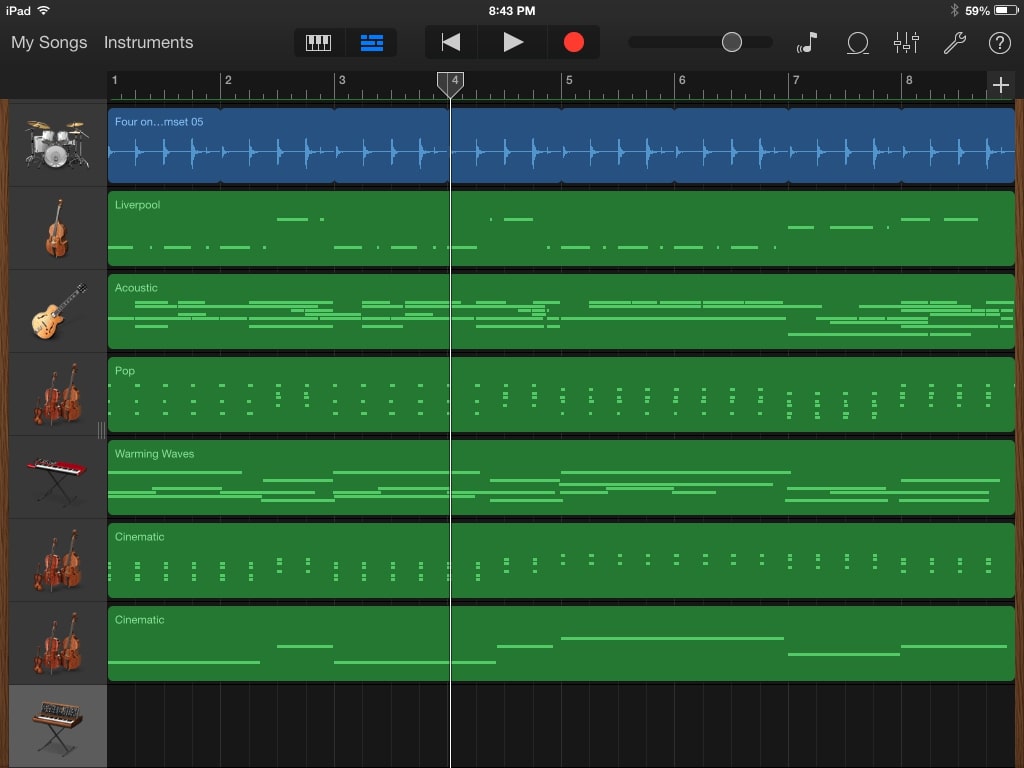
Since GarageBand is designed to create songs, not to create ringtones, you can't simply open a song in it. You need to choose an instrument after launching GarageBand. It doesn't matter which instrument you choose. It makes sense, to begin with, the keyboard since it is the first on the list. To open the keyboard, simply tap on it.
Features:
There are the following features of GarageBand are as:
- You can make live Loops. Make music like a DJ
- Make your custom circles by recording straightforwardly into a cell utilizing any Touch Instrument
- Use Remix FX to perform DJ-style effects
- Tap record to capture your performance
- There are over a million realistic grooves and fills to choose from for each character
- Using mixing effects such as Visual EQ, Bitcrusher, and Overdrive will give you a professional sound
- Exactly where you want to play each musical region, trim and place it
- Automate the volume & record the movement of controls by Touch Instruments
- You can add comments or lyric ideas to your favorite song with an integrated notepad
Pros
it would be great more styles for drummers like jazz blues and country twang.
Tap record to catch your presentation
Stay up with the latest across all gadgets utilizing iCloud Drive
It offers various kinds of MP3s to send out
Cons
you don't have unlimited authority over your task.
Garageband doesn't have exceptionally refined elements processors
The capacity to alter the EQ or the whole venture likewise doesn't appear simple to find or make steady.
3. iTunes

Description
iTunes is a perplexing and strong media instrument, and that implies there's a ton to be familiar with it. iTunes originally opened up in January of 2001. With the arrival of the primary iPhone in 2007, Apple quit putting iTunes on contending producers' cells to expand iPhone deals.
Without Apple's help, Nokia delivered its application for Mac to take into consideration a few information moved between a few Nokia gadgets and iTunes. Palm additionally permitted a portion of its gadgets to match up with iTunes, which was achieved by tricking iTunes into accepting the Palm gadgets are iPods.
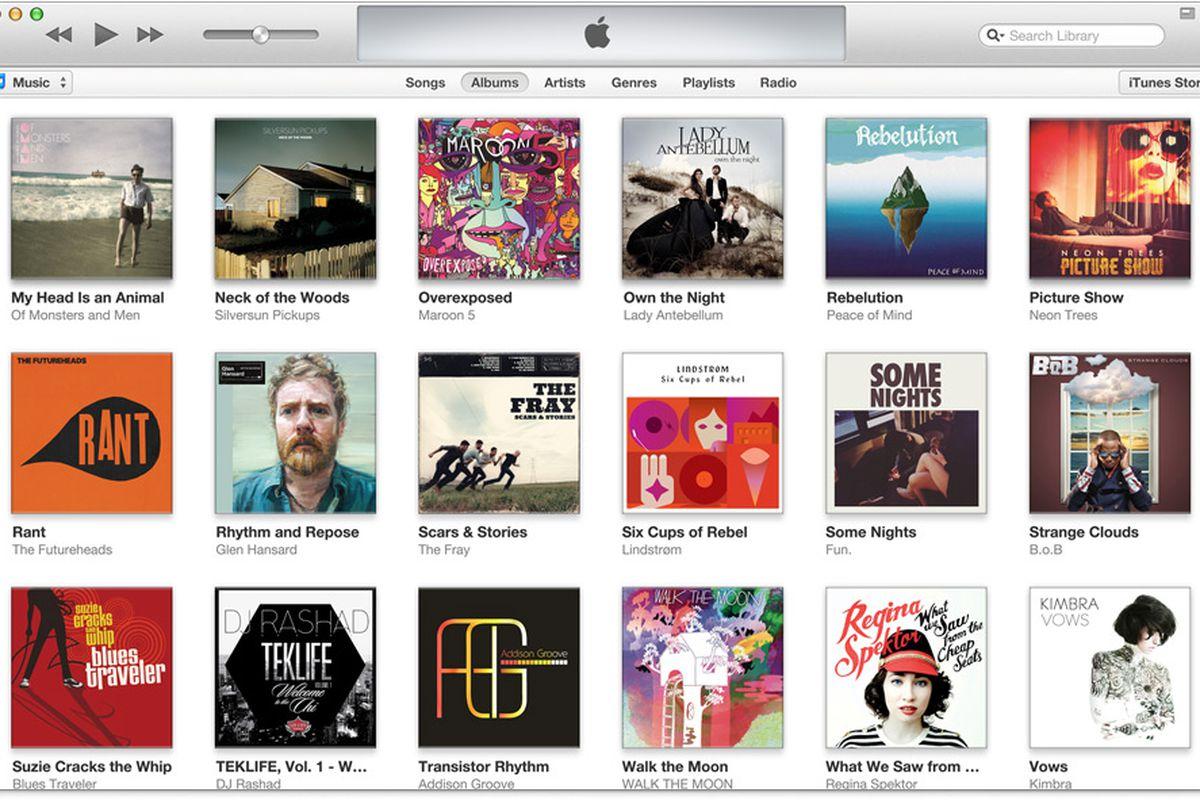
Whitespace is more predominant and UI chrome is less prevalent in the new interface. The focus is on content. You can expand the grid of album artworks to reveal song listings as one of the new features. Several old features have been removed.
Just like in iTunes 10, you can return to the artist, album, and song column view. A new design has also been implemented for the iTunes Store, so you can use it across all operating systems and devices.
And the more interesting update on iTunes is "The mini-player". The small window has been redesigned to enable direct searches. The "Up Next" queue can even be managed without opening the app.
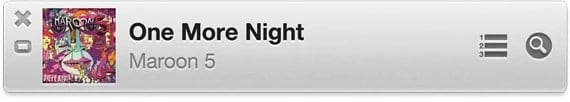
Features
Apple offers the following options for customers to manually select ringtones in iTunes:
- Media management
- Deep integration with iCloud is the most important improvement. Streaming and browsing content is now much easier than ever before for users.
- File metadata
- Playlists are automatically generated using algorithms based on songs the user has previously saved
- You can share and view your library's content
- Videos are supported
- Support for books and PDFs
- Stores such as iTunes
- You can download it from iTunes U
- You can create the Podcasting
- Printing, set as internet radio and Plug-ins
Pros
Monstrous decisions for Internet radio broadcasts with explicit music classes.
Great Integration with iOS Devices.
iTunes likewise has a scope of content that can be valuable to workers for further developed execution.
It's additionally totally free, which permits you to do this without dunking into your financial plan.
Cons
Perhaps the most concerning issue with iTunes is it's known standing for running gradually on numerous PCs, especially on Windows programming, and consuming a lot of framework RAM.
Another issue is the Non-Business Purpose
4. Audiko

Description
Audiko is a free ringtone producer with a colossal data set of millions of FREE ringtones the most smoking and most well-known Audio Tracks, astonishing HD backdrops, and Entertaining Stickers. Audiko MP3 Cutter and Editor is one of the most confided in Apps in cell phone personalization.
Audiko is basic assistance that assists you with making a ringtone of your main tune. Audiko is an extraordinary ringtone creator for portable iPhones that permits you to make ringtones online.
Welcome to join the north of 1,000,000 individuals family overall who use the Audiko App. Our music library has a large number of tracks to fulfill any music taste. So be prepared to get custom warning ringtones for your #1 state of mind.
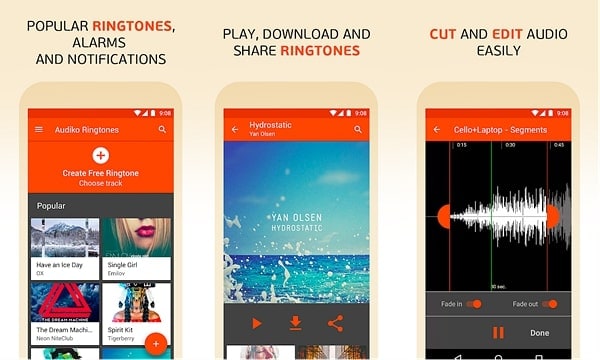
Audiko interface is very easy to use. When you install this throughout your browser and app store, then you see some images for your help and guide you through step-by-step images.
Obviously, you can make it from your PC. I additionally recommend downloading an application, since it's somewhat helpful. In any case, there are numerous different other options. Great, we should discuss iOS applications.
As you've found on account of Audio, they're not generally allowed to download. There may likewise be some uncertainty about whether the application is buggy. However, I will not suggest something crude.
Features
One of the best and essential features is that place Audiko Ringtones for iPhone PRO miles in front of other comparable applications is that it permits clients to make ringtones utilizing areas of the different tracks.
As referenced before, this is very simple as the need that might arise to the tab are plainly expressed. Make a ringtone from your saved melodies straightforwardly from an iPhone. Pick the length and the piece of the melody to manage. Share ringtones with your companions
Pros
It Offers over 10 million ringtones
Audiko app allows users to exchange ringtones on a fly
It has only high-quality ringtones
Cons
Your gadget must be associated with the Internet to get to the greater part of the ringtones
It can not be easy to customize the ringtones
5. Ringtone Maker (online)

Description
I'm searching for a ringtone creator, natural, free, and without promotions. Do you have a suggestion? Is it true that you are posing a similar inquiry?
This tune shaper can make ringtones from different sound configurations, including MP3, M4R, AAC, FLAC, and WAV, and that's just the beginning. Curiously, this promotion-free online ringtone shaper additionally allows you to produce quality ringtones from video designs like MOV, MTS, VOB, DAT, MP4; you name ringtone.
You might in fact straightforwardly transfer a YouTube URL and trim it prior to switching it over completely to a ringtone. That is not all; you can exactly Keep or Remove the song term by entering the beginning and stop times.
Furthermore, you can add blur impacts and convert sound to different sound configurations. In this way, transfer a document and attempt.
Features
The ringtone maker is easy to use and manage on your iPhone. It is the most amazing features, and now Follow the steps:
- Click the "Upload" button, and choose your file: AAC, FLAC, M4A, MP3, OGG, WAV, and WMA.
- After selecting the file trip your audion and set it according to your taste.
- Now Click to "Play" to listen to your audio clip.
- Pick the ringtone design. M4R for iPhone, MP3 for the greater part of the other cell phones.
- Click "Make Ringtone" to change over the melody into a ringtone.

Pros
Easy to use
Totally online system
It has various format options
Safe and secure
Cons
It is bad because you can not use it in the offline time
6. Zedge

Description
This site can help you with downloading free ringtones, backdrops, or foundations for your phone. You can do it either on the web or get an application both for Apple and Android gadgets.
You can enroll on the web, make a username and look for anything you need. You can pay attention to a ringtone in advance and, on the off chance that you like it, you download it.
Likewise, the folks behind Zedge constructed an iPhone ringtone maker for iOS. You can find it on App Store. The ringtone shows up in an iTunes application on your PC. You can rapidly track down a tone in the Recently Added segment. Then, at that point, get a ringtone on your iPhone by matching up.
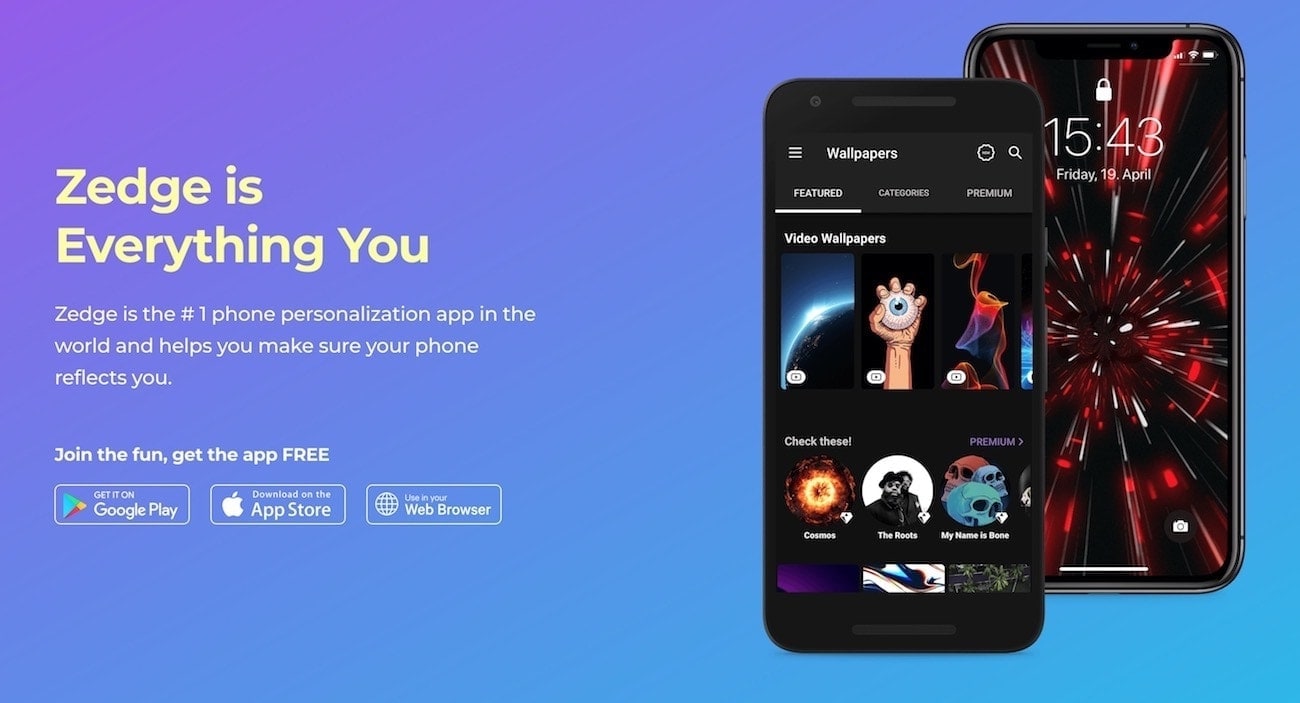
Features
It has the following features are:
- It is easy to use
- You can set the ringtone by your selected song
- Various HD quality wallpapers
- All premium features are unlimited
- Your data are completely safe and secure
- It supports all default ringtones
Pros
You can channel the pursuit and get a rundown of the most viable choices
You can download countless background papers, ringtones, and symbols free of charge
You can play around with your innovativeness and furthermore share the items with your loved ones in interpersonal organizations
The new connection point has brilliantly extraordinary components that simplify the route and simple
The Zedge application is viable with most gadgets like Android, iPhone, iPod, and iPad
Cons
A portion of the ringtones can be costly
There has been a flood in the number of promotions while utilizing the Zedge application. This can be exceptionally badly designed.
7. Anytrans

Description
AnyTrans permits customers to deal with their substance in a uniform and coordinated way with a stylish and easy-to-use UI securely. The stage capacities with Android, iPad, iPhone, iPod, Mac, and Windows PC devices.
Taking into account that iTunes has been ended from a macOS device and that the Apple application doesn't flawlessly work with Microsoft hardware, AnyTrans is a significant information application to download.
After AnyTrans has been downloaded, open the framework to see the system. A huge number of directors and elements are inside the left board: media downloader, telephone switcher, screen reflecting, and so on.
Features
AnyTrans is an app developer, that has the following features are:
- Export iPhone music without any issues
- Download a great many web-based recordings and sounds
- Download your #1 internet-based recordings from Dailymotion, Facebook, Instagram, and another 900+ destinations straightforwardly to your iPhone iPad for disconnected watching, or to your PC for assortment.
- Effectively deal with every one of your items on iPhone, iPad, and iPod contact - Browse, alter and send out significant music, messages, notes, and more private information from iPhone, iPad, and iPod contact
- Back up your iPhone iPad consequently as planned. Review all your iTunes and iCloud reinforcements and specifically remove contents from any of those reinforcements.
- Make your own ringtone with sound from iPhone, iTunes Library, PC, or YouTube.
- Search and download iOS applications to PC for reinforcement, and update, and uninstall all iOS applications at one spot.
Pros
Speedy
Cross-stage
Easy to use UI
Interfaces two handheld gadgets with one another
Cons
Some features as the UI to some other data apps
8. Syncios

Description
It is a decent choice if you have any desire to have a cool ringtone and share it with your Friends or family. You can either send tunes from iPhone to iPhone, from iPhone to iTunes or the other way around.
You can move documents or reinforcement your iPhone by means of a USB rope or Wi-Fi. To begin working with this iPhone ringtone maker, you'll need to interface the two iPhones to your PC.
It requires a little investment to duplicate your information in an application, yet it works rapidly enough. You can likewise work with iCloud stockpiling and duplicate records from a PC to your iPhone.
Features
- Specifically Backup and Restore Contacts, Messages, Call logs, Music, Video, Photo, Ebooks, Apps, and so forth.
- Oversee music records on iOS/Android gadgets, alter tune subtleties and deduplicate.
- Help to sort out each io gadgets/Android's record.
- Convenient instruments: One-Click Backup/Restore, HEIC Converter, Photo Compression, Ringtone Maker, Audio Converter, and Video Converter.
- Completely viable with iOS 15 and Android 11.
Pros
SynciOS is viable with various adaptations of Windows.
This product is suitable for iOS and Android gadgets.
Astounding UI and UX empower clients to adjust to the rapid utilization of SynciOS.
It is feasible to get access to practically all documents on a gadget.
It allows downloading, playing, and overseeing music and ringtones.
Move information rapidly between PCs and iOS gadgets.
Cons
The reason for using SynciOS paid and free variants are to introduce iTunes.
A few information moves require iCloud to be switched off ahead of time.
Summary
All the above mention descriptions of how to change and make ringtones on an iPhone, we give the all perception in this article views and overall perception. But the interesting thing in this article is that how to make a song ringtone on iPhone is a hot topic. We discuss the 8 best software, app, and websites that will make your iPhone song attractive and you set it as a ringtone according to your taste.
All the top and best software are easy to use and manageable. But my choice is Wondershare UniConverter, its interface is cool and it has many formats to trim and comprise any file to make new songs for iPhone. Now you can enjoy all the software and free website for your favorite ringtones.
* Some of the above codec formats may need to be supported by system.

