Customizing a ringtone is easy to do, but sometimes it can become a challenge too. There are many great apps to create a ringtone, but many don't support the audio format of the iPhone, i.e., M4R. To use the ringtone you have created, you need to convert the audio clip into M4R format, which can be a complicated process for many people. iPhone, by default, also has a limit of 30 seconds long ringtone, so you have to trim the audio clip to fit the ringtone requirements.
While searching for how to make a custom ringtone? You will get countless solutions, but only a few of them will provide you with the right results. Finding a good app for a custom ringtone on iPhone can be difficult. To cope with this problem, the article has got the top 10 ways to make custom M4R ringtones.
Part 1. Why Do You Want to Set Custom Ringtones on Your iPhone?
There are many reasons why one would like to create a custom ringtone for their iPhone device. Some of the reasons are mentioned below:
- Having a unique ringtone can differentiate your phone call from anyone so that you won't get any false alarms.
- If you are a gamer, you would like to set a ringtone of a game's theme. There are many games that have themes that can work well as a ringtone.
- The default ringtones of the iPhone are kind of loud, and some people suggest a rather soft and pleasant ringtone.
Part 2. The Best 10 Ways to Tell You How to Make Your Ringtone
In this part, we will introduce the best tools available in the market that can help you create custom ringtones for your iPhone without any technical knowledge.
1. Wondershare UniConverter
Wondershare UniConverter is designed to meet all your video and audio needs. It has a range of options that will fulfill all your requirements, and you will be to create a unique ringtone in no time. With UniConverter, you can create a custom ringtone for your iPhone with the greatest ease.
Key Features
- The GPU acceleration of UniConverter will convert the video into audio within seconds.
- The tool lets you trim the audio clip with ease, and you can change the order of your clip as well.
- It also allows you to convert multiple videos and audios files to M4R format simultaneously.
Pros
The unique intelligence trimmer of UniConverter will cut off the unwanted silent parts of the clip, which will save time and energy.
It even allows you to remove the background noise from the audio or remove vocals.
Con
The tools don't have that many audio editing features.
Wondershare UniConverter — All-in-one Video Toolbox for Windows and Mac.
Edit videos on Mac by trimming, cropping, adding effects, and subtitles.
Converter videos to any format at 90X faster speed.
Compress your video or audio files without quality loss.
Excellent smart trimmer for cutting and splitting videos automatically.
Nice AI-enabled subtitle editor for adding subtitles to your tutorial videos automatically.
Download any online video for teaching from more than 10,000 platforms and sites.
2. iRingg
It is an easy-to-use app that tells you how to put a ringtone on iPhone, it is simple to work on, and Apple itself refers to this app. You can use the app to create custom ringtones for your iPhone, and it offers impressive options for that.
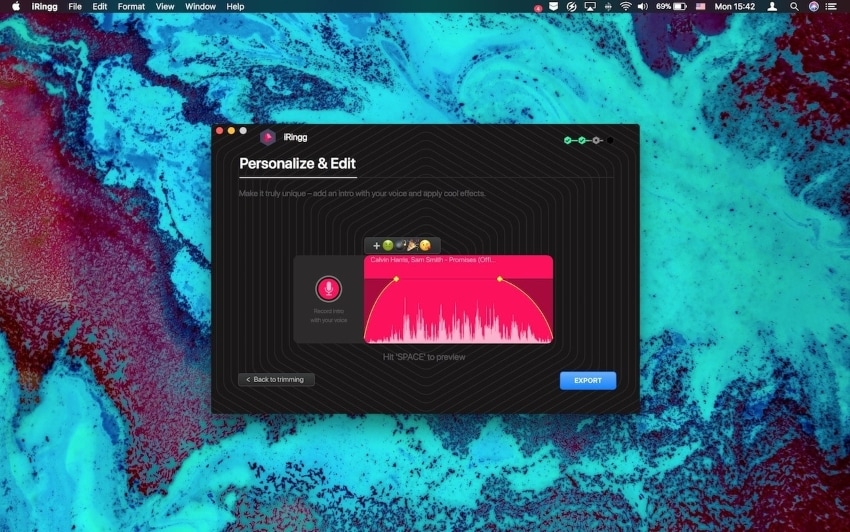
Key Features
- When you open the application, it suggests some of the most popular sounds for you to try.
- The app offers access to YouTube and SoundCloud music which gives you even more options to choose from.
- After the ringtone is made, you can immediately push it into your iPhone and listen to it.
Pros
The app detects what kind of music you like and refers to your sounds according to that.
You can also add your or any of your loved one's voices to make the ringtone.
Con
It doesn't provide the feature of reducing background noise from your recorded audio.
3. Softorino YouTube Converter
The Softorino YouTube Converter lets you download videos and audio clips directly on your iPhone, which you can later use to make your custom ringtone. You can also convert the video or audio to the ringtone format before saving it on your iPhone. It is an authentic method that shows you how to set a custom ringtone on iPhone.
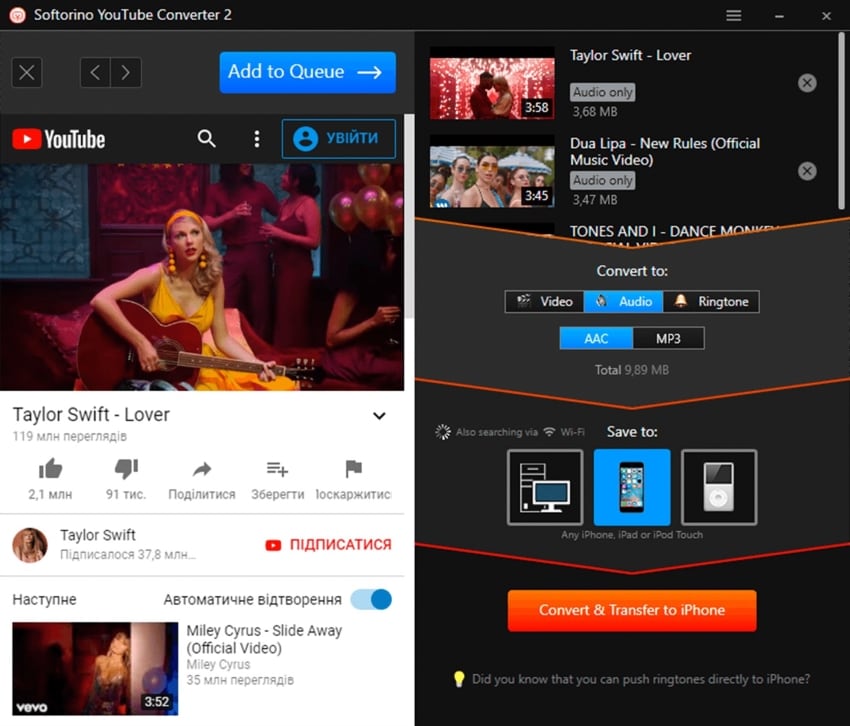
Key Features
- Easy to operate and lets you download any YouTube video or extract its audio to download.
- Softorino YouTube Converter also supports other sources; it is not confined to YouTube.
- You can download the app for free and use it to create your ringtone right away.
Pros
You don't need iTunes when downloading music from Softorino YouTube Converter.
The software provides a choice if you want to download a video as a 30-second-long ringtone.
Con
The software can sometimes lag because of new updates.
4. iTunes
iTunes is the main entertainment app developed by Apple for listening to music, podcasts, and more. The services it offers don't end here; iTunes can also be used to create a custom ringtone on iPhone.
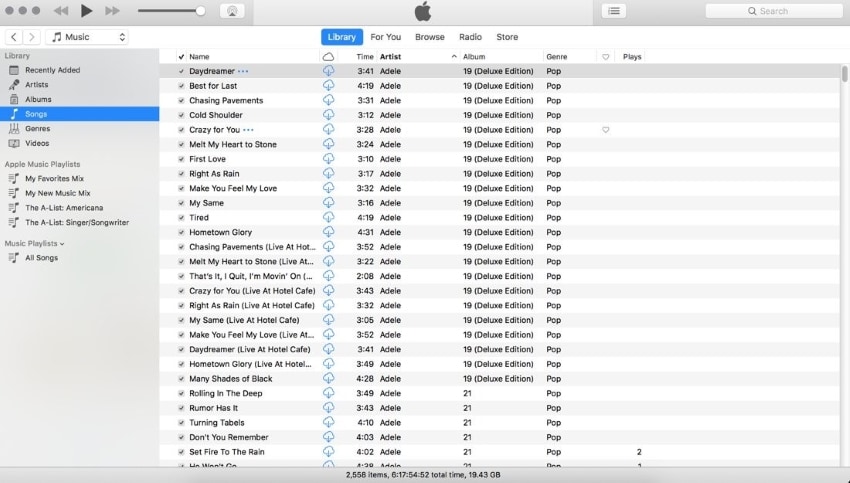
Key Features
- iTunes provides you with a bunch of options to manage your music library.
- You can synchronize the music, update your iTunes library and later use your music as a ringtone.
- Your iTunes window can be customized, and you can change it according to your preferences.
Pros
You can easily change the audio format of your clip in iTunes and use it on your phone.
There are many options to adjust your ringtones, such as volume adjustment, equalizer, and playback sounds.
Con
The process is long and complicated to understand for some users.
5. Syncios
Although Syncios is mostly known for its amazing data management services, it is a great tool to customize a ringtone as well. It is one of the many good options if you're thinking about how to get custom ringtones on iPhone.

Key Features
- The ringtone can also be backed up, so you never have to worry about losing your tone.
- You can select the music from the device or the phone that you have connected with your device.
- The software lets you check your ringtone, and you can also play your tone in a loop to get the best result.
Pros
The ringtone you've created can also be saved on your computer, or you can directly import it to your device.
Syncios consist of transition options as well, i.e., fade in and fade out.
Con
It doesn't provide the feature to search the music from the internet for the ringtone.
6. AnyTrans Ringtone Maker
An easy solution on how to make your own ringtone on iPhone, AnyTrans is another incredible ringtone maker that allows you to be creative with your ringtone. Create a ringtone from any song or music file you want with AnyTrans.
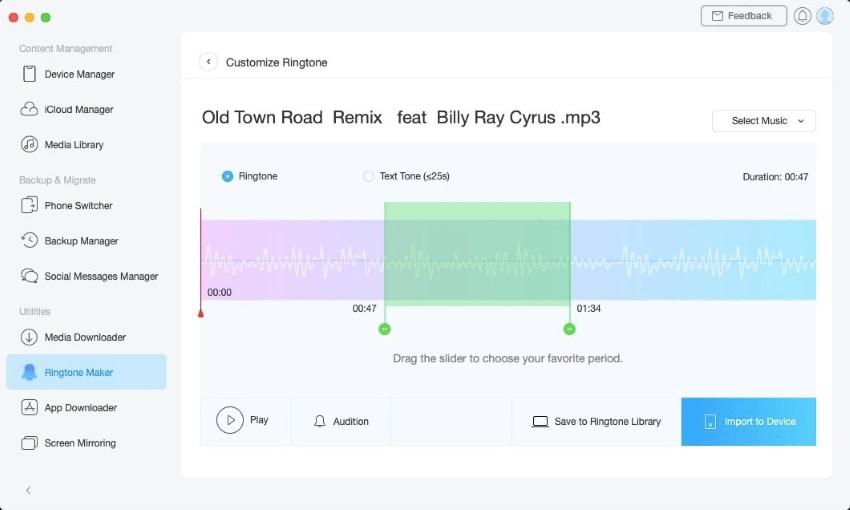
Key Features
- You can trim the audio clip from wherever; AnyTrans does not restrict you in any way.
- It supports a wide variety of audio formats that let you create your ringtone without any worries.
- You can take music from your computer, iPhone, or iTunes and even extract the audio from a video.
Pros
You can listen to and access your ringtone later or whenever you want to.
It has an easy interface, and you can create a ringtone in three easy steps.
Con
Sometimes the soundtrack does not transfer successfully.
7. Zedge
Zedge has been a popular choice for selecting ringtones for a long time. It has a huge selection of fun, popular, aesthetic soundtracks for ringtones. Ringtones give the impression of a person, and Zedge allows you to express yourself freely.
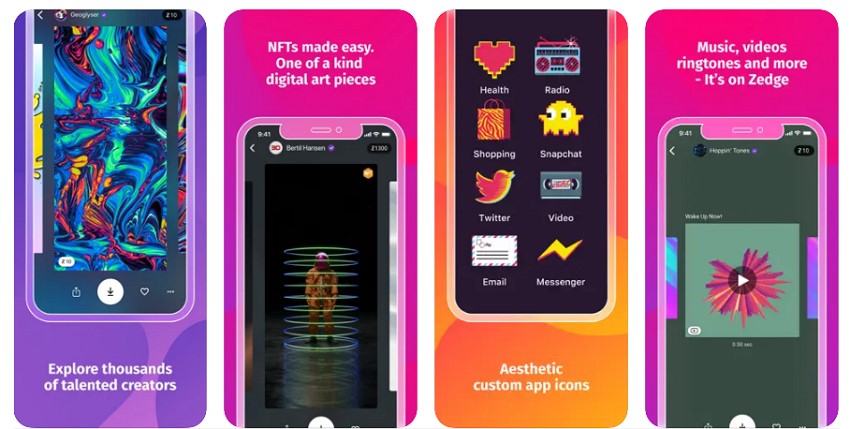
Key Features
- The app consists of a never-ending list of ringtones that you can download and use on your phone.
- Zedge keeps you updated with the new ringtones and changes and notifies you about them.
- It has a lot more to offer the just ringtones, and you can download wallpapers and unique icons as well.
Pros
It offers impressive quality ringtones that can be easily downloaded and used as your default ringtone.
The ringtones you've liked will remain safe in your Zedge account.
Con
You can only choose and set the ringtones from the library. Zedge doesn't allow customization of ringtones.
8. Ringtone Maker (Online)
Ringtone Maker is a free online tool that lets you add your sound directly and create a ringtone easily. This famously used online tool is a free website that you can use customize your iPhone ringtone. It is a direct and easy process with instant results.

Key Features
- The tool is completely free; it does not have any additional charges.
- The audio file can be easily downloaded in M4R, the audio format used by iPhone.
- The interface is simple, and anyone can use it without complications.
Pros
The tool supports many audio formats such as WAV, WMA, OGG, and MP3.
You can choose the start and end time from any part of the clip using sliders or manually.
Con
It does not have many editing features to edit your soundtrack.
9. Audiko
Audiko is used by many people to meet their phone personalization requirements. It is mainly used to create free ringtones because it can be accessed from any browser. You can also choose a ringtone from its library Audiko has many popular and addicting ringtones in its library.
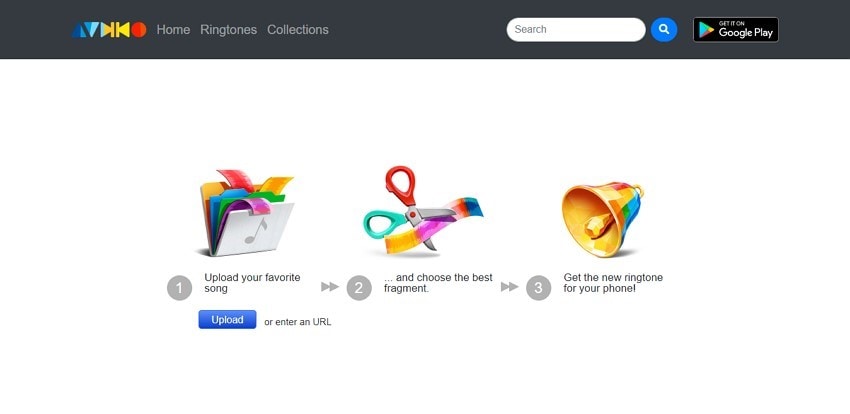
Key Features
- It allows you to import a music file by providing its link.
- You can choose a song or music file from your music library and create a ringtone from it.
- The app allows you to share your customized ringtone with others as well.
Pros
Audiko also features a variety of wallpapers that you can choose from.
It offers ringtones in all genres, and you can choose your preference to filter out your research.
Con
The batch processing is not supported by this tool. You have to process each file one by one to make ringtones.
10. GarageBand
GarageBand is a music-making app that you can use to create new music, and it is developed by Apple. You can make music from scratch by using the musical instruments in the app. The app is also top-rated for customizing ringtones. It tells you how to get custom ringtones on iPhone in an effective way.
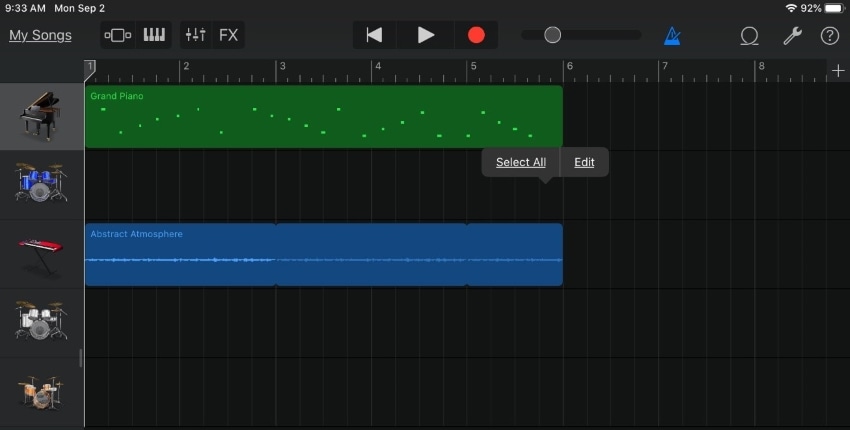
Key Features
- The app has many templates with which you can create a brand-new ringtone.
- It includes all the musical instruments so you can design a tone based on your music taste.
- You can also create a ringtone from the saved music in the library.
Pros
It allows you to set a new ringtone for the iPhone directly from the Share feature.
The app lets you edit your ringtone more creatively, and you can even add mixed musical sounds to it to make it unique.
Con
It has a complex interface which makes it difficult to use.
Part 3. The Easiest Way to Make a Custom Ringtone for iPhone
The steps below will guide you on how to make a custom ringtone on iPhone with ease by using the Wondershare UniConverter video toolkit:
Step 1 Choose and Add Your Track
Download and open UniConverter on your Windows or Mac device and select "Converter" from the features left panel to add the soundtrack you want as a ringtone. Now, click the "Add Files" button or drag and drop the audio or video file you want to use as your iPhone custom ringtone. UniConverter also allows converting video files and audio files simultaneously.
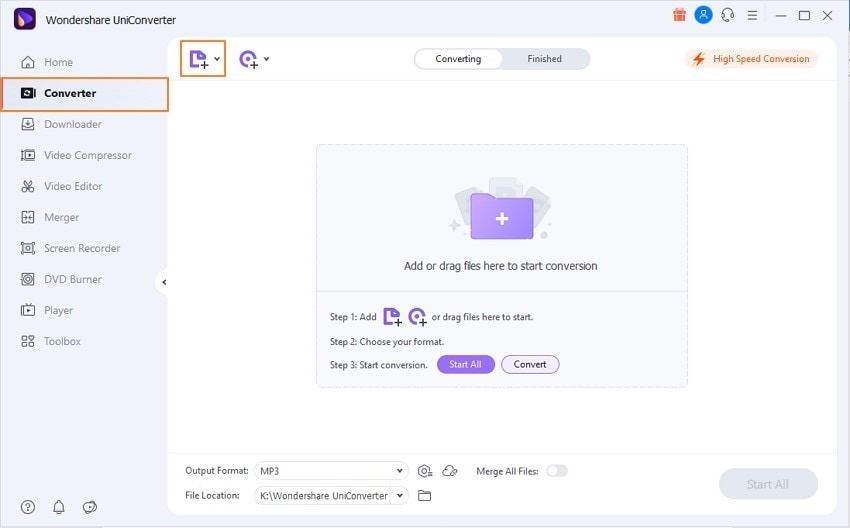
Step 2 Making of Ringtone
You have to set the time limit of the ringtone below 30 seconds by trimming the excessive parts. Click on "Trim" to select the unnecessary parts and then click "Cut." After that, delete the part that is not required.
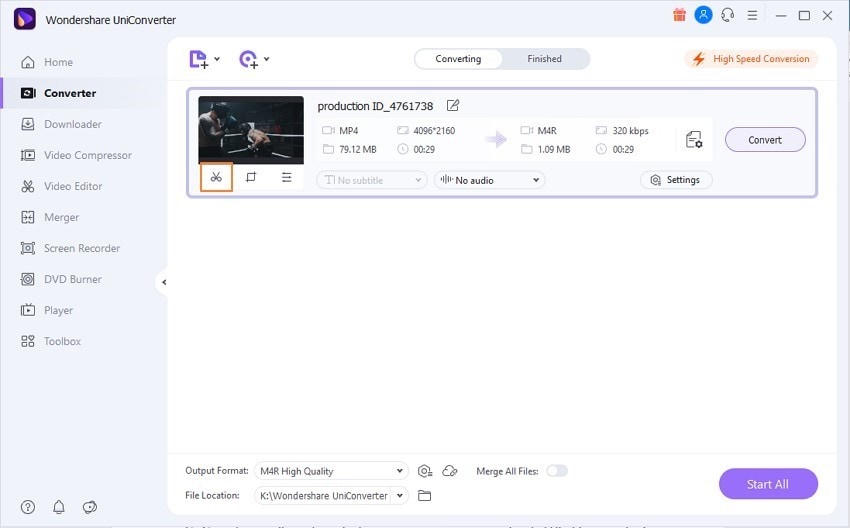
Step 3 Initiate the Ringtone Making Process
Go to "Output Format" and select M4R as we are creating a ringtone for iPhone. Once done, hit on "Start All" and create a customized iPhone ringtone
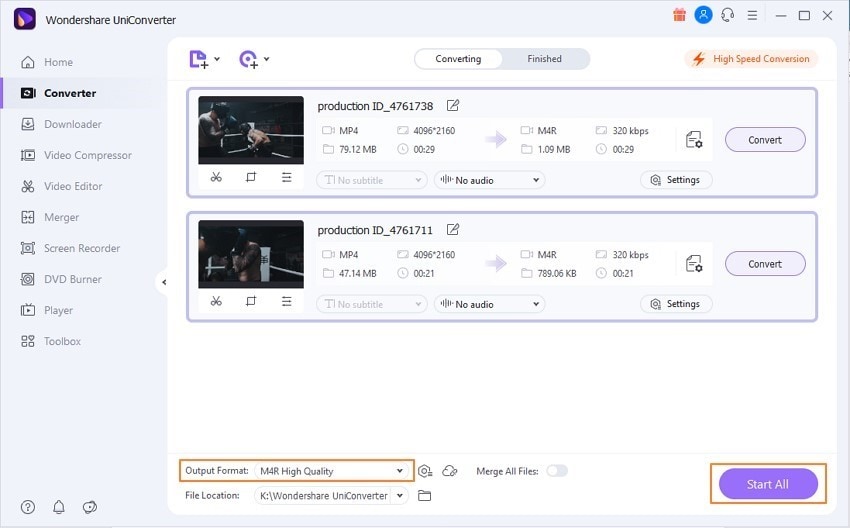
Conclusion
Our ears have gotten tired of listening to the same default ringtones of the iPhone, and customizing a ringtone seems like a lot of work. Fortunately, some ways can help you customize a ringtone for iPhone. If you want to know how to make your ringtone on iPhone, then use the options that are discussed in this article to create a ringtone that you've always wanted.

