When it comes to ringtones, we all have heard different types of them, some customized tunes while others pre-set ones for phone models. However, all of them are relatively generic sounding in most cases. You can use a ringtone creator for Android or iOS to prepare custom-trimmed sound clips.
However, while the thought of creating fun and personalized ringtones for friends and family, the act of it can get complex. Creating multiple ringtones at a time is tough on the same platform, which is challenging for most with limited time. Advanced features and multi-format support are not available on every Android app.
Plus, visiting the websites and setting start/end times on the smaller screens for precise trimming can be challenging.
If you are worried about how to ringtone make online, fret not. There are some solutions to do so efficiently and quickly.
Part 1: Recommend ringtone maker apps for Android
First of all, let's discuss the ringtone creator Android app version as there are capable ones. You should choose one carefully from the list of various options, as not every app has a variety of high-quality functions. Many such apps come with multi-format support, simplistic interfaces, automated trimming, and other benefits.
For easier browsing, here are some excellent examples that are available.
1. MP3 Cutter and Ringtone Maker (Atomic Infoapps)
This ringtone cutter online tool helps create alarm sounds, ringtones, notification tunes, and music files. It supports music formats like WAV, AAC, MP3, and AMR and assures fast performance.
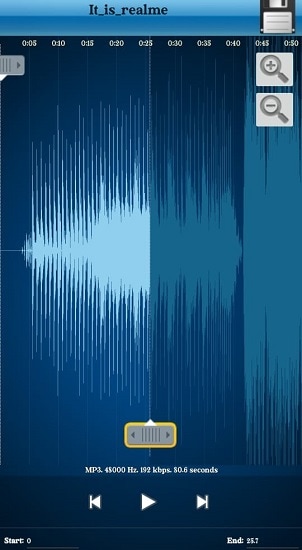
Pros
Very lightweight app.
You can record and then edit the clips.
Tap and slide the scrollbar to select the section to cut.
Cons
The ads can get irritating after some time.
Longer clips do not fit the screen well.
2. MP3 Cutter and Ringtone Maker (Smart Apps OGS Studio)
This is a straightforward app for quick and suitable ringtone creation. Drag the visible slider to select the amount to cut and play the preview.

Pros
Simple interface with a separate section for stored clips.
You can adjust the speed of the sound.
Quickly drag the slider to select the section to edit.
Cons
Too many ads.
Limited features to make edits.
Part 2: A step-by-step guide to making ringtones online
If you want to know how to ringtone make online, there are options for that as well. Here are some of the best examples available.
1. Prokerala Name Ringtone Maker
If you are looking for a tool to create name-based ringtones for your acquittances or just a personalized message ringtone, this is the one. You can easily find another pre-made ringtone for someone you know if its available on the list. Otherwise, creating a personalized name-based ringtone is relatively simple; you can try that.
Features:
- Create name-based personalized ringtones.
- Search from the database of different names.
- Add a message with your customized ringtone.
- Insert background audio.
Pros
Alerts are readily available for free updates if you add them to your device's home screen.
Free to use.
The steps are simple and quick.
Cons
You cannot your preferred sound in the background.
Suitable for a niche group of users.
How to use:
Step 1
Visit the main website and click on the "Create Name Ringtone" button.
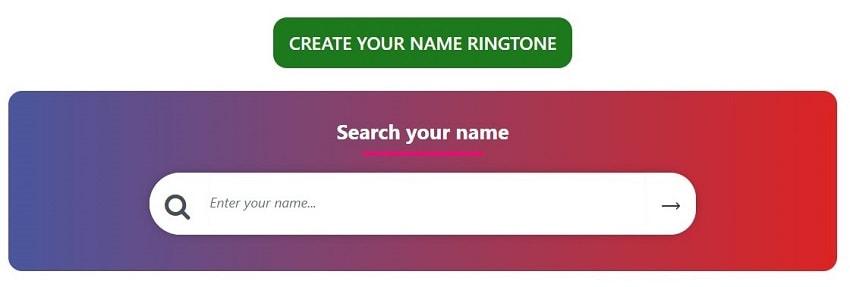
Step 2
Add the name to add, the message you will get, and your background tune style. Click on Make Ringtone to activate.
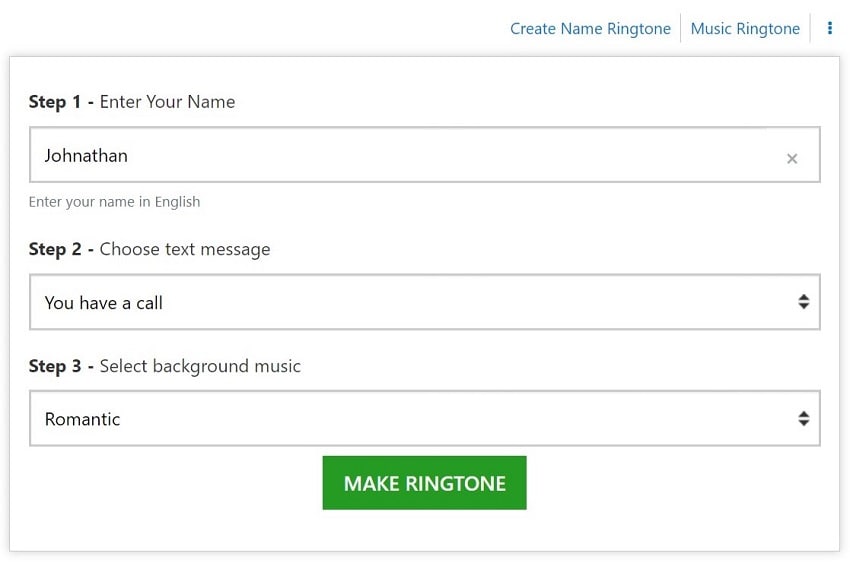
Step 3
Play a preview of it. If satisfied, download it as an M4R or MP3 file.
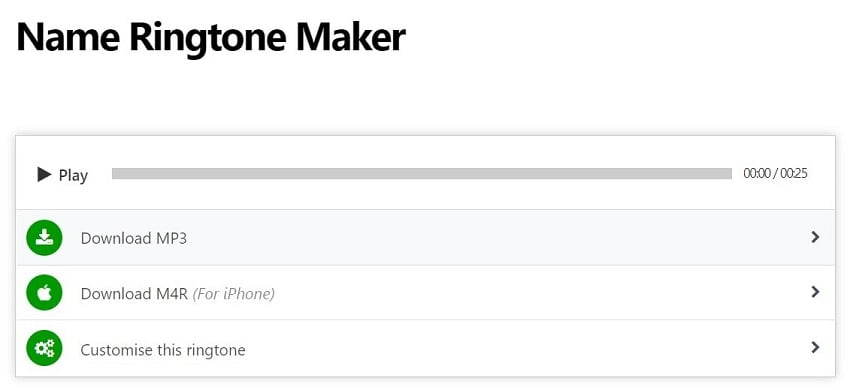
3. Melofania
This online tool is accessible across the website. So, you can use it on other devices besides Android smartphones or tablets. The steps are simple for adding and then trimming the music files into shorter ringtones. Adjust as long as you want to keep the ringtone with the slider.
Features:
- Extract your audio file to cut into a ringtone directly from YouTube.
- Add your favorite song to cut into shorter ringtones.
- Add fade-in/fade-out effects to the sound clips.
- You can adjust the volume here.
Pros
The steps are short and to the point.
Quickly drag the slider to choose the section of audio to trim.
Free to use on any Android device or browser.
Cons
Only allows 40 seconds of ringtone duration to cut.
The file takes too long to load when you insert it into the editor.
How to use:
Step 1
Open the website in the browser.
Step 2
Click Upload to insert audio from the local hard drive. Or, extract your sound from a YouTube file via a link.

Step 3
The file will take some to load.
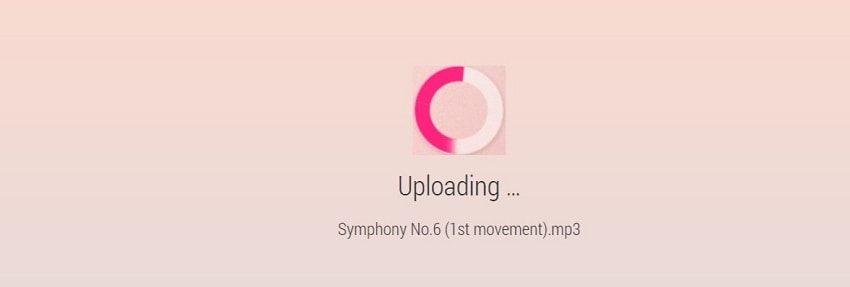
Step 4
Then, drag the slider to choose your section, enable fade-in/fade-out and adjust the volume. Then, click on Create Ringtone button.

Part 3: Step-by-step instructions of making ringtones offline
While you can use the Android apps and online web tools mentioned, they have limitations to some extent. From the ability to cut and merge files to the advanced features to customize the ringtone, these solutions do not have those. Wondershare UniConverter, on the other hand, does.
This software is desktop-based, so you have to do most of the trimming and editing work on your Windows or Mac device. Then, sharing the file for Android-based audio files or devices is simple. Plus, you would get a variety of output format support here, which is useful. Even if you are not currently online, worry not. The app is accessible without needing to have an active internet connection.
Besides the standard audio trimming and adjustment settings, you can easily do more customizations for a full-scale effect. Adjust the voices in the audio if there are speakers and change the speed/volume as needed. Then, make further compression and conversion steps with other tools within the software if you need them.
Features:
- Activate the denoise function for audio optimization.
- Change the speed of the audio file to low or high.
- Remove the unnecessary background noises.
- Drag to crop the audio file and then preview the sound to see if the trimming is accurate.
Why should you use this tool?
- AI-based functions, like the AI segmentation feature and the Smart Trimmer tool, are available.
- Easy to add multiple files and then trim/merge them.
- Supports multiple audio file formats for input and output.
How to use UniConverter to cut and create ringtones?
Wondershare UniConverter — All-in-one Video Toolbox for Windows and Mac.
Edit videos on Mac by trimming, cropping, adding effects, and subtitles.
Converter videos to any format at 90X faster speed.
Compress your video or audio files without quality loss.
Excellent smart trimmer for cutting and splitting videos automatically.
Nice AI-enabled subtitle editor for adding subtitles to your tutorial videos automatically.
Download any online video for teaching from more than 10,000 platforms and sites.
Step 1
Install and launch UniConverter on your PC.
Step 2
Press Editor on your homepage and choose the Audio tab.
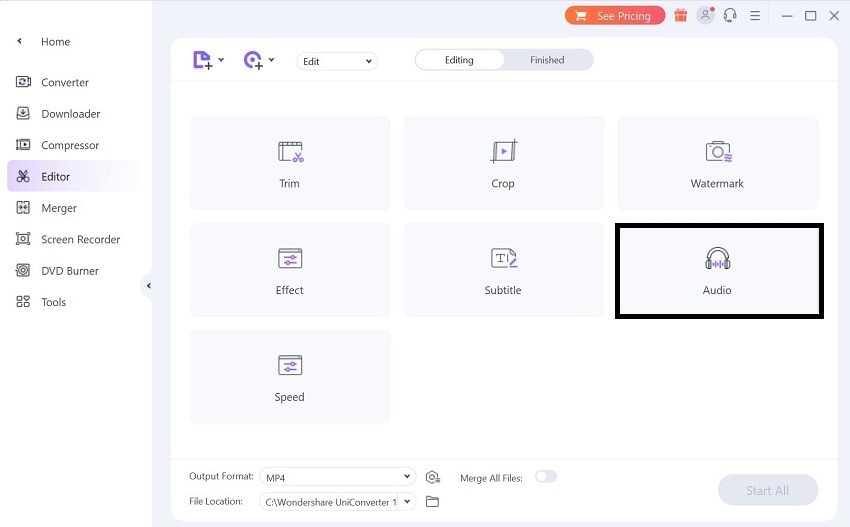
Step 3
Insert the file from your PC as it will open to your local hard drive.
Step 4
Change specific parts of the file, like Denoise and volume, and remove background sound. After you are done, press OK.
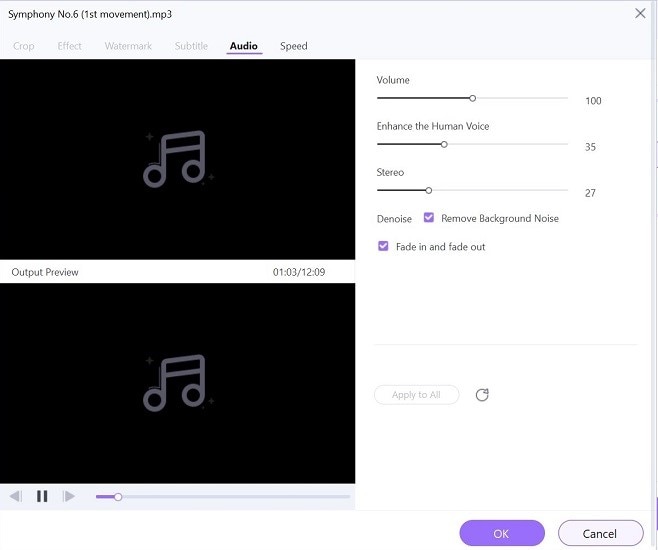
Step 5
When the changed file appears in the app's file list window, click on the scissor icon below to cut. Drag the slider to choose the section to cut for the ringtone. Then, hit OK.
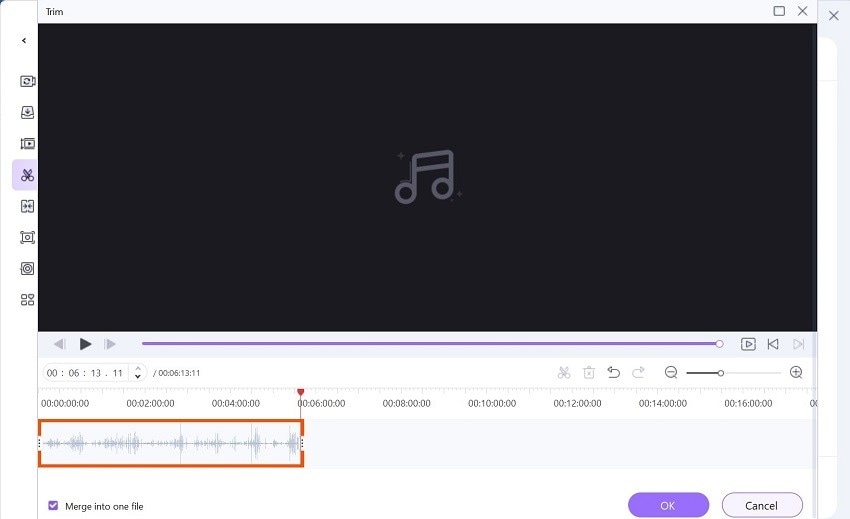
Step 6
On the next window, click on Output Format > preferred file format > Quality. Press Start All.
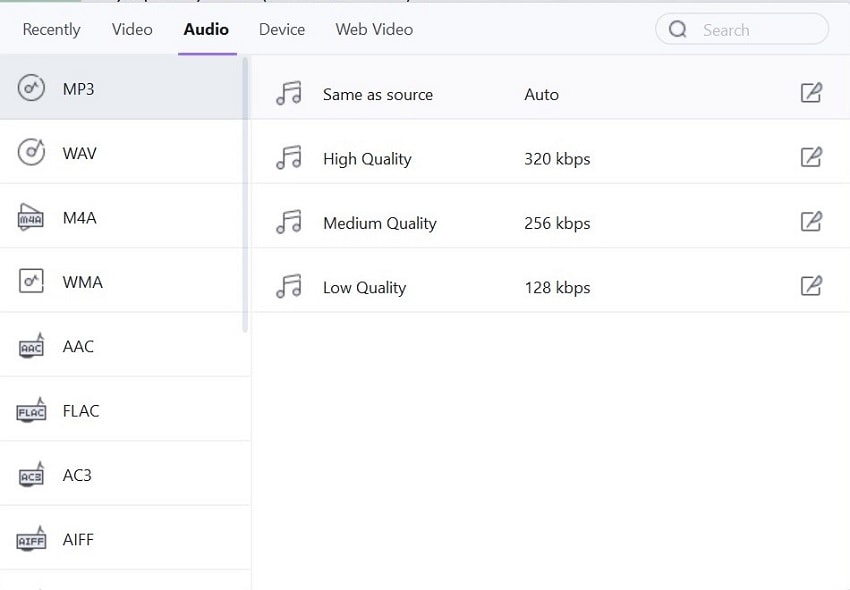
Bottom line: Finalize your decision for the best ringtone cutter
All of the options mentioned here are high-quality in the services they intend to provide, i.e., ringtone online. To make the right choice, it is essential to focus on the requirements you might have as the primary point of concern.
Online tools like Melofania and Prokerala Name Ringtone Maker are suitable for easy and quick audio trimming work. For those with limited funding or beginner-level needs, these are suitable choices. But you need to have an active internet connection and access the web browser to use them. Plus, the tools do not save the changed files. So, if you do not save it on your device, you will lose them and have to redo it again later.
In contrast, the MP3 Cutter and Ringtone Maker Android apps include specific locations for the saved, converted files. But features are limited.
On that note, the Wondershare UniConverter includes the best MP3 Cutter functionality. You will get access to high-quality and rich features, check. Professional editors and beginners can use it without complications, check. Moreover, it is accessible online and offline, so it suits the needs of most users.
Choose the one to try after checking out all options first.


