Try Wondershare UniConverter for free now!
Over 3,591,664 people have downloaded it to try the advanced features.
This is the internet and entertainment era. You all must enjoy spending your time on Facebook, Instagram, Snapchat, etc. Like this, YouTube has also become a widely used platform. More and more people create and share their videos on YouTube channel.
One thing that content creators should focus on is creating a good and interesting intro for that video. You must attract the viewer from the beginning of the video, then retain their interest. For this, a great way is to use intro makers. The article understudy will talk about 5 free YouTube intro maker. We are completely going to guide you about how to make a YouTube intro for free!
Part 1. Top 5 free YouTube intro makers you should know
Do you know how to make a YouTube intro for free? If you have no idea regarding this, let us provide you with some help by sharing about YouTube intro makers.
1. Canva
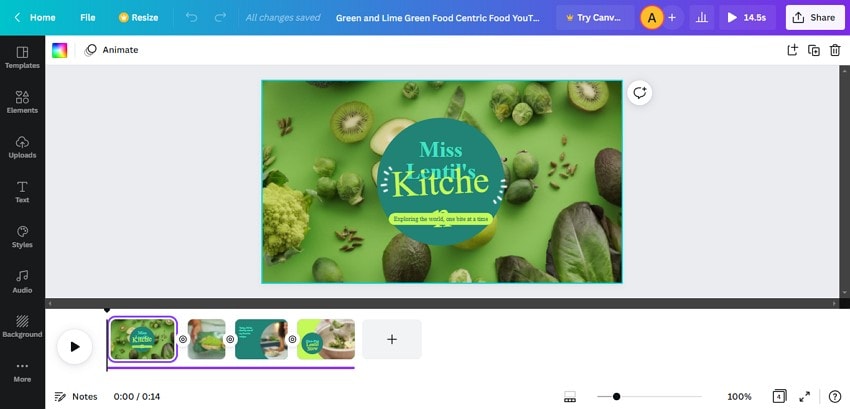
| Average Rating | 4.7/5 |
| Free | ✔ |
| No Ads | ✔ |
| No Watermark | ✔ |
Canva is a nice choice for your YouTube channel intro maker free. This intro maker has so many unique features that make you use it. With Canva intro maker, you can make a captivating intro by adding typography effects, graphic animations, etc. Not just this, you also get a wide variety of different elements like Subscribe, Like gifs, and other icons. Along with this, Canva also provides some great YouTube banner templates and also YouTube video templates.
Pros
Canva has a huge stock image, audio, and video library. You can get a lot of cool stuff, surprisingly free, as it's royalty-free.
This free YouTube intro maker offers advanced design skills that help create impactful and high-quality videos with an easy interface.
With Canva, you can create video intros and create 15 second small stories for Facebook and Instagram.
The video editor provides easy animation to make vlogs, gaming streams, and tutorial videos with a pro touch.
Con
Some tools offered by Canva are only available for the paid version and not for the free version.
2. Renderforest
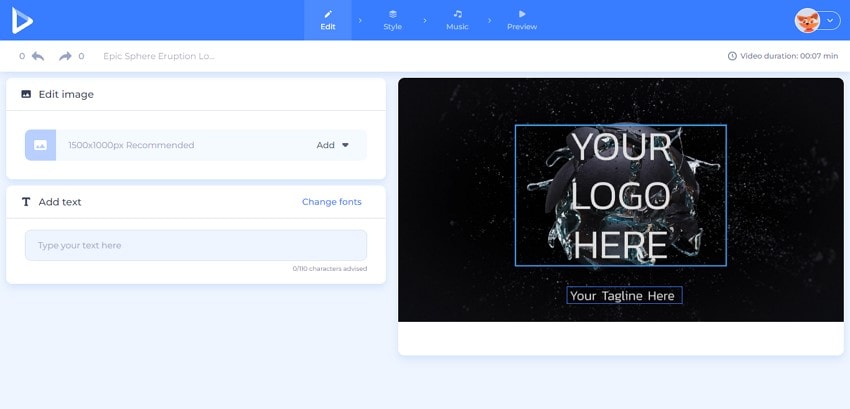
| Average Rating | 4.7/5 |
| Free | ✔ |
| No Ads | ✔ |
| No Watermark | ✖ |
For creating eye-catching YouTube videos and intro, try Renderforest. You can create stunning intros and instantly grab your audience's attention by using the features and effects offered by this intro maker. This video editor offers different tags that could be used to search your desired feature.
With Renderforest, you can select between 3D Pixelated Intro, Gaming Channel Intro, Dynamic Business Intro, or whatever you like to use.
Benefits
This intro maker offers great customer service, and a good customization is also available. You get a wide range of templates and animations.
Renderforest provides a nice wizard to work with. You can also design cool and fully customized landing pages with Renderforest.
Moreover, it also offers a background music library.
It offers up to 80GB storage options and affordable and flexible pricing.
Drawback
A drawback of Renderforest is that it watermarks every project you create using its templates in its free plan.
3. Placeit
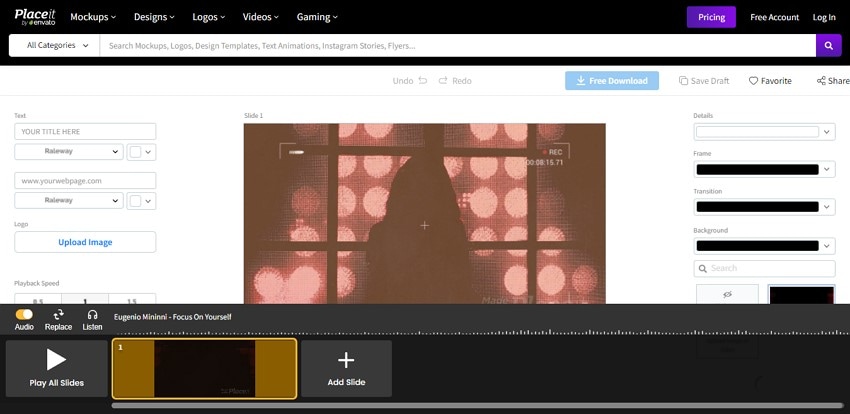
| Average Rating | 4.4/5 |
| Free | ✔ |
| No Ads | ✔ |
| No Watermark | ✔ |
Are you ready to create an impressive intro for your YouTube videos with Placeit YouTube video intro maker free? With this intro maker, you can create an attractive YouTube intro and create stunning logos.
You can add an animated layout and different backgrounds. Along with this, Placeit supports you to add background images from your device and the available templates. With Placeit, you can also share your videos to Facebook, Twitter, etc.
Advantages
This intro maker provides free templates as well.
Apart from offering the standard YouTube templates and effects, with Placeit, you can also get apparel like hoodies, hats, etc., for creating mockups.
Placeit video editor comes with features that allow you to create your own gaming design with hundreds of cool elements in no time.
This intro maker is drag and drop, easy to use.
Disadvantage
A downside of Placeit is that both the downloads and the rendering of the designs can be a bit slow sometimes.
4. Clipchamp
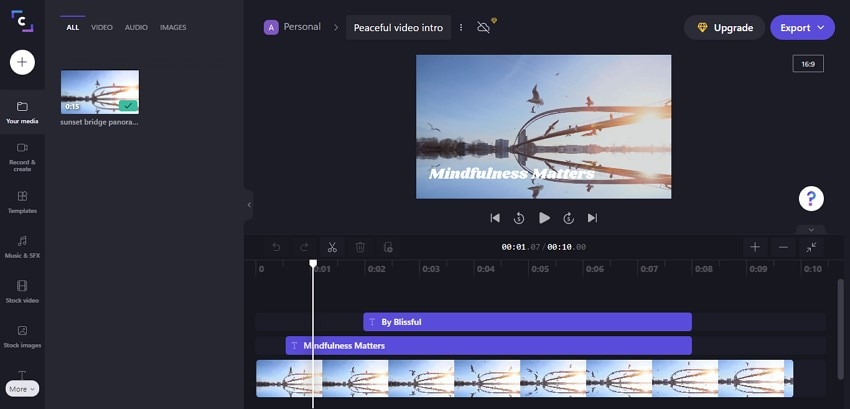
| Average Rating | 4.5/5 |
| Free | ✔ |
| No Ads | ✔ |
| No Watermark | ✔ |
Clipchamp is the best free YouTube intro maker for both beginners and professionals. This intro maker is great because of its easy working and clean interface. Moreover, Clipchamp delivers your videos intro without any watermark.
This online video editor is widely used because of its tools, features, and special effects. Also, you can create captivating video intros without any price tag because Clipchamp is free.
Merits
This intro maker offers editable templates for your videos across different platforms. Along with that, you get brilliant transitions and effects.
Clipchamp supports up to 1080p high-resolution exports.
It is easy to navigate the asset library in Clipchamp because of the clean and simple interface.
This editor is widely used and is great for making small marketing videos, video intros, adding captions, etc.
Demerit
A negative factor of using this intro maker, it only works well on the Google Chrome web browser.
5. Visme
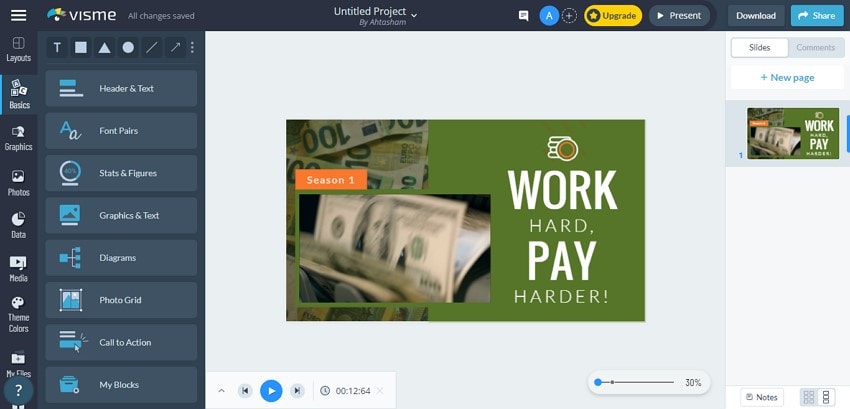
| Average Rating | 4.5/5 |
| Free | ✔ |
| No Ads | ✔ |
| No Watermark | ✔ |
This free YouTube intro maker is filled with pre-designed, cool templates that you can select from and work with. For this, users can browse the template library and look for the most suitable template for their YouTube video intro.
You can get your hands-on templates like Business Training Intro, Mindfulness Meditation, Bakery Intro, and a lot more diverse templates are available. You can fully customize every aspect of the video to make it catchy.
Pros
This YouTube channel intro maker freesupports many languages like Italian, French, German, Spanish, Russia.
This intro maker gives a free hand to its users as they can completely customize and edit the graphics and transitions.
Visme not only offers a wide variety of editing templates and materials, but it also comes with very useful and versatile tools.
With this intro maker, you can have easy and free access to different graphics, animations, etc.
Cons
Although this online intro maker is great to use, it is expensive and does not extend the support to guest collaborators.
Part 2. How to make a YouTube intro for free?
After gaining a lot of knowledge regarding YouTube video intro maker free, it's the perfect time to learn how to make a YouTube video intro. Let's help you by sharing a step-by-step guideline.
Step 1: Start by opening Canva, and from the search bar, look for 'YouTube Intro.' A long list shows up, and you can select your favorite intro template.
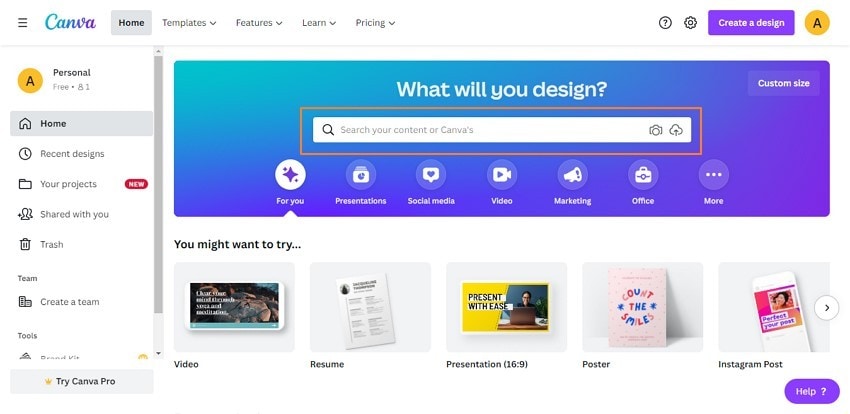
Step 2: After finding your preferred template, click on the template to open it in the editor. You should now explore the intro maker, look for a design to use, and select your desired elements. After all, mix and match, edit and customize the design as you like it.
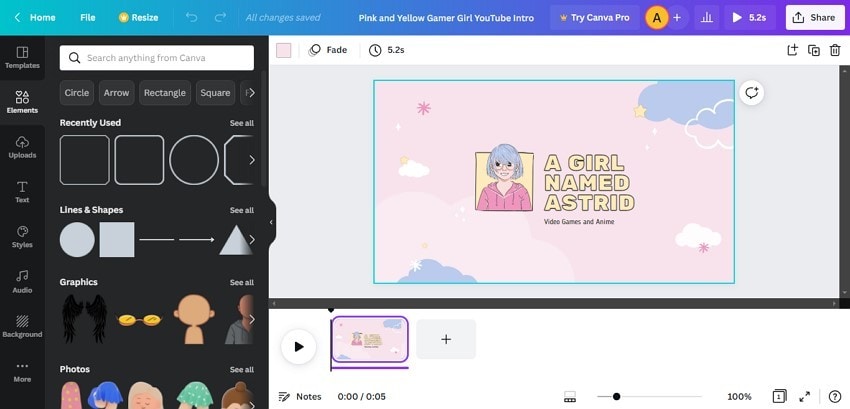
Step 3: Once you are done and satisfied, you can either save the video as an MP4 or GIF file. Or else, share the file to your social media or upload it on YouTube.
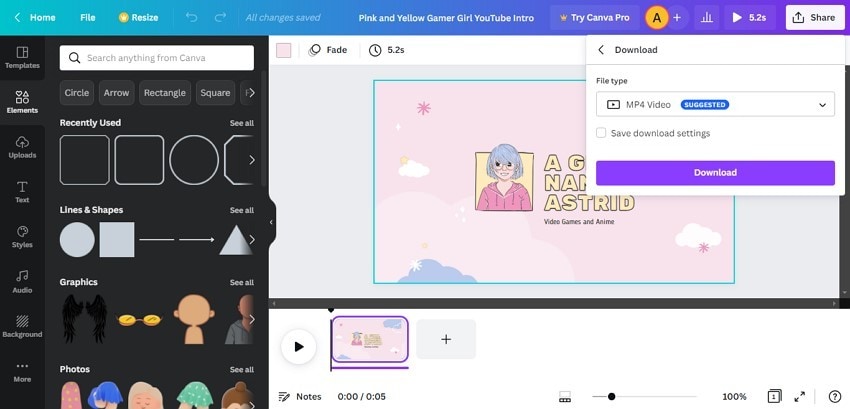
Part 3. Bonus tip: How to add an intro to a YouTube video easily and quickly
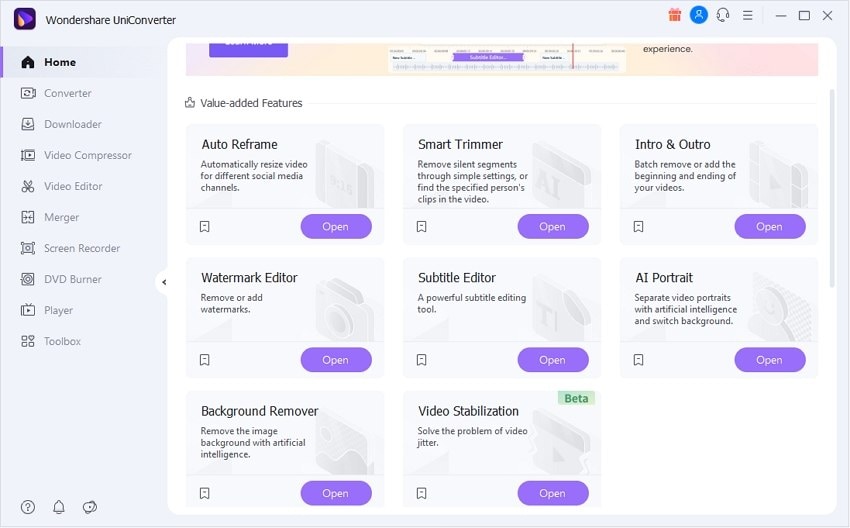
If you want to add an intro to your YouTube videos efficiently and smartly, try Wondershare UniConverter. The software is perfect for all kinds of video tools like trimming video automatically, adding watermark/subtitles/effects, etc. It supports adding an intro or batch add intros to YouTube videos easily. UniConverter has a 90x faster conversion speed, and it is available for both Windows and Mac. Now, let's move to the steps to use Wondershare UniConverter:
Step 1 Access to Intro & Outro Editor.
First, open Wondershare UniConverter and head to the Toolbox. After that, select the Intro and Outro option.
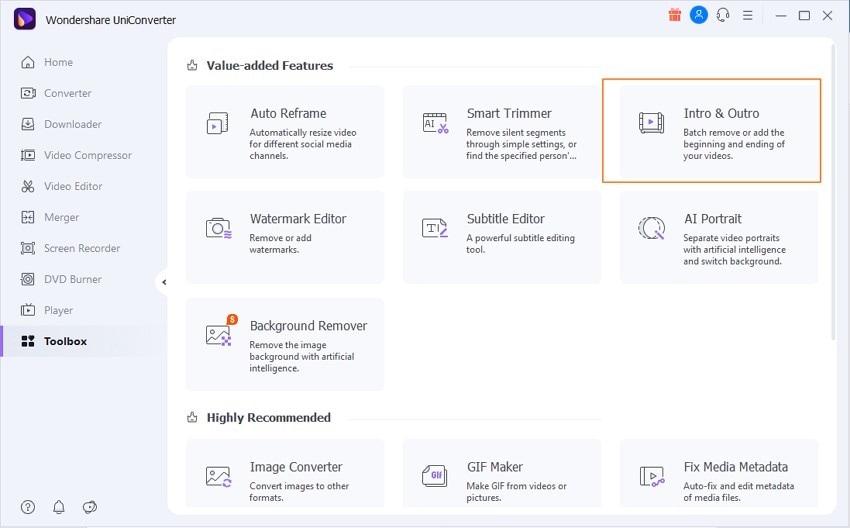
Step 2 Add the YouTube video.
Next, head to the toolbar and select the Adding option next to the trimming option. From this, you will be able to add the files you wish to work with.
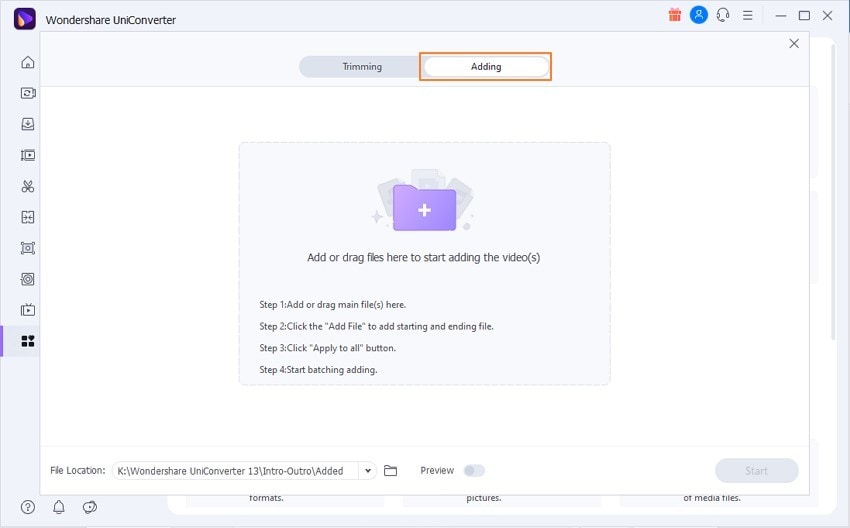
Step 3 Start adding the intro.
Once the interface opens properly, you will see the Starting Video and Ending Videos sections in the right corner. Tap on Add File below the Starting Video to add your desired intro to your video and apply all the changes. Now, hit the Start button.
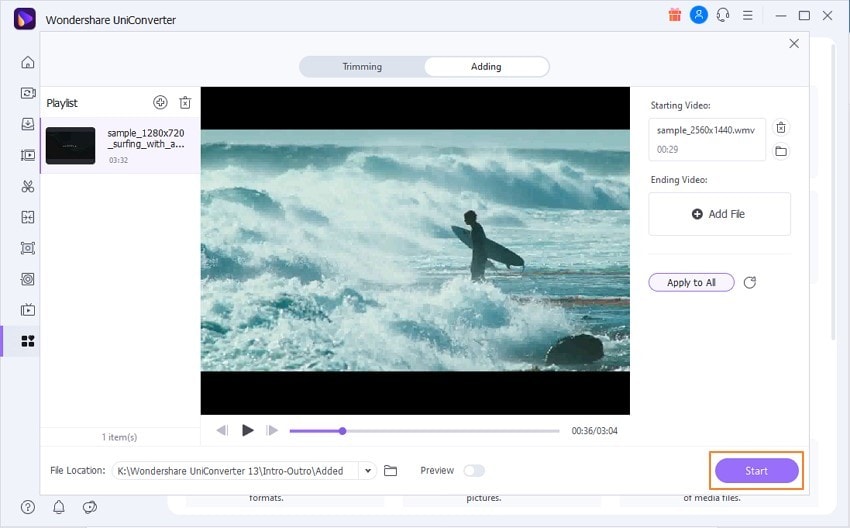
UniConverter as Video Editor
For editing your YouTube intro videos, make sure you try Wondershare UniConverter. You can access tools like Watermark Editor, Auto Reframe, AI Portrait, and Subtitle editor.
Wondershare UniConverter — All-in-one video solution for Mac and Windows.
Add intros to YouTube videos easily and quickly.
Batch add intros or outros to videos without any hassle.
Support more than 1,000 file formats.
Compress your video, audio and image files without quality loss.
Save any online video or music from more than 10,000 platforms and sites.
AI-powered features such as Smart Trimmer, AI Portrait, Background Remover take your video to the next level.
The complete video toolbox to convert, compress, edit videos, burn DVDs and much more.
Bottom Line
If you have been looking for ways to edit your intro for videos, this article has shared some great details regarding the issue. We talked about the 5 best free YouTube intro makers. Along with that, we also discussed how you could edit an intro video for YouTube. Lastly, we concluded by sharing a bonus tip, Wondershare UniConverter, for everyone to add and edit intro videos.
