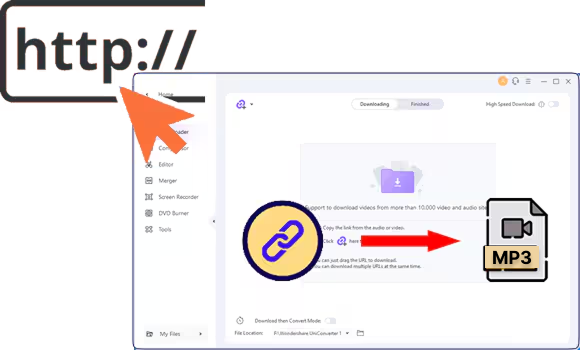In 2025, converting YouTube playlists to MP3 format has become easier, faster, and more versatile than ever. Whether you’re archiving your favorite music mixes, building an offline podcast library, or compiling educational lectures, choosing the right tool can be difficult.
This article has covered the best and most reliable ways to convert YouTube playlists to MP3, covering both free and premium methods. Furthermore, you will be provided with a detailed comparison table of these tools and legal and copyright considerations.

YouTube Playlist to MP3 Converter
In this article
- Part 1. What is a YouTube Playlist to MP3 Converter?
- Part 2. Why Download YouTube Playlists to MP3?
- Part 3. How to Choose the Best YouTube Playlist to MP3 Downloader
- Part 4. Top 10 YouTube Playlist to MP3 Downloaders (2025 Tested)
- Part 5. Step-by-Step Guide: How to Download YouTube Playlists to MP3
- Part 6. Is Downloading YouTube Playlists to MP3 Legal?
- FAQs about YT Playlist to MP3
- Conclusion
Part 1. What is a YouTube Playlist to MP3 Converter?
Tired of downloading songs one by one from YouTube? YouTube playlist to MP3 downloads numerous files by simply entering their links. Instead of converting and saving each video separately, it automatically extracts all audio and converts it in a single pass. It means you can download any song, including curated tracks or lecture playlists, in one go.
Unlike traditional tools, which let you download all the songs separately, it gives you the edge of saving time. With the advancement of AI, many YouTube playlist to MP3 tools provide you with many other features like cloud integration, metadata tagging, and faster batch processing. These features make these tools an ideal, go-to solution for most song lovers and other users.
Part 2. Why Download YouTube Playlists to MP3?
To understand playlist downloading value, first explore the practical benefits of downloading a YouTube playlist to MP3:
Benefits of Offline Music Access
- No Internet Connection: Users are not bothered about the internet connection as they can listen to their favorite tracks at any place and any time.
- Save Mobile Data: When you download songs offline, you save on the needless data payments for streaming the same songs.
- No Buffering: There are no buffering issues, advertisements, or any other interruptions when listening to a song offline.
- Transfer to Any Device: Since Mp3 is a universal format, it can be easily shared using various devices and drives.

Top Use Cases for MP3 Playlist Downloads
- Gym Playlist or Workout: Gym trainers usually download complete song playlists in MP3 format from YouTube and then use them during their Gym sessions.
- Study Focus Collections: The vast majority of students and workers download the playlists with their favorite calming music to play during working hours.
- Road Trips: Sometimes YouTube deletes playlists after a time span, so you can archive them to access them anytime.
- Archiving Favorite Playlists: Sometimes you go to YouTube and find that the playlists have been deleted after a certain period of time, and therefore you can archive them and hence access them anytime.
- Event Preparations: DJs and event planners use the MP3 playlists at a good speed during the rehearsal, hence it would be advantageous to convert the YouTube playlist into MP3.
Part 3. How to Choose the Best YouTube Playlist to MP3 Downloader
Now, let's explore the key factors that will help you choose the best YouTube playlist MP3 downloader among all:
Essential Features to Look For

- Playlist Batch Download Capability: An effective utility should have the capability of downloading and converting complete-song playlists.
- Audio Quality: You should always seek an option of audio quality customization, i.e., audio of 123 kbps, bitrate, and so on, to get better audio.
- Speed of Conversion: Choose converters that have a higher processing rate and conversion rate so as to save on unnecessary waiting times.
- Format Support: Select a tool that supports various output formats, which could include MP3, M4A, WAV, and FLAC, and it will be your perfect solution.
- ID3 Tag Preservation: This one should be able to maintain ID3 tags, such as metadata and other information, preserving its integrity.
- Ad-Free Experience: Unnecessary ads may create malware problems, so be sure to choose ad-free desktop converter.
- Preservation of Playlist Articles: As the whole playlist is downloaded, the tool will preserve the order in which all the files are saved.
Free vs. Paid Solutions: What to Expect
Besides key features, it is worth examining the difference between paid and free downloaders:
Free Tools Limitations
- Most free converters limit downloads to about 60–100 videos per playlist.
- Some tools limit the total video duration per session to 4 hours.
- Free tools typically limit audio to 128 kbps, resulting in lower quality.
- These tools rely on shared servers, so processing time can be longer.
Paid/Premium Advantages
- Paid converters let you download a massive playlist without any cap.
- These tools provide high-quality audio at nearly 320 kbps.
- Premium tools use dedicated resources for up to 10x faster conversions.
- Offers premium features like ID3 tags and CD burning for offline archiving.
Safety Considerations When Downloading
- Excessive Ads: Avoid websites that display multiple pop-ups, as they may cause download errors.
- Malware Warnings: Before downloading any tool, run a quick virus scan to check for malware.
- Reputable Tools: Always look for Reddit community-verified tools, as they have mostly highlighted their pros and cons there.
- Copyright Laws: Ensure you comply with copyright laws and use YouTube playlist MP3 downloaders responsibly.
Part 4. Top 10 YouTube Playlist to MP3 Downloaders (2025 Tested)
After testing various tools and exploring the Reddit community, we have listed down the top 10 YouTube playlist to mp3 converters:
| Tools | Type | Speed | Audio Quality | Playlist Limit | Price | Best For |
| UniConverter | Desktop app (Win/macOS) with full GUI | Very fast batch conversion | Up to high-bitrate MP3 plus lossless formats | Practically unlimited; designed for large batch | Freemium | All-rounder desktop users |
| YT-DLP | Command-line tool | Fast | Source/lossless capable | No limit | Free open source | Tech-savvy power users |
| MediaHuman | Desktop MP3 app | Fast audio-only | Up to 320 kbps | Large playlists supported | Free | Simple playlist MP3 use |
| JDownloader | Desktop download manager | Good | Host-dependent quality | Great for 100+ videos | Free | Massive multi-site batches |
| 4K Video Downloader | Desktop cross-platform app | Fast bulk downloads | High up to 8K | Free tier limited | $48.75 | Polished cross-platform use |
| Web Playlist Downloader | Browser web tool | Moderate, browser-bound | Basic MP4/MP3 | Server-side restricted | Free, ad-supported | Quick no-install jobs |
| Stacher (YT-DLP GUI) | Desktop YT-DLP GUI | Good, slower than CLI | Full YT-DLP quality | YT-DLP’s limits | Free | GUI-first YT-DLP users |
| NoteBurner | Desktop premium suite | Very fast (10x) | HiFi / lossless | Large libraries | $29.95 | Multi-service premium users |
| Playlist Exporter Extension | Chrome playlist tool | Instant metadata export | Basic | Long lists possible | Free | Playlist data backups |
| YTDLnis Mobile App | Android YT-DLP app | High, multi-threaded | Flexible MP3/FLAC, etc. | Storage-based limit | Free open source | On-device Android downloads |
1. Wondershare UniConverter – Best Overall for Batch Downloads
Suppose you are a gym trainer and want to download numerous playlists instantly. UniConverter will be the most suitable choice in this case, as it allows you to download unlimited playlists. It offers you to download audio at 10x speed to download. Moreover, this YouTube music playlist to MP3 downloader provides both free and paid access. It can be easily accessed on a desktop and as a Google extension. Get access to the exclusive features of UniConverter by downloading it right away.
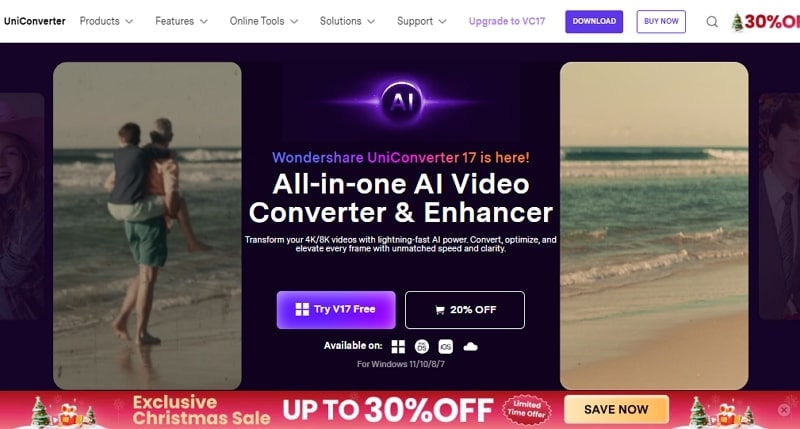
Key Features
- Download and Convert: UniConverter downloads and automatically converts it into multiple formats, providing wider flexibility.
- High Quality Outcome: This tool lets you download videos up to 4K/8K quality when available in streaming services.
- Intuitive One-Click Download: Users simply paste the playlist URL into the Downloader tab, pick the format, and save directly to their chosen folder
YouTube Playlist to MP3 Converter
2. YT-DLP – Best Free Command-Line Tool for Tech Users
Being Reddit's #1 recommendation, this tool downloads entire playlists or channels in one command. Users can easily choose the exact format they want to download, like audio only or video only. Furthermore, it filters the audio and video files by bitrate and resolution. YT-DLP free downloader also controls speed limits and file sizes.
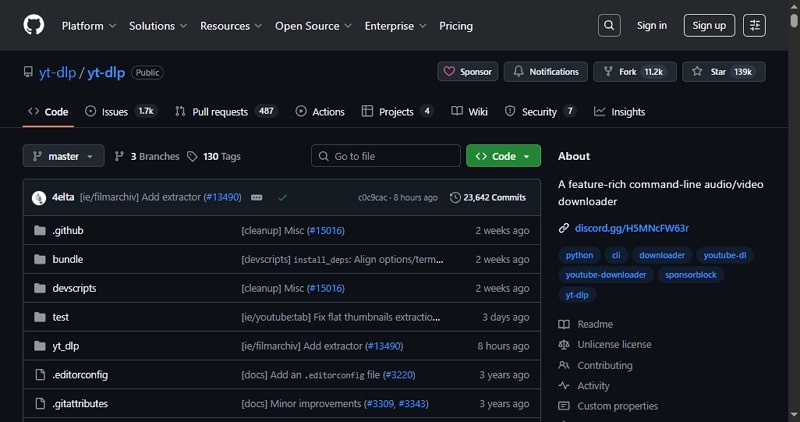
Key Features
- It preserves playlist order and skips already downloaded audios.
- Besides YouTube, it supports thousands of sites available online.
- Works well with scripts, jobs, and custom workflows for smoother automation.
3. MediaHuman YouTube to MP3 Converter
This tool downloads an entire YouTube playlist with an option to subscribe to the channel. Users can even enable the option to automatically download newly uploaded tracks. One can also download from other websites like Vimeo and Dailymotion for easier song sourcing. Plus, this playlist converter is highly recommended by the Reddit community for its ease of use.

Key Features
- Can auto-add downloaded tracks to iTunes or the Music app.
- Monitors the clipboard so that copying a URL is enough to add it.
- Skips the video stream, which significantly accelerates downloads.
4. JDownloader – Best for 100+ Video Playlists
Users can simply copy their video links, and it will automatically grab them and start downloading. This YouTube playlist mp3 downloader tool lets you pause and resume the download process at any time. Plus, it automatically extracts the RAR/ZIP files, so downloaded files are ready to use. Users can set the bandwidth limit, number of connections, and speed optimization.
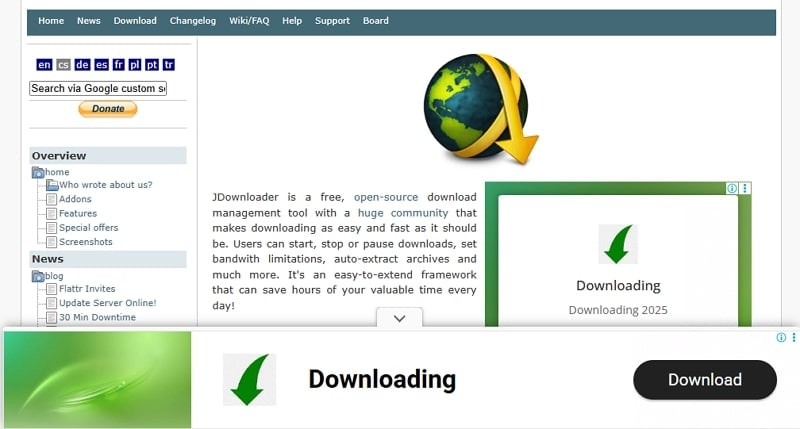
Key Features
- Capable of handling large batches of files, groups links into packages.
- Supports plugins and modules for web interfaces and remote control.
- Let's you monitor and control downloads from a browser or mobile app.
5. 4K Video Downloader – Best Cross-Platform Option
4K Video Downloader allows downloading audio and videos up to 4K and 8K resolutions. It downloads entire playlists and even whole channels' data in one go. To avoid manual hustle, it offers preset settings like format, audio quality, subtitles, and destination. Furthermore, this free downloader can be easily accessed via Windows, Mac, and Linux.
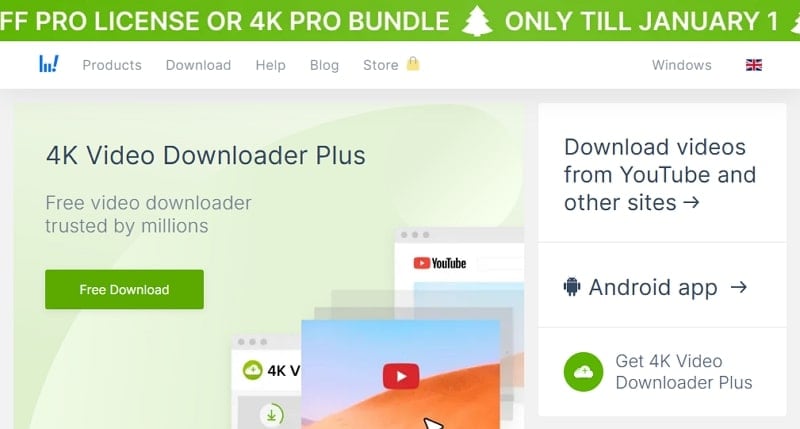
Key Features
- Provides support for 3D and 360-degree videos where available.
- Use the built-in browser to log in and download audio and video files.
- Offers options like dark mode, desktop notifications, and automatic downloads.
6. YouTube Playlist Downloader– Best No-Installation Solution
One can choose between various audio and video formats, including MP4 or MP3. It also helps you pick HD or SD quality depending on your device and storage needs. Moreover, it works directly in the browser, so you can access YT playlist to an MP3 downloader from anywhere. Overall, this tool provides an intuitive interface specifically designed for beginners.
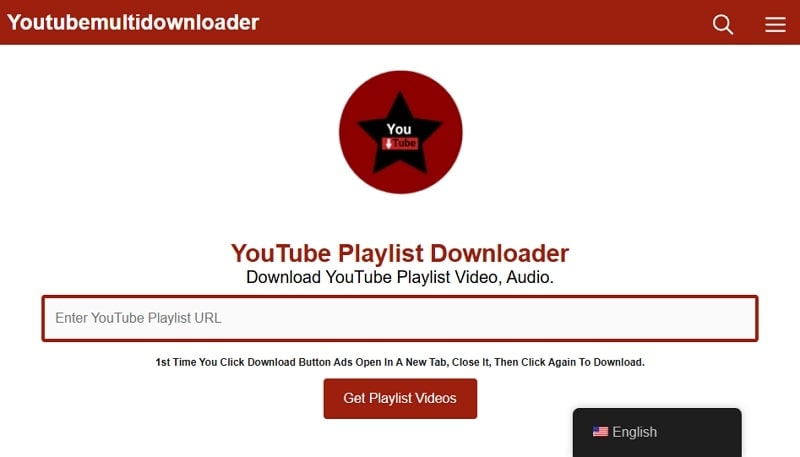
Key Features
- Let's you pick HD or SD quality depending on your device and storage needs.
- Designed for high-speed downloads to avoid heavy resource usage.
- Provides a streamlined procedure to simply paste the URL.
7. Stacher – Best GUI for YT-DLP
This converter provides a polished and mouse-driven interface for YT-DLP. It offers various options, such as quality, format, subtitles, and playlists, without requiring any commands. Users can control playlist downloads and enable subscriptions to have the app automatically download new videos. Moreover, it offers UI toggles to choose formats and enable post-processing tools.
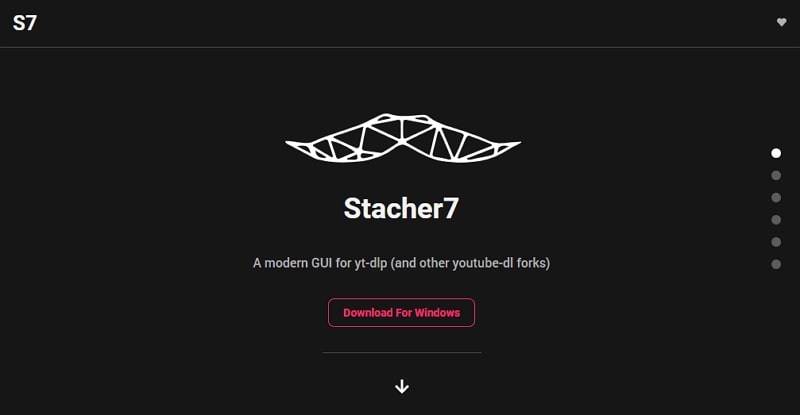
Key Features
- Let's you watch the clipboard to examine the URL and add it to the queue.
- Helps users set up YT-DLP automatically from inside the app.
- Allows passing additional custom arguments directly to YT-DLP when needed.
8. NoteBurner – Best Premium Solution
Being a premium tool, it supports downloading and converting from Spotify and Apple Music with a single “Music One” package. It can convert playlists to formats such as MP3, AAC, FLAC, WAV, and AIFF. Furthermore, this YouTube playlist MP3 downloader handles large playlists and libraries in bulk with up to 10x conversion speed.
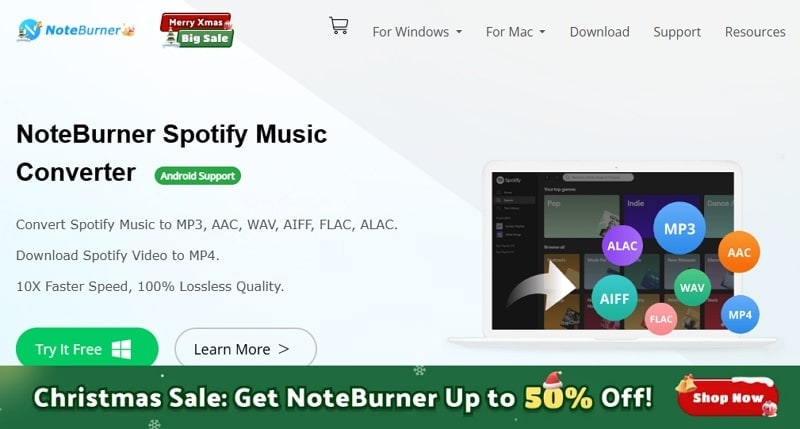
Key Features
- Handles large playlists and libraries in bulk with up to 10x speed.
- Users can even retain the ID3 tags to let users customize file names.
- Includes extras such as CD burning, local audio conversion, and audiobooks.
9. Browser Extension Option
For easier downloading, users can opt for browser-based extensions, which let them instantly download tracks. Users simply paste the playlist URL, click the export button, and the extension automatically downloads the playlist. Plus, it is capable of extracting key details like video title and description and saving them in a separate file.
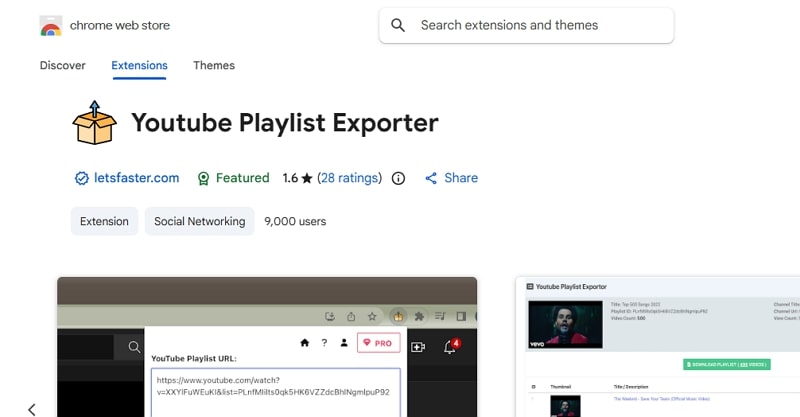
Key Features
- No separate app install is required as it works inside Chrome.
- Claims that collected data is not sold and is only used for core functionality.
- Saves file metadata in a CSV file to use in Excel sheets or other tools.
10. Mobile App Solution (Android/iOS)
YTDLnis is a full-featured mobile downloader built on YT-DLP, ideal for downloading entire playlists. It is a free, open-source downloader app for Android 6.0+ users. This provides broad support for 1,000+ sites, including YouTube and Facebook. Moreover, this free downloader allows you to choose the desired format among MP4, MP3, WEBM, and FLAC.

Key Features
- Supports embedding subtitles, metadata, and chapters, Sponsor Block.
- Offers “share to download” from other apps, and quick-download mode.
- Let's you view all active, queued, and finished downloads in one place.
Part 5. Step-by-Step Guide: How to Download YouTube Playlists to MP3
After exploring the leading tools available, the next logical step is to walk through detailed stepwise guides using these tools:
Method 1: Using Desktop Software - UniConverter (Recommended for Beginners)
YouTube Playlist to MP3 Converter
Now, if you are eager to use this efficient YouTube playlist downloader, then go ahead and follow this guide:
Step 1. Select the Start Now Button in the Downloader tab
Initiate by clicking the “Start Now” button in the “Downloader” tab to proceed to the next interface.
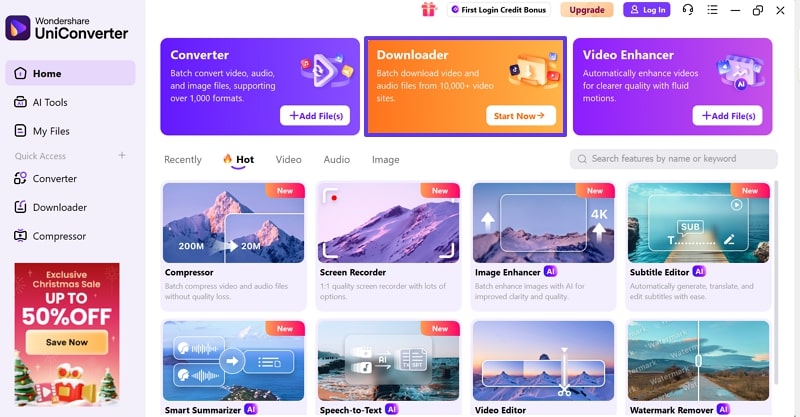
Step 2. Paste the YT Playlist Link and Choose the Outcome Format
Here, paste the YouTube playlist URL, select the “MP3” format, and hit the “Download” button.
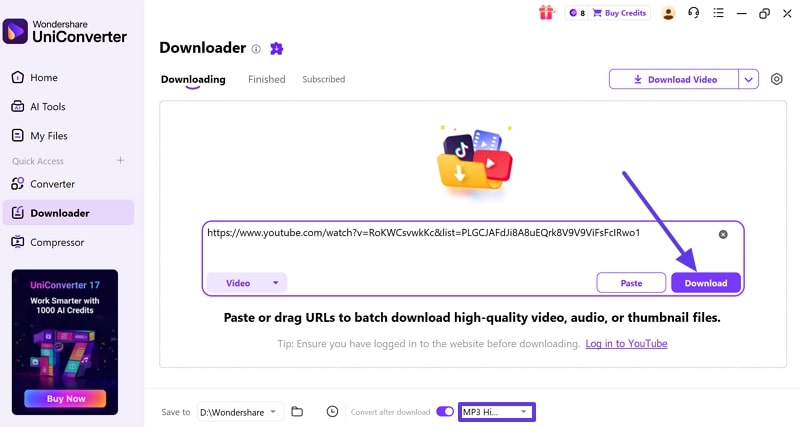
Step 3. Locate the Downloaded Files in the Device Folder
Finally, the playlists are downloaded, so click on the "File" icon to locate the saved file in the device folder.
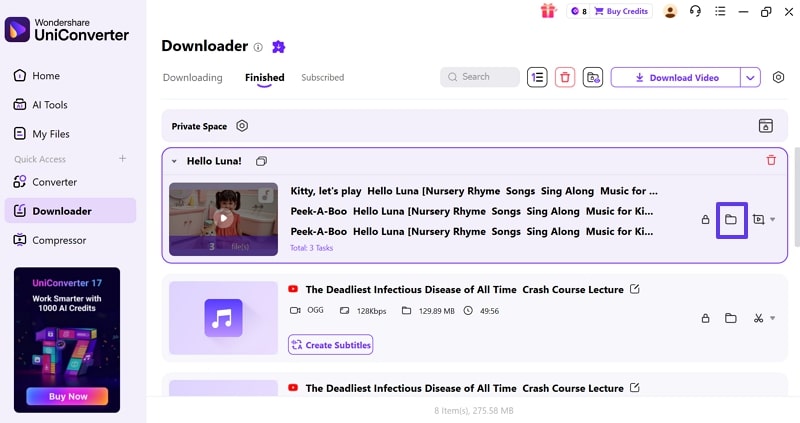
Method 2: Using Online Converters (No Installation)
Besides the desktop tool, if you want a quick solution, go through the following guide to use the online YouTube music playlist to MP3 downloader:
Step 1. Open the "YouTube Multi Downloader" tool, paste the desired playlist URL, and click on the "Get Playlist Videos" button.
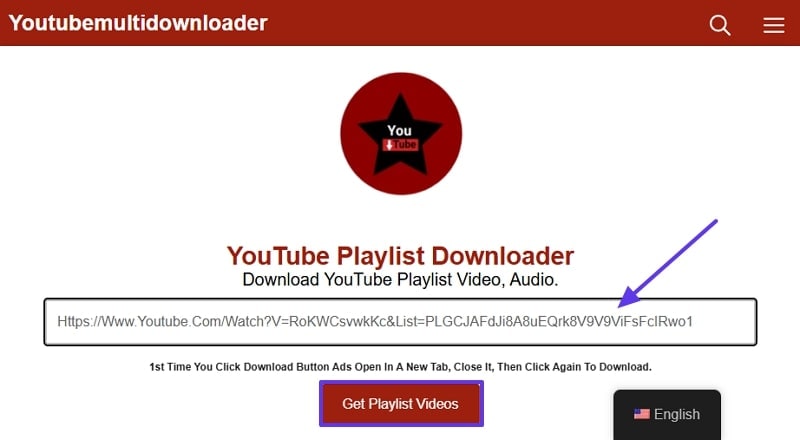
Step 2. Here, select the “Copy Link” button, paste it into your Browser’s URL bar, and the playlist will start downloading.
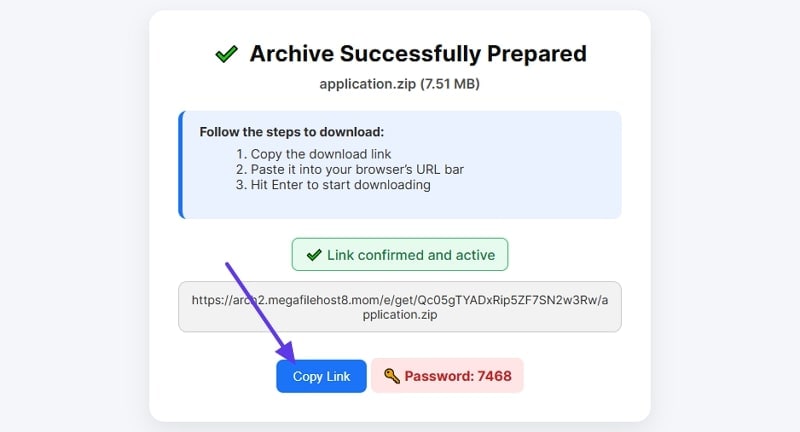
Method 3: Using Command-Line Tools (YT-DLP for Advanced Users)
Users can even download their using the built-in command-line interface, so explore its guide below:
Step 1. Press the “Windows+R” keys on the keyboard, enter the “cmd” command, and click on the “Ok” button.
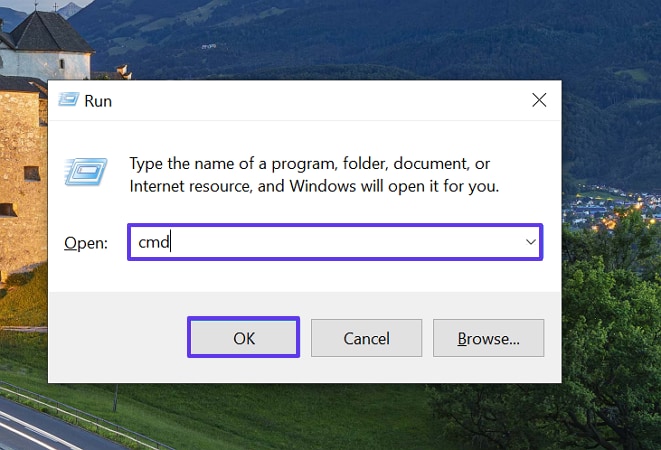
Step 2. Here, enter the "yt-dlp" command along with your YouTube playlist link.
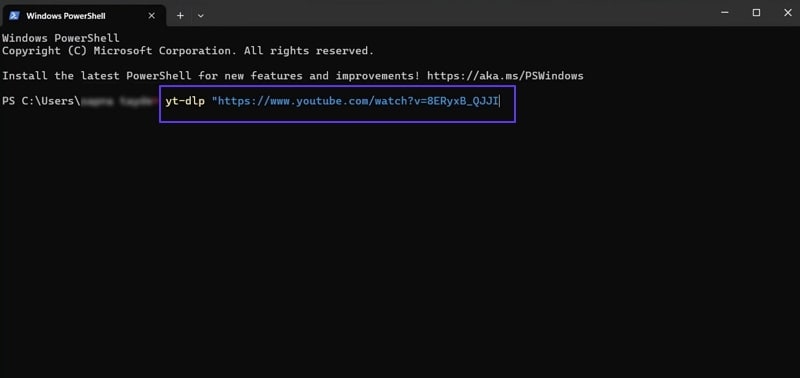
Step 2. Now, wait for a while, and it will download all the playlists to your device folder.
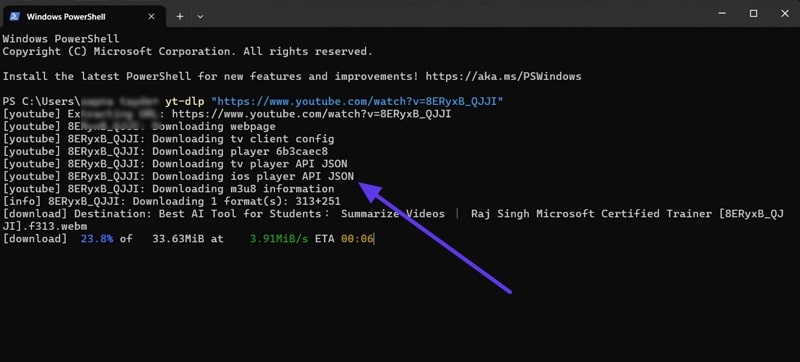
Part 6. Is Downloading YouTube Playlists to MP3 Legal?
While exploring its guides, it is also necessary to address the considerations required for YouTube to MP3 downloaders:
Legal and Copyright Considerations
Before downloading YouTube audio, it is important to understand the legal rules below:
The Legal Gray Area
- YouTube’s rules prohibit downloading videos or audio unless the platform itself.
- Uploads are protected by copyright, which gives rights holders control over them.
- Building a personal MP3 collection from copyrighted music is usually against policies.
Legal Alternatives
- Offers an offline download option in the YouTube Premium app to legally download videos.
- Platforms like Spotify, Apple Music, and Amazon provide offline listening in premium mode.
- Purchasing tracks from stores such as iTunes and Amazon supports the artists directly.
- Many sites offer music that is royalty-free or released under Creative Commons licenses.
When Can You Legally Download?
In some cases, downloading YouTube content may be allowed under specific conditions.
Acceptable Use Cases
- Downloading or archiving videos that you created and uploaded yourself is typically fine.
- If the videos’ copyright expires or the content is for public use, then it is legally usable.
- If the video is under a Creative Commons license, you may download and reuse it.
- If the content owner clearly states that downloading and reusing is allowed.
Best Practices for Responsible Use
Upon hearing about the legal scenarios, let's explore the best practices to use to download YouTube playlist MP3 reddit:

- Personal Use Only: Use downloaded MP3s strictly for private, personal listening and avoid resharing these files.
- Support Artists: Always download playlists from their official websites and follow them on their social media handles to support them.
- Check Video Licensing: Before downloading, look in the description or channel info for licensing details.
- Respect Copyright: Remember that copyright rules vary by country, so review the applicable rules.
- Prefer Official Platforms: Always use platforms like YouTube Premium, YouTube Music, or other services as they are designed to support creators.
Important Disclaimer: The above guide is for educational purposes only. Users are responsible for violating copyright laws and YouTube Terms of Service. Furthermore, always take permission from the owner before downloading.
FAQs about YT Playlist to MP3
-
Can I download an entire YouTube playlist at once
Yes, many tools are available that let you download the whole playlist at once. If you want a beginner-friendly option, UniConverter can download and convert playlists into multiple formats. -
What's the maximum audio quality I can get from YouTube
YouTube typically streams audio at around 128–160 kbps using the AAC format. Even if a converter offers 256 kbps or 320 kbps MP3 output, it cannot improve the original audio quality. -
Is it safe to use YouTube-to-MP3 converters
Safety varies by tool. Many online converters rely on ads and redirects, while reputable desktop tools generally provide a safer, more stable experience. -
Can I download YouTube Music playlists as MP3 files
Yes, third-party tools can download YouTube Music playlists as MP3, but doing so may violate YouTube’s official terms and policies. -
Can I download playlists to my mobile device
Yes. Some mobile apps can download playlists by pasting a playlist URL, but features and safety vary widely depending on the app. -
How do I preserve playlist order when downloading
Use tools that preserve playlist structure. Desktop tools like UniConverter and advanced tools like YT-DLP can help maintain the original playlist order.
Conclusion
Summing up, you can efficiently convert a YouTube Playlist to MP3 using various tools. This article has covered 10 efficient tools along with their comparison table and stepwise guides. Furthermore, after examining the tools, we recommend using UniConverter, which lets you download and convert in various formats. Download it right away to get an exclusive download facility for YouTube videos!